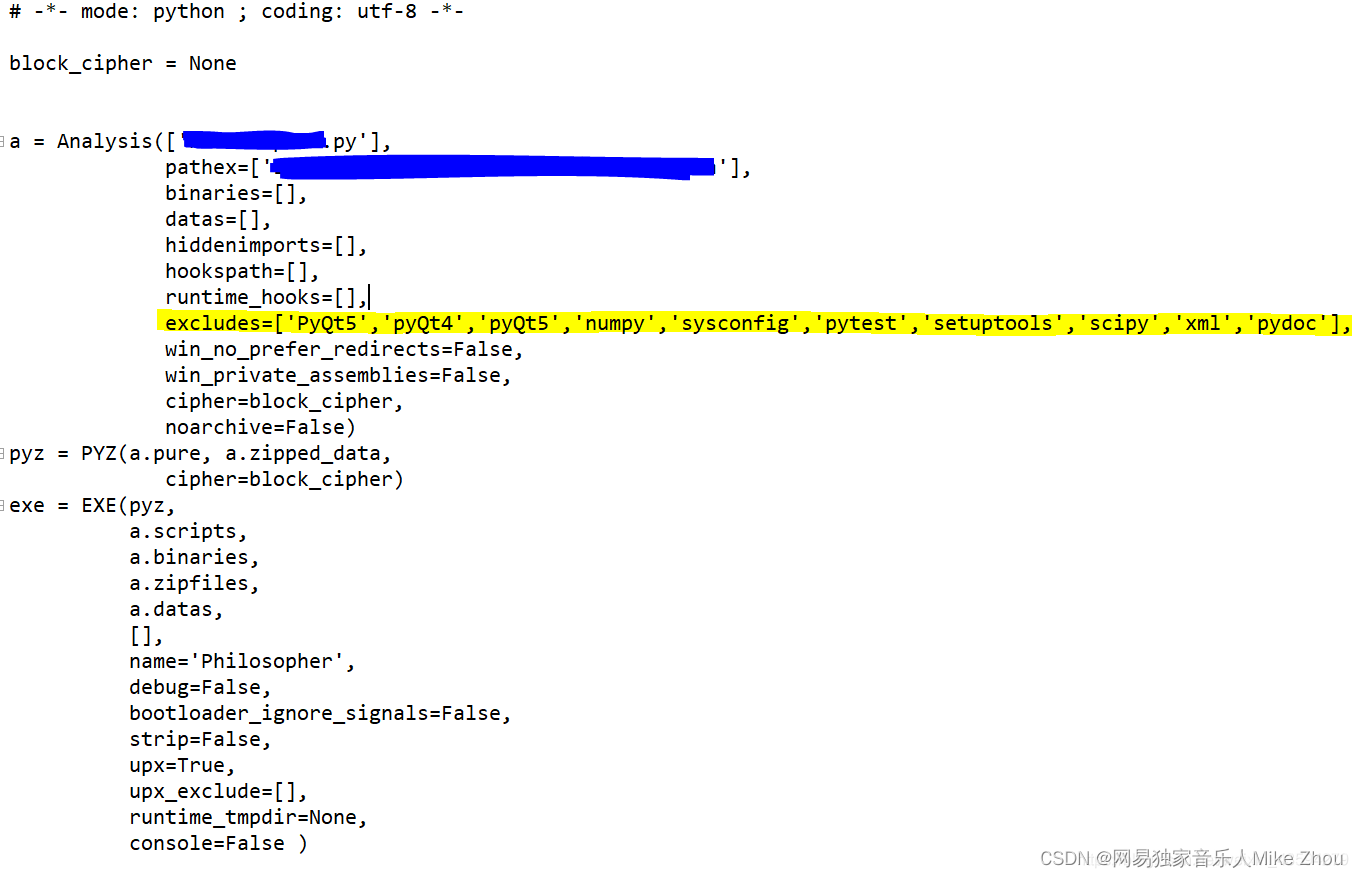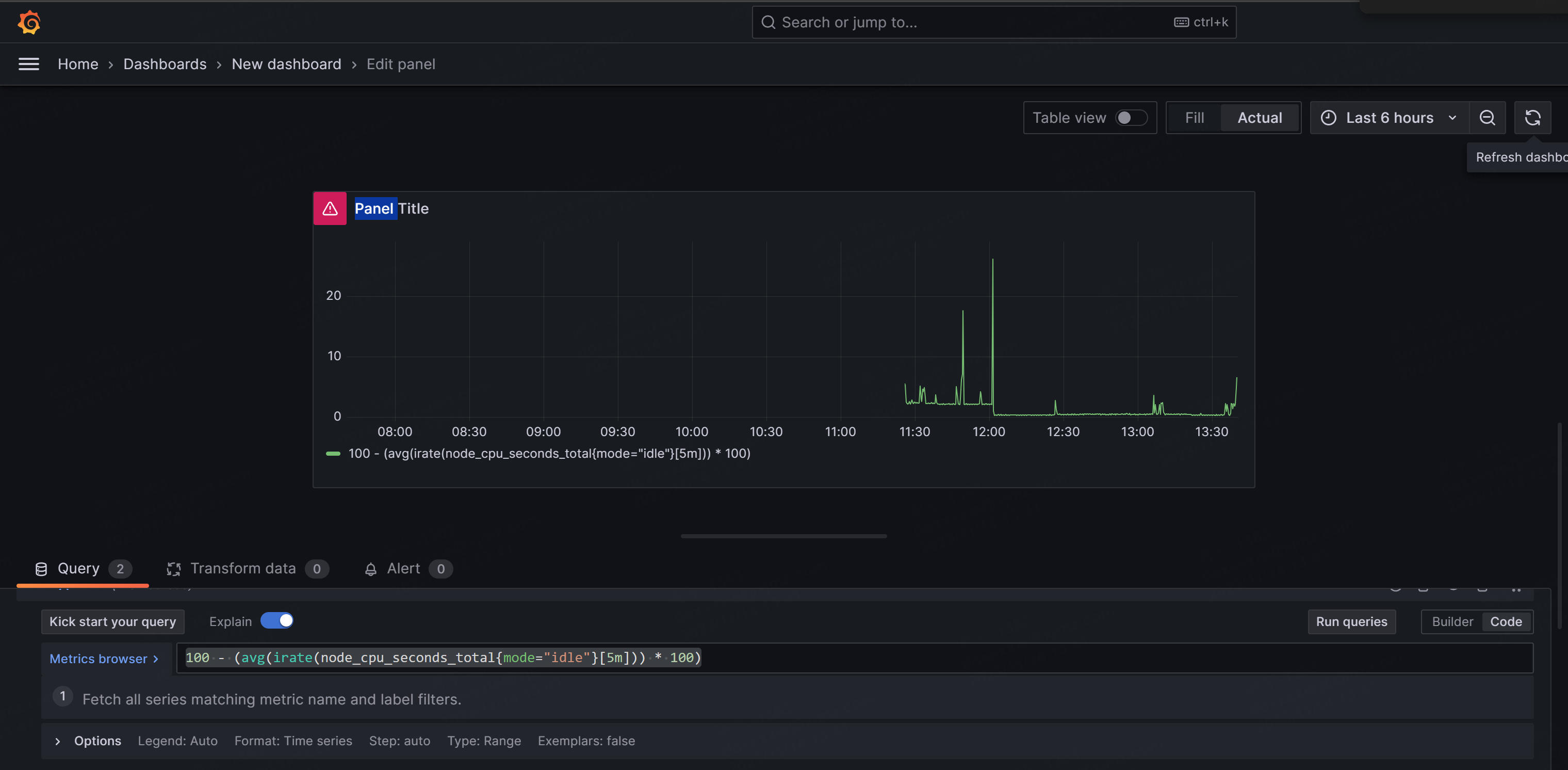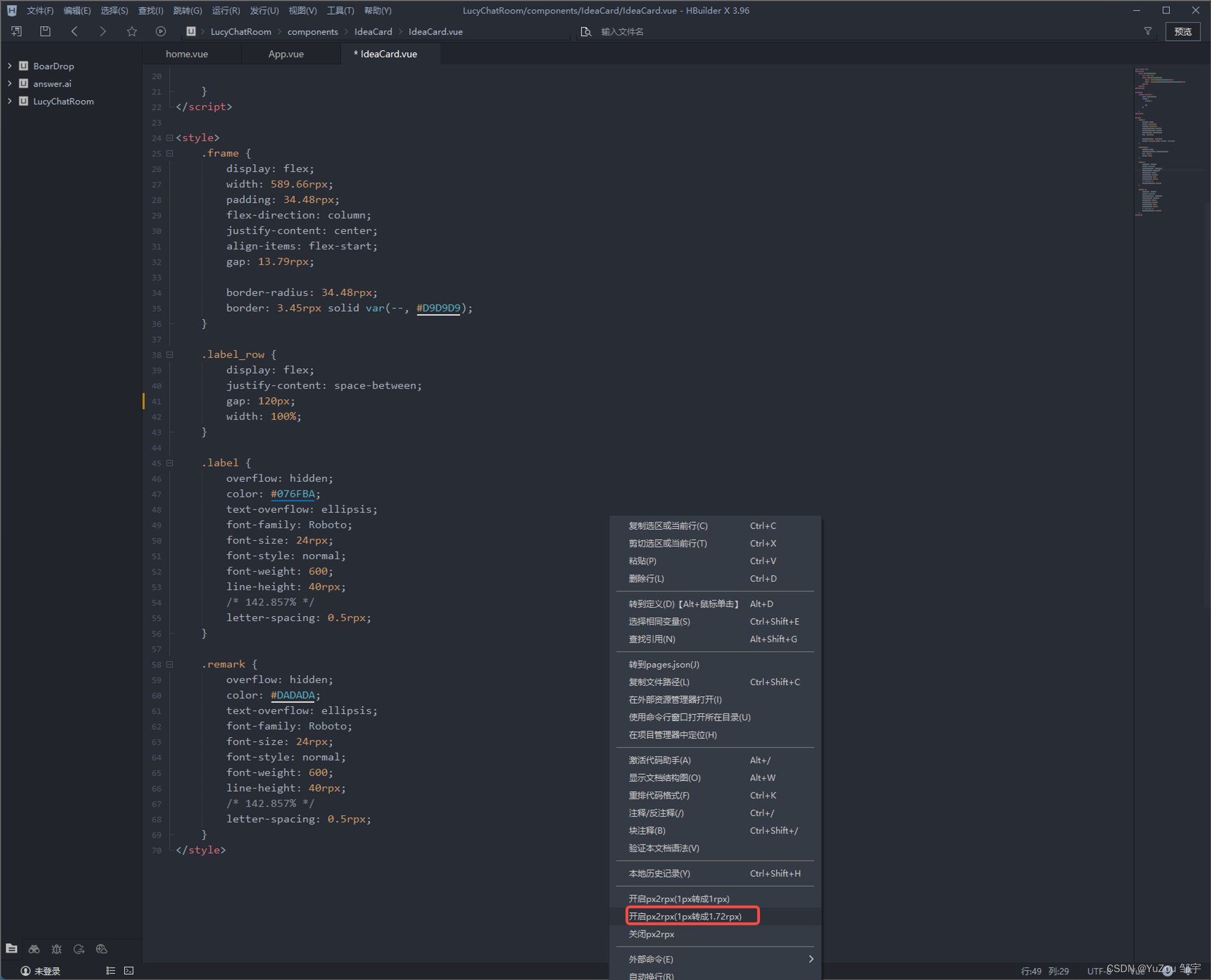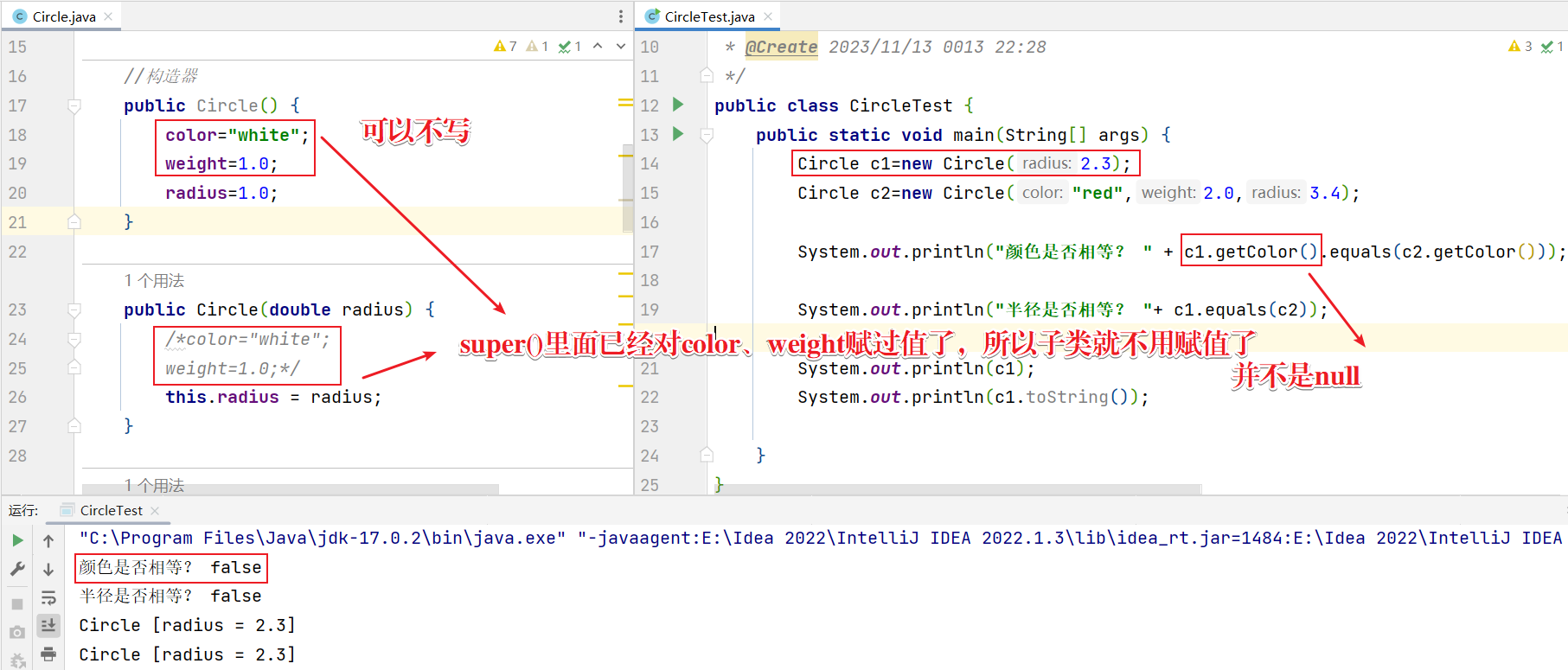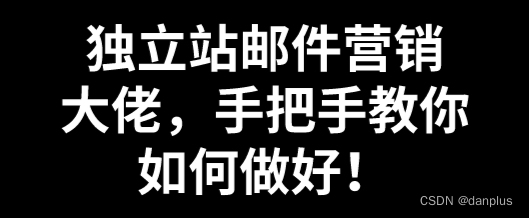Angular 是一个应用设计框架与开发平台,旨在创建高效而精致的单页面应用
Angular 是一个基于 TypeScript 构建的开发平台。它包括:一个基于组件的框架,用于构建可伸缩的 Web 应用,一组完美集成的库,涵盖各种功能,包括路由、表单管理、客户端-服务器通信等,一套开发工具,可帮助你开发、构建、测试和更新代码。借助 Angular,无论单人项目还是企业级应用,你都能获得平台带来的优势。Angular 的设计目标之一就是让更新更容易,因此你可以用最小的成本升级到最新的 Angular 版本
Angular诞生历史,AngularJS诞生于2009年,由Misko Hevery 等人创建,是一款构建用户界面的前端框架,后为Google收购。AngularJS是一个应用设计框架与开发平台,用于创建高效、复杂、精致的单页面应用,通过新的属性和表达式扩展了 HTML,实现一套框架,多种平台,移动端和桌面端。AngularJS有着诸多特性,最为核心的是:MVVM、模块化、自动化双向数据绑定、语义化标签、依赖注入等等。Angular是AngularJS的重写,Angular2以后官方命名为Angular,2.0以前版本称为AngularJS。AngularJS是用JavaScript编写,而Angular采用TypeScript语言编写,是ECMAScript 6的超集
Angular官网:https://angular.cn/
目录
1、创建 Angular 项目
2、点击事件
3、if 语句
3.1、if 形式
3.2、if else 形式
3.3、angular 17 @if 形式
4、for 语句
4.1、*ngFor 形式
4.2、angular 17 @for 形式
5、switch 语句
5.1、ngSwitch 形式
5.2、angular 17 @switch 形式
6、双向数据绑定
1、创建 Angular 项目
Angular 和 Node 版本关系
Angular 需要 Node.js 的活跃 LTS 版或维护期 LTS 版

笔者使用的 node 版本是 20.9.0
安装 Angular CLI
如果已经安装过Angular CLI ,可以跳过
npm install -g @angular/cli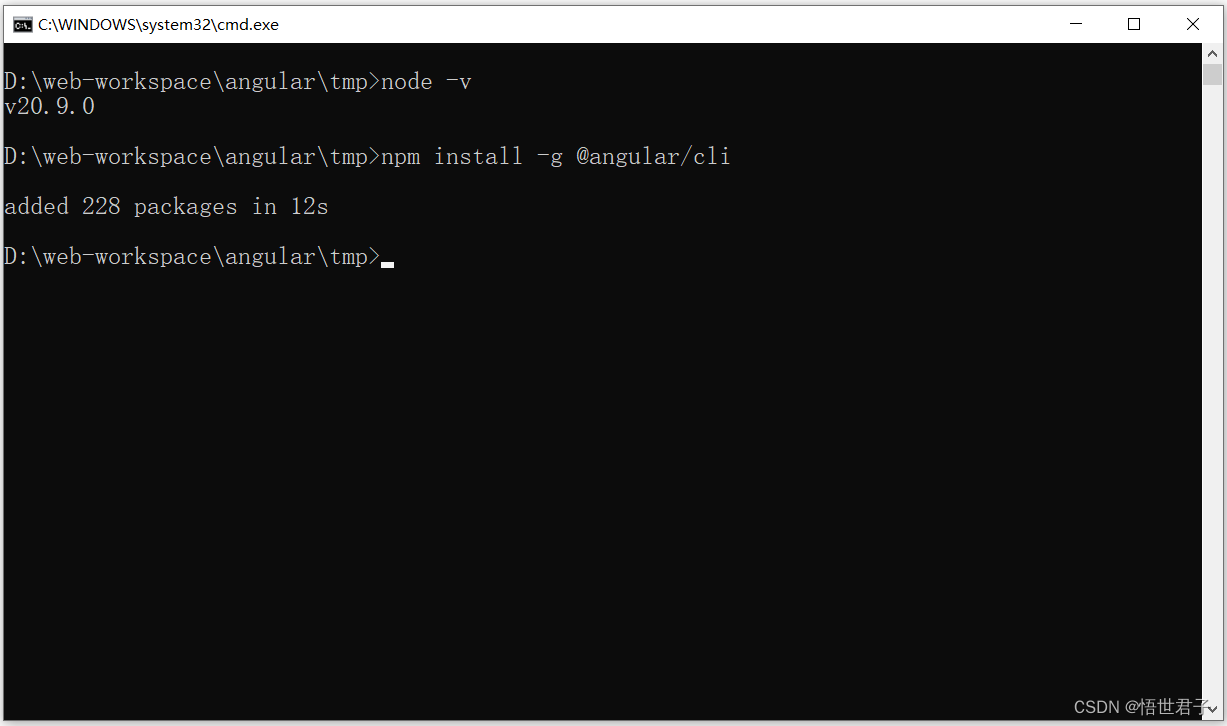
创建项目
在新的文件目录下执行下面创建项目命令
ng new angular-learn笔者新建的项目名为 angular-learn
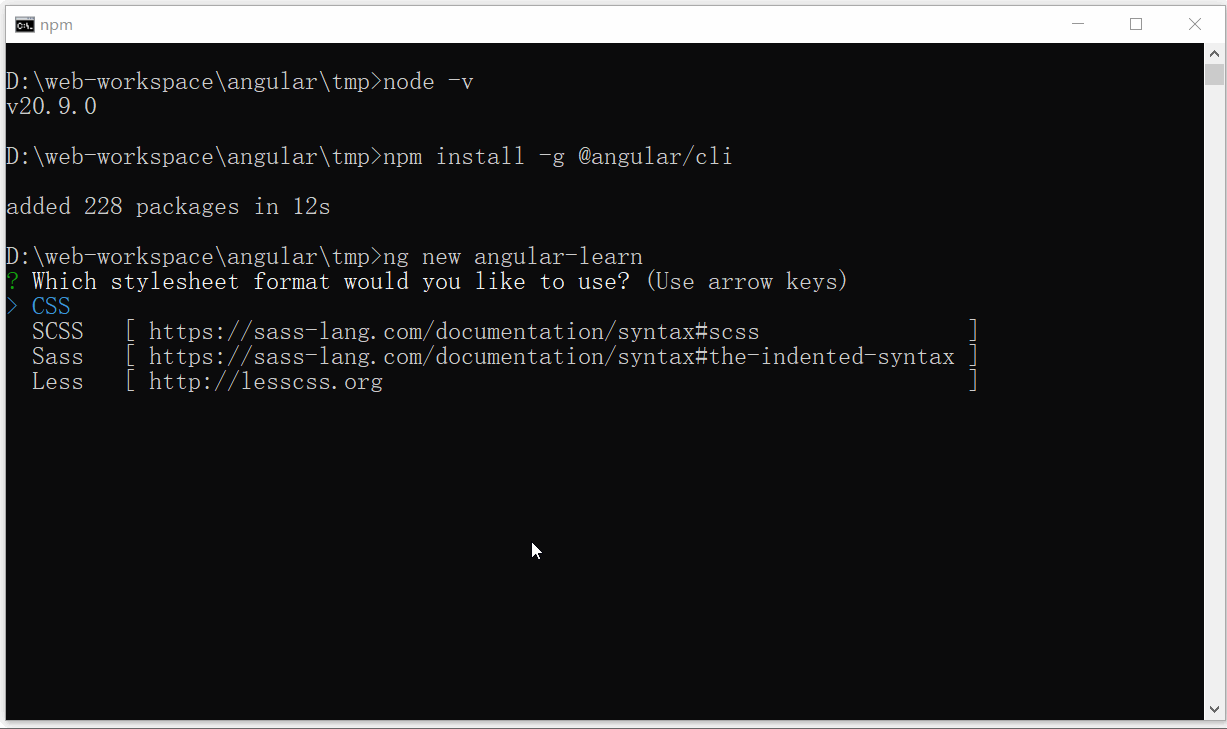
创建完成
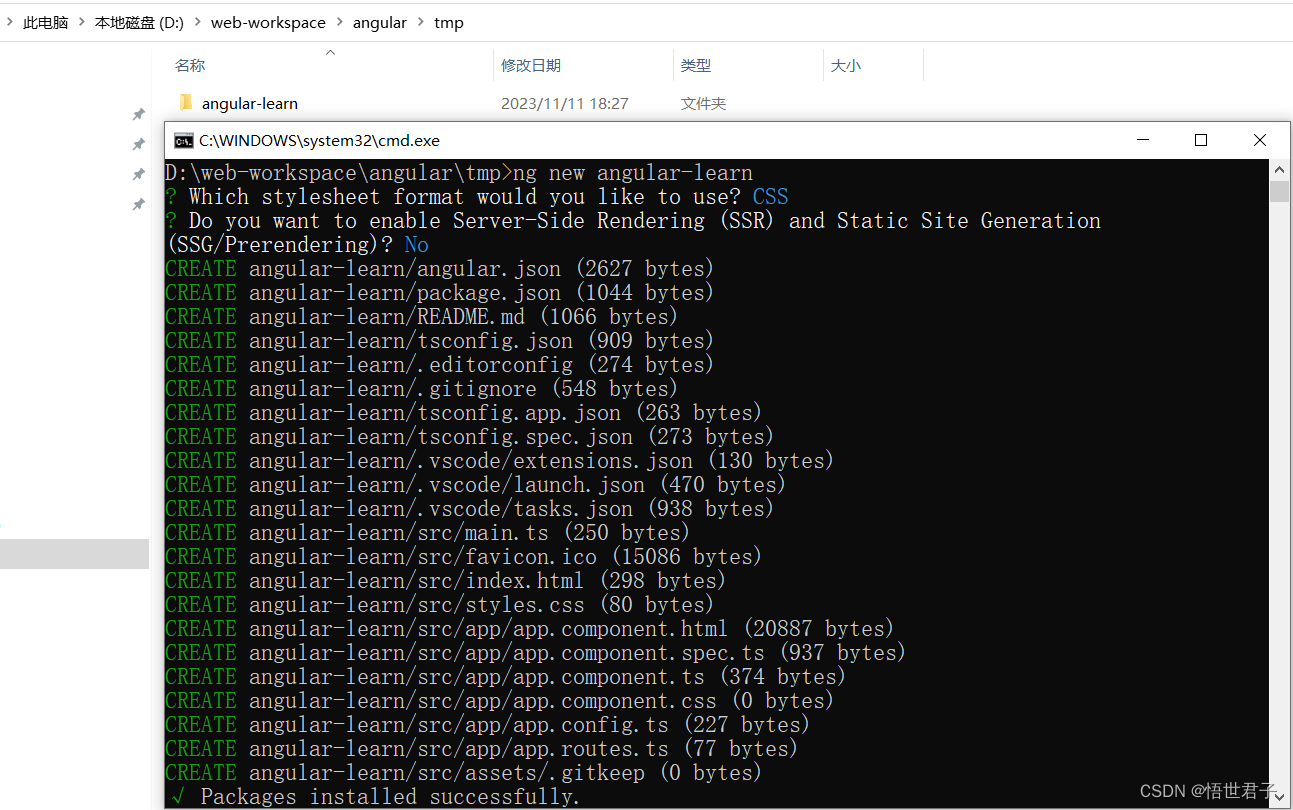
使用 vs code 打开项目代码
笔者创建的 Angular 版本是17
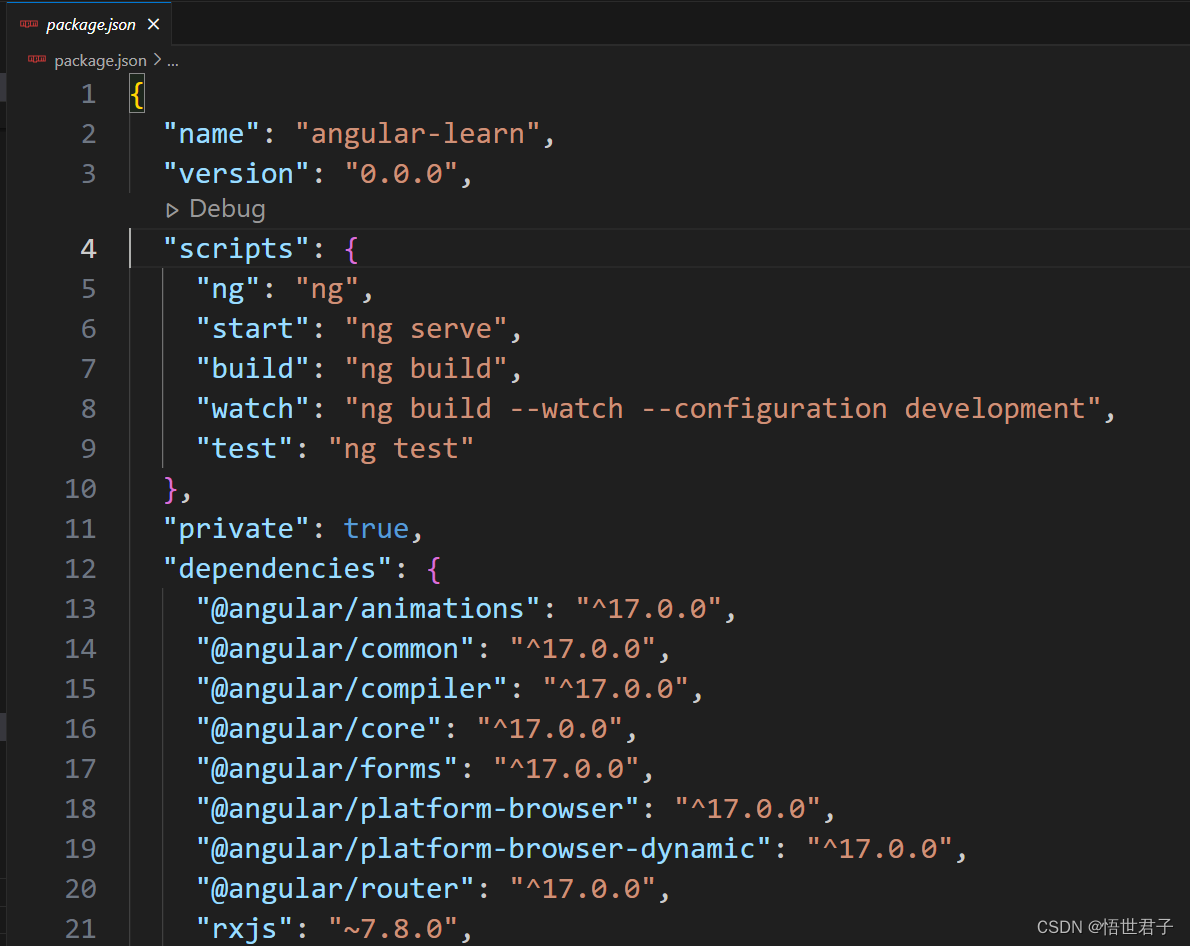
项目结构
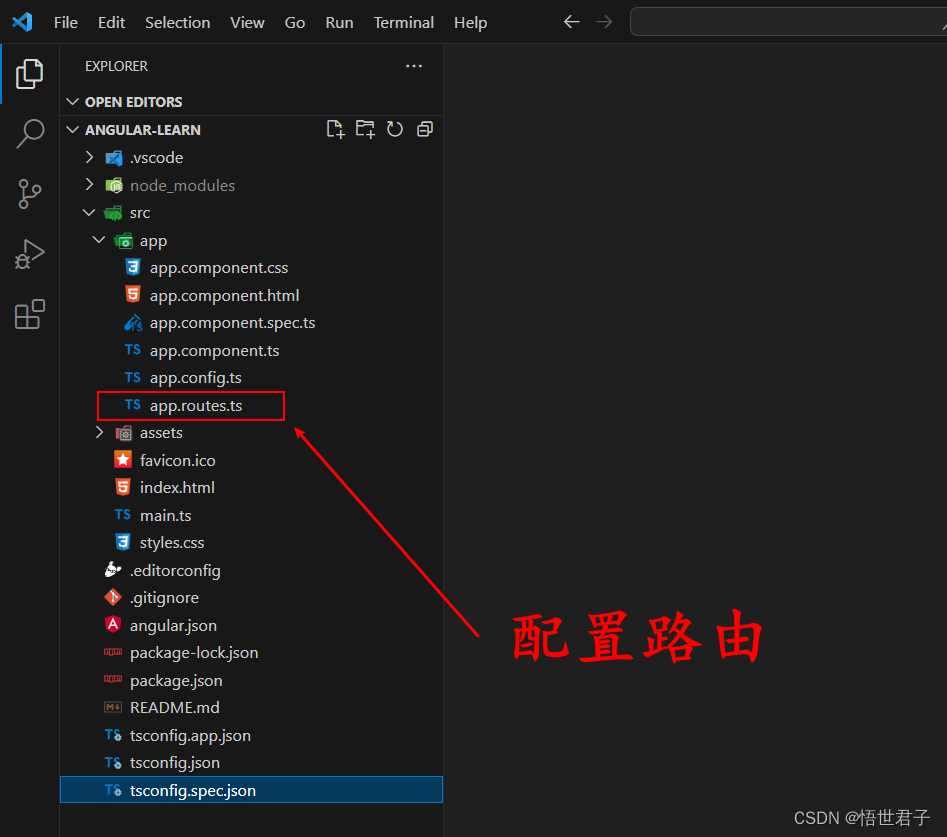
运行项目
npm run start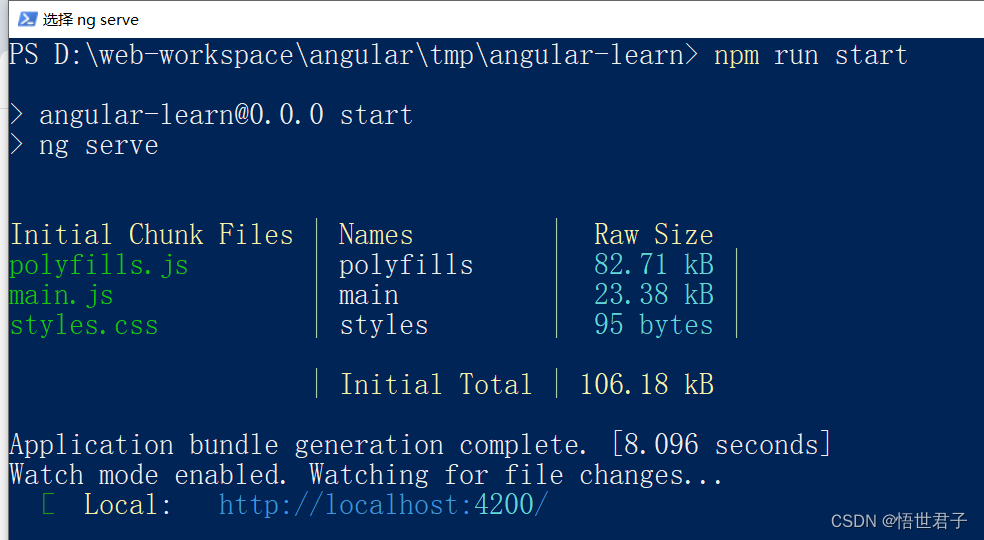
浏览器访问:http://localhost:4200
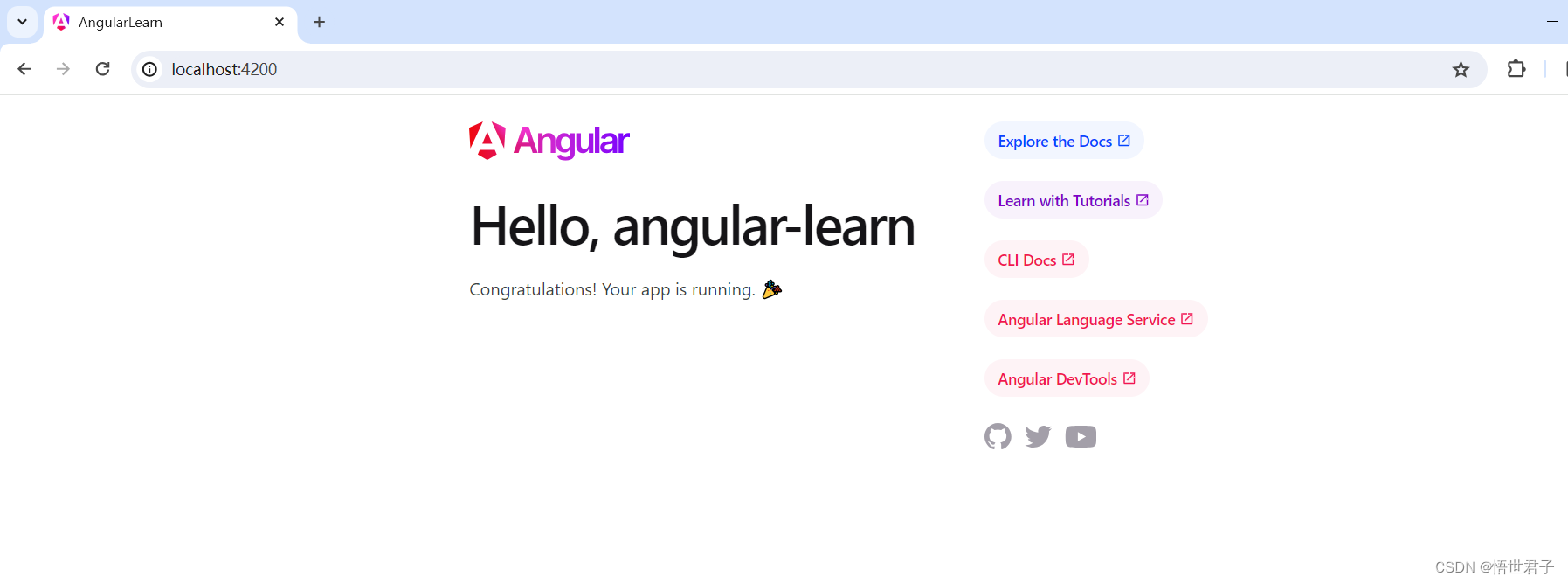
项目创建成功
2、点击事件
先将 app.component.html 文件内容清空,只保留<router-outlet></router-outlet>
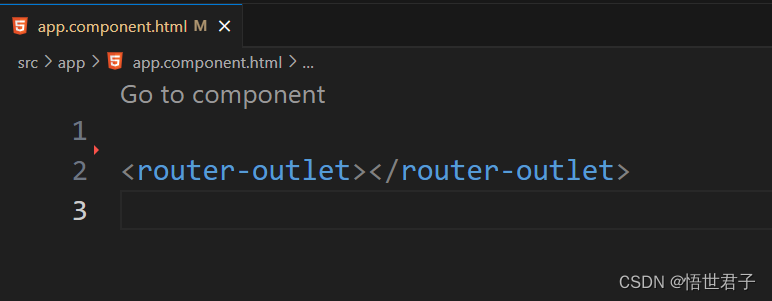
在 app.component.html 中添加button标签,并按下面代码添加点击事件
<button (click)="add()">添加</button>
<router-outlet></router-outlet>
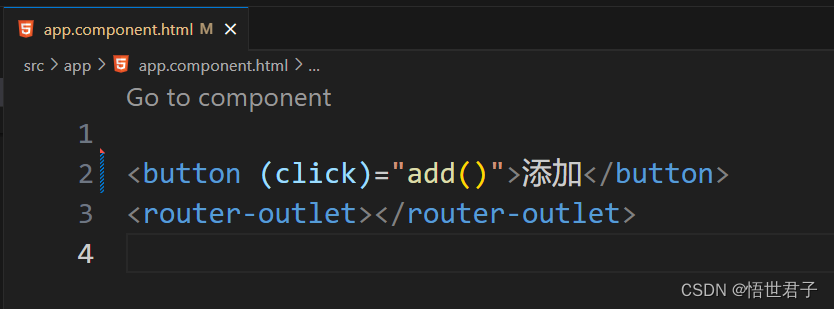
然后在 app.component.ts 文件中写add 事件内容
import { Component } from '@angular/core';
import { CommonModule } from '@angular/common';
import { RouterOutlet } from '@angular/router';@Component({selector: 'app-root',standalone: true,imports: [CommonModule, RouterOutlet],templateUrl: './app.component.html',styleUrls: ['./app.component.css']
})
export class AppComponent {title = 'angular-learn';add() {alert('晓看天色暮看云,行也思君,坐也思君')}
}

运行效果
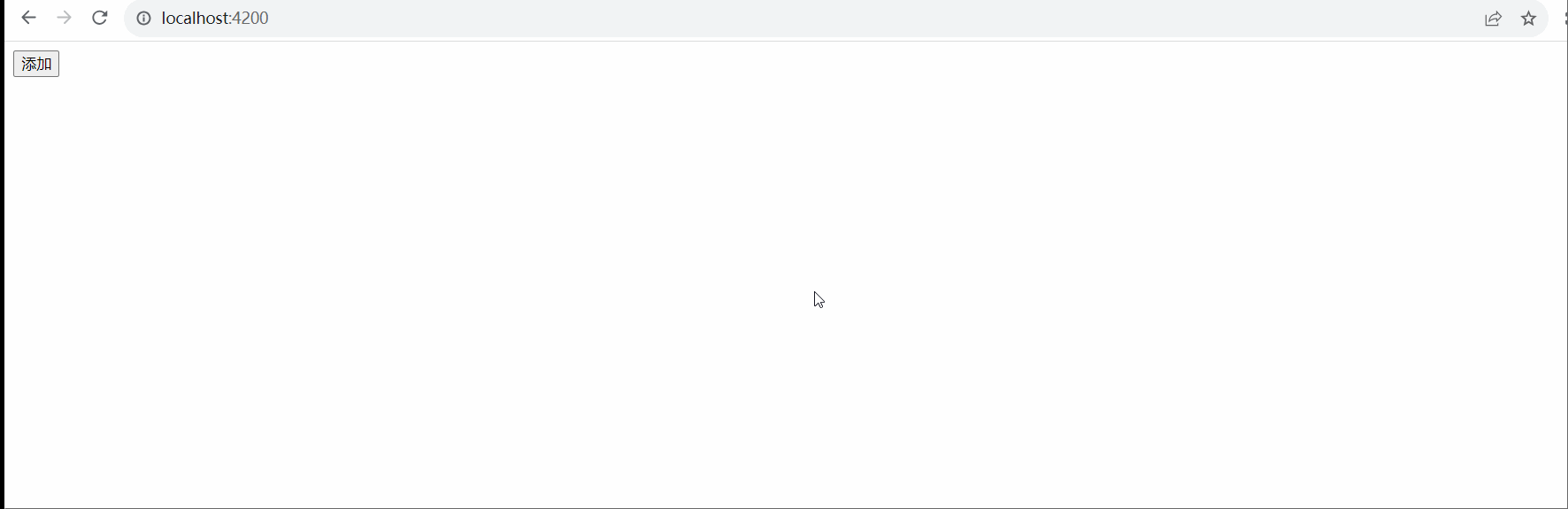
获取事件本身
app.component.html
<button (click)="add()">添加</button>
<button (click)="add2($event)">添加2</button>
<router-outlet></router-outlet>
app.component.ts
import { Component } from '@angular/core';
import { CommonModule } from '@angular/common';
import { RouterOutlet } from '@angular/router';@Component({selector: 'app-root',standalone: true,imports: [CommonModule, RouterOutlet],templateUrl: './app.component.html',styleUrls: ['./app.component.css']
})
export class AppComponent {title = 'angular-learn';add() {alert('晓看天色暮看云,行也思君,坐也思君')}add2(e:MouseEvent) {console.log(e);}
}
运行效果

3、if 语句
3.1、if 形式
在 app.component.ts 中定义变量 isPoetry
import { Component } from '@angular/core';
import { CommonModule } from '@angular/common';
import { RouterOutlet } from '@angular/router';@Component({selector: 'app-root',standalone: true,imports: [CommonModule, RouterOutlet],templateUrl: './app.component.html',styleUrls: ['./app.component.css']
})
export class AppComponent {title = 'angular-learn';add() {alert('晓看天色暮看云,行也思君,坐也思君')}add2(e:MouseEvent) {console.log(e);}isPoetry:boolean = true
}
app.component.html 中写 if 判断
<button (click)="add()">添加</button>
<button (click)="add2($event)">添加2</button><p *ngIf="isPoetry">山有木兮木有枝,心悦君兮君不知
</p><router-outlet></router-outlet>
运行效果
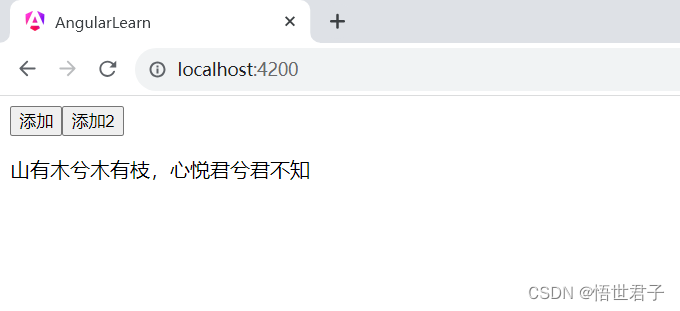
3.2、if else 形式
app.component.ts
import { Component } from '@angular/core';
import { CommonModule } from '@angular/common';
import { RouterOutlet } from '@angular/router';@Component({selector: 'app-root',standalone: true,imports: [CommonModule, RouterOutlet],templateUrl: './app.component.html',styleUrls: ['./app.component.css']
})
export class AppComponent {title = 'angular-learn';add() {alert('晓看天色暮看云,行也思君,坐也思君')}add2(e:MouseEvent) {console.log(e);}isPoetry:boolean = trueisPoetry2:boolean = truechangePoetry() {this.isPoetry2 = false}
}
app.component.html
<button (click)="add()">添加</button>
<button (click)="add2($event)">添加2</button><p *ngIf="isPoetry">山有木兮木有枝,心悦君兮君不知
</p>
<button (click)="changePoetry()">修改isPoetry2</button>
<ng-container *ngIf="isPoetry2; else elseTemplate"><p>与君初相识,犹如故人归</p>
</ng-container>
<ng-template #elseTemplate><p>愿我如星君如月,夜夜流光相皎洁</p>
</ng-template><router-outlet></router-outlet>
运行效果
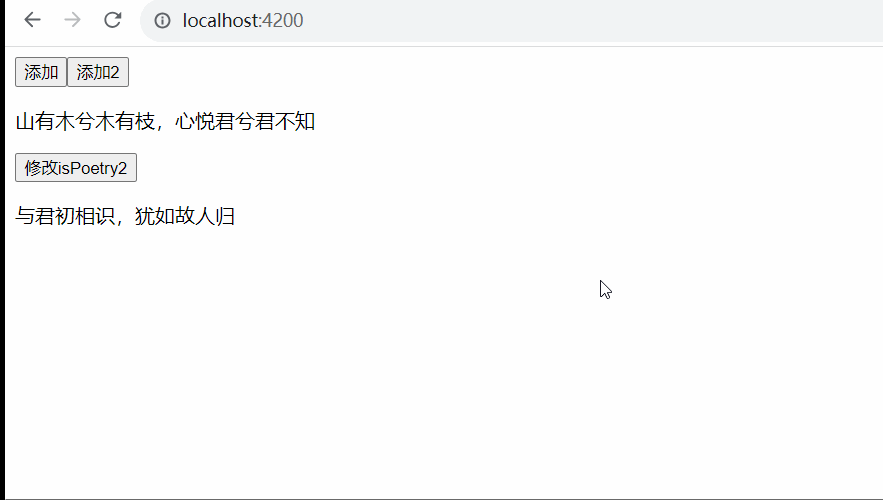
3.3、angular 17 @if 形式
<button (click)="add()">添加</button>
<button (click)="add2($event)">添加2</button><p *ngIf="isPoetry">山有木兮木有枝,心悦君兮君不知
</p>
<button (click)="changePoetry()">修改isPoetry2</button>
<ng-container *ngIf="isPoetry2; else elseTemplate"><p>与君初相识,犹如故人归</p>
</ng-container>
<ng-template #elseTemplate><p>愿我如星君如月,夜夜流光相皎洁</p>
</ng-template><!-- angular17 写法 -->
@if (isPoetry2) {<p>似此星辰非昨夜,为谁风露立中宵</p>
}
@else {<p>曾经沧海难为水,除却巫山不是云</p>
}<router-outlet></router-outlet>
运行效果
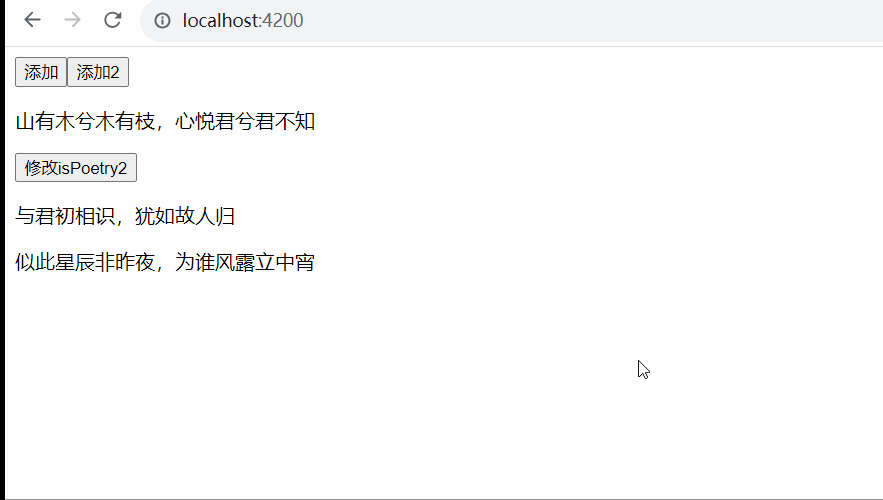
4、for 语句
4.1、*ngFor 形式
app.component.ts
import { Component } from '@angular/core';
import { CommonModule } from '@angular/common';
import { RouterOutlet } from '@angular/router';@Component({selector: 'app-root',standalone: true,imports: [CommonModule, RouterOutlet],templateUrl: './app.component.html',styleUrls: ['./app.component.css']
})
export class AppComponent {title = 'angular-learn';add() {alert('晓看天色暮看云,行也思君,坐也思君')}add2(e:MouseEvent) {console.log(e);}isPoetry:boolean = trueisPoetry2:boolean = truechangePoetry() {this.isPoetry2 = false}// 定义数组poetrys:Array<string> = ['死生契阔,与子成说','执子之手,与子偕老','我心匪石,不可转也','有一美人兮,见之不忘']
}
app.component.html
<button (click)="add()">添加</button>
<button (click)="add2($event)">添加2</button><p *ngIf="isPoetry">山有木兮木有枝,心悦君兮君不知
</p>
<button (click)="changePoetry()">修改isPoetry2</button>
<ng-container *ngIf="isPoetry2; else elseTemplate"><p>与君初相识,犹如故人归</p>
</ng-container>
<ng-template #elseTemplate><p>愿我如星君如月,夜夜流光相皎洁</p>
</ng-template><!-- angular17 写法 -->
@if (isPoetry2) {<p>似此星辰非昨夜,为谁风露立中宵</p>
}
@else {<p>曾经沧海难为水,除却巫山不是云</p>
}<!-- for 语句 -->
<p *ngFor="let poetry of poetrys let i = index">{{i+1}}、{{poetry}}
</p>
<router-outlet></router-outlet>
运行效果
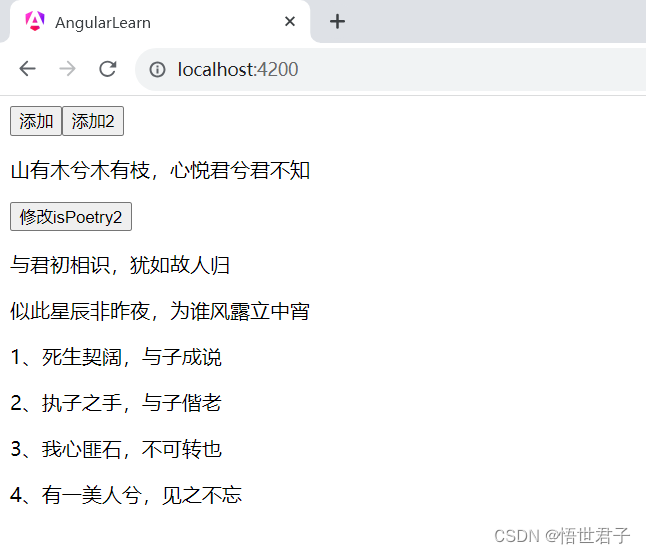
4.2、angular 17 @for 形式
<button (click)="add()">添加</button>
<button (click)="add2($event)">添加2</button><p *ngIf="isPoetry">山有木兮木有枝,心悦君兮君不知
</p>
<button (click)="changePoetry()">修改isPoetry2</button>
<ng-container *ngIf="isPoetry2; else elseTemplate"><p>与君初相识,犹如故人归</p>
</ng-container>
<ng-template #elseTemplate><p>愿我如星君如月,夜夜流光相皎洁</p>
</ng-template><!-- angular17 写法 -->
@if (isPoetry2) {<p>似此星辰非昨夜,为谁风露立中宵</p>
}
@else {<p>曾经沧海难为水,除却巫山不是云</p>
}<!-- for 语句 -->
<p *ngFor="let poetry of poetrys let i = index">{{i+1}}、{{poetry}}
</p><!-- angular 17 @for 语句 -->
@for (item of poetrys; track item) {<div>{{item}}</div>
} @empty {Empty list of poetrys
}@for (item of poetrys; track $index) {<p>{{$index+1}}、{{item}}</p>
}
<router-outlet></router-outlet>
5、switch 语句
5.1、ngSwitch 形式
app.component.ts
import { Component } from '@angular/core';
import { CommonModule } from '@angular/common';
import { RouterOutlet } from '@angular/router';@Component({selector: 'app-root',standalone: true,imports: [CommonModule, RouterOutlet],templateUrl: './app.component.html',styleUrls: ['./app.component.css']
})
export class AppComponent {title = 'angular-learn';add() {alert('晓看天色暮看云,行也思君,坐也思君')}add2(e:MouseEvent) {console.log(e);}isPoetry:boolean = trueisPoetry2:boolean = truechangePoetry() {this.isPoetry2 = false}// 定义数组poetrys:Array<string> = ['死生契阔,与子成说','执子之手,与子偕老','我心匪石,不可转也','有一美人兮,见之不忘']author:number = 2changAuthor() {this.author = 3}
}
app.component.html
<button (click)="add()">添加</button>
<button (click)="add2($event)">添加2</button><p *ngIf="isPoetry">山有木兮木有枝,心悦君兮君不知
</p>
<button (click)="changePoetry()">修改isPoetry2</button>
<ng-container *ngIf="isPoetry2; else elseTemplate"><p>与君初相识,犹如故人归</p>
</ng-container>
<ng-template #elseTemplate><p>愿我如星君如月,夜夜流光相皎洁</p>
</ng-template><!-- angular17 写法 -->
@if (isPoetry2) {<p>似此星辰非昨夜,为谁风露立中宵</p>
}
@else {<p>曾经沧海难为水,除却巫山不是云</p>
}<!-- for 语句 -->
<p *ngFor="let poetry of poetrys let i = index">{{i+1}}、{{poetry}}
</p><!-- angular 17 @for 语句 -->
@for (item of poetrys; track item) {<div>{{item}}</div>
} @empty {Empty list of poetrys
}@for (item of poetrys; track $index) {<p>{{$index+1}}、{{item}}</p>
}<button (click)="changAuthor()">修改作者</button>
<!-- angular switch语法 -->
<div [ngSwitch]="author"><p *ngSwitchCase="1">青天有月来几时 我今停杯一问之</p><p *ngSwitchCase="2">明月几时有,把酒问青天</p><p *ngSwitchDefault>江畔何人初见月,江月何年初照人</p>
</div>
<router-outlet></router-outlet>
运行效果
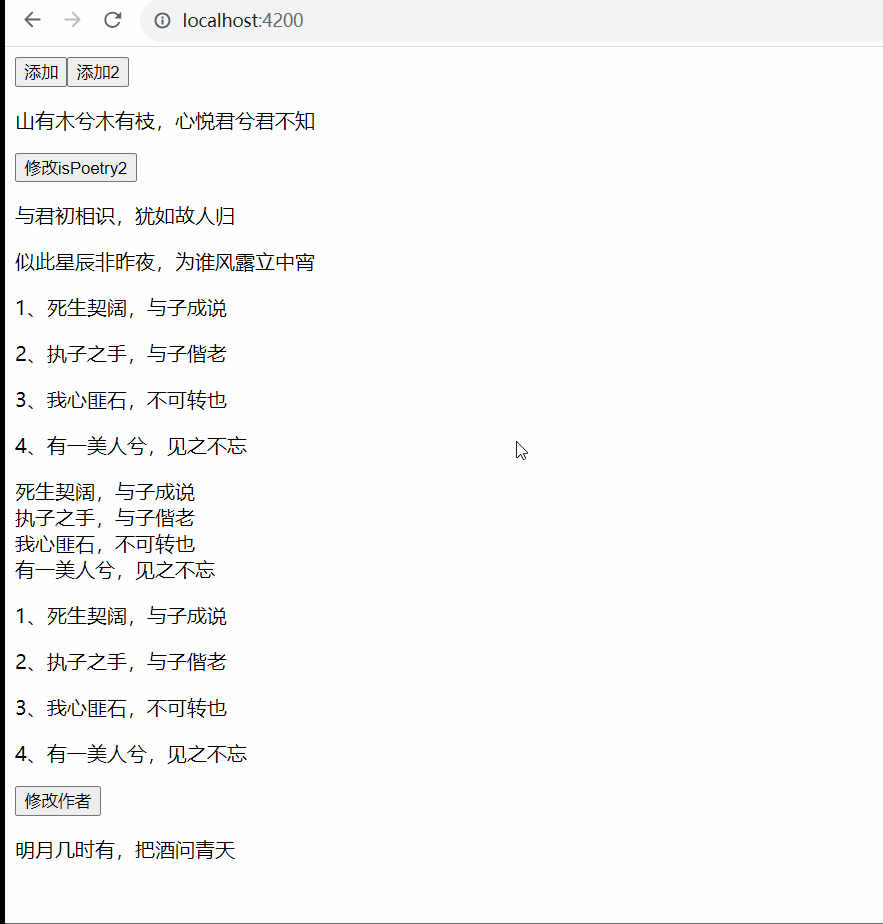
5.2、angular 17 @switch 形式
app.component.html
<button (click)="add()">添加</button>
<button (click)="add2($event)">添加2</button><p *ngIf="isPoetry">山有木兮木有枝,心悦君兮君不知
</p>
<button (click)="changePoetry()">修改isPoetry2</button>
<ng-container *ngIf="isPoetry2; else elseTemplate"><p>与君初相识,犹如故人归</p>
</ng-container>
<ng-template #elseTemplate><p>愿我如星君如月,夜夜流光相皎洁</p>
</ng-template><!-- angular17 写法 -->
@if (isPoetry2) {<p>似此星辰非昨夜,为谁风露立中宵</p>
}
@else {<p>曾经沧海难为水,除却巫山不是云</p>
}<!-- for 语句 -->
<p *ngFor="let poetry of poetrys let i = index">{{i+1}}、{{poetry}}
</p><!-- angular 17 @for 语句 -->
@for (item of poetrys; track item) {<div>{{item}}</div>
} @empty {Empty list of poetrys
}@for (item of poetrys; track $index) {<p>{{$index+1}}、{{item}}</p>
}<button (click)="changAuthor()">修改作者</button>
<!-- angular switch语法 -->
<div [ngSwitch]="author"><p *ngSwitchCase="1">青天有月来几时 我今停杯一问之</p><p *ngSwitchCase="2">明月几时有,把酒问青天</p><p *ngSwitchDefault>江畔何人初见月,江月何年初照人</p>
</div><!-- angular17 switch -->
@switch (author) {@case (1) {<p>若非群玉山头见 会向瑶台月下逢</p>}@case (2) {<p>春宵一刻值千值千金,花有清香月有阴</p>}@default {<p>情催桃李艳,心寄管弦飞</p>}
}
<router-outlet></router-outlet>
运行效果
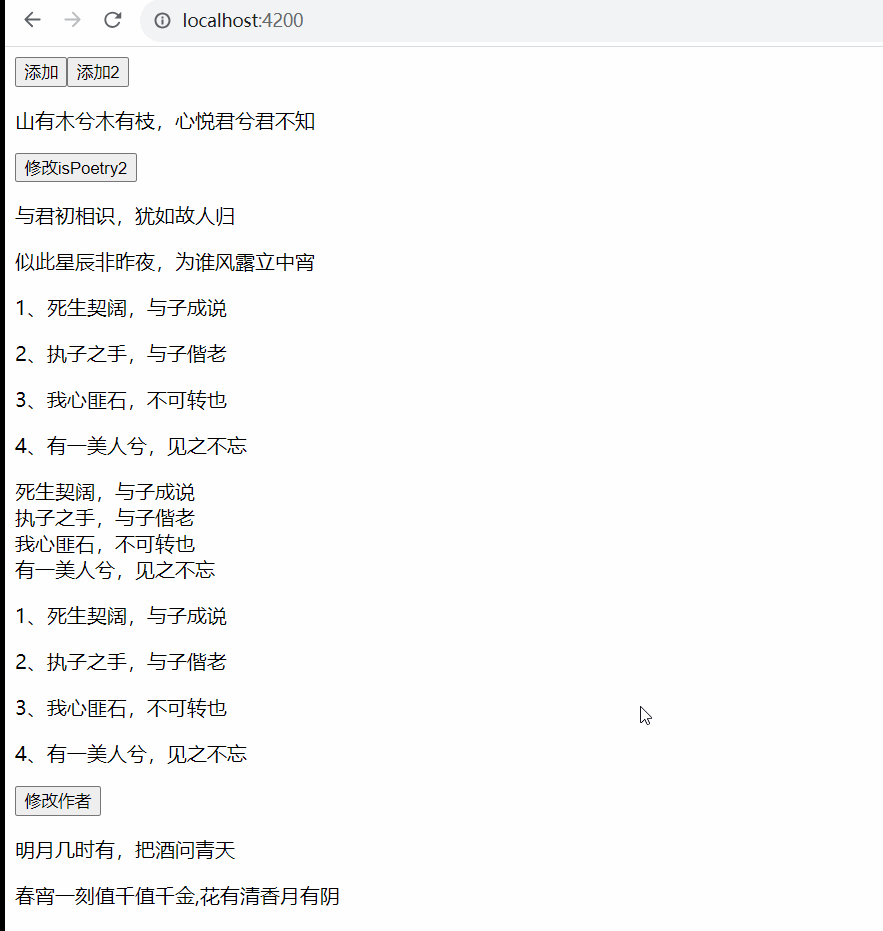
6、双向数据绑定
想要实现双向数据绑定,需要引入angular 内置的 FormsModule 模块
在 app.component.ts 文件中引入
import { FormsModule } from '@angular/forms';并在 @Component 的 import 中添加 FormsModule
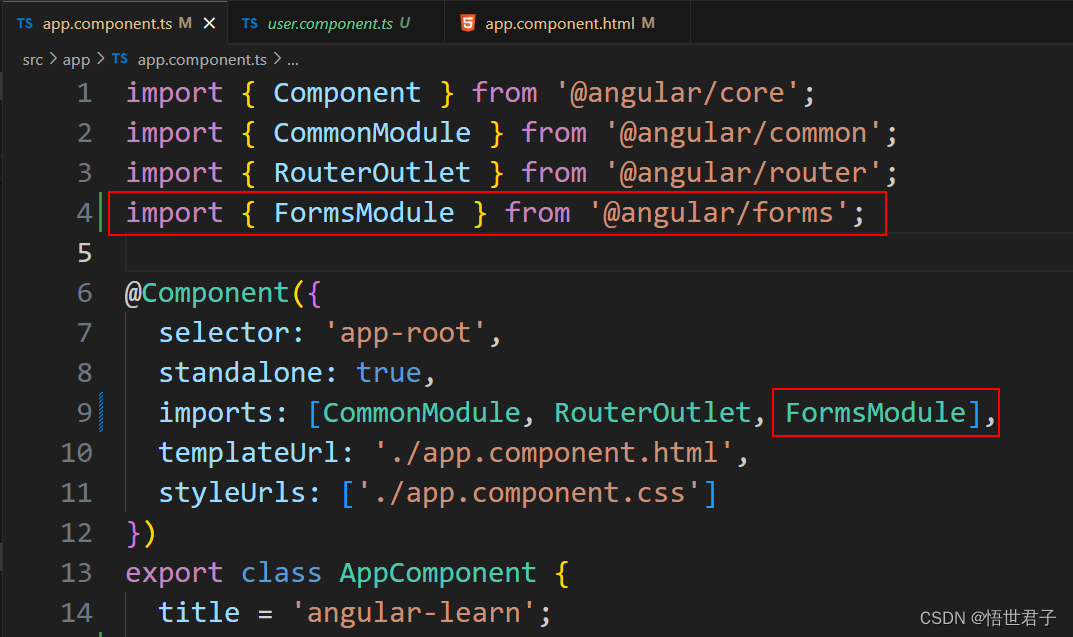
app.component.ts
import { Component } from '@angular/core';
import { CommonModule } from '@angular/common';
import { RouterOutlet } from '@angular/router';
import { FormsModule } from '@angular/forms';@Component({selector: 'app-root',standalone: true,imports: [CommonModule, RouterOutlet, FormsModule],templateUrl: './app.component.html',styleUrls: ['./app.component.css']
})
export class AppComponent {title = 'angular-learn';add() {alert('晓看天色暮看云,行也思君,坐也思君')}add2(e:MouseEvent) {console.log(e);}isPoetry:boolean = trueisPoetry2:boolean = truechangePoetry() {this.isPoetry2 = false}// 定义数组poetrys:Array<string> = ['死生契阔,与子成说','执子之手,与子偕老','我心匪石,不可转也','有一美人兮,见之不忘']author:number = 2changAuthor() {this.author = 3}poetryContent:string = '彼采葛兮,一日不见,如三月兮'}
app.component.html
<button (click)="add()">添加</button>
<button (click)="add2($event)">添加2</button><p *ngIf="isPoetry">山有木兮木有枝,心悦君兮君不知
</p>
<button (click)="changePoetry()">修改isPoetry2</button>
<ng-container *ngIf="isPoetry2; else elseTemplate"><p>与君初相识,犹如故人归</p>
</ng-container>
<ng-template #elseTemplate><p>愿我如星君如月,夜夜流光相皎洁</p>
</ng-template><!-- angular17 写法 -->
@if (isPoetry2) {<p>似此星辰非昨夜,为谁风露立中宵</p>
}
@else {<p>曾经沧海难为水,除却巫山不是云</p>
}<!-- for 语句 -->
<!-- <p *ngFor="let poetry of poetrys let i = index">{{i+1}}、{{poetry}}
</p> --><!-- angular 17 @for 语句 -->
<!-- @for (item of poetrys; track item) {<div>{{item}}</div>
} @empty {Empty list of poetrys
}@for (item of poetrys; track $index) {<p>{{$index+1}}、{{item}}</p>
} --><button (click)="changAuthor()">修改作者</button>
<!-- angular switch语法 -->
<div [ngSwitch]="author"><p *ngSwitchCase="1">青天有月来几时 我今停杯一问之</p><p *ngSwitchCase="2">明月几时有,把酒问青天</p><p *ngSwitchDefault>江畔何人初见月,江月何年初照人</p>
</div><!-- angular17 switch -->
@switch (author) {@case (1) {<p>若非群玉山头见 会向瑶台月下逢</p>}@case (2) {<p>春宵一刻值千值千金,花有清香月有阴</p>}@default {<p>情催桃李艳,心寄管弦飞</p>}
}<input [(ngModel)]="poetryContent" type="text" style="width: 200px;">
{{poetryContent}}
<router-outlet></router-outlet>
运行效果
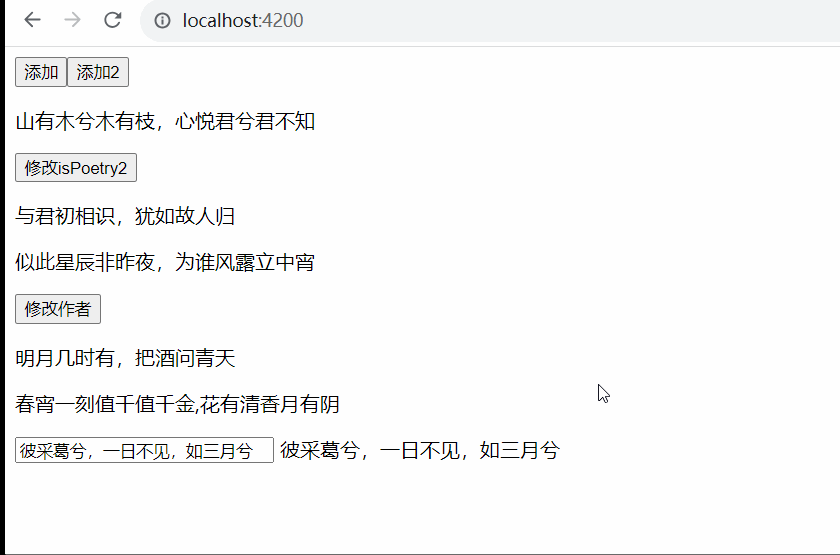
至此完
![[Android]新建项目使用AppCompatActivity后运行闪退](https://img-blog.csdnimg.cn/bf5d2bb36ecf44c987a2220095037f6e.png)
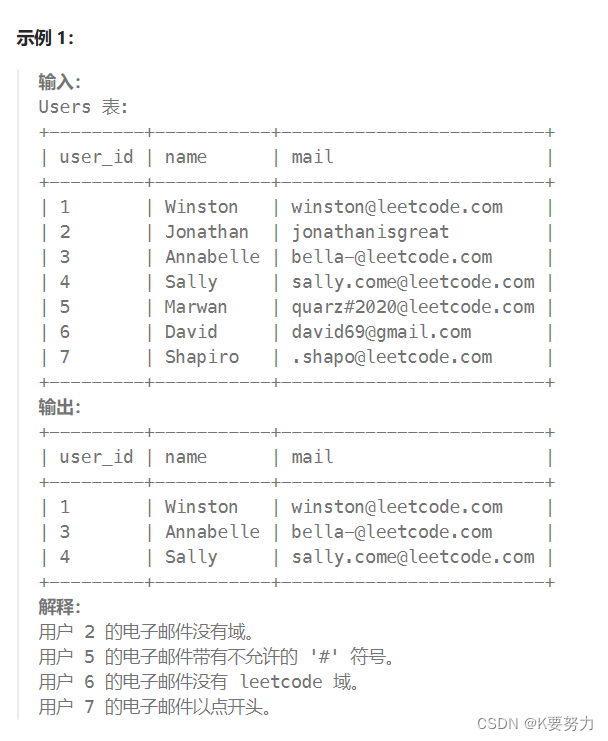
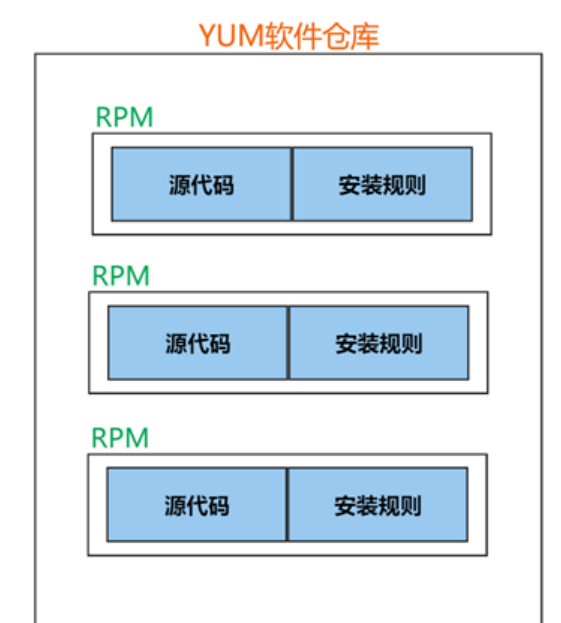


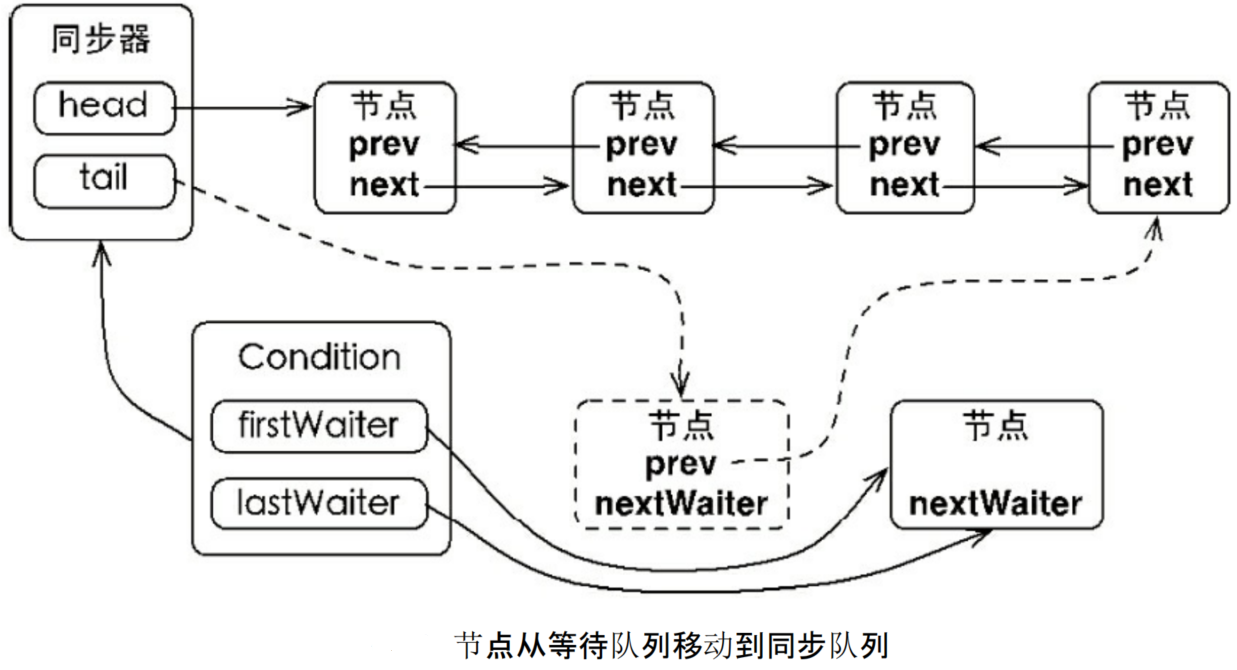
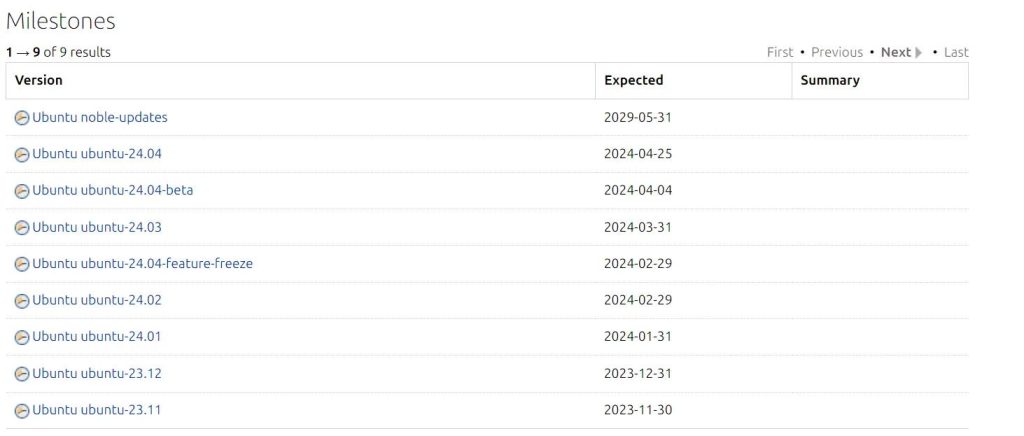
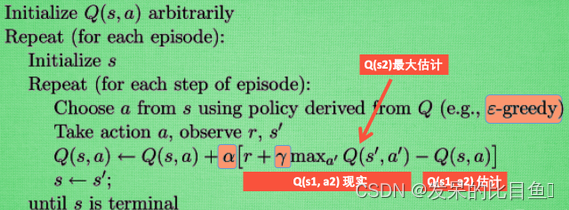

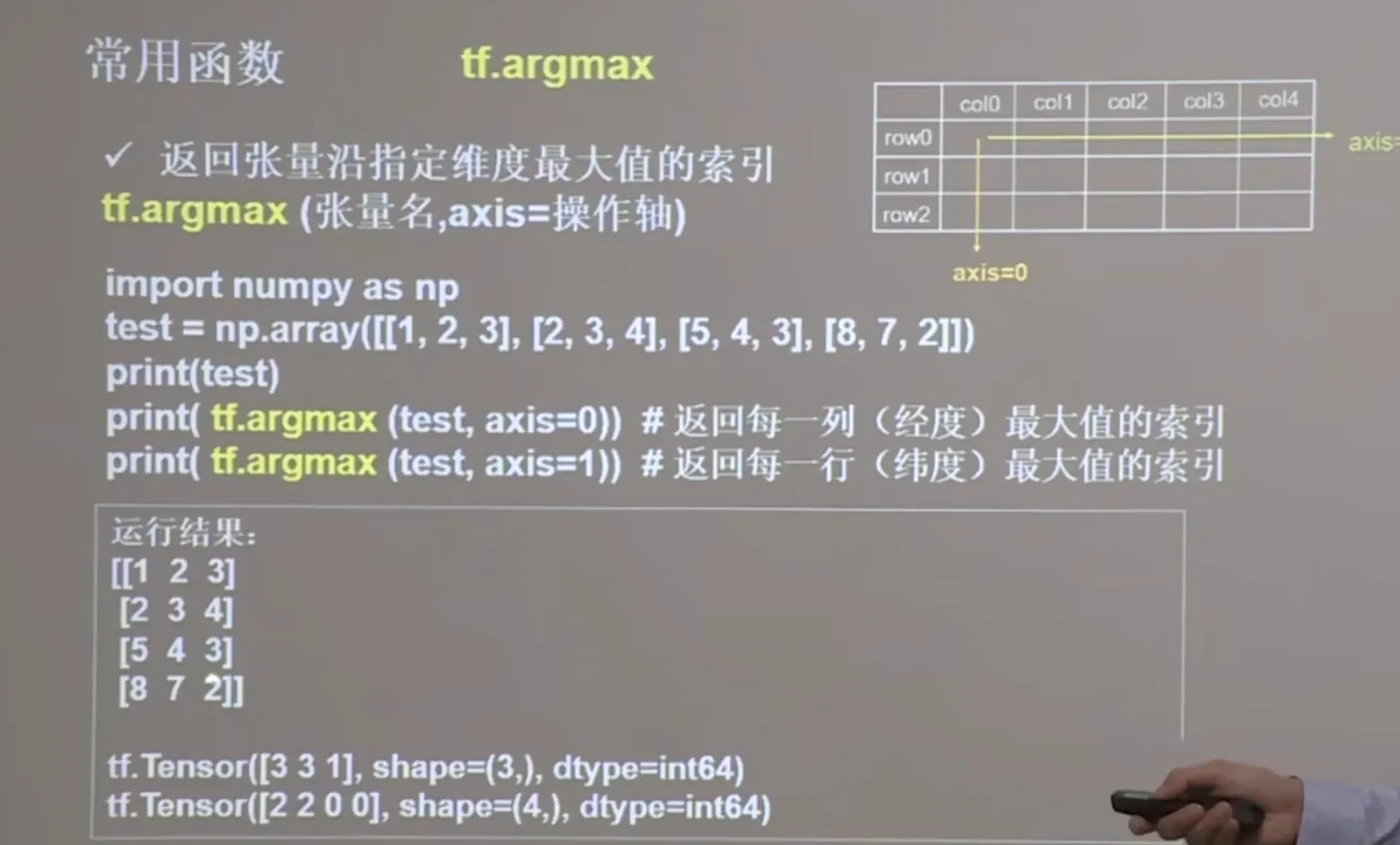

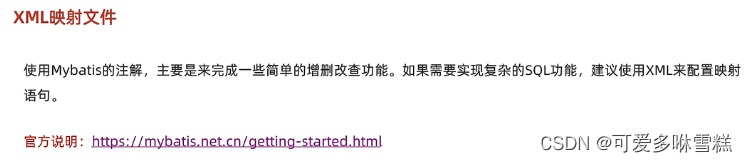

![[PyTorch][chapter 62][强化学习-基本概念]](https://img-blog.csdnimg.cn/850774263151412a94d01f964c1e9a57.png)