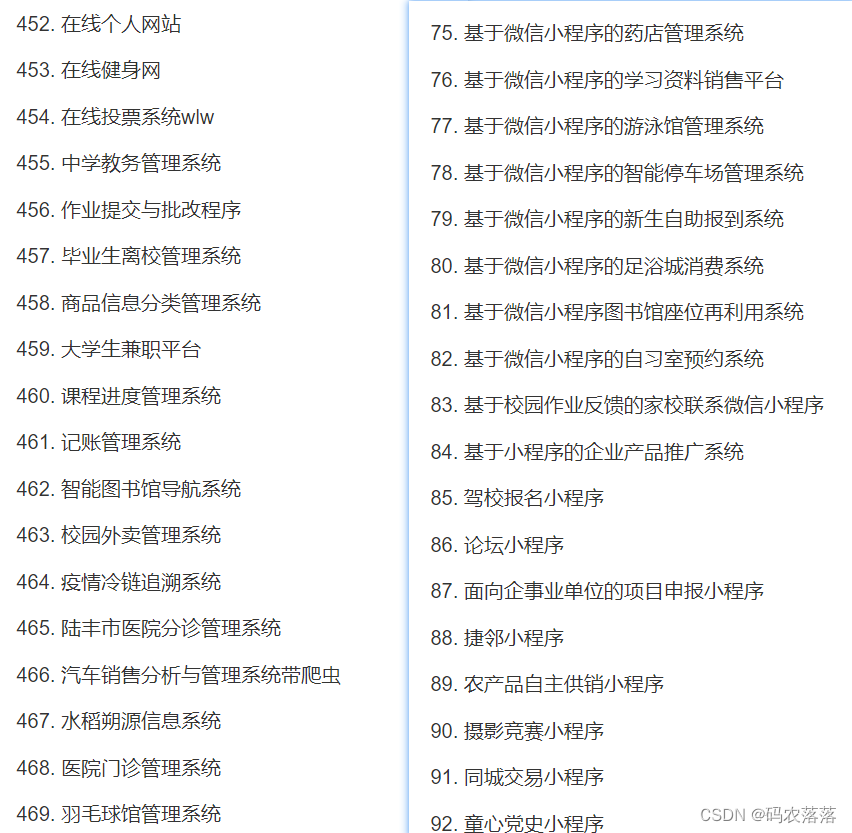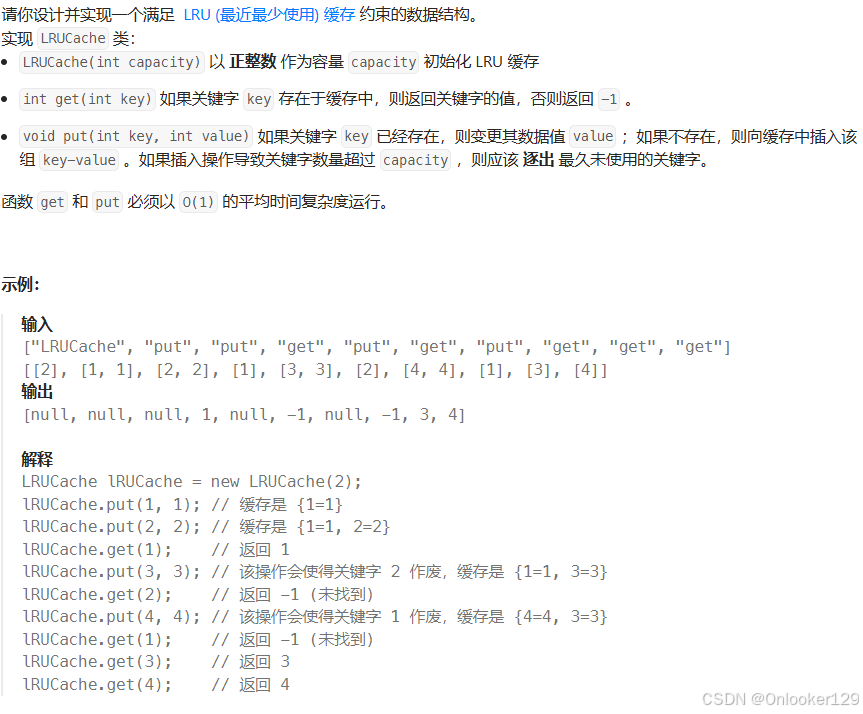最近到祸一台HUAWEI Kunpeng 920 5250,先看看配置。之前是部署的讯飞大模型,发现资源利用率太低了。把5台减少到3台,就出了他
硬件配置信息
基本硬件信息
按照惯例先来看看配置。一共3块盘,500G的系统盘,+ 2块3T固态,后面把固态硬盘也组合成了逻辑卷
内存是1.5T的,比我电脑硬盘都大
[root@localhost ~]# lsblk
NAME MAJ:MIN RM SIZE RO TYPE MOUNTPOINTS
sda 8:0 0 446.6G 0 disk
├─sda1 8:1 0 600M 0 part /boot/efi
├─sda2 8:2 0 1G 0 part /boot
└─sda3 8:3 0 445G 0 part ├─openeuler-root 253:0 0 70G 0 lvm /├─openeuler-swap 253:1 0 4G 0 lvm [SWAP]└─openeuler-home 253:2 0 371G 0 lvm /home
nvme1n1 259:0 0 2.9T 0 disk
└─nvme1n1p1 259:4 0 2.9T 0 part └─vg_data01-lv_data01 253:3 0 5.8T 0 lvm /data
nvme0n1 259:1 0 2.9T 0 disk
└─nvme0n1p1 259:3 0 2.9T 0 part └─vg_data01-lv_data01 253:3 0 5.8T 0 lvm /data[root@localhost ~]# df -Th | awk '$2 !~ /overlay/ && $2 !~ /tmpfs/'
文件系统 类型 容量 已用 可用 已用% 挂载点
/dev/mapper/openeuler-root ext4 69G 45G 21G 69% /
/dev/sda2 ext4 974M 72M 835M 8% /boot
/dev/sda1 vfat 599M 5.8M 594M 1% /boot/efi
/dev/mapper/openeuler-home ext4 365G 4.6G 342G 2% /home
/dev/mapper/vg_data01-lv_data01 ext4 5.8T 4.3T 1.3T 78% /data
[root@localhost ~]# cat /etc/os-release
NAME="openEuler"
VERSION="22.03 LTS"
ID="openEuler"
VERSION_ID="22.03"
PRETTY_NAME="openEuler 22.03 LTS"
ANSI_COLOR="0;31"[root@localhost ~]# uname -a
Linux localhost.localdomain 5.10.0-60.18.0.50.oe2203.aarch64 #1 SMP Wed Mar 30 02:43:08 UTC 2022 aarch64 aarch64 aarch64 GNU/Linux
[root@localhost ~]# lscpu
架构: aarch64CPU 运行模式: 64-bit字节序: Little Endian
CPU: 192在线 CPU 列表: 0-191
厂商 ID: HiSiliconBIOS Vendor ID: HiSilicon型号名称: Kunpeng-920BIOS Model name: HUAWEI Kunpeng 920 5250型号: 0每个核的线程数: 1每个座的核数: 48座: 4步进: 0x1Frequency boost: disabledCPU 最大 MHz: 2600.0000CPU 最小 MHz: 200.0000BogoMIPS: 200.00标记: fp asimd evtstrm aes pmull sha1 sha2 crc32 atomics fphp asimdhp cpuid asimdrdm jscvt fcma dcpop asimddp asimdfhm ssbs
Caches (sum of all): L1d: 12 MiB (192 instances)L1i: 12 MiB (192 instances)L2: 96 MiB (192 instances)L3: 192 MiB (8 instances)
NUMA: NUMA 节点: 8NUMA 节点0 CPU: 0-23NUMA 节点1 CPU: 24-47NUMA 节点2 CPU: 48-71NUMA 节点3 CPU: 72-95NUMA 节点4 CPU: 96-119NUMA 节点5 CPU: 120-143NUMA 节点6 CPU: 144-167NUMA 节点7 CPU: 168-191
Vulnerabilities: Itlb multihit: Not affectedL1tf: Not affectedMds: Not affectedMeltdown: Not affectedSpec store bypass: Mitigation; Speculative Store Bypass disabled via prctlSpectre v1: Mitigation; __user pointer sanitizationSpectre v2: Not affectedSrbds: Not affectedTsx async abort: Not affected
[root@localhost ~]# free -htotal used free shared buff/cache available
Mem: 1.5Ti 12Gi 26Gi 20Mi 1.4Ti 1.5Ti
Swap: 4.0Gi 12Mi 4.0Gi
NPU/GPU信息
由于没有部署任何AI、模型,所以空载着
[root@localhost ~]# npu-smi info
+------------------------------------------------------------------------------------------------+
| npu-smi 24.1.rc1 Version: 24.1.rc1 |
+---------------------------+---------------+----------------------------------------------------+
| NPU Name | Health | Power(W) Temp(C) Hugepages-Usage(page)|
| Chip | Bus-Id | AICore(%) Memory-Usage(MB) HBM-Usage(MB) |
+===========================+===============+====================================================+
| 0 910B3 | OK | 89.7 35 0 / 0 |
| 0 | 0000:C1:00.0 | 0 0 / 0 3159 / 65536 |
+===========================+===============+====================================================+
| 1 910B3 | OK | 88.6 38 0 / 0 |
| 0 | 0000:C2:00.0 | 0 0 / 0 3159 / 65536 |
+===========================+===============+====================================================+
| 2 910B3 | OK | 91.8 36 0 / 0 |
| 0 | 0000:81:00.0 | 0 0 / 0 3159 / 65536 |
+===========================+===============+====================================================+
| 3 910B3 | OK | 87.2 36 0 / 0 |
| 0 | 0000:82:00.0 | 0 0 / 0 3159 / 65536 |
+===========================+===============+====================================================+
| 4 910B3 | OK | 88.8 41 0 / 0 |
| 0 | 0000:01:00.0 | 0 0 / 0 3159 / 65536 |
+===========================+===============+====================================================+
| 5 910B3 | OK | 95.7 44 0 / 0 |
| 0 | 0000:02:00.0 | 0 0 / 0 3159 / 65536 |
+===========================+===============+====================================================+
| 6 910B3 | OK | 93.5 39 0 / 0 |
| 0 | 0000:41:00.0 | 0 0 / 0 3160 / 65536 |
+===========================+===============+====================================================+
| 7 910B3 | OK | 89.2 40 0 / 0 |
| 0 | 0000:42:00.0 | 0 0 / 0 3160 / 65536 |
+===========================+===============+====================================================+
+---------------------------+---------------+----------------------------------------------------+
| NPU Chip | Process id | Process name | Process memory(MB) |
+===========================+===============+====================================================+
| No running processes found in NPU 0 |
+===========================+===============+====================================================+
| No running processes found in NPU 1 |
+===========================+===============+====================================================+
| No running processes found in NPU 2 |
+===========================+===============+====================================================+
开始部署DeepSeek
ollama方法
根据网上资料看,只要用ollama部署就行,后面发现这个行不通。因为ollama只适配了英伟达的GPU,像华为的根本就行不通啊,
ollama的安装脚本也是去下载英伟达的驱动,结果就是下载失败,就算下载成功了也不能安装上去
https://zhuanlan.zhihu.com/p/22081569918
0
最后折腾了很久
使用 nohup ollama run
部署一个1.5B的试试,发现可以运行了。但是总觉得不对境。回答问题太慢了,用时3分钟。CPU使用率也是狂飙。NPU是一点没有使上劲啊
ollama run deepseek-r1:1.5b

容器部署方法
最后决定下载权重+容器部署。结果这里就有遇到了坑点
需要用到git lfs 工具 和 华为的镜像。因为这是ARM服务器,所有git lfs命令也很难找,欧拉的yum源还没有提供,最后翻来覆去在github最新的V3.6.1找到了。使用二进制命令接安装脚本既可以实现。这样就能通过git install ,git push 去拉取近1TB的权重了
https://github.com/git-lfs/git-lfs/releases


再说说这个华为的镜像吧,不得不吐槽。华为这是把镜像当宝贝供着吗,下载还需要申请权限,不是一般人还申请不下来。还好我们这里条件都满足
晚上提交的申请,第二天早上就通过了

最后参照了好几个教程,不是启动失败,就吃出现权限拒绝,服了
华为服务器社区:https://www.hiascend.com/software/modelzoo/models/detail/68457b8a51324310aad9a0f55c3e56e3
天翼云社区: https://www.ctyun.cn/document/10027724/10944583


部署R1模型提示不兼容…
天翼云社区: https://www.ctyun.cn/document/10027724/10944583

[外链图片转存中…(img-LlsPC4Gm-1739689559814)]
部署R1模型提示不兼容…