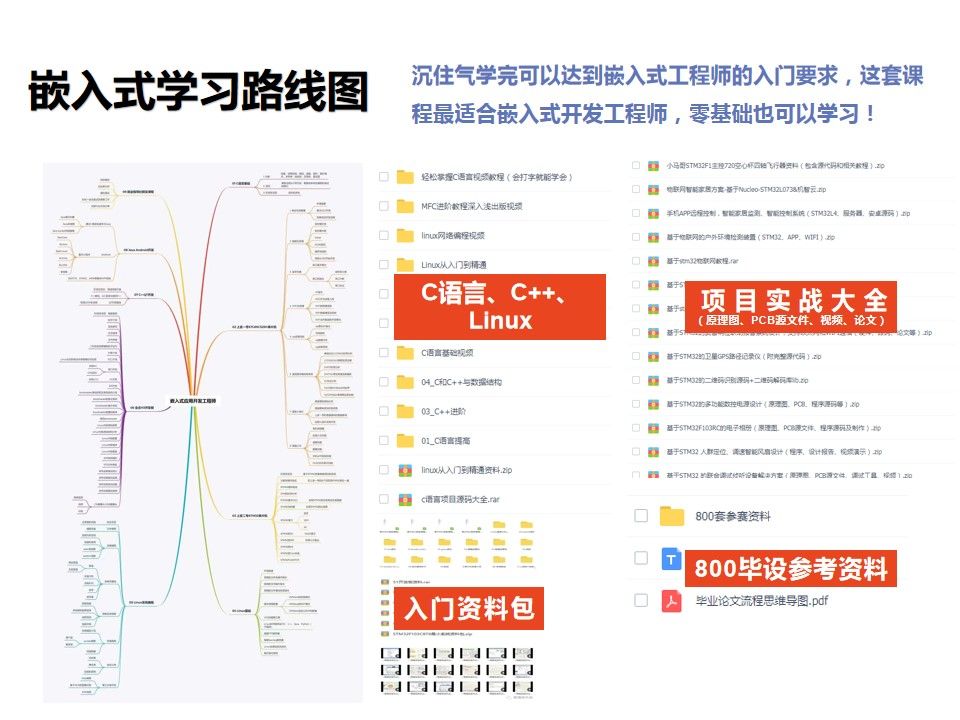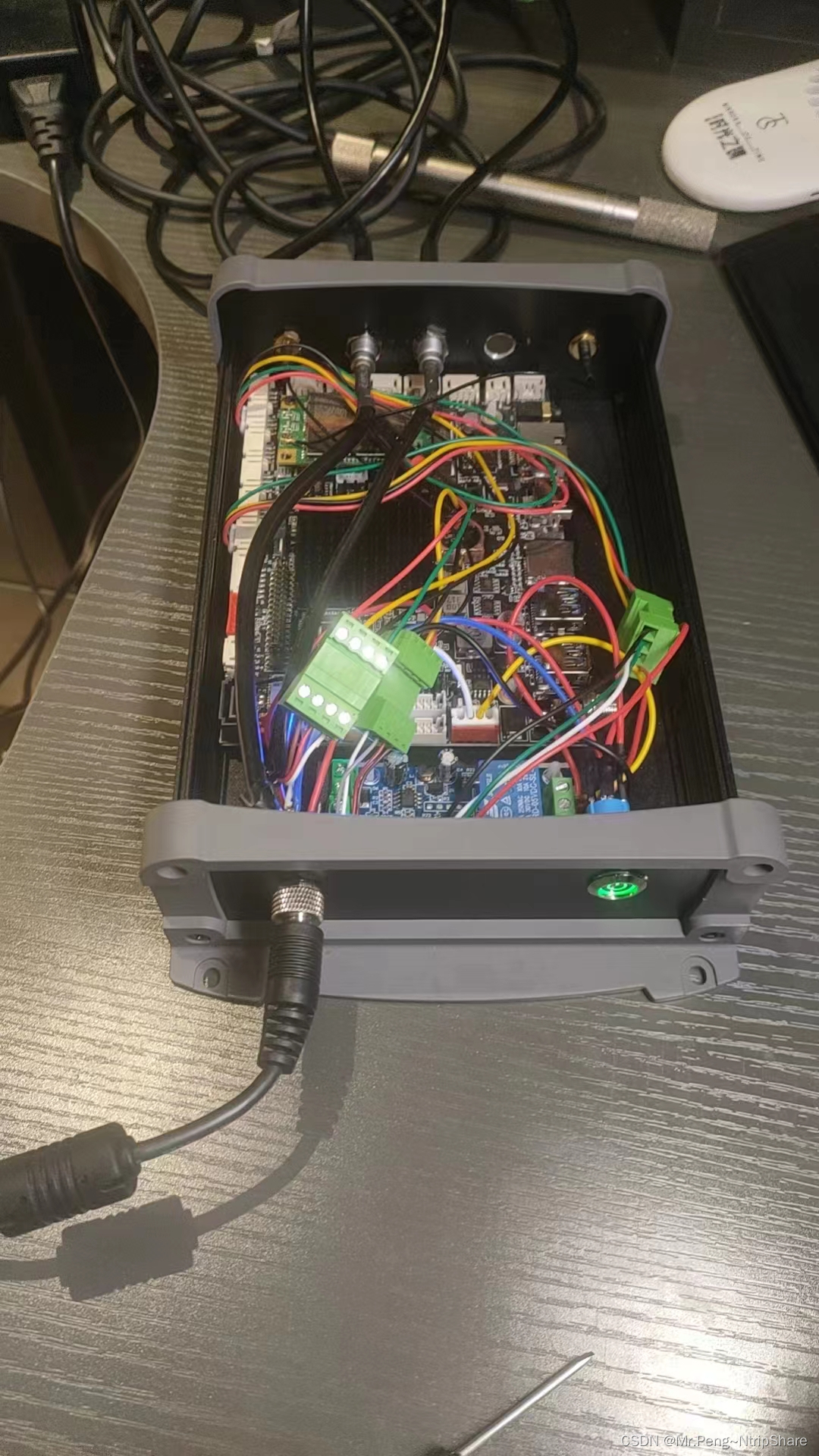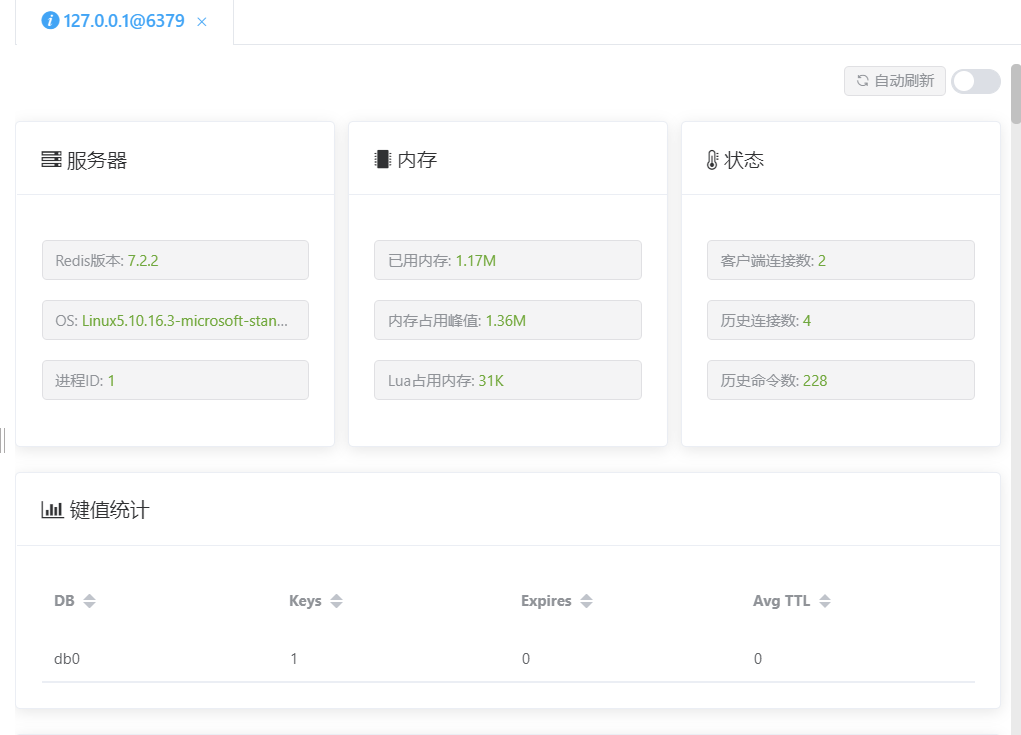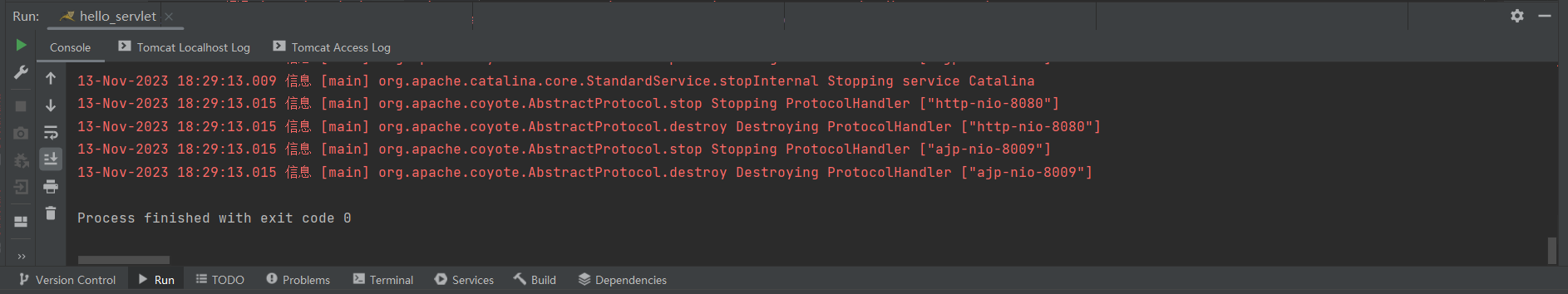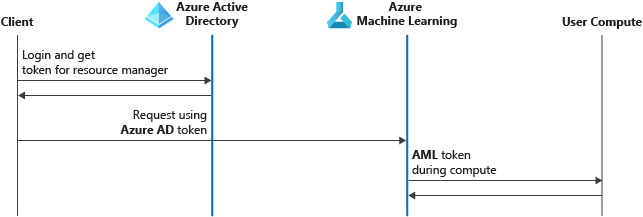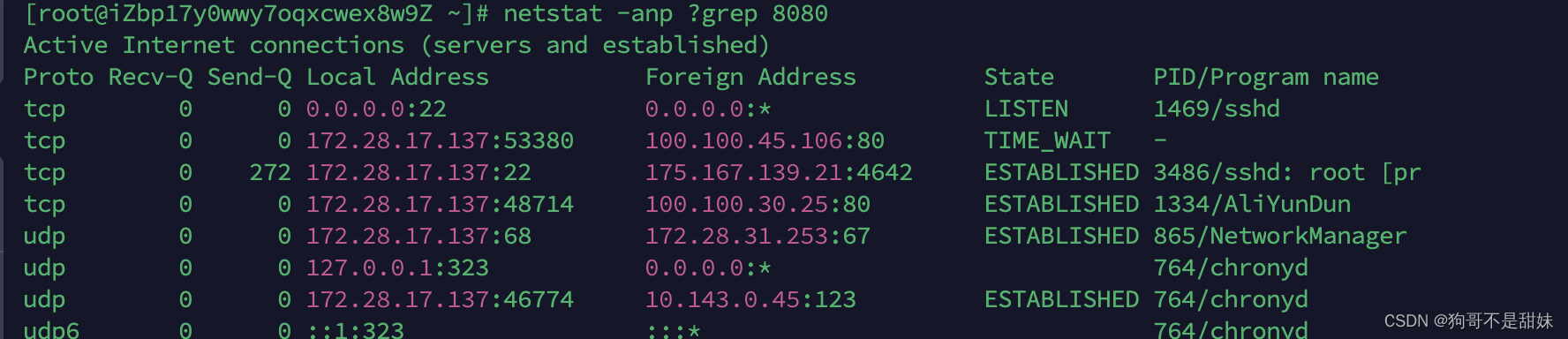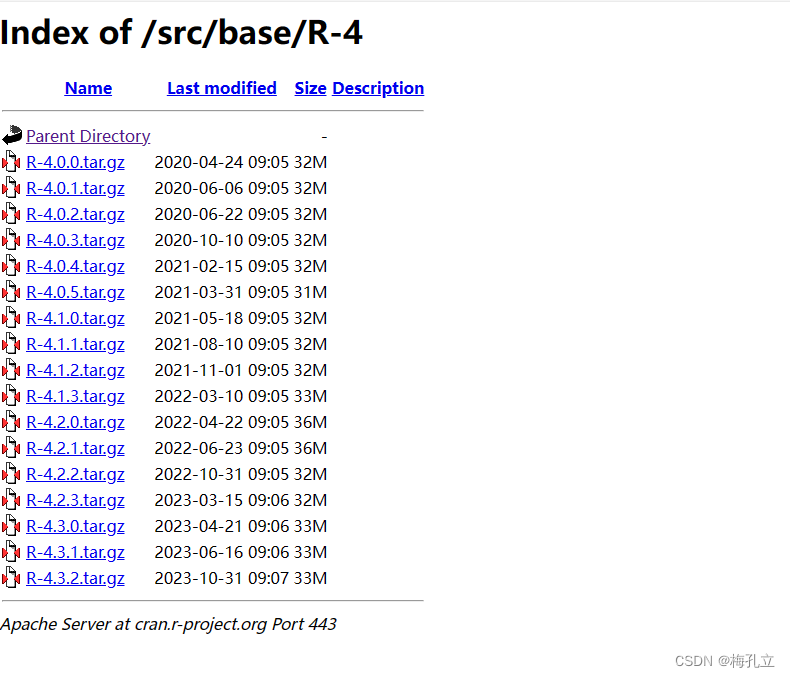怎么导入依赖我在之前的文章里边有说过不理解的可以看看
你应该懂点Mybatis-plus,真的好用
1:了解Page<T>类的使用
首先我们需要使用到Page类 ,建立一个Page类,泛式类型中放入我们需要输出的类,是列表的话就放入列表。
MyBatis Plus 是 MyBatis 的增强包装库,MyBatis 是一种流行的 Java 应用程序持久性框架。MyBatis Plus 提供了额外的特性和实用程序来简化数据访问层代码的开发。
在MyBatis Plus中,该类Page<T>是用于分页的通用类。它代表一个数据页面,并提供检索有关当前页面的信息以及执行与分页相关的操作的方法。
Page<T>下面是MyBatis Plus 中类的一些常用方法和属性:
getCurrent():返回当前页码。getSize():返回每页的记录数。getRecords():返回当前页面的记录列表。getTotal():返回所有页面的记录总数。getPages():返回总页数。hasNext():true如果有下一页则返回,false否则返回。hasPrevious():true如果有上一页则返回,false否则返回。next():移至下一页并返回一个新Page<T>对象。previous():移至上一页并返回一个新Page<T>对象。convert(Function<? super T, ? extends U> mapper):使用提供的映射函数转换当前页面上的记录。
import com.baomidou.mybatisplus.core.metadata.IPage;
import com.baomidou.mybatisplus.extension.plugins.pagination.Page;public IPage<User> getUsersByPage(int pageNumber, int pageSize) {Page<User> page = new Page<>(pageNumber, pageSize);IPage<User> userPage = userMapper.selectPage(page, null);List<User> userList = userPage.getRecords();long total = userPage.getTotal();int currentPage = userPage.getCurrent();int pageSize = userPage.getSize();int totalPages = userPage.getPages();boolean hasNext = userPage.hasNext();boolean hasPrevious = userPage.hasPrevious();return userPage;
}2.了解BaseMapper<T>

是BaseMapper<T>MyBatis Plus 提供的一个接口,作为对T实体进行 CRUD 操作的基础映射器。它包括用于基本数据库操作(例如插入、更新、删除和查询记录)的常用方法。
以下是该接口提供的一些常用方法BaseMapper<User>:
int insert(T entity): 将新记录插入到指定实体的数据库中。int insertBatch(List<T> entityList):将指定实体列表的多条记录插入数据库。int updateById(T entity):使用主键更新指定实体在数据库中的记录。int deleteById(Serializable id):根据主键从数据库中删除记录。T selectById(Serializable id):根据主键从数据库中检索单个记录。List<T> selectBatchIds(Collection<? extends Serializable> idList):根据主键值列表从数据库中检索多条记录。List<T> selectByMap(Map<String, Object> columnMap):根据列名和值的映射从数据库中检索记录。IPage<T> selectPage(IPage<T> page, @Param(Constants.WRAPPER) Wrapper<T> queryWrapper):执行分页查询并返回一页结果。
该BaseMapper<User>接口提供这些方法作为默认实现,这意味着您可以直接使用它们,而无需编写任何额外的代码。但是,如果需要修改它们的行为,您也可以在自定义映射器接口中重写这些方法。
import com.baomidou.mybatisplus.core.mapper.BaseMapper;
import org.apache.ibatis.annotations.Mapper;
import org.apache.ibatis.annotations.Param;@Mapper
public interface UserMapper extends BaseMapper<User> {// Custom query methodsUser selectById(Long id);List<User> selectByUsername(String username);List<User> selectByAgeRange(@Param("minAge") int minAge, @Param("maxAge") int maxAge);// Custom update methodint updateUsernameById(@Param("id") Long id, @Param("username") String username);// Custom delete methodint deleteByUsername(String username);}
通过扩展BaseMapper<T>,您的自定义映射器接口(例如 )UserMapper继承了这些方法,并且可以另外定义特定于User实体或应用程序要求的自定义方法。
使用BaseMapper<User>作为映射器的基本接口提供了一种在实体上执行基本 CRUD 操作的便捷方法,User而无需显式编写 SQL 查询。MyBatis Plus根据方法调用和注释生成SQL语句,使数据库操作更简单、更高效。
3:Mybatis-Plus使用PageHelper分页插件
第一步:引包
<!--SpringBoot框架必须引入此依赖--><dependency><groupId>com.baomidou</groupId><artifactId>mybatis-plus-boot-starter</artifactId><version>3.5.1</version></dependency<!--需要网页展示的需要加上这个依赖--><dependency><groupId>org.springframework.boot</groupId><artifactId>spring-boot-starter-web</artifactId></dependency><!--为什么不直接使用mybatis直接的依赖,需要是使用springboot那一套依赖呢,因为需要进行springboot跟mybatis适配所以不用下边的这个依赖--><dependency><groupId>com.baomidou</groupId><artifactId>mybatis-plus</artifactId></dependency>第二步:配置文件
使用mybatis下的PageHelper插件,不是只引入依赖就可以了。还需要在配置文件里边进行一系列的配置。
1:启动项配置文件
mybatis-plus:mapper-locations: classpath*:sql/**/*Mapper.xmlconfiguration:log-impl: org.apache.ibatis.logging.stdout.StdOutImpldatabase:pageHelper:helperDialect: mysqlreasonable: truesupportMethousArguments: trueparams: count=countSqlmybatis:mapper-locations: classpath*:sql/**/*Mapper.xmlconfiguration:database-id: ${mybatis.database.provider.type:mysql}log-impl: org.apache.ibatis.logging.stdout.StdOutImpldatabase:pageHelper:helperDialect: mysqlreasonable: truesupportMethousArguments: trueparams: count=countSql数据逻辑里边使用的是mybatis-plus就是用它的配置,使用mybatis就使用mybatis的配置。
第三步:使用
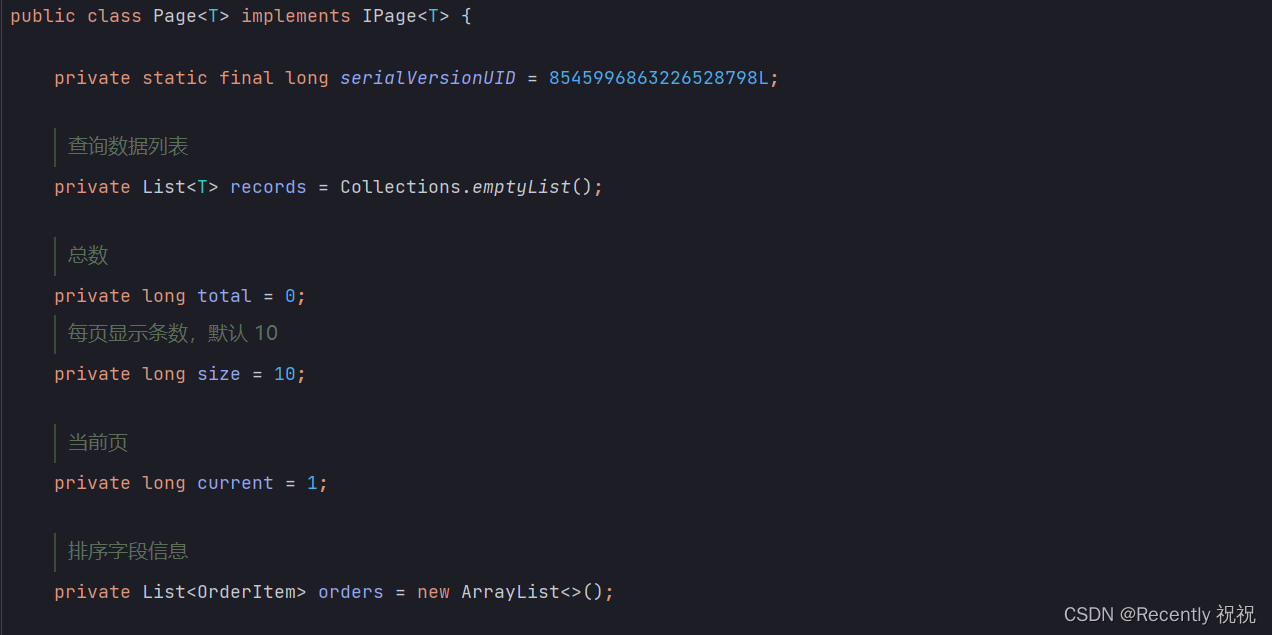

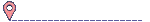
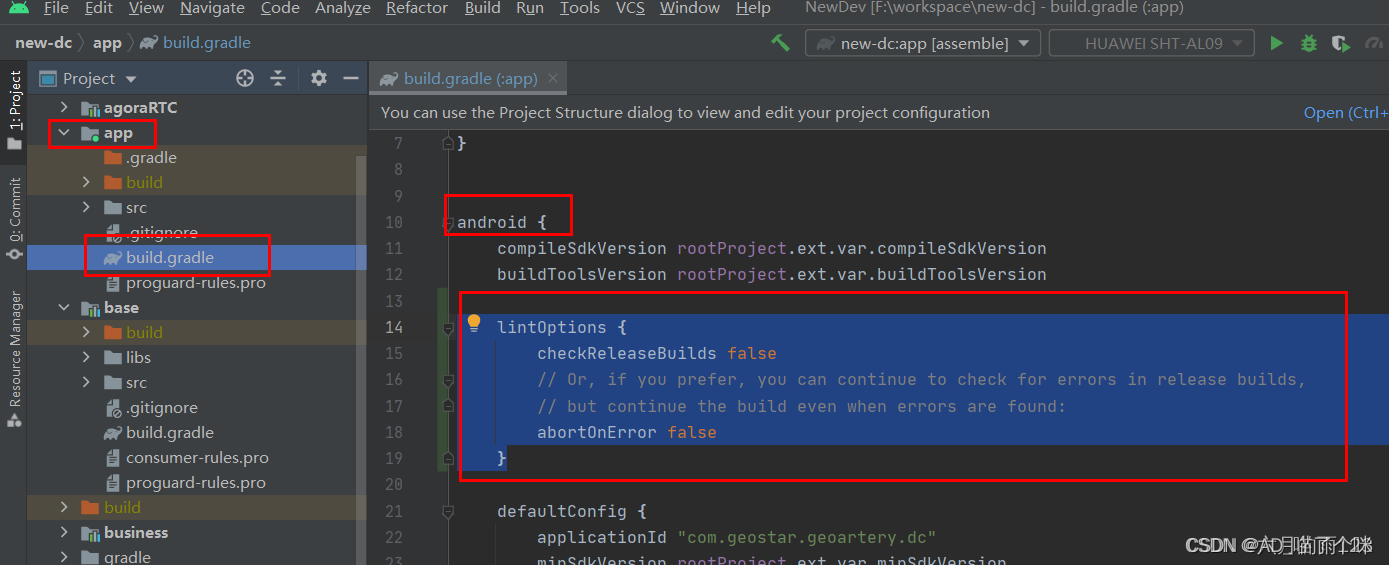
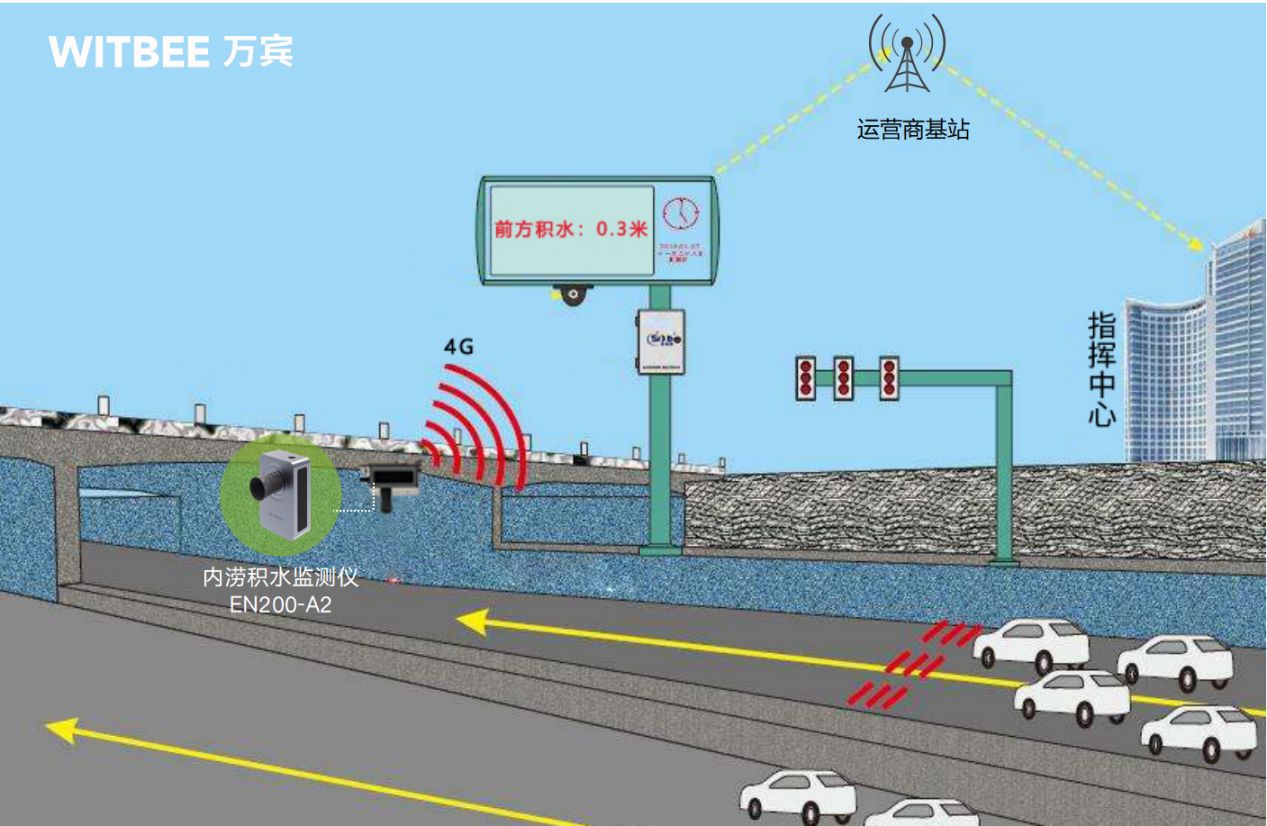

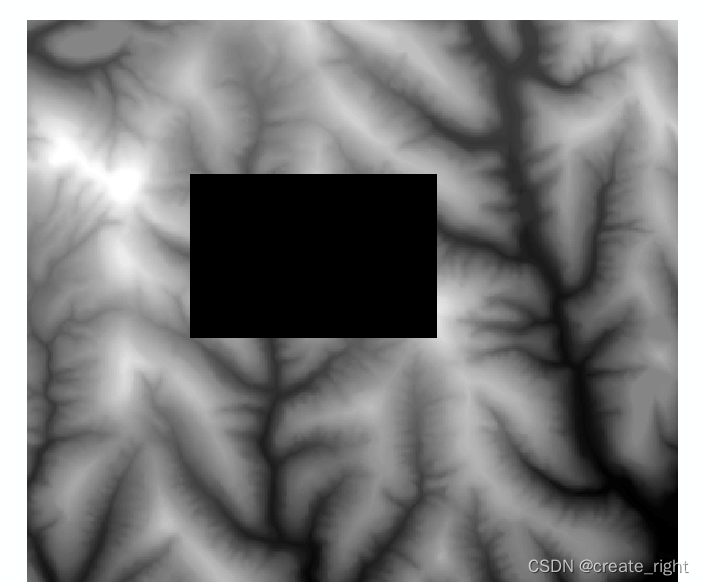
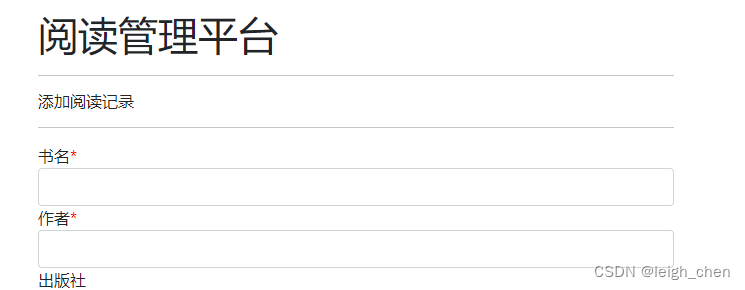


![[Linux] dns域名解析服务](https://img-blog.csdnimg.cn/7a8fab32e01647219ec6e3ca060090bf.png)