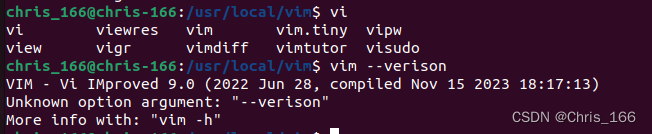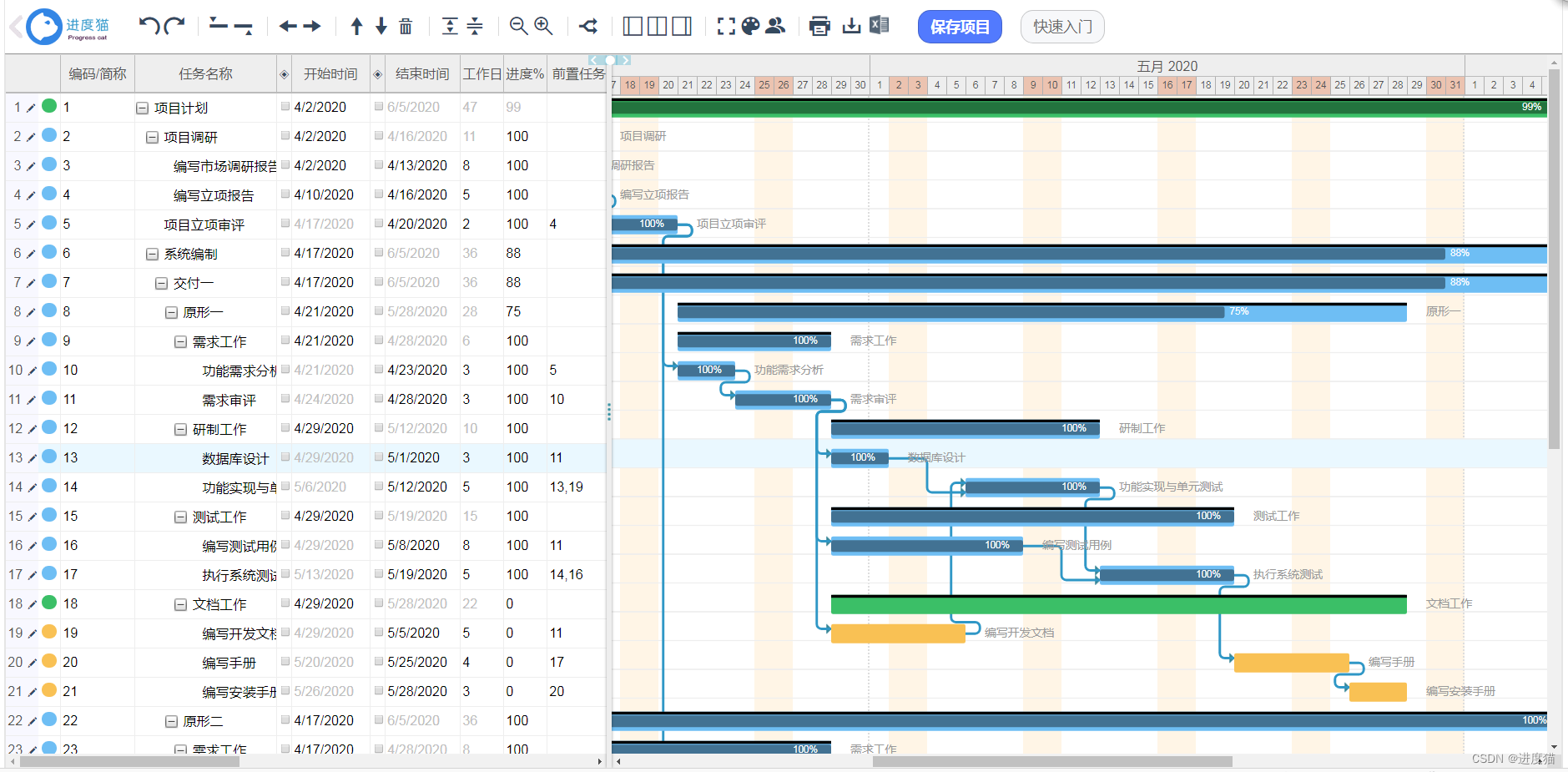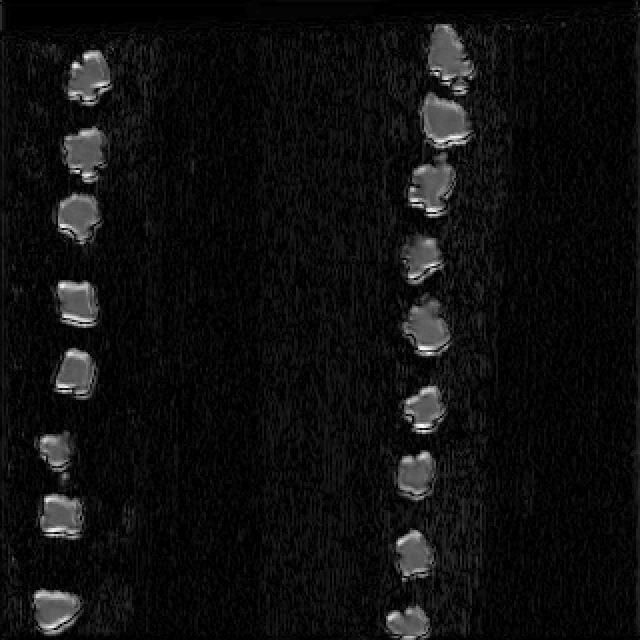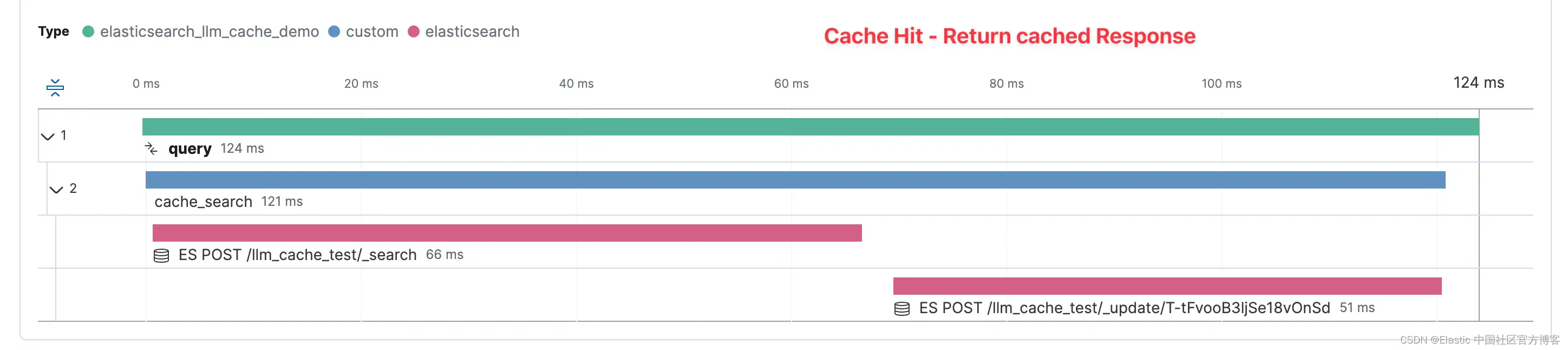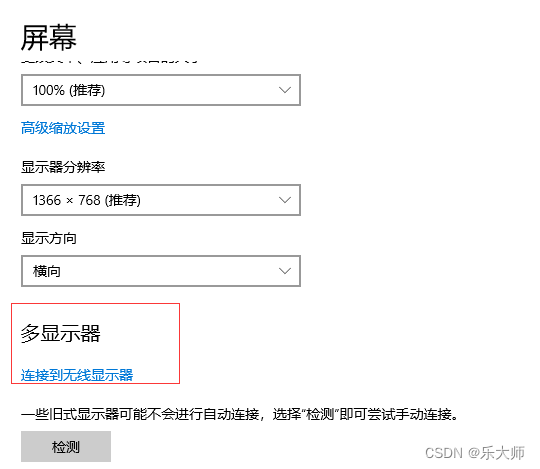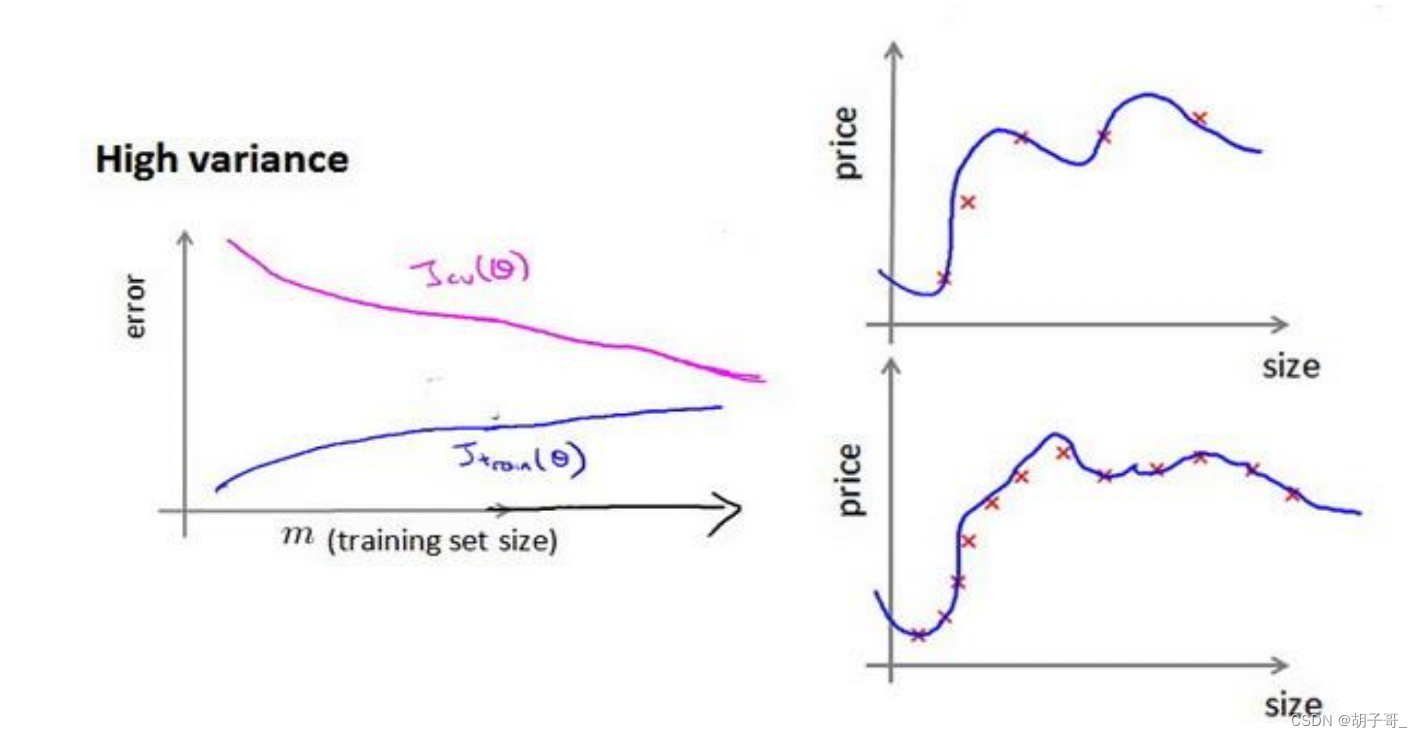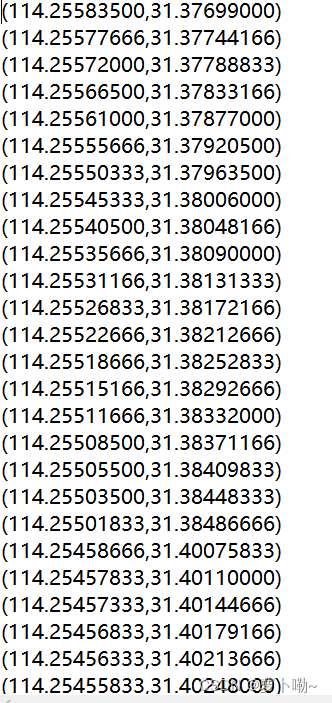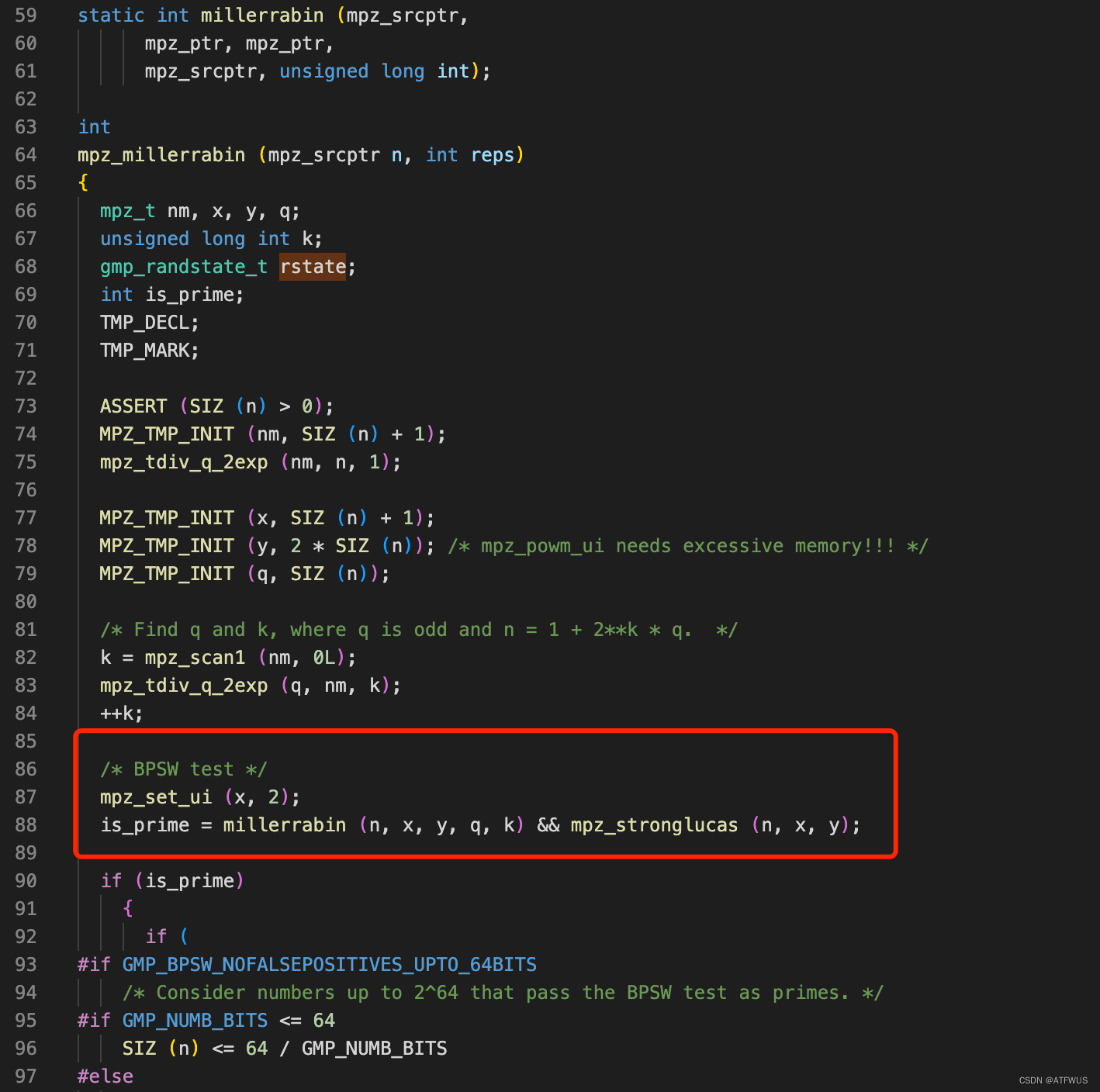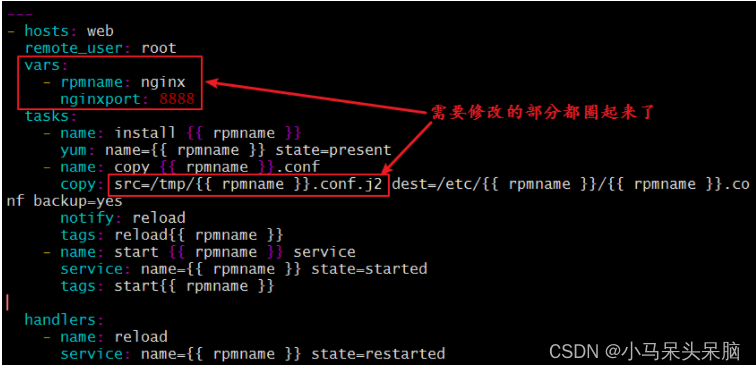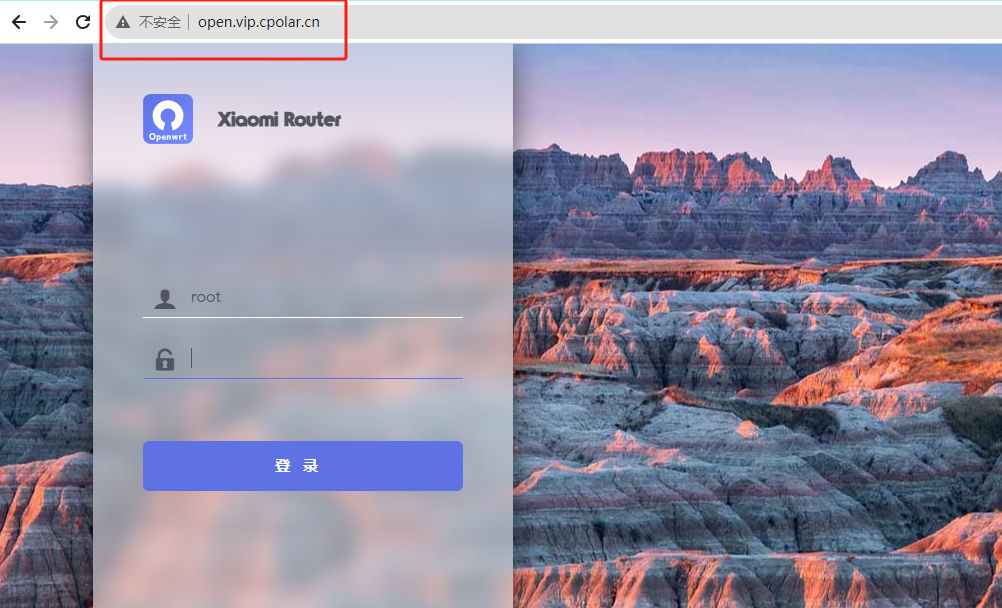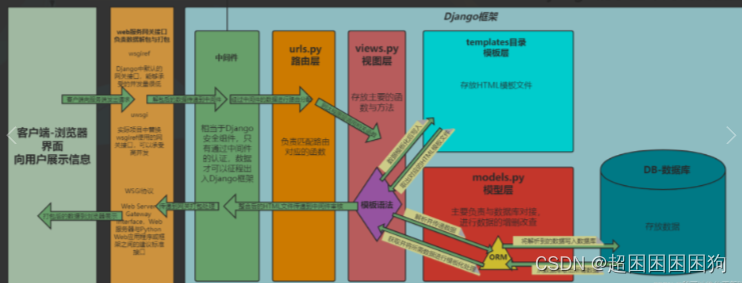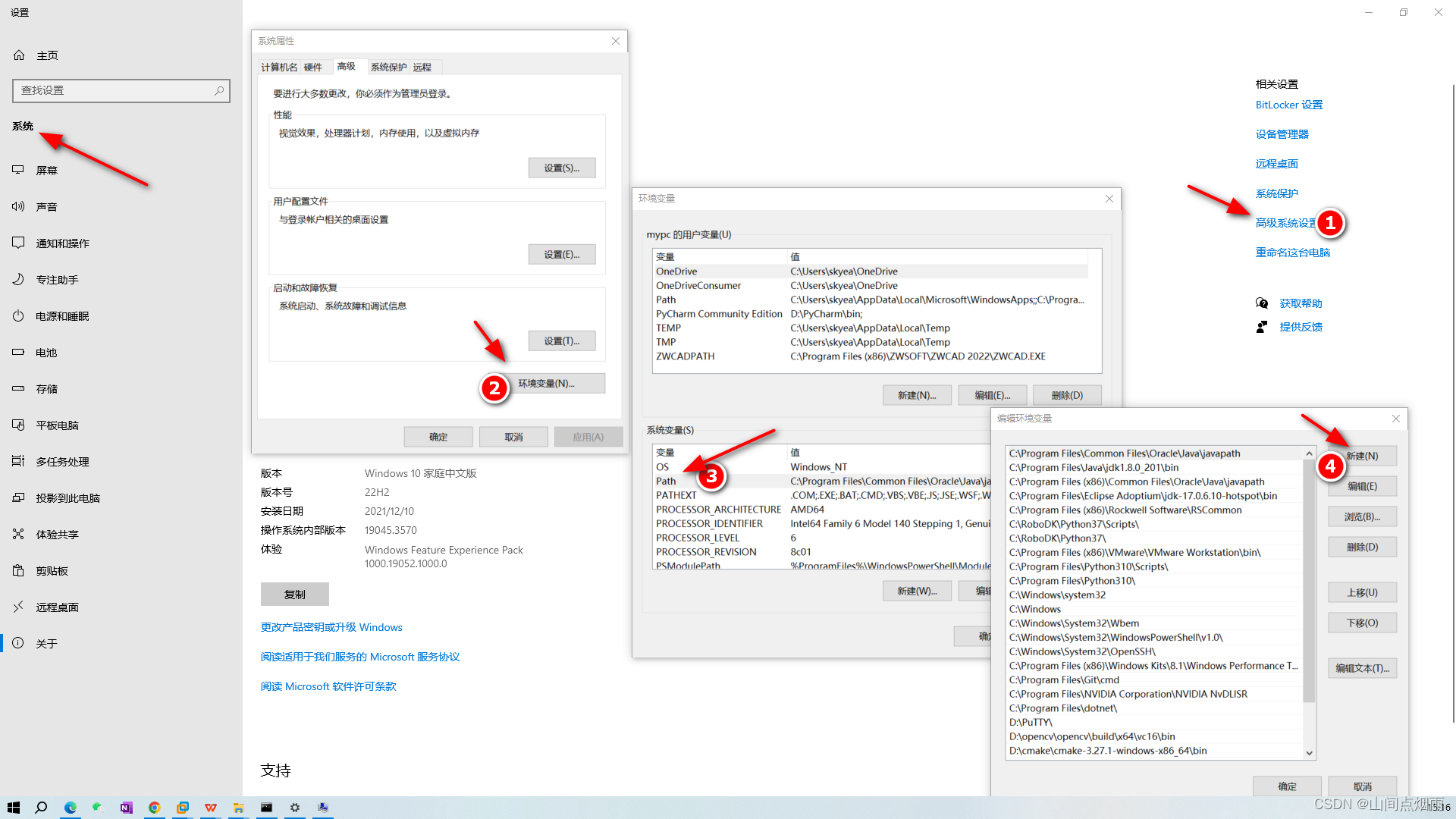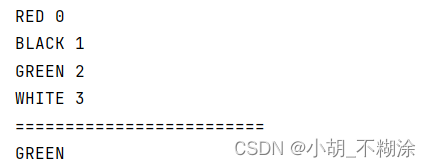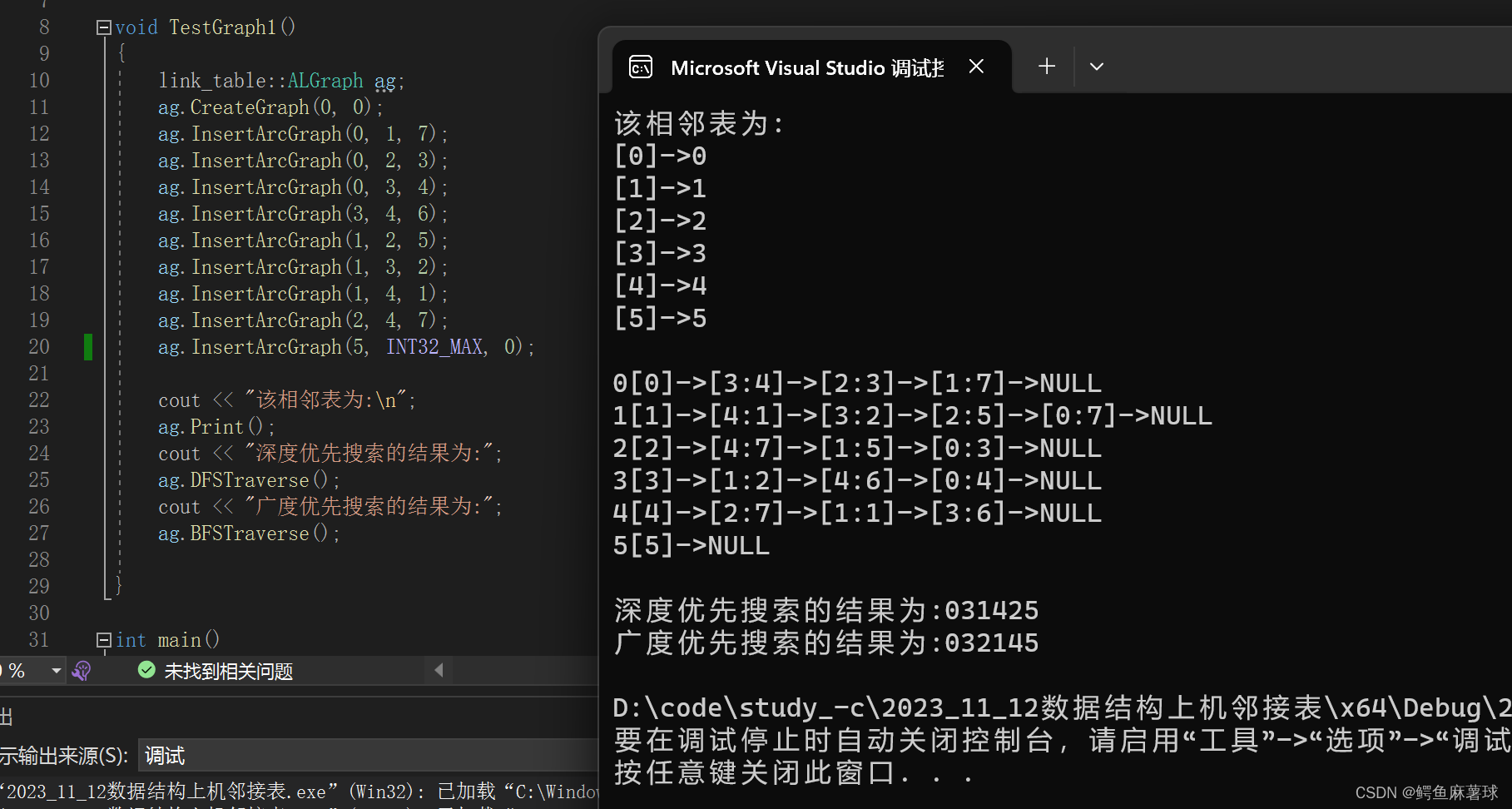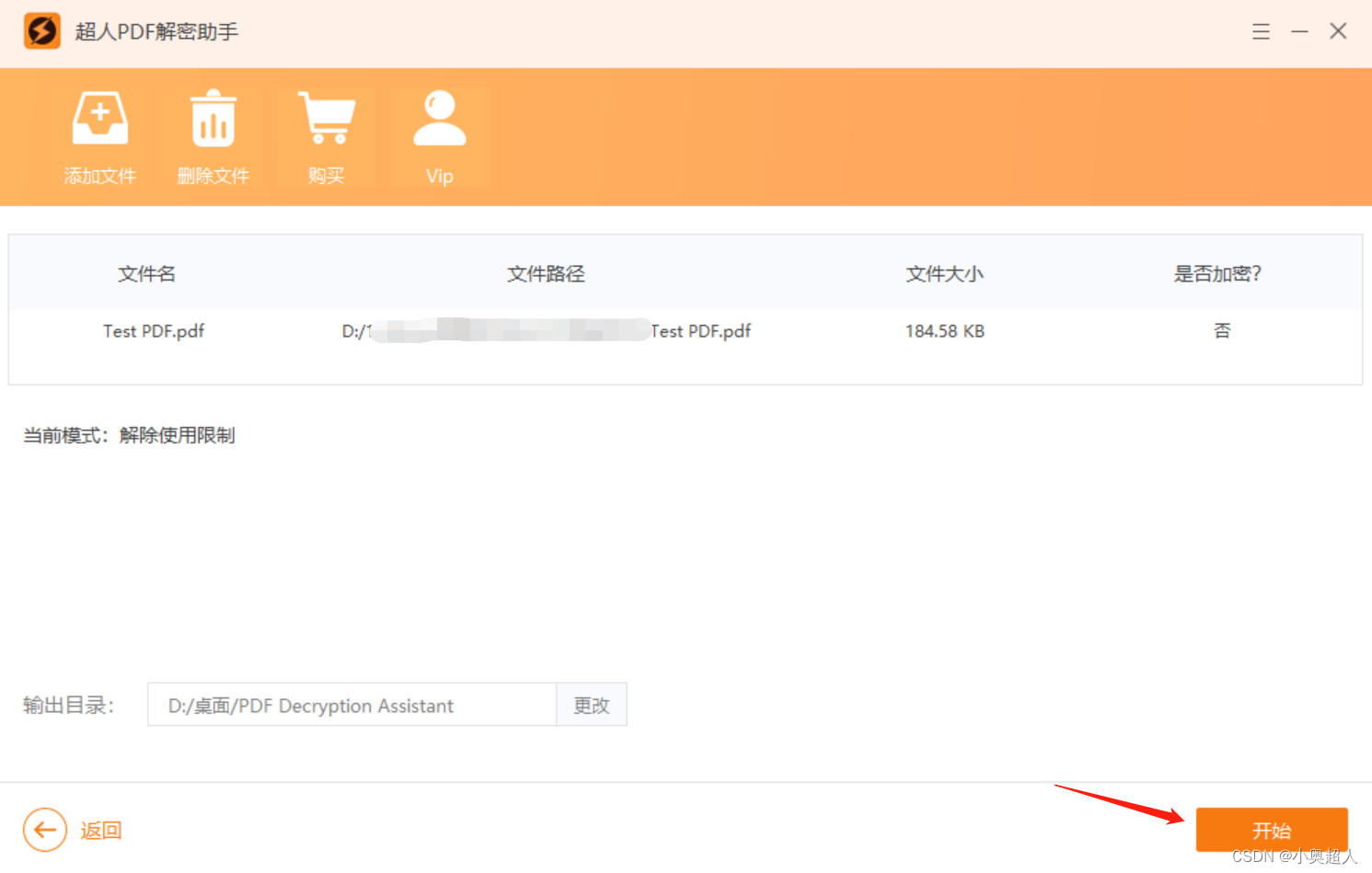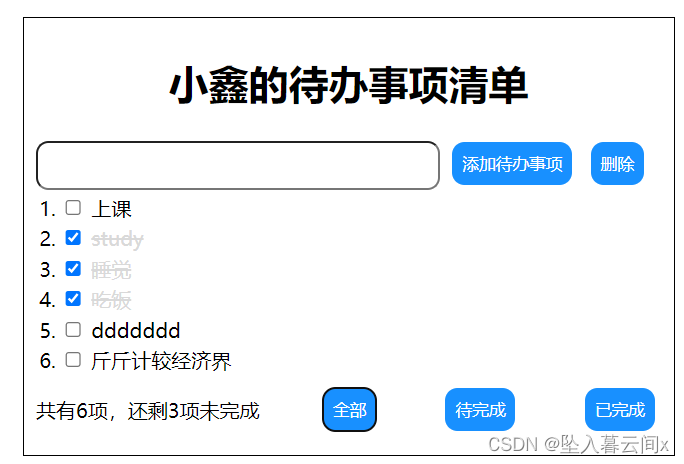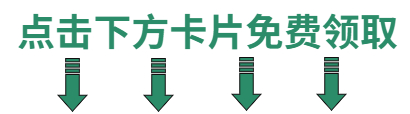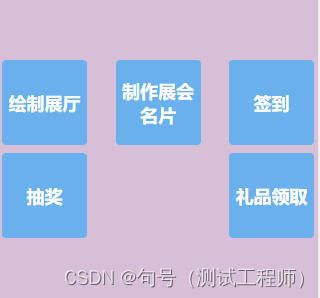目录
1. Ubuntu环境
2. 下载编译vim
2.1 效果截图
3. 配置环境变量
1. Ubuntu环境
Linux chris-166 6.2.0-36-generic #37~22.04.1-Ubuntu SMP PREEMPT_DYNAMIC Mon Oct 9 15:34:04 UTC 2 x86_64 x86_64 x86_64 GNU/Linux
2. 下载编译vim
// 源码下载
chris_166@chris-166:~/Tools/Vim$ git clone https://github.com/vim/vim.git// 准备vim编译的依赖环境和对Python库的支持
chris_166@chris-166:~/Tools/Vim$ sudo apt install python3
chris_166@chris-166:~/Tools/Vim$ sudo apt install python3-dev
chris_166@chris-166:~/Tools/Vim$ sudo apt-get install libperl-dev
chris_166@chris-166:~/Tools/Vim$ sudo apt install build-essential python3-dev
// 支持C的外部lua库和正则表达式
chris_166@chris-166:~/Tools/Vim$ sudo apt install lua5.3 -y
chris_166@chris-166:~/Tools/Vim$ sudo apt install liblua5.3-dev -y
chris_166@chris-166:~/Tools/Vim$ sudo apt install libperl-dev -y// 进入到vim源码里进行配置
chris_166@chris-166:~/Tools/Vim/vim$ ./configure \
--with-features=huge \
--prefix=/usr/local/vim \
--with-features=huge \
--enable-fail-if-missing \
--enable-luainterp \
--enable-perlinterp \
--enable-fontset \
--enable-python3interp \
--with-python3-command=python3// 开始编译安装vim
chris_166@chris-166:~/Tools/Vim/vim$ sudo make -j8
chris_166@chris-166:~/Tools/Vim/vim$ sudo make install
2.1 效果截图
1. ./configure xxx执行成功

如果执行./configure报如下错误
checking if compile and link flags for Perl are sane... no: PERL DISABLED configure: error: could not configure perl
尝试如下方法解决
chris_166@chris-166:~/Tools/Vim/vim$ sudo apt update
chris_166@chris-166:~/Tools/Vim/vim$ sudo apt-get install libperl-dev
2. sudo make install

3. 配置环境变量
通过上述的"./configure --prefix=/usr/local/vim \"可知其安装目录,接下来进入到"/usr/local/vim"检查下

chris_166@chris-166:/usr/local/vim$ echo 'export PATH="/usr/local/vim/bin:$PATH"' >> ~/.bashrc

至此vim编译安装完成