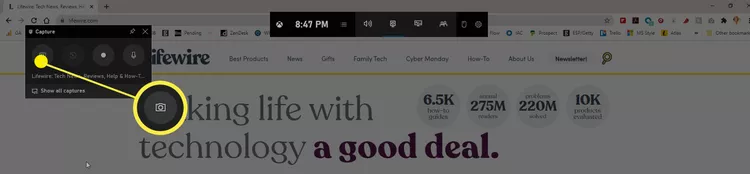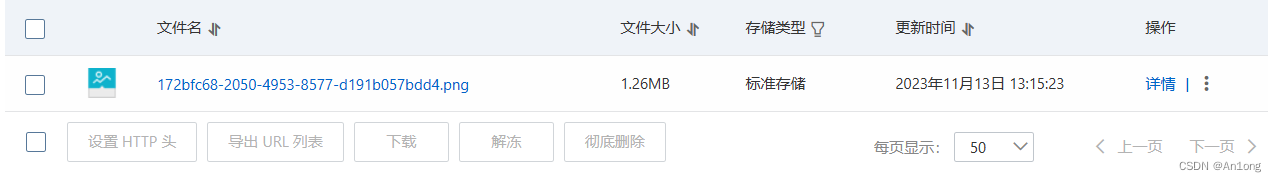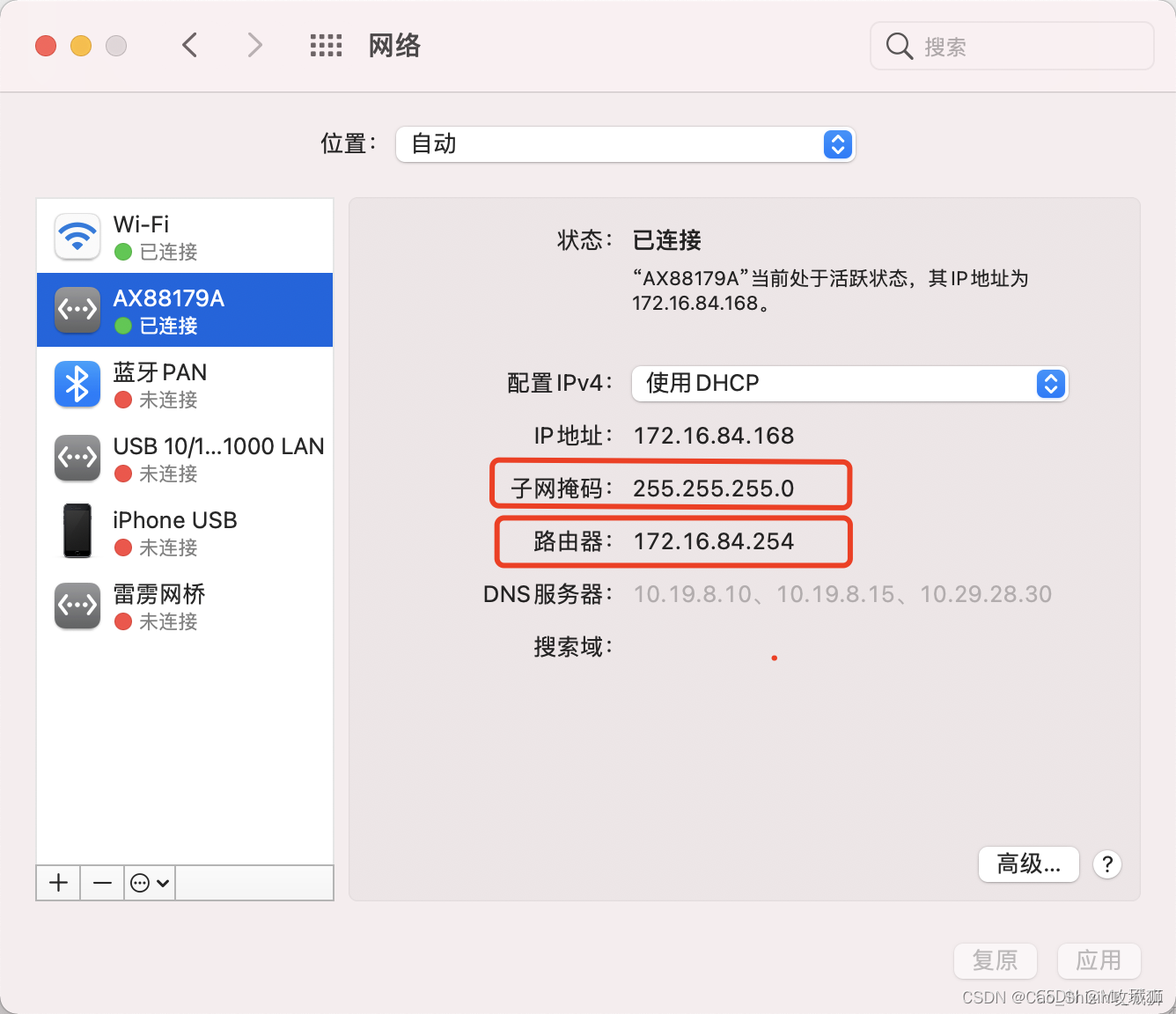Centos 根目录扩展分区
- 1. 扩展背景
- 2.列出磁盘信息
- 3. 对磁盘进行分区
- 4. 重启Linux
- 5. 将PV加入卷组centos并分区
- 6.查看分区结果
1. 扩展背景
虚拟机初始分配20G内存,扩容到80G。
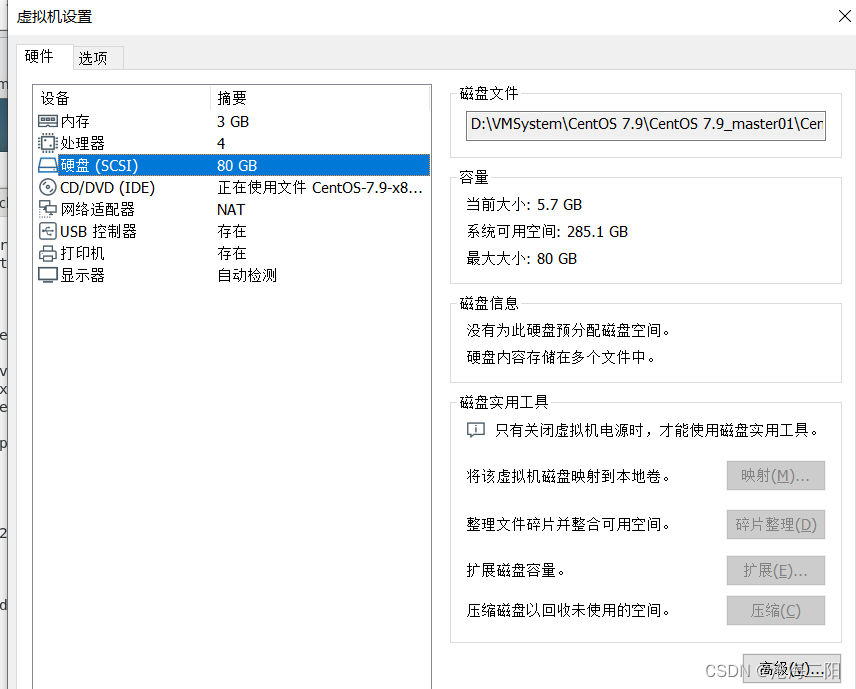
2.列出磁盘信息
可以得知容量信息以及即将创建的PV路径(通常为“/dev/sda累加数字”),下面例子为sda2,预期扩展60G
# 列出各分区使用情况
[root@master02 ~]# df -hl
# 查看现有磁盘情况
[root@master02 ~]# fdisk -l
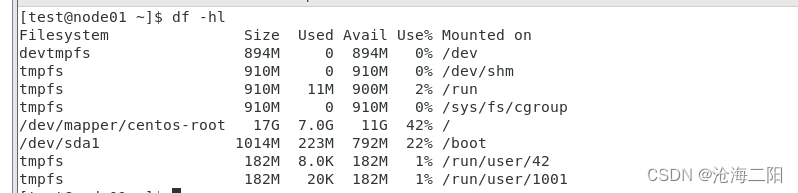
Disk /dev/sda: 85.9 GB, 85899345920 bytes, 167772160 sectors
Units = sectors of 1 * 512 = 512 bytes
Sector size (logical/physical): 512 bytes / 512 bytes
I/O size (minimum/optimal): 512 bytes / 512 bytes
Disk label type: dos
Disk identifier: 0x000ae5b5Device Boot Start End Blocks Id System
/dev/sda1 * 2048 2099199 1048576 83 Linux
/dev/sda2 2099200 41943039 19921920 8e Linux LVMDisk /dev/mapper/centos-root: 18.2 GB, 18249416704 bytes, 35643392 sectors
Units = sectors of 1 * 512 = 512 bytes
Sector size (logical/physical): 512 bytes / 512 bytes
I/O size (minimum/optimal): 512 bytes / 512 bytesDisk /dev/mapper/centos-swap: 2147 MB, 2147483648 bytes, 4194304 sectors
Units = sectors of 1 * 512 = 512 bytes
Sector size (logical/physical): 512 bytes / 512 bytes
I/O size (minimum/optimal): 512 bytes / 512 bytes
3. 对磁盘进行分区
sudo fdisk /dev/sda(你的磁盘号)命令行提示下输入:【n】添加新分区。【p】创建主分区。【回车】分区号 --默认分区编号 【回车】--默认起始扇区位置。【回车】--默认结束扇区位置。 如果要把100G全部分给这个分区,直接两次回车。如果分60G输入+60G【t】 --修改分区类型【8e】 --修改为LVM【w】 --保存
具体操作如下:
[root@master02 ~]# fdisk /dev/sda
Welcome to fdisk (util-linux 2.23.2).Changes will remain in memory only, until you decide to write them.
Be careful before using the write command.Command (m for help):【n】
Partition type:p primary (2 primary, 0 extended, 2 free)e extended
Select (default p): 【p】
Partition number (3,4, default 3): 【回车】
First sector (41943040-167772159, default 41943040): 【回车】
Using default value 41943040
Last sector, +sectors or +size{K,M,G} (41943040-167772159, default 167772159): 【回车】
Using default value 167772159
Partition 3 of type Linux and of size 60 GiB is setCommand (m for help): t
Partition number (1-3, default 3): 【回车】
Hex code (type L to list all codes): 【8e]
Changed type of partition 'Linux' to 'Linux LVM'Command (m for help):【w】
The partition table has been altered!Calling ioctl() to re-read partition table.WARNING: Re-reading the partition table failed with error 16: Device or resource busy.
The kernel still uses the old table. The new table will be used at
the next reboot or after you run partprobe(8) or kpartx(8)
Syncing disks.4. 重启Linux
重启linux,必须reboot,否则无法格式化。
reboot
5. 将PV加入卷组centos并分区
- 始化PV并加入卷组centos
pvcreate /dev/sda3vgextend centos /dev/sda3
- 将空余容量分配给逻辑分区
+60G根据本次要扩展的容量得出,具体数值看分配扩展空间的大小,如果60G空间溢出,可以选择59G
lvextend -L +60G /dev/mapper/centos-root
- 重载
xfs_growfs /dev/centos/root
具体操作步骤如下:
[root@master02 ~]# lvdisplay--- Logical volume ---LV Path /dev/centos/swapLV Name swapVG Name centosLV UUID 7FxqiT-LSfr-380m-aXO0-i8k4-O7TC-oRxCA0LV Write Access read/writeLV Creation host, time localhost, 2023-11-10 18:42:59 +0800LV Status available# open 2LV Size 2.00 GiBCurrent LE 512Segments 1Allocation inheritRead ahead sectors auto- currently set to 8192Block device 253:1--- Logical volume ---LV Path /dev/centos/rootLV Name rootVG Name centosLV UUID 2MCadI-YApB-DtaL-a8uo-eubT-SwzJ-CYvmifLV Write Access read/writeLV Creation host, time localhost, 2023-11-10 18:42:59 +0800LV Status available# open 1LV Size <17.00 GiBCurrent LE 4351Segments 1Allocation inheritRead ahead sectors auto- currently set to 8192Block device 253:0[root@master02 ~]# lvextend -L +60G /dev/mapper/centos-rootInsufficient free space: 15360 extents needed, but only 15359 available
[root@master02 ~]# lvextend -L +59G /dev/mapper/centos-rootSize of logical volume centos/root changed from <17.00 GiB (4351 extents) to <76.00 GiB (19455 extents).Logical volume centos/root successfully resized.
[root@master02 ~]# xfs_growfs /dev/centos/root
meta-data=/dev/mapper/centos-root isize=512 agcount=4, agsize=1113856 blks= sectsz=512 attr=2, projid32bit=1= crc=1 finobt=0 spinodes=0
data = bsize=4096 blocks=4455424, imaxpct=25= sunit=0 swidth=0 blks
naming =version 2 bsize=4096 ascii-ci=0 ftype=1
log =internal bsize=4096 blocks=2560, version=2= sectsz=512 sunit=0 blks, lazy-count=1
realtime =none extsz=4096 blocks=0, rtextents=0
data blocks changed from 4455424 to 19921920
6.查看分区结果
/dev/mapper/centos-root已经扩展到75G
[root@master02 ~]# df -hl
Filesystem Size Used Avail Use% Mounted on
devtmpfs 1.4G 0 1.4G 0% /dev
tmpfs 1.4G 0 1.4G 0% /dev/shm
tmpfs 1.4G 11M 1.4G 1% /run
tmpfs 1.4G 0 1.4G 0% /sys/fs/cgroup
/dev/mapper/centos-root 76G 4.6G 72G 7% /
/dev/sda1 1014M 223M 792M 22% /boot
tmpfs 283M 24K 283M 1% /run/user/1001

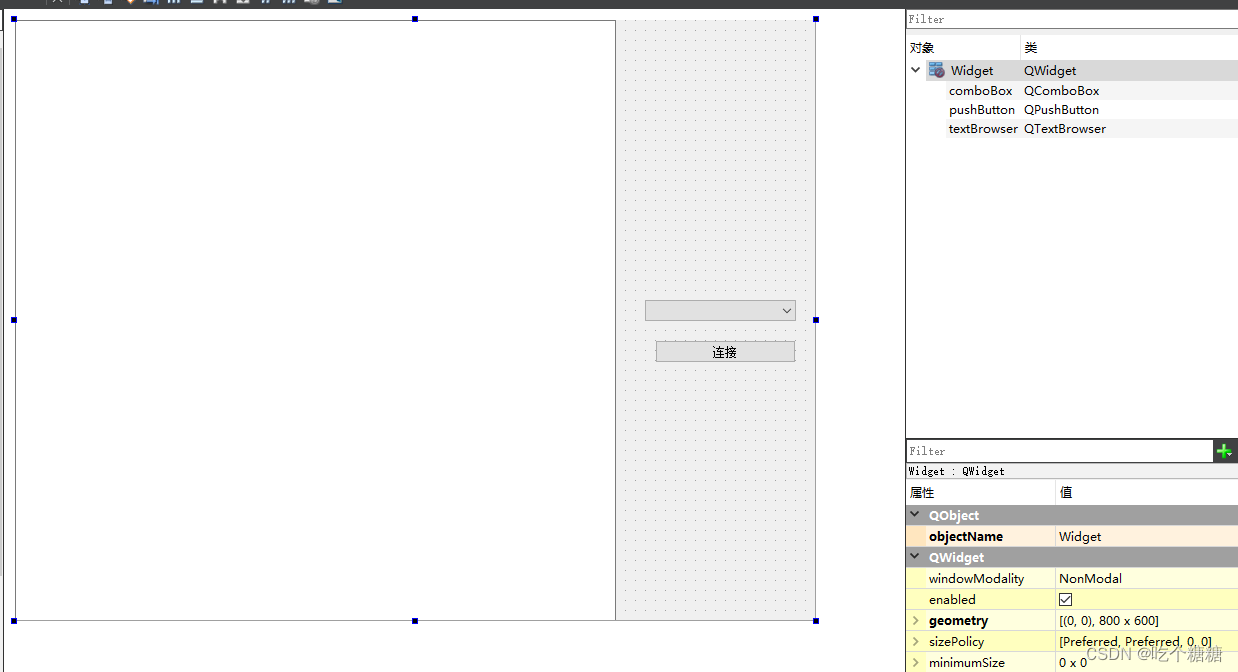

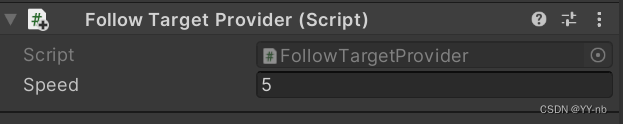


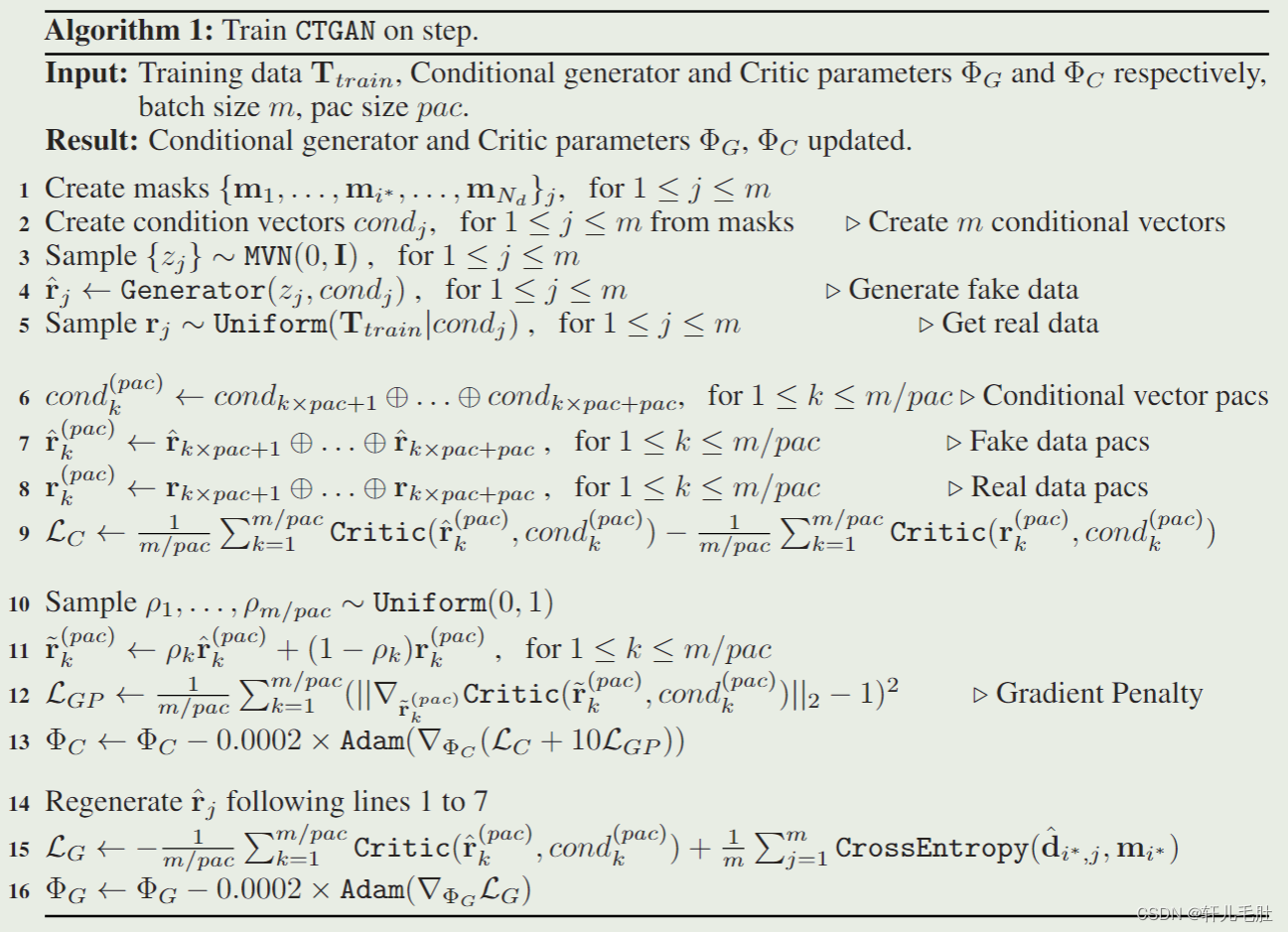

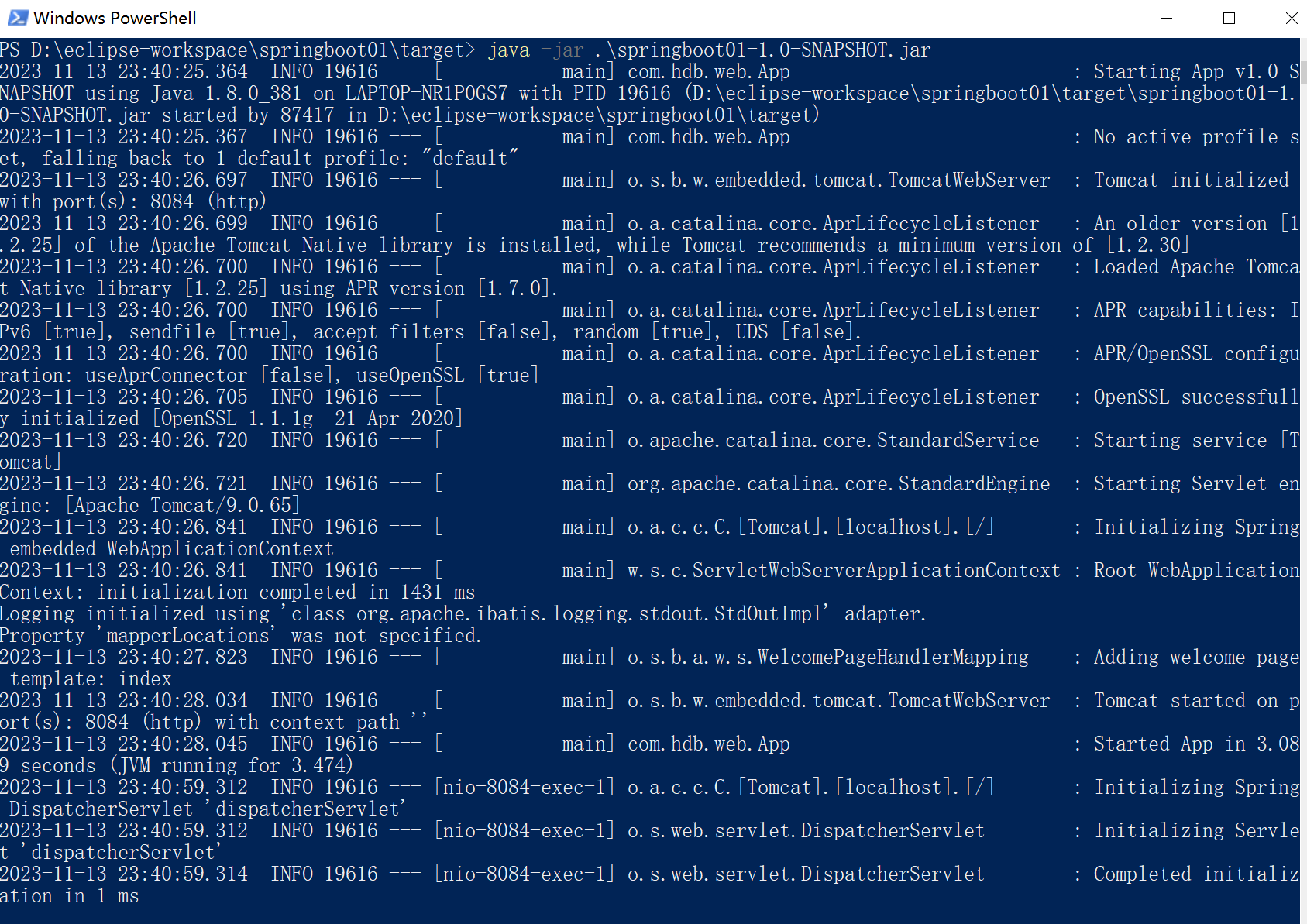
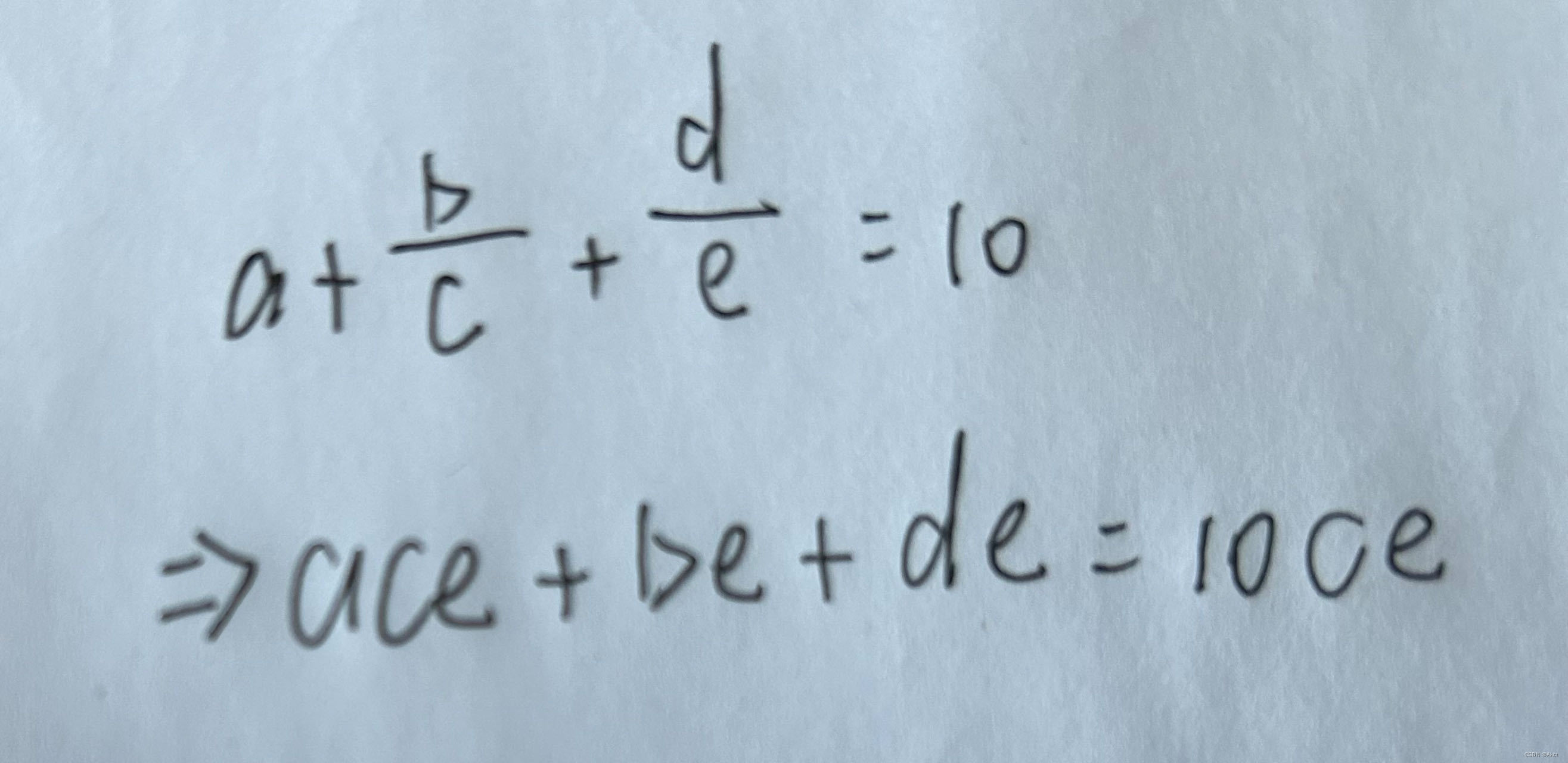
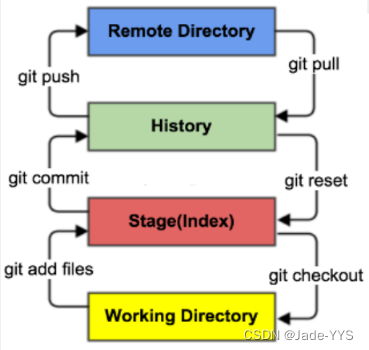
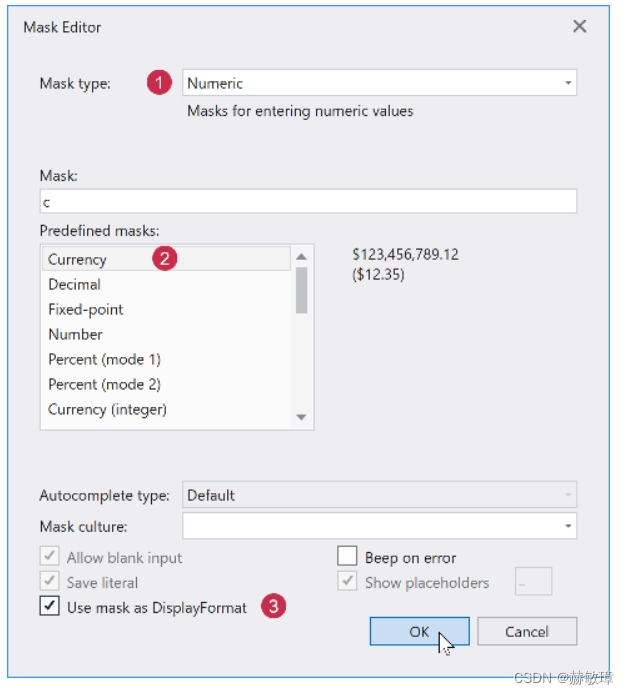
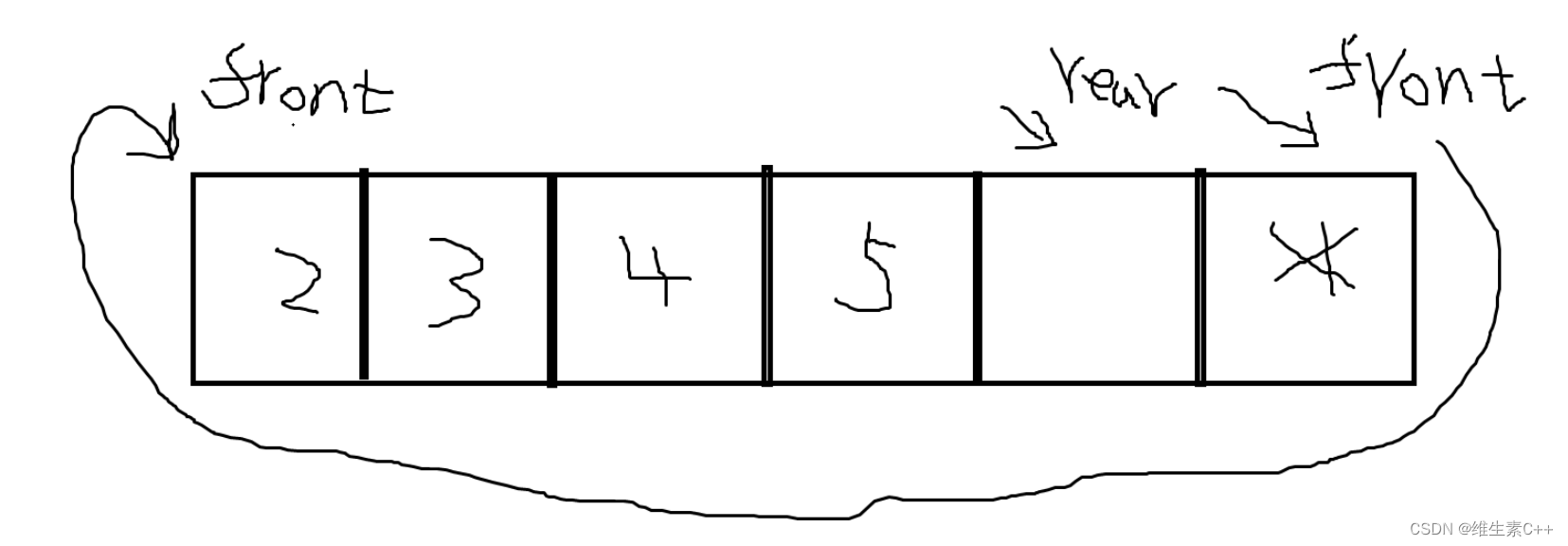
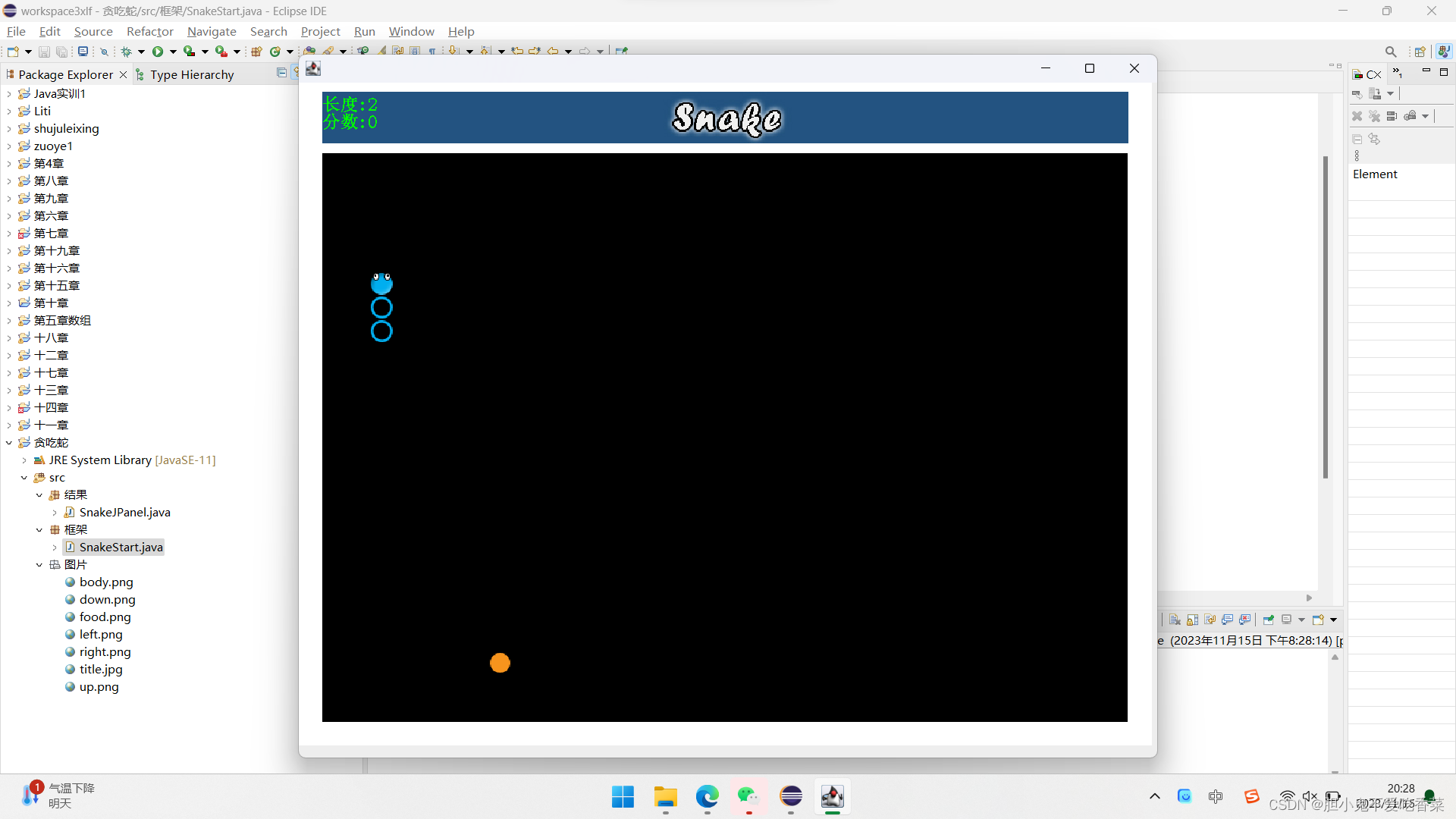

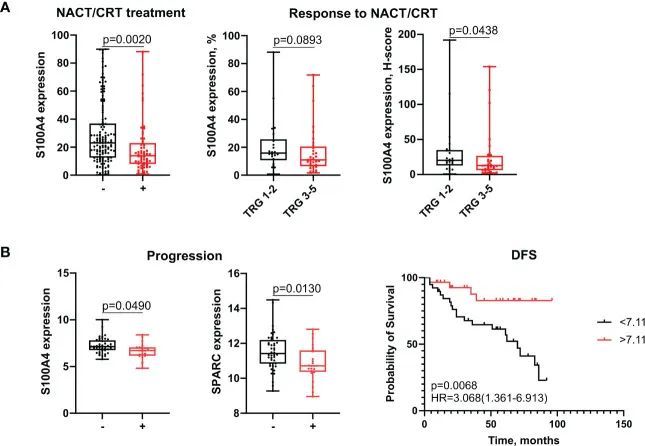
![[云原生案例2.3 ] Kubernetes的部署安装 【多master集群架构高可用 ---- (二进制安装部署)】](https://img-blog.csdnimg.cn/b7ca1b55170d4010b9cb31e888d0d5c4.png)