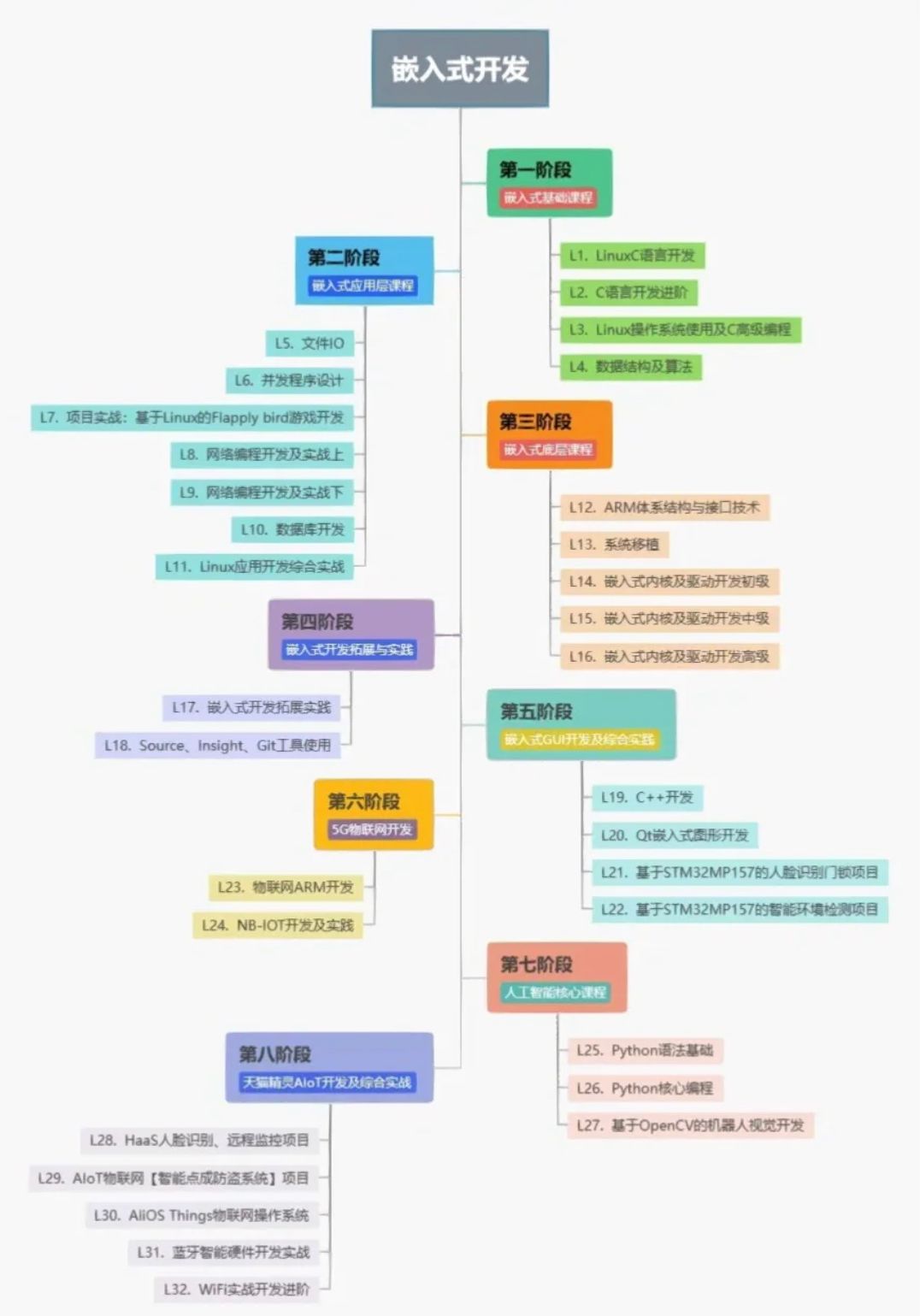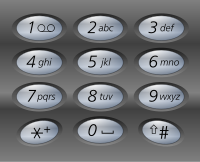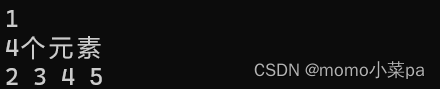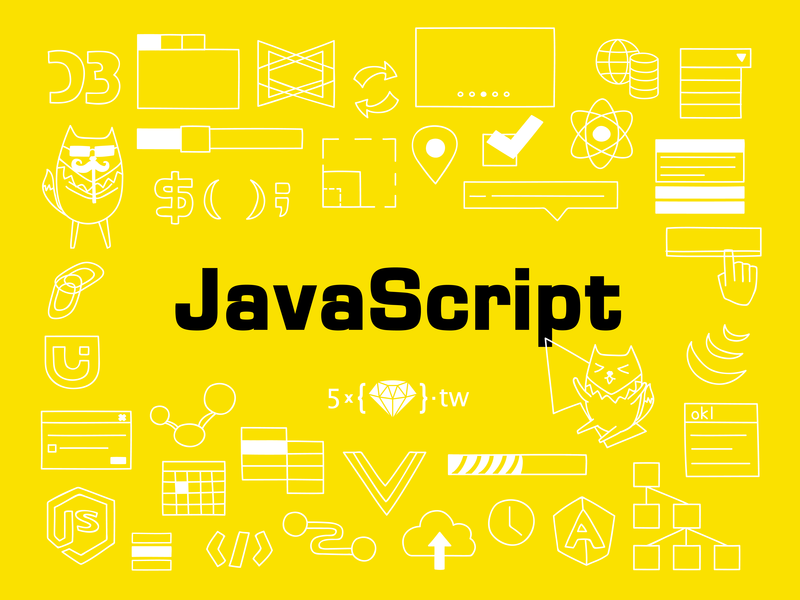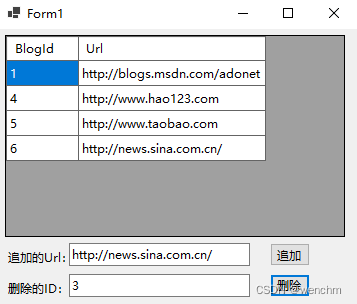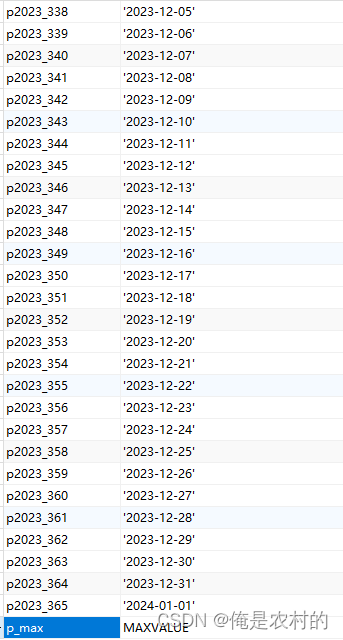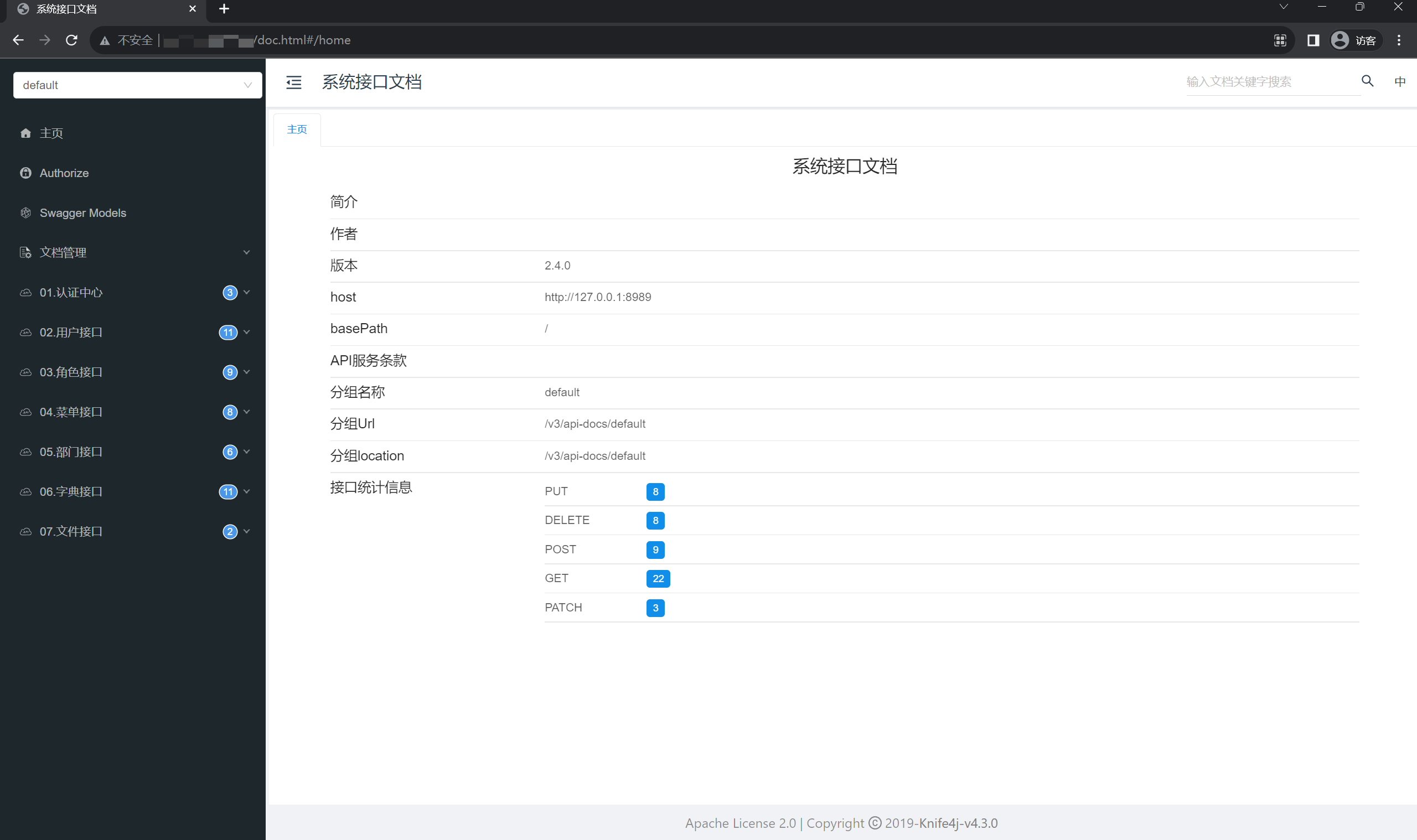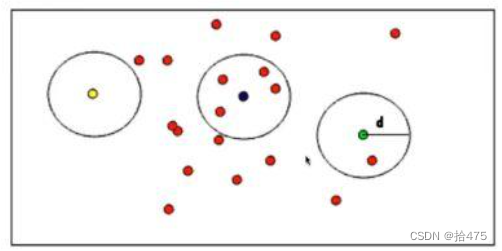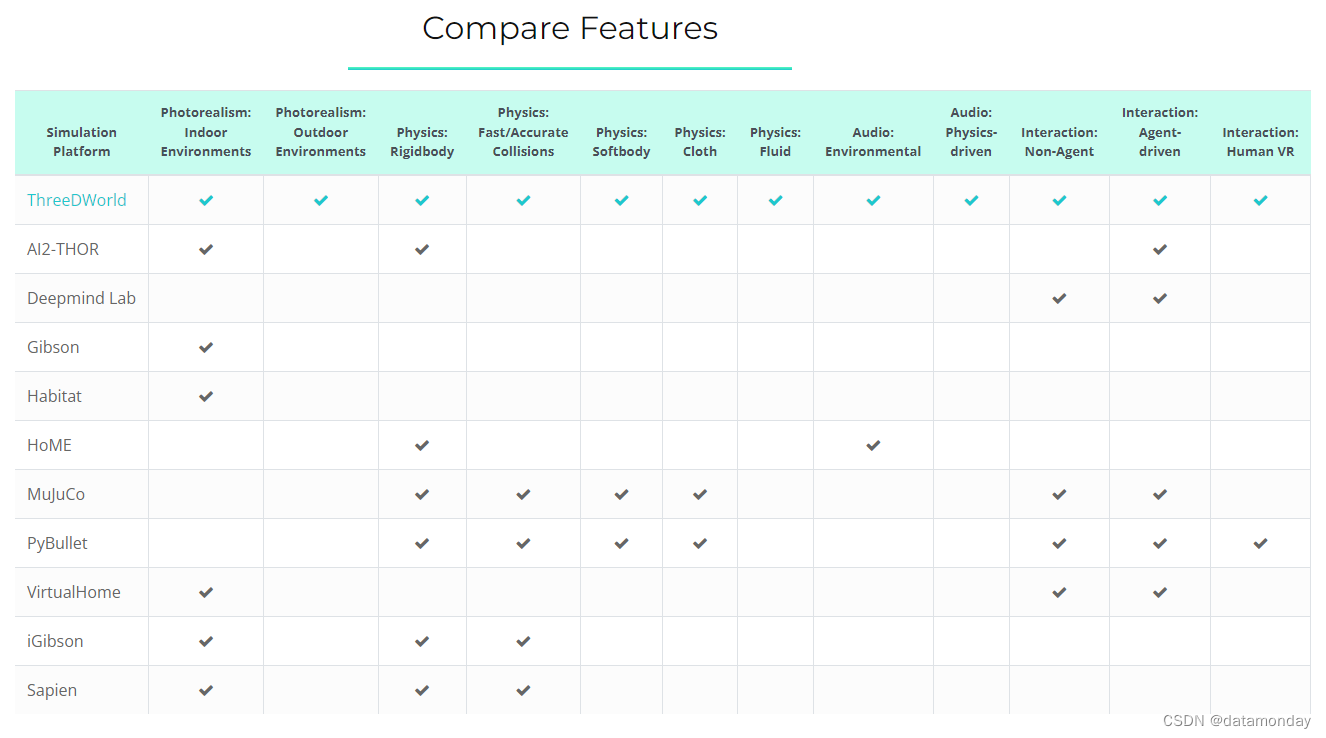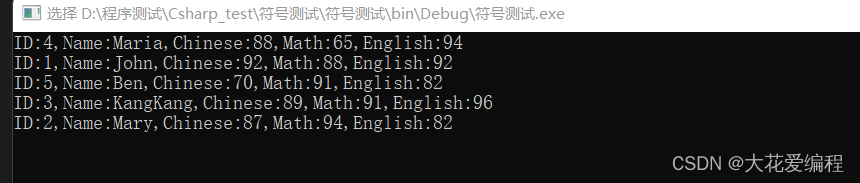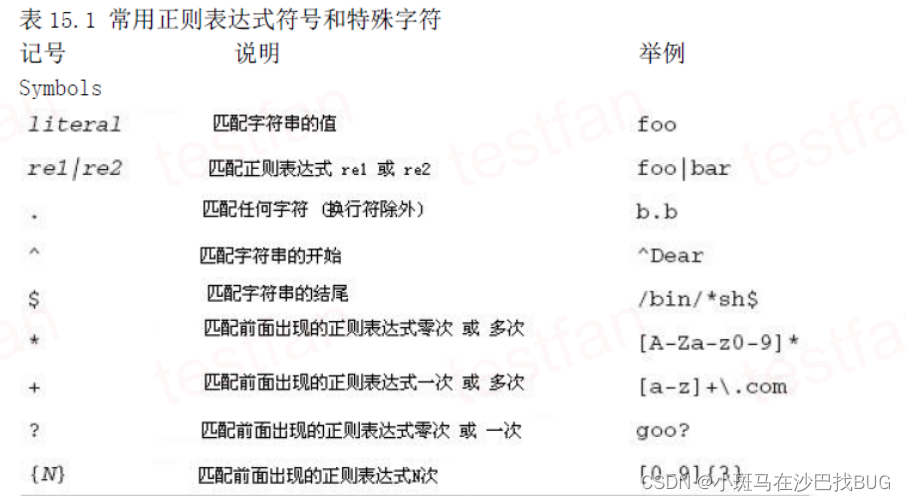前言:
掘弃掉与后端交互做分页和互导,有利有弊吧; 在小数据的时候,如果不停来回朝服务端发送请求,会造成堵塞.于是,放弃了之前的前后端ajax方式去请求分页表格,使用script去弄一个,降低服务器的压力;
整体思路图:
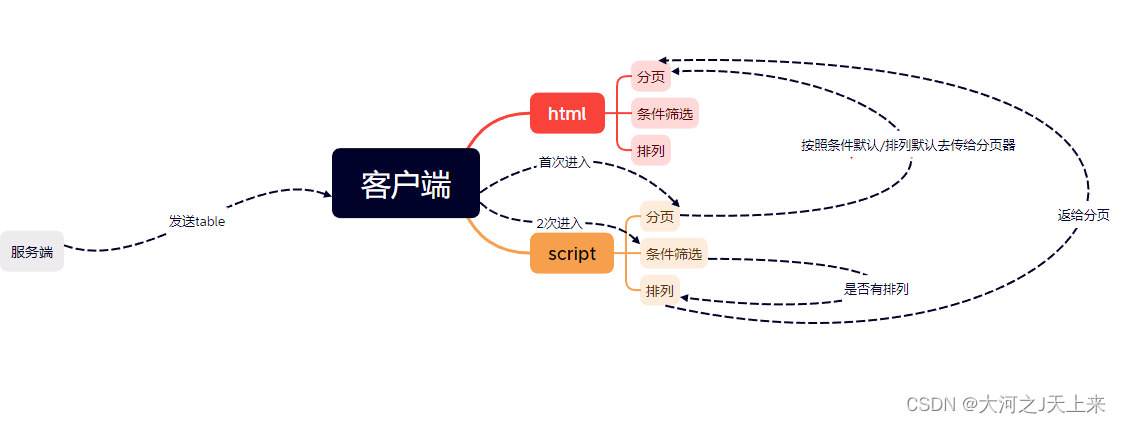
代码构造:
{% extends "order_header_same.html" %}{% block body %}
<style>.small-select {height: 20px;padding: 1px 3px;font-size: 12px;line-height: 1;}.small-select.selected {background-color: #31b0d5; /* 自定义选中状态的背景颜色 */}
</style><style>nav.pagination-nav {width: 100%;display: flex;justify-content: center;}
</style><div class="container"><div class="table-responsive"><div style="margin-bottom: 10px"><a class="btn btn-primary" href="/order/create"><span class="glyphicon glyphicon-plus" aria-hidden="true"></span>添 加</a></div><table class="table table-striped"><thead><tr><th>订单ID</th><th>订单URL</th><th>订单数量<select onchange="sortTable(this, 2)" class="small-select" id="orderQtySelect"><option value="N">- - -</option><option value="asc">升序</option><option value="desc">降序</option></select></th><th>状态<select onchange="filterTable(this)" class="small-select unique-class-or-id" id="statusSelect"><option value="all">全 部</option><option value="1">等 待</option><option value="2">正在运行</option><option value="3">完 成</option><option value="4">失 败</option><option value="5">未 知</option></select></th><th>创建时间<select onchange="sortTableByDate(this, 4)" class="small-select" id="createTimeSelect"><option value="N"> - - - </option><option value="asc">升序</option><option value="desc">降序</option></select></th></tr></thead><tbody>{% for item in data_list %}<tr><th>{{ item.id }}</th><th>{{ item.url }}</th><th>{{ item.count }}</th><th data-status="{{ item.status }}"><span class="label label-{{ status_dict[item.status].col }}">{{ status_dict[item.status].sta }}</span></th><th>{{ item.created_time }}</th></tr>{% endfor %}</tbody></table><!-- 分页控制 --><nav class="pagination-nav" aria-label="Table pagination"><ul class="pagination justify-content-center"><li class="page-item disabled"><a class="page-link" href="#" tabindex="-1">上一页</a></li><li class="page-item active"><a class="page-link" href="#">1</a></li><li class="page-item"><a class="page-link" href="#">2</a></li><li class="page-item"><a class="page-link" href="#">3</a></li><li class="page-item"><a class="page-link" href="#">下一页</a></li></ul></nav></div>
</div><script>// 根据状态栏,进行分页; 首次登陆的时候,默认全部可见,当点击状态栏的时候,就会更新页数等;var rowsPerPage = 8; // 每页显示的行数var numberOfPages; // 总页数var filteredRowCount; // 筛选后的行数function updatePagination() {numberOfPages = Math.ceil(filteredRowCount / rowsPerPage); // 根据每页行数计算总页数if (numberOfPages == 0) {numberOfPages = 1; // 至少有一页,即使没有数据}setupPagination(numberOfPages); // 设置分页控件displayData(1); // 显示第一页的数据}function setupPagination(totalPages) {var paginationUl = document.querySelector('.pagination'); // 获取分页控件的 ul 元素paginationUl.innerHTML = ''; // 清空分页控件内的内容paginationUl.innerHTML +=`<li class="page-item" id="prevPage"><a class="page-link" href="#" onclick="changePage(-1)">上一页</a></li>`; // 添加上一页按钮for (var page = 1; page <= totalPages; page++) {var isActive = page === 1 ? "active" : ""; // 第一页添加 active 类var li = `<li class="page-item ${isActive}"><a class="page-link" href="#" onclick="displayData(${page})">${page}</a></li>`; // 创建页码按钮paginationUl.innerHTML += li; // 添加页码按钮到分页控件}paginationUl.innerHTML +=`<li class="page-item" id="nextPage"><a class="page-link" href="#" onclick="changePage(1)">下一页</a></li>`; // 添加下一页按钮togglePrevNextButtons(1); // 切换前一页和后一页按钮状态}function displayData(pageNumber) {var table = document.querySelector(".table"); // 获取表格var displayedRows = document.querySelectorAll(".table tbody tr.displayed"); // 获取(filterTable)筛选后显示的行if (displayedRows.length === 0) {// 如果没有筛选后的显示行,可以设定默认行为或终止函数的执行// return; // 终止函数的执行// 或者设定默认行为,例如显示所有行displayedRows = document.querySelectorAll(".table tbody tr");}var start = (pageNumber - 1) * rowsPerPage; // 计算起始索引var end = start + rowsPerPage; // 计算结束索引for (var j = 0; j < displayedRows.length; j++) {displayedRows[j].style.display = j >= start && j < end ? "" : "none"; // 根据索引显示或隐藏行}var paginationItems = document.querySelectorAll(".pagination .page-item"); // 获取分页按钮元素paginationItems.forEach(item => {item.classList.remove("active"); // 移除所有按钮的 active 类});paginationItems[pageNumber].classList.add("active"); // 当前页按钮添加 active 类togglePrevNextButtons(pageNumber); // 切换前一页和后一页按钮状态}function togglePrevNextButtons(currentPage) {var prevPage = document.getElementById("prevPage"); // 获取前一页按钮var nextPage = document.getElementById("nextPage"); // 获取后一页按钮prevPage.classList.toggle("disabled", currentPage === 1); // 如果当前页为第一页,则禁用前一页按钮nextPage.classList.toggle("disabled", currentPage === numberOfPages || numberOfPages === 0); // 如果当前页为最后一页(或没有数据),则禁用后一页按钮}function changePage(step) {var currentPage = document.querySelector(".pagination .active a").textContent; // 获取当前页码currentPage = parseInt(currentPage, 10) + step; // 转换为数字并添加页面移动步长currentPage = Math.max(1, Math.min(numberOfPages, currentPage)); // 确保当前页在有效范围内displayData(currentPage); // 显示指定页的数据}function filterTable(select) {var filterValue = select.value; // 获取筛选条件var table = document.querySelector(".table"); // 获取表格var tr = table.getElementsByTagName("tr"); // 获取所有行var quan = 0; // 初始化符合筛选条件的行数for (var i = 1; i < tr.length; i++) {var td = tr[i].getElementsByTagName("th")[3]; // 获取状态列if (td) {var statusValue = td.getAttribute("data-status"); // 获取状态值if (filterValue === "all" || statusValue == filterValue) {tr[i].style.display = ""; // 显示行tr[i].classList.add("displayed"); // 添加"displayed"类以标记可见行quan++;} else {tr[i].style.display = "none"; // 隐藏行tr[i].classList.remove("displayed"); // 移除"displayed"类以标记隐藏行}}}filteredRowCount = quan; // 更新筛选后的行数updatePagination(); // 更新分页var statusSelect = document.getElementById("statusSelect");statusSelect.classList.add("selected");select.classList.add("selected"); // 添加选中样式}// 窗口加载完成后,进行筛选和分页window.onload = function () {var displayedRows = document.querySelectorAll(".table tbody tr"); // 获取初始时的所有行filteredRowCount = displayedRows.length; // 设置初始筛选后的行数为所有行数updatePagination(); // 更新分页};
</script>
<script>// region订单数量栏的升降序排列function sortTable(select, n) {var table, rows, switching, i, x, y, shouldSwitch;var dir = select.value; // 取得选中的排序方式table = document.querySelector(".table");switching = true;// 无需再确定排序的方向,因为已由下拉框提供while (switching) {switching = false;rows = table.rows;for (i = 1; i < (rows.length - 1); i++) {shouldSwitch = false;x = rows[i].getElementsByTagName("TH")[n];y = rows[i + 1].getElementsByTagName("TH")[n];if (dir == "asc") {if (parseInt(x.innerHTML) > parseInt(y.innerHTML)) {shouldSwitch = true;break;}} else if (dir == "desc") {if (parseInt(x.innerHTML) < parseInt(y.innerHTML)) {shouldSwitch = true;break;}}}if (shouldSwitch) {rows[i].parentNode.insertBefore(rows[i + 1], rows[i]);switching = true;}}//激活'订单数量'栏就变色var orderQtySelect = document.getElementById("orderQtySelect");orderQtySelect.classList.add("selected");select.classList.add("selected"); // 添加选中样式// 重置其他选择框为无序状态var createTimeSelect = document.getElementById("createTimeSelect");createTimeSelect.value = "N"; // 设置为"- - -"选项createTimeSelect.classList.remove("selected");}//endregion// region 创建时间 栏上的 升降序排列function convertDateTime(dateTimeStr) {// 将日期时间字符串分割成日期和时间var parts = dateTimeStr.split(' ');var dateParts = parts[0].split('-');var timeParts = parts[1].split(':');// 构建一个新的日期对象return new Date(dateParts[0], dateParts[1] - 1, dateParts[2], timeParts[0], timeParts[1], timeParts[2]);}function sortTableByDate(select, columnIndex) {var table = select.parentNode.parentNode.parentNode.parentNode;var tbody = table.tBodies[0];var rows = Array.from(tbody.rows);// 根据选择框来决定排序方式(升序或降序)var sortOrder = select.value;// 实际的排序逻辑rows.sort(function(a, b) {// 对于每一行,提取并转换日期时间字符串,然后使用日期比较var dateA = convertDateTime(a.cells[columnIndex].textContent.trim());var dateB = convertDateTime(b.cells[columnIndex].textContent.trim());// 根据排序顺序返回比较结果return sortOrder === 'asc' ? dateA - dateB : dateB - dateA;});// 将排序过的行重新添加到tbody中rows.forEach(function(row) {tbody.appendChild(row);});// 激活'时间'栏就变色var createTimeSelect = document.getElementById("createTimeSelect");createTimeSelect.classList.add("selected");select.classList.add("selected"); // 添加选中样式// 重置其他选择框为无序状态var orderQtySelect = document.getElementById("orderQtySelect");orderQtySelect.value = "N"; // 设置为"- - -"选项orderQtySelect.classList.remove("selected");}//endregion</script>{% endblock %}