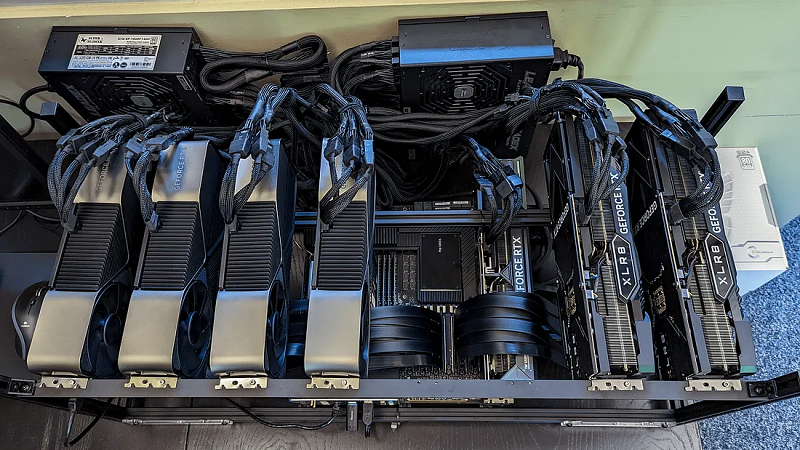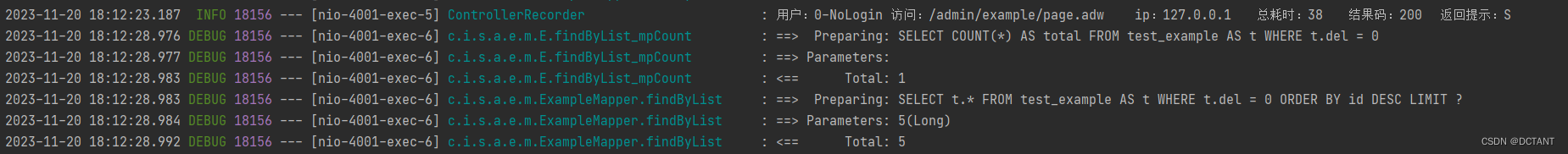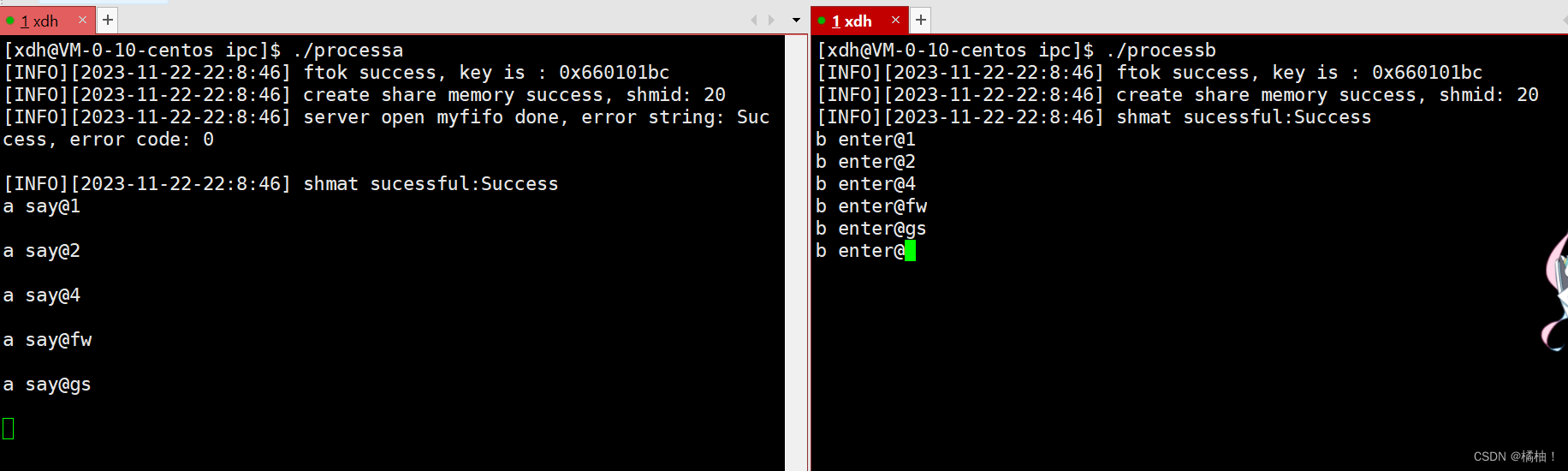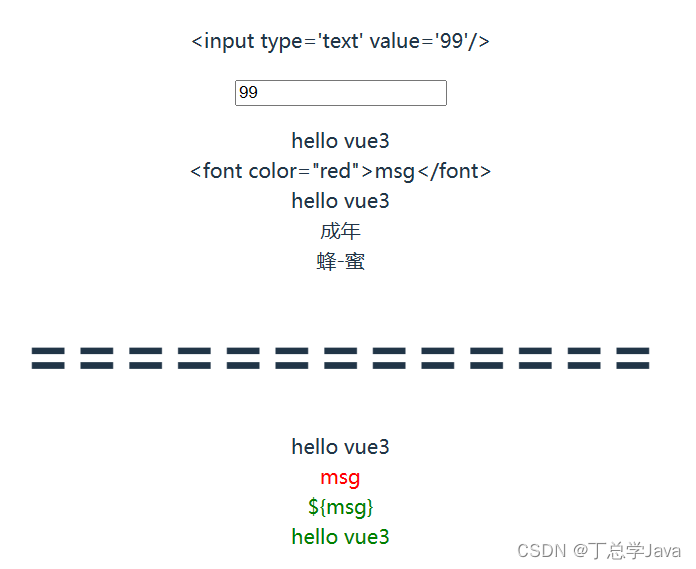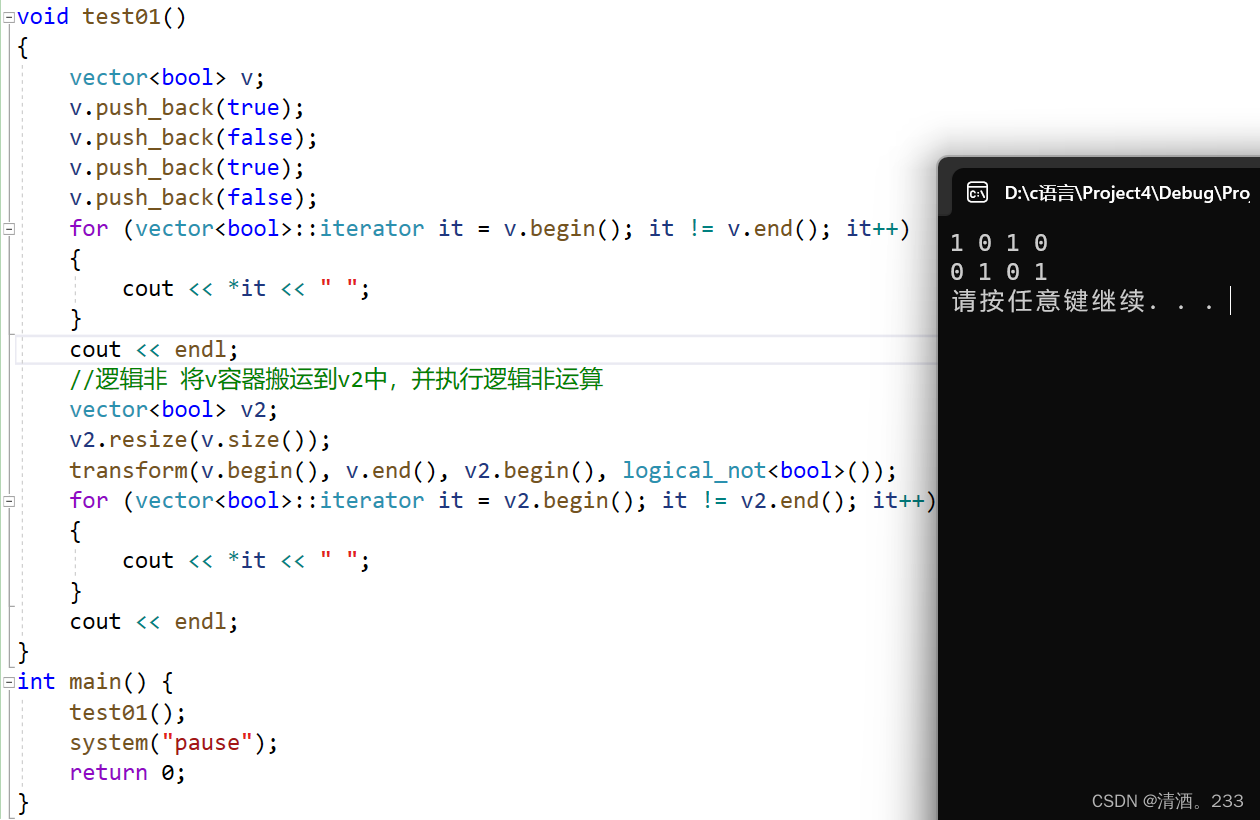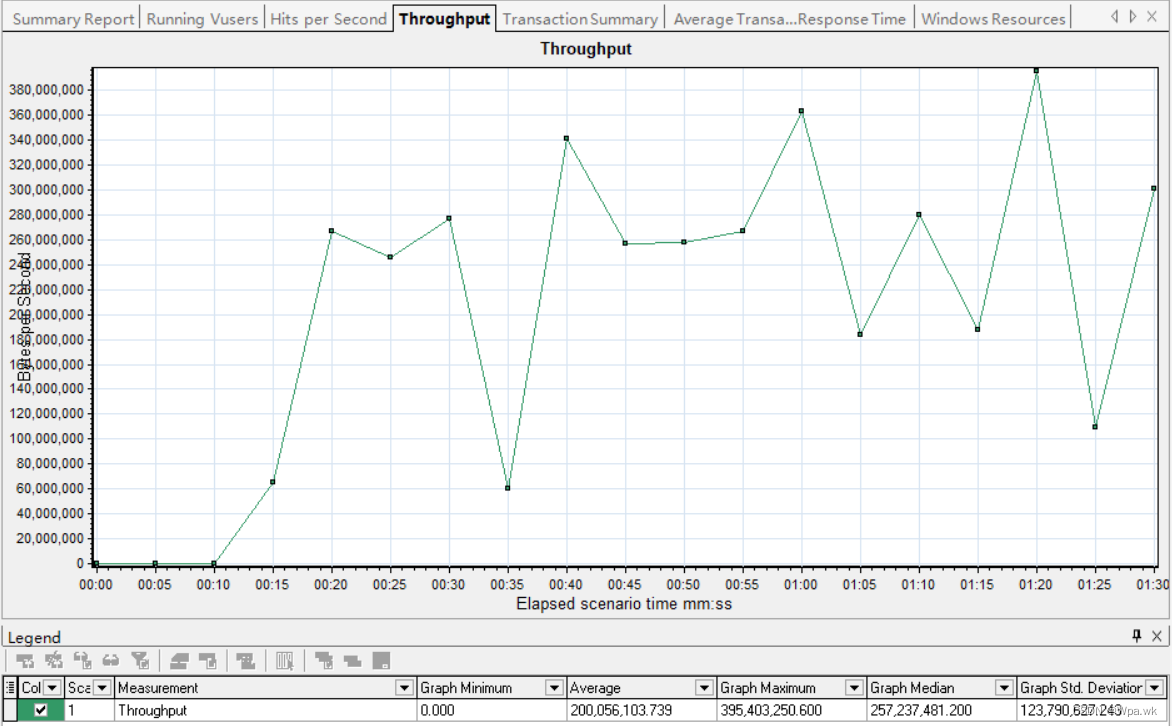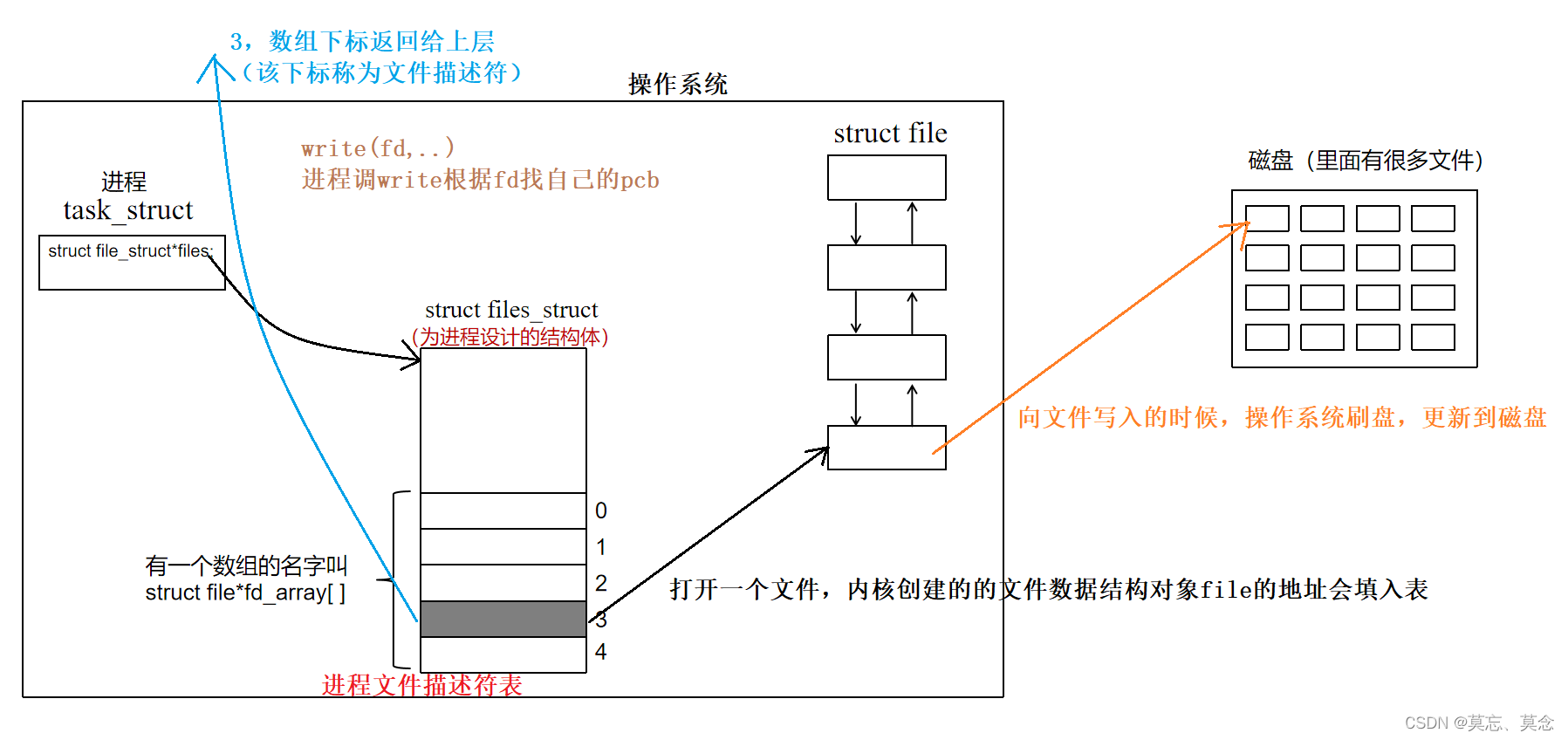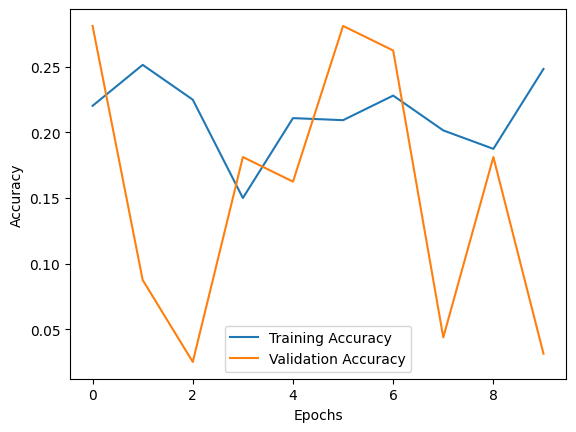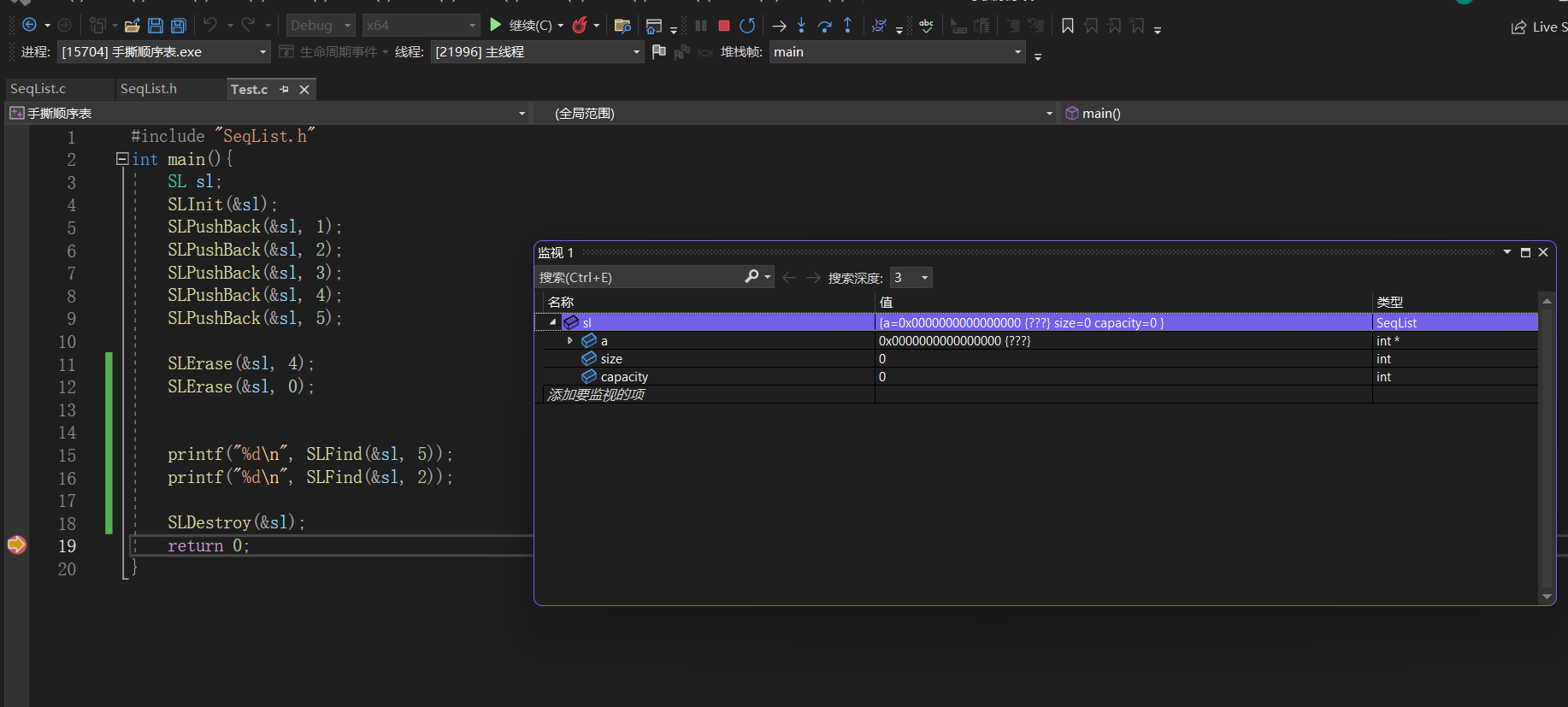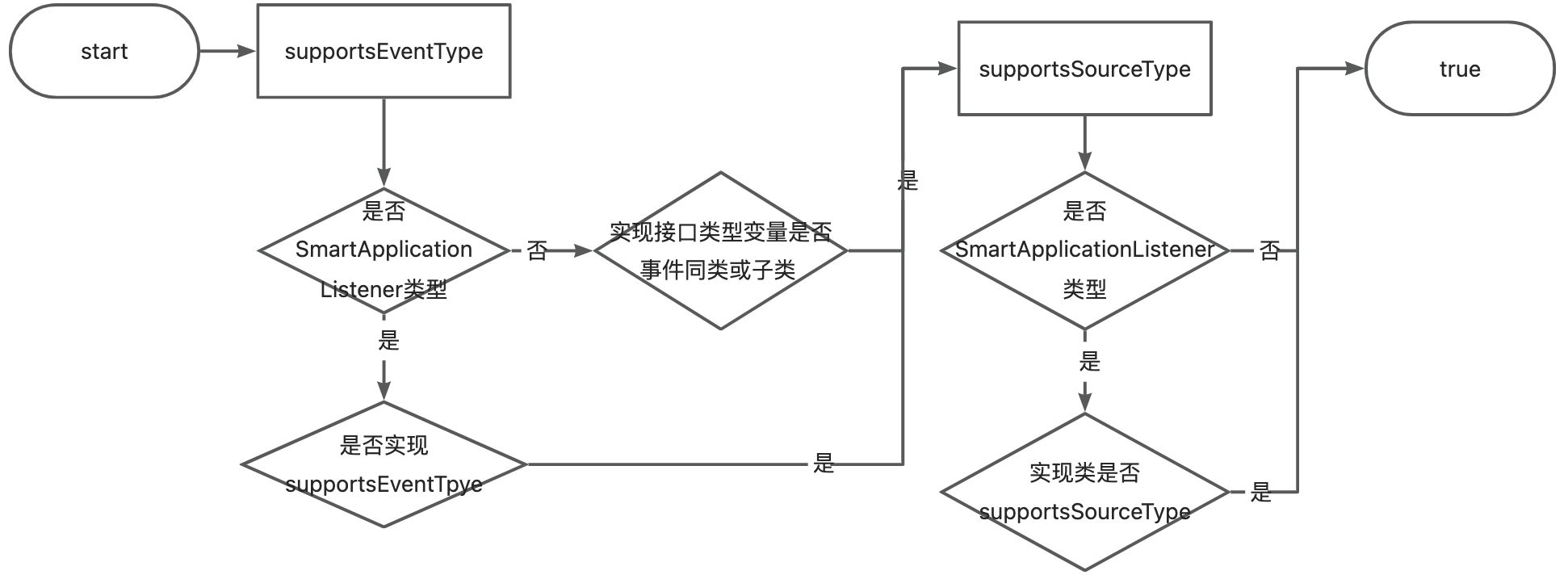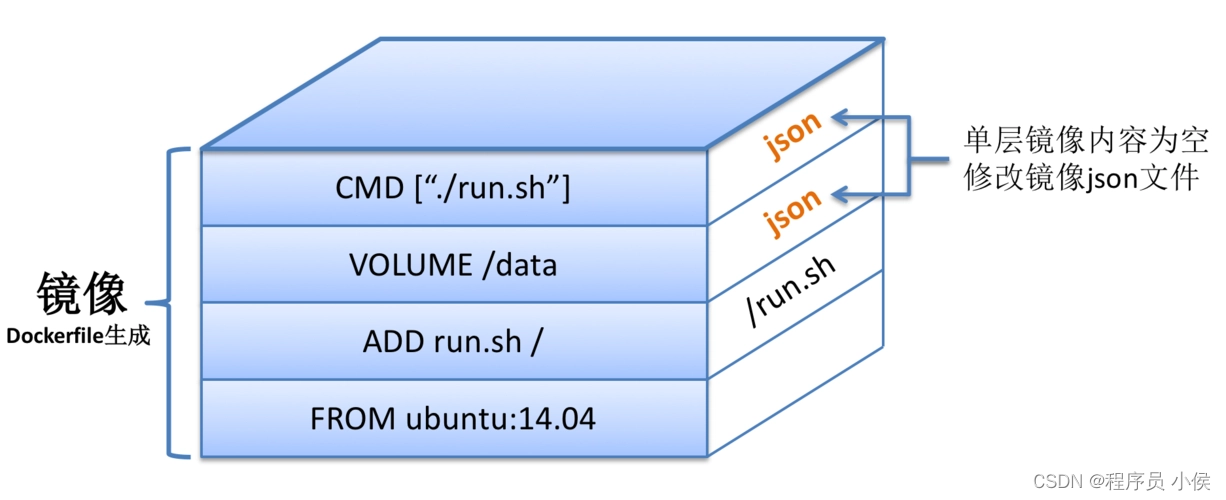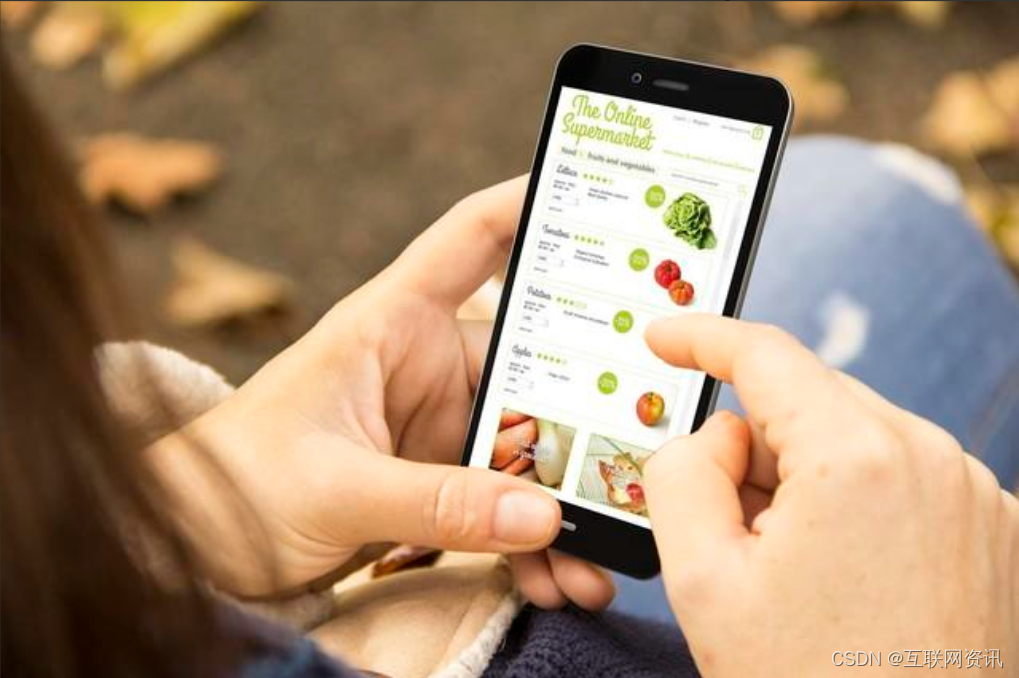今天带来一下MATHWORKS官方举办的迷你黑客大赛第三期(MATLAB Flipbook Mini Hack)的最新进展!!目前比赛已经进行了两周非常荣幸能够成为第一周的阶段性获奖者:

本来并不打算每周进行一次赛况讲解,但是由于字符限制改成了2000,大家的创造力仿佛上了一个台阶,一周内又是超级多优秀的作品被给出,
本次比赛要求提交名为drawframe(f)的函数代码,生成长达2s,48帧的动态图,动图生成是依靠如下代码来做到的:
function contestAnimator()animFilename = 'animation.gif'; % Output file namefirstFrame = true;framesPerSecond = 24;delayTime = 1/framesPerSecond;% Create the giffor frame = 1:48drawframe(frame)fig = gcf(); fig.Units = 'pixels';fig.Position(3:4) = [300,300];im = getframe(fig);[A,map] = rgb2ind(im.cdata,256);if firstFramefirstFrame = false;imwrite(A,map,animFilename, LoopCount=Inf, DelayTime=delayTime);elseimwrite(A,map,animFilename, WriteMode="append", DelayTime=delayTime);endend
end
闲话少叙,一起看作品!!
作品概览
Tim大佬继续大展身手:
Tim / Lanterns
https://ww2.mathworks.cn/matlabcentral/communitycontests/contests/6/entries/14082

function drawframe(f)
tic
persistent frms % Once again, doing all the primary plotting at f==1 and just% Storing the frame data
rng default
if f==1
NL=200; % Number of lanterns
xyzL=rand(3,NL).*[6;6;3]*10+[0;0;2]*1; % Locations
% Create lanterns & interiors and store handles
for n = 1:NL[xc,yc,zc,cmp]=lantern(.6+.4*rand(1),(rand(1)-.5)*.1);r=sqrt(xc(1).^2+yc(1).^2);[xl,yl,zl]=ll(r,zc(1));S{n}=warp(xc+xyzL(1,n),yc+xyzL(2,n),zc+xyzL(3,n),cmp);hold on;S2{n}=warp(xl+xyzL(1,n),yl+xyzL(2,n),zl+xyzL(3,n),cmp(1:10,1,:).^.5);C1{n}=S{n}.CData;C2{n}=S2{n}.CData;
end
% Twinkler
lgt=exp(-linspace(-1,1,49).^2*200)'*ones(1,NL);
for n=1:NLlgt(:,n)=1-circshift(lgt(:,n),randi(48,1))*rand(1)*.7;
end
% This lantern will be the focus of the scene
sl=[5,5,3];
[xc,yc,zc,cmp]=lantern(.6+.4*rand(1),(rand(1)-.5)*.1);
r=sqrt(xc(1).^2+yc(1).^2);
[xl,yl,zl]=ll(r,zc(1));
warp(xc+sl(1),yc+sl(2),zc+sl(3),cmp);
warp(xl+sl(1),yl+sl(2),zl+sl(3),cmp(1:10,1,:).^.6);
% Create motion vector for each lantern
rand(6,NL); % Jogging the random stream to a position I like
xm=randn(3,NL).*[1;.5;1]/40;
% Make figure big to reduce aliasing
S{1}.Parent.Parent.Position(3:4)=[1120,840];
% Pretty
axis equal off
set(gcf,'color',[.2,.1,.15]);
camproj p
camva(40);
camtarget(sl);
% Loop poses
for n = 1:48% Update lantern positions & twinklefor m = 1:NLS{m}.XData=S{m}.XData+xm(1,m);S2{m}.XData=S2{m}.XData+xm(1,m);S{m}.YData=S{m}.YData+xm(2,m);S2{m}.YData=S2{m}.YData+xm(2,m);S{m}.ZData=S{m}.ZData+xm(3,m);S2{m}.ZData=S2{m}.ZData+xm(3,m);S{m}.CData=C1{m}.*lgt(n,m);S2{m}.CData=C2{m}.*lgt(n,m);end% Update camera positioncampos([n/(17),n/100,n/80]);% Get frame, apply anti-alias filter and decimateR=getframe(gcf);R=imgaussfilt(double(R.cdata)/255,2);frms{n}=R(1:2:end,1:2:end,:);
end
close
end
% Load frame
IG=frms{f};
% Apply glow
for n = 1:2
IG=max(IG,imgaussfilt(IG,21));
end
% Final frame:
image(IG);
axis equal off
camva(5)
toc
end
% Lantern interior: a lit hemisphere
function [x,y,z]=ll(r,zo)
[x,y,z]=sphere(20);
x=x(11:end,:)*r;
y=y(11:end,:)*r;
z=z(11:end,:)+zo;
end
% Lantern exterior
% f (randomized when called) controls shape
% s (randomized when called) controls hue
function [x,y,z,cmp]=lantern(f,s)
wn=tukeywin(30,f);
[xc,yc,zc]=cylinder(wn,20);
xc=xc(9:end,:);
yc=yc(9:end,:);
zc=zc(9:end,:);
zc=zc-.5;
x=xc.*(rescale(zc)+2)/3;
y=yc.*(rescale(zc)+2)/3;
z=erf(zc*4)*1.5;
z=z*max((min(1-f,.3)/.3),.5);
% Special colormap for lanterns
y1=[245,241,130]/255;
y2=[255,142,76]/255;
y3=[203,121,71]/255;
cmp=interp1([1,80,256]',[y1;y2;y3*.5],(1:256)','spline');
% Rotate hue of colormap
g=rgb2hsv(min(cmp,1));
g(:,1)=g(:,1)+s;
g(g<0)=1+g(g<0);
cmp=hsv2rgb(g);
cmp=permute(cmp,[1,3,2]);
%S.D.G.
end
Tim / Morning ascent
https://ww2.mathworks.cn/matlabcentral/communitycontests/contests/6/entries/13820

function drawframe(f)
% Trying to meet last years character limits!
if f == 1
rng(1,'v4')
x=(-1:.005:1).^2;
g=30*abs(ifft2(exp(6*i*rand(401))./(x'+x+1e-5)));
s=@(x,y)surf(x,'EdgeC','none','FaceC',y);
s(g,'k');
hold
s(conv2(g+1,ones(20)/400),'w');
axis equal off
camproj p;
camva(40);
end
campos([20 20+f 45+f/2]);
set(gcf,'color',[0,.1,.3]+f/69);
light('color',[2,1,1]/4);
en
Tim / Ruby
https://ww2.mathworks.cn/matlabcentral/communitycontests/contests/6/entries/13952

function drawframe(f)
% Red version / bigger scales.
persistent frms % All we will be keeping is the cell array of frames because% the whole loop will run on the first function call.% The reason for this is that some spatially variant% blurring will be applied to the RGB data on each% loop.
tic
if f == 1% Base texture scale
x=linspace(-4, 4, 400);
% Shape of scale - ovalish but extended on one side
m=1-(erf(50*(3*x'.^2+x.^2-.5)+max(24*x.^5,-20))+1)/2; % Basic scale shape & mask
m=max(m,circshift(m,[0,5])); % Needs to be a bit longer
% Scales are slightly curved
s=m.*cos(2*x');
s=s-x.*m/3; % Needs change in height so that it overlaps well
k=m.*rescale(1./(abs(x') + 0.01))*0.1.*(min(0,x-0.3).^2); % Add keel
s=s+k+conv2(m.*randn(size(k))/100, ones(1,11)/11, 'same'); % Some textury-noise
% Now the tiling...
so=s;
SS=40;
for n = 1:9so = max(so, circshift(s, n*SS));
end
so = max(so, circshift(so, [SS/2, 40]));
for n = 1:4;so = max(so, circshift(so, [0, 80*n]));
end
so(so<0.7)=0.7;
% Turn into radial distance
so=so*0.4;
so=so'+10;
so=flipud(so);
% More tiling
so=[so,so];
so=[so;so];
% Apply to snake body. Snakes are not cylindrical, they have a prominent
% spine and flat underside (sort of / lots of variation here)
a=linspace(0,2*pi,size(so, 2))-pi;
sob=so;
so = so + (exp(-(a).^2*50) - exp(-(a+pi).^2*2)*2)- exp(-(a-pi).^2*2)*2;
x=sin(a).*so;
y=cos(a).*so;
z=linspace(-1,1,size(x,1))'.*ones(1,length(a))*8*3;
% Woops, that was too high resolution. Cut off the backside so it renders
x=x(:, (1:325)+375);
y=y(:, (1:325)+375);
z=z(:, (1:325)+375);
sob=sob(:, (1:325)+375);
% Still too high resolution. Decimate...
% x=x(1:2:end, 1:2:end);
% y=y(1:2:end, 1:2:end);
% z=z(1:2:end, 1:2:end);
% sob=sob(1:2:end, 1:2:end);
% Plot
S=surf(x,z,y,rescale(sob).*cat(3,1,.2,0), 'SpecularStrength', 0.5, 'DiffuseStrength', 1, 'AmbientStrength', 0);
shading flat
% Too pixelated. Make larger
S.Parent.Parent.Position(3:4)=[1120,840];
% Camera setup etc.
axis equal off
set(gcf, 'color', 'k');
light('position', [0, 0, 1]);
view([90, 10]);
camtarget([0,-4,5]);
campos([265, 0.05*n*4, 48]);
camproj p
camva(5);
% Rotate snake through image in 48 frames
for n = 1:48 S.YData = z -.05*n*4;S.ZData = y - .004*(S.YData+4).^2;drawnow;frms{n}=getframe(gcf);
end
% Close because we are actually going to work with the rgb data
close
end
% Now lens blur simulation -> weight w/cosine tapering
wn=min((1-cos(linspace(0, 2*pi, size(frms{f}.cdata(:,:,1),2))))/1.9, 1);
IG=flt(frms{f}.cdata,wn,2);
% Decimate
IG=IG(1:2:end, 1:2:end, :);
image(IG);
axis equal off
camva(6)
toc
end
% Local smoother
function in=flt(in,wgt,nits)
if nargin == 1wgt = zeros(size(in(:,:,1)));nits=1;
end
in = double(in)/255;
% Blur kernel
krn = [1, 2, 3, 4, 5, 4, 3, 2, 1]';
krn = krn*krn';
krn = krn/sum(krn(:));
% Apply to each color channel
for m = 1:3for mm = 1:nitsin(:, :,m) = wgt.*in(:,:,m) + (1-wgt).*conv2(in(:,:,m), krn, 'same');end
end
% S.D.G.
end
Tim / Fracture
https://ww2.mathworks.cn/matlabcentral/communitycontests/contests/6/entries/14377

function drawframe(f)
% Done with my kids! Explosion using voronoi cells.
persistent V T T2 Vg Xo R C L L2
rng default
N=150; % Number of voronoi domains
v=@(x)vecnorm(x); % This is used a lot...if f==1% Distribute points in the unit sphere, biased toward the centerXo=randn(3,N);Xo=Xo./v(Xo).*rand(1, N);% Bounding layer of points that will create our outer surface. Need% lots of them...NA=100;ps=randn(3,NA);ps=1.3*ps./v(ps);% ConcatenateX=[Xo,ps]';% Voronoi diagram[V,R]=voronoin(X);mnR=cellfun(@min, R)~=1; % Which cells have inf'sginds=unique(cell2mat(R(~mnR)')); % Get bordering nodesIinds=setdiff(1:size(V,1), ginds); % Get interior nodesmxr=max(v(V(Iinds,:)'));ginds(1)=[]; % Get rid of inf % Make non-inf outer-nodes have unit radius * some small scale factorV(ginds,:)=1.3*V(ginds,:)./v(V(ginds,:)')';% GlowVg=ones(size(V,1),1);Vg(ginds)=0; TS=@(k,x,y,z,C)trisurf(k,x,y,z,'FaceC',C,'EdgeC','none');cnt = 1;for n = 1:length(mnR)if mnR(n) == 1xt=V(R{n},1);yt=V(R{n},2);zt=V(R{n},3);C=[1,1,1];k = convhull(xt,yt,zt);T{n}=TS(k,xt,yt,zt,C/2);hold on;material(T{n},[0,1,0,3]);s=1.1;T2{n}=TS(k,xt*s,yt*s,zt*s,C);material(T2{n},[1,0,0,3]);set(T2{n},'FaceAlpha','interp','FaceVertexAlphaData',.1*Vg(R{n}),'AlphaDataMapping','None');if cnt == 1set(gca, 'color', 'k');axis equal offaxis([-1,1,-1,1,-1,1]*6);cnt = cnt + 1;camproj pcamva(70);campos([-55-5 -71 52]/30);set(gcf,'color','k');L2=light;L{1}=light('position',[0,0,0],'style','local');L{2}=light('position',[0.1,0,0], 'style','local'); endendendelseif f<10for n=1:NT2{n}.FaceVertexAlphaData = .1*Vg(R{n})*f;endL2.Color = C/f;elseif f >= 10 % Loop over fragments and expandfor n = 1:NT2{n}.Vertices=1.3*V(R{n},:)*4000/f.^3;T2{n}.FaceVertexAlphaData=T2{n}.FaceVertexAlphaData*.95;T{n}.Vertices=T{n}.Vertices+2.5*Xo(:,n)'/f; endif f > 20for n=1:2L{n}.Color=L{n}.Color*.96;endL2.Color = C*f/48;endend
end
Jr大佬的一系列字符够成的画:
Jr / the rise of Matzilla!
https://ww2.mathworks.cn/matlabcentral/communitycontests/contests/6/entries/14292

%Hello all!!
%I started this code with one of my 2021 mini hack images:
%https://www.mathworks.com/matlabcentral/communitycontests/contests/4/entries/3626
%The result is just some layers of ocean made with two sines each, a good
%"capture" of them, and an emoji of our cute monster up and down.
%Aah, and some triangles to make him not so cute.
%First, we make layers of blue waves, then we make MATzilla and finally, we finish adding more waves.
function drawframe(f)c=1200;d=700;n=800;m=.37;hold on;%Let's make the ocean (1st part): we have some layers here [18-9] (behind Matzilla).
for i=18:-1:9y=i/11*d;a=10*m^(i-1);u=c*(1-(i-1)/8);x=linspace(0,c,n);p=y/d*4*pi;t=x*2*pi/u;q=sin(f/4+.3*t)+sin(f/8+.2*t); %if you'll remix another ocean, %you can change the frequency of them, or the amplitude... I used a frequency%division whose result is an integer to make the waves move 1 period within 2%seconds.r=y+q*120*.8^(i-1);+3^(i-1);v=[x' r';c 0;0 0];%making the ocean blue;fill(v(:,1),v(:,2),i/18*[.1 .7 1],'EdgeColor','n');
end
%Now we can use emojis to make Matzilla: Dino + triangles.
%Move them with the variable "f" forward and backward.
if 24>=fht=text(380+f,670+f,'🦖','color','black','FontSize',60);ht.Rotation = -55it=text(850+f,609+f,'▲','color','black','FontSize',20);it.Rotation = -55jt=text(975+f,579+f,'▲','color','black','FontSize',30);jt.Rotation = -65kt=text(1040+f,525+f,'▲','color','black','FontSize',30);kt.Rotation = -65
elseht=text(405+(25-f),695+(25-f),'🦖','color','black','FontSize',60);ht.Rotation = -55it=text(875+(25-f),634+(25-f),'▲','color','black','FontSize',20);it.Rotation = -55jt=text(1000+(25-f),604+(25-f),'▲','color','black','FontSize',30);jt.Rotation = -65kt=text(1065+(25-f),550+(25-f),'▲','color','black','FontSize',30);kt.Rotation = -65
end
%Ocean (2 part): we have more layers here [9-7] (in front of Matzilla).
for i=9:-1:7y=i/11*d;a=10*m^(i-1);u=c*(1-(i-1)/8);x=linspace(0,c,n);p=y/d*4*pi;t=x*2*pi/u;q=sin(f/4+.3*t)+sin(f/8+.2*t);r=y+q*120*.8^(i-1);+3^(i-1);v=[x' r';c 0;0 0];fill(v(:,1),v(:,2),i/18*[.1 .7 1],'EdgeColor','n');
end
%final adjustments for plotting. Hope you like it. ;)
axis off;
ylim([250,n])
end
Jr大佬的一系列字符够成的画:
Jr / NOOO!!! Matzilla hit us!!
https://ww2.mathworks.cn/matlabcentral/communitycontests/contests/6/entries/14302
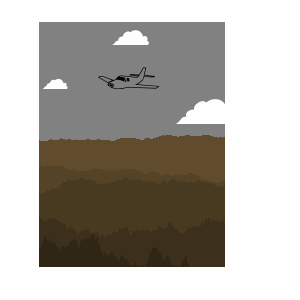
%well, I made this just by changing (again) my previous code. The
%process is the same:
% 1. We make layers of the blue sky;
% 2. We add emojis up and down (it's funny to control the movement of them)
% 3. We make layers of green mountains;
function drawframe(f)c=1200;d=700;n=800;m=.37;hold on;
%Making the sky:
for i=15:-1:13y=i/11*d;a=20*m^(i-1);u=c*(1-(i-1)/8);x=linspace(0,c,n);p=y/d*4*pi;t=x*2*pi/u;q=sin(f/4+.3*t)+sin(f/8+.2*t);r=y+q+cumsum(sqrt(a)*randn(1,n));+3.2^(i-1);v=[x' r';c 0;0 0];fill(v(:,1),v(:,2),i/18*[.7 .7 .7],'EdgeColor','n');
end
%Using emojis and moving them with our parameter "f" as well:
ht=text(380-(f*5),670-(f*5),'🛩','color','black','FontSize',40);
if f>=38ht=text(50,500,'🔥','color','r','FontSize',80);
end
hc=text(10+f*2,660,'☁','color','w','FontSize',20);
ic=text(450+f*4,780,'☁','color','w','FontSize',30);
kc=text(850+f*3.5,610,'☁','color','w','FontSize',50);
%Making the mountains
for i=9:-1:4y=i/11*d;a=170*m^(i-1);u=c*(1-(i-1)/8);x=linspace(0,c,n);p=y/d*4*pi;t=x*2*pi/u;q=sin(f/2+.3*t)+sin(f/8+.2*t);r=y+q+cumsum(sqrt(a)*randn(1,n));+3.2^(i-1); %unlike the previous code,%here there is a random/noisy component to make it look like grass/earthv=[x' r';c 0;0 0];fill(v(:,1),v(:,2),i/18*[216 171 100]/255,'EdgeColor','n');
end
%final adjustments for plotting.
axis off;
ylim([200,n])
end
以下就直接放代码不咋说明啦:
Adam Danz / Rainy window
https://ww2.mathworks.cn/matlabcentral/communitycontests/contests/6/entries/14367

function drawframe(f)
persistent T dropSzFcn dropFcn
if f==1 || isempty(T)rng(359,'twister') % set the random number generator for reproducibilitync=50; % number of colors in colormapcmap=gray(nc); % used to set the background coloraxes(Position=[0 0 1 1]) % example axes to full size of figurecolormap(cmap(1:ceil(0.4*nc),:)) % cut out the upper (lighter) part of the colormaphold on% background imagebx=1:50; % set size of the square imageby=exp(-(((bx-6).^2)/(2*8.^2))); % gaussianI=imagesc([0,1],[0,1],by'+0*bx); axis tight equal off% add distant lightsncl=99; % number of colors for the lightsLC=hot(ncl); % light colorsnl=30; % number of lightsr=@()rand(nl,1); % generate nlx1 random numbers 0:1b=bubblechart(r(),r(),r(),LC(randi(ncl,nl,1),:),MarkerEdgeColor='n'); % street lightsfigSz=get(gcf,'Pos');bubblesize([3,0.1*max(figSz(3:4))]) % Scale light size to figure size% blur the image% the background and lights are flattened into a single image and% blurred.f=getframe;b.deleteI.CData=imfilter(flipud(f.cdata),ones(10)/100);% Add rain dropsnd=99; % number of dropsT=table(); % use a table to store some variablesT.obj=gobjects(nd,1); % droplet surf objectsT.dropSz=nan(nd,1); % scale factor for drop sizedropSzFcn=@()max(min(randg(1),6),.8)/150; % Drop size, truncated gamma distribution[x,y,z]=sphere(20); % use a larger number for smoother raindrop surfaces, but slower.dropFcn=@(sz)surf(sz*x+rand,2*sz*y+rand*1.1,sz*max(z,0),... % function to create raindropsFaceCo='w',FaceAl=.2,EdgeCo='n',...SpecularSt=1,SpecularExp=2, ...DiffuseSt=1,AmbientSt=.1);for i=1:nd % Create the rain dropsT.dropSz(i)=dropSzFcn();T.obj(i)=dropFcn(T.dropSz(i));endlight(Po=[0.5 -1 0.1]); % rain drops should be dark on top and light on bottomxlim([0,1])ylim([0,1])set(gcf,Color='k')
end
% Add new drops
n=5; % number of rain drops to add
T2=table(); % create a temporary table to store variables
T2.obj=gobjects(n,1); % droplet surf objects
T2.dropSz=nan(n,1); % scale factor for drop size
for k=1:n % add more raindropsT2.dropSz(k)=dropSzFcn();T2.obj(k)=dropFcn(T2.dropSz(k));
end
T=[T;T2];
% Determine which rain drops are falling by drop size (larger ones fall)
% figure(); histogram(T.dropSz) % for decision making
T.isFalling=T.dropSz > 0.01; % Reduce threshold to increase the number of falling rain drops
% The amount of downward displacement is determined by drop size
for j=find(T.isFalling')T.obj(j).YData=T.obj(j).YData-T.dropSz(j); % shift downward
end
% Determine if any drops overlap
% Reduce the computational expense by assuming drops are rectangular and
% useing MATLAB's rectint, though it contains 1 extra step that isn't needed
% (computing area of overlap) but it's still fast and clean.
[mmy(:,1),mmy(:,2)]=arrayfun(@(h)bounds(h.YData,'all'),T.obj); % [min,max] for ydata
[mmx(:,1),mmx(:,2)]=arrayfun(@(h)bounds(h.XData,'all'),T.obj); % [min,max] for xdata
% Covert the drop's x and y data to rectangular vectors [x,y,width,height]
T.xywh=[mmx(:,1),mmy(:,1),diff(mmx,1,2),diff(mmy,1,2)];
% If a water drop is off the figure, remove it
T.isoff=mmy(:,2) < 0;
T.obj(T.isoff).delete;
T(T.isoff,:)=[];
% Compare all pairs of drops without duplicate comparisons
objPairs=nchoosek(1:height(T),2);
overlap=false(height(objPairs),1);
for q=1:height(objPairs)% Because we're treating the raindrops as rectangles, there will be% falsely labeled overlaps in the corner of the rectangles. To reduce% the number of false positives, we'll require the overlap to be at least% 21.5% of the smallest raindrop since a circle consumes 78.5% of its% bounding box.minArea=min(prod(T.xywh(objPairs(q,:),[3,4]),2))*(1-.785);overlap(q)=rectint(T.xywh(objPairs(q,1),:),T.xywh(objPairs(q,2),:)) > minArea;if overlap(q) && all(isvalid(T.obj(objPairs(q,:))))% highlight the overlapping raindrops, for troubleshooting% set(T.obj(objPairs(q,:)),'facecolor','m','AmbientStrength',1 )% Which drop has the smallest width?[~,minidx]=min(T.xywh(objPairs(q,:),3));% The smaller drop is absorbed (removed)T.obj(objPairs(q,minidx),:).delete;% Elongate the surviving dropletmaxidx=abs(3*(minidx-1)-2); % converts 2 to 1 or 1 to 2;yd=T.obj(objPairs(q,maxidx)).YData;ydmu=mean(yd,'all');ef=1.05; % elongation factorT.obj(objPairs(q,maxidx)).YData=(ef*(yd-ydmu))+ydmu;% Update dropSzT.dropSz(objPairs(q,maxidx))=ef*T.dropSz(objPairs(q,maxidx));% Make the elongaged drops narrowerxd=T.obj(objPairs(q,maxidx)).XData;xdmu=mean(xd,'all');T.obj(objPairs(q,maxidx)).XData=(1/ef*(xd-xdmu))+xdmu;end
end
% Remove rows of the table that belong to deleted rain drops
T(:,3:end)=[]; % Remove the columns that will be recomputed on next iteration
T(~isvalid(T.obj),:)=[];
end
Eric Ludlam / Lonely Lighthouse
https://ww2.mathworks.cn/matlabcentral/communitycontests/contests/6/entries/14022

function drawframe(f)% shortennersr=@rand;ls=@linspace;% Make all our circles the samenv=300;th=ls(0,2,nv);X=cospi(th);Y=sinpi(th);Z=ones(1,nv); % Stuff in front needs to be pushed ahead of the backdrop imagesFZ=2;if f==1set(gca,'position',[0 0 1 1],'clipping','off');hold onimagesc([-1 1],[1.5 0],(1:256)');colormap(abyss.^2) % square to get more black, but it made the blue niftier too%% Starry sky% do first due to newplotN=120;si=r(1,N); % Size and Color are related, so use same random #sscatter(r(1,N)*2-1,r(1,N)*1.3+.1,(si+.2)*40,(si*.5+.5)'.*[1 1 1],'Marker','.');%% Lighthouselh_r=[.16 .1 .15 .15 .05 .05 .14 0]'*.5;lh_y=[.1 .78 .78 .82 .82 .89 .89 1]';lh_c=[.5 .5 .3 .3 1 1 .3 .3]'; % shade of gray means I only need 1 # per profile ringHC=ones(1,nv,3).*lh_c; % convert lh_c to RGB colorsurface(X.*lh_r,Z.*lh_y,Y.*lh_r+FZ,HC,'FaceC','f','EdgeC','n');% Make the light part brighter by setting FaceLighting to nonelhlr=[.1 .1]'*.5;surface(X.*lhlr,Z.*[.8 .9]',Y.*lhlr+FZ,'FaceC','w','EdgeC','n','FaceL','n');%% The lighthouse sits on a rockN=120;RN=12;% This computes random points on a half sphere.r_th=r(1,N)*2;u=r(1,N)*2-1;rth=ls(0,2,RN+1);rth(end)=[];pts=[0 cospi(r_th).*sqrt(1-u.^2) cospi(rth)0 sinpi(r_th).*sqrt(1-u.^2) sinpi(rth)0 abs(u) zeros(1,RN)]';% Form the patch around the random pts using convex hulllf=convhulln(pts);% Move pts in/out to make it bumpy and scale into our world.% You have to make it bumpy after convex hull b/c that ignores pts 'inside' the hull.D=(.9+r(1,N+RN+1)*.3)';lv=pts.*D.*[.5 .11 .3];% Adjust colors to be darker in depths.I=[.55 .41 .36];% brownC=hsv2rgb(rgb2hsv(I).*[1 1 .5]);q=I-C;patch('Faces',lf,'Vertices',lv(:,[1 3 2])+[0 0 FZ],'FaceC','i', ...'EdgeC','none','FaceVertexCData',rescale(D)*q+C,'FaceL','g');%% The light beam (fill in later)patch('tag','LB','vertices',[],'faces',[],...'edgec','n','facec','w','facea','i','facel','n')%% Reflection off the ocean (fill in later)image([-1 1],[-.5 .02],rand(200),'tag','O');%% Nicify axesmaterial([.6 .6 .8 2 .8])axis([-1 1 -.5 1.5],'off');daspect([1 1 1])light('pos',[0 0 0],'color',[.5 .5 .6 ],'tag','LBO');end% Find all our objects from initial creationLB=findobj('tag','LB');LBO=findobj('tag','LBO');O=findobj('tag','O');%% Create the light-beam eminating from the lighthouseA=interp1([1 49],[0 2],f); % Angle to point light beam for this frame% Create a mask (pts) to project through.% Mask is a circle in cylindrical coords with a wavy radius (defined by wf)wf=cospi(th*50)*.003;os=X*.15+A;mx=cospi(os).*(.08+wf);my=Y*.03+.85;mz=sinpi(os).*(.07+wf);pts=[mxmymz]';% Light posn for projectionL=[0 .85 0];% Set posn of our actual light so the tower/rock is illuminated by% the light bean reflecting off the air / virtual fogset(LBO,'Pos', [ cospi(A) L(2) sinpi(A) ]);%% Extrude a cone of light through the mask% Compute normalized vectors away from light through each vertexvv=(pts-L)./vecnorm(pts-L,2,2);% Compute length and alpha based on angle to camera.% The idea is that the more 'volume' of light you see through the more particles% in the air it reflects off. Whe light points at you, simulate by less transparency.% when pointing at the side, more transparency.% To do it right, we'd use dot product, but we can estimate in less% characters using sin instead since we're pointing flat out in Z%ctr=[mx(2) my(2) mz(2)]; % center%cp=[0 .5 10];S=sinpi(A); %dot(ctr,dn(mean(pts,1),cp),2);ce=vv*(max(S,0)^2*2+1);% Extrudeed=mod((0:(nv-1))'+[0 1],nv)+1;R=1:nv;%size(ed,1)c1=[ed(R,[2 1 2])+[0 0 nv];% edges connecting top/bottomed(R,[1 1 2])+[0 nv nv]];f=[c1c1+nvc1+nv*2];v=[ptspts+ce*.3pts+ce*.5pts+ce];av=[S .9 .7 0];M=@(a)repmat(a,nv,1);a=[ M(av(1))M(av(2))M(av(3))M(av(4)) ] * ...rescale(S,.2,.8,'inputmax',1,'inputmin',-.8)^2;set(LB,'vertices',v+[0 0 FZ],'faces',f,'facevertexalphadata',a);%% Reflect the upper half into the oceanf=getframe(gca);% Darken it by passing through hsv and lowering V% Use guass filter to blur slightly so it doesn't look so computeryO.CData=hsv2rgb(rgb2hsv(imgaussfilt(f.cdata(1:end-110,:,:),1)).*reshape([1 1 .7],1,1,3));
end
Dhimas Mahardika Sanggung Utara / A 2D Candle Equation
https://ww2.mathworks.cn/matlabcentral/communitycontests/contests/6/entries/14272

function drawframe(f)
h = linspace(0,100*pi,48);
syms x y
eqn = ((2*x^2)- (((sin(3*y^0.5))^2)/15) - 0.12*x*sin(3*y+h(f)) + y^200 +0.007)*(abs(5*x+y+1.6)+abs(5*x-y-1.6)-3)*(abs(15*x+0.75*(y-0.033))+abs(15*x-0.75*(y-0.033))-0.2) == 0;
fimplicit(eqn,[-1,1,-3.3,1.2], MeshDensity=500,LineStyle="-");
axis equal
end
hiahiahia我写的一个超简单的小人
Zhaoxu Liu / slandarer / Math-Matchstick Man
https://ww2.mathworks.cn/matlabcentral/communitycontests/contests/6/entries/14012

function drawframe(n)
persistent txtHdl armHdl
if n==1
ax=gca;
ax.DataAspectRatio=[1,1,1];
ax.XLim=[-5,5];
ax.YLim=[-5,5];
ax.XColor='none';
ax.YColor='none';
hold on
txtHdl = text(0,3.5,'y = x','FontSize',20,'FontName','Times New Roman','FontWeight','bold',...'HorizontalAlignment','center','Color',[0,.25,.45]);
armHdl = plot([-pi,pi],[-pi,pi],'Color',[.8,0,0],'LineWidth',3);
t=linspace(0,2*pi,200);
fill(cos(t),sin(t)+1,[1,1,1],'EdgeColor',[.4,.4,1],'LineWidth',3)
plot(cos(t(101:200)).*.5,sin(t(101:200)).*.5+1,'Color',[.4,.4,1],'LineWidth',3)
fill(cos(t).*.8,sin(t).*1.4-1.4,[1,1,1],'EdgeColor',[.4,.4,1],'LineWidth',3)
plot([-0.38,-0.97,-1.81],[-2.64,-4.50,-4.76],'Color',[.4,.4,1],'LineWidth',3)
plot([ 0.38, 0.97, 1.81],[-2.64,-4.50,-4.76],'Color',[.4,.4,1],'LineWidth',3)
plot([-0.15,-0.42],[ 1.98, 2.15],'Color',[.4,.4,1],'LineWidth',3)
scatter([-0.2,0.2],[1.2,1.2],25,[.4,.4,1],'filled','o')
end
switch truecase n>=7 && n<=12armHdl.XData = [-pi,0, pi];armHdl.YData = [ pi,0, pi];txtHdl.String = 'y = |x|';case n>=13 && n<=18armHdl.XData = [-pi,0, pi];armHdl.YData = [-pi,0,-pi];txtHdl.String = 'y = - |x|';case n>=19 && n<=24armHdl.XData = -2:.02:2;armHdl.YData = (-2:.02:2).^2;txtHdl.String = 'y = x^2';case n>=25 && n<=30armHdl.XData = -2:.02:2;armHdl.YData = (-2:.02:2).^3;txtHdl.String = 'y = x^3';case n>=31 && n<=36armHdl.XData = -pi:.01:pi;armHdl.YData = sin(-pi:.01:pi);txtHdl.String = 'y = sin(x)';case n>=37 && n<=42armHdl.XData = -2.5:.02:2.5;armHdl.YData = 2.^(-2.5:.02:2.5)-1;txtHdl.String = 'y = 2^x - 1';case n>=43 && n<=48t=linspace(0,2*pi,200);armHdl.XData = cos(t).*2;armHdl.YData = sin(t).*2+2;txtHdl.String = 'x^2 + (y-2)^2 = 4';
end
end
Eric Ludlam / Snake Toy
https://ww2.mathworks.cn/matlabcentral/communitycontests/contests/6/entries/14042

function drawframe(f)%% Core Matricesnumblock=24;v = [ -1 -1 -1 ; 1 -1 -1 ; -1 1 -1 ; -1 1 1 ; -1 -1 1 ; 1 -1 1 ];pf = [ 1 2 3 nan; 5 6 4 nan; 1 2 6 5; 1 5 4 3; 3 4 6 2 ];clr = hsv(numblock);% Left in a few options for anyone interested in remixing other shapes% and colors%n = pi/2;shapes = [ 1 0 0 0 0 0 1 0 0 0 0 1 0 0 0 0 0 0 1 0 0 0 0 1 % box%0 0 .5 -.5 .5 0 1 0 -.5 .5 -.5 0 1 0 .5 -.5 .5 0 1 0 -.5 .5 -.5 0 % fluer%0 0 1 1 0 .5 -.5 1 .5 .5 -.5 -.5 1 .5 .5 -.5 -.5 1 .5 .5 -.5 -.5 1 .5 % bowl%0 1 0 0 0 1 1 0 1 0 0 1 0 1 1 0 0 0 1 0 1 1 0 1 % dog%0 1 0 0 0 0 0 1 1 0 .5 0 1 1 0 1 1 0 -.5 0 1 1 0 0 % chicken%0 1 0 0 0 1 1 0 0 0 0 1 0 0 1 0 0 0 0 1 1 0 0 0 % filled box%0 1 -n 0 0 0 1 n n 0 1 0 0 0 n 0 1 1 0 1 1 0 n 0 % cobra0 .5 -.5 -.5 .5 -.5 .5 .5 -.5 .5 -.5 -.5 .5 -.5 .5 .5 -.5 .5 -.5 -.5 .5 -.5 .5 .5]; % ball% Helper for making transform matrices.xform=@(R)makehgtform('axisrotate',[0 1 0],R,'zrotate',pi/2,'yrotate',pi,'translate',[2 0 0]);if f==1%% Create a neon type snake toy on a black backgroundset(gcf,'color','black');axes('position',[0 0 1 1],'visible','off')P=hgtransform('Parent',gca,'Matrix',makehgtform('xrotate',pi*.5,'zrotate',pi*-.8));for i = 1:numblockP = hgtransform('Parent',P,'Matrix',xform(shapes(end,i)*pi));patch('Parent',P, 'Vertices', v, 'Faces', pf, 'FaceColor',clr(i,:),'EdgeColor','none');patch('Parent',P, 'Vertices', v*.75, 'Faces', pf(end,:), 'FaceColor','none',...'EdgeColor','w','LineWidth',2);end%% Axes setupdaspect([1 1 1]);view([10 60]);axis tight vis3d offcamlightend% Get our stack of transforms. These will magically be in the right order.h=findobj('type','hgtransform')';h=h(2:end); % Skip the first one% Orbit once aroundview([-f*360/48 20]);% Script Steps (transform there and back again)if f<=5returnelseif f<=41steps=35;r=shapes(end,:)*pi; % Start at the Ball shapesh=shapes(1,:)*pi; % Go to the box shapes=f-6;% Transform to next stepdf = (sh-r)/steps;arrayfun(@(tx)set(h(tx),'Matrix',xform(r(tx)+df(tx)*s)),1:numblock);end
end
Eric Ludlam / Open The Box
https://ww2.mathworks.cn/matlabcentral/communitycontests/contests/6/entries/14167

function drawframe(f)% Hack to make a good 1st pic for the galleryf = mod(f-2,48)+1;%% Polyhedra Data so we can vectorize% The following polyhedra data can be downloaded from:% https://netlib.org/polyhedra/1% And was pre-processed into these compressed arrays.% % For Positive Integers:% Convert to char, and offset into the printable character range by% Adding something like '0' to it.% 0 is convenient as you know what the first 10 #s are by sight.% % DecoderD=@(v,c)reshape(v-'0',numel(v)/c,c);% Faces ArrayF=D('56249<45138;8947;=9:58<>',4);% Compress Doubles:% Identify # of unique values. If that # is small, create reference% array with the unique values. Then compress the indices into the% array of unique values to recreate the original array% If unique values can be represented as colonop easily, do that.% % Vertex ArrayV=-1.5:0.5:2.5;V=V(D('113333555577993513571357353544444444444444',3));% Origin of faces so we can offset/foldO=-0.5:0.5:1;O=O(D('231134233112222222',3));% Rotation AxisR=-1:1;R=R(D('212322221233222222',3));% Angle of rotation for the solidA=[01.5708];A=A(D('122222',1));% Children indices for each face to create the graphC=D('300060400000500000200000',4);%% Fold factor% 0 is wide open, 1 is fully solidff=1-(mod(f-1,24)+1)/24; % Fold factor for this segmentsc=(1-ff)*.8+.2; % size of the cube inside the unfolding cube.%% Build child graph usingpersistent TX1 TX2 R1 R2if f==48axes('pos',[0 0 1 1],'clipping','off','Proj','p');TX = gobjects(0);%% Create the object tree using recursive fcnR1=hgtransform;coi=0;rP(1,R1,O(1,:));arrayfun(@(fi)xform(TX,ff,fi),1:size(F,1));TX1=TX;R2=hgtransform;coi=size(F,1);rP(1,R2,O(1,:));arrayfun(@(fi)xform(TX,1,fi),1:size(F,1));TX2=TX;%% Make axes niceset(gcf,'color','w');daspect([1 1 1]);axis([-1.5 2.5 -1.5 2.5 -1 2],'off')view(3)camzoom(1.5)endif f<=24% Mode 1ff1=ff;ff2=1;sc1=1;sc2=sc;else% Mode 2ff1=1;ff2=ff;sc1=sc;sc2=1;end% Configure the 2 cubes based on the modearrayfun(@(fi)xform(TX1,ff1,fi),1:size(F,1));arrayfun(@(fi)xform(TX2,ff2,fi),1:size(F,1));set(findobj(TX1,'type','patch'),'FaceA',ff1^.5);set(findobj(TX2,'type','patch'),'FaceA',ff2^.5);rt1=(1-sc1)*pi*2;rt2=(1-sc2)*pi*2;set(R1,'Matrix',makehgtform('scale',sc1,'translate',[0 0 (1-sc1)*3],...'zrotate',rt1,'xrotate',rt1));set(R2,'Matrix',makehgtform('scale',sc2,'translate',[0 0 (1-sc2)*3],...'zrotate',pi/2-rt2,'yrotate',rt2));%% Helper Fcnsfunction xform(tx,ff,fi)if A(fi)set(tx(fi),'Matrix',makehgtform('axisrotate',R(fi,:), ff*(A(fi)-pi)));endendfunction rP(fidx, parent, po)% Recursive function for creating the tree of gfx objectsTXT=hgtransform(parent,'Matrix',makehgtform('translate',O(fidx,:)));TX(fidx)=hgtransform(TXT);% Total offset for vertices is local offset plus parent accum offsetto=O(fidx,:)+po;% Colors to useco=orderedcolors('gem12');patch(TX(fidx),'Vertices',V(F(fidx,:),:)-to,'Faces',1:size(F,2),...'FaceC',co(fidx+coi,:),'EdgeC','w','LineW',2);% Create child nodesfor i=1:size(C,2)if C(fidx,i)>0rP(C(fidx,i),TX(fidx),to);endendend
end
Adam Danz / Pi to 10080 decimal places (polar pi patch)
https://ww2.mathworks.cn/matlabcentral/communitycontests/contests/6/entries/13962
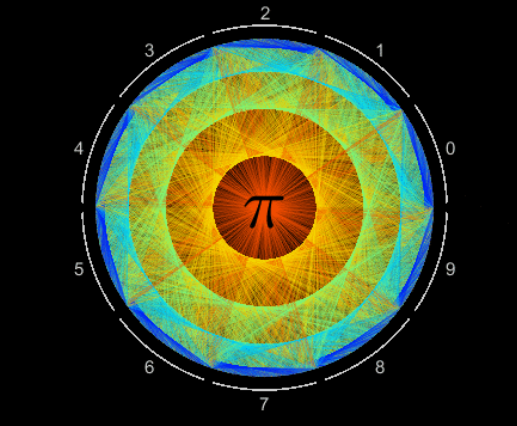
function drawframe(f)
persistent x y d pitxt
nDecimalPlaces = 10080;
if f==1 || isempty(x)digits(nDecimalPlaces+2);piStr = char(vpa(pi));pDigits = piStr(3:end-1)-'0';% Assign each digit an angular coordinate based on its value 0:9theta = ((0:36:324)+linspace(0,36,nDecimalPlaces+1)')*pi/180;ang = theta(sub2ind(size(theta),1:nDecimalPlaces,pDigits+1));% Compute the length of each line segment; used to set color[x,y] = pol2cart(ang,1);[~,~,d] = uniquetol(hypot(diff(x),diff(y)));d = [d;d(end)];% Plot line segements using the edge property of a Patch object% Plot segments using patch so we can control transparency within one% graphics object.set(gcf, 'Color','k');axes(Position = [0 0 1 1]);pitxt = plotpitxt(text());hold onaxis equal padded off% Labelsgap = 3; % gap between segments in degreesstartpt = ((0:36:324) + gap/2)*pi/180; % starting point of each segment, radianssegAng = (0:0.02:1)'.*((36-gap)*pi/180) + startpt; % angular coordinates for segmentsradius = 1.08;[segx,segy] = pol2cart(segAng,radius);plot(segx,segy,'-w',LineWidth=1,Color=[.8 .8 .8])% add bounds labelsmidAng = ((0:36:324)+18) * pi/180;tradius = radius + .08;[tx,ty] = pol2cart(midAng,tradius);text(tx, ty, string(0:9), ...,FontUnits='normalized',...FontSize=0.05, ...Color=[.8 .8 .8], ...HorizontalAlignment='center',...VerticalAlignment='middle');
end
nFrames = 48;
frameIdx = [1,find(mod(1:nDecimalPlaces,nDecimalPlaces/nFrames)==0)];
plotalpha = @(parent,x,y,color,alpha) patch(parent,'XData',[x(:);nan],'YData',[y(:);nan],'EdgeColor',color,'EdgeAlpha',alpha);
cmap = jet(10);
for i = frameIdx(f) : frameIdx(f+1)if i==nDecimalPlacescontinueendplotalpha(gca,x(i:i+1),y(i:i+1),cmap(d(i),:),0.1)
end
pitxt = plotpitxt(pitxt); % faster than uistackfunction pitxt = plotpitxt(h)h.deletepitxt = text(0,0.05,'\pi', ...HorizontalAlignment='Center', ...FontUnits='normalized', ...FontSize = 0.2, ...Color = 'k');end
end
Ned Gulley / Blender
https://ww2.mathworks.cn/matlabcentral/communitycontests/contests/6/entries/13847

function drawframe(f)c=(sqrt(5)+1)/2;d=2*pi/c;alpha = interp1([0 48],[0 48*2*pi/12],f);theta = (1:600)*d;r = sqrt(theta);theta = theta + alpha;x = r.*cos(theta);y = r.*sin(theta);sz = 30*(1-(1:numel(x))/numel(x)) + 1;clr = sz;scatter(x,y,sz,clr,"filled")axis equal offaxis(45*[-1 1 -1 1])set(gcf,Color=0.3*[1 1 1])end
Eric Ludlam / Foggy Forest
https://ww2.mathworks.cn/matlabcentral/communitycontests/contests/6/entries/14422

function drawframe(f)E=5; % Size of one forest environment segment% FogColor Vibe%FC=[0 0 0];FC=[1 1 1];% AbbreviationsJ=@rand;if f==1set(gcf,'color',FC);% Random placement of trees. Clump neare middlen=40;v1=[rescale(randn(n,1)) J(n,1) rescale(J(n,1),.3,.5)]*E-[E/2 0 0];% Place a navigable path around zeroM=v1(:,1)<=.1;v1(M,1)=v1(M,1)-.2;v1(:,3)=v1(:,3)*.2+.2;% Duplicate so we are in a repeating donutvx=[v1;v1+[0 E 0]];%B=validatecolor(["#A52A2A"% "#DAA06D"% "#6E260E"% "#954535"% "#7B3F00"% "#80471c"% "#814141"% "#966919"],...% 'multiple');%G=validatecolor(["#097969"% "#228b22"% "#50C878"% "#4F7942"% "#008000"% "#355E3B"% "#2AAA8A"% "#32CD32"],...% 'multiple');% How to compress some colors:%% % Turn into flints% U=floor(CLRS*256);% % Turn that into chars, offset forward by SPACE% CH=char(U+' ');% % % Turn this into decode code% A="'"+CH+"'";% disp("([" + join(A,";") + "-' '])/256;");% % Compressed version of above:B=(['ÆJJ';'ûÁ';'ŽF.';'¶eU';'›_ ';'¡g<';'¢aa';'·‰9'-' '])/256;G=([')™‰';'B¬B';'pé˜';'o™b';' ¡ ';'U~[';'JË«';'RîR']-' ')/256;for i=1:size(vx,1)%% Tree TrunksN=30;Q=.1; % variation in distance from centerRN=12; % n pts in bounding ringsrv=[.05 .02]; % Radius valuesrh=[0 1]; % Radius heights% Random pts on cylinderrt=linspace(0,2*pi,RN+1);rt(end)=[];T=[J(1,N)*pi*2 rt rt];h=[rescale(randn(1,N)) ones(1,RN)*rh(1) ones(1,RN)*rh(2)];% Adjust the radius based on heightR=interp1(rh,rv,h);pts=[cos(T).*Rsin(T).*Rh]';% triangulate the perfect cylindertf=convhulln(pts);% Push points in/out with variance of QD=(1-Q+J(1,size(pts,1))*(Q*2))';tv=pts.*(D.*[1 1 0]+[0 0 1]); mkP(tf,(tv+vx(i,:).*[1 1 0]).*[1 1 vx(i,3)+.1],i,B,D);%% Tree topsN=150;% Alg for random distribution of pts on a sphere.T=J(1,N)*pi*2;u=J(1,N)*2-1;pts=[0 cos(T).*sqrt(1-u.^2)0 sin(T).*sqrt(1-u.^2)0 u ]';% triangulate the perfect spherelf=convhulln(pts);% Push points around to make foliage frumphyQ=.15;D=(1-Q+J(1,size(pts,1))*(Q*2))';lvr=pts.*D;% Scale down into our world and push up into treetopsss=vx(i,3)*.15;llv=lvr.*[.12+ss .12+ss .08+ss]+[0 0 .1];mkP(lf,llv+vx(i,:),i,G,D);%% Lumpy Ground!N=200;Q=.2;% coordinatesT=J(1,N)*2;R=J(1,N)+.05;x=cospi(T).*R*E;y=sinpi(T).*R*E*2+E;% Triangulate the flat disc so we can draw itpv=[x' y'];pf=delaunay(pv);% VariationD=(J(1,size(pv,1))*Q)';mkP(pf,[pv+.5 D],4,G,D);%% Decorate!set(gca,'position',[0 0 1 1],'vis','off','proj','p');view(3);daspect([1 1 1]);endend%% Navigate!yp=f/48*E;cp=[0 yp .3];campos(cp);camtarget(cp+[0 10 0]);camva(90);O=findobj('type','patch');for i=1:numel(O)addFog(cp,O(i));end%% Shorten patch creationfunction mkP(f,v,i,C,D)% f - faces% v - vertices% i - thing index% C - Array of colors to pick from% D - distance array% Create our colors based on DbC=C(mod(i,size(C,1))+1,:);C2=hsv2rgb(rgb2hsv(bC).*[.1 1 .3]);q=bC-C2;fvc=rescale(D)*q+C2;% Create patch and stash colorssetappdata(patch('Faces',f,'vertices',v,'EdgeC','n','FaceC','i',...'FaceVertexCData',fvc),...'fvc',fvc);endfunction addFog(cp,p)v1=p.Vertices-cp; % Center around camera position.clr=getappdata(p,'fvc');% Compute depth from camera, and rescale as 0-1B=rescale(hypot(hypot(v1(:,1),v1(:,2)),v1(:,3)),'InputMin',0,'InputMax',5).^.25;% Treat fog as a semi-transparent white on top of the patch.% The depth implies the volume of fog you need to see through to get to the vertex.set(p,'FaceVertexCData',FC.*B+clr.*(1-B))end
end
完
比赛还有12天才结束,感兴趣的快去参加:
https://ww2.mathworks.cn/matlabcentral/communitycontests/contests/6/entries