简要介绍如何使用vscode调试transformers源码
以源码的方式安装transformers(官方手册为Editable install)
优先参考官方手册
git clone https://github.com/huggingface/transformers.git
cd transformers
pip install -e .
以下展示transformers/examples/pytorch/image-classification样例的调试方法
-
阅读image-classification的README.md文件,可知需要下载数据集beans和ViT模型(默认为google/vit-base-patch16-224-in21k),下图是我的数据集目录:

-
配置launch.json文件,这里面需要根据自己的路径修改一些变量,仅供参考:
{// Use IntelliSense to learn about possible attributes.// Hover to view descriptions of existing attributes.// For more information, visit: https://go.microsoft.com/fwlink/?linkid=830387"version": "0.2.0","configurations": [{"name": "Python Debugger: Current File","type": "debugpy","request": "launch","program": "${file}","console": "integratedTerminal"},{"name": "run_image_classification.py","type": "debugpy","request": "launch","program": "${workspaceFolder}/transformers/examples/pytorch/image-classification/run_image_classification.py","args": ["--train_dir", "transformers/examples/pytorch/image-classification/beans/data/train","--validation_dir", "transformers/examples/pytorch/image-classification/beans/data/validation","--output_dir", "./beans_outputs/","--remove_unused_columns","False","--label_column_name", "label","--do_train","--do_eval","--num_train_epochs", "5",],"console": "integratedTerminal","justMyCode": false,"env": {"PYTHONPATH": "${workspaceFolder}"}},]
}
进入调试环境即可跳转transformers源码阅读