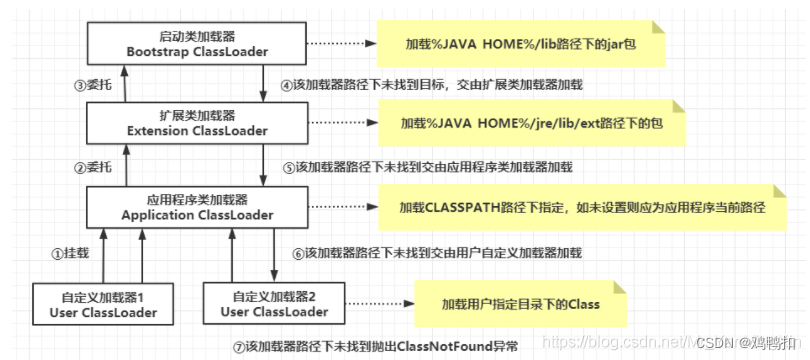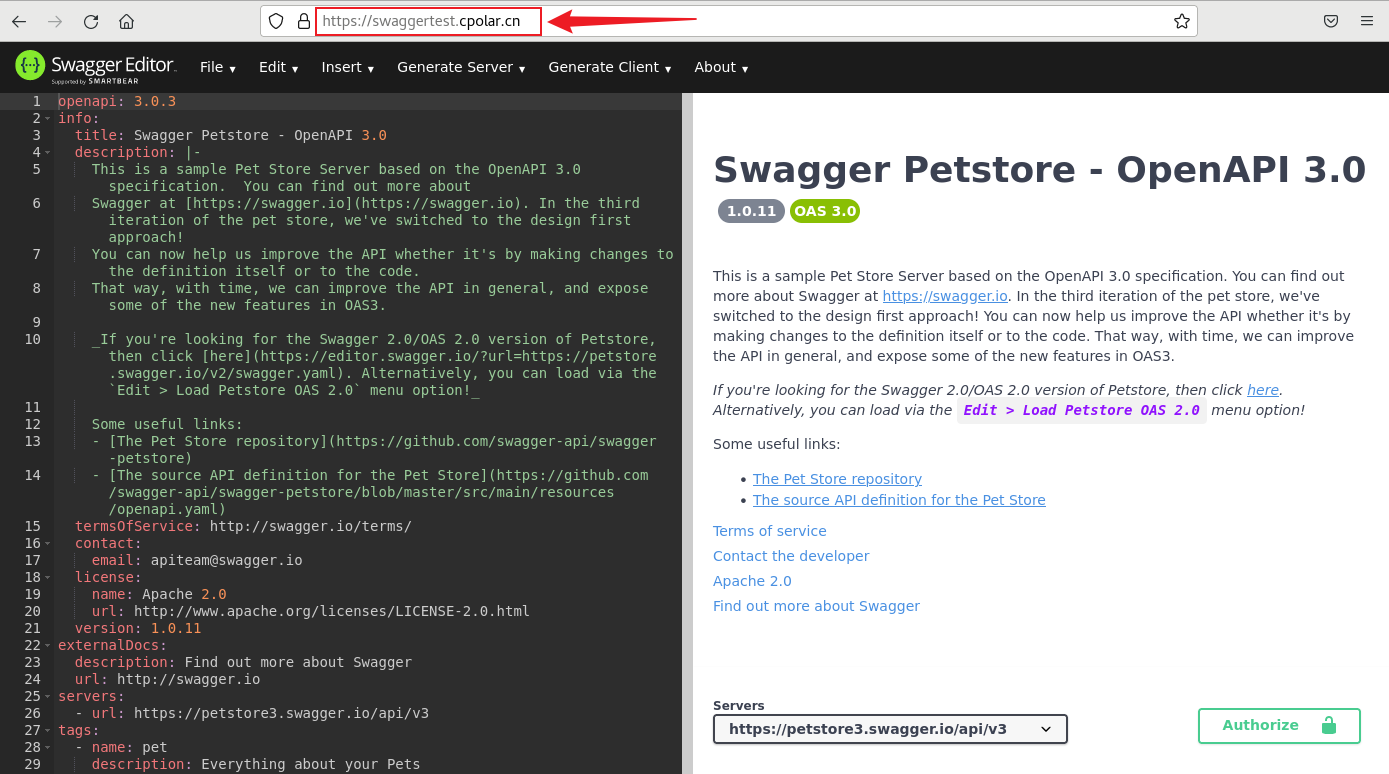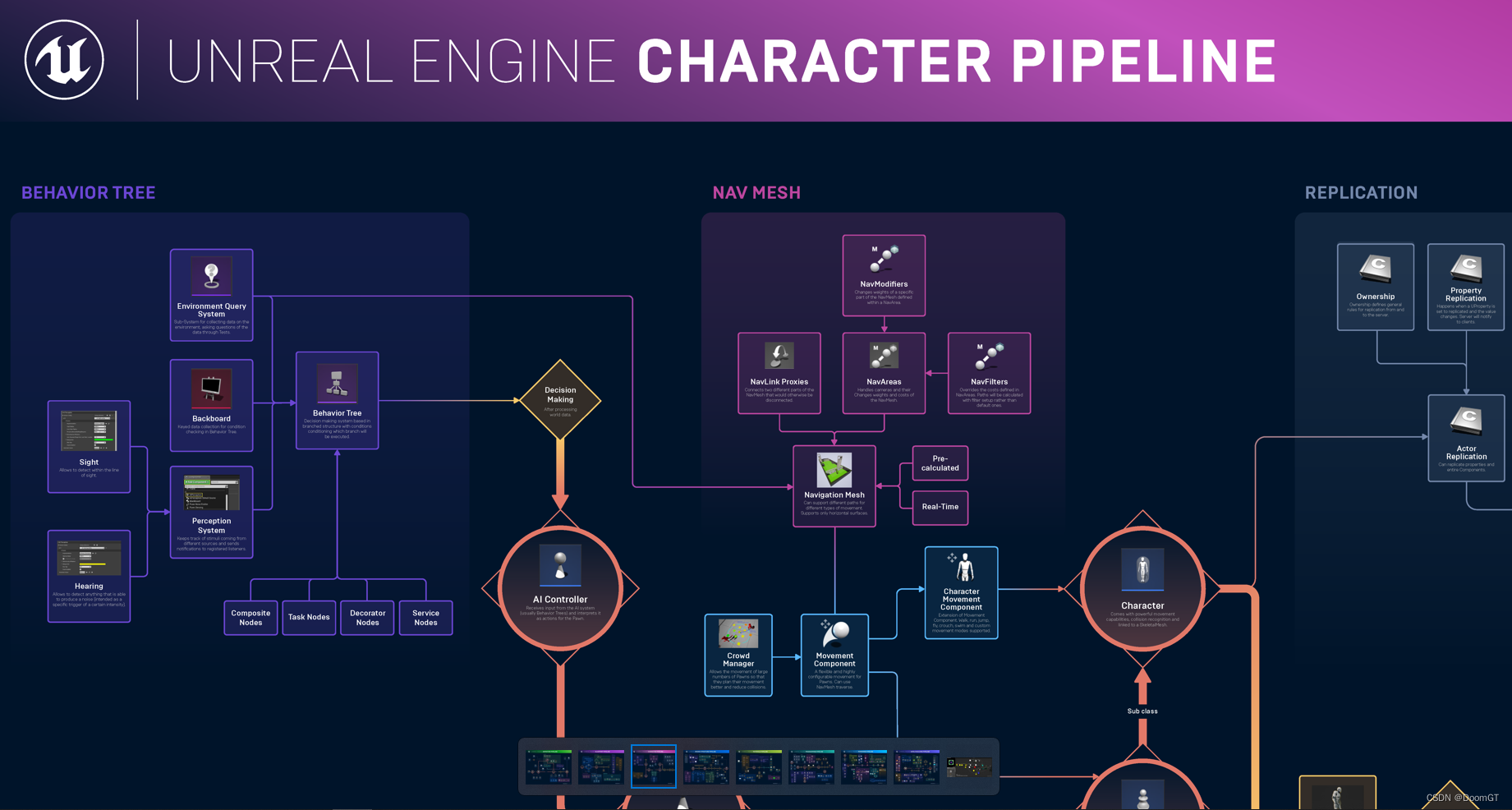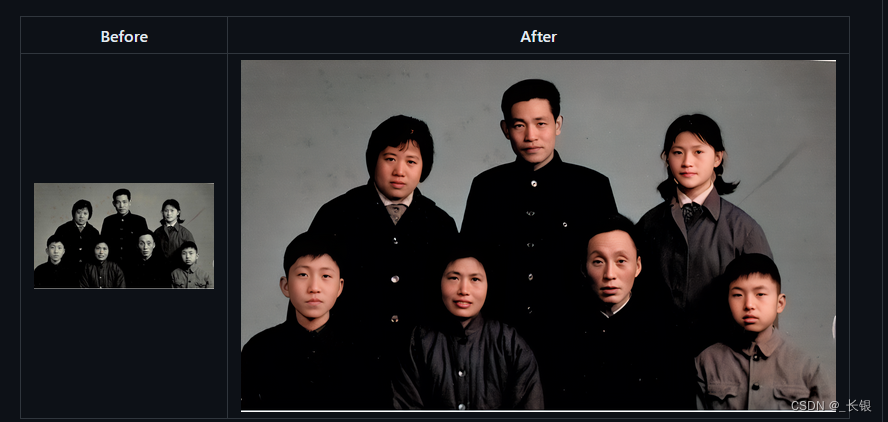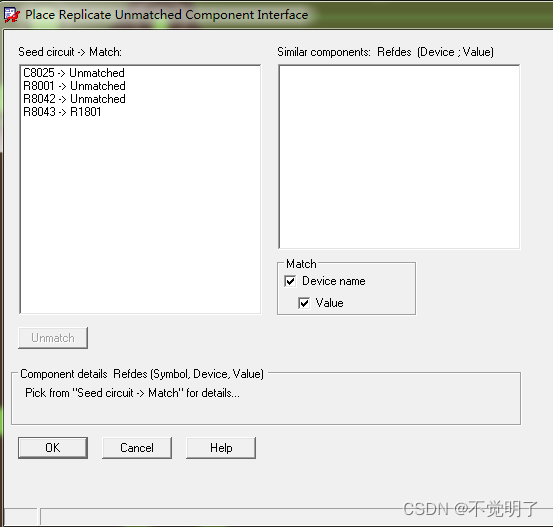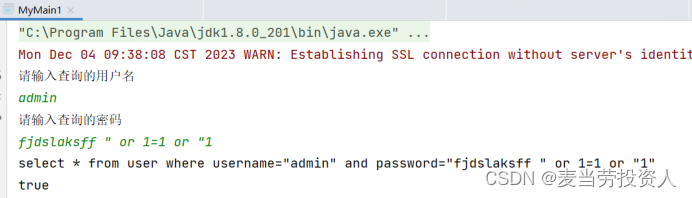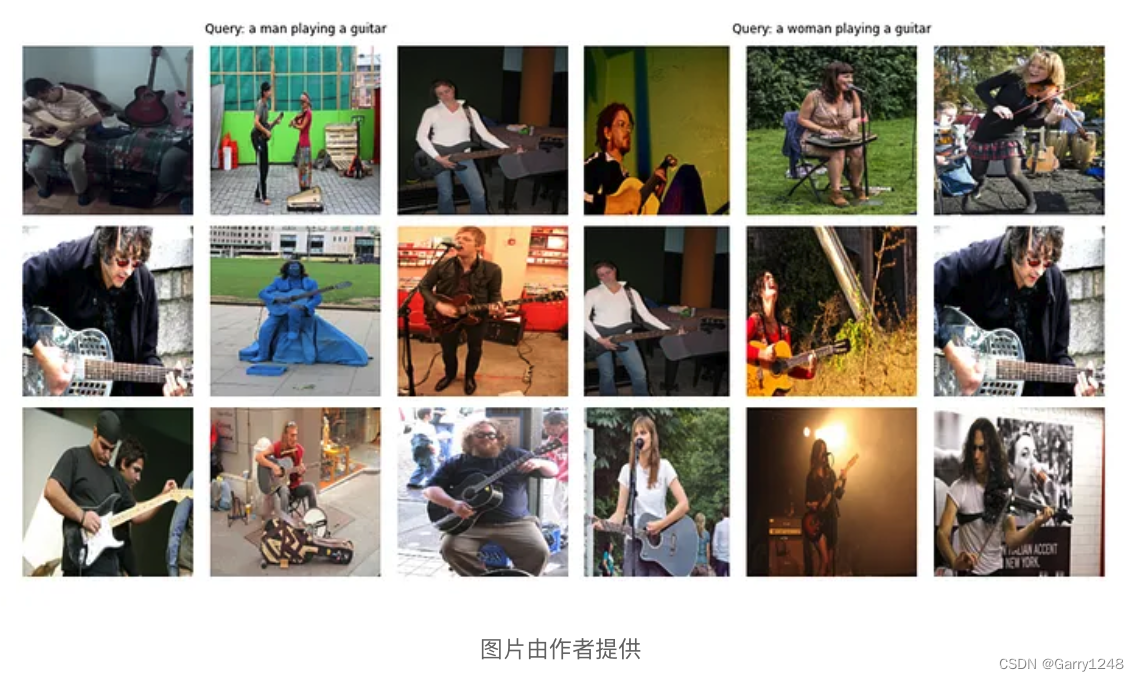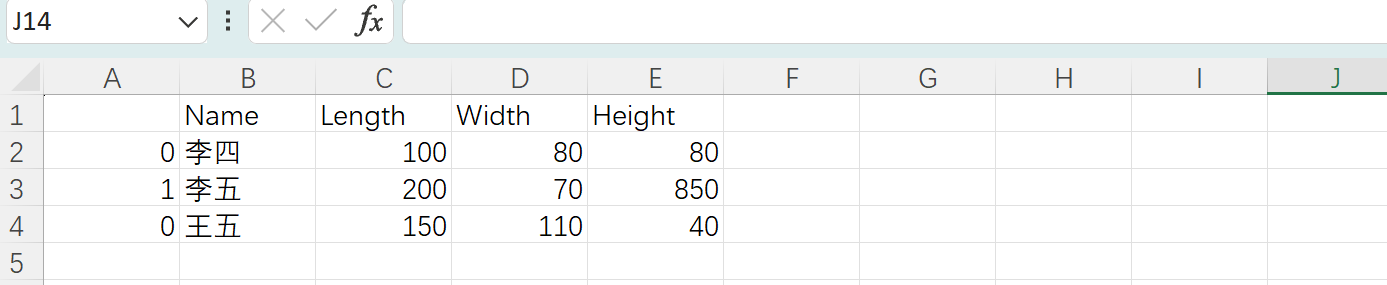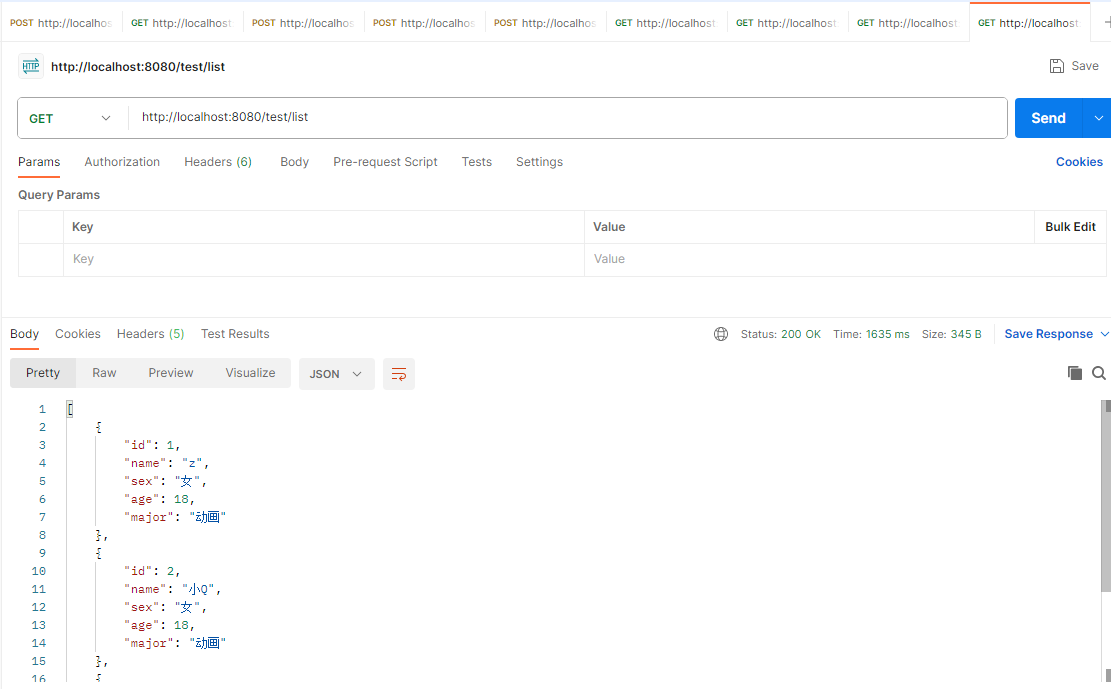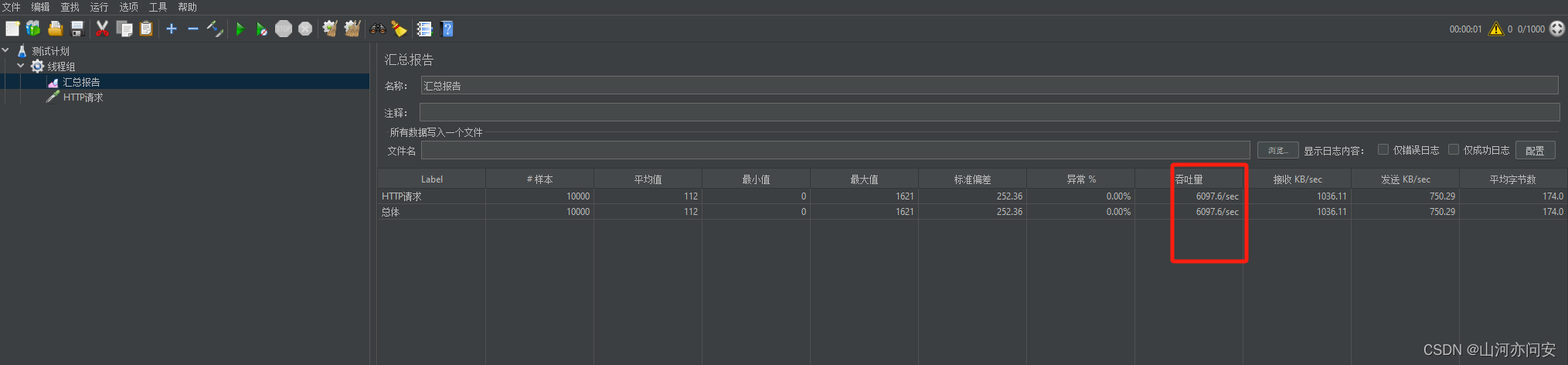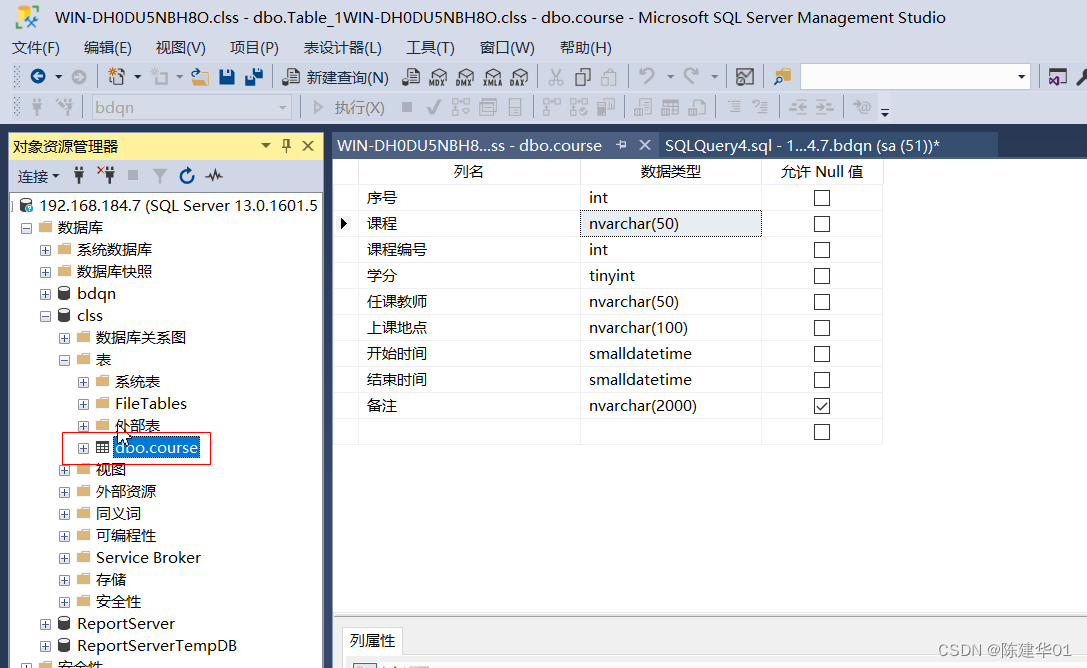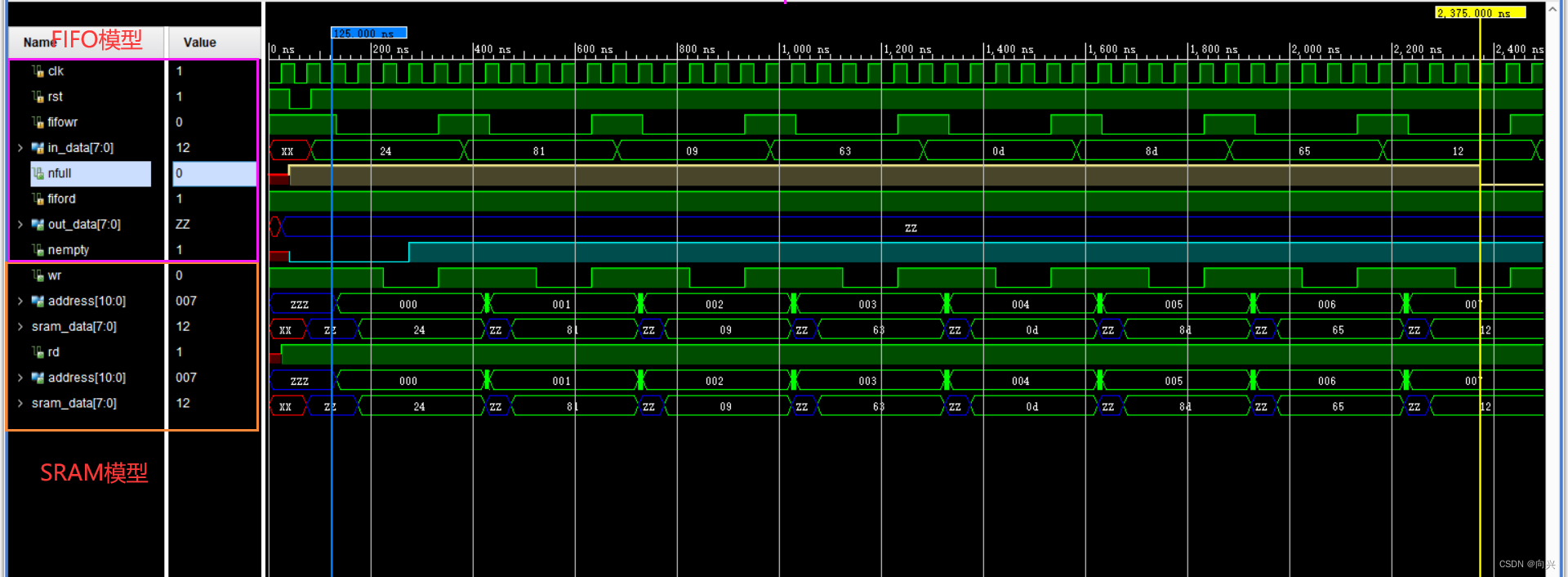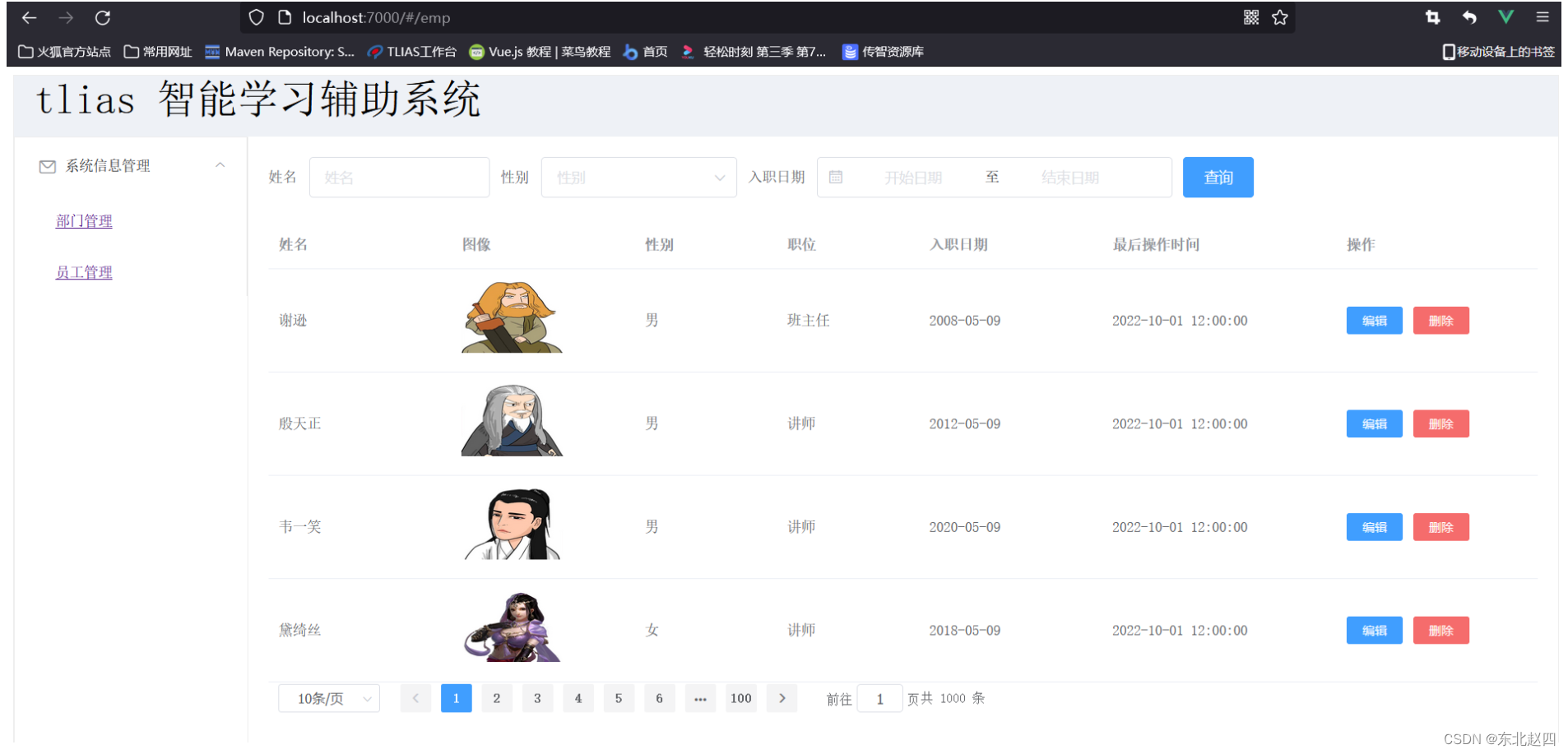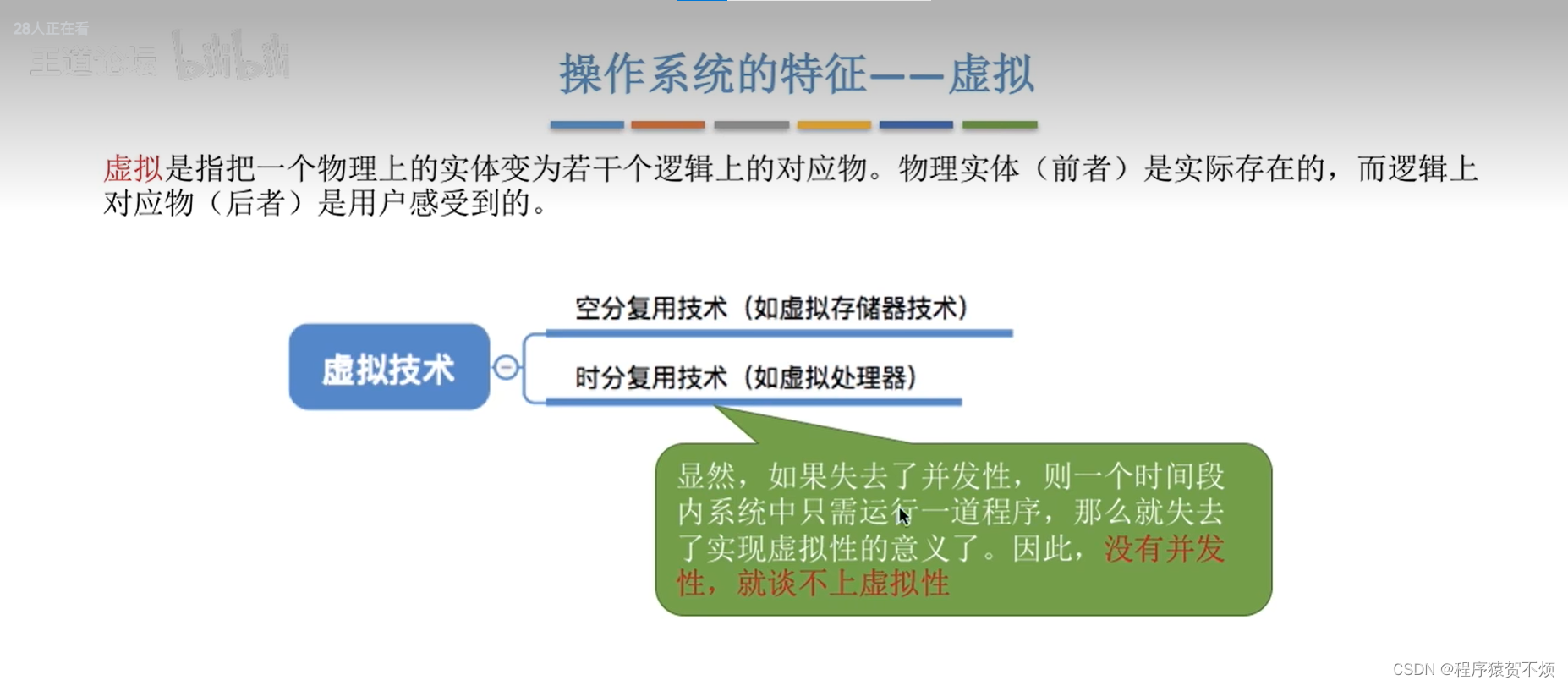目录
MySQL简介
MySQL安装
连接MySQL数据库
MySQL简介
MySQL是最流行的关系型数据库管理系统之一,属于Oracle旗下产品。由于其体积小、速度快、总体拥有成本低,尤其是开放源码这一特点,一般中小型和大型网站的开发都选择 MySQL作为网站数据库。
MySQL安装
下载链接
下载完成后双击进行安装
下图为加载过程
点击Next

如果没有安装过Microsoft Visual C++,需要进行安装
如果安装过可以直接点击Next
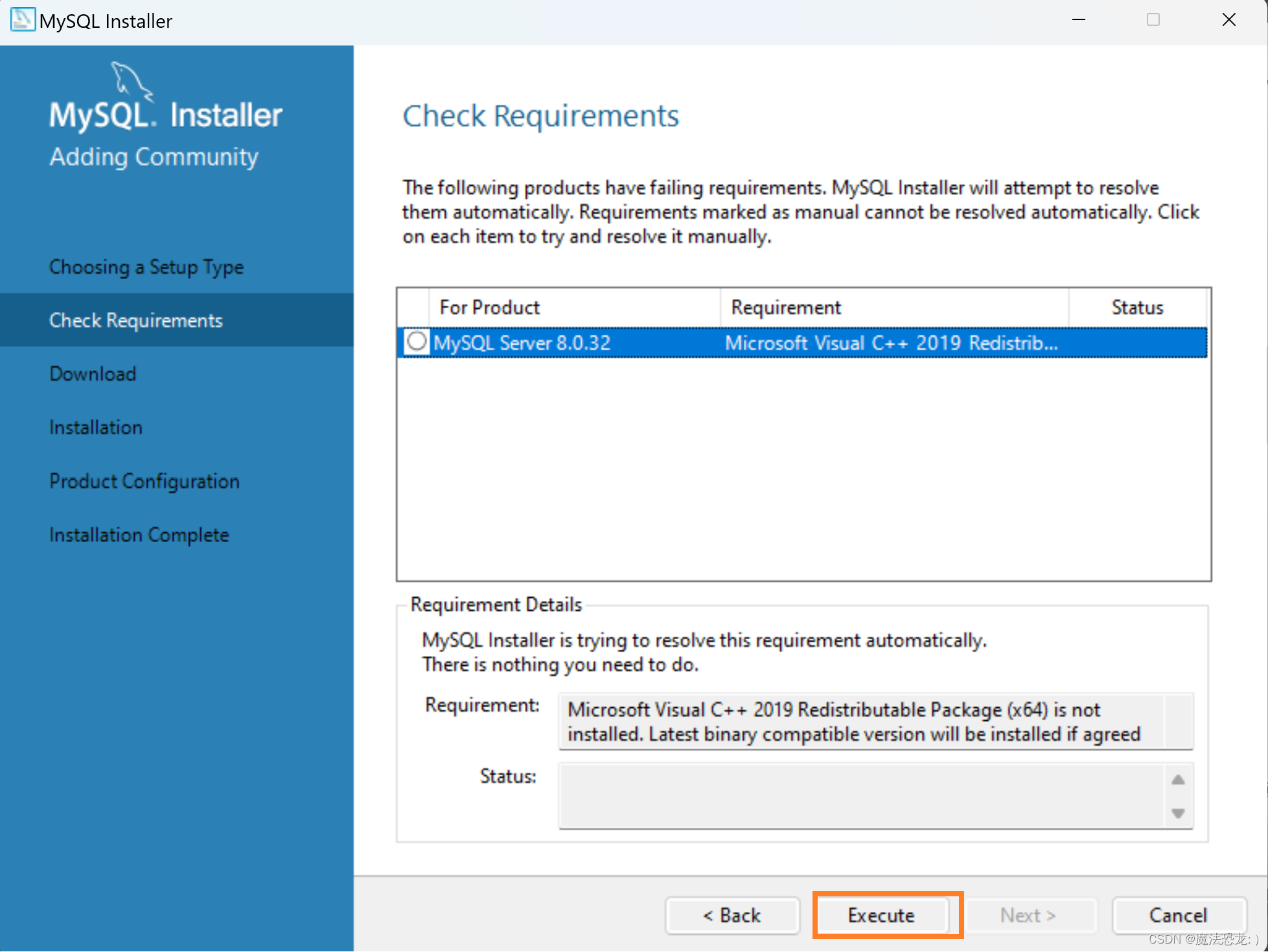
安装Mircosoft Visual C++
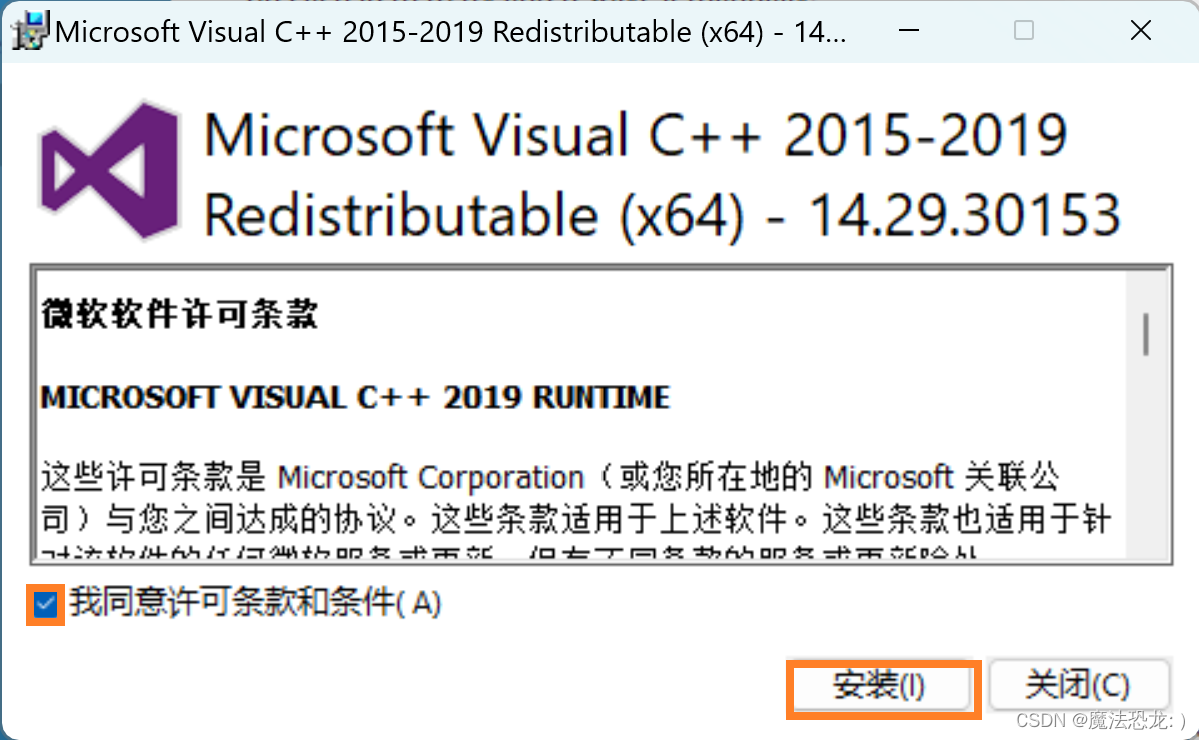
安装成功
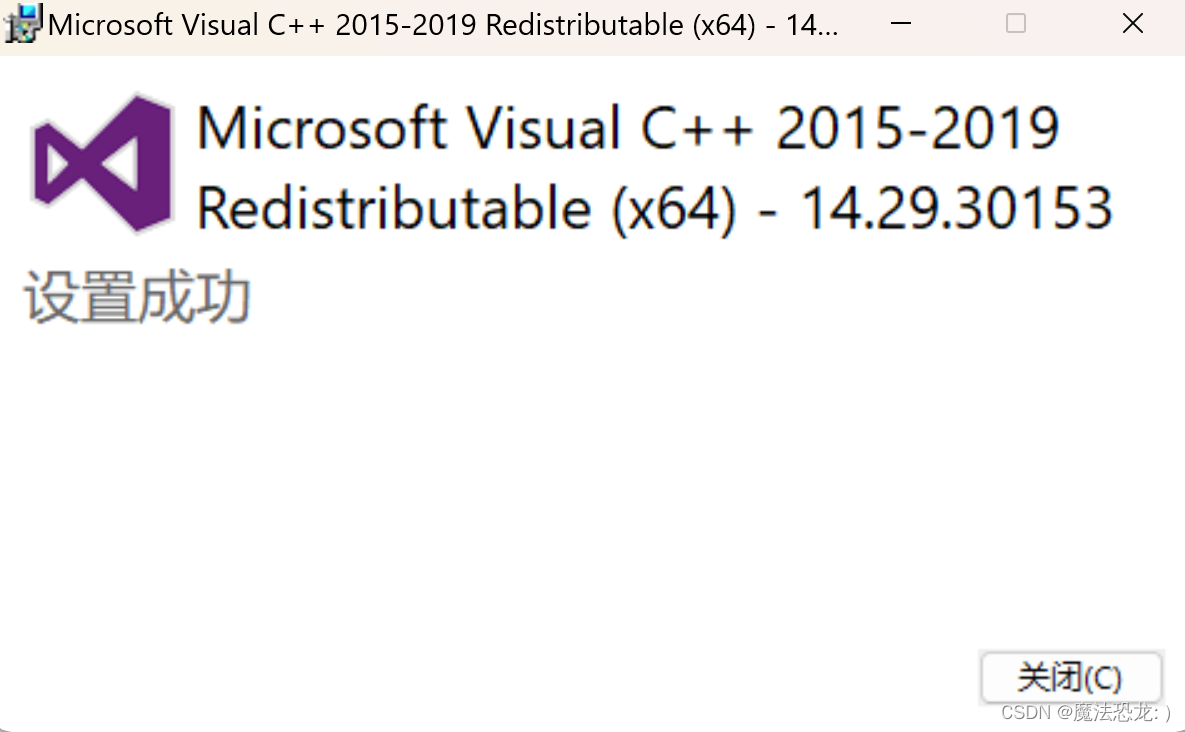
之后继续点击Next或者Execute直到设置密码页面,密码可以设置为root
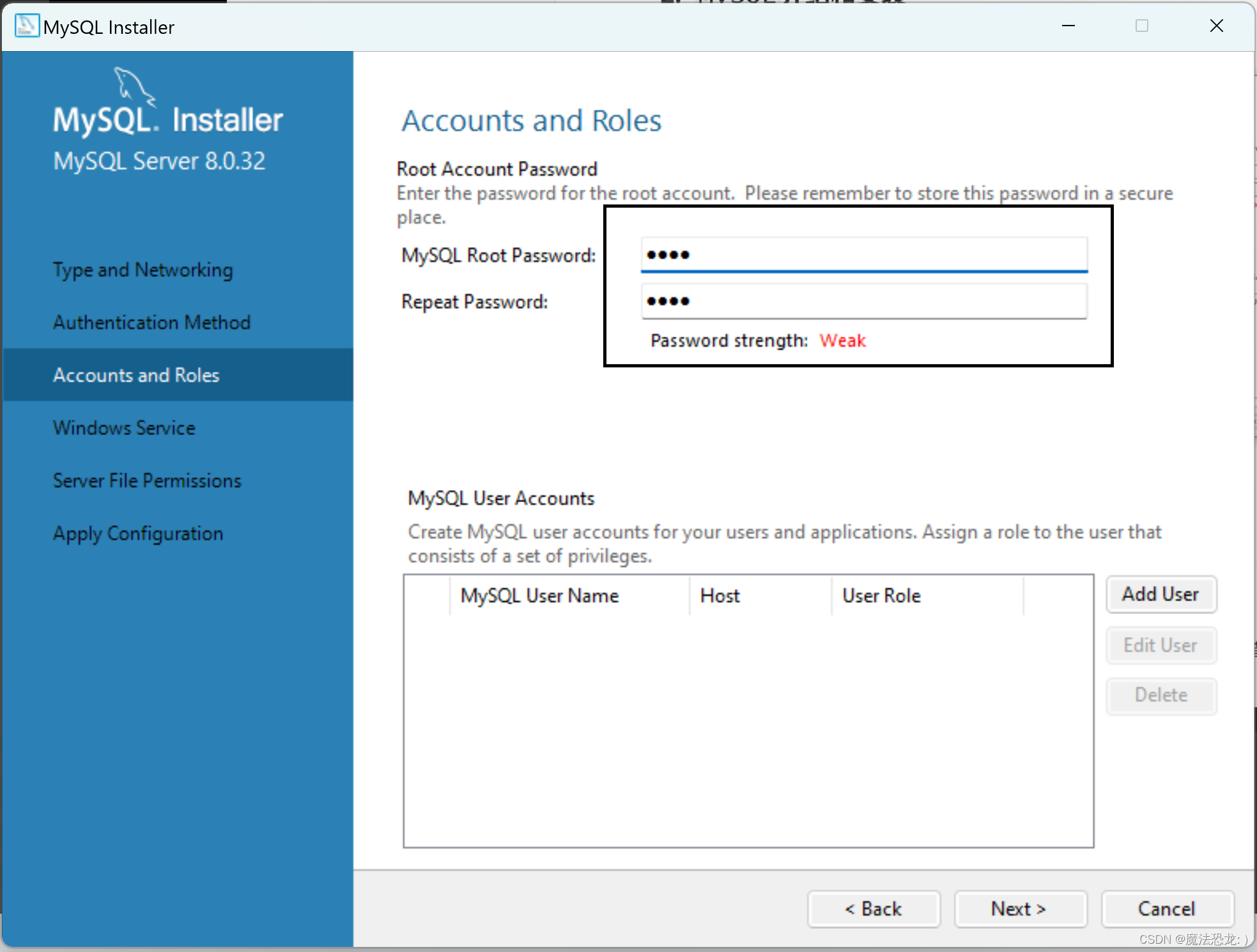
之后继续点击Next直到安装完成
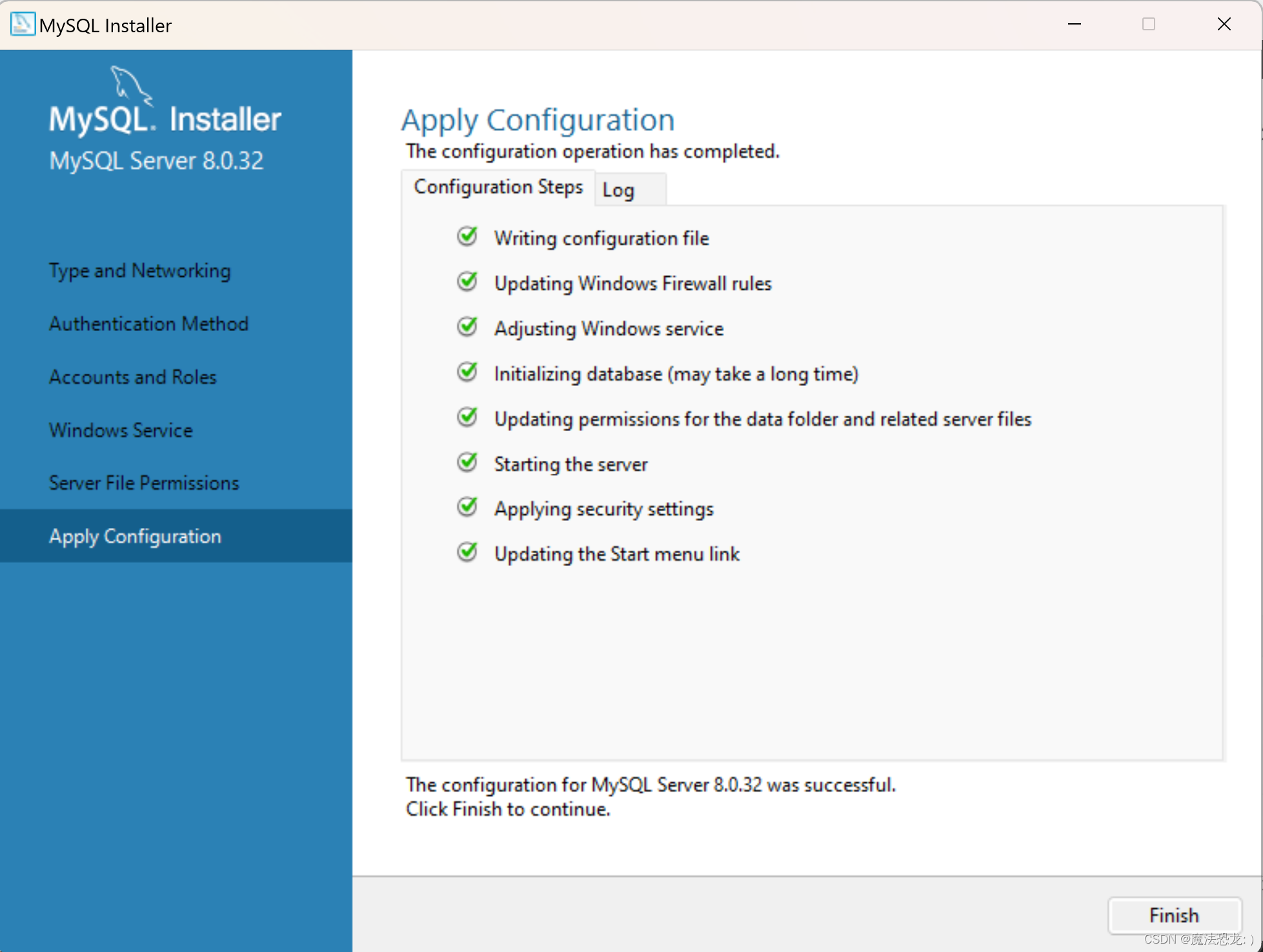
连接MySQL数据库
可以在C:\Program Files找到MySQL文件
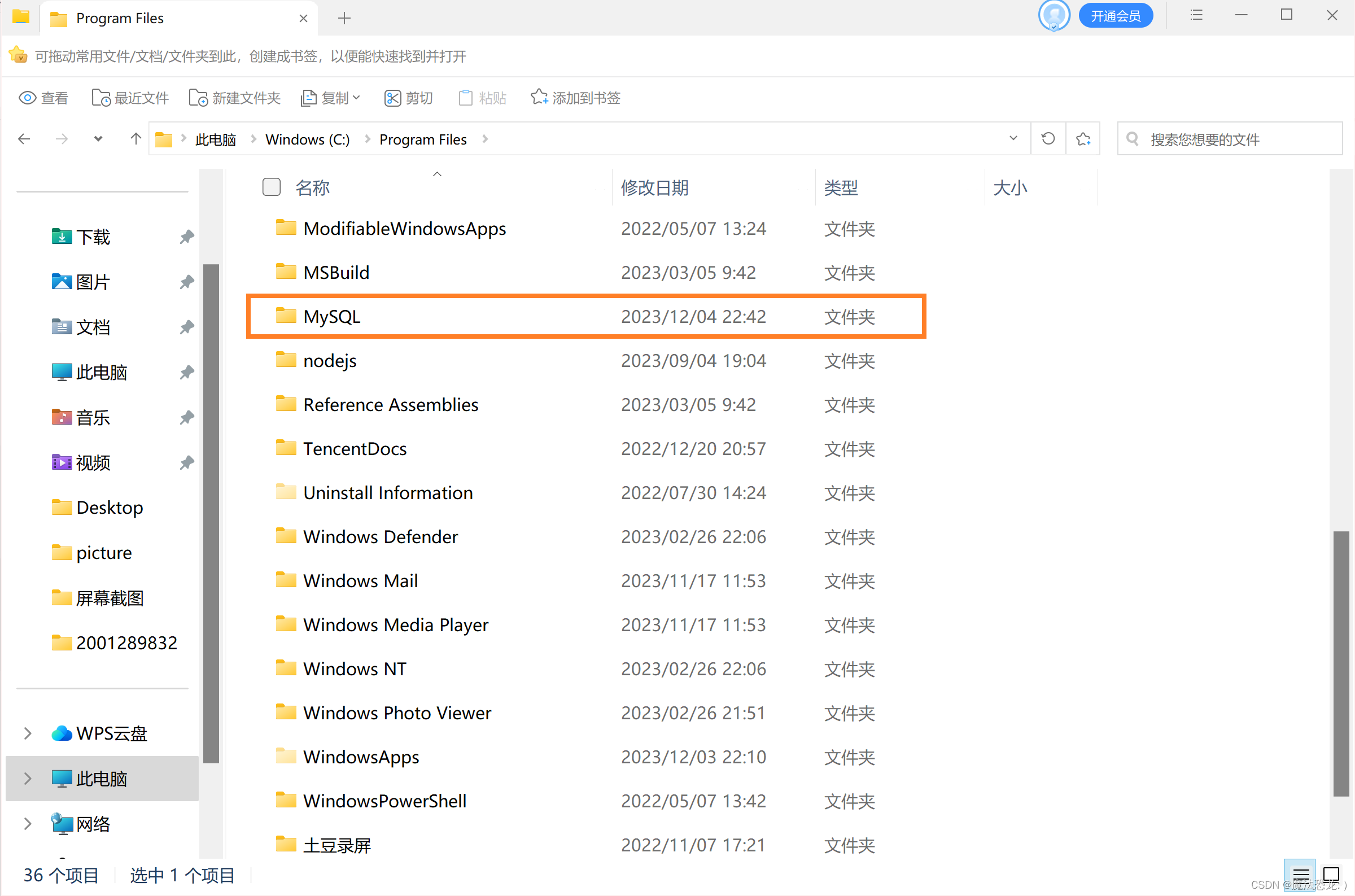
在C:\Program Files\MySQL\MySQL Server 8.0\bin目录下输入cmd

输入如下命令
mysql -h MySQL数据库服务器的IP地址 -u 用户名 -p C:\Program Files\MySQL\MySQL Server 8.0\bin>mysql -h localhost -u root -p
Enter password: ****
Welcome to the MySQL monitor. Commands end with ; or \g.
Your MySQL connection id is 11
Server version: 8.0.32 MySQL Community Server - GPLCopyright (c) 2000, 2023, Oracle and/or its affiliates.Oracle is a registered trademark of Oracle Corporation and/or its
affiliates. Other names may be trademarks of their respective
owners.Type 'help;' or '\h' for help. Type '\c' to clear the current input statement.mysql>MySQL连接成功