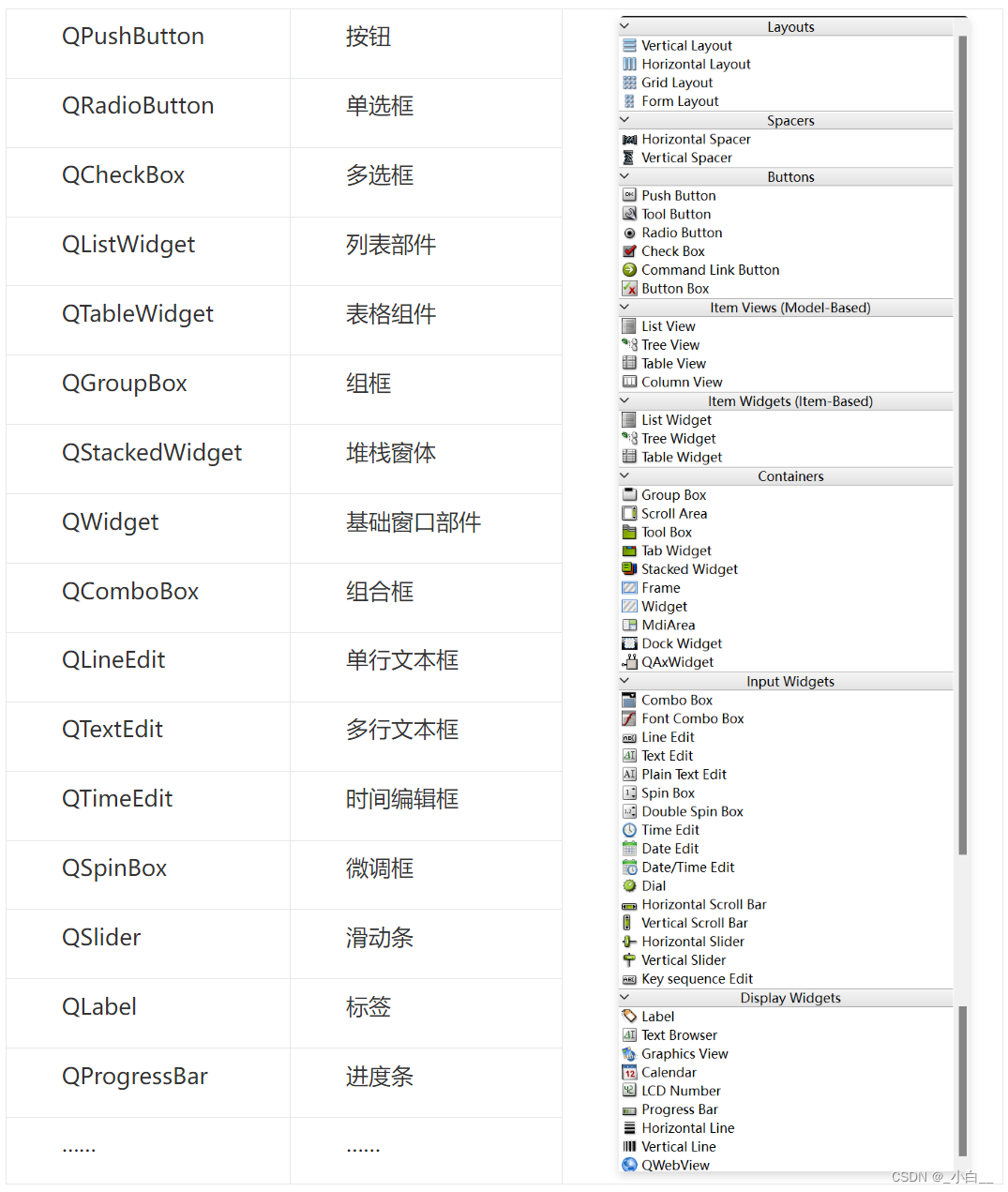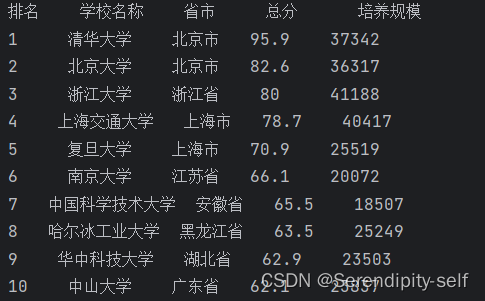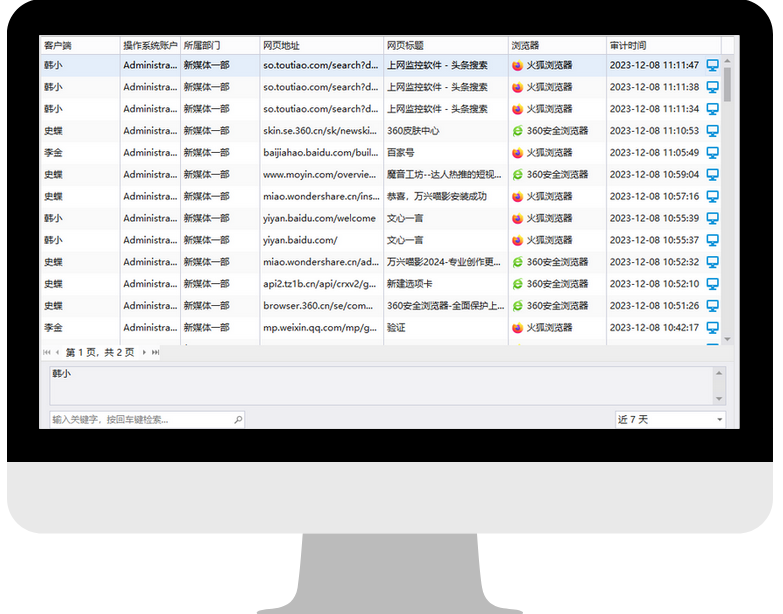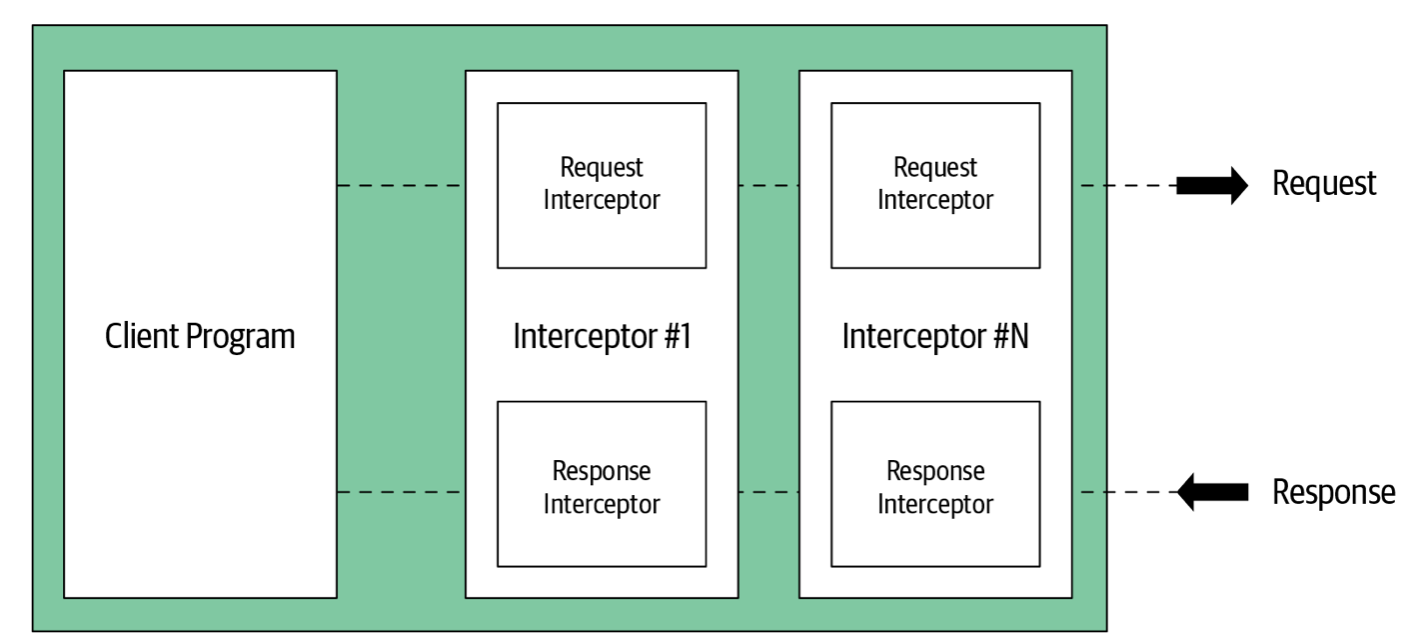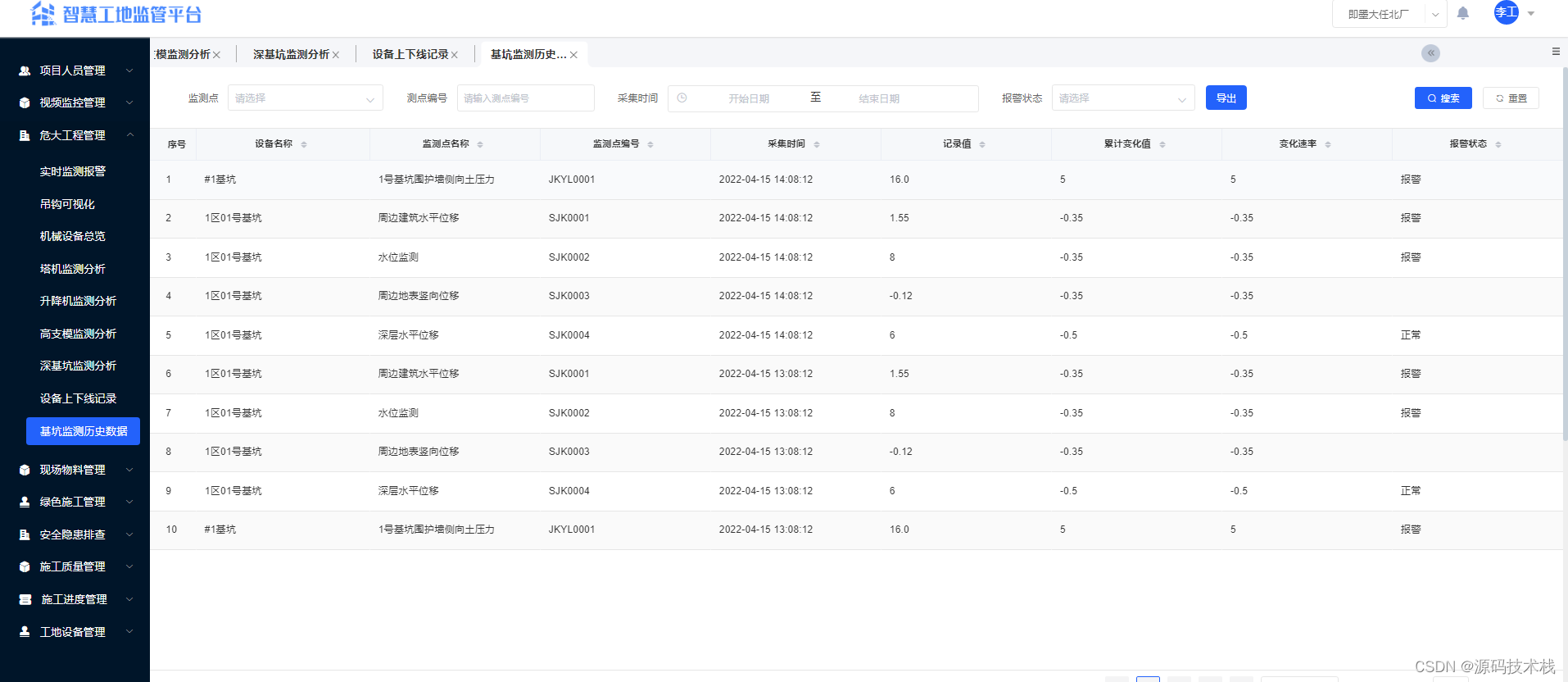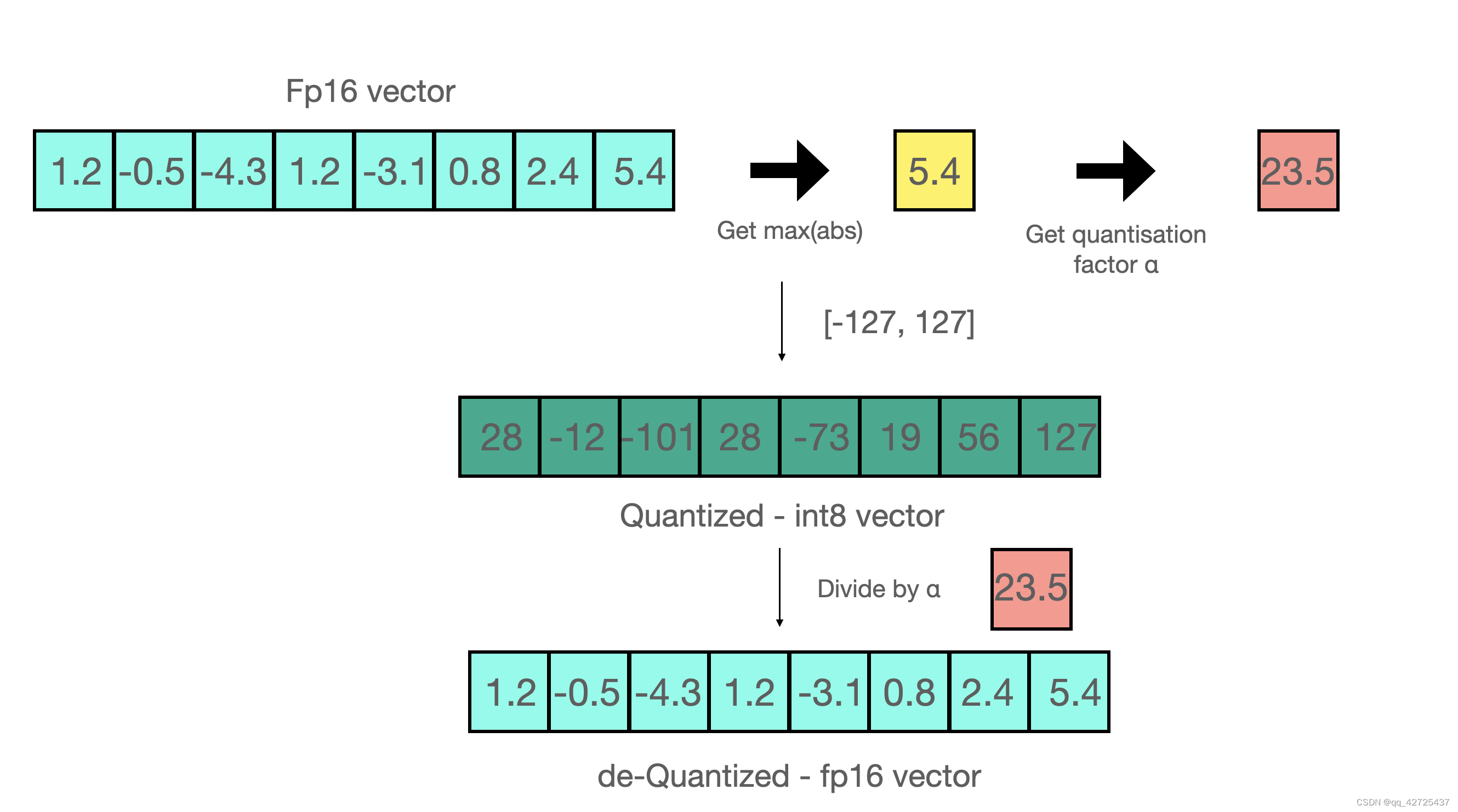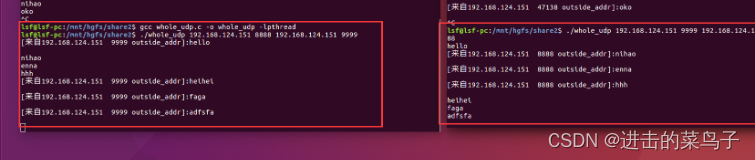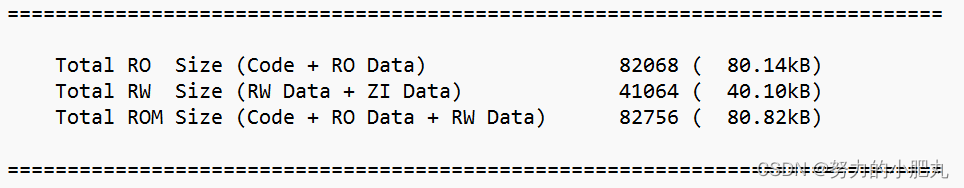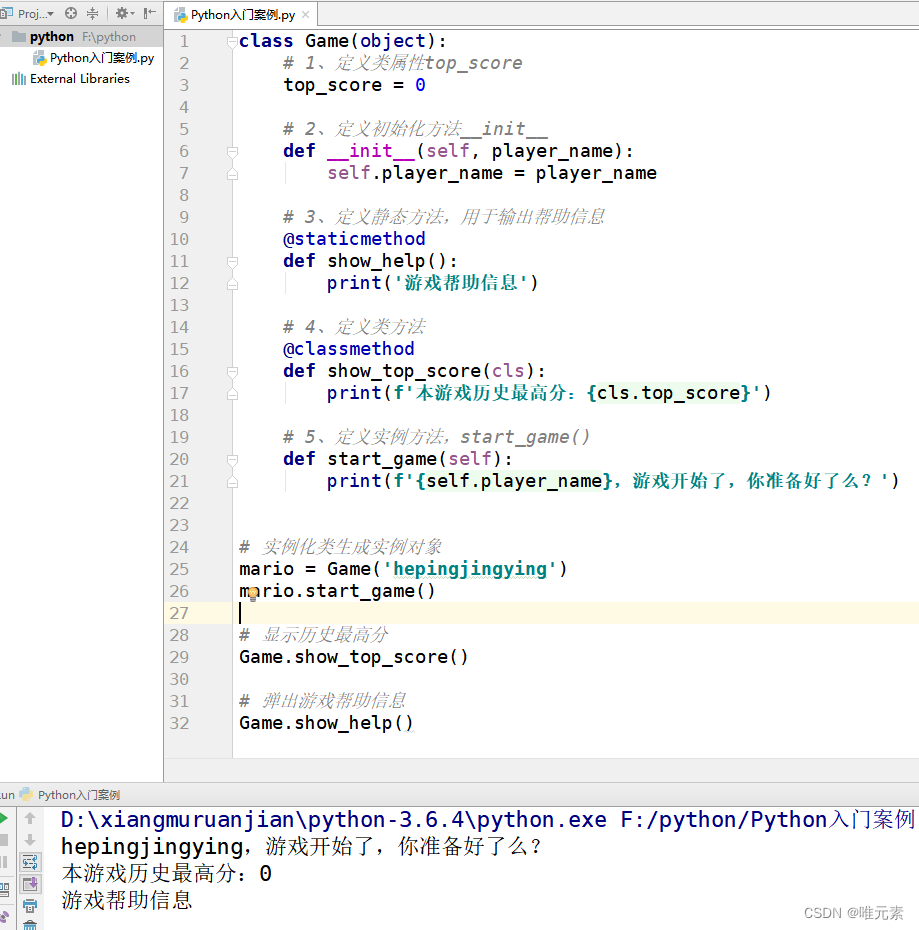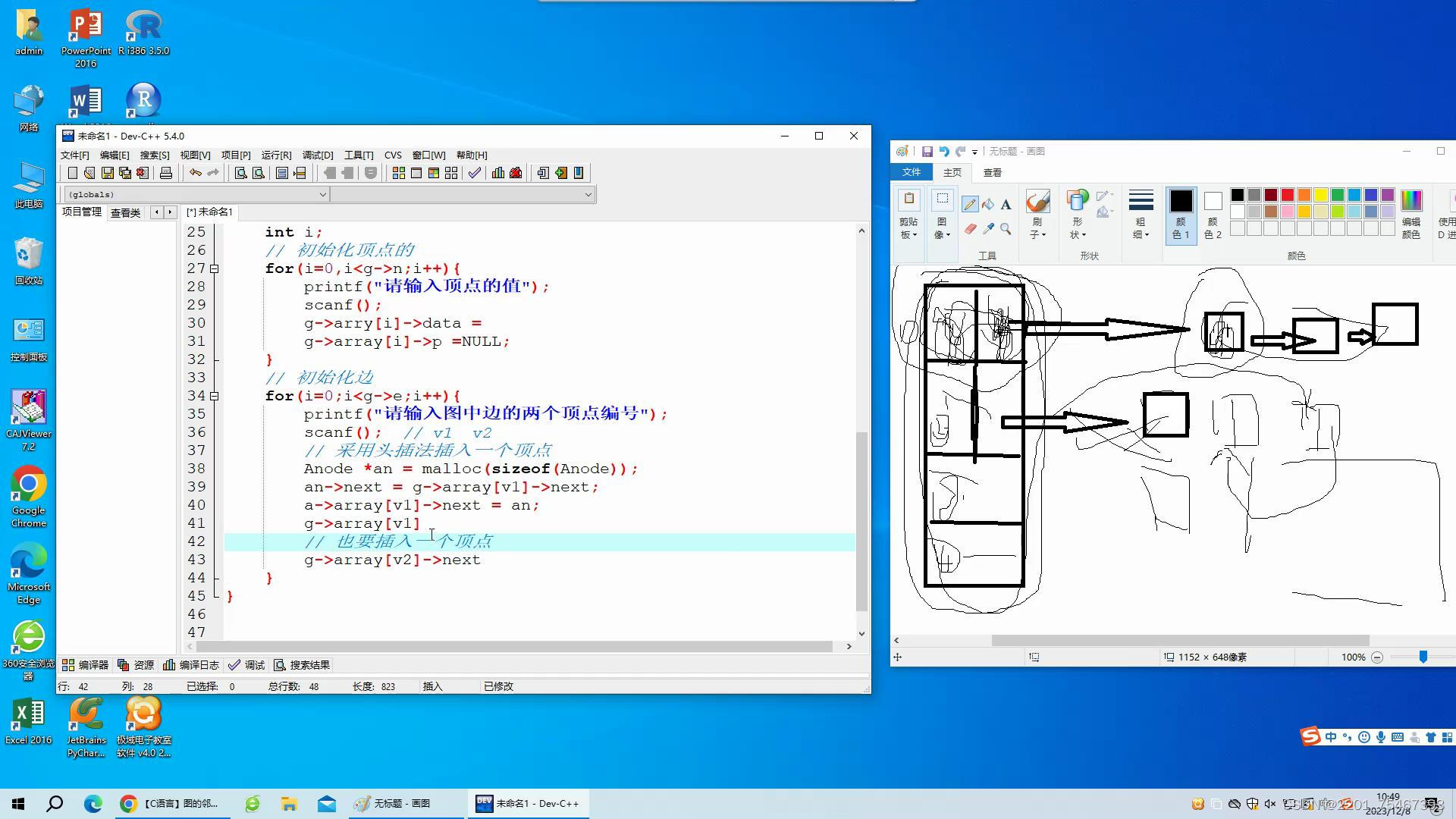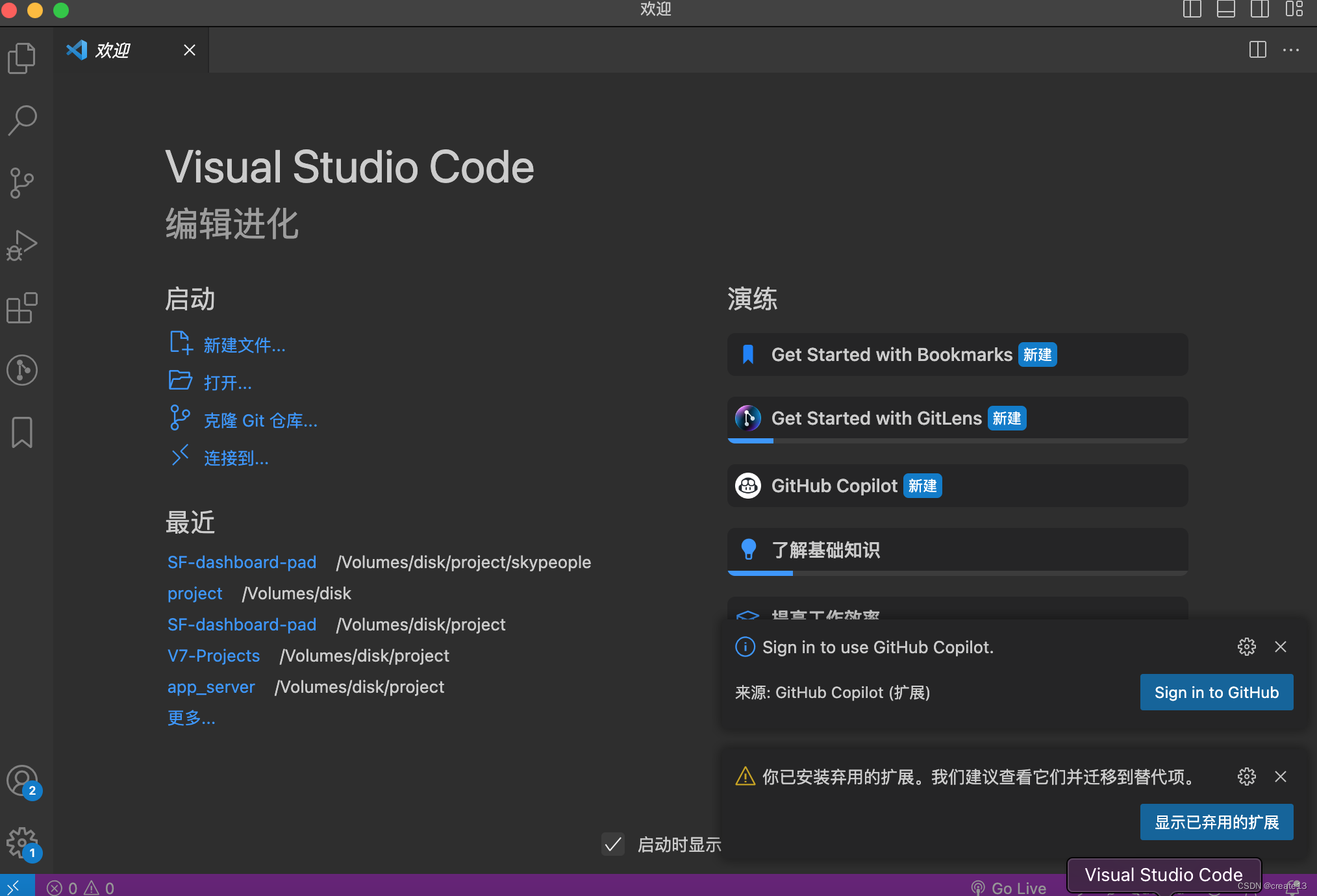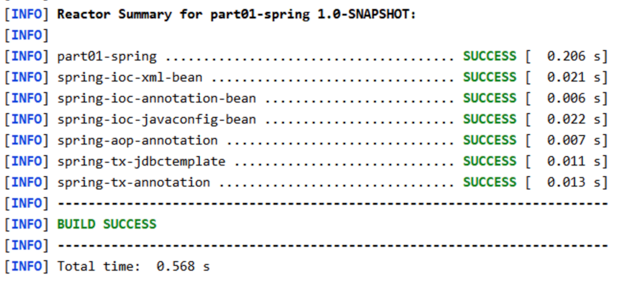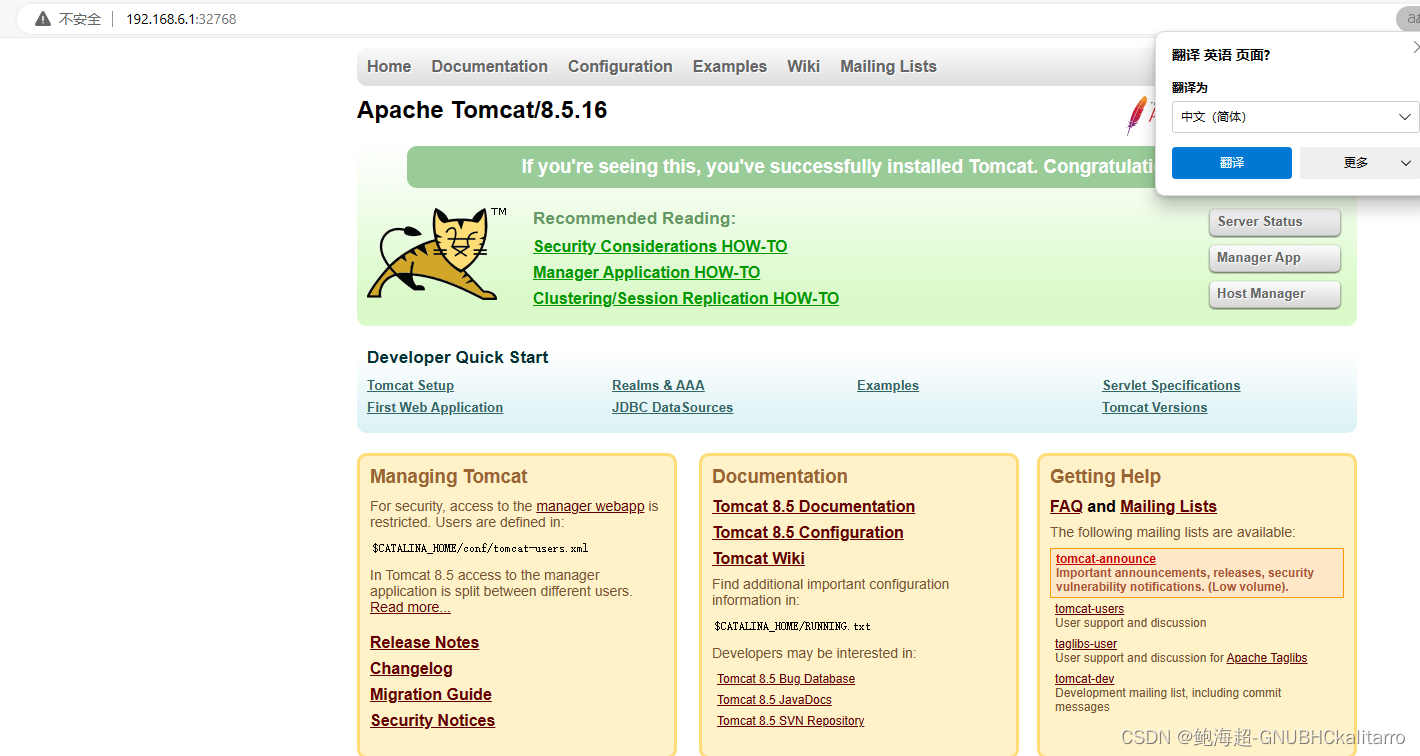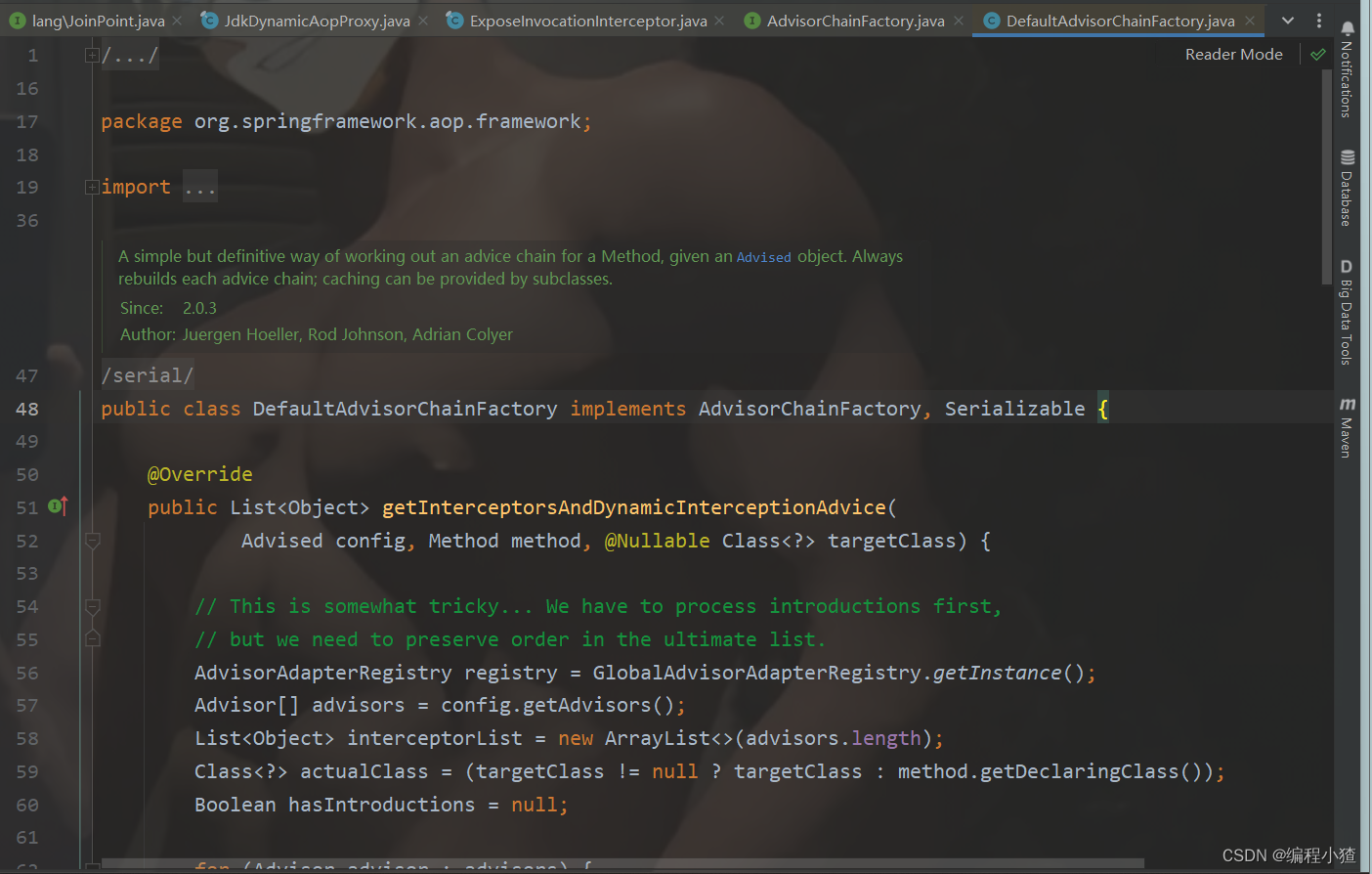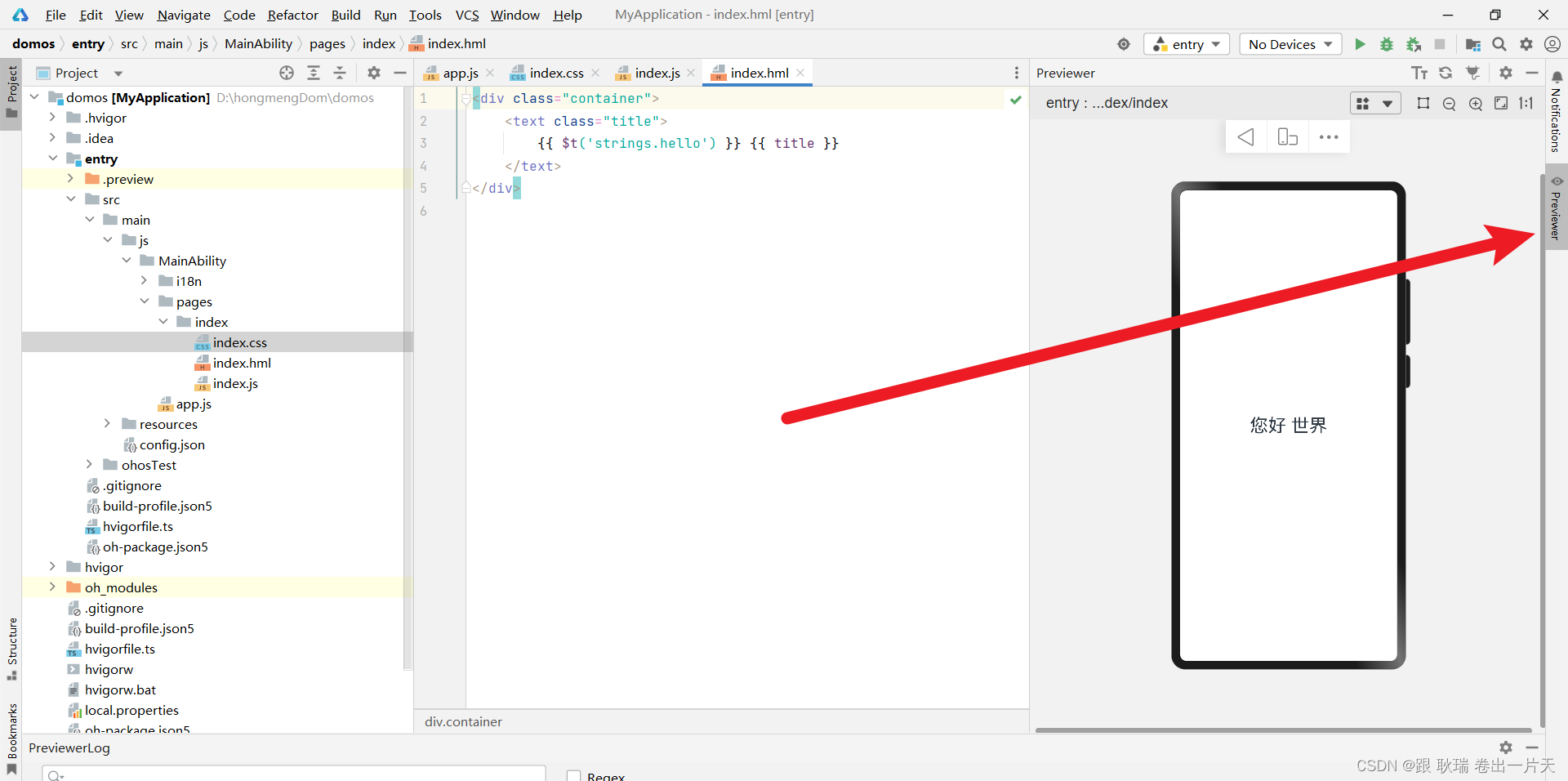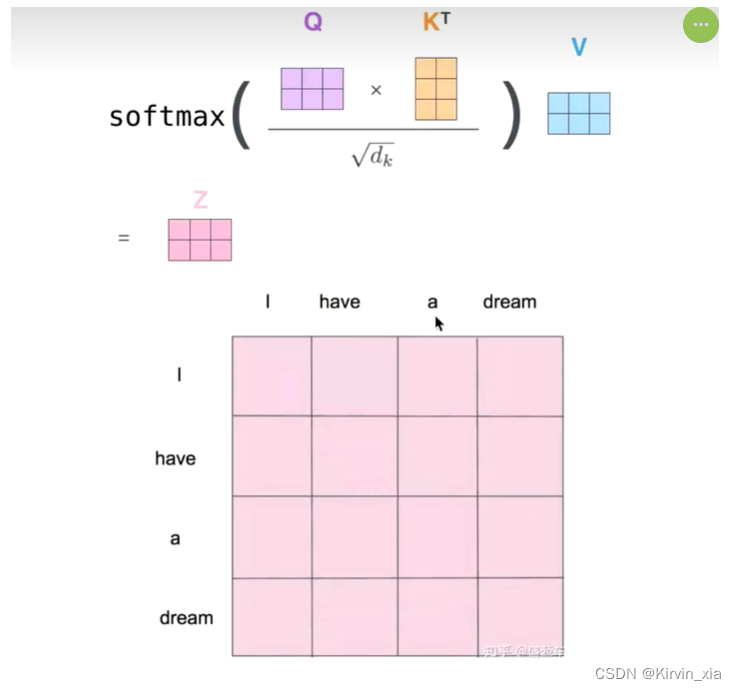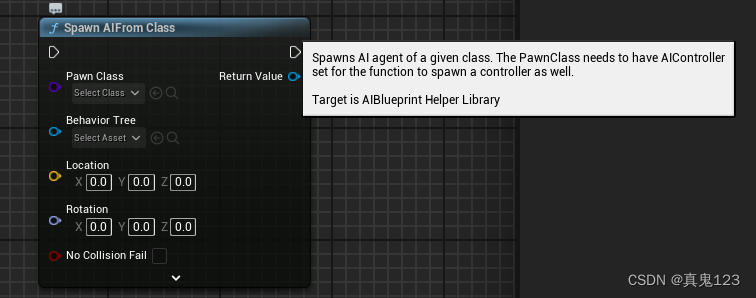
根据蓝图节点,可以发现此方法在AIBlueprintHelperLibrary中。
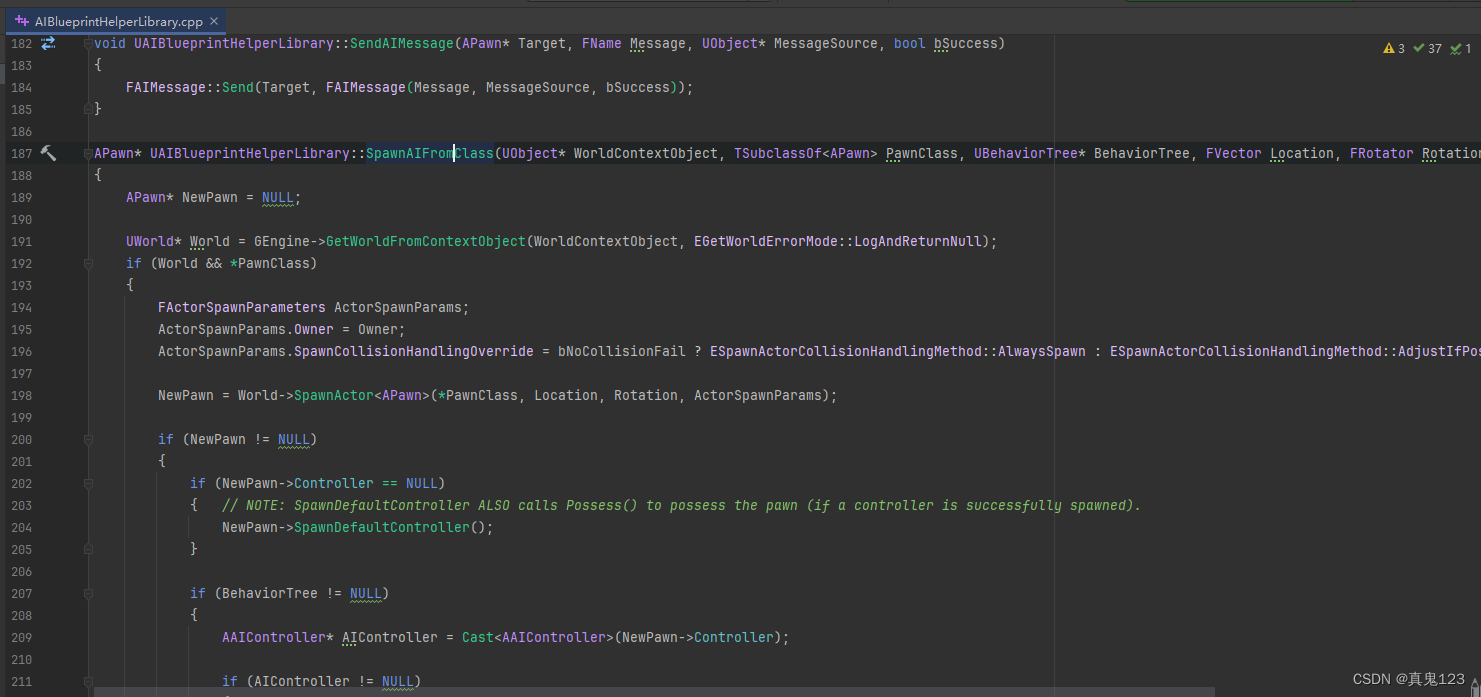
在.h文件中声明被创建的Class和需要使用的AITree
void SpawnMyAI();UPROPERTY(EditAnywhere,BlueprintReadWrite,Category="Class")TSubclassOf<APawn> myclass;UPROPERTY(EditAnywhere,BlueprintReadWrite,Category="Class")UBehaviorTree* mytree;
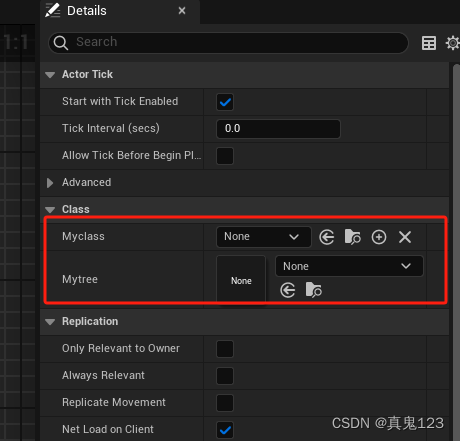
通过c++代码生成的蓝图中,可以绑定class和tree。
然后在.cpp中调用生成即可。
void AThirdInspectionItem::SpawnMyAI()
{UAIBlueprintHelperLibrary::SpawnAIFromClass(GWorld, myclass, mytree, FVector(0,0,0), FRotator(0,0,0));}
通过c++代码动态获取tree
UBehaviorTree* behaviorTree = LoadObject<UBehaviorTree>(NULL, TEXT("BehaviorTree'/Game/mytree.mytree'"));