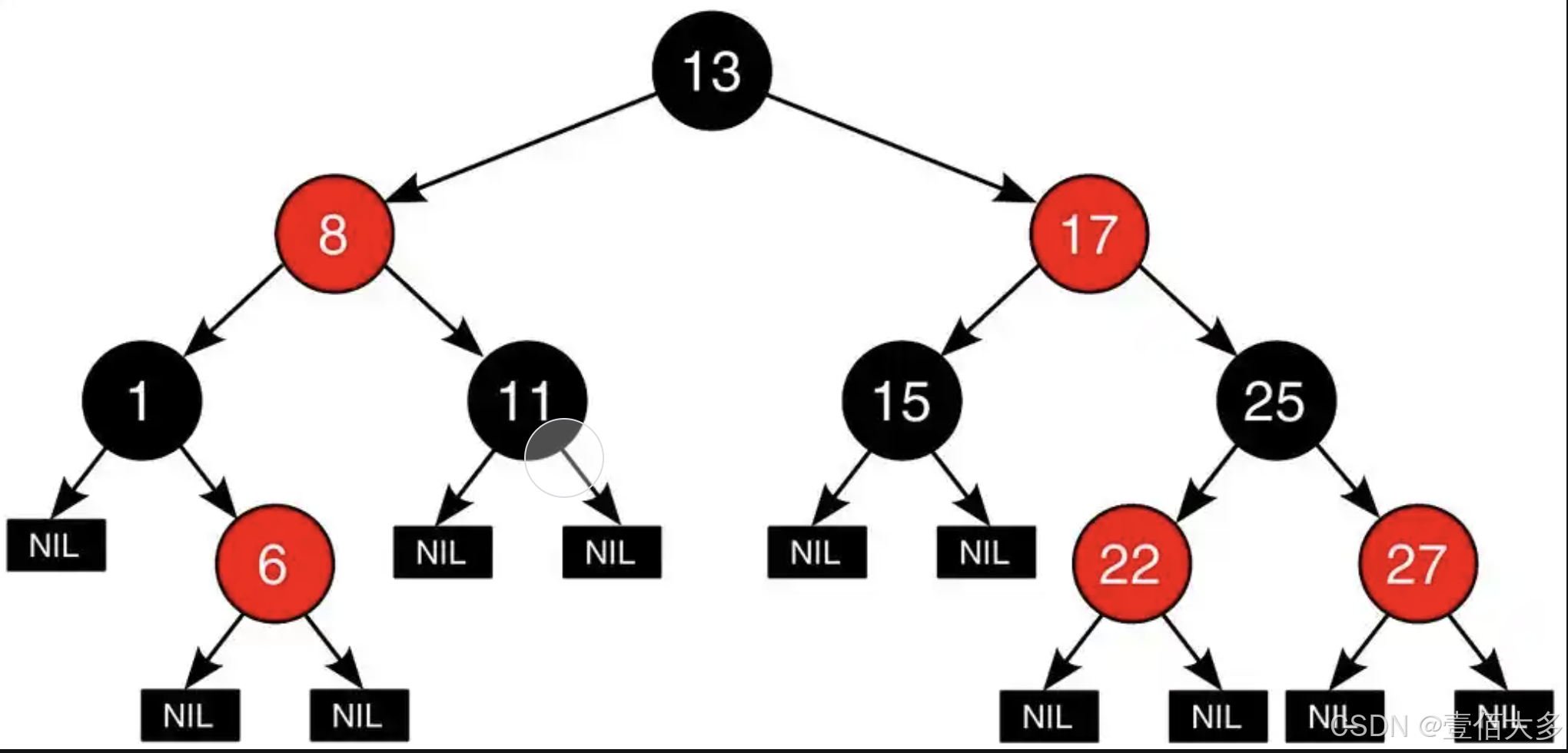DEX-EE三指灵巧手,由Shadow Robot与Google DeepMind合作开发,以其先进技术和设计,正在引领AI与机器人研究的新趋势。其高精度传感器和灵活的机械手指,能够捕捉复杂的环境数据,为强化学习实验提供了可靠支持。

Shadow Robot公司,在机器人技术领域拥有丰富的经验,并以其创新能力著称。早期与NASA的合作,为公司积累了声誉,也为后续研究夯实了基础。随着技术的不断进步,Shadow Robot开发了DEX-EE机器人三指灵巧手,专注于满足高可靠性和数据丰富的研究需求。

Shadow Robot与Google DeepMind的合作,是DEX-EE三指灵巧手开发过程中的重要环节。这种跨学科合作,结合了机器人硬件和人工智能领域的先进技术。Google DeepMind的机器学习算法与Shadow Robot的硬件设计相辅相成,解决了机器人硬件在强化学习实验中的可靠性问题。

DEX-EE三指灵巧手配备了先进的传感器网络,能够实时采集丰富的环境数据。这些传感器覆盖了位置、力和惯性测量等多个维度,为研究人员提供了全面的数据支持。DEX-EE每个手指上集成的数百个触觉传感通道,能够捕捉微小的环境变化,确保实验的精确性。

DEX-EE的机械手指设计灵活,能够适应多种复杂任务。其高带宽力矩控制技术显著提升了操作性能和环境适应性。力控带宽是衡量机器人力控性能的重要指标。带宽越高,机器人反应速度越快,处理复杂任务的能力越强。提高力控带宽使DEX-EE能够更好地应对复杂环境和任务需求。

DEX-EE三指灵巧手的设计充分考虑了长时间运行的需求。其硬件结构经过优化,能够承受环境中的重复冲击和激烈使用。用户无需复杂培训即可快速上手,维护过程简单高效。故障安全机制和优雅的关机程序进一步降低了停机风险,确保实验的连续性。

DEX-EE三指灵巧手通过其技术创新,正在重新定义AI与机器人研究的边界。其高精度传感器和灵活的机械手指为研究人员提供了强大的实验平台,推动了强化学习和复杂任务的研究进展。