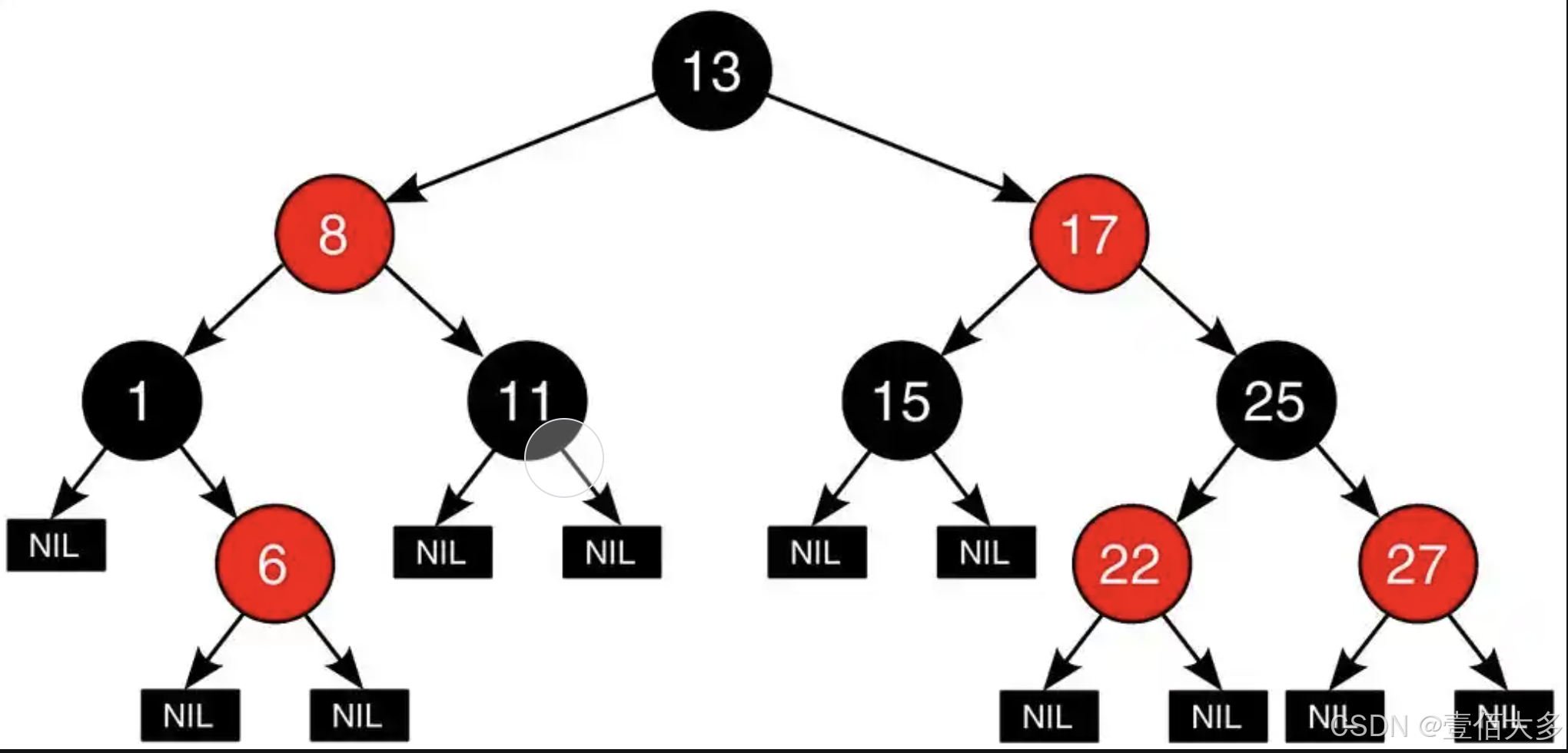步骤一:打开设置并进入 settings.json
点击菜单栏中的 “文件” -> “首选项” -> “设置”。
在搜索设置栏中输入 “Copilot: Advanced”。
点击搜索结果下方的 “在 settings.json 中编辑” 链接,这会打开 settings.json 文件。

步骤二:删除 “authProvider”: “github-enterprise” 内容
在 settings.json 文件里找到如下代码片段:
json
“github.copilot.advanced”: {
“authProvider”: “github-enterprise”
}
将 “authProvider”: “github-enterprise” 这一行删除,删除后的代码如下:
“github.copilot.advanced”: {}