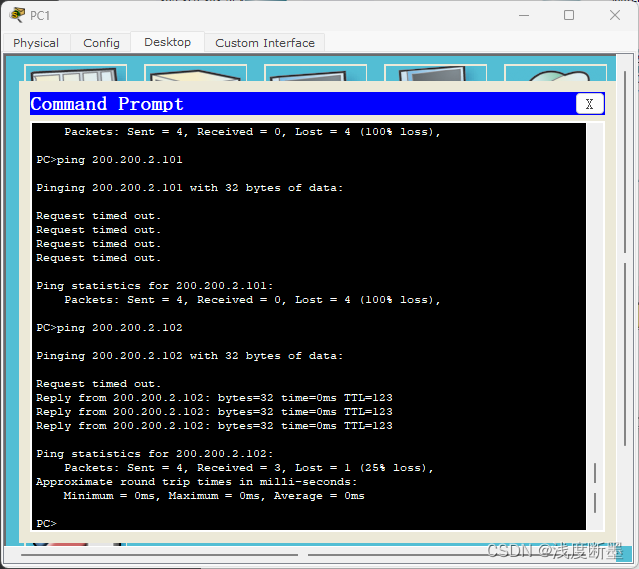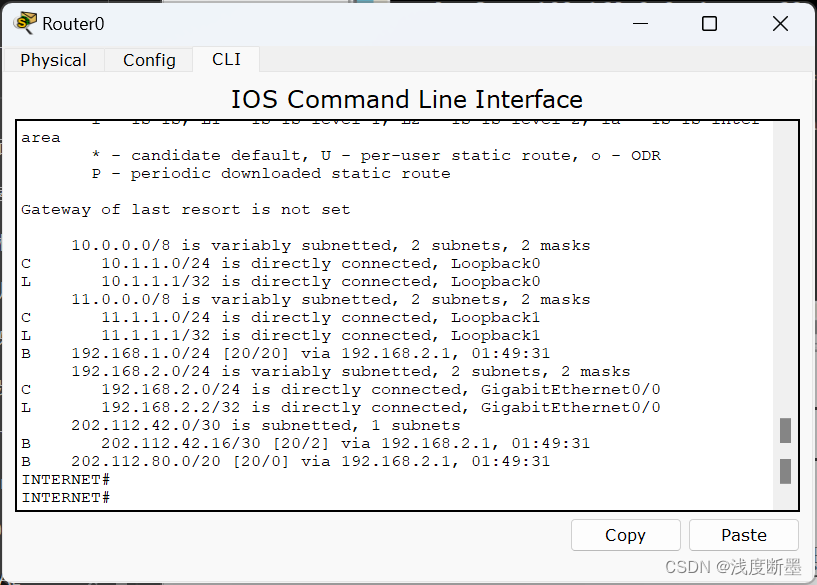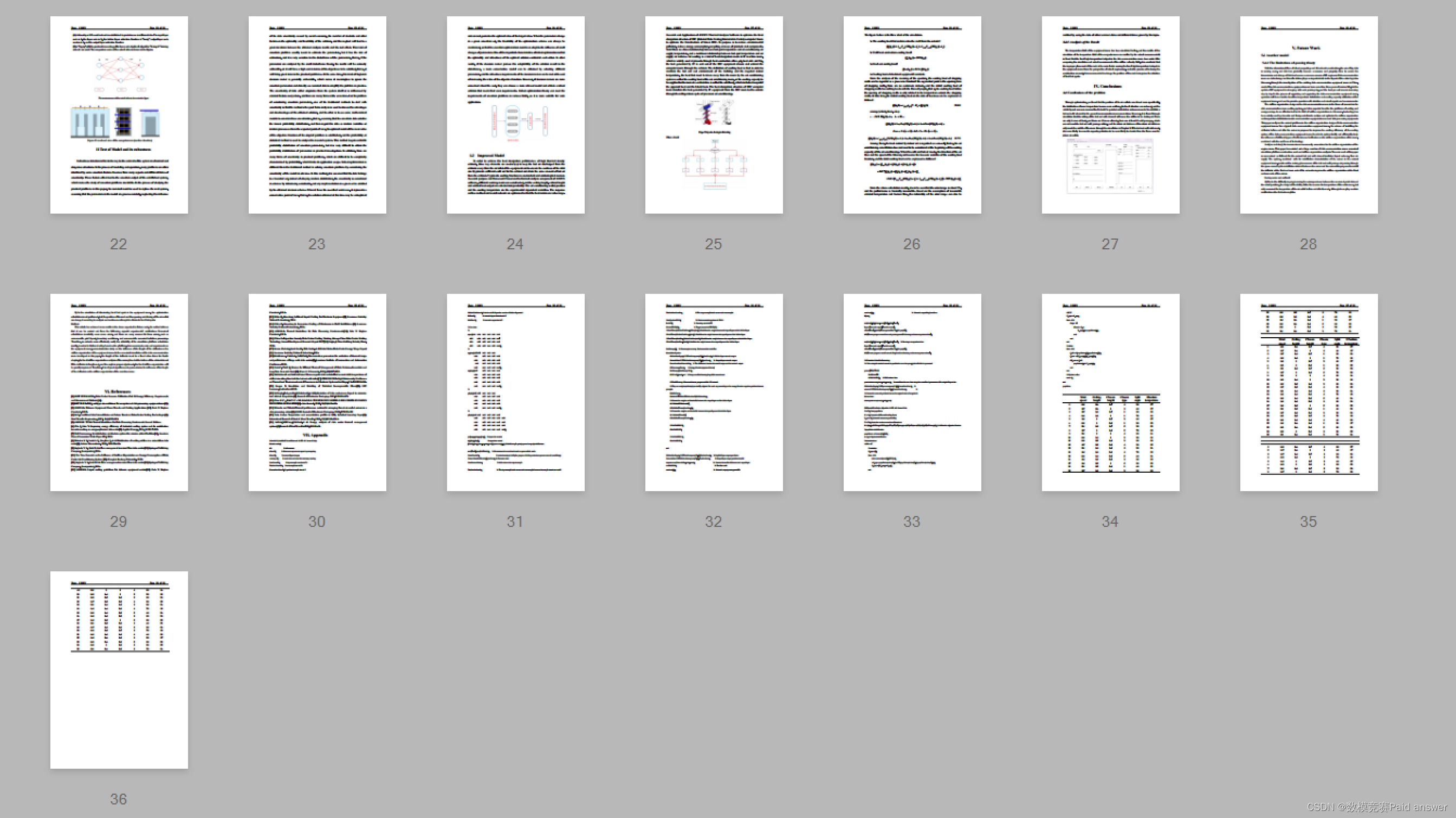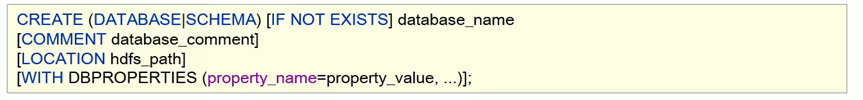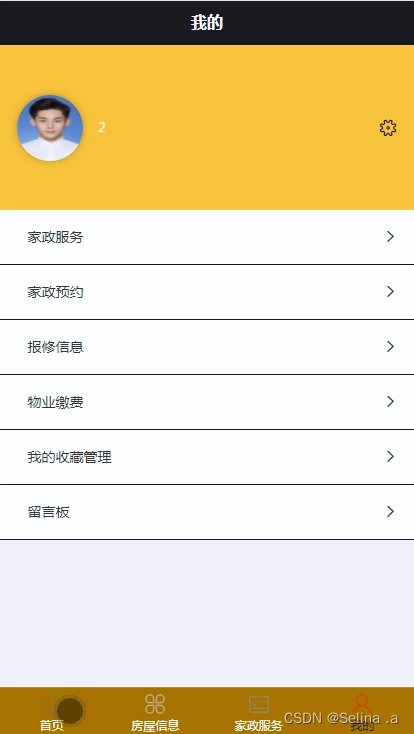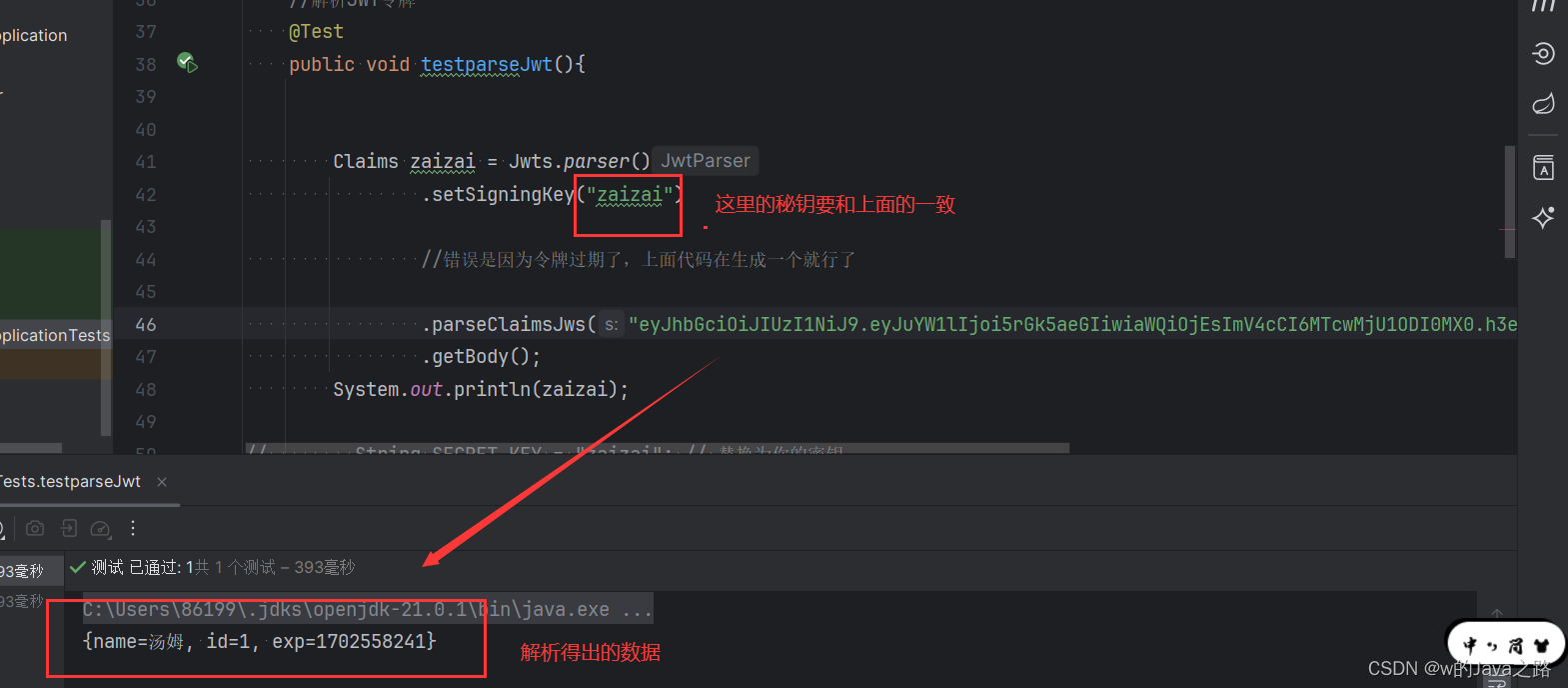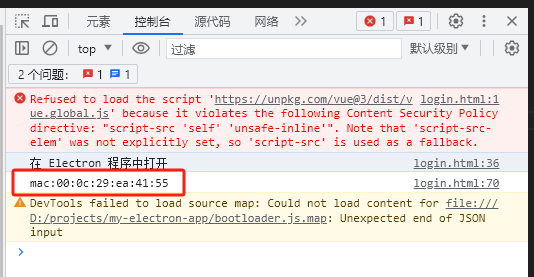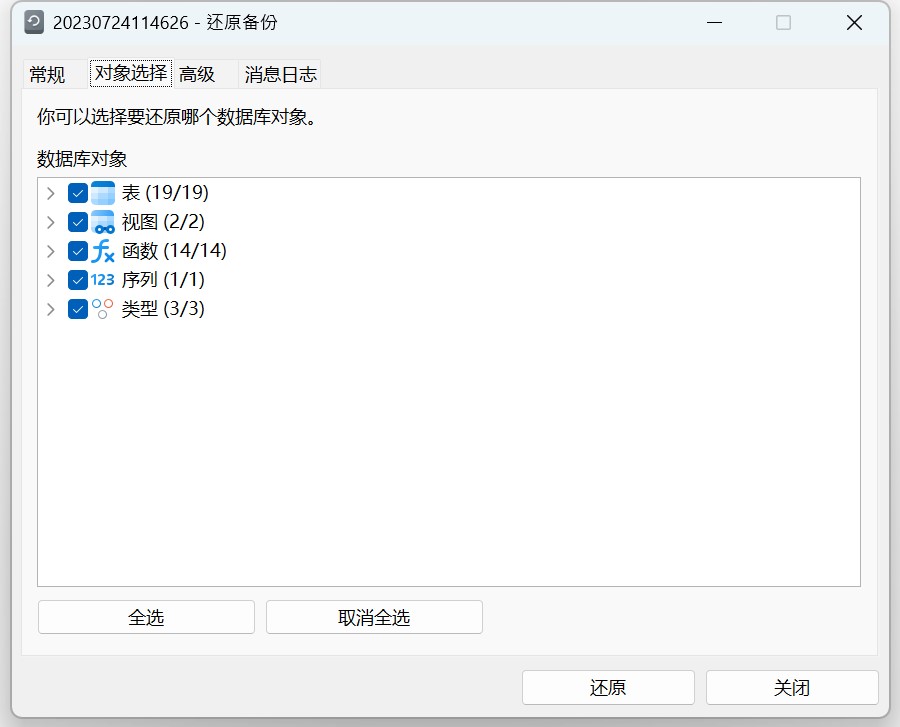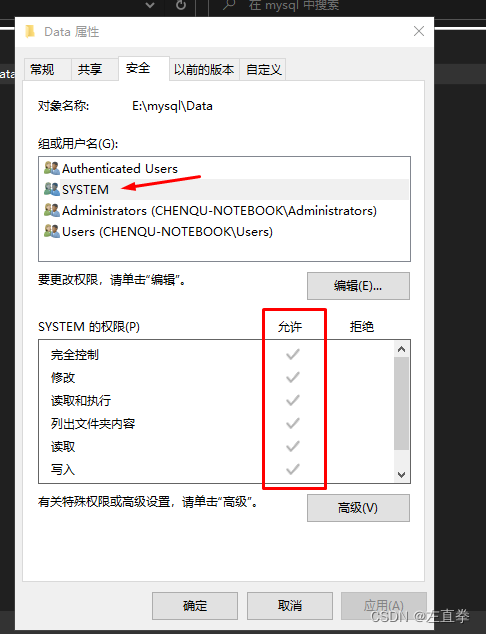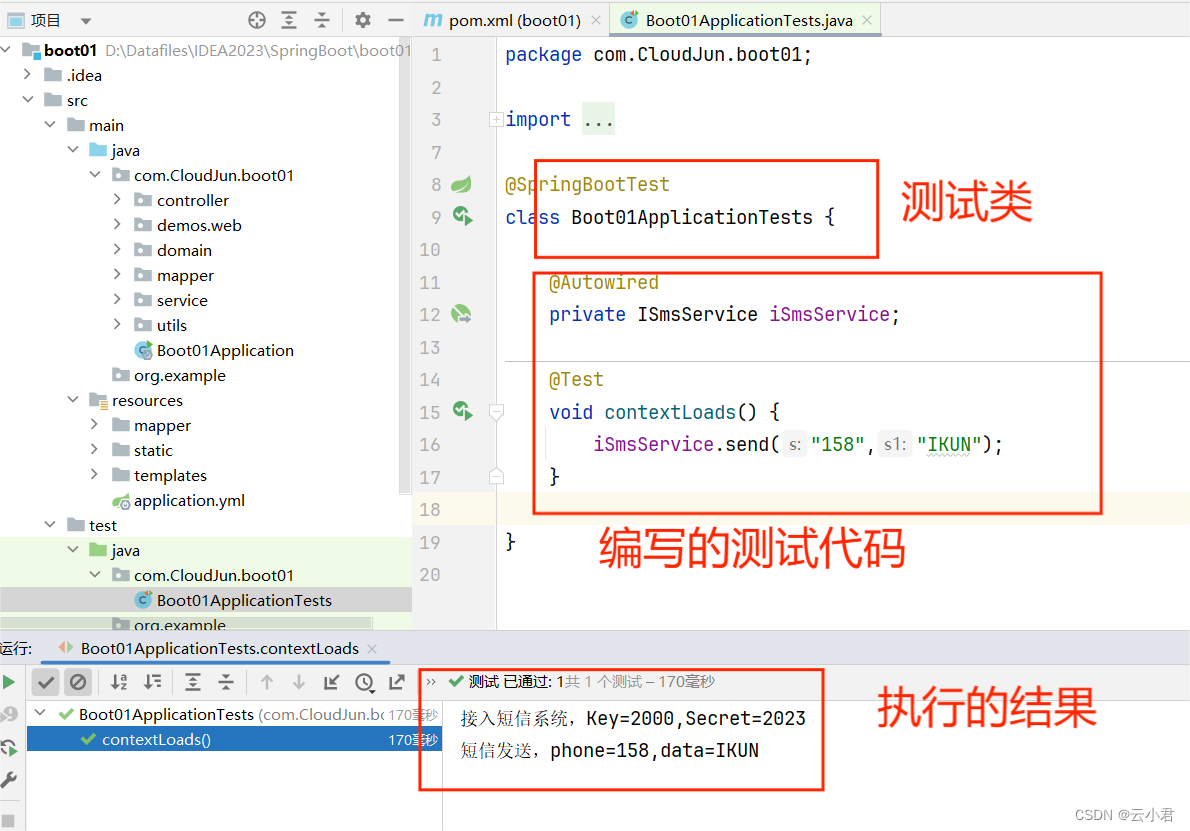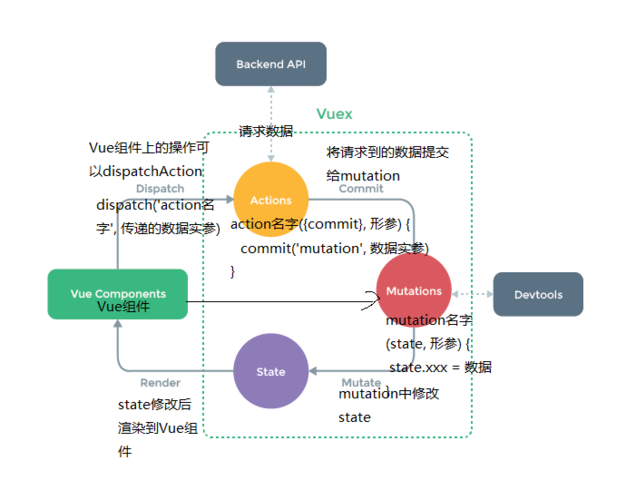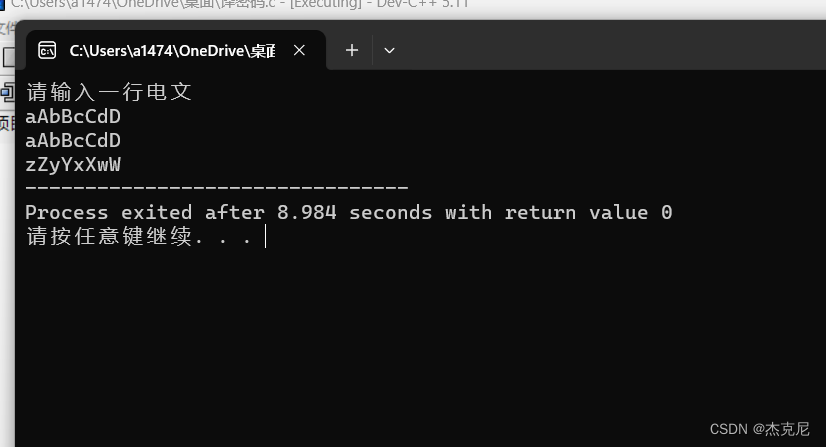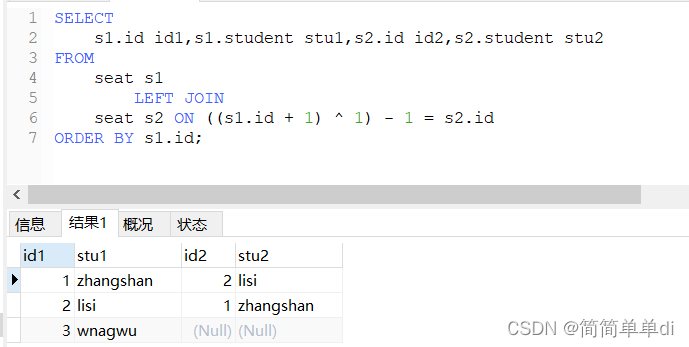实验要求:
一.物理连接
实验分2个组进行,使用思科模拟软件。每个同学模拟两个组。每个组选用一台路由器、一台三层交换机和一台二层交换机。要求按下图拓扑进行连接。如下图:最上端设备为核心交换机,按老师要求配置(后面提供)
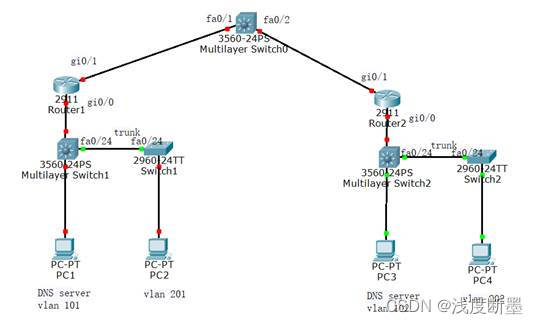
核心交换机配置:
Switch>Switch>enaSwitch#conf tEnter configuration commands, one per line. End with CNTL/Z.Switch(config)#hostname CORECORE(config)#int fa 0/1CORE(config-if)#no shutCORE(config-if)#no switchport CORE(config-if)#ip add 200.200.1.254 255.255.255.0CORE(config-if)#int fa 0/2CORE(config-if)#no shutCORE(config-if)#no switchport CORE(config-if)#ip add 200.200.2.254 255.255.255.0CORE(config-if)#CORE#(config)#ip routingCORE#
注意:核心交换机必须按老师指定的配置,不能自己增加额外的配置
二. IP编址
每组两台交换机之间通过端口24进行连接,之间配置成TRUNK链路。每个组配置VLAN10x、VLAN20x,其中x为组号。例如:组号为2时,需要配置VLAN102和202。
VLAN10x 使用IP网络192.168.10x.0/24, VLAN20x使用IP网络192.168.20x.0/24。VLAN10x为服务器网段,VLAN20x为客户端网段。DNS、WEB和EMAIL(不做)使用相应网段的101-103三个IP地址。在三层交换机中启用VLAN10x和VLAN20x三层接口,其IP分别设为相应IP网络的地址1。
第一组路由器配置lo0:1.1.1.1/32;三层交换机配置lo0:1.1.1.2/32
第二组路由器配置lo0:2.2.2.1/32;三层交换机配置lo0:2.2.2.2/32
X组三层交换机名字为SW1_x,其中x=1或2. X组二层交换机名字SW2_x
各组路由器gi 0/1端口的IP地址使用200.200.x.0/24网段,分别是该网段的地址200.200.x.10。200.200.x.0/24由x组使用。路由器gi0/0对应的交换机端口划分到VLAN10x,gi 0/0 IP配置为192.168.10x.254 /24。255.255.255.0
三. IP NAT与DHCP
所有客户PC机的IP地址在离开本组的出口路由器时,转换成路由器gi0/1接口IP地址。各组服务器提供的服务应满足本组及其他组的PC机能够访问。当从外网访问200.200.x.101时,就访问了x组的DNS服务器;当从外网访问200.200.x.102时,就访问了x组的WEB服务器;
在每组的三层交换机上配置DHCP服务器,使得vlan20x的计算机可以自动获得ip地址(包括网关等)
四. 路由
每组的路由器配置到核心交换机的默认路由
每组组内配置ospf选路
默认路由通过ospf通告到ospf域中
Ospf配置中要求指定路由器ID为loopback的ip 地址。
出口路由器到外部网络的下一跳IP地址为:200.200.x.254。
五. 网络联通性测试
首先保证各组内客户机与服务器相互间具有IP连通性,并均可PING通出口路由器内外口IP地址。然后检查与其他组连通性。
六. Windows 2012 Server配置DNS服务器(不需要配置)
DNS服务器运行在Windows 2012 Server环境,负责本组的三个服务器的域名解析。为了方便各组记忆,具体的域名规划如下:
第1组: (DNS服务器 ----- 192.168.101.101 )
Web服务器----web.beijing.china.com-----192.168.101.102
Mail服务器---- beijing.china.com------------192.168.101.103
第2组: (DNS服务器 ----- 192.168.102.101 )
Web服务器----web.shanghai.china.com-----192.168.102.102
Mail服务器---- shanghai.china.com------192.168.102.103
提交:
1. 每个设备show run(10分)
2. 路由器三层交换机show ip route(10分)
3. PC 之间ping 通的测试(10分)
在PC2上,ping 192.168.101.101;ping 192.168.101.102;
Ping 200.200.2.254
在PC4上,ping 192.168.101.101;ping 192.168.101.102
Ping 200.200.1.254
4. 文件名:学号_姓名_综合实验(word或PDF文档)
⊠ \boxtimes ⊠ 基础性实验 □ \square □ 综合性实验 □ \square □ 设计性实验
实验过程
网络拓扑
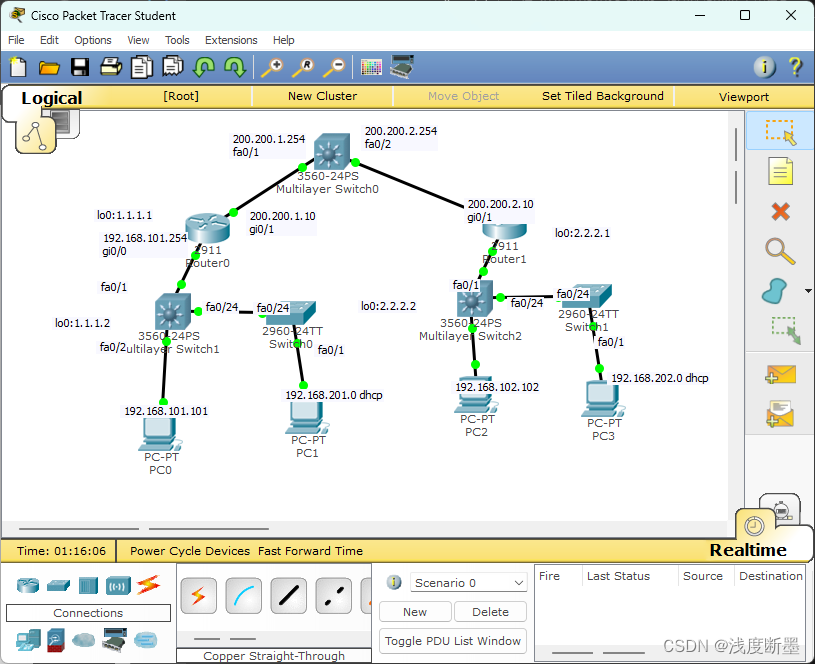
sh run
核心交换机
CORE>ena
CORE#sh run
Building configuration...Current configuration : 1296 bytes
!
version 12.2
no service timestamps log datetime msec
no service timestamps debug datetime msec
no service password-encryption
!
hostname CORE
!
!
!
!
!
!
!
ip routing
!
!
!
!
!
!
!
!
!
!
!
!
!
!
spanning-tree mode pvst
!
!
!
!
!
!
interface FastEthernet0/1no switchportip address 200.200.1.254 255.255.255.0duplex autospeed auto
!
interface FastEthernet0/2no switchportip address 200.200.2.254 255.255.255.0duplex autospeed auto
!
interface FastEthernet0/3
!
interface FastEthernet0/4
!
interface FastEthernet0/5
!
interface FastEthernet0/6
!
interface FastEthernet0/7
!
interface FastEthernet0/8
!
interface FastEthernet0/9
!
interface FastEthernet0/10
!
interface FastEthernet0/11
!
interface FastEthernet0/12
!
interface FastEthernet0/13
!
interface FastEthernet0/14
!
interface FastEthernet0/15
!
interface FastEthernet0/16
!
interface FastEthernet0/17
!
interface FastEthernet0/18
!
interface FastEthernet0/19
!
interface FastEthernet0/20
!
interface FastEthernet0/21
!
interface FastEthernet0/22
!
interface FastEthernet0/23
!
interface FastEthernet0/24
!
interface GigabitEthernet0/1
!
interface GigabitEthernet0/2
!
interface Vlan1no ip addressshutdown
!
ip classless
!
ip flow-export version 9
!
!
!
!
!
!
!
line con 0
!
line aux 0
!
line vty 0 4login
!
!
!
end
路由器1
Router>ena
Router#sh run
Building configuration...Current configuration : 1292 bytes
!
version 15.1
no service timestamps log datetime msec
no service timestamps debug datetime msec
no service password-encryption
!
hostname Router
!
!
!
!
!
!
!
!
ip cef
no ipv6 cef
!
!
!
!
license udi pid CISCO2911/K9 sn FTX15241CPO
!
!
!
!
!
!
!
!
!
!
!
spanning-tree mode pvst
!
!
!
!
!
!
interface Loopback0ip address 1.1.1.1 255.255.255.255
!
interface GigabitEthernet0/0ip address 192.168.101.254 255.255.255.0ip nat insideduplex autospeed auto
!
interface GigabitEthernet0/1ip address 200.200.1.10 255.255.255.0ip nat outsideduplex autospeed auto
!
interface GigabitEthernet0/2no ip addressduplex autospeed autoshutdown
!
interface Vlan1no ip addressshutdown
!
router ospf 1router-id 1.1.1.1log-adjacency-changesredistribute static subnets network 1.1.1.1 0.0.0.0 area 0network 200.200.1.0 0.0.0.255 area 0network 192.168.101.0 0.0.0.255 area 0default-information originate
!
ip nat inside source list 1 interface GigabitEthernet0/1 overload
ip nat inside source static 192.168.101.101 200.200.1.101
ip classless
ip route 0.0.0.0 0.0.0.0 200.200.1.254
!
ip flow-export version 9
!
!
access-list 1 permit 192.168.101.0 0.0.0.255
access-list 1 permit 192.168.201.0 0.0.0.255
!
!
!
!
!
line con 0
!
line aux 0
!
line vty 0 4login
!
!
!
end
三层交换机1
Switch>ena
Switch#sh run
Building configuration...Current configuration : 1809 bytes
!
version 12.2
no service timestamps log datetime msec
no service timestamps debug datetime msec
no service password-encryption
!
hostname Switch
!
!
!
!
!
ip dhcp pool NET1network 192.168.201.0 255.255.255.0default-router 192.168.201.1dns-server 8.8.8.8
!
!
ip routing
!
!
!
!
!
!
!
!
!
!
!
!
!
!
spanning-tree mode pvst
spanning-tree vlan 1-500 priority 24576
!
!
!
!
!
!
interface Loopback0ip address 1.1.1.2 255.255.255.255
!
interface FastEthernet0/1switchport access vlan 101
!
interface FastEthernet0/2switchport access vlan 101
!
interface FastEthernet0/3
!
interface FastEthernet0/4
!
interface FastEthernet0/5
!
interface FastEthernet0/6
!
interface FastEthernet0/7
!
interface FastEthernet0/8
!
interface FastEthernet0/9
!
interface FastEthernet0/10
!
interface FastEthernet0/11
!
interface FastEthernet0/12
!
interface FastEthernet0/13
!
interface FastEthernet0/14
!
interface FastEthernet0/15
!
interface FastEthernet0/16
!
interface FastEthernet0/17
!
interface FastEthernet0/18
!
interface FastEthernet0/19
!
interface FastEthernet0/20
!
interface FastEthernet0/21
!
interface FastEthernet0/22
!
interface FastEthernet0/23
!
interface FastEthernet0/24switchport trunk encapsulation dot1qswitchport mode trunk
!
interface GigabitEthernet0/1
!
interface GigabitEthernet0/2
!
interface Vlan1no ip addressshutdown
!
interface Vlan101ip address 192.168.101.1 255.255.255.0
!
interface Vlan201ip address 192.168.201.1 255.255.255.0
!
router ospf 1router-id 1.1.1.2log-adjacency-changesredistribute static subnets network 1.1.1.2 0.0.0.0 area 0network 192.168.101.0 0.0.0.255 area 0network 192.168.201.0 0.0.0.255 area 0default-information originate
!
ip classless
!
ip flow-export version 9
!
!
!
!
!
!
!
line con 0
!
line aux 0
!
line vty 0 4login
!
!
!
end
交换机1
SW1>ena
SW1#sh run
Building configuration...Current configuration : 1131 bytes
!
version 12.2
no service timestamps log datetime msec
no service timestamps debug datetime msec
no service password-encryption
!
hostname SW1
!
!
!
!
!
spanning-tree mode pvst
spanning-tree vlan 1-500 priority 28672
!
interface FastEthernet0/1switchport access vlan 201
!
interface FastEthernet0/2
!
interface FastEthernet0/3
!
interface FastEthernet0/4
!
interface FastEthernet0/5
!
interface FastEthernet0/6
!
interface FastEthernet0/7
!
interface FastEthernet0/8
!
interface FastEthernet0/9
!
interface FastEthernet0/10
!
interface FastEthernet0/11
!
interface FastEthernet0/12
!
interface FastEthernet0/13
!
interface FastEthernet0/14
!
interface FastEthernet0/15
!
interface FastEthernet0/16
!
interface FastEthernet0/17
!
interface FastEthernet0/18
!
interface FastEthernet0/19
!
interface FastEthernet0/20
!
interface FastEthernet0/21
!
interface FastEthernet0/22
!
interface FastEthernet0/23
!
interface FastEthernet0/24switchport mode trunk
!
interface GigabitEthernet0/1
!
interface GigabitEthernet0/2
!
interface Vlan1no ip addressshutdown
!
!
!
!
line con 0
!
line vty 0 4login
line vty 5 15login
!
!
end
路由器2
Router>ena
Router#sh run
Building configuration...Current configuration : 1351 bytes
!
version 15.1
no service timestamps log datetime msec
no service timestamps debug datetime msec
no service password-encryption
!
hostname Router
!
!
!
!
!
!
!
!
ip cef
no ipv6 cef
!
!
!
!
license udi pid CISCO2911/K9 sn FTX15249G53
!
!
!
!
!
!
!
!
!
!
!
spanning-tree mode pvst
!
!
!
!
!
!
interface Loopback0ip address 2.2.2.1 255.255.255.255
!
interface GigabitEthernet0/0ip address 192.168.102.254 255.255.255.0ip nat insideduplex autospeed auto
!
interface GigabitEthernet0/1ip address 200.200.2.10 255.255.255.0ip nat outsideduplex autospeed auto
!
interface GigabitEthernet0/2no ip addressduplex autospeed autoshutdown
!
interface Vlan1no ip addressshutdown
!
router ospf 1router-id 2.2.2.1log-adjacency-changesredistribute static subnets network 2.2.2.1 0.0.0.0 area 0network 200.200.2.0 0.0.0.255 area 0network 192.168.102.0 0.0.0.255 area 0default-information originate
!
ip nat inside source list 1 interface GigabitEthernet0/1 overload
ip nat inside source static 192.168.102.102 200.200.2.102
ip classless
ip route 0.0.0.0 0.0.0.0 200.200.2.254
!
ip flow-export version 9
!
!
access-list 1 permit 192.168.102.0 0.0.0.255
access-list 1 permit 192.168.202.0 0.0.0.255
!
!
!
!
!
line con 0
!
line aux 0
!
line vty 0 4login
!
!
!
end
三层交换机2
Switch>ena
Switch#sh run
Building configuration...Current configuration : 1749 bytes
!
version 12.2
no service timestamps log datetime msec
no service timestamps debug datetime msec
no service password-encryption
!
hostname Switch
!
!
!
!
!
ip dhcp pool NET2network 192.168.202.0 255.255.255.0default-router 192.168.202.1
!
!
ip routing
!
!
!
!
!
!
!
!
!
!
!
!
!
!
spanning-tree mode pvst
!
!
!
!
!
!
interface Loopback0ip address 2.2.2.2 255.255.255.255
!
interface FastEthernet0/1switchport access vlan 102
!
interface FastEthernet0/2switchport access vlan 102
!
interface FastEthernet0/3
!
interface FastEthernet0/4
!
interface FastEthernet0/5
!
interface FastEthernet0/6
!
interface FastEthernet0/7
!
interface FastEthernet0/8
!
interface FastEthernet0/9
!
interface FastEthernet0/10
!
interface FastEthernet0/11
!
interface FastEthernet0/12
!
interface FastEthernet0/13
!
interface FastEthernet0/14
!
interface FastEthernet0/15
!
interface FastEthernet0/16
!
interface FastEthernet0/17
!
interface FastEthernet0/18
!
interface FastEthernet0/19
!
interface FastEthernet0/20
!
interface FastEthernet0/21
!
interface FastEthernet0/22
!
interface FastEthernet0/23
!
interface FastEthernet0/24switchport trunk encapsulation dot1qswitchport mode trunk
!
interface GigabitEthernet0/1
!
interface GigabitEthernet0/2
!
interface Vlan1no ip addressshutdown
!
interface Vlan102ip address 192.168.102.1 255.255.255.0
!
interface Vlan202ip address 192.168.202.1 255.255.255.0
!
router ospf 1router-id 2.2.2.2log-adjacency-changesredistribute static subnets network 192.168.102.0 0.0.0.255 area 0network 2.2.2.2 0.0.0.0 area 0network 192.168.202.0 0.0.0.255 area 0default-information originate
!
ip classless
!
ip flow-export version 9
!
!
!
!
!
!
!
line con 0
!
line aux 0
!
line vty 0 4login
!
!
!
end
交换机2
Switch>ena
Switch#sh run
Building configuration...Current configuration : 1094 bytes
!
version 12.2
no service timestamps log datetime msec
no service timestamps debug datetime msec
no service password-encryption
!
hostname Switch
!
!
!
!
!
spanning-tree mode pvst
!
interface FastEthernet0/1switchport access vlan 202
!
interface FastEthernet0/2
!
interface FastEthernet0/3
!
interface FastEthernet0/4
!
interface FastEthernet0/5
!
interface FastEthernet0/6
!
interface FastEthernet0/7
!
interface FastEthernet0/8
!
interface FastEthernet0/9
!
interface FastEthernet0/10
!
interface FastEthernet0/11
!
interface FastEthernet0/12
!
interface FastEthernet0/13
!
interface FastEthernet0/14
!
interface FastEthernet0/15
!
interface FastEthernet0/16
!
interface FastEthernet0/17
!
interface FastEthernet0/18
!
interface FastEthernet0/19
!
interface FastEthernet0/20
!
interface FastEthernet0/21
!
interface FastEthernet0/22
!
interface FastEthernet0/23
!
interface FastEthernet0/24switchport mode trunk
!
interface GigabitEthernet0/1
!
interface GigabitEthernet0/2
!
interface Vlan1no ip addressshutdown
!
!
!
!
line con 0
!
line vty 0 4login
line vty 5 15login
!
!
end
sh ip route
核心交换机
CORE#sh ip rout
Codes: C - connected, S - static, I - IGRP, R - RIP, M - mobile, B - BGPD - EIGRP, EX - EIGRP external, O - OSPF, IA - OSPF inter areaN1 - OSPF NSSA external type 1, N2 - OSPF NSSA external type 2E1 - OSPF external type 1, E2 - OSPF external type 2, E - EGPi - IS-IS, L1 - IS-IS level-1, L2 - IS-IS level-2, ia - IS-IS inter area* - candidate default, U - per-user static route, o - ODRP - periodic downloaded static routeGateway of last resort is not setC 200.200.1.0/24 is directly connected, FastEthernet0/1
C 200.200.2.0/24 is directly connected, FastEthernet0/2
CORE#
三层交换机1
Switch#sh ip rout
Codes: C - connected, S - static, I - IGRP, R - RIP, M - mobile, B - BGPD - EIGRP, EX - EIGRP external, O - OSPF, IA - OSPF inter areaN1 - OSPF NSSA external type 1, N2 - OSPF NSSA external type 2E1 - OSPF external type 1, E2 - OSPF external type 2, E - EGPi - IS-IS, L1 - IS-IS level-1, L2 - IS-IS level-2, ia - IS-IS inter area* - candidate default, U - per-user static route, o - ODRP - periodic downloaded static routeGateway of last resort is 192.168.101.254 to network 0.0.0.01.0.0.0/32 is subnetted, 2 subnets
O 1.1.1.1 [110/2] via 192.168.101.254, 01:04:08, Vlan101
C 1.1.1.2 is directly connected, Loopback0
C 192.168.101.0/24 is directly connected, Vlan101
C 192.168.201.0/24 is directly connected, Vlan201
O 200.200.1.0/24 [110/2] via 192.168.101.254, 01:04:08, Vlan101
O*E2 0.0.0.0/0 [110/1] via 192.168.101.254, 01:04:08, Vlan101
Switch#
三层交换机2
Switch#sh ip rout
Codes: C - connected, S - static, I - IGRP, R - RIP, M - mobile, B - BGPD - EIGRP, EX - EIGRP external, O - OSPF, IA - OSPF inter areaN1 - OSPF NSSA external type 1, N2 - OSPF NSSA external type 2E1 - OSPF external type 1, E2 - OSPF external type 2, E - EGPi - IS-IS, L1 - IS-IS level-1, L2 - IS-IS level-2, ia - IS-IS inter area* - candidate default, U - per-user static route, o - ODRP - periodic downloaded static routeGateway of last resort is 192.168.102.254 to network 0.0.0.02.0.0.0/32 is subnetted, 2 subnets
O 2.2.2.1 [110/2] via 192.168.102.254, 00:56:35, Vlan102
C 2.2.2.2 is directly connected, Loopback0
C 192.168.102.0/24 is directly connected, Vlan102
C 192.168.202.0/24 is directly connected, Vlan202
O 200.200.2.0/24 [110/2] via 192.168.102.254, 00:56:35, Vlan102
O*E2 0.0.0.0/0 [110/1] via 192.168.102.254, 00:56:35, Vlan102
Switch#
路由器1
Router#sh ip rout
Codes: L - local, C - connected, S - static, R - RIP, M - mobile, B - BGPD - EIGRP, EX - EIGRP external, O - OSPF, IA - OSPF inter areaN1 - OSPF NSSA external type 1, N2 - OSPF NSSA external type 2E1 - OSPF external type 1, E2 - OSPF external type 2, E - EGPi - IS-IS, L1 - IS-IS level-1, L2 - IS-IS level-2, ia - IS-IS inter area* - candidate default, U - per-user static route, o - ODRP - periodic downloaded static routeGateway of last resort is 200.200.1.254 to network 0.0.0.01.0.0.0/32 is subnetted, 2 subnets
C 1.1.1.1/32 is directly connected, Loopback0
O 1.1.1.2/32 [110/2] via 192.168.101.1, 01:04:40, GigabitEthernet0/0192.168.101.0/24 is variably subnetted, 2 subnets, 2 masks
C 192.168.101.0/24 is directly connected, GigabitEthernet0/0
L 192.168.101.254/32 is directly connected, GigabitEthernet0/0
O 192.168.201.0/24 [110/2] via 192.168.101.1, 01:04:40, GigabitEthernet0/0200.200.1.0/24 is variably subnetted, 2 subnets, 2 masks
C 200.200.1.0/24 is directly connected, GigabitEthernet0/1
L 200.200.1.10/32 is directly connected, GigabitEthernet0/1
S* 0.0.0.0/0 [1/0] via 200.200.1.254
Router#
路由器2
Router#sh ip rout
Codes: L - local, C - connected, S - static, R - RIP, M - mobile, B - BGPD - EIGRP, EX - EIGRP external, O - OSPF, IA - OSPF inter areaN1 - OSPF NSSA external type 1, N2 - OSPF NSSA external type 2E1 - OSPF external type 1, E2 - OSPF external type 2, E - EGPi - IS-IS, L1 - IS-IS level-1, L2 - IS-IS level-2, ia - IS-IS inter area* - candidate default, U - per-user static route, o - ODRP - periodic downloaded static routeGateway of last resort is 200.200.2.254 to network 0.0.0.02.0.0.0/32 is subnetted, 2 subnets
C 2.2.2.1/32 is directly connected, Loopback0
O 2.2.2.2/32 [110/2] via 192.168.102.1, 00:56:45, GigabitEthernet0/0192.168.102.0/24 is variably subnetted, 2 subnets, 2 masks
C 192.168.102.0/24 is directly connected, GigabitEthernet0/0
L 192.168.102.254/32 is directly connected, GigabitEthernet0/0
O 192.168.202.0/24 [110/2] via 192.168.102.1, 00:56:32, GigabitEthernet0/0200.200.2.0/24 is variably subnetted, 2 subnets, 2 masks
C 200.200.2.0/24 is directly connected, GigabitEthernet0/1
L 200.200.2.10/32 is directly connected, GigabitEthernet0/1
S* 0.0.0.0/0 [1/0] via 200.200.2.254
Router#
实验结果
PC2
ping 192.168.101.101
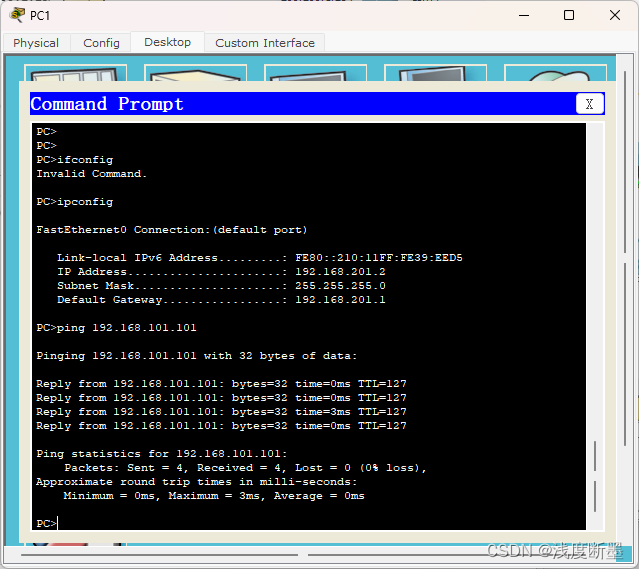
ping 200.200.2.102
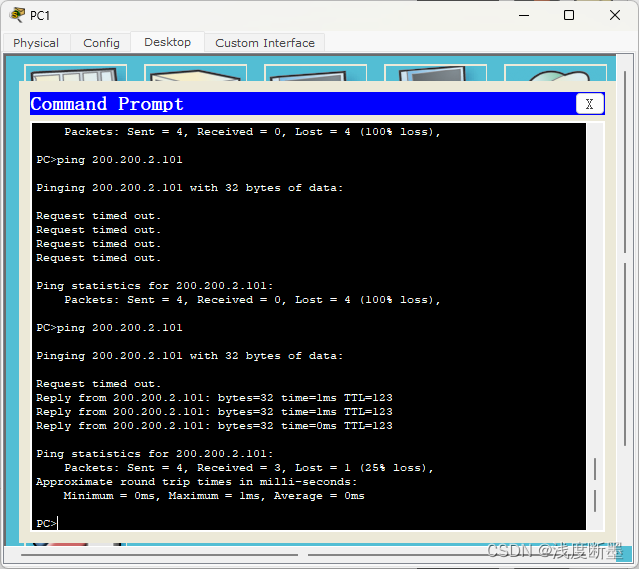
ping 200.200.2.254
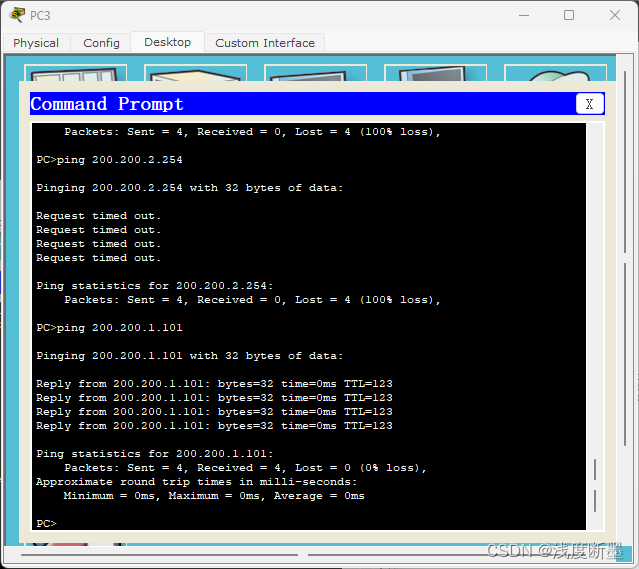
PC4
ping 192.168.102.102
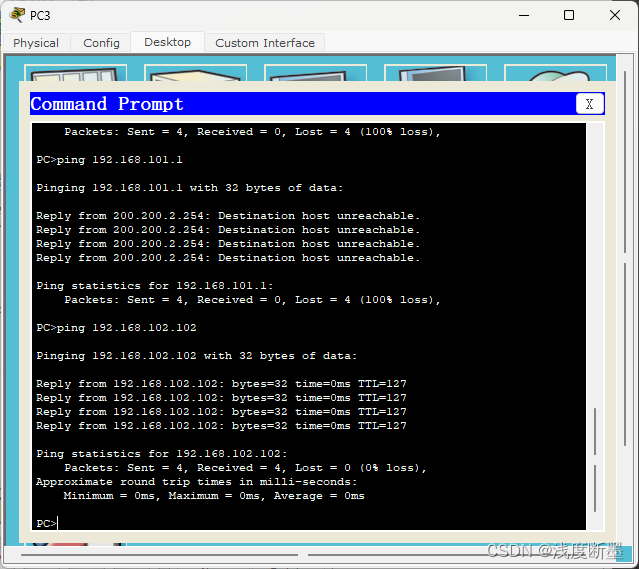
ping 200.200.1.101
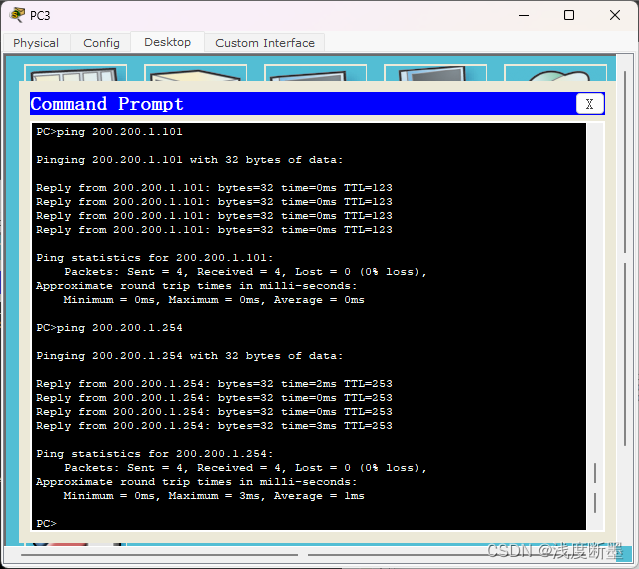
ping 200.200.1.254