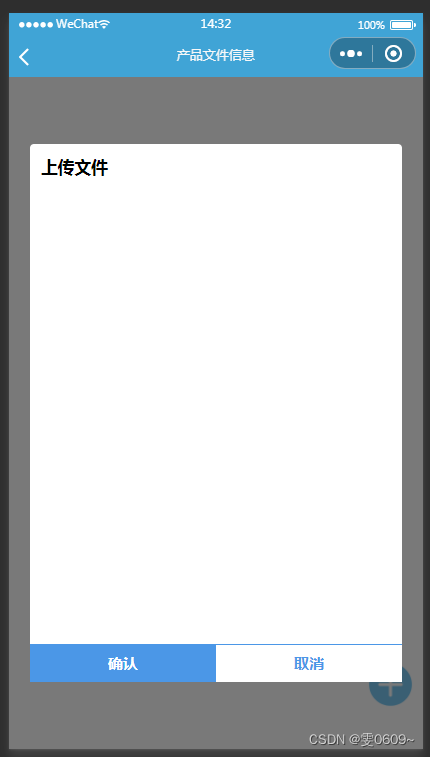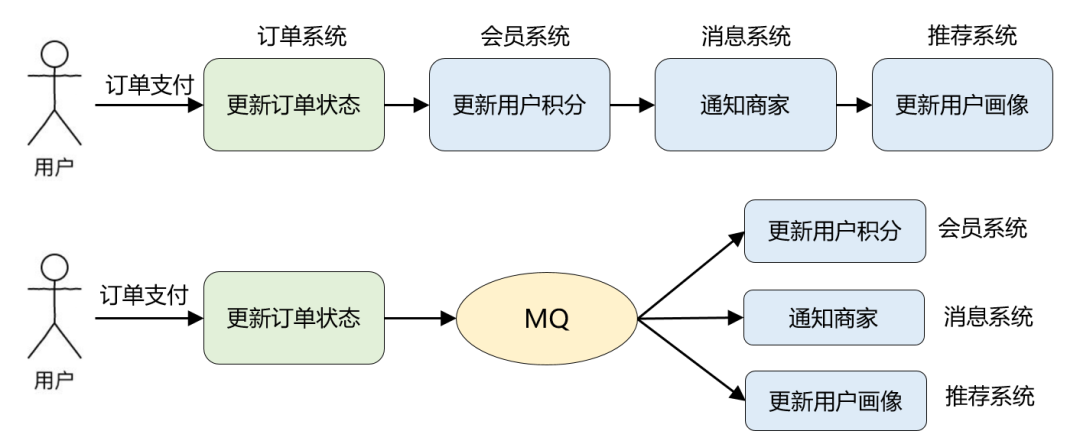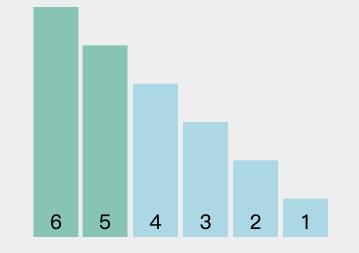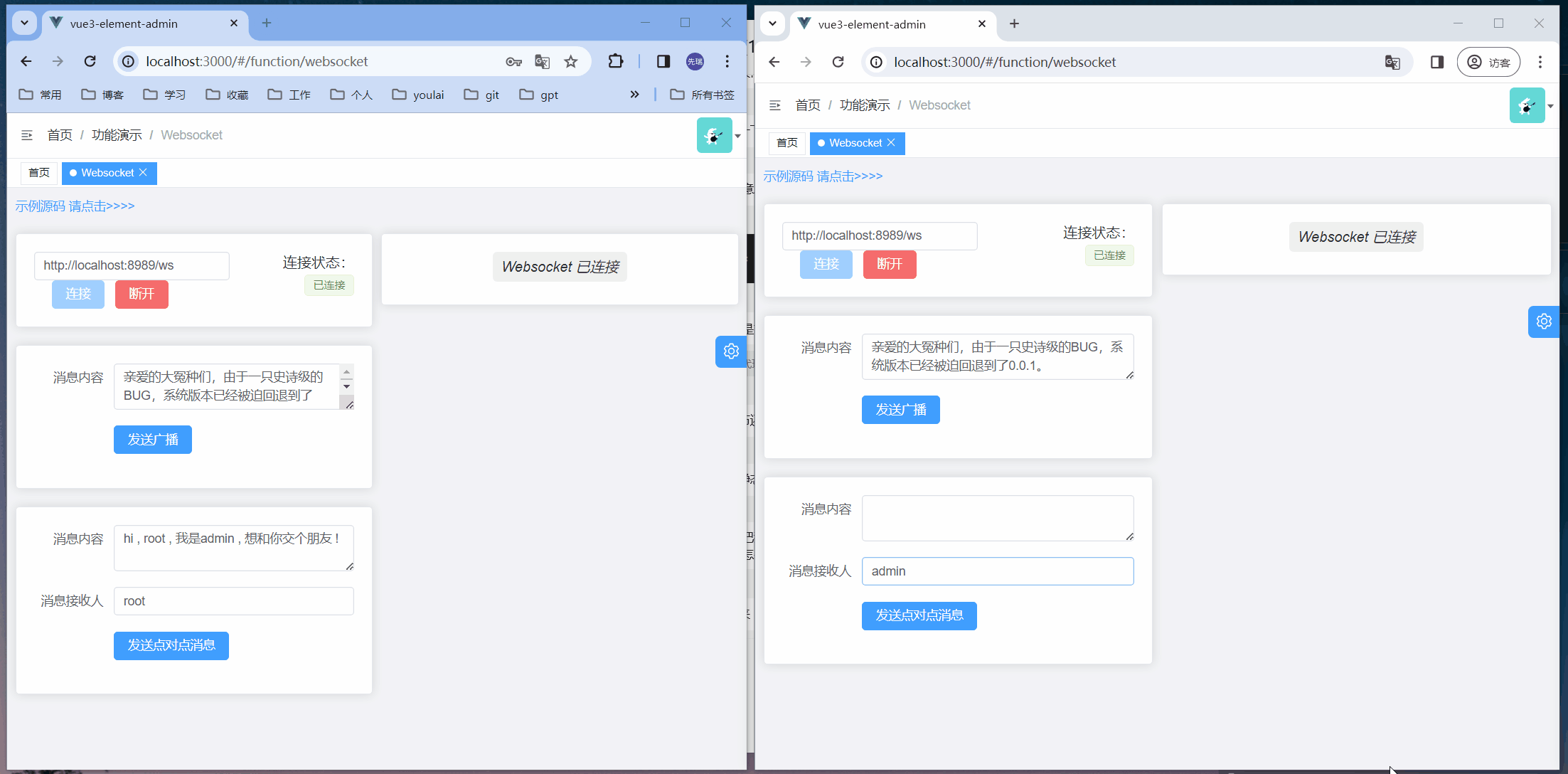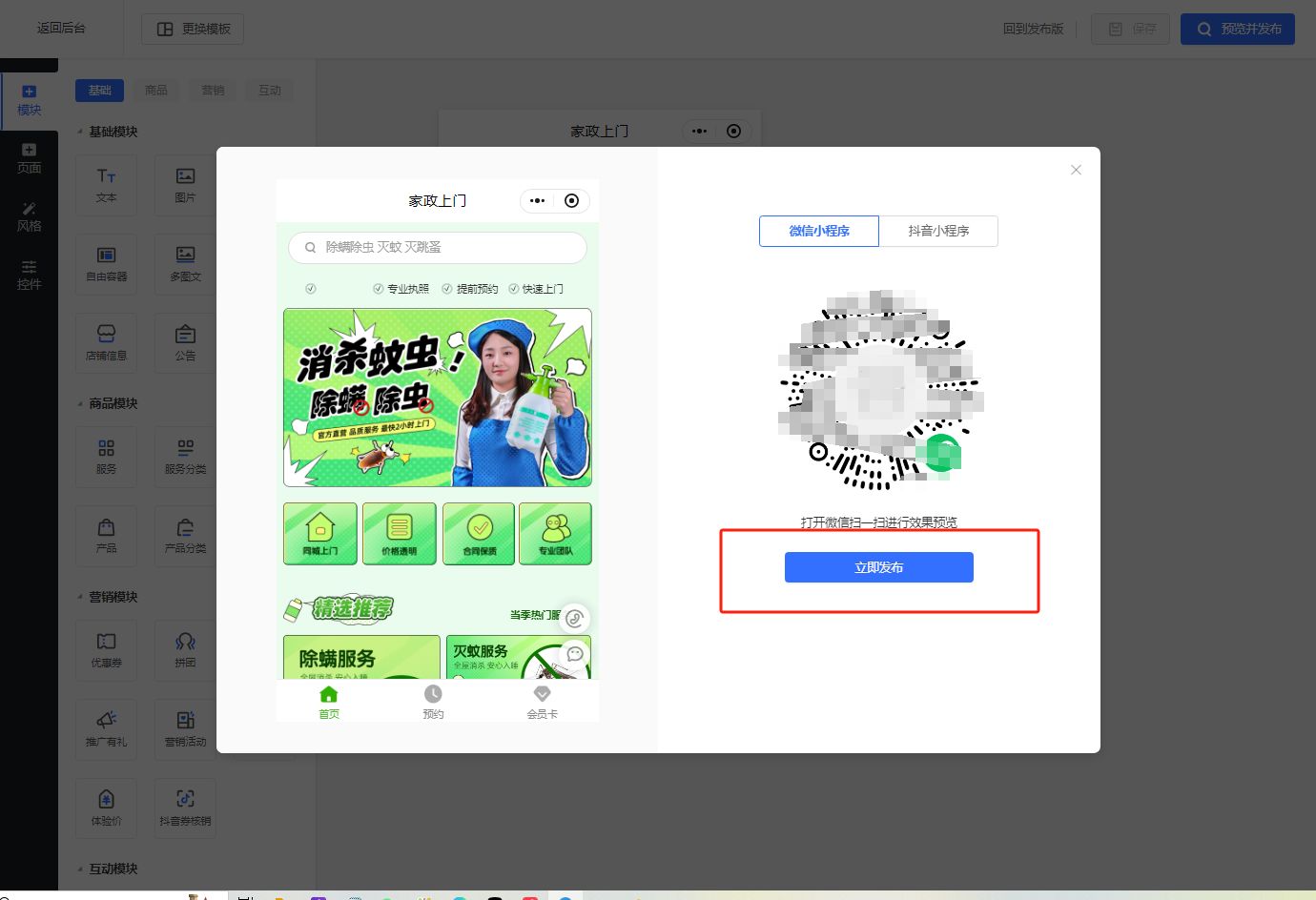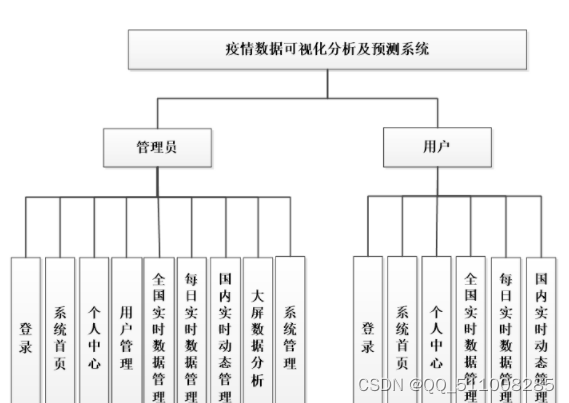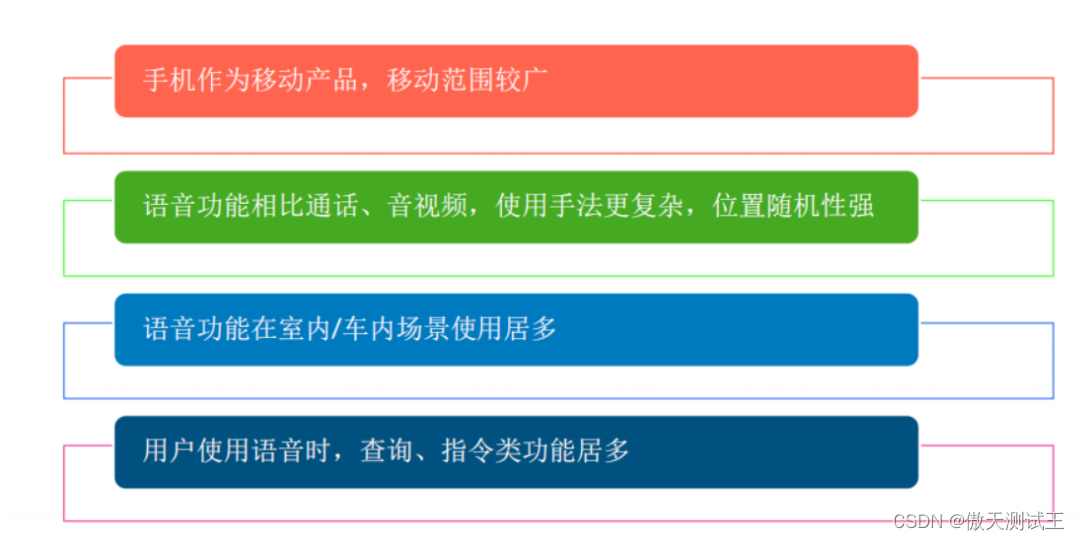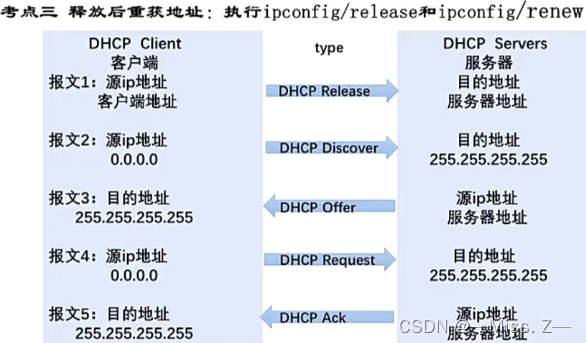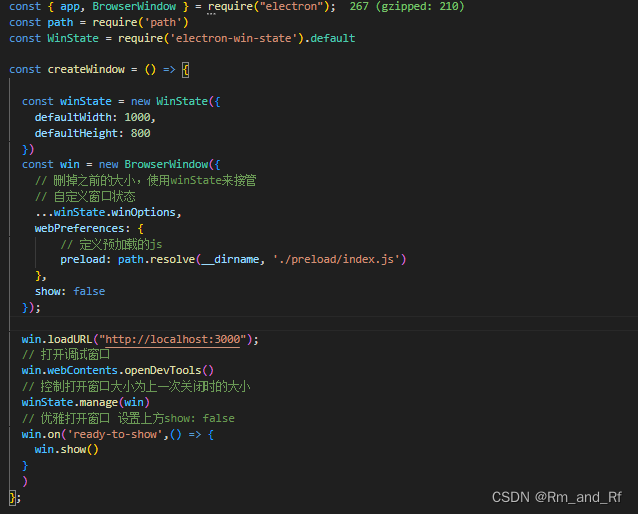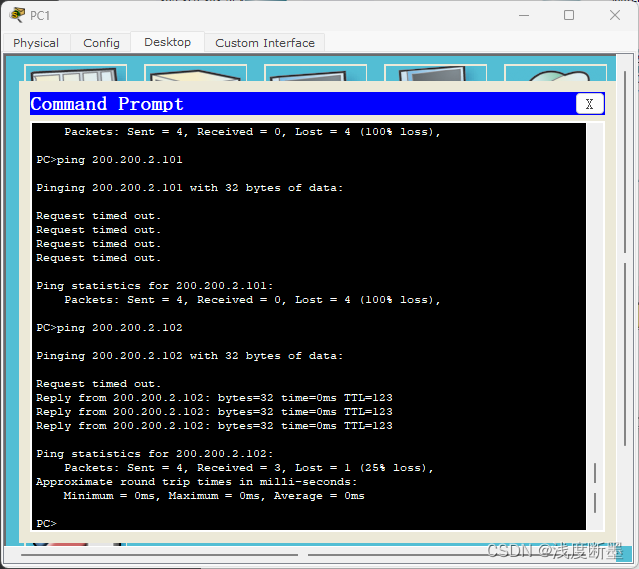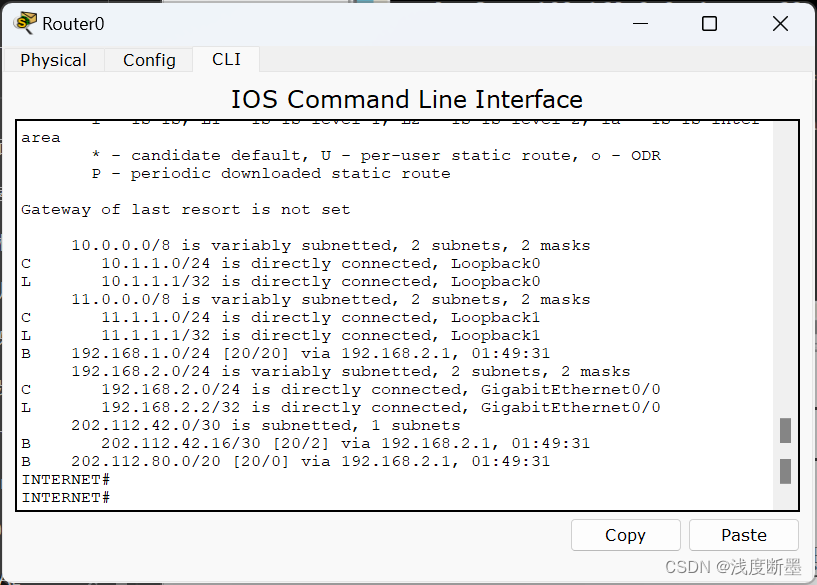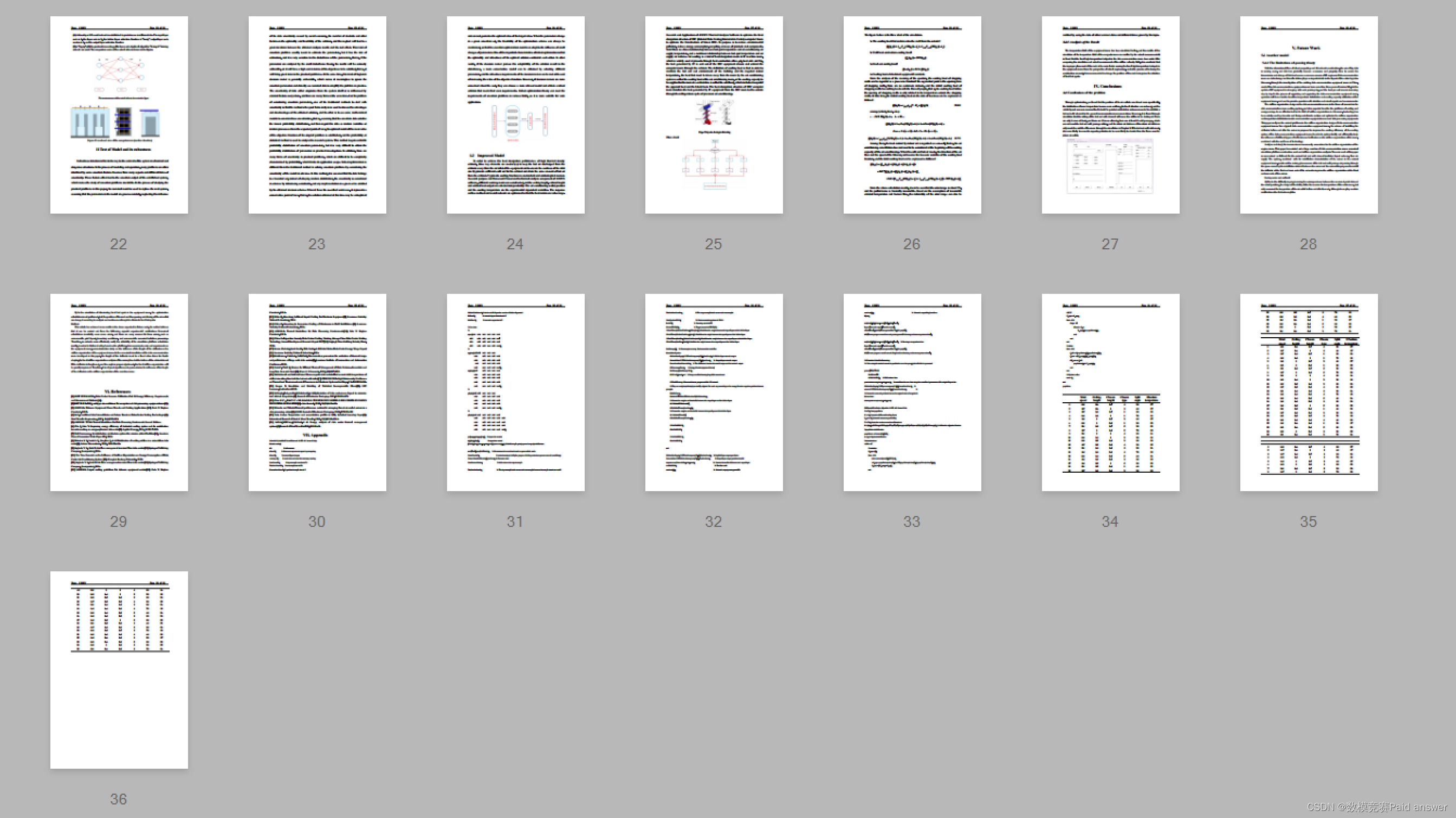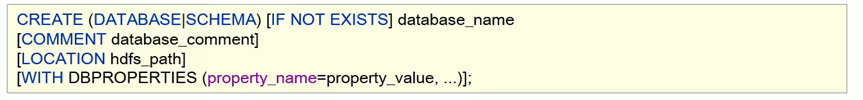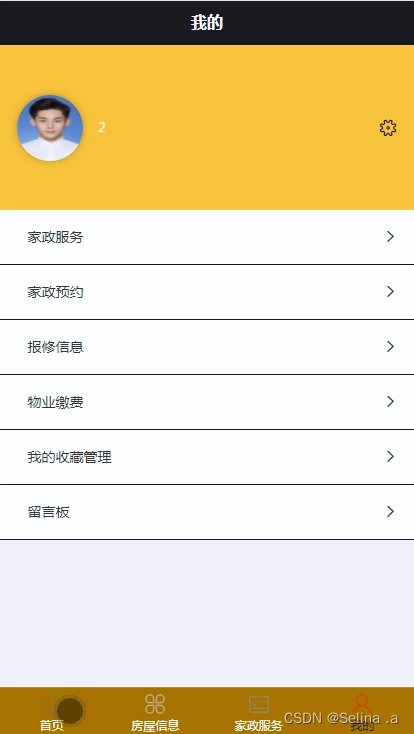效果

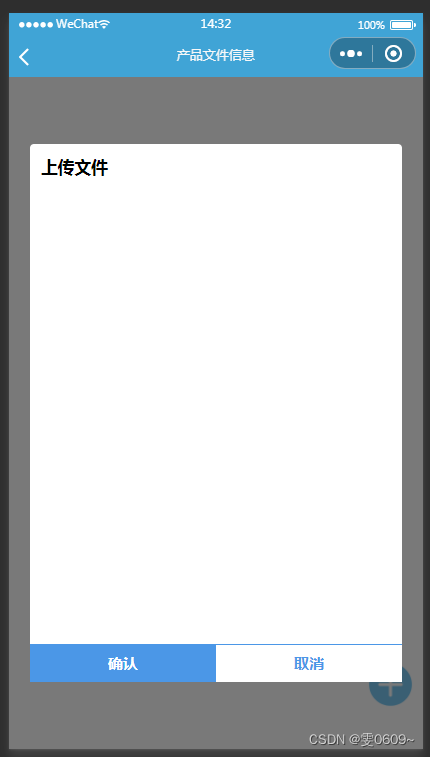
wxml
<!--新增(点击按钮)-->
<image class='img' src="{{add}}" bindtap='add_mode'></image>
<!-- 弹窗 -->
<view class="modal" wx:if="{{showModal}}"><view class="modal-content"><form bindsubmit="add_info"><view class="modal_title">上传文件</view><view class="modal-buttons"><view class="one_btn" bindtap="submit">确认</view><view class="two_btn" bindtap="cancel">取消</view></view></form></view>
</view>
wxss
/* 窗口 */
.modal-content {background-color: white;width: 90%;height: 80%;border-radius: 8rpx;position: relative;
}/* 模态框标题 */
.modal_title {padding: 3%;font-size: 110%;font-weight: bold;
}/* 按钮 */
.modal-buttons {width: 100%;height:7%;display: flex;bottom: 0;position: absolute;font-weight:bold;
}
.one_btn{flex:1;display: flex;align-items: center;justify-content: center;background-color: #4b97e7;border-top: 1rpx solid #4b97e7;color: #fff;border-radius: 0;
}
.two_btn{flex:1;display: flex;align-items: center;justify-content: center;width: 100%;border-top: 1rpx solid #4b97e7;border-radius: 0px;background-color: #fff;color: #4b97e7;
}
js
const app = getApp()
Page({data: {add: app.globalData.icon + 'index/add.png',showModal: false // 控制模态框的显示和隐藏: false,},// 打开上传文件弹窗add_mode(){this.setData({showModal:true})},// 取消弹窗cancel(){this.setData({showModal:false})},//确认弹窗内容submit(){console.log('确认')}
})