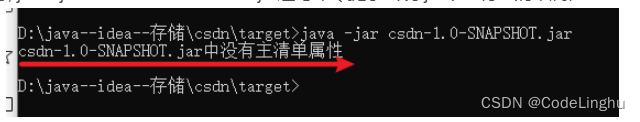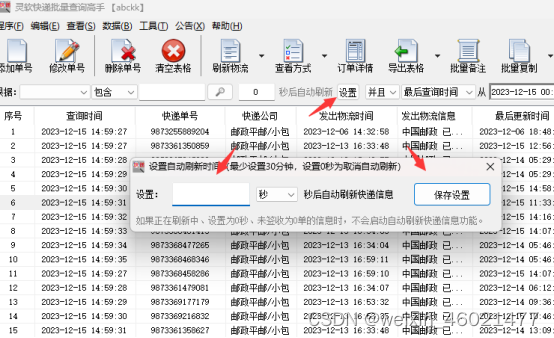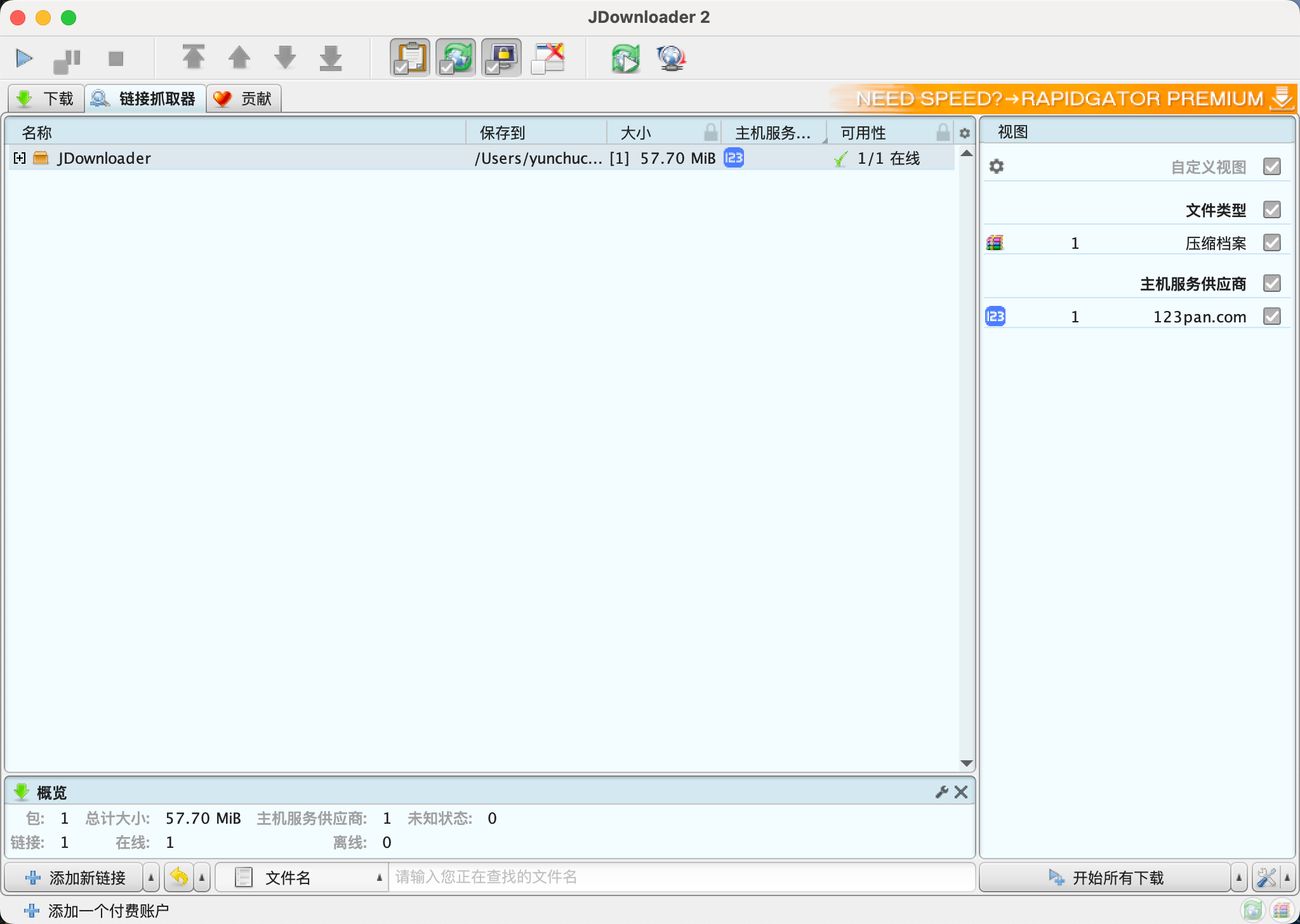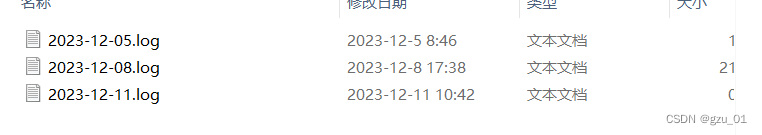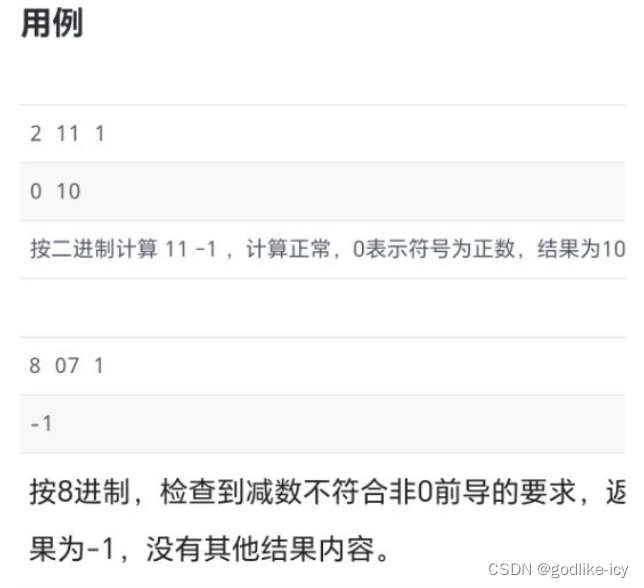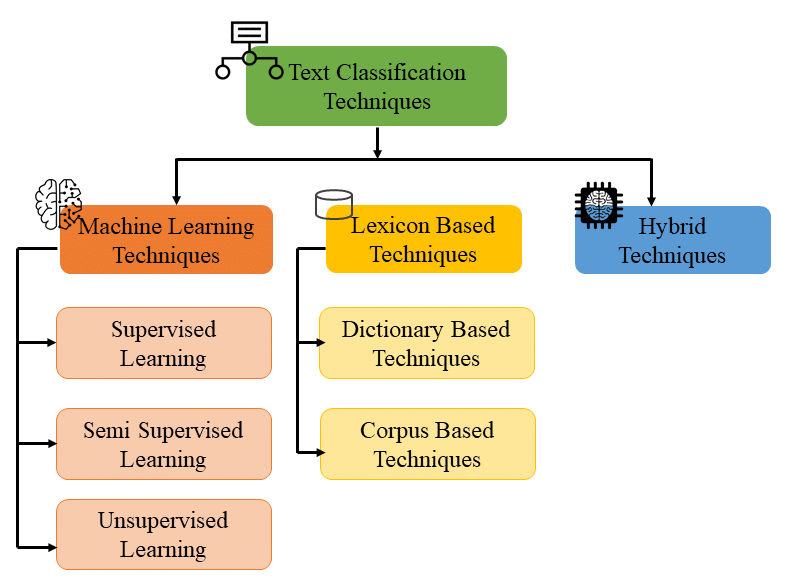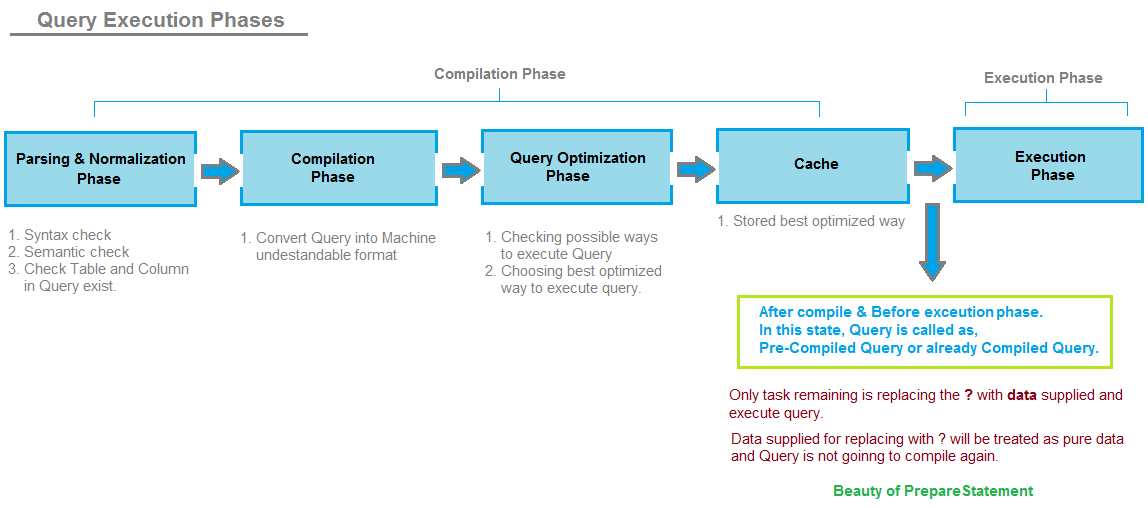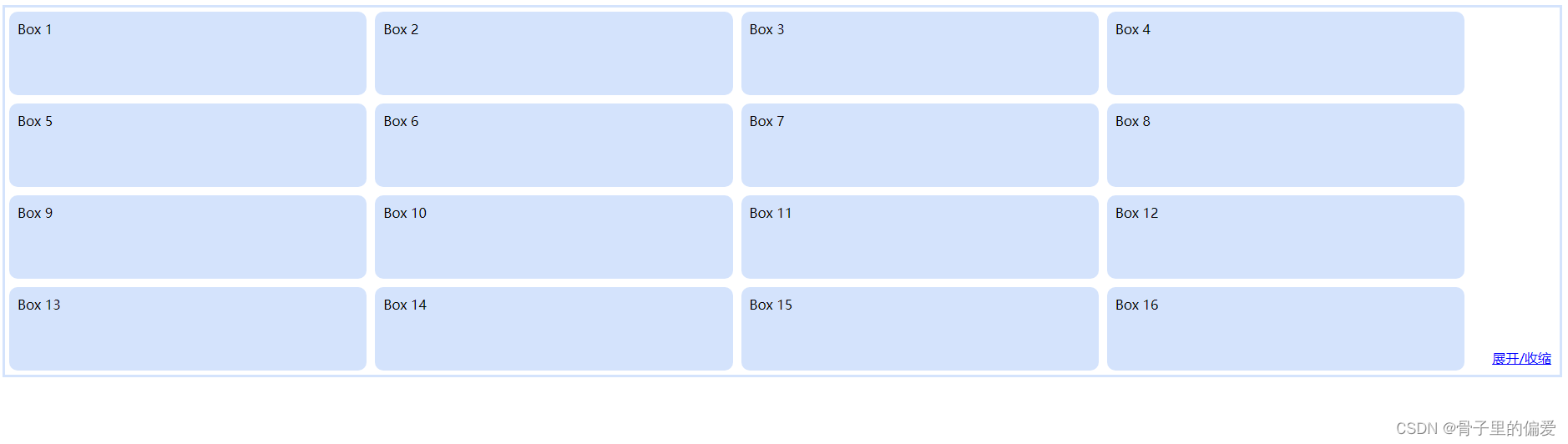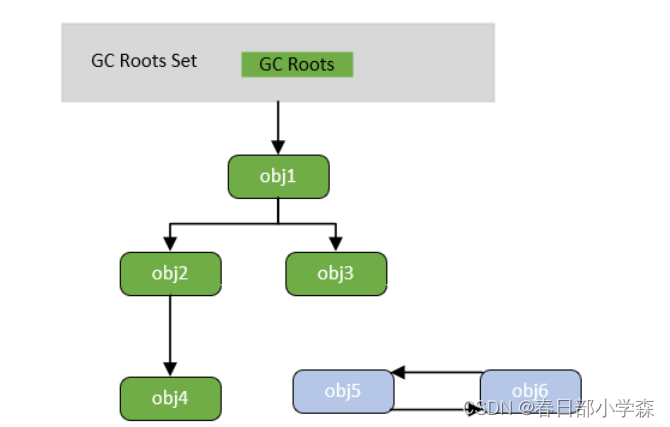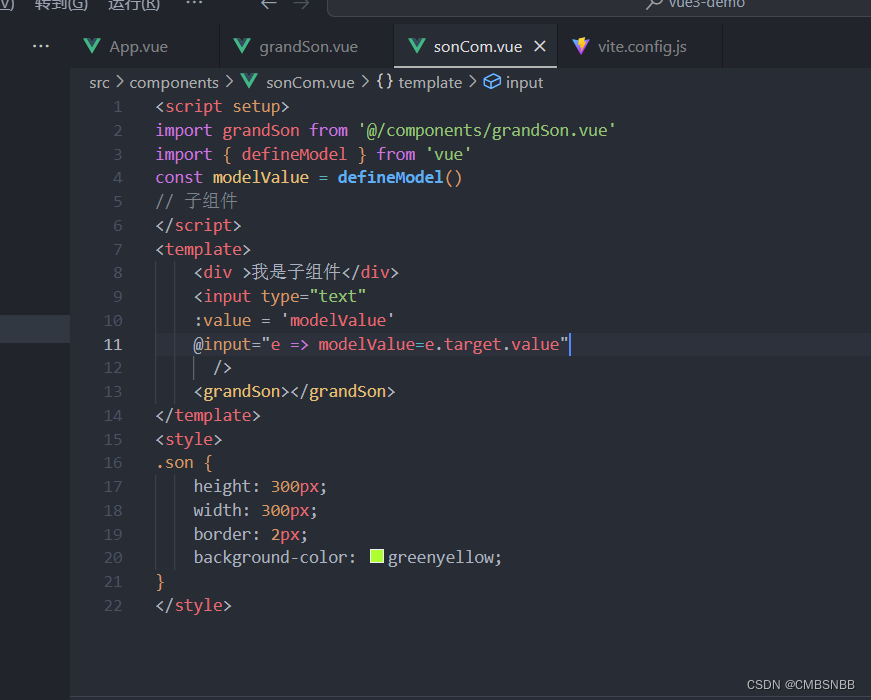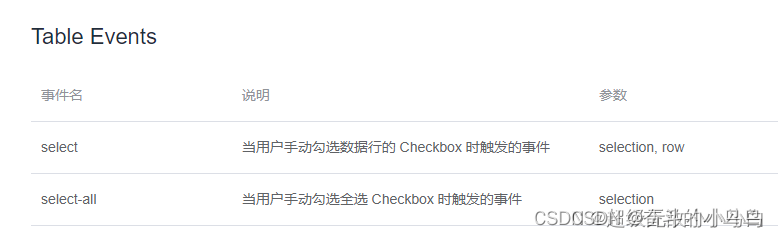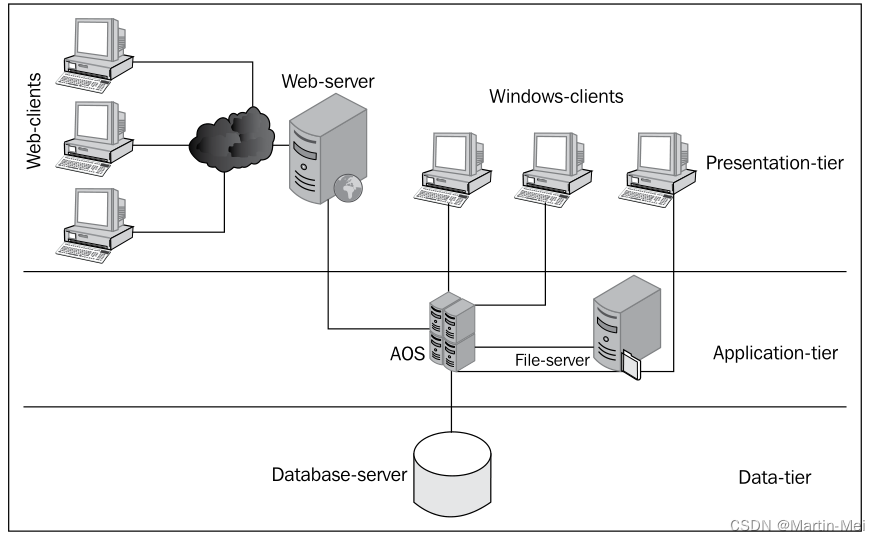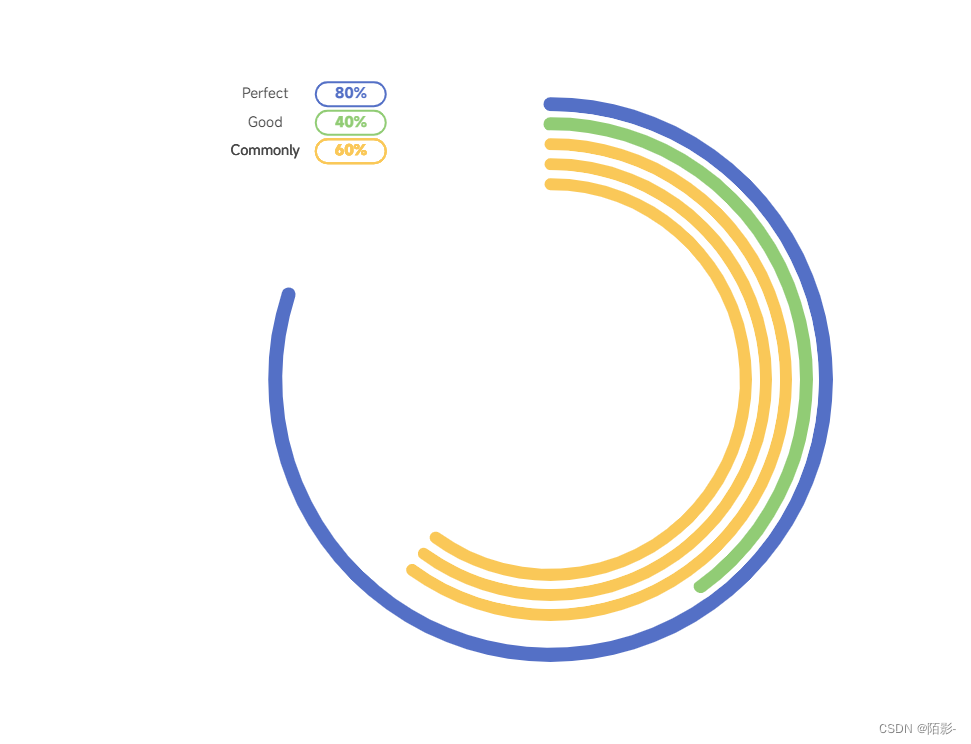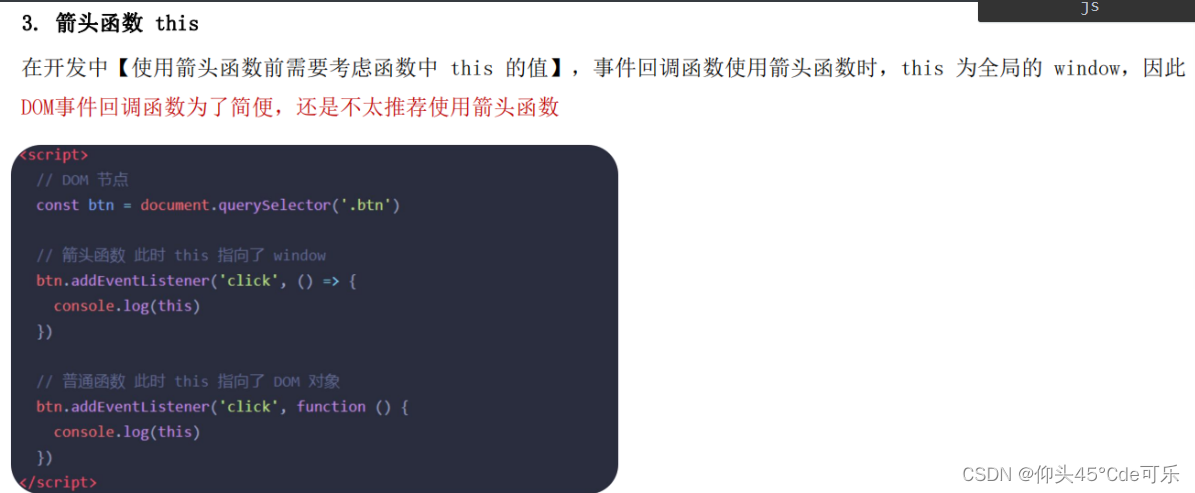这样一个需求:把设备异常的状态每10秒推送到页面并且以弹窗弹出来,这个时候用Websocket最为合适,今天主要是后端代码展示。
添加依赖
<dependency><groupId>io.netty</groupId><artifactId>netty-all</artifactId><version>4.1.36.Final</version>
</dependency>
<dependency><groupId>org.springframework.boot</groupId><artifactId>spring-boot-starter-websocket</artifactId>
</dependency>
定义netty端口号
websocket:netty:port: 8888path: /websocket
netty服务器
@Slf4j
@Component
public class NettyServer {/*** netty服务端口号*/@Value("${websocket.netty.port}")private int port;/*** netty事件辅助组*/private EventLoopGroup bossGroup;/*** netty事件工作组*/private EventLoopGroup workGroup;/*** 管道配置*/private final CustomChannelInitializer channelInitializer;public NettyServer(CustomChannelInitializer channelInitializer) {this.channelInitializer = channelInitializer;}/*** netty服务初始化*/@PostConstructpublic void start() {new Thread(() -> {bossGroup = new NioEventLoopGroup();workGroup = new NioEventLoopGroup();ServerBootstrap bootstrap = new ServerBootstrap();//bossGroup辅助客户端的tcp连接请求, workGroup负责与客户端之前的读写操作bootstrap.group(bossGroup, workGroup);//设置NIO类型的channelbootstrap.channel(NioServerSocketChannel.class);//设置监听端口bootstrap.localAddress(new InetSocketAddress(port));//设置管道bootstrap.childHandler(channelInitializer);try {ChannelFuture channelFuture = bootstrap.bind().sync();log.info("Netty服务启动成功,开启监听:{}", channelFuture.channel().localAddress());//对关闭通道进行监听channelFuture.channel().closeFuture().sync();} catch (InterruptedException e) {log.error("Netty服务启动失败!", e);throw new RuntimeException(e);}}).start();}}
Netty配置
管理全局Channel以及用户对应的channel(推送消息)
import io.netty.channel.Channel;
import io.netty.channel.group.ChannelGroup;
import io.netty.channel.group.DefaultChannelGroup;
import io.netty.util.concurrent.GlobalEventExecutor;import java.util.concurrent.ConcurrentHashMap;/*** @version 1.0.0* @description 业务类*/
public class NettyConfig {/*** 定义全局单利channel组 管理所有channel*/private static volatile ChannelGroup channelGroup = null;/*** 存放请求ID与channel的对应关系*/private static volatile ConcurrentHashMap<String, Channel> channelMap = null;/*** 定义两把锁*/private static final Object lock1 = new Object();private static final Object lock2 = new Object();public static ChannelGroup getChannelGroup() {if (null == channelGroup) {synchronized (lock1) {if (null == channelGroup) {channelGroup = new DefaultChannelGroup(GlobalEventExecutor.INSTANCE);}}}return channelGroup;}public static ConcurrentHashMap<String, Channel> getChannelMap() {if (null == channelMap) {synchronized (lock2) {if (null == channelMap) {channelMap = new ConcurrentHashMap<>();}}}return channelMap;}public static Channel getChannel(String userId) {if (null == channelMap) {return getChannelMap().get(userId);}return channelMap.get(userId);}
}
管道配置
import io.netty.channel.ChannelInitializer;
import io.netty.channel.ChannelPipeline;
import io.netty.channel.socket.SocketChannel;
import io.netty.handler.codec.http.HttpObjectAggregator;
import io.netty.handler.codec.http.HttpServerCodec;
import io.netty.handler.codec.http.websocketx.WebSocketServerProtocolHandler;
import io.netty.handler.codec.serialization.ObjectEncoder;
import io.netty.handler.stream.ChunkedWriteHandler;
import org.springframework.beans.factory.annotation.Value;
import org.springframework.stereotype.Component;/*** @version 1.0.0* @description Netty管道配置类*/
@Component
public class CustomChannelInitializer extends ChannelInitializer<SocketChannel> {/*** webSocket协议名*/private static final String WEBSOCKET_PROTOCOL = "WebSocket";/*** websocket服务地址*/@Value("${websocket.path:/websocket}")private String websocketPath;private final CustomChannelHandler channelHandler;public CustomChannelInitializer(CustomChannelHandler channelHandler) {this.channelHandler = channelHandler;}@Overrideprotected void initChannel(SocketChannel socketChannel) throws Exception {// 设置管道ChannelPipeline pipeline = socketChannel.pipeline();// 流水线管理通道中的处理程序(Handler),用来处理业务// webSocket协议本身是基于http协议的,所以这边也要使用http编解码器pipeline.addLast(new HttpServerCodec());pipeline.addLast(new ObjectEncoder());// 以块的方式来写的处理器pipeline.addLast(new ChunkedWriteHandler());pipeline.addLast(new HttpObjectAggregator(8192));pipeline.addLast(new WebSocketServerProtocolHandler(websocketPath, WEBSOCKET_PROTOCOL, true, 65536 * 10));// 自定义的handler,处理业务逻辑pipeline.addLast(channelHandler);}
}
自定义CustomChannelHandler
import cn.hutool.json.JSONObject;
import cn.hutool.json.JSONUtil;
import com.ruoyi.common.utils.StringUtils;
import io.netty.channel.ChannelHandler;
import io.netty.channel.ChannelHandlerContext;
import io.netty.channel.SimpleChannelInboundHandler;
import io.netty.handler.codec.http.websocketx.TextWebSocketFrame;
import io.netty.util.AttributeKey;
import lombok.extern.slf4j.Slf4j;
import org.springframework.stereotype.Component;/*** @version 1.0.0* @description Netty管道handler类*/
@Slf4j
@Component
@ChannelHandler.Sharable
public class CustomChannelHandler extends SimpleChannelInboundHandler<TextWebSocketFrame> {/*** 一旦连接,第一个被执行*/@Overridepublic void handlerAdded(ChannelHandlerContext ctx) throws Exception {log.info("有新的客户端链接:[{}]", ctx.channel().id().asLongText());// 添加到channelGroup 通道组NettyConfig.getChannelGroup().add(ctx.channel());}/*** 读取数据*/@Overrideprotected void channelRead0(ChannelHandlerContext ctx, TextWebSocketFrame msg) throws Exception {log.info("服务器收到消息:{}", msg.text());// 获取用户ID,关联channelJSONObject jsonObject = JSONUtil.parseObj(msg.text());String uid = jsonObject.getStr("uid");if(StringUtils.isNotEmpty(uid)){NettyConfig.getChannelMap().put(uid, ctx.channel());// 将用户ID作为自定义属性加入到channel中,方便随时channel中获取用户IDAttributeKey<String> key = AttributeKey.valueOf("userId");ctx.channel().attr(key).setIfAbsent(uid);// 回复消息ctx.channel().writeAndFlush(new TextWebSocketFrame("服务器收到消息啦"));}}@Overridepublic void handlerRemoved(ChannelHandlerContext ctx) throws Exception {log.info("用户下线了:{}", ctx.channel().id().asLongText());// 删除通道NettyConfig.getChannelGroup().remove(ctx.channel());removeUserId(ctx);}@Overridepublic void exceptionCaught(ChannelHandlerContext ctx, Throwable cause) throws Exception {log.info("异常:{}", cause.getMessage());super.exceptionCaught(ctx,cause);// 删除通道NettyConfig.getChannelGroup().remove(ctx.channel());removeUserId(ctx);ctx.close();}/*** 删除用户与channel的对应关系*/private void removeUserId(ChannelHandlerContext ctx) {AttributeKey<String> key = AttributeKey.valueOf("userId");String userId = ctx.channel().attr(key).get();if(StringUtils.isNotEmpty(userId)){NettyConfig.getChannelMap().remove(userId);}}
}
推送消息接口及实现类
public interface PushMsgService {/*** 推送给指定用户*/void pushMsgToOne(String group, String msg);/*** 推送给所有用户*/void pushMsgToAll(String msg);
}
实现接口
@Service
public class PushMsgServiceImpl implements PushMsgService {@Overridepublic void pushMsgToOne(String group, String msg) {Channel channel = NettyConfig.getChannel(group);if (Objects.isNull(channel)) {throw new RuntimeException("未连接socket服务器");}channel.writeAndFlush(new TextWebSocketFrame(msg));}@Overridepublic void pushMsgToAll(String msg) {NettyConfig.getChannelGroup().writeAndFlush(new TextWebSocketFrame(msg));}
}
具体的controller层接口
/*** 获取弹框网关状态*/@GetMapping("/upKnxNetworkLink/{uid}")public void upKnxNetworkLink(@PathVariable String uid){KnxNetworkLinkInfo knxNetworkLinkInfo =new KnxNetworkLinkInfo();knxNetworkLinkInfo.setStatus("0");List<KnxNetworkLinkInfo>knxNetworkLinkInfoList=knxNetworkLinkInfoService.queryList(knxNetworkLinkInfo);JSONArray array= JSONArray.parseArray(JSON.toJSONString(knxNetworkLinkInfoList));pushMsgService.pushMsgToOne(uid,array.toJSONString());}
使用postman测试Websocket推送
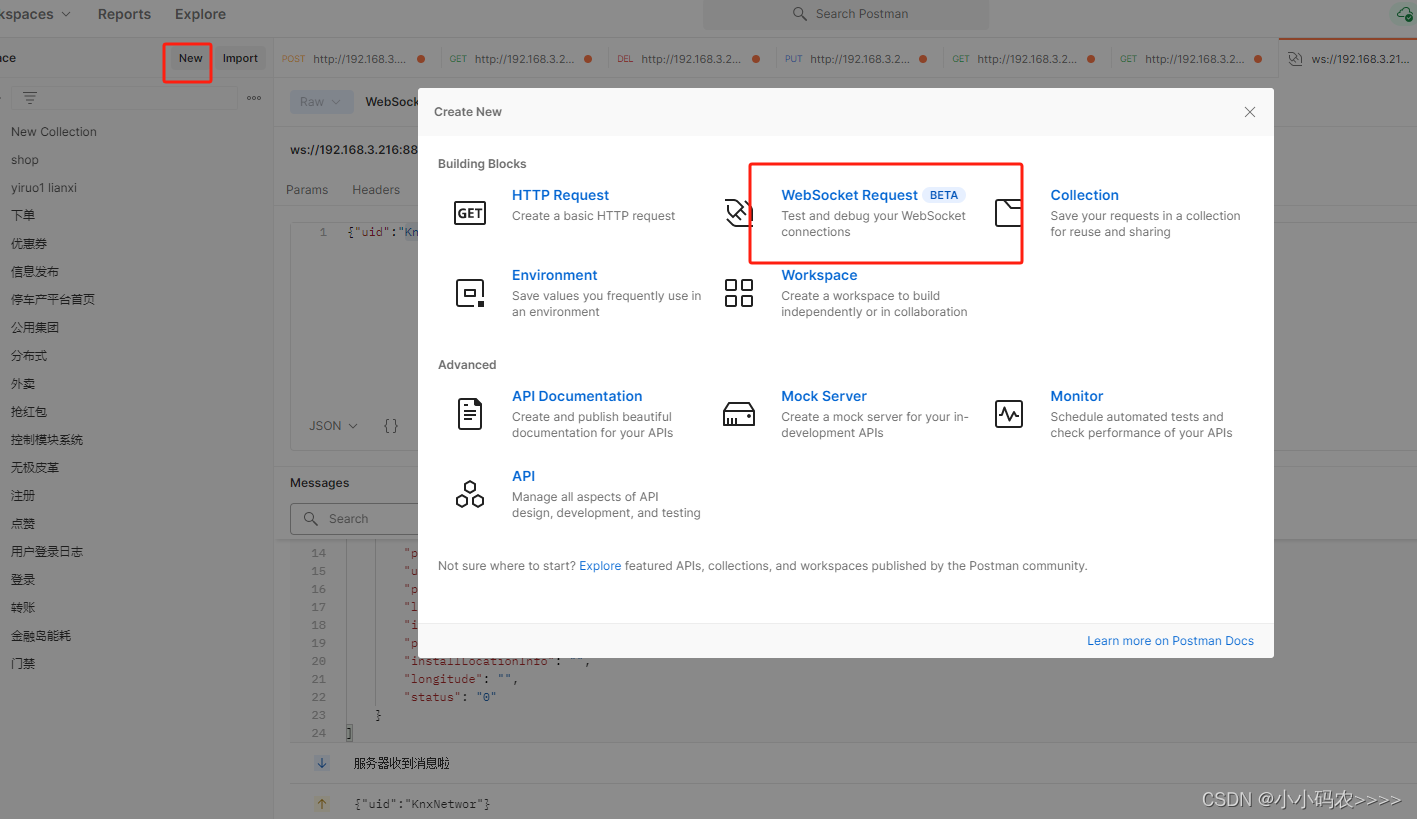
连接Websocket
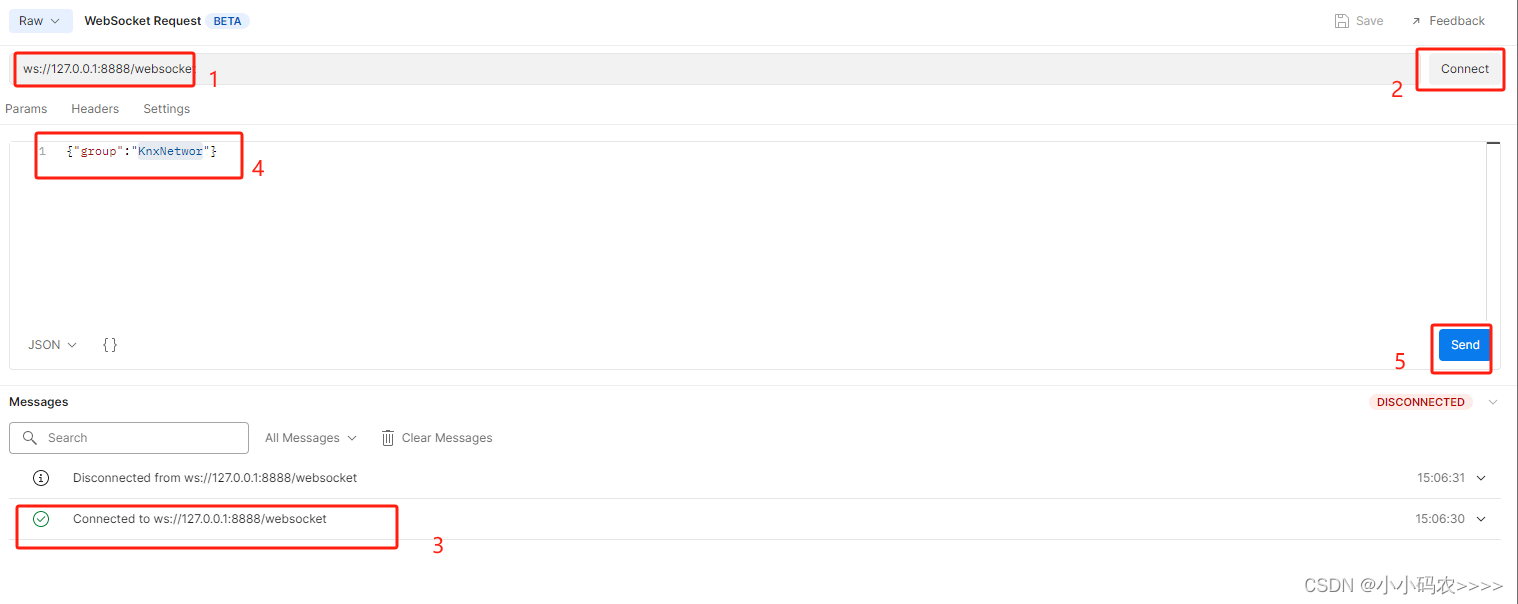
在开一个窗口测试发送消息的接口
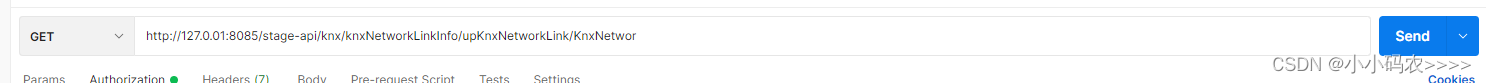
发送过后在回到连接Websocket窗口
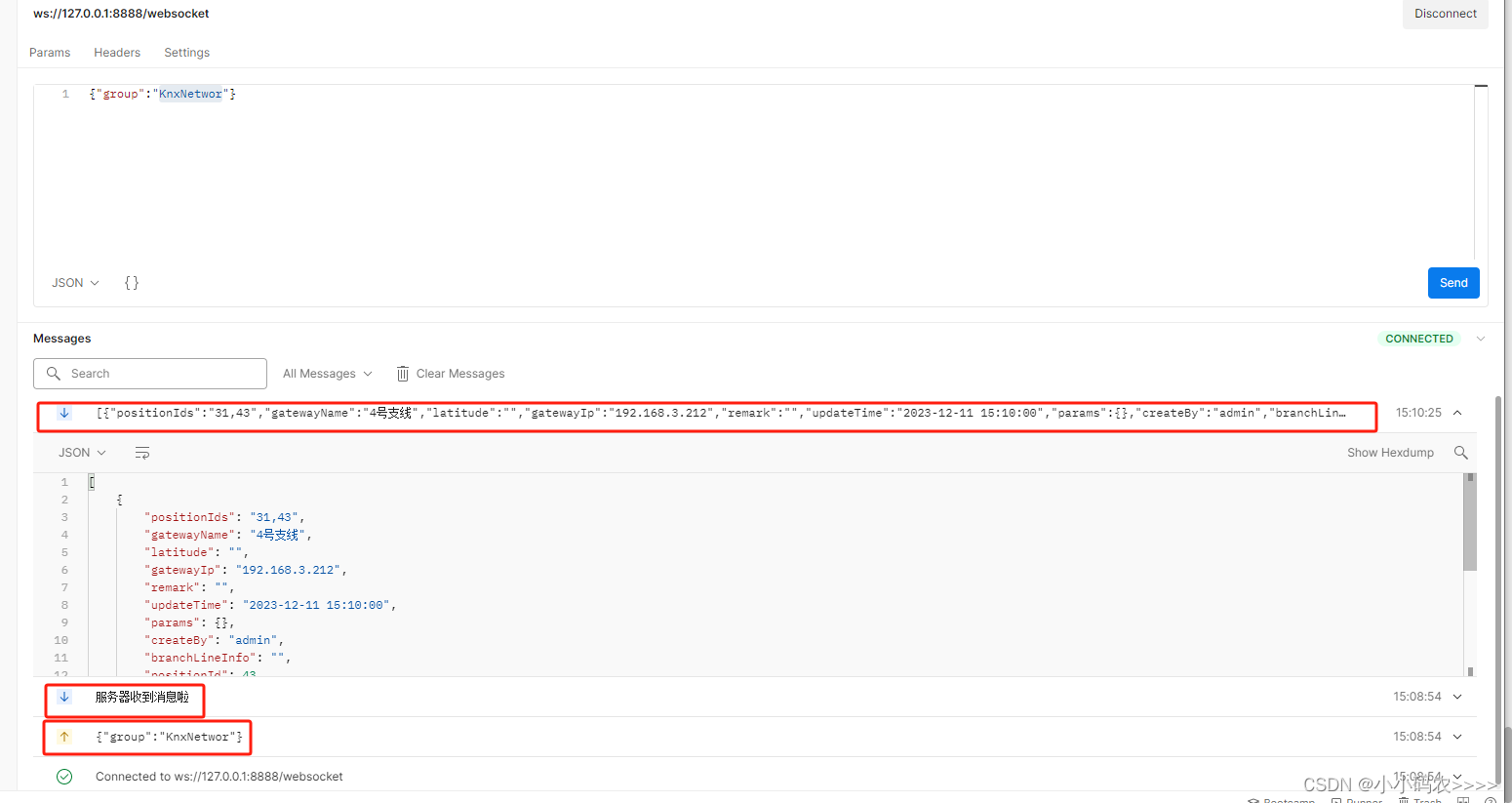
前端需要做一个定时访问发送消息的接口,每发一次就会往前端推送一次数据。
参考:Springboot + netty +websocket 实现推送消息