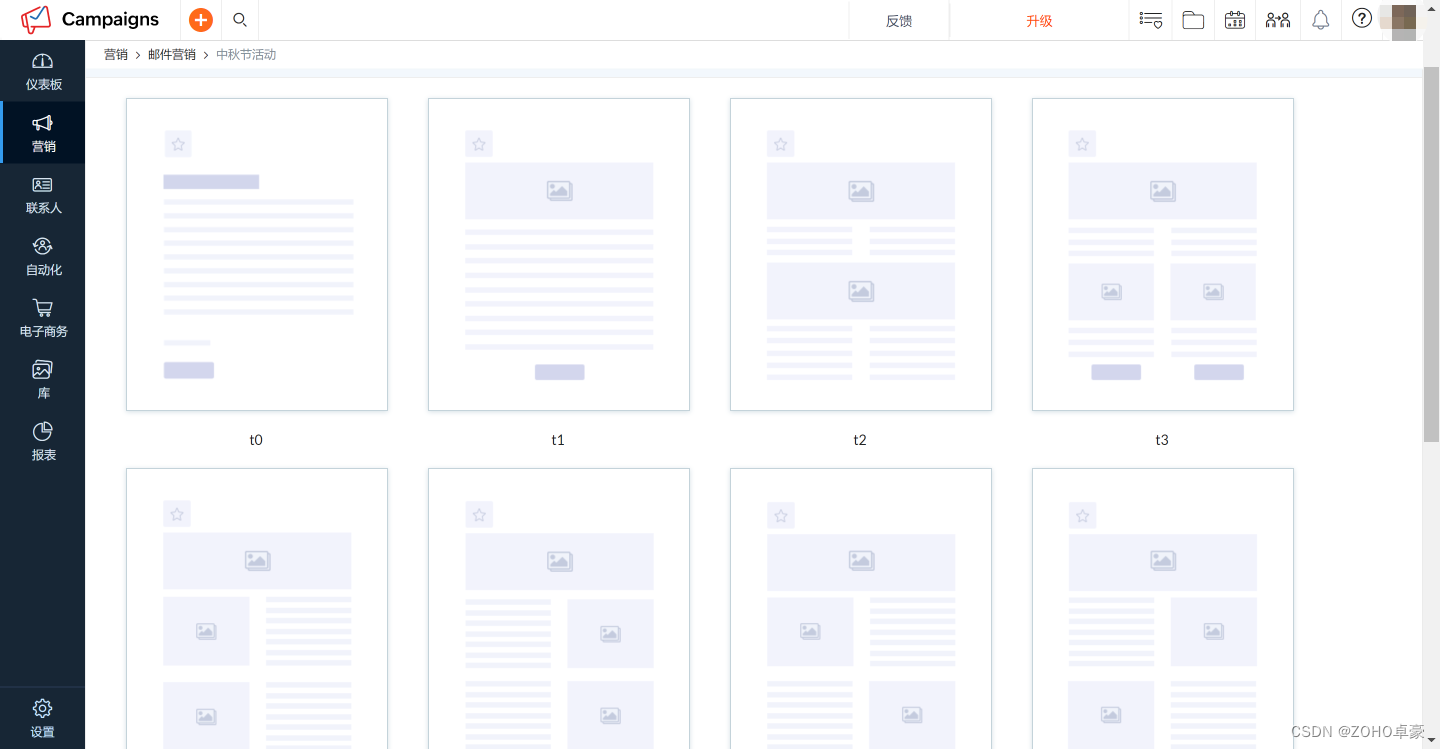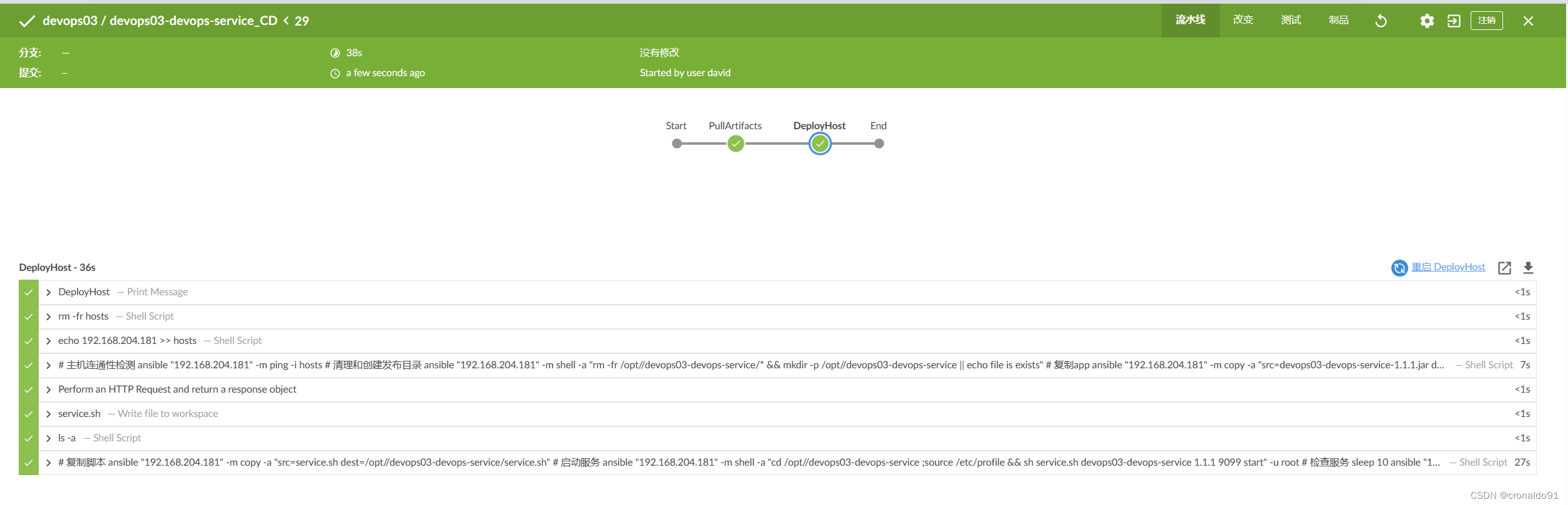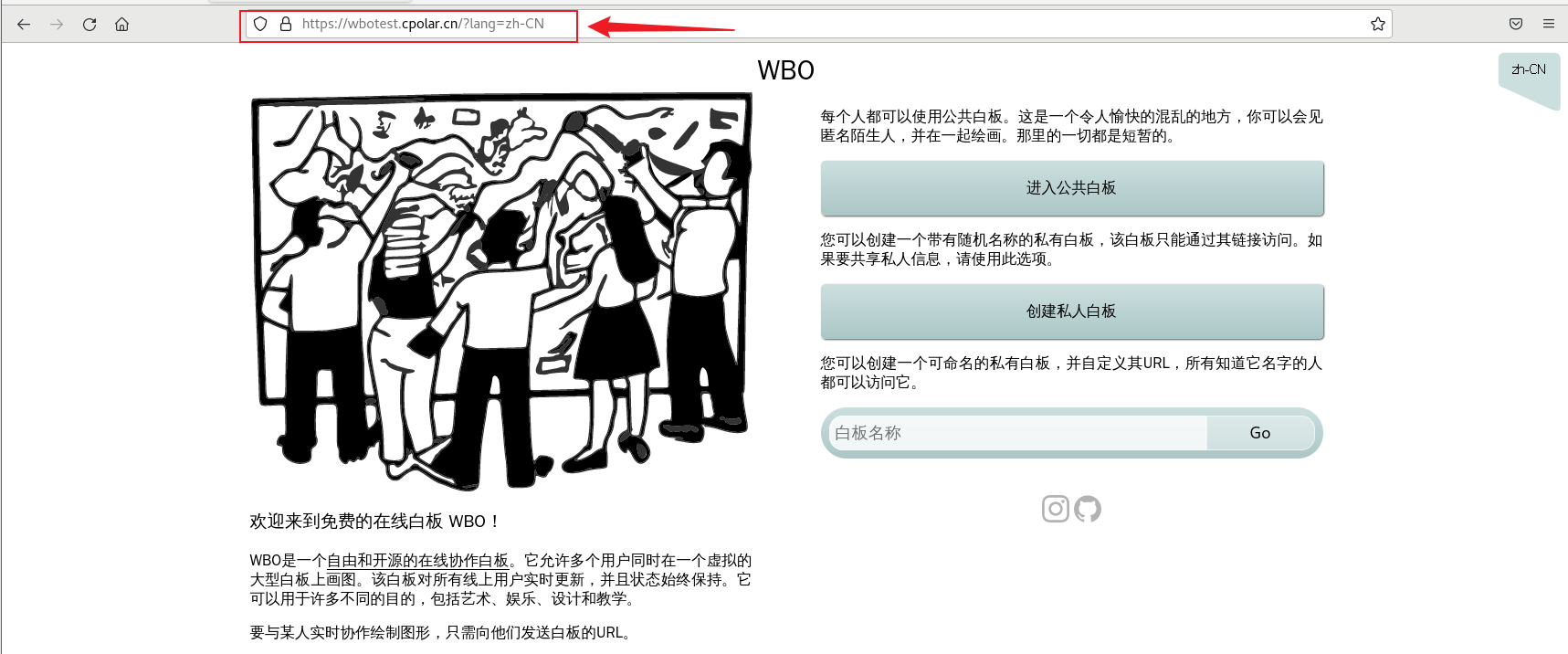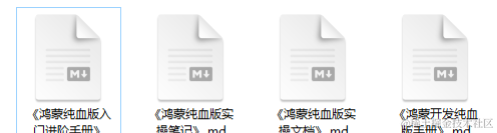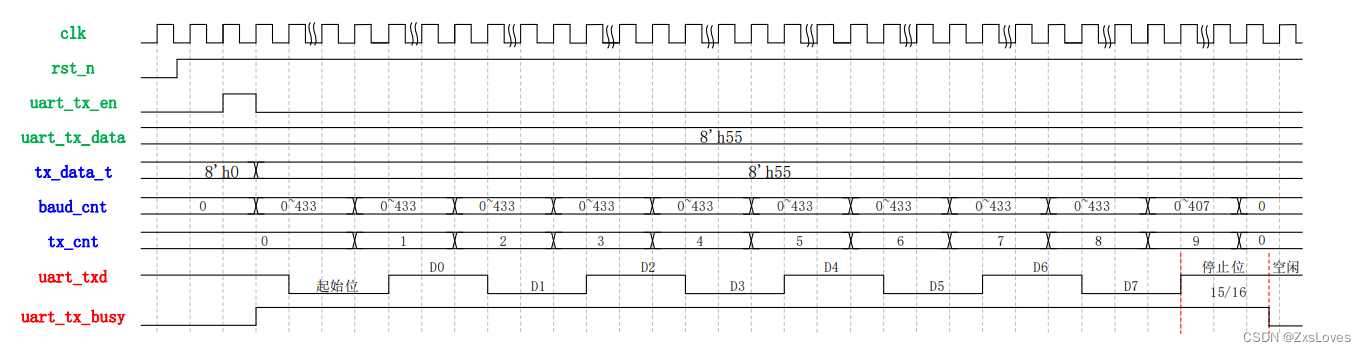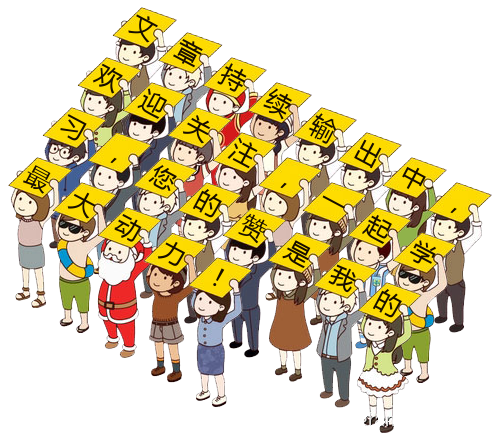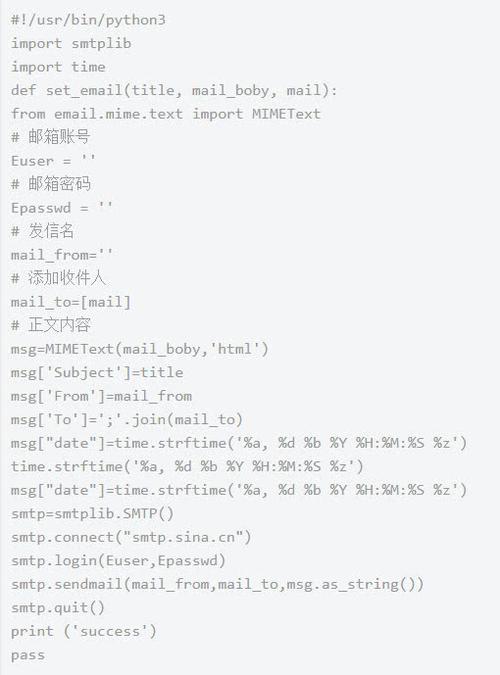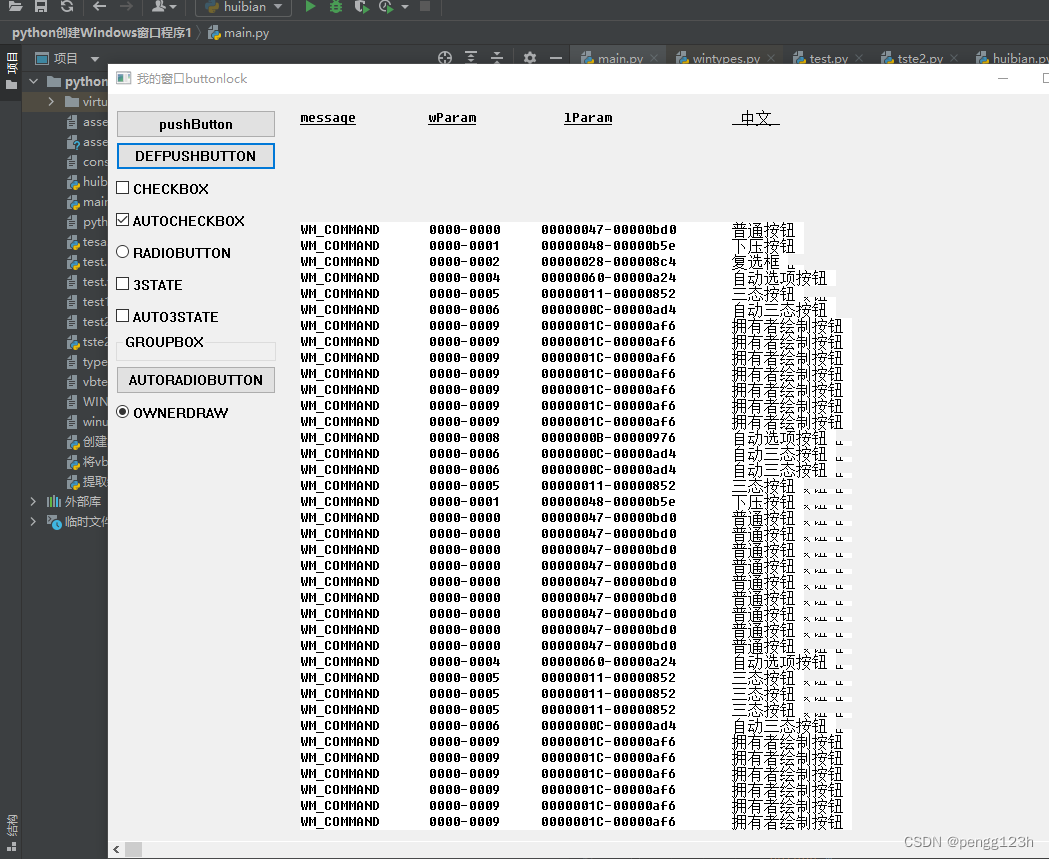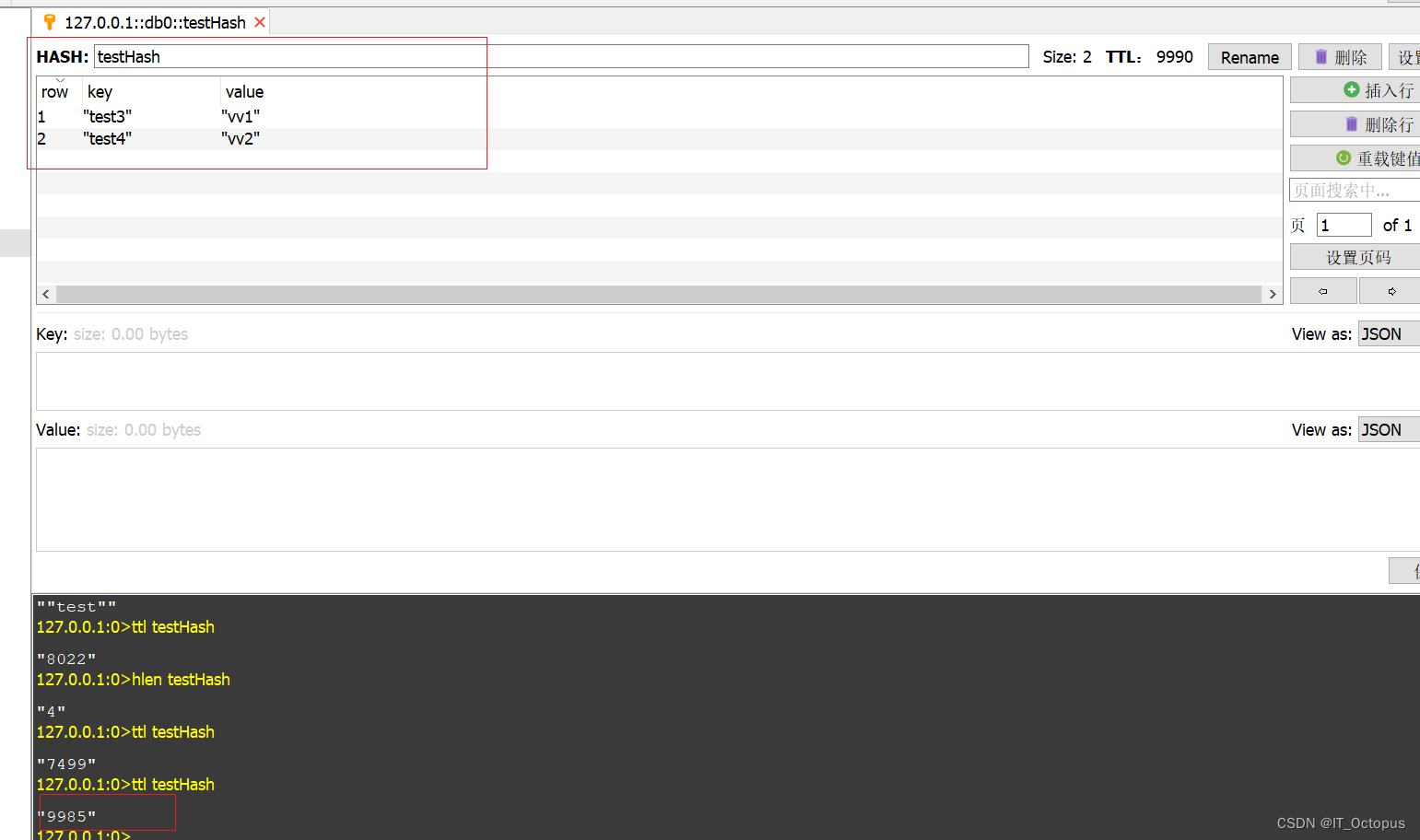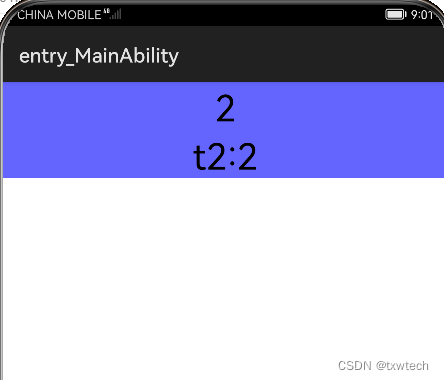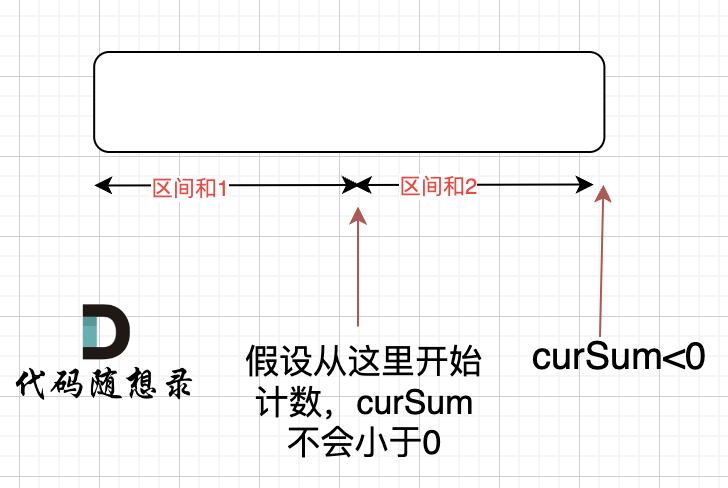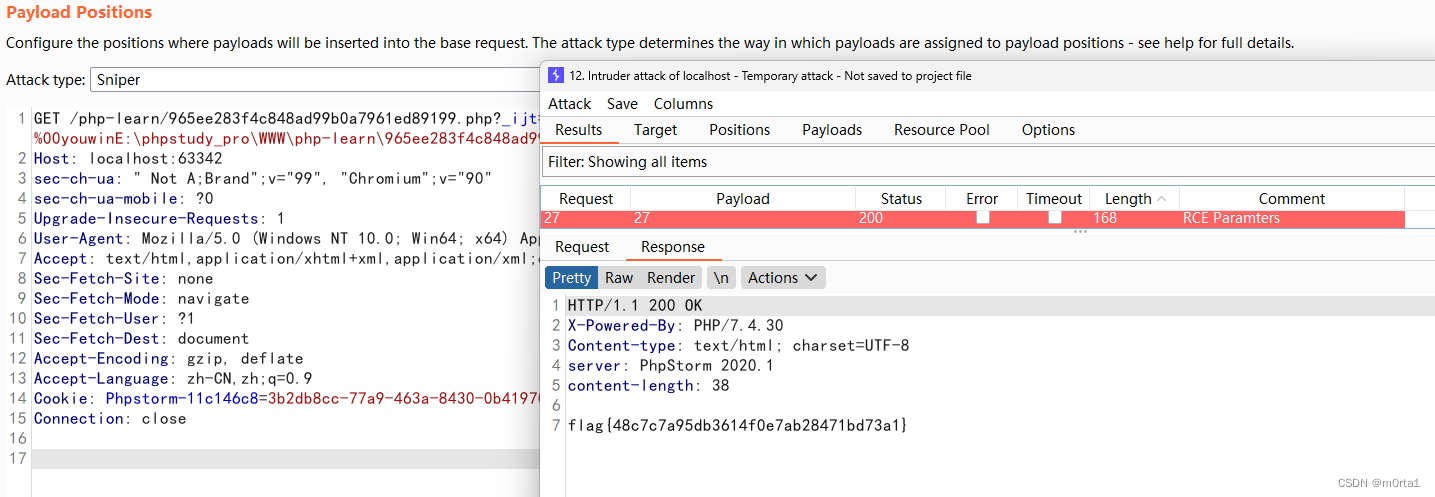常见错误
1. 配置部署key后git clone还是拉不下代码 执行以下命令
先添加 SSH 密钥到 SSH 代理: 如果你使用 SSH 代理(例如 ssh-agent),将生成的私钥添加到代理中。
ssh-add ~/.ssh/gstplatrontend/id_rsa
如果报错以下错误信息:
ssh-add ~/.ssh/guyu-testplatform-frontend/id_rsa Could not open a
connection to your authentication agent.
执行下面的命令
eval "$(ssh-agent -s)"
执行完后类似下面的信息,代表成功,之后可以使用git clone拉代码了
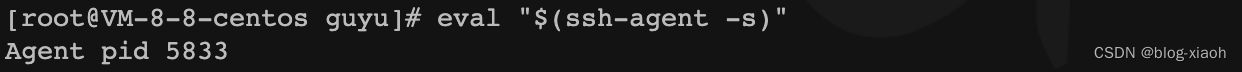
2. vue执行git commit 一直无法提交 执行以下命令
错误信息:一直卡在了这里
running pre-commit hook: lint-staged
↓ Stashing changes… [skipped]
→ No partially staged files found…
❯ Running tasks…
❯ Running tasks for *.{js,jsx,vue}
⠦ vue-cli-service lint
git add
这个是在执行 git commit 时vue-cli-service lint对于一些文件进行了检查,可能会卡死在这里
需要在执行 git commit 时跳过 vue-cli-service lint 对 文件的检查,执行以下命令
# 执行这两种都可以,-n 是 --no-verify 的缩写
git commit -n -m "Your commit message"
git commit --no-verify -m "Your commit message"
感谢观看,希望对读者有所帮助,有疑问可以评论,不定时回复