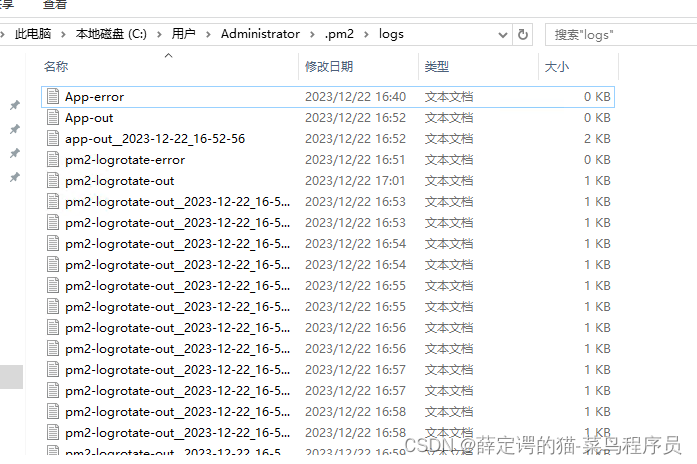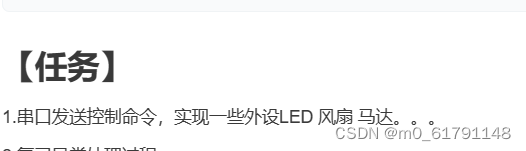(关注博主后,在“粉丝专栏”,可免费阅读此文)
之前介绍了这篇.net 5使用LogDashboard_.net 5logdashboard rootpath-CSDN博客
这篇文章将会更加的简单,最终的效果都是可视化日志。
在程序非常庞大的时候,日志的作用就尤其的重要,日志能快速的定位程序的问题,从而高效率的解决问题。本文介绍使用Sejil来查询可视化日志。
这是Sejil的介绍https://github.com/alaatm/Sejil
1.创建一个.net6程序,安装Sejil

2.在Program.cs中增加
using Microsoft.AspNetCore.Hosting;
using Sejil;namespace WebApplication1
{public class Program{public static void Main(string[] args){var builder = WebApplication.CreateBuilder(args);// Add services to the container.builder.Host.UseSejil(minLogLevel: LogLevel.Information, writeToProviders: true); //增加builder.Services.ConfigureSejil(cfg => cfg.Title = "故里2130的日志");builder.Services.AddControllers();// Learn more about configuring Swagger/OpenAPI at https://aka.ms/aspnetcore/swashbucklebuilder.Services.AddEndpointsApiExplorer();builder.Services.AddSwaggerGen();var app = builder.Build();// Configure the HTTP request pipeline.if (app.Environment.IsDevelopment()){app.UseSwagger();app.UseSwaggerUI();}app.UseHttpsRedirection();app.UseAuthorization();app.MapControllers();app.UseSejil();//增加app.Run();}}
}其中LogLevel.Information是日志的等级

3.在控制器中增加日志
using Microsoft.AspNetCore.Mvc;namespace WebApplication1.Controllers
{[ApiController][Route("[controller]")]public class WeatherForecastController : ControllerBase{private static readonly string[] Summaries = new[]{"Freezing", "Bracing", "Chilly", "Cool", "Mild", "Warm", "Balmy", "Hot", "Sweltering", "Scorching"};private readonly ILogger<WeatherForecastController> _logger;public WeatherForecastController(ILogger<WeatherForecastController> logger){_logger = logger;}[HttpGet(Name = "GetWeatherForecast")]public IEnumerable<WeatherForecast> Get(){_logger.LogDebug("我是LogDebug");_logger.LogInformation("我是LogInformation");_logger.LogWarning("我是LogWarning");_logger.LogError("我是LogError");_logger.LogCritical("我是LogCritical");return Enumerable.Range(1, 5).Select(index => new WeatherForecast{Date = DateTime.Now.AddDays(index),TemperatureC = Random.Shared.Next(-20, 55),Summary = Summaries[Random.Shared.Next(Summaries.Length)]}).ToArray();}}
}4.此时我们运行api程序
然后点击GET方法

5.在原api的IP地址后面增加Sejil即可
打开https://localhost:7057/Sejil
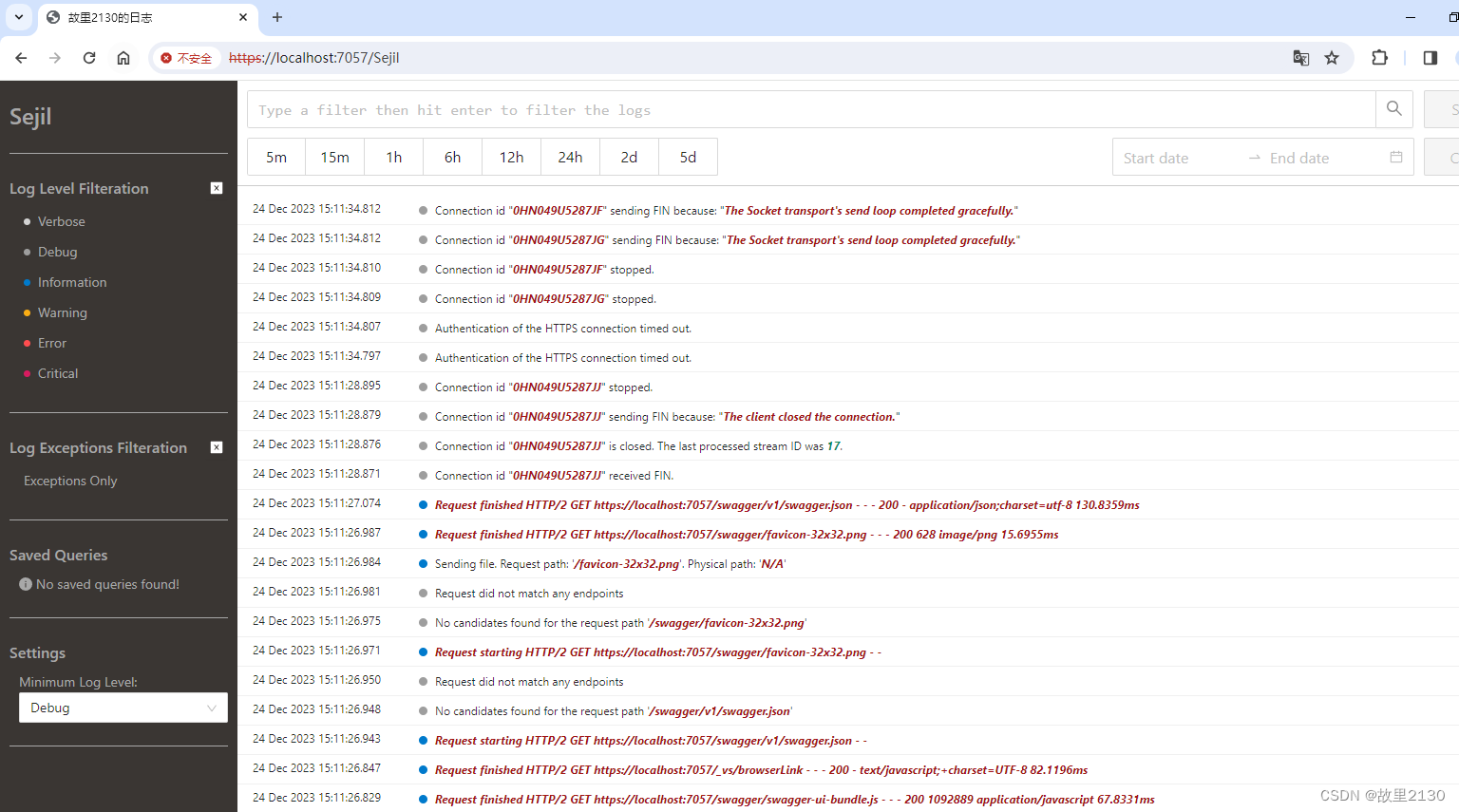
6.效果

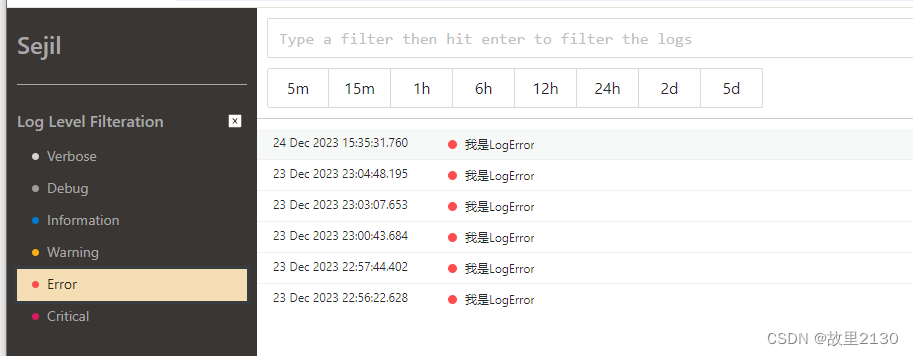
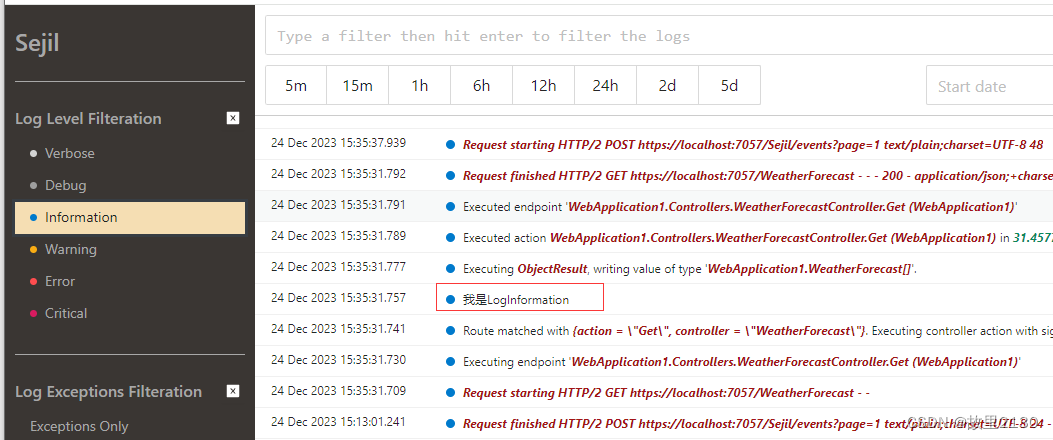
可以根据类型进行筛选
也可以在控制台程序中看到输出的日志
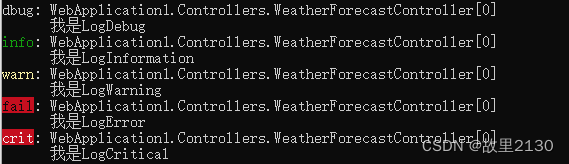
本文源码
https://download.csdn.net/download/u012563853/88657944
本文来源:
.net6使用Sejil可视化日志-CSDN博客
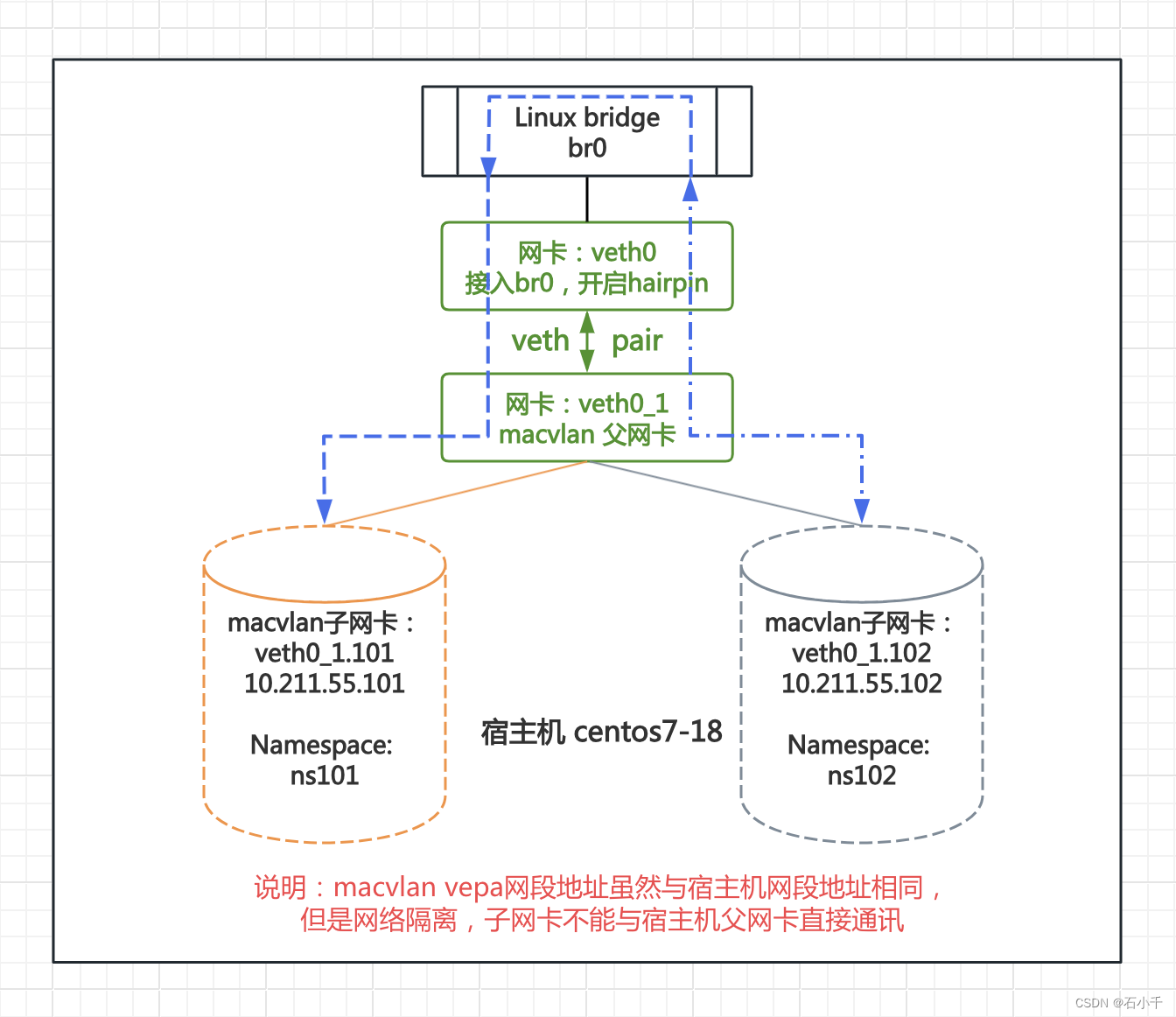
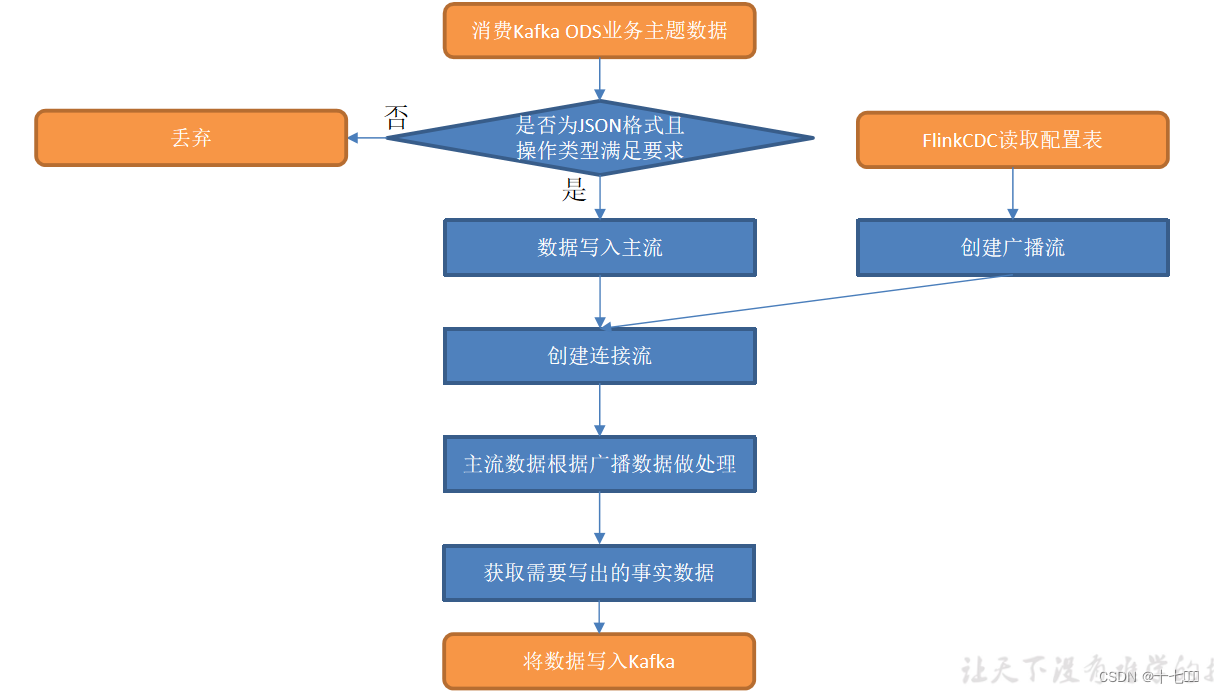

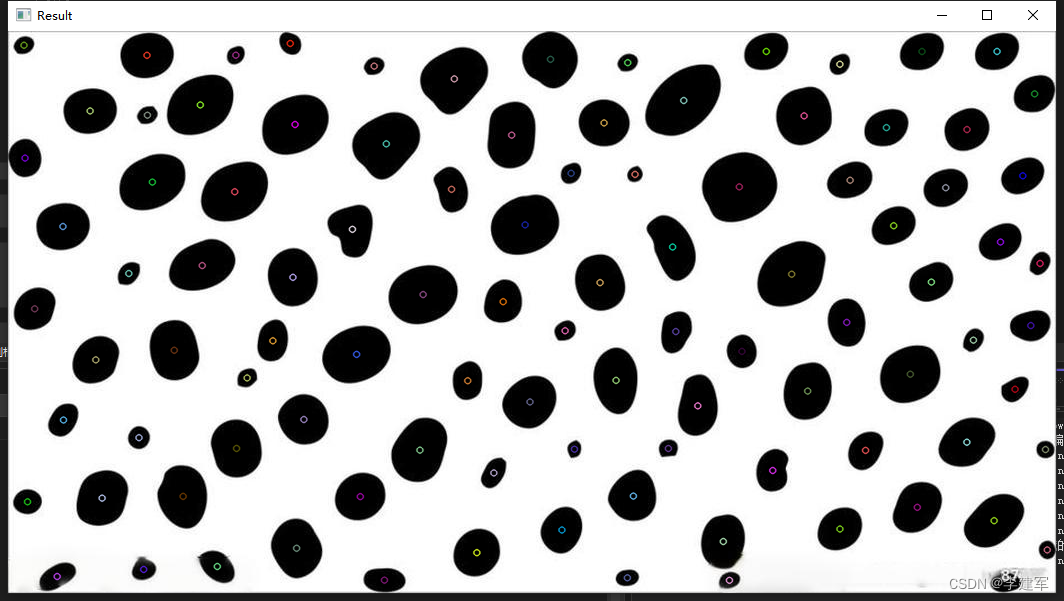

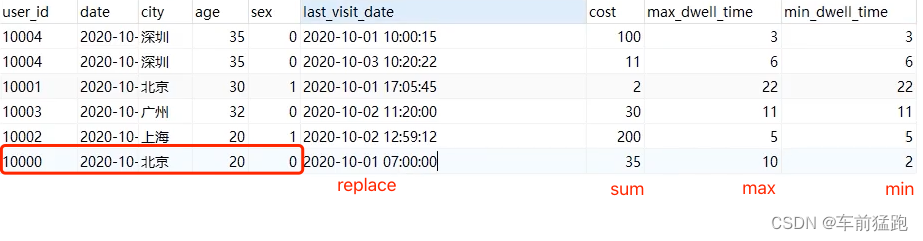

![使用教程之【SkyWant.[2304]】路由器操作系统,破解移动【Netkeeper】校园网【小白篇】](https://img-blog.csdnimg.cn/direct/01663f3794ff4cea9462ccd0000b3c0e.png)
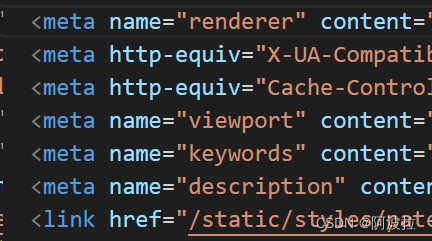
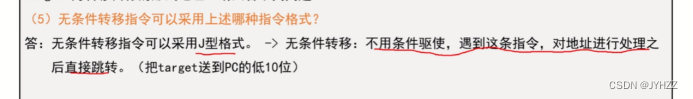

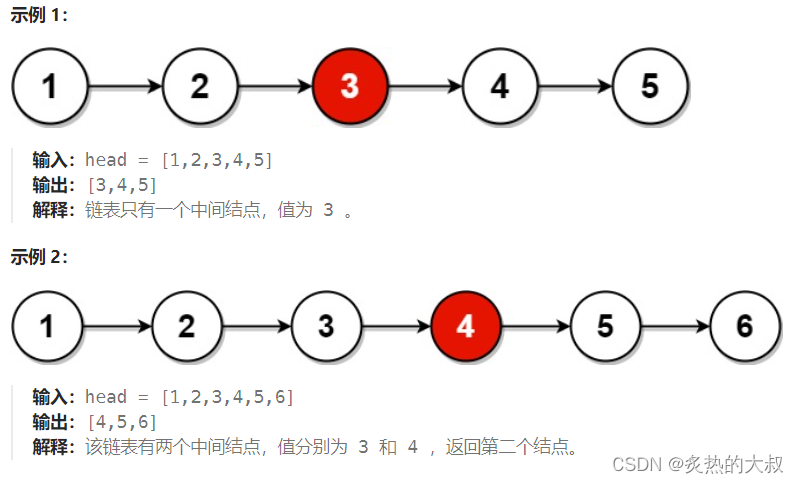
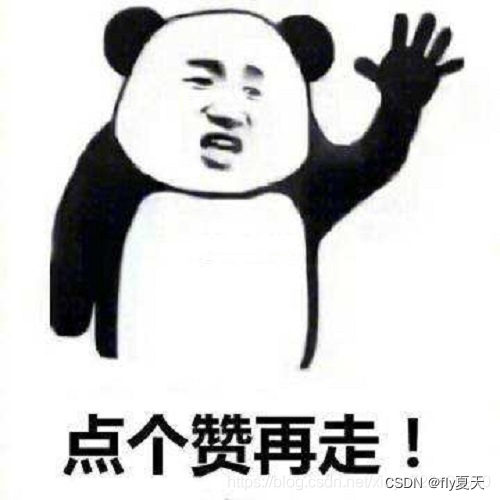
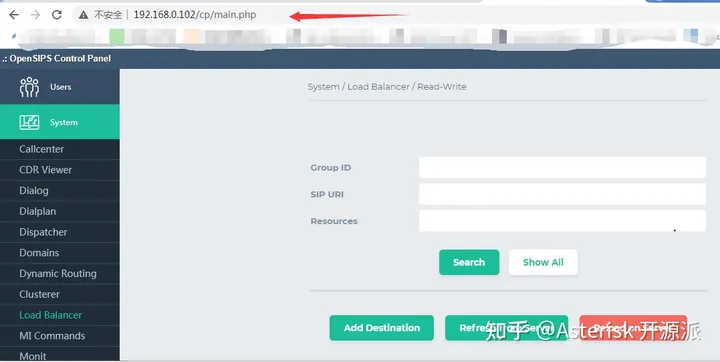
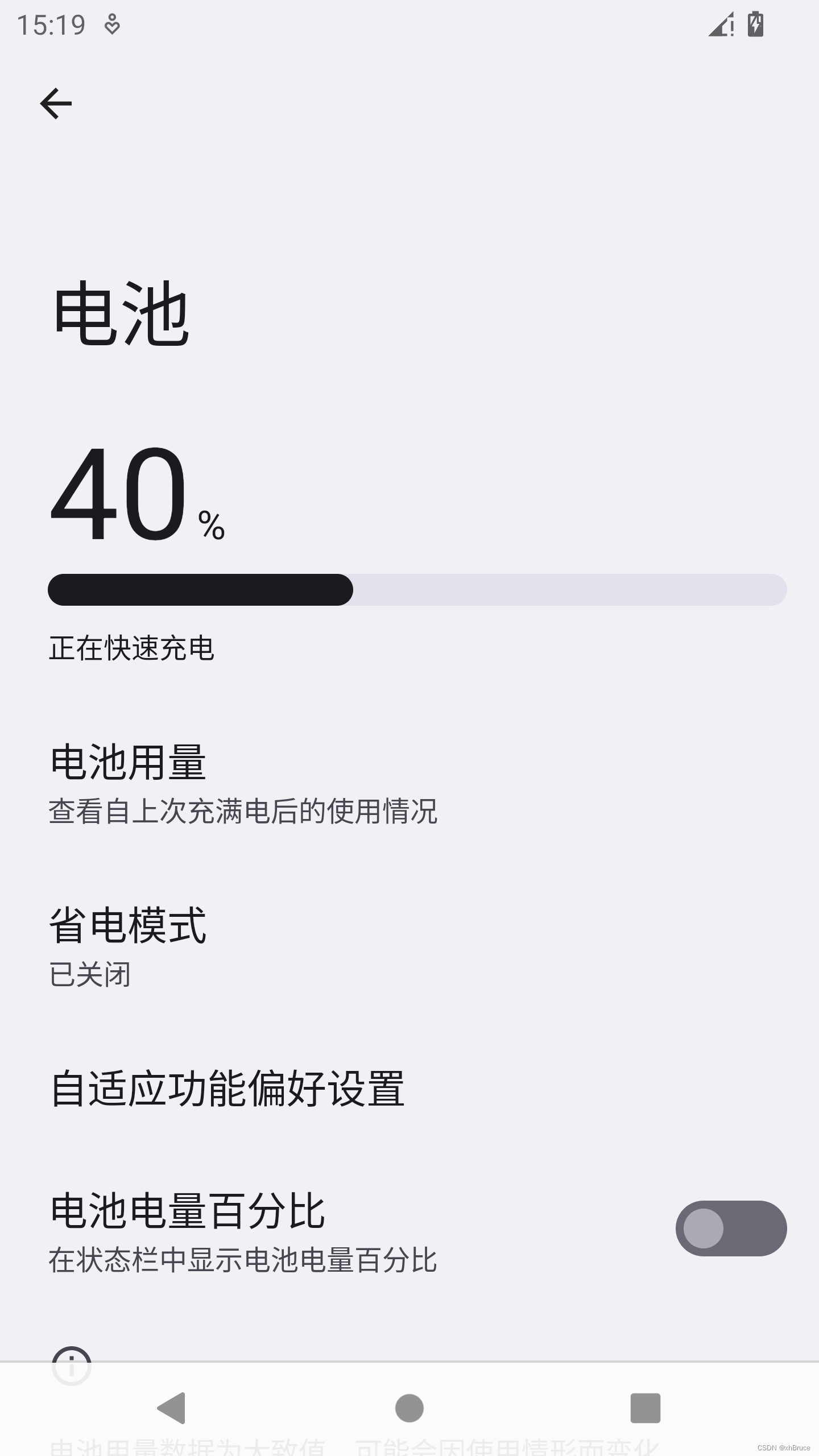
![[内功修炼]函数栈帧的创建与销毁](https://img-blog.csdnimg.cn/direct/ae7043f7a9c04de4ad46dec9298a6e33.png)