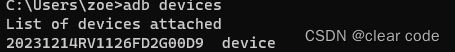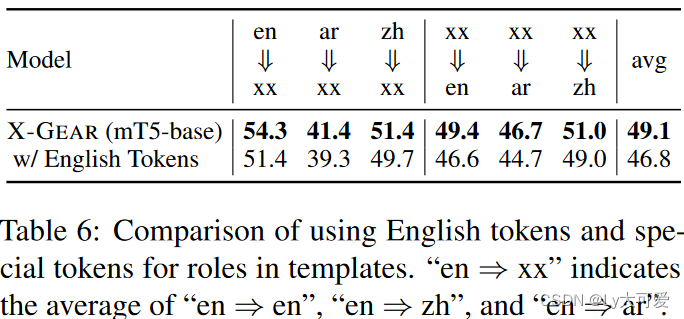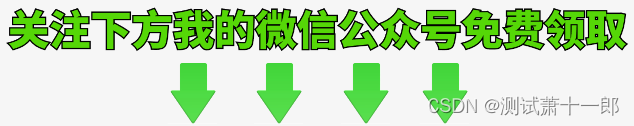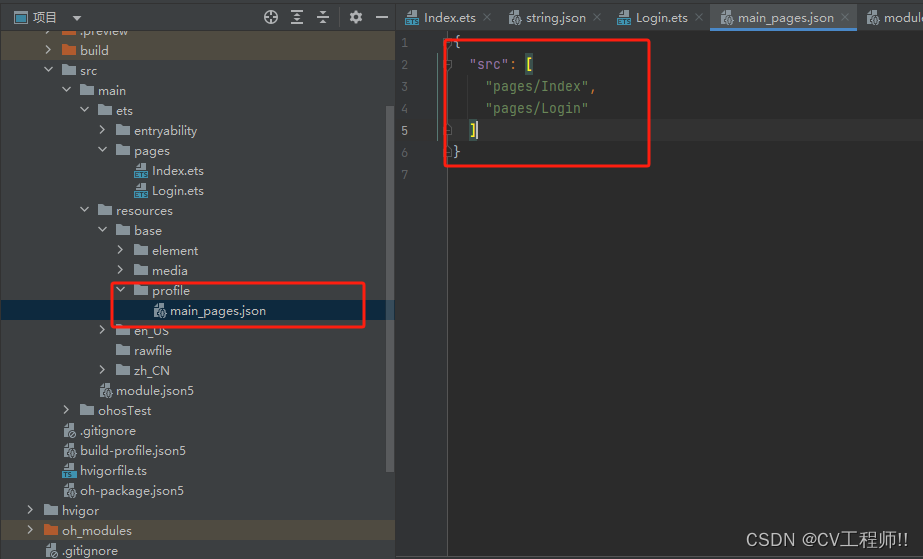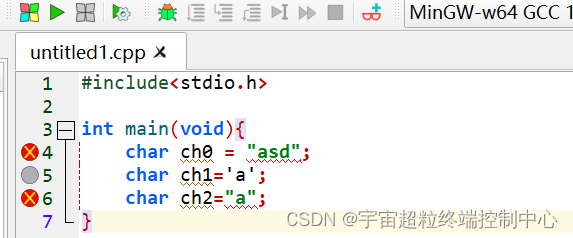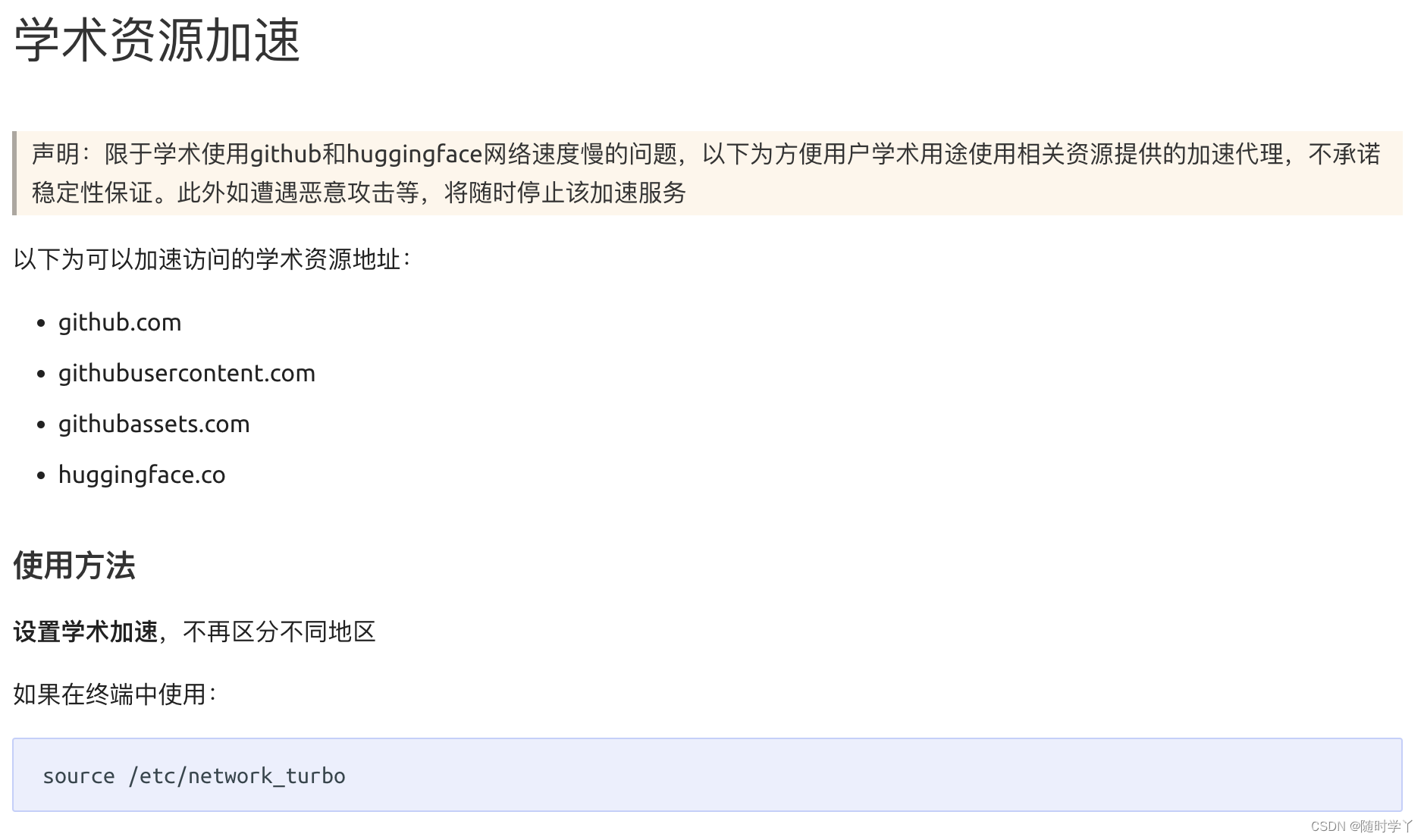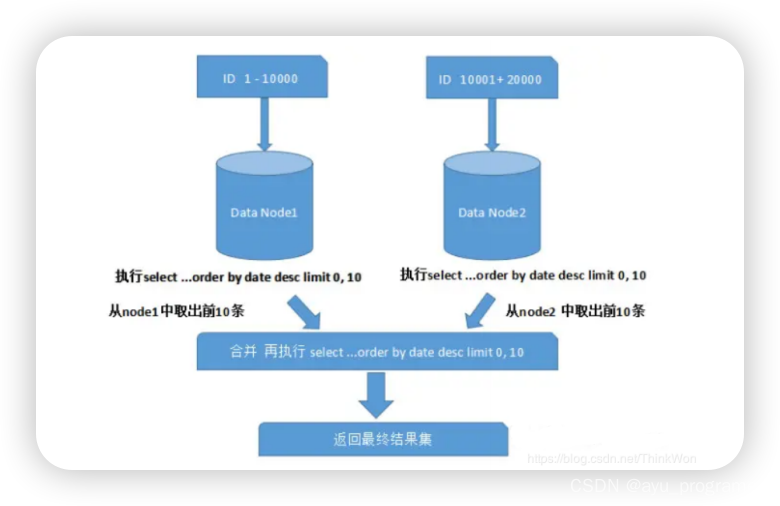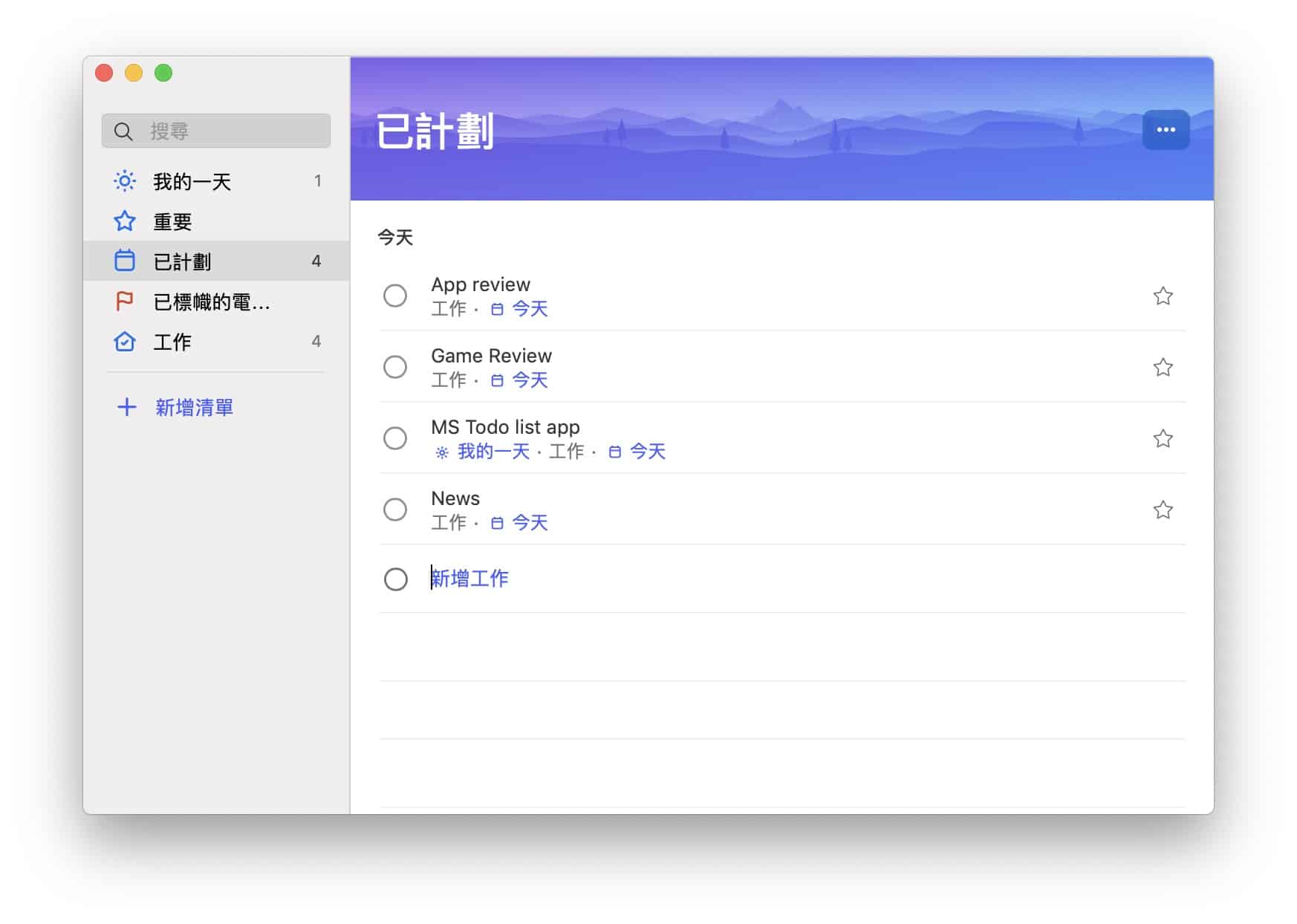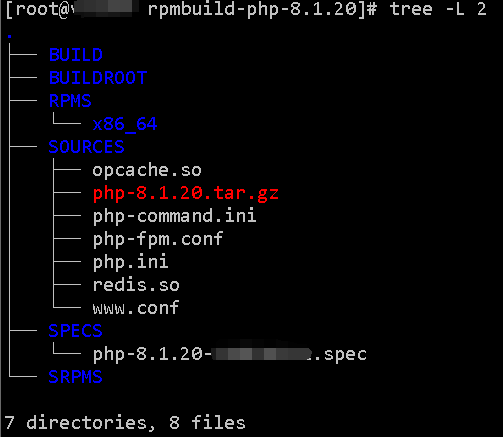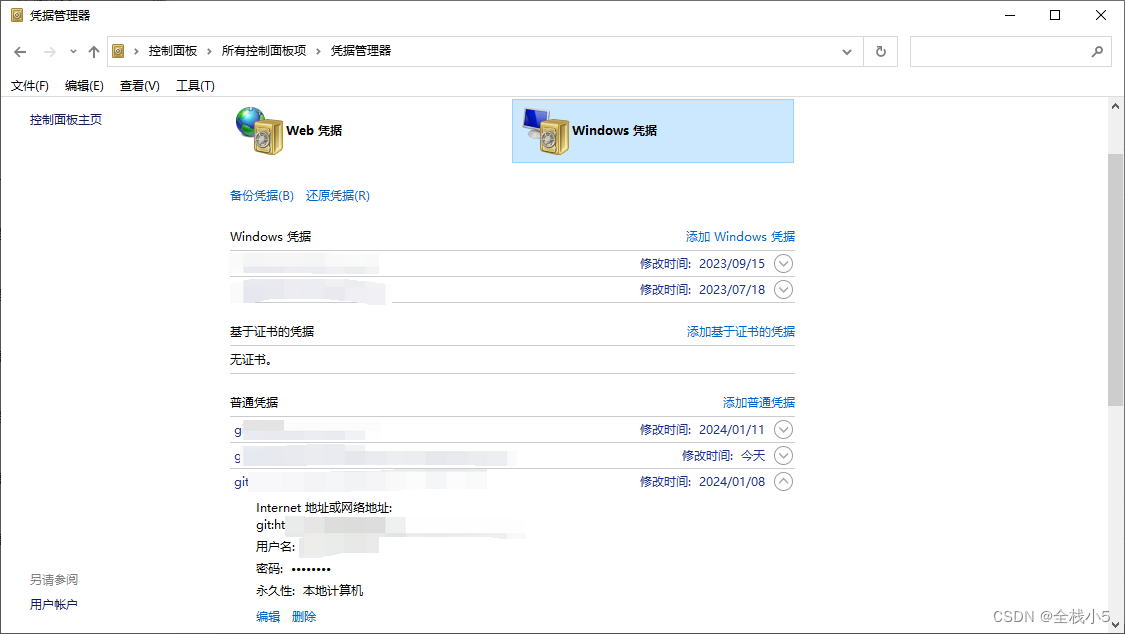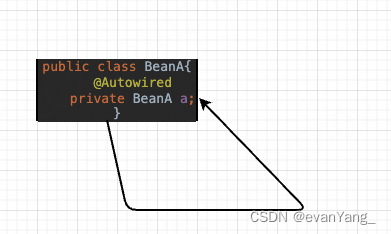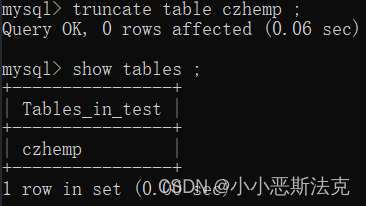文章目录
- ADB的命令安装
- ADB 命令使用
- 查看帮助 ——adb help
- 查看连接设备
ADB的命令安装
ADB 命令的全称为“Android Debug Bridge”,从英文中看出主要是用作安卓的调试工具。ADB 命令在嵌入式开发中越来越常用了
在 Windows 上按“win”+“R”组合件打开运行, 输入 sysdm.cpl
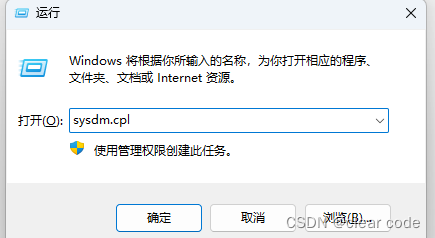
接着我们可以把 ADB 的路径添加到系统变量里面
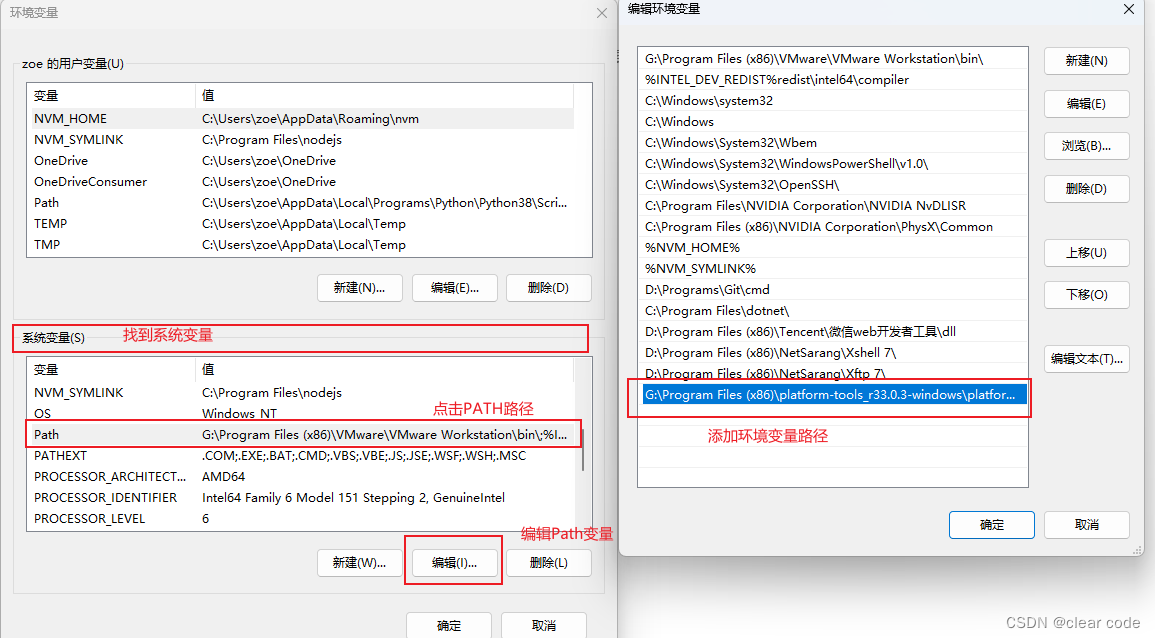
运行 CMD 终端,输入命令进行检验是否安装成功
adb version
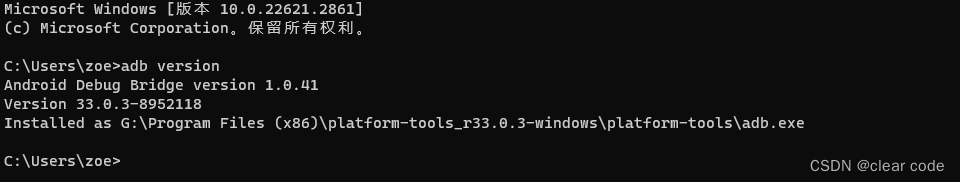
ADB 命令使用
查看帮助 ——adb help
C:\Users\zoe>adb help
Android Debug Bridge version 1.0.41
Version 33.0.3-8952118
Installed as G:\Program Files (x86)\platform-tools_r33.0.3-windows\platform-tools\adb.exeglobal options:-a listen on all network interfaces, not just localhost-d use USB device (error if multiple devices connected)-e use TCP/IP device (error if multiple TCP/IP devices available)-s SERIAL use device with given serial (overrides $ANDROID_SERIAL)-t ID use device with given transport id-H name of adb server host [default=localhost]-P port of adb server [default=5037]-L SOCKET listen on given socket for adb server [default=tcp:localhost:5037]--one-device SERIAL|USB only allowed with 'start-server' or 'server nodaemon', server will only connect to one USB device, specified by a serial number or USB device address.--exit-on-write-error exit if stdout is closedgeneral commands:devices [-l] list connected devices (-l for long output)help show this help messageversion show version numnetworking:connect HOST[:PORT] connect to a device via TCP/IP [default port=5555]disconnect [HOST[:PORT]]disconnect from given TCP/IP device [default port=5555], or allpair HOST[:PORT] [PAIRING CODE]pair with a device for secure TCP/IP communicationforward --list list all forward socket connectionsforward [--no-rebind] LOCAL REMOTEforward socket connection using:tcp:<port> (<local> may be "tcp:0" to pick any open port)localabstract:<unix domain socket name>localreserved:<unix domain socket name>localfilesystem:<unix domain socket name>dev:<character device name>jdwp:<process pid> (remote only)vsock:<CID>:<port> (remote only)acceptfd:<fd> (listen only)forward --remove LOCAL remove specific forward socket connectionforward --remove-all remove all forward socket connectionsreverse --list list all reverse socket connections from devicereverse [--no-rebind] REMOTE LOCALreverse socket connection using:tcp:<port> (<remote> may be "tcp:0" to pick any open port)localabstract:<unix domain socket name>localreserved:<unix domain socket name>localfilesystem:<unix domain socket name>reverse --remove REMOTE remove specific reverse socket connectionreverse --remove-all remove all reverse socket connections from devicemdns check check if mdns discovery is availablemdns services list all discovered servicesfile transfer:push [--sync] [-z ALGORITHM] [-Z] LOCAL... REMOTEcopy local files/directories to device--sync: only push files that are newer on the host than the device-n: dry run: push files to device without storing to the filesystem-z: enable compression with a specified algorithm (any/none/brotli/lz4/zstd)-Z: disable compressionpull [-a] [-z ALGORITHM] [-Z] REMOTE... LOCALcopy files/dirs from device-a: preserve file timestamp and mode-z: enable compression with a specified algorithm (any/none/brotli/lz4/zstd)-Z: disable compressionsync [-l] [-z ALGORITHM] [-Z] [all|data|odm|oem|product|system|system_ext|vendor]sync a local build from $ANDROID_PRODUCT_OUT to the device (default all)-n: dry run: push files to device without storing to the filesystem-l: list files that would be copied, but don't copy them-z: enable compression with a specified algorithm (any/none/brotli/lz4/zstd)-Z: disable compressionshell:shell [-e ESCAPE] [-n] [-Tt] [-x] [COMMAND...]run remote shell command (interactive shell if no command given)-e: choose escape character, or "none"; default '~'-n: don't read from stdin-T: disable pty allocation-t: allocate a pty if on a tty (-tt: force pty allocation)-x: disable remote exit codes and stdout/stderr separationemu COMMAND run emulator console commandapp installation (see also `adb shell cmd package help`):install [-lrtsdg] [--instant] PACKAGEpush a single package to the device and install itinstall-multiple [-lrtsdpg] [--instant] PACKAGE...push multiple APKs to the device for a single package and install theminstall-multi-package [-lrtsdpg] [--instant] PACKAGE...push one or more packages to the device and install them atomically-r: replace existing application-t: allow test packages-d: allow version code downgrade (debuggable packages only)-p: partial application install (install-multiple only)-g: grant all runtime permissions--abi ABI: override platform's default ABI--instant: cause the app to be installed as an ephemeral install app--no-streaming: always push APK to device and invoke Package Manager as separate steps--streaming: force streaming APK directly into Package Manager--fastdeploy: use fast deploy--no-fastdeploy: prevent use of fast deploy--force-agent: force update of deployment agent when using fast deploy--date-check-agent: update deployment agent when local version is newer and using fast deploy--version-check-agent: update deployment agent when local version has different version code and using fast deploy(See also `adb shell pm help` for more options.)uninstall [-k] PACKAGEremove this app package from the device'-k': keep the data and cache directoriesdebugging:bugreport [PATH]write bugreport to given PATH [default=bugreport.zip];if PATH is a directory, the bug report is saved in that directory.devices that don't support zipped bug reports output to stdout.jdwp list pids of processes hosting a JDWP transportlogcat show device log (logcat --help for more)security:disable-verity disable dm-verity checking on userdebug buildsenable-verity re-enable dm-verity checking on userdebug buildskeygen FILEgenerate adb public/private key; private key stored in FILE,scripting:wait-for[-TRANSPORT]-STATE...wait for device to be in a given stateSTATE: device, recovery, rescue, sideload, bootloader, or disconnectTRANSPORT: usb, local, or any [default=any]get-state print offline | bootloader | deviceget-serialno print <serial-number>get-devpath print <device-path>remount [-R]remount partitions read-write. if a reboot is required, -R willwill automatically reboot the device.reboot [bootloader|recovery|sideload|sideload-auto-reboot]reboot the device; defaults to booting system image butsupports bootloader and recovery too. sideload rebootsinto recovery and automatically starts sideload mode,sideload-auto-reboot is the same but reboots after sideloading.sideload OTAPACKAGE sideload the given full OTA packageroot restart adbd with root permissionsunroot restart adbd without root permissionsusb restart adbd listening on USBtcpip PORT restart adbd listening on TCP on PORTinternal debugging:start-server ensure that there is a server runningkill-server kill the server if it is runningreconnect kick connection from host side to force reconnectreconnect device kick connection from device side to force reconnectreconnect offline reset offline/unauthorized devices to force reconnectusb:attach attach a detached USB devicedetach detach from a USB device to allow use by other processes
environment variables:$ADB_TRACEcomma-separated list of debug info to log:all,adb,sockets,packets,rwx,usb,sync,sysdeps,transport,jdwp$ADB_VENDOR_KEYS colon-separated list of keys (files or directories)$ANDROID_SERIAL serial number to connect to (see -s)$ANDROID_LOG_TAGS tags to be used by logcat (see logcat --help)$ADB_LOCAL_TRANSPORT_MAX_PORT max emulator scan port (default 5585, 16 emus)$ADB_MDNS_AUTO_CONNECT comma-separated list of mdns services to allow auto-connect (default adb-tls-connect)
查看连接设备
当使用 adb devices 列出只有一个连接设备的时候,可以不用加-s < serialNumber >指定设备,默认就会使用设备。