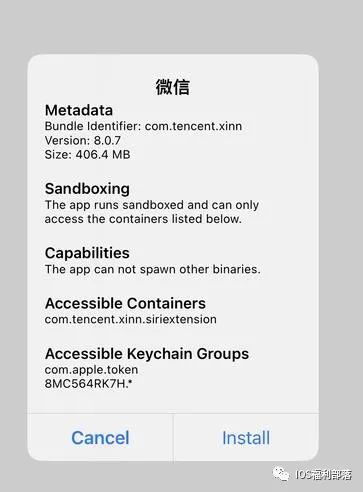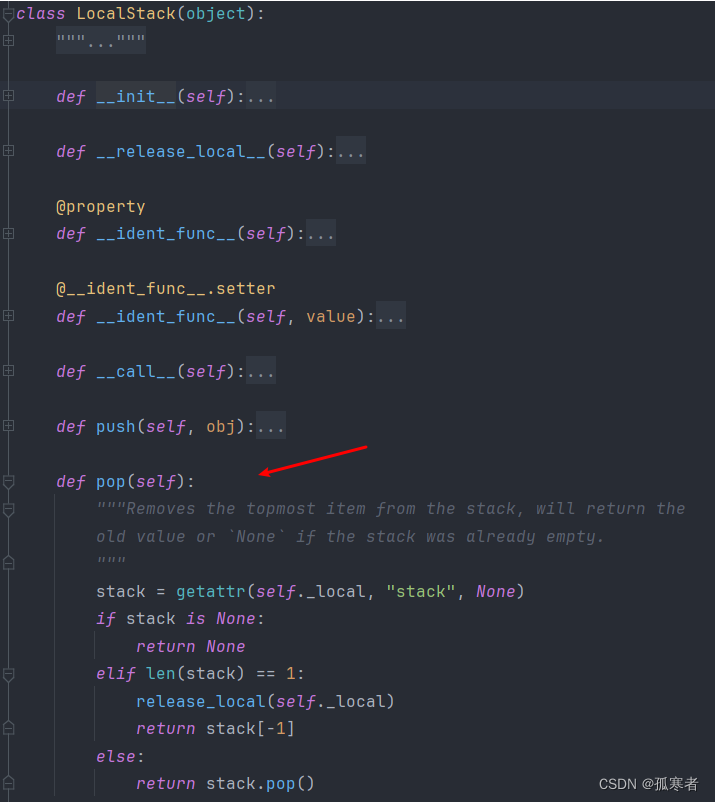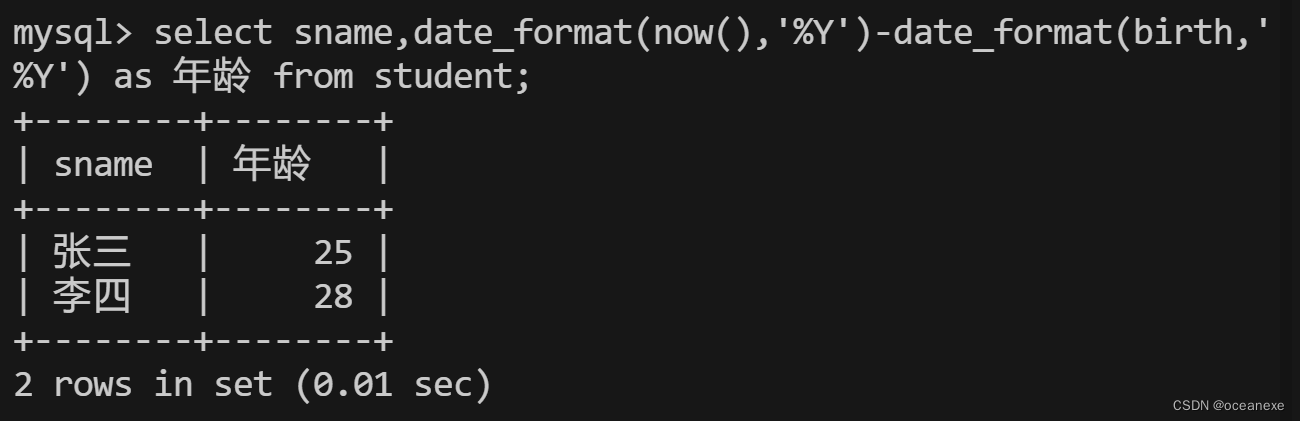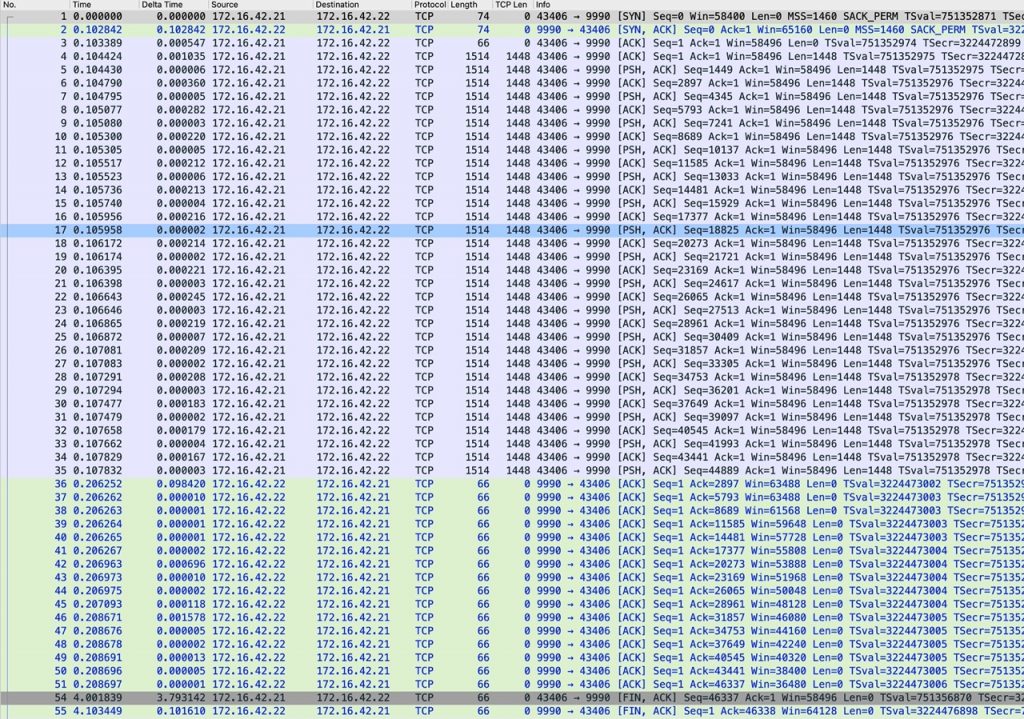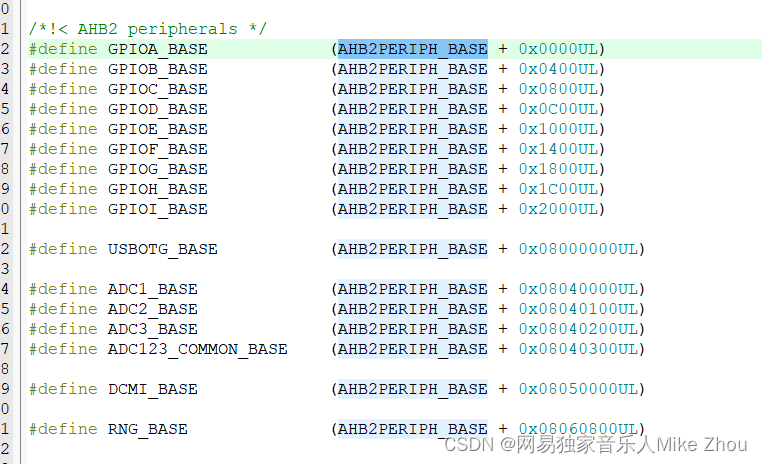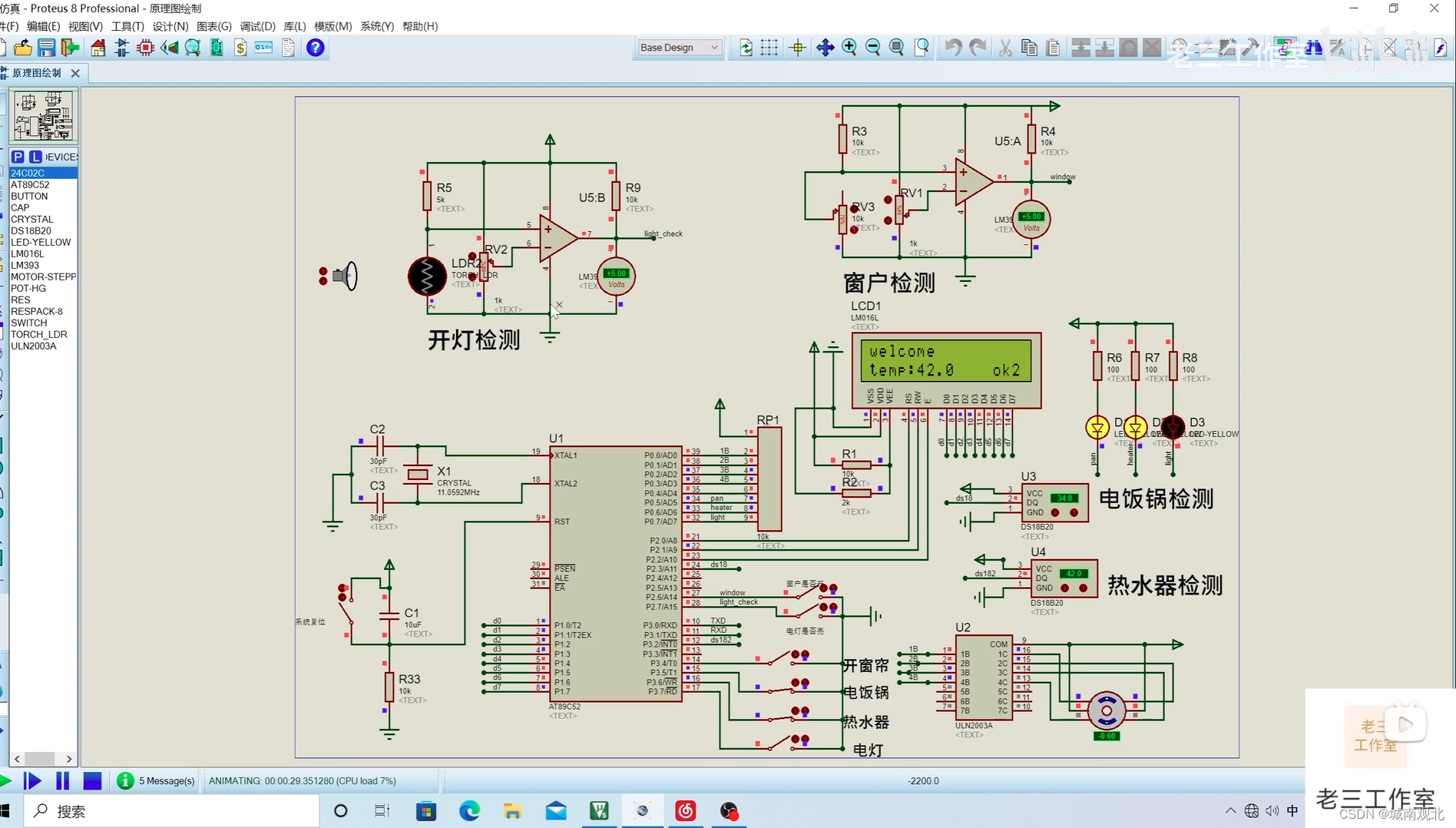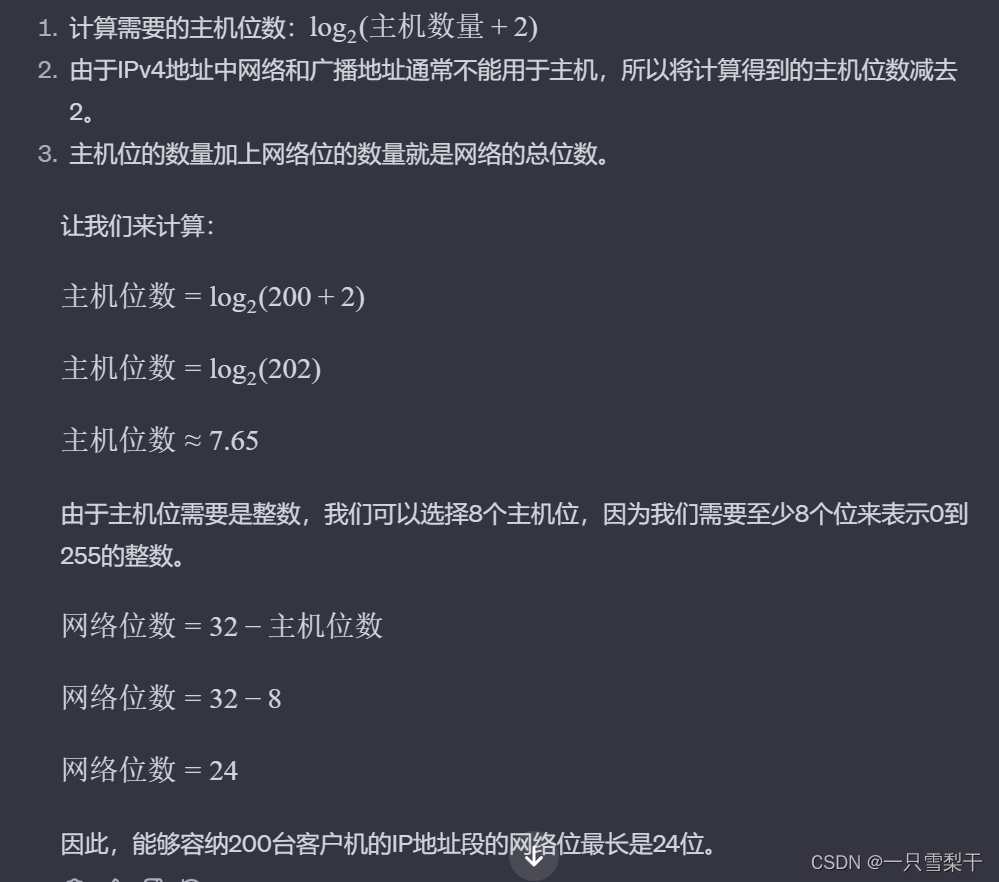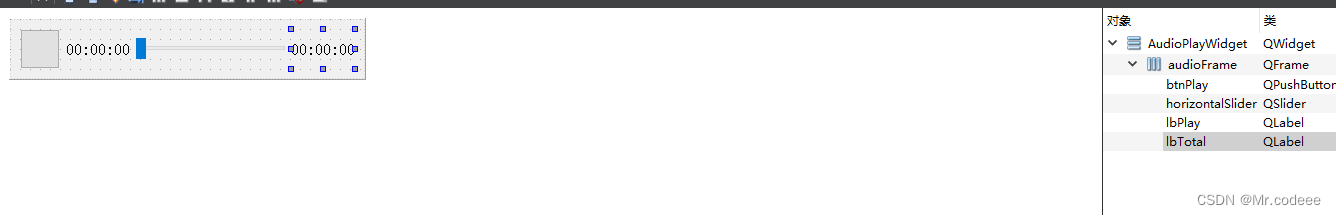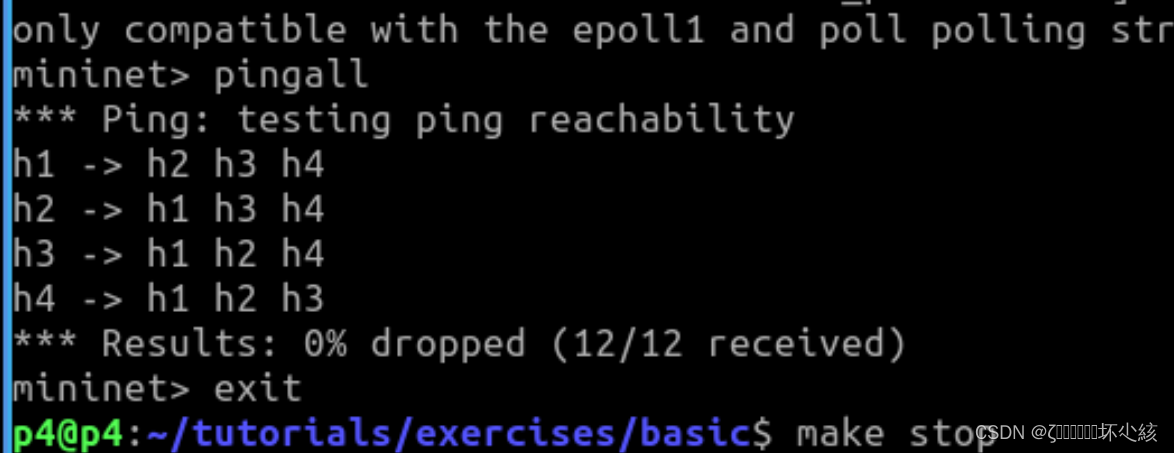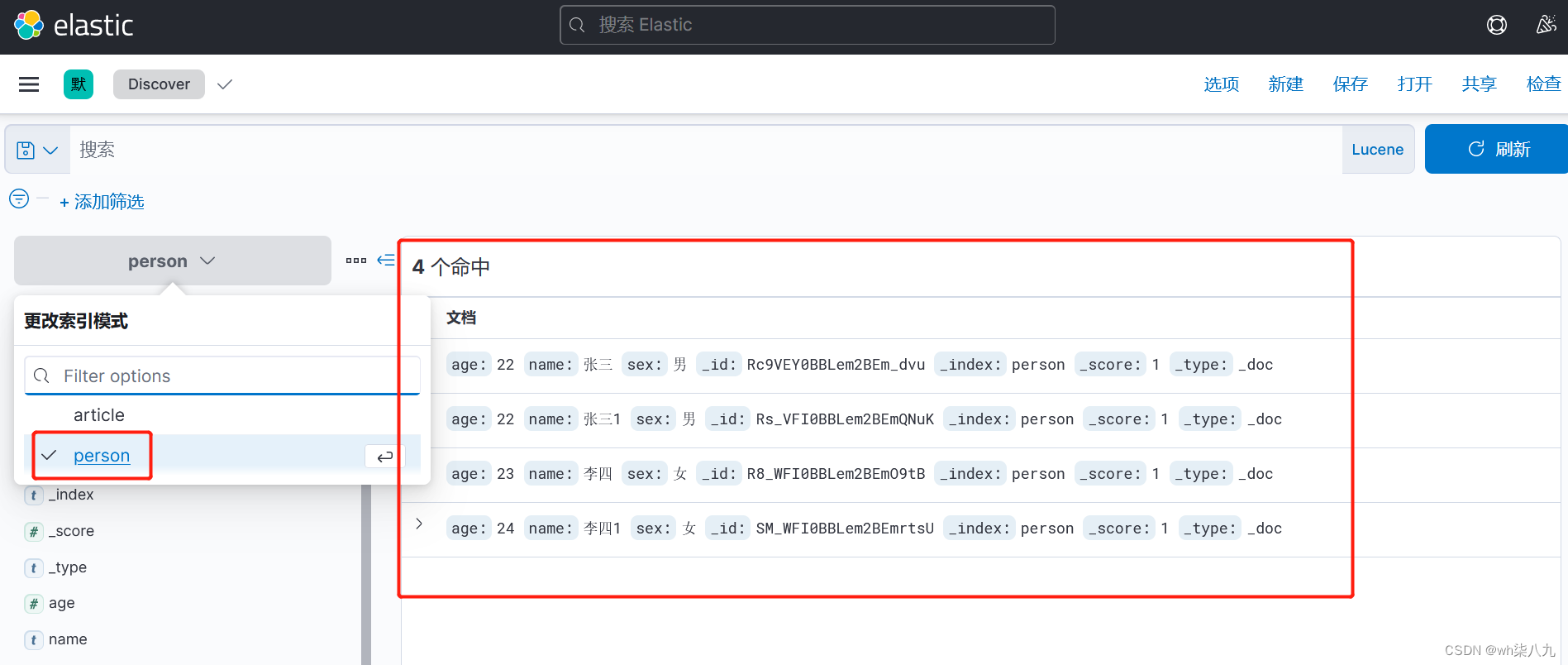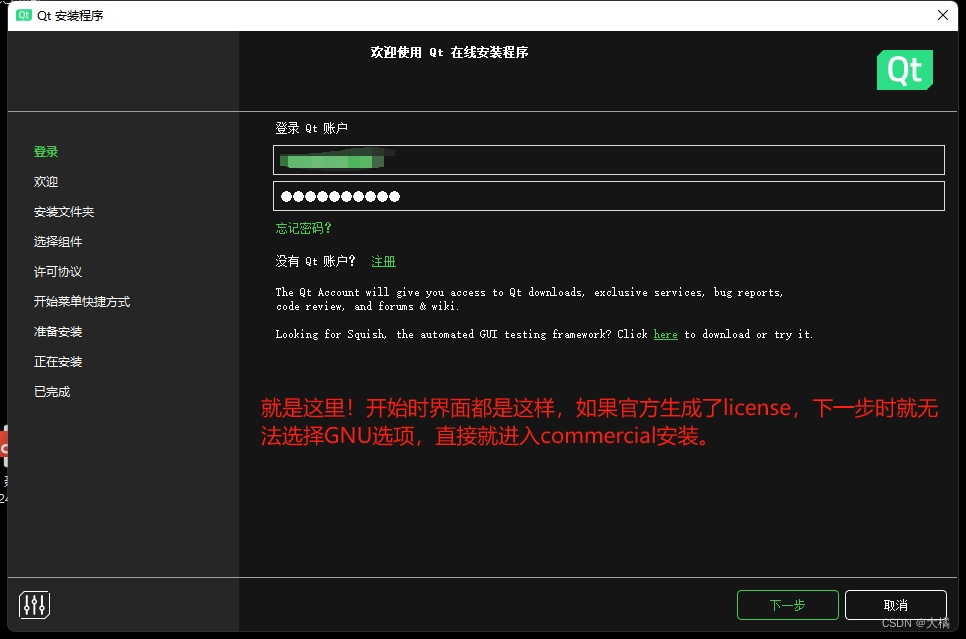目录
部署PXE远程安装服务
1.PXE概述
2.实现过程
3.实验操作
3.1安装dhcp、vsftpd、tftp-server.x86_64、syslinux服务
3.2修改配置文件——DHCP
3.3修改配置文件——TFTP
3.4kickstart——无人值守安装
3.4.1选择程序
3.4.2修改基础配置
3.4.3修改安装方法
3.4.4安装新引导装载程序
3.4.5配置分区信息
3.4.5.1配置boot分区
3.4.5.2配置swap分区
3.4.5.3配置根分区
3.4.6防火墙配置
3.4.7显示配置——不安装图形环境
3.4.8安装后脚本配置
3.4.9保存配置信息
3.4.5新建虚拟机配置参数
3.4.6开启虚拟机——选择网络安装系统
3.4.7在此界面只需等待即可
3.4.8测试——登录成功
4.Cobbler——快速建立Linux网络安装环境
4.1Cobbler工作原理
4.2实际操作
4.2.1安装epel源
4.2.2安装cobbler软件、dhcp软件和httpd软件
4.2.3设置开机自启
4.2.4检查Cobbler哪些配置需要修改
4.2.5生成新密码
4.2.6修改cobbler配置信息
4.2.7重启服务,查看配置信息
4.2.8配置dhcp文件信息
4.2.9导入Centos系统的安装文件,生成相应的yum源
4.2.10重启客户机,选择网络安装系统
4.2.11选择内核
4.2.12在页面等待即可
4.2.13验证
4.3延伸
系统装机的三种引导方式
- 硬盘(u盘)
- 光驱
- 网络
pe 小型的操作系统 在操作系统中再装操作系统
系统安装过程
-
加载boot loader
Boot Loader 是在操作系统内核运行之前运行的一段小程序。通过这段小程序,我们可以初始化硬件设备、建立内存空间的映射图,从而将系统的软硬件环境带到一个合适的状态,以便为最终调用操作系统内核准备好正确的环境
-
加载启动安装菜单
-
加载内核和initrd系统(文件才能使用文件)
-
加载根系统()
-
运行anaconda的安装向导
Linux安装光盘的安装相关文件
在系统光盘的isolinux目录下有和安装相关的文件
- boot.cat: 相当于grub的第一阶段
- isolinux.bin:光盘引导程序,在mkisofs的选项中需要明确给出文件路径,这个文件属于SYSLINUX项目
- isolinux.cfg:启动菜单的配置文件,当光盘启动后(即运行isolinux.bin),会自动去找isolinux.cfg文件
- vesamenu.c32:是光盘启动后的启动菜单图形界面,也属于SYSLINUX项目,menu.c32提供纯文本的菜单
- memtest:内存检测程序
- splash.png:光盘启动菜单界面的背景图
- vmlinuz:是内核映像
- initrd.img:ramfs文件(精简版的linux系统,文件系统驱动等)
部署PXE远程安装服务
1.PXE概述
开机自检 ——> MBR引导——>grub2菜单——>内核初始化——>init初始化
PXE 的全称是 preboot execute environment它其实是Intel在很久以前提出来的一项用于通过网络来引导系统的标准。允许客户机通过网络从远程服务器上下载引导镜像,并加载安装文件或者整个操作系统。
PXE(预启动执行环境,在操作系统之前运行)由Intel公司开发的网络引导技术,工作在Client/Server模式, 允许客户机通过网络从远程服务器下载引导镜像,并加载安装文件或者整个操作系统
pxe是通过网卡引导启动
2.实现过程
1.网卡需要查找相关的dhcp服务器(获取地址时间)
2.找到后dhcp服务器提供ip地址,和引导程序(boot loader)的地址 还提供给客户机TFTPserver地址(dhcp本身不提供tftp服务)
3.网卡使用tftp客户端吧引导程序加载到内存中来
4.bios执行引导程序
5.引导程序会去TFTP去查找配置文件
6.根据配置文件去引导安装系统
7.系统安装过程
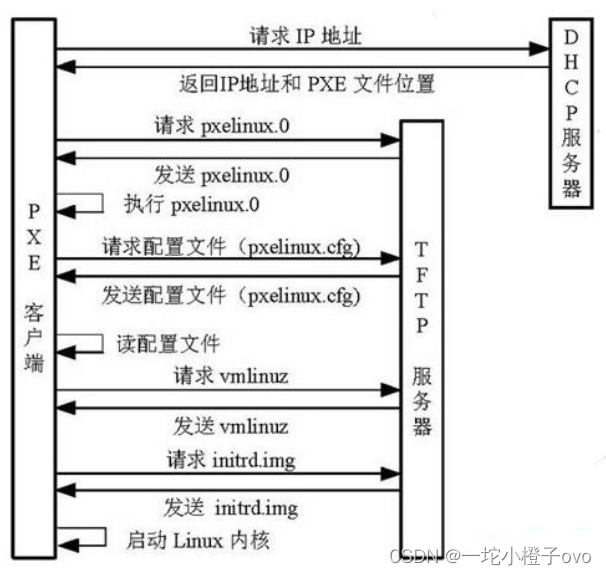
3.实验操作
3.1安装dhcp、vsftpd、tftp-server.x86_64、syslinux服务
[root@localhost ~]#yum install dhcp vsftpd tftp-server.x86_64 syslinux
已加载插件:fastestmirror, langpacks
Loading mirror speeds from cached hostfile* base: mirrors.bupt.edu.cn* epel: mirror.nju.edu.cn* extras: mirrors.bupt.edu.cn* updates: mirrors.nju.edu.cn
正在解决依赖关系
--> 正在检查事务
---> 软件包 dhcp.x86_64.12.4.2.5-83.el7.centos.1 将被 安装
--> 正在处理依赖关系 dhcp-libs(x86-64) = 12:4.2.5-83.el7.centos.1,它被软件包 12:dhcp-4.2.5-83.el7.centos.1.x86_64 需要
--> 正在处理依赖关系 dhcp-common = 12:4.2.5-83.el7.centos.1,它被软件包 12:dhcp-4.2.5-83.el7.centos.1.x86_64 需要
--> 正在处理依赖关系 libisc-export.so.169()(64bit),它被软件包 12:dhcp-4.2.5-83.el7.centos.1.x86_64 需要
--> 正在处理依赖关系 libdns-export.so.1102()(64bit),它被软件包 12:dhcp-4.2.5-83.el7.centos.1.x86_64 需要
---> 软件包 syslinux.x86_64.0.4.05-15.el7 将被 安装
---> 软件包 tftp-server.x86_64.0.5.2-22.el7 将被 安装
---> 软件包 vsftpd.x86_64.0.3.0.2-29.el7_9 将被 安装
--> 正在检查事务
---> 软件包 bind-export-libs.x86_64.32.9.11.4-26.P2.el7_9.15 将被 安装
---> 软件包 dhcp-common.x86_64.12.4.2.5-58.el7.centos 将被 升级
--> 正在处理依赖关系 dhcp-common = 12:4.2.5-58.el7.centos,它被软件包 12:dhclient-4.2.5-58.el7.centos.x86_64 需要
---> 软件包 dhcp-common.x86_64.12.4.2.5-83.el7.centos.1 将被 更新
---> 软件包 dhcp-libs.x86_64.12.4.2.5-58.el7.centos 将被 升级
---> 软件包 dhcp-libs.x86_64.12.4.2.5-83.el7.centos.1 将被 更新
--> 正在检查事务
---> 软件包 dhclient.x86_64.12.4.2.5-58.el7.centos 将被 升级
---> 软件包 dhclient.x86_64.12.4.2.5-83.el7.centos.1 将被 更新
--> 解决依赖关系完成依赖关系解决==================================================================================Package 架构 版本 源 大小
==================================================================================
正在安装:dhcp x86_64 12:4.2.5-83.el7.centos.1 updates 515 ksyslinux x86_64 4.05-15.el7 base 990 ktftp-server x86_64 5.2-22.el7 base 47 kvsftpd x86_64 3.0.2-29.el7_9 updates 173 k
为依赖而安装:bind-export-libs x86_64 32:9.11.4-26.P2.el7_9.15 updates 1.1 M
为依赖而更新:dhclient x86_64 12:4.2.5-83.el7.centos.1 updates 286 kdhcp-common x86_64 12:4.2.5-83.el7.centos.1 updates 177 kdhcp-libs x86_64 12:4.2.5-83.el7.centos.1 updates 133 k事务概要
==================================================================================
安装 4 软件包 (+1 依赖软件包)
升级 ( 3 依赖软件包)总计:3.4 M
总下载量:1.7 M
Is this ok [y/d/N]: y
Downloading packages:
(1/4): tftp-server-5.2-22.el7.x86_64.rpm | 47 kB 00:00:00
(2/4): dhcp-4.2.5-83.el7.centos.1.x86_64.rpm | 515 kB 00:00:00
(3/4): syslinux-4.05-15.el7.x86_64.rpm | 990 kB 00:00:00
(4/4): vsftpd-3.0.2-29.el7_9.x86_64.rpm | 173 kB 00:00:05
----------------------------------------------------------------------------------
总计 295 kB/s | 1.7 MB 00:05
Running transaction check
Running transaction test
Transaction test succeeded
Running transaction正在更新 : 12:dhcp-libs-4.2.5-83.el7.centos.1.x86_64 1/11 正在更新 : 12:dhcp-common-4.2.5-83.el7.centos.1.x86_64 2/11 正在安装 : 32:bind-export-libs-9.11.4-26.P2.el7_9.15.x86_64 3/11 正在安装 : 12:dhcp-4.2.5-83.el7.centos.1.x86_64 4/11 正在更新 : 12:dhclient-4.2.5-83.el7.centos.1.x86_64 5/11 正在安装 : tftp-server-5.2-22.el7.x86_64 6/11 正在安装 : syslinux-4.05-15.el7.x86_64 7/11 正在安装 : vsftpd-3.0.2-29.el7_9.x86_64 8/11 清理 : 12:dhclient-4.2.5-58.el7.centos.x86_64 9/11 清理 : 12:dhcp-common-4.2.5-58.el7.centos.x86_64 10/11 清理 : 12:dhcp-libs-4.2.5-58.el7.centos.x86_64 11/11 验证中 : 12:dhcp-common-4.2.5-83.el7.centos.1.x86_64 1/11 验证中 : 12:dhcp-4.2.5-83.el7.centos.1.x86_64 2/11 验证中 : 12:dhcp-libs-4.2.5-83.el7.centos.1.x86_64 3/11 验证中 : 12:dhclient-4.2.5-83.el7.centos.1.x86_64 4/11 验证中 : vsftpd-3.0.2-29.el7_9.x86_64 5/11 验证中 : syslinux-4.05-15.el7.x86_64 6/11 验证中 : tftp-server-5.2-22.el7.x86_64 7/11 验证中 : 32:bind-export-libs-9.11.4-26.P2.el7_9.15.x86_64 8/11 验证中 : 12:dhcp-common-4.2.5-58.el7.centos.x86_64 9/11 验证中 : 12:dhcp-libs-4.2.5-58.el7.centos.x86_64 10/11 验证中 : 12:dhclient-4.2.5-58.el7.centos.x86_64 11/11 已安装:dhcp.x86_64 12:4.2.5-83.el7.centos.1 syslinux.x86_64 0:4.05-15.el7 tftp-server.x86_64 0:5.2-22.el7 vsftpd.x86_64 0:3.0.2-29.el7_9 作为依赖被安装:bind-export-libs.x86_64 32:9.11.4-26.P2.el7_9.15 作为依赖被升级:dhclient.x86_64 12:4.2.5-83.el7.centos.1 dhcp-common.x86_64 12:4.2.5-83.el7.centos.1 dhcp-libs.x86_64 12:4.2.5-83.el7.centos.1 完毕!
3.2修改配置文件——DHCP
[root@localhost ~]#cat /etc/dhcp/dhcpd.conf
#
# DHCP Server Configuration file.
# see /usr/share/doc/dhcp*/dhcpd.conf.example
# see dhcpd.conf(5) man page
#
[root@localhost ~]#cp /usr/share/doc/dhcp-4.2.5/dhcpd.conf.example /etc/dhcp/dhcpd.conf
#拷贝配置模版
cp:是否覆盖"/etc/dhcp/dhcpd.conf"? y
[root@localhost ~]#vim /etc/dhcp/dhcpd.conf
#配置DHCP服务信息subnet 192.168.241.0 netmask 255.255.255.0 {range 192.168.241.30 192.168.241.60;option routers 192.168.241.2;next-server 192.168.241.11;
#通过192.168.241.11的服务端进行服务filename= "pxelinux.0";
#获取引导信息
}[root@localhost ~]#systemctl start dhcpd
#开启dhcp服务
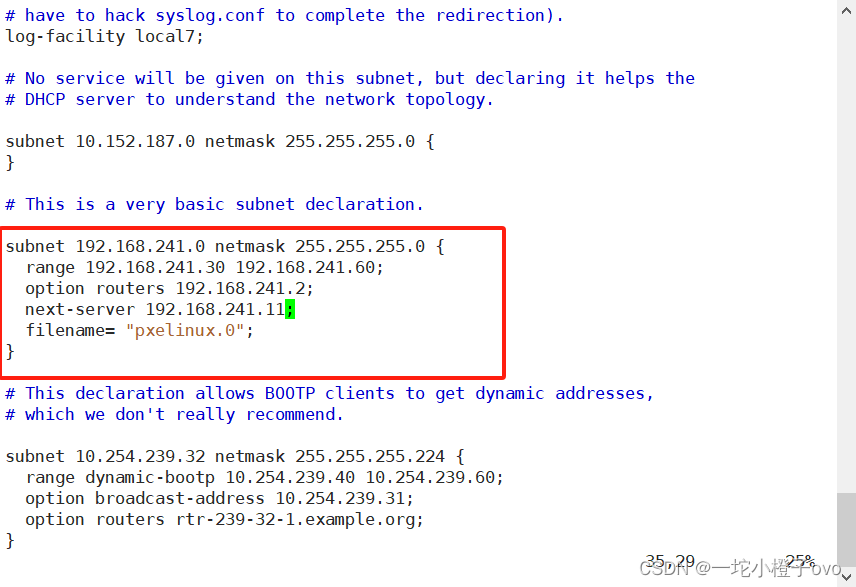
3.3修改配置文件——TFTP
[root@localhost ~]#rpm -qc tftp-server
#查看tftp服务配置信息位置
/etc/xinetd.d/tftp
[root@localhost ~]#vim /etc/xinetd.d/tftpdisable = no
#默认为yes 修改为no[root@localhost ~]#cd /var/lib/tftpboot/
[root@localhost tftpboot]#mount /dev/sr0 /mnt
mount: /dev/sr0 写保护,将以只读方式挂载
[root@localhost tftpboot]#cp /mnt/isolinux/initrd.img /mnt/isolinux/vmlinuz .
#拷贝提供驱动的initrd程序(小型Linux系统) vmlinuz内核程序到当前文件夹
[root@localhost tftpboot]#ls
initrd.img vmlinuz
[root@localhost tftpboot]#rpm -ql syslinux |grep pxelinux.0
/usr/share/syslinux/gpxelinux.0
/usr/share/syslinux/pxelinux.0
[root@localhost tftpboot]#cp /usr/share/syslinux/pxelinux.0 .
#拷贝引导程序pxelinux.0到当前目录
[root@localhost tftpboot]#ls
initrd.img pxelinux.0 vmlinuz
#目前已具备驱动、引导程序、内核
[root@localhost tftpboot]#mkdir pxelinux.cfg
[root@localhost tftpboot]#cd pxelinux.cfg/
[root@localhost pxelinux.cfg]#ls
[root@localhost pxelinux.cfg]#vim defaultdefault linux
#权限为linux
timeout 600
#超时等待时长为600秒label linuxkernel vmlinuz
#内核 核心为vmlinuzappend initrd=initrd.img method=ftp://192.168.241.11/centos7
#驱动使用initrd.img 获取方式为ftp协议连接到192.168.241.11/centos7[root@localhost tftpboot]#mkdir /var/ftp/centos7
[root@localhost tftpboot]#mount /dev/sr0 /var/ftp/centos7/
mount: /dev/sr0 写保护,将以只读方式挂载
[root@localhost pxelinux.cfg]#cd ..
[root@localhost tftpboot]#ls
initrd.img pxelinux.0 pxelinux.cfg vmlinuz
[root@localhost tftpboot]#systemctl start tftp
#开启tftp服务[root@localhost tftpboot]#systemctl start vsftpd
#开启vsftpd服务[root@localhost tftpboot]#systemctl stop firewalld
#关闭防火墙
[root@localhost tftpboot]#setenforce 0
#关闭防护
setenforce: SELinux is disabled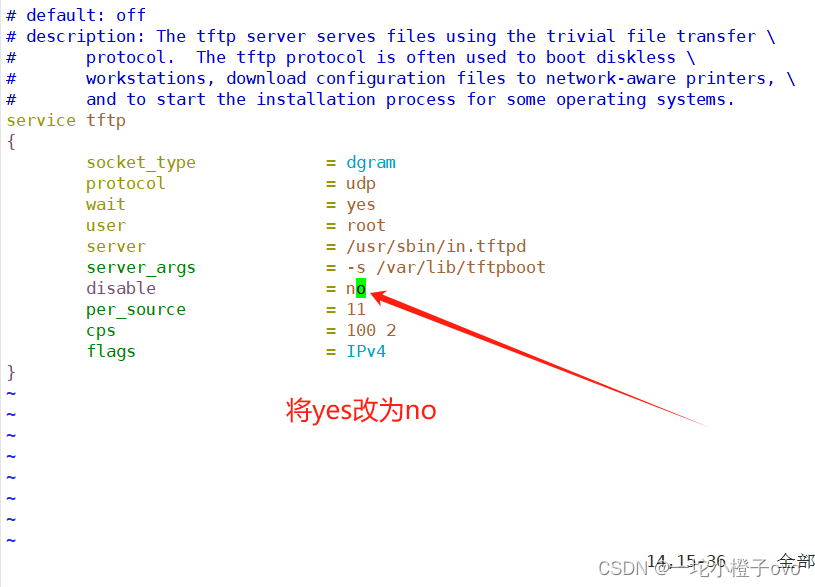
3.4kickstart——无人值守安装
kickstart文件主要包括三个部分:命令段,程序包段,脚本段
命令段:指明各种安装前配置,如键盘类型等
命令段中的常见命令
- keyboard: 设定键盘类型
- lang: 语言类型
- zerombr:清除mbr
- clearpart:清除分区
- part: 创建分区
- rootpw: 指明root的密码
- timezone: 时区
- text: 文本安装界面
- network:指定网络设置
- firewall:设置防火墙设置
- selinux:设置selinux设置
- reboot:安装完自动重启
- user:安装完成后为系统创建新用户
- url: 指明安装源
程序包段:指明要安装的程序包组或程序包,不安装的程序包等
%packages
@^environment group: 指定环境包组,如:@^minimal-environment
@group_name
package
-package
%end
脚本段
%pre: 安装前脚本
%post: 安装后脚本
%post
useradd wang #执行什么脚本
%end注意:CentOS 8,7,6 不同版本的kickstart文件格式不尽相同,不可混用
[root@localhost tftpboot]#yum install system-config-kickstart.noarch -y
已加载插件:fastestmirror, langpacks
Loading mirror speeds from cached hostfile* base: mirrors.bupt.edu.cn* epel: mirror.nju.edu.cn* extras: mirrors.bupt.edu.cn* updates: mirrors.nju.edu.cn
正在解决依赖关系
--> 正在检查事务
---> 软件包 system-config-kickstart.noarch.0.2.9.7-1.el7 将被 安装
--> 正在处理依赖关系 system-config-keyboard >= 1.3.1,它被软件包 system-config-kickstart-2.9.7-1.el7.noarch 需要
--> 正在处理依赖关系 system-config-language,它被软件包 system-config-kickstart-2.9.7-1.el7.noarch 需要
--> 正在处理依赖关系 system-config-date,它被软件包 system-config-kickstart-2.9.7-1.el7.noarch 需要
--> 正在检查事务
---> 软件包 system-config-date.noarch.0.1.10.6-3.el7.centos 将被 安装
--> 正在处理依赖关系 system-config-date-docs,它被软件包 system-config-date-1.10.6-3.el7.centos.noarch 需要
--> 正在处理依赖关系 gnome-python2-canvas,它被软件包 system-config-date-1.10.6-3.el7.centos.noarch 需要
---> 软件包 system-config-keyboard.noarch.0.1.4.0-5.el7 将被 安装
--> 正在处理依赖关系 system-config-keyboard-base = 1.4.0-5.el7,它被软件包 system-config-keyboard-1.4.0-5.el7.noarch 需要
---> 软件包 system-config-language.noarch.0.1.4.0-9.el7 将被 安装
--> 正在处理依赖关系 usermode-gtk,它被软件包 system-config-language-1.4.0-9.el7.noarch 需要
--> 正在检查事务
---> 软件包 gnome-python2-canvas.x86_64.0.2.28.1-14.el7 将被 安装
--> 正在处理依赖关系 gnome-python2(x86-64) = 2.28.1-14.el7,它被软件包 gnome-python2-canvas-2.28.1-14.el7.x86_64 需要
--> 正在处理依赖关系 libgnomecanvas(x86-64) >= 2.8.0,它被软件包 gnome-python2-canvas-2.28.1-14.el7.x86_64 需要
--> 正在处理依赖关系 libgnomecanvas-2.so.0()(64bit),它被软件包 gnome-python2-canvas-2.28.1-14.el7.x86_64 需要
--> 正在处理依赖关系 libart_lgpl_2.so.2()(64bit),它被软件包 gnome-python2-canvas-2.28.1-14.el7.x86_64 需要
---> 软件包 system-config-date-docs.noarch.0.1.0.11-4.el7 将被 安装
--> 正在处理依赖关系 rarian-compat,它被软件包 system-config-date-docs-1.0.11-4.el7.noarch 需要
---> 软件包 system-config-keyboard-base.noarch.0.1.4.0-5.el7 将被 安装
---> 软件包 usermode-gtk.x86_64.0.1.111-6.el7 将被 安装
--> 正在处理依赖关系 usermode = 1.111-6.el7,它被软件包 usermode-gtk-1.111-6.el7.x86_64 需要
--> 正在检查事务
---> 软件包 gnome-python2.x86_64.0.2.28.1-14.el7 将被 安装
---> 软件包 libart_lgpl.x86_64.0.2.3.21-10.el7 将被 安装
---> 软件包 libgnomecanvas.x86_64.0.2.30.3-8.el7 将被 安装
---> 软件包 rarian-compat.x86_64.0.0.8.1-11.el7 将被 安装
--> 正在处理依赖关系 rarian = 0.8.1-11.el7,它被软件包 rarian-compat-0.8.1-11.el7.x86_64 需要
--> 正在处理依赖关系 rarian,它被软件包 rarian-compat-0.8.1-11.el7.x86_64 需要
--> 正在处理依赖关系 librarian.so.0()(64bit),它被软件包 rarian-compat-0.8.1-11.el7.x86_64 需要
---> 软件包 usermode.x86_64.0.1.111-5.el7 将被 升级
---> 软件包 usermode.x86_64.0.1.111-6.el7 将被 更新
--> 正在检查事务
---> 软件包 rarian.x86_64.0.0.8.1-11.el7 将被 安装
--> 解决依赖关系完成依赖关系解决==================================================================================Package 架构 版本 源 大小
==================================================================================
正在安装:system-config-kickstart noarch 2.9.7-1.el7 base 348 k
为依赖而安装:gnome-python2 x86_64 2.28.1-14.el7 base 47 kgnome-python2-canvas x86_64 2.28.1-14.el7 base 34 klibart_lgpl x86_64 2.3.21-10.el7 base 67 klibgnomecanvas x86_64 2.30.3-8.el7 base 226 krarian x86_64 0.8.1-11.el7 base 98 krarian-compat x86_64 0.8.1-11.el7 base 66 ksystem-config-date noarch 1.10.6-3.el7.centos base 591 ksystem-config-date-docs noarch 1.0.11-4.el7 base 527 ksystem-config-keyboard noarch 1.4.0-5.el7 base 33 ksystem-config-keyboard-base noarch 1.4.0-5.el7 base 103 ksystem-config-language noarch 1.4.0-9.el7 base 133 kusermode-gtk x86_64 1.111-6.el7 base 110 k
为依赖而更新:usermode x86_64 1.111-6.el7 base 193 k事务概要
==================================================================================
安装 1 软件包 (+12 依赖软件包)
升级 ( 1 依赖软件包)总计:2.5 M
总下载量:2.3 M
Downloading packages:
(1/13): gnome-python2-canvas-2.28.1-14.el7.x86_64.rpm | 34 kB 00:00:00
(2/13): gnome-python2-2.28.1-14.el7.x86_64.rpm | 47 kB 00:00:00
(3/13): libart_lgpl-2.3.21-10.el7.x86_64.rpm | 67 kB 00:00:00
(4/13): libgnomecanvas-2.30.3-8.el7.x86_64.rpm | 226 kB 00:00:00
(5/13): rarian-0.8.1-11.el7.x86_64.rpm | 98 kB 00:00:00
(6/13): rarian-compat-0.8.1-11.el7.x86_64.rpm | 66 kB 00:00:00
(7/13): system-config-date-1.10.6-3.el7.centos.noarch.rpm | 591 kB 00:00:00
(8/13): system-config-keyboard-1.4.0-5.el7.noarch.rpm | 33 kB 00:00:00
(9/13): system-config-date-docs-1.0.11-4.el7.noarch.rpm | 527 kB 00:00:00
(10/13): system-config-keyboard-base-1.4.0-5.el7.noarch.rp | 103 kB 00:00:00
(11/13): system-config-language-1.4.0-9.el7.noarch.rpm | 133 kB 00:00:00
(12/13): usermode-gtk-1.111-6.el7.x86_64.rpm | 110 kB 00:00:00
(13/13): system-config-kickstart-2.9.7-1.el7.noarch.rpm | 348 kB 00:00:00
----------------------------------------------------------------------------------
总计 2.1 MB/s | 2.3 MB 00:01
Running transaction check
Running transaction test
Transaction test succeeded
Running transaction正在更新 : usermode-1.111-6.el7.x86_64 1/15 正在安装 : libart_lgpl-2.3.21-10.el7.x86_64 2/15 正在安装 : libgnomecanvas-2.30.3-8.el7.x86_64 3/15 正在安装 : usermode-gtk-1.111-6.el7.x86_64 4/15 正在安装 : system-config-language-1.4.0-9.el7.noarch 5/15 正在安装 : gnome-python2-2.28.1-14.el7.x86_64 6/15 正在安装 : gnome-python2-canvas-2.28.1-14.el7.x86_64 7/15 正在安装 : rarian-0.8.1-11.el7.x86_64 8/15 正在安装 : rarian-compat-0.8.1-11.el7.x86_64 9/15 正在安装 : system-config-date-docs-1.0.11-4.el7.noarch 10/15 正在安装 : system-config-date-1.10.6-3.el7.centos.noarch 11/15 正在安装 : system-config-keyboard-base-1.4.0-5.el7.noarch 12/15 正在安装 : system-config-keyboard-1.4.0-5.el7.noarch 13/15 正在安装 : system-config-kickstart-2.9.7-1.el7.noarch 14/15 清理 : usermode-1.111-5.el7.x86_64 15/15 验证中 : libgnomecanvas-2.30.3-8.el7.x86_64 1/15 验证中 : system-config-keyboard-base-1.4.0-5.el7.noarch 2/15 验证中 : system-config-date-docs-1.0.11-4.el7.noarch 3/15 验证中 : system-config-language-1.4.0-9.el7.noarch 4/15 验证中 : system-config-date-1.10.6-3.el7.centos.noarch 5/15 验证中 : system-config-keyboard-1.4.0-5.el7.noarch 6/15 验证中 : system-config-kickstart-2.9.7-1.el7.noarch 7/15 验证中 : gnome-python2-canvas-2.28.1-14.el7.x86_64 8/15 验证中 : rarian-compat-0.8.1-11.el7.x86_64 9/15 验证中 : rarian-0.8.1-11.el7.x86_64 10/15 验证中 : usermode-gtk-1.111-6.el7.x86_64 11/15 验证中 : libart_lgpl-2.3.21-10.el7.x86_64 12/15 验证中 : usermode-1.111-6.el7.x86_64 13/15 验证中 : gnome-python2-2.28.1-14.el7.x86_64 14/15 验证中 : usermode-1.111-5.el7.x86_64 15/15 已安装:system-config-kickstart.noarch 0:2.9.7-1.el7 作为依赖被安装:gnome-python2.x86_64 0:2.28.1-14.el7 gnome-python2-canvas.x86_64 0:2.28.1-14.el7 libart_lgpl.x86_64 0:2.3.21-10.el7 libgnomecanvas.x86_64 0:2.30.3-8.el7 rarian.x86_64 0:0.8.1-11.el7 rarian-compat.x86_64 0:0.8.1-11.el7 system-config-date.noarch 0:1.10.6-3.el7.centos system-config-date-docs.noarch 0:1.0.11-4.el7 system-config-keyboard.noarch 0:1.4.0-5.el7 system-config-keyboard-base.noarch 0:1.4.0-5.el7 system-config-language.noarch 0:1.4.0-9.el7 usermode-gtk.x86_64 0:1.111-6.el7 作为依赖被升级:usermode.x86_64 0:1.111-6.el7 完毕![root@localhost tftpboot]#vim anaconda-ks.cfg%post
useradd cxk%end
3.4.1选择程序

3.4.2修改基础配置
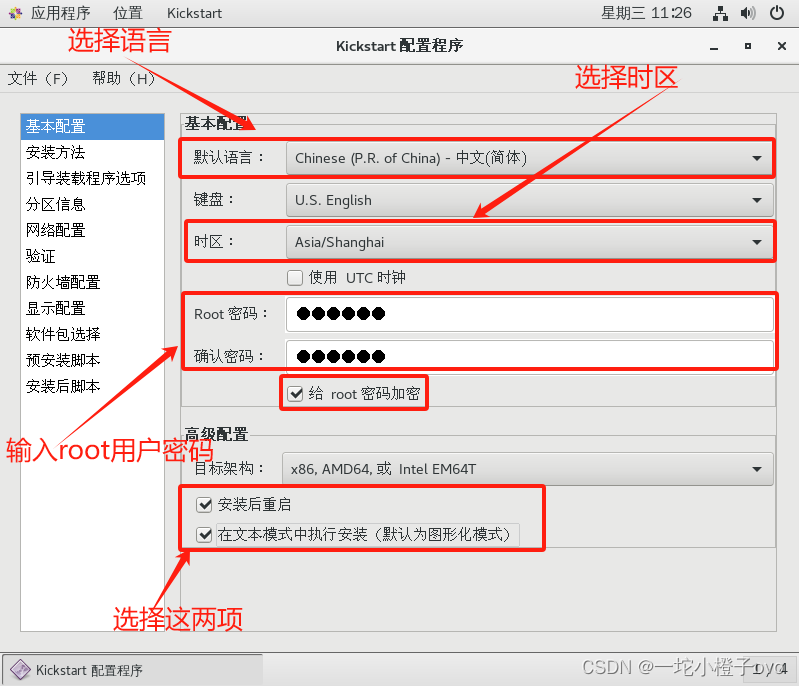
3.4.3修改安装方法
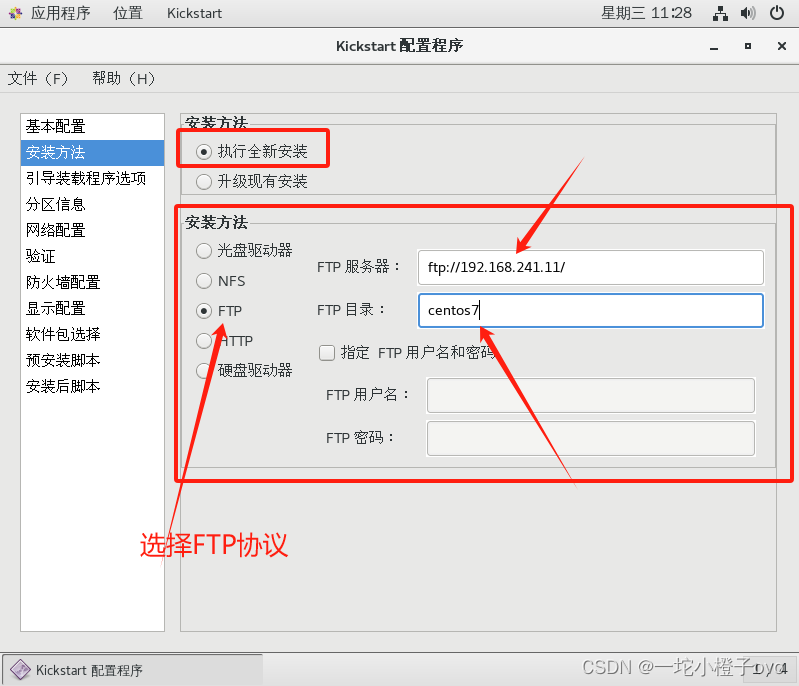
3.4.4安装新引导装载程序
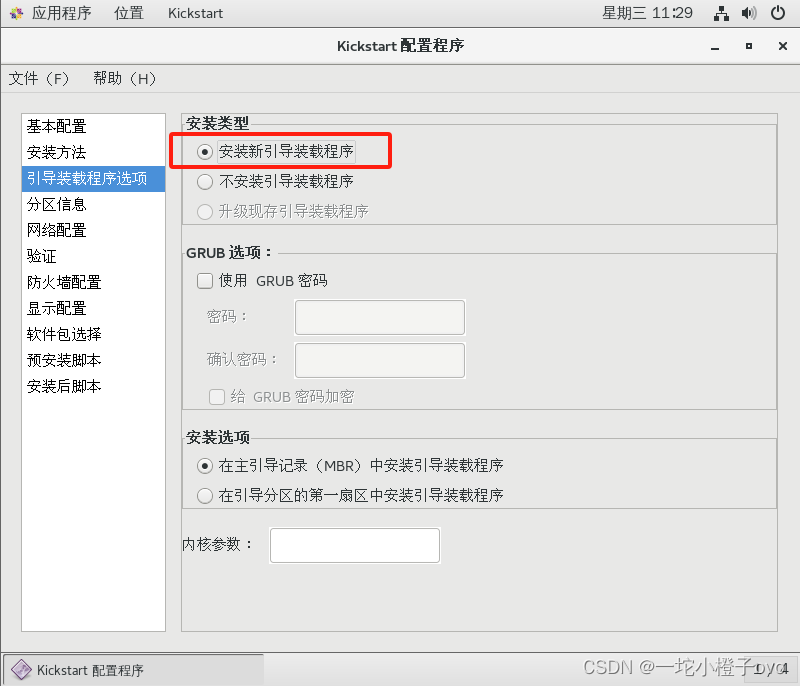
3.4.5配置分区信息

3.4.5.1配置boot分区

3.4.5.2配置swap分区
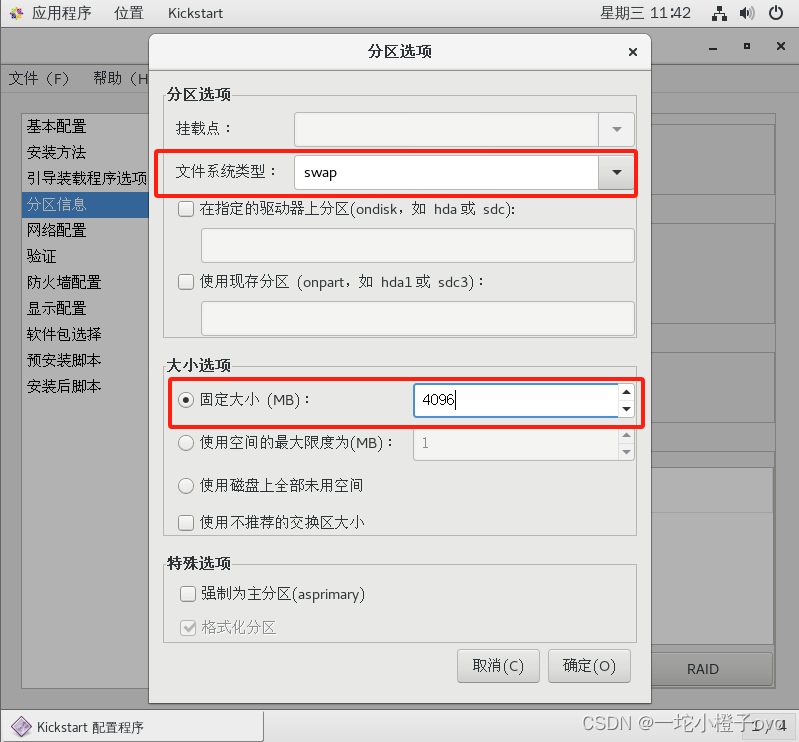
3.4.5.3配置根分区
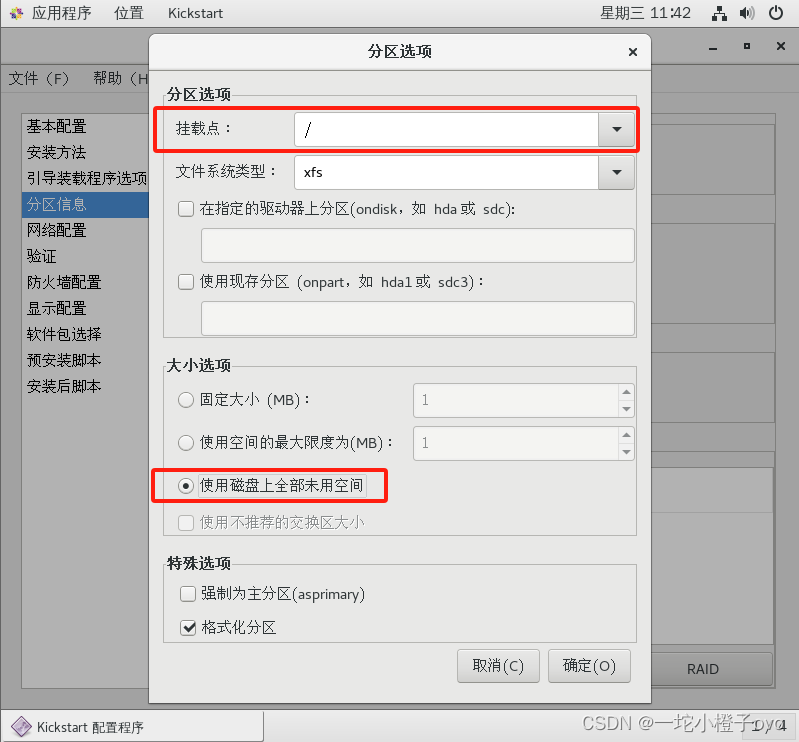
3.4.6防火墙配置
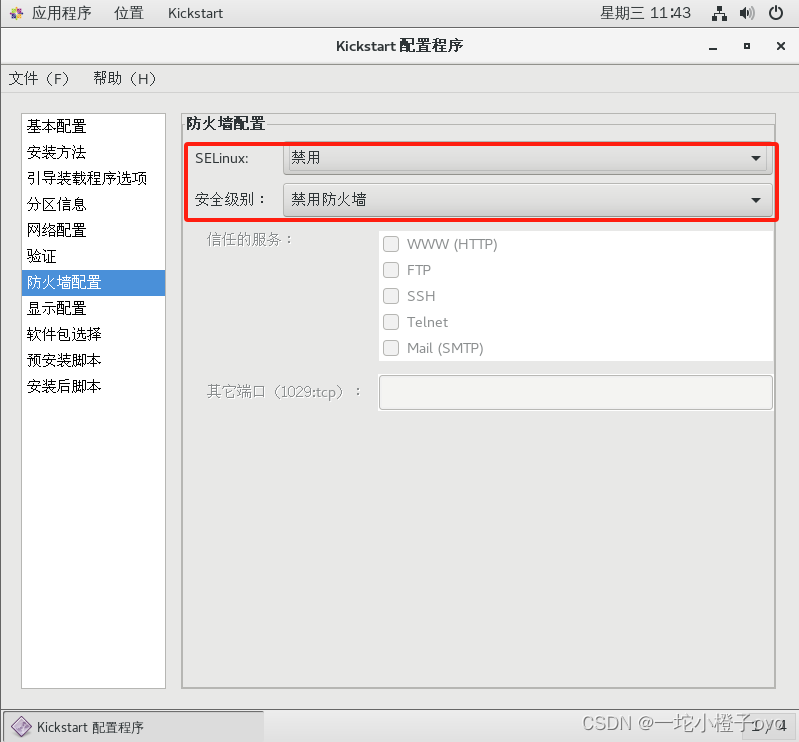
3.4.7显示配置——不安装图形环境
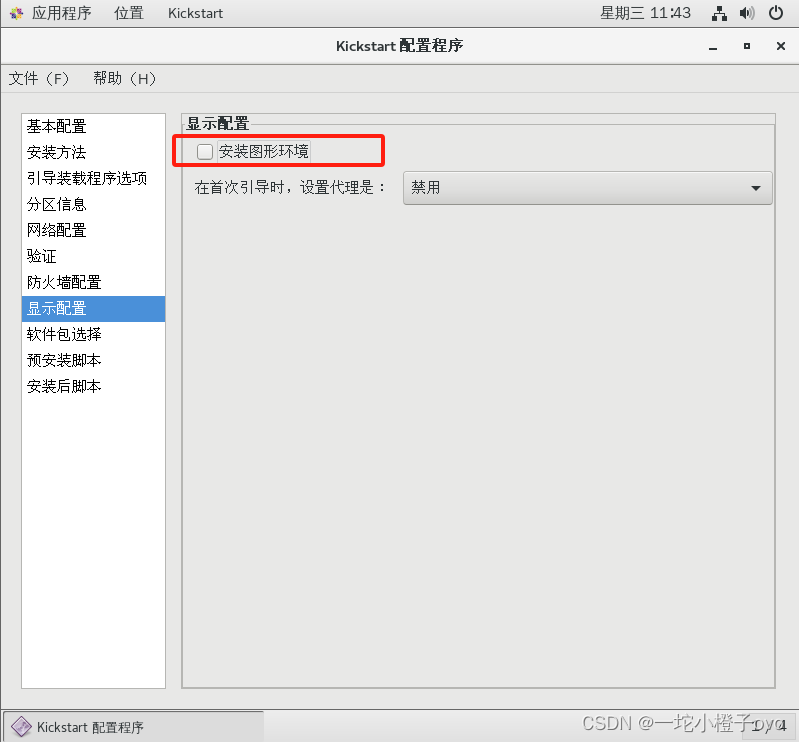
3.4.8安装后脚本配置
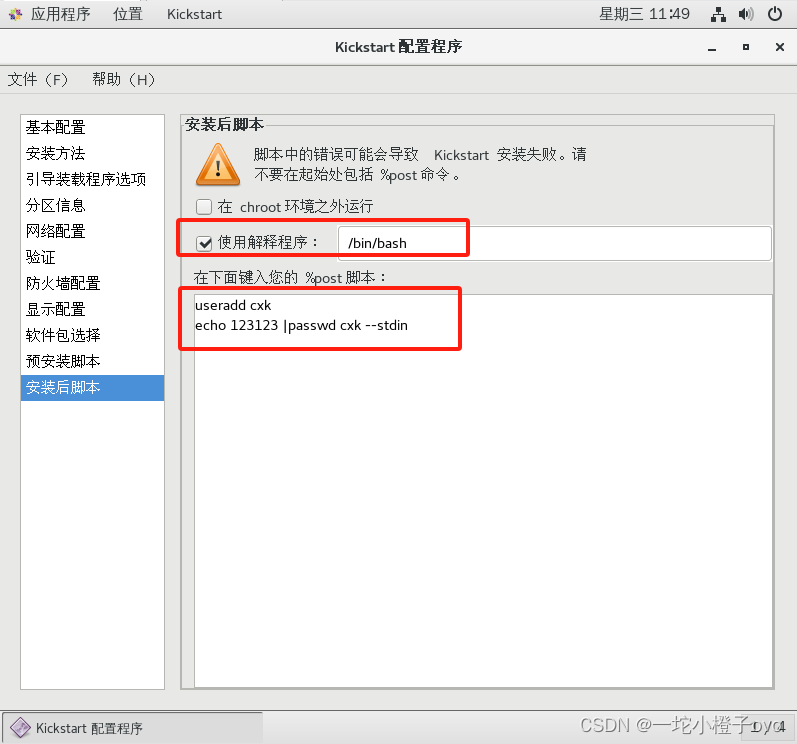
3.4.9保存配置信息

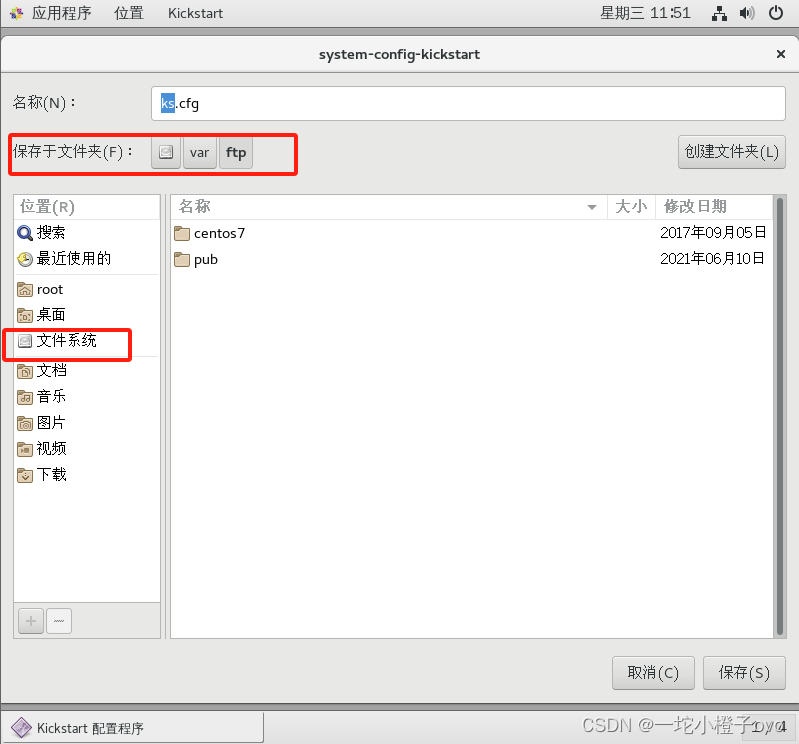
[root@localhost ~]#cd /var/ftp/
[root@localhost ftp]#ls
centos7 ks.cfg pub
[root@localhost ftp]#vim ks.cfg
#ks.cfg是在kickstart程序配置好的相关信息
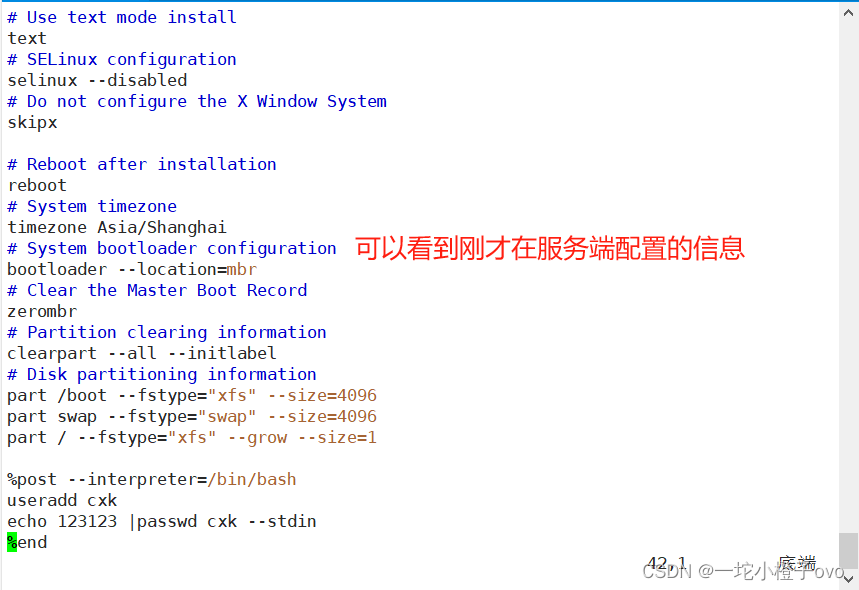
[root@localhost ftp]#cd /var/lib/tftpboot/
[root@localhost tftpboot]#ls
anaconda-ks.cfg initrd.img pxelinux.0 pxelinux.cfg vmlinuz
#安装后脚本信息 驱动信息 引导程序信息 linux程序信息 内核信息
[root@localhost tftpboot]#vim pxelinux.cfg/default default linux
timeout 600label linuxkernel vmlinuzappend initrd=initrd.img method=ftp://192.168.241.11/centos7 ks=ftp://192.168.241.11/ks.cfg3.4.5新建虚拟机配置参数

3.4.6开启虚拟机——选择网络安装系统
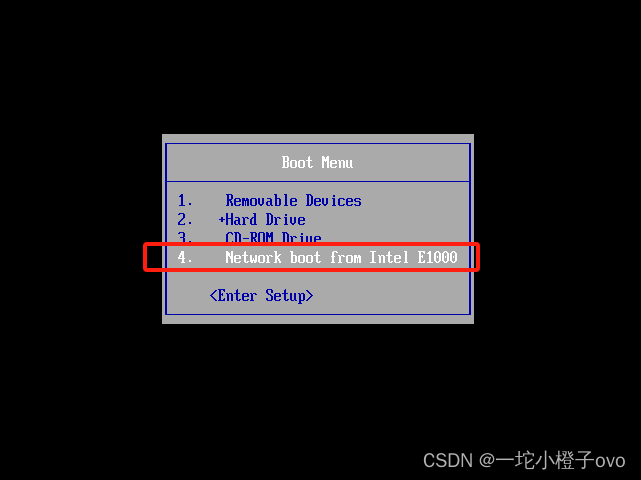
3.4.7在此界面只需等待即可

3.4.8测试——登录成功
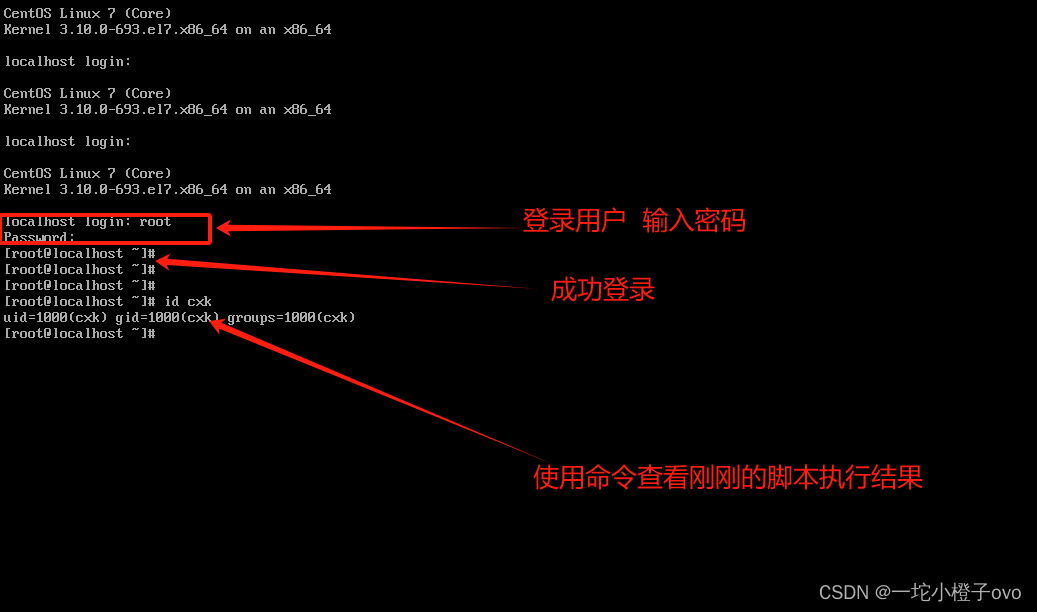
4.Cobbler——快速建立Linux网络安装环境
Cobbler可以用来快速建立Linux网络安装环境
- Cobbler是一个Linux服务器安装的服务,可以通过网络启动(PXE)的方式来快速安装、重装物理服务器和虚拟机,同时还可以管理DHCP,DNS等
- Cobbler可以使用命令行方式管理,也提供了基于Web的界面管理工具(cobbler-web),还提供了API接口,可以方便二次开发使用
- Cobbler是较早前的kickstart的升级版,优点是比较容易配置,还自带web界面比较易于管理
- Cobbler内置了一个轻量级配置管理系统,但它也支持和其它配置管理系统集成,如Puppet
4.1Cobbler工作原理
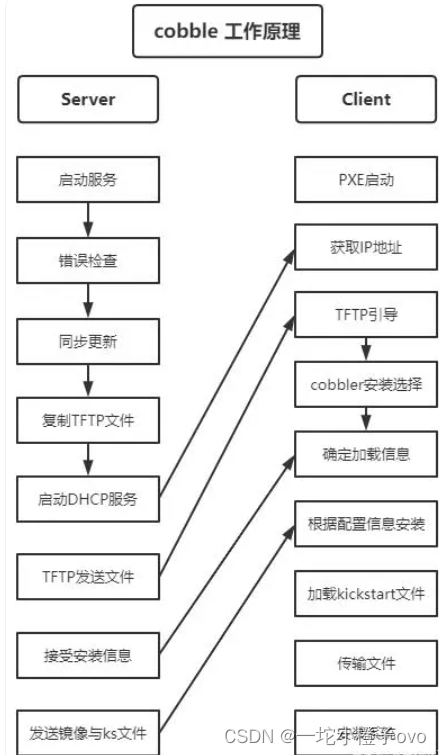
- client裸机配置了从网络启动后,开机后会广播包请求DHCP服务器(cobbler server)发送其分配好的一个IP
- DHCP服务器(cobbler server)收到请求后发送responese,包括其ip地址
- client裸机拿到ip后再向cobbler server发送请求OS引导文件的请求
- cobbler server告诉裸机OS引导文件的名字和TFTP server的ip和port
- client裸机通过上面告知的TFTP server地址通信,下载引导文件
- client裸机执行执行该引导文件,确定加载信息,选择要安装的os,期间会再向cobbler server请求kickstart文件和os image
- cobbler server发送请求的kickstart和os iamge
- client裸机加载kickstart文件
- client裸机接收os image,安装该os image
4.2实际操作
4.2.1安装epel源
[root@localhost ~]#yum install epel-release.noarch -y
已加载插件:fastestmirror, langpacks
base | 3.6 kB 00:00:00
epel/x86_64/metalink | 7.8 kB 00:00:00
epel | 4.7 kB 00:00:00
extras | 2.9 kB 00:00:00
updates | 2.9 kB 00:00:00
(1/2): epel/x86_64/updateinfo | 1.0 MB 00:00:10
(2/2): epel/x86_64/primary_db | 7.0 MB 00:00:00
Loading mirror speeds from cached hostfile* base: mirrors.bfsu.edu.cn* epel: mirror.nju.edu.cn* extras: mirrors.bupt.edu.cn* updates: mirrors.bupt.edu.cn
正在解决依赖关系
--> 正在检查事务
---> 软件包 epel-release.noarch.0.7-11 将被 升级
---> 软件包 epel-release.noarch.0.7-14 将被 更新
--> 解决依赖关系完成依赖关系解决==================================================================================Package 架构 版本 源 大小
==================================================================================
正在更新:epel-release noarch 7-14 epel 15 k事务概要
==================================================================================
升级 1 软件包总计:15 k
Downloading packages:
警告:/var/cache/yum/x86_64/7/epel/packages/epel-release-7-14.noarch.rpm: 头V4 RSA/SHA256 Signature, 密钥 ID 352c64e5: NOKEY
从 file:///etc/pki/rpm-gpg/RPM-GPG-KEY-EPEL-7 检索密钥
导入 GPG key 0x352C64E5:用户ID : "Fedora EPEL (7) <epel@fedoraproject.org>"指纹 : 91e9 7d7c 4a5e 96f1 7f3e 888f 6a2f aea2 352c 64e5软件包 : epel-release-7-11.noarch (@extras)来自 : /etc/pki/rpm-gpg/RPM-GPG-KEY-EPEL-7
Running transaction check
Running transaction test
Transaction test succeeded
Running transaction正在更新 : epel-release-7-14.noarch 1/2 清理 : epel-release-7-11.noarch 2/2 验证中 : epel-release-7-14.noarch 1/2 验证中 : epel-release-7-11.noarch 2/2 更新完毕:epel-release.noarch 0:7-14 完毕!4.2.2安装cobbler软件、dhcp软件和httpd软件
[root@localhost ~]#yum install cobbler dhcp httpd -y
已加载插件:fastestmirror, langpacks
Loading mirror speeds from cached hostfile* base: mirrors.bfsu.edu.cn* epel: mirrors.bfsu.edu.cn* extras: mirrors.bupt.edu.cn* updates: mirrors.bupt.edu.cn
正在解决依赖关系
--> 正在检查事务
---> 软件包 cobbler.x86_64.0.2.8.5-6.el7 将被 安装
--> 正在处理依赖关系 mod_wsgi,它被软件包 cobbler-2.8.5-6.el7.x86_64 需要
--> 正在处理依赖关系 python2-cheetah,它被软件包 cobbler-2.8.5-6.el7.x86_64 需要
--> 正在处理依赖关系 python2-pyyaml,它被软件包 cobbler-2.8.5-6.el7.x86_64 需要
--> 正在处理依赖关系 python2-simplejson,它被软件包 cobbler-2.8.5-6.el7.x86_64 需要
--> 正在处理依赖关系 syslinux,它被软件包 cobbler-2.8.5-6.el7.x86_64 需要
--> 正在处理依赖关系 tftp-server,它被软件包 cobbler-2.8.5-6.el7.x86_64 需要
---> 软件包 dhcp.x86_64.12.4.2.5-83.el7.centos.1 将被 安装
--> 正在处理依赖关系 dhcp-libs(x86-64) = 12:4.2.5-83.el7.centos.1,它被软件包 12:dhcp-4.2.5-83.el7.centos.1.x86_64 需要
--> 正在处理依赖关系 dhcp-common = 12:4.2.5-83.el7.centos.1,它被软件包 12:dhcp-4.2.5-83.el7.centos.1.x86_64 需要
--> 正在处理依赖关系 libisc-export.so.169()(64bit),它被软件包 12:dhcp-4.2.5-83.el7.centos.1.x86_64 需要
--> 正在处理依赖关系 libdns-export.so.1102()(64bit),它被软件包 12:dhcp-4.2.5-83.el7.centos.1.x86_64 需要
---> 软件包 httpd.x86_64.0.2.4.6-99.el7.centos.1 将被 安装
--> 正在处理依赖关系 httpd-tools = 2.4.6-99.el7.centos.1,它被软件包 httpd-2.4.6-99.el7.centos.1.x86_64 需要
--> 正在处理依赖关系 /etc/mime.types,它被软件包 httpd-2.4.6-99.el7.centos.1.x86_64 需要
--> 正在处理依赖关系 libaprutil-1.so.0()(64bit),它被软件包 httpd-2.4.6-99.el7.centos.1.x86_64 需要
--> 正在处理依赖关系 libapr-1.so.0()(64bit),它被软件包 httpd-2.4.6-99.el7.centos.1.x86_64 需要
--> 正在检查事务
---> 软件包 apr.x86_64.0.1.4.8-7.el7 将被 安装
---> 软件包 apr-util.x86_64.0.1.5.2-6.el7_9.1 将被 安装
---> 软件包 bind-export-libs.x86_64.32.9.11.4-26.P2.el7_9.15 将被 安装
---> 软件包 dhcp-common.x86_64.12.4.2.5-58.el7.centos 将被 升级
--> 正在处理依赖关系 dhcp-common = 12:4.2.5-58.el7.centos,它被软件包 12:dhclient-4.2.5-58.el7.centos.x86_64 需要
---> 软件包 dhcp-common.x86_64.12.4.2.5-83.el7.centos.1 将被 更新
---> 软件包 dhcp-libs.x86_64.12.4.2.5-58.el7.centos 将被 升级
---> 软件包 dhcp-libs.x86_64.12.4.2.5-83.el7.centos.1 将被 更新
---> 软件包 httpd-tools.x86_64.0.2.4.6-99.el7.centos.1 将被 安装
---> 软件包 mailcap.noarch.0.2.1.41-2.el7 将被 安装
---> 软件包 mod_wsgi.x86_64.0.3.4-18.el7 将被 安装
---> 软件包 python2-cheetah.x86_64.0.2.4.4-6.el7 将被 安装
--> 正在处理依赖关系 python-pygments,它被软件包 python2-cheetah-2.4.4-6.el7.x86_64 需要
--> 正在处理依赖关系 python2-markdown,它被软件包 python2-cheetah-2.4.4-6.el7.x86_64 需要
---> 软件包 python2-pyyaml.noarch.0.3.10-0.el7 将被 安装
--> 正在处理依赖关系 PyYAML >= 3.10,它被软件包 python2-pyyaml-3.10-0.el7.noarch 需要
---> 软件包 python2-simplejson.x86_64.0.3.11.1-1.el7 将被 安装
---> 软件包 syslinux.x86_64.0.4.05-15.el7 将被 安装
---> 软件包 tftp-server.x86_64.0.5.2-22.el7 将被 安装
--> 正在检查事务
---> 软件包 PyYAML.x86_64.0.3.10-11.el7 将被 安装
--> 正在处理依赖关系 libyaml-0.so.2()(64bit),它被软件包 PyYAML-3.10-11.el7.x86_64 需要
---> 软件包 dhclient.x86_64.12.4.2.5-58.el7.centos 将被 升级
---> 软件包 dhclient.x86_64.12.4.2.5-83.el7.centos.1 将被 更新
---> 软件包 python-pygments.noarch.0.1.4-10.el7 将被 安装
--> 正在处理依赖关系 python-imaging,它被软件包 python-pygments-1.4-10.el7.noarch 需要
---> 软件包 python2-markdown.noarch.0.2.4.1-4.el7 将被 安装
--> 正在检查事务
---> 软件包 libyaml.x86_64.0.0.1.4-11.el7_0 将被 安装
---> 软件包 python-pillow.x86_64.0.2.0.0-23.gitd1c6db8.el7_9 将被 安装
--> 解决依赖关系完成依赖关系解决==================================================================================Package 架构 版本 源 大小
==================================================================================
正在安装:cobbler x86_64 2.8.5-6.el7 epel 580 kdhcp x86_64 12:4.2.5-83.el7.centos.1 updates 515 khttpd x86_64 2.4.6-99.el7.centos.1 updates 2.7 M
为依赖而安装:PyYAML x86_64 3.10-11.el7 base 153 kapr x86_64 1.4.8-7.el7 base 104 kapr-util x86_64 1.5.2-6.el7_9.1 updates 92 kbind-export-libs x86_64 32:9.11.4-26.P2.el7_9.15 updates 1.1 Mhttpd-tools x86_64 2.4.6-99.el7.centos.1 updates 94 klibyaml x86_64 0.1.4-11.el7_0 base 55 kmailcap noarch 2.1.41-2.el7 base 31 kmod_wsgi x86_64 3.4-18.el7 base 77 kpython-pillow x86_64 2.0.0-23.gitd1c6db8.el7_9 updates 439 kpython-pygments noarch 1.4-10.el7 base 599 kpython2-cheetah x86_64 2.4.4-6.el7 epel 342 kpython2-markdown noarch 2.4.1-4.el7 epel 250 kpython2-pyyaml noarch 3.10-0.el7 epel 3.0 kpython2-simplejson x86_64 3.11.1-1.el7 epel 188 ksyslinux x86_64 4.05-15.el7 base 990 ktftp-server x86_64 5.2-22.el7 base 47 k
为依赖而更新:dhclient x86_64 12:4.2.5-83.el7.centos.1 updates 286 kdhcp-common x86_64 12:4.2.5-83.el7.centos.1 updates 177 kdhcp-libs x86_64 12:4.2.5-83.el7.centos.1 updates 133 k事务概要
==================================================================================
安装 3 软件包 (+16 依赖软件包)
升级 ( 3 依赖软件包)总计:8.8 M
总下载量:7.2 M
Downloading packages:
(1/18): apr-1.4.8-7.el7.x86_64.rpm | 104 kB 00:00:00
(2/18): apr-util-1.5.2-6.el7_9.1.x86_64.rpm | 92 kB 00:00:00
(3/18): httpd-tools-2.4.6-99.el7.centos.1.x86_64.rpm | 94 kB 00:00:00
(4/18): cobbler-2.8.5-6.el7.x86_64.rpm | 580 kB 00:00:00
(5/18): libyaml-0.1.4-11.el7_0.x86_64.rpm | 55 kB 00:00:00
(6/18): mailcap-2.1.41-2.el7.noarch.rpm | 31 kB 00:00:00
(7/18): mod_wsgi-3.4-18.el7.x86_64.rpm | 77 kB 00:00:00
(8/18): httpd-2.4.6-99.el7.centos.1.x86_64.rpm | 2.7 MB 00:00:00
(9/18): python2-cheetah-2.4.4-6.el7.x86_64.rpm | 342 kB 00:00:00
(10/18): python-pygments-1.4-10.el7.noarch.rpm | 599 kB 00:00:00
(11/18): python2-markdown-2.4.1-4.el7.noarch.rpm | 250 kB 00:00:00
(12/18): dhcp-4.2.5-83.el7.centos.1.x86_64.rpm | 515 kB 00:00:00
(13/18): python2-pyyaml-3.10-0.el7.noarch.rpm | 3.0 kB 00:00:00
(14/18): python2-simplejson-3.11.1-1.el7.x86_64.rpm | 188 kB 00:00:00
(15/18): python-pillow-2.0.0-23.gitd1c6db8.el7_9.x86_64.rp | 439 kB 00:00:00
(16/18): syslinux-4.05-15.el7.x86_64.rpm | 990 kB 00:00:00
(17/18): tftp-server-5.2-22.el7.x86_64.rpm | 47 kB 00:00:00
(18/18): PyYAML-3.10-11.el7.x86_64.rpm | 153 kB 00:00:05
----------------------------------------------------------------------------------
总计 1.2 MB/s | 7.2 MB 00:05
Running transaction check
Running transaction test
Transaction test succeeded
Running transaction正在更新 : 12:dhcp-libs-4.2.5-83.el7.centos.1.x86_64 1/25 正在安装 : apr-1.4.8-7.el7.x86_64 2/25 正在安装 : apr-util-1.5.2-6.el7_9.1.x86_64 3/25 正在更新 : 12:dhcp-common-4.2.5-83.el7.centos.1.x86_64 4/25 正在安装 : 32:bind-export-libs-9.11.4-26.P2.el7_9.15.x86_64 5/25 正在安装 : httpd-tools-2.4.6-99.el7.centos.1.x86_64 6/25 正在安装 : python-pillow-2.0.0-23.gitd1c6db8.el7_9.x86_64 7/25 正在安装 : python-pygments-1.4-10.el7.noarch 8/25 正在安装 : python2-markdown-2.4.1-4.el7.noarch 9/25 正在安装 : python2-cheetah-2.4.4-6.el7.x86_64 10/25 正在安装 : libyaml-0.1.4-11.el7_0.x86_64 11/25 正在安装 : PyYAML-3.10-11.el7.x86_64 12/25 正在安装 : python2-pyyaml-3.10-0.el7.noarch 13/25 正在安装 : tftp-server-5.2-22.el7.x86_64 14/25 正在安装 : syslinux-4.05-15.el7.x86_64 15/25 正在安装 : python2-simplejson-3.11.1-1.el7.x86_64 16/25 正在安装 : mailcap-2.1.41-2.el7.noarch 17/25 正在安装 : httpd-2.4.6-99.el7.centos.1.x86_64 18/25 正在安装 : mod_wsgi-3.4-18.el7.x86_64 19/25 正在安装 : cobbler-2.8.5-6.el7.x86_64 20/25 正在更新 : 12:dhclient-4.2.5-83.el7.centos.1.x86_64 21/25 正在安装 : 12:dhcp-4.2.5-83.el7.centos.1.x86_64 22/25 清理 : 12:dhclient-4.2.5-58.el7.centos.x86_64 23/25 清理 : 12:dhcp-common-4.2.5-58.el7.centos.x86_64 24/25 清理 : 12:dhcp-libs-4.2.5-58.el7.centos.x86_64 25/25 验证中 : cobbler-2.8.5-6.el7.x86_64 1/25 验证中 : mailcap-2.1.41-2.el7.noarch 2/25 验证中 : 12:dhclient-4.2.5-83.el7.centos.1.x86_64 3/25 验证中 : httpd-2.4.6-99.el7.centos.1.x86_64 4/25 验证中 : python2-cheetah-2.4.4-6.el7.x86_64 5/25 验证中 : python2-pyyaml-3.10-0.el7.noarch 6/25 验证中 : python2-simplejson-3.11.1-1.el7.x86_64 7/25 验证中 : python-pygments-1.4-10.el7.noarch 8/25 验证中 : apr-util-1.5.2-6.el7_9.1.x86_64 9/25 验证中 : apr-1.4.8-7.el7.x86_64 10/25 验证中 : mod_wsgi-3.4-18.el7.x86_64 11/25 验证中 : 12:dhcp-common-4.2.5-83.el7.centos.1.x86_64 12/25 验证中 : 12:dhcp-4.2.5-83.el7.centos.1.x86_64 13/25 验证中 : 12:dhcp-libs-4.2.5-83.el7.centos.1.x86_64 14/25 验证中 : syslinux-4.05-15.el7.x86_64 15/25 验证中 : tftp-server-5.2-22.el7.x86_64 16/25 验证中 : libyaml-0.1.4-11.el7_0.x86_64 17/25 验证中 : httpd-tools-2.4.6-99.el7.centos.1.x86_64 18/25 验证中 : python2-markdown-2.4.1-4.el7.noarch 19/25 验证中 : 32:bind-export-libs-9.11.4-26.P2.el7_9.15.x86_64 20/25 验证中 : PyYAML-3.10-11.el7.x86_64 21/25 验证中 : python-pillow-2.0.0-23.gitd1c6db8.el7_9.x86_64 22/25 验证中 : 12:dhcp-libs-4.2.5-58.el7.centos.x86_64 23/25 验证中 : 12:dhclient-4.2.5-58.el7.centos.x86_64 24/25 验证中 : 12:dhcp-common-4.2.5-58.el7.centos.x86_64 25/25 已安装:cobbler.x86_64 0:2.8.5-6.el7 dhcp.x86_64 12:4.2.5-83.el7.centos.1 httpd.x86_64 0:2.4.6-99.el7.centos.1 作为依赖被安装:PyYAML.x86_64 0:3.10-11.el7 apr.x86_64 0:1.4.8-7.el7 apr-util.x86_64 0:1.5.2-6.el7_9.1 bind-export-libs.x86_64 32:9.11.4-26.P2.el7_9.15 httpd-tools.x86_64 0:2.4.6-99.el7.centos.1 libyaml.x86_64 0:0.1.4-11.el7_0 mailcap.noarch 0:2.1.41-2.el7 mod_wsgi.x86_64 0:3.4-18.el7 python-pillow.x86_64 0:2.0.0-23.gitd1c6db8.el7_9 python-pygments.noarch 0:1.4-10.el7 python2-cheetah.x86_64 0:2.4.4-6.el7 python2-markdown.noarch 0:2.4.1-4.el7 python2-pyyaml.noarch 0:3.10-0.el7 python2-simplejson.x86_64 0:3.11.1-1.el7 syslinux.x86_64 0:4.05-15.el7 tftp-server.x86_64 0:5.2-22.el7 作为依赖被升级:dhclient.x86_64 12:4.2.5-83.el7.centos.1 dhcp-common.x86_64 12:4.2.5-83.el7.centos.1 dhcp-libs.x86_64 12:4.2.5-83.el7.centos.1 完毕!4.2.3设置开机自启
[root@localhost ~]#systemctl enable --now cobblerd.service httpd.service tftp.socket dhcpd
Created symlink from /etc/systemd/system/multi-user.target.wants/cobblerd.service to /usr/lib/systemd/system/cobblerd.service.
Created symlink from /etc/systemd/system/multi-user.target.wants/httpd.service to /usr/lib/systemd/system/httpd.service.
Created symlink from /etc/systemd/system/sockets.target.wants/tftp.socket to /usr/lib/systemd/system/tftp.socket.
Created symlink from /etc/systemd/system/multi-user.target.wants/dhcpd.service to /usr/lib/systemd/system/dhcpd.service.
Job for dhcpd.service failed because the control process exited with error code. See "systemctl status dhcpd.service" and "journalctl -xe" for details.
4.2.4检查Cobbler哪些配置需要修改
[root@localhost ~]#cobbler check
The following are potential configuration items that you may want to fix:1 : The 'server' field in /etc/cobbler/settings must be set to something other than localhost, or kickstarting features will not work. This should be a resolvable hostname or IP for the boot server as reachable by all machines that will use it.
2 : For PXE to be functional, the 'next_server' field in /etc/cobbler/settings must be set to something other than 127.0.0.1, and should match the IP of the boot server on the PXE network.
3 : change 'disable' to 'no' in /etc/xinetd.d/tftp
4 : Some network boot-loaders are missing from /var/lib/cobbler/loaders. If you only want to handle x86/x86_64 netbooting, you may ensure that you have installed a *recent* version of the syslinux package installed and can ignore this message entirely. Files in this directory, should you want to support all architectures, should include pxelinux.0, menu.c32, elilo.efi, and yaboot.
5 : enable and start rsyncd.service with systemctl
6 : debmirror package is not installed, it will be required to manage debian deployments and repositories
7 : The default password used by the sample templates for newly installed machines (default_password_crypted in /etc/cobbler/settings) is still set to 'cobbler' and should be changed, try: "openssl passwd -1 -salt 'random-phrase-here' 'your-password-here'" to generate new one
8 : fencing tools were not found, and are required to use the (optional) power management features. install cman or fence-agents to use themRestart cobblerd and then run 'cobbler sync' to apply changes.#这里配置1.2.8的服务即可4.2.5生成新密码
#需要设置新密码 默认安装好的root用户的密码是cobbler 该项不设置也可以[root@localhost ~]#openssl passwd -1 '123123'
$1$UXvic1Mh$JnZrF61ogglkIYZXuL1H..#生成123123密码的加密格式4.2.6修改cobbler配置信息
[root@localhost ~]#vim /etc/cobbler/settings
#配置cobbler文件信息101 default_password_crypted: "$1$UXvic1Mh$JnZrF61ogglkIYZXuL1H.." #登录密码123123
242 manage_dhcp: 1 #默认为0,设置为1,通过cobbler生成dhcpd.conf配置文件
278 next_server: 192.168.241.11 #tftp服务器的IP地址
298 pxe_just_once: 1 #默认为0,设置为1,防止重复安装系统
390 server: 192.168.241.11 #cobbler服务器的IP地址
4.2.7重启服务,查看配置信息
[root@localhost ~]#systemctl restart cobblerd.service
[root@localhost ~]#cobbler check
The following are potential configuration items that you may want to fix:1 : change 'disable' to 'no' in /etc/xinetd.d/tftp
2 : Some network boot-loaders are missing from /var/lib/cobbler/loaders. If you only want to handle x86/x86_64 netbooting, you may ensure that you have installed a *recent* version of the syslinux package installed and can ignore this message entirely. Files in this directory, should you want to support all architectures, should include pxelinux.0, menu.c32, elilo.efi, and yaboot.
3 : enable and start rsyncd.service with systemctl
4 : debmirror package is not installed, it will be required to manage debian deployments and repositories
5 : fencing tools were not found, and are required to use the (optional) power management features. install cman or fence-agents to use themRestart cobblerd and then run 'cobbler sync' to apply changes.
4.2.8配置dhcp文件信息
[root@localhost ~]#vim /etc/cobbler/dhcp.template subnet 192.168.241.0 netmask 255.255.255.0 {option routers 192.168.241.2;option domain-name-servers 8.8.8.8;option subnet-mask 255.255.255.0;range dynamic-bootp 192.168.241.30 192.168.241.60;default-lease-time 21600;max-lease-time 43200;next-server $next_server;[root@localhost ~]#cobbler sync
#自动生成dhcp配置文件并启动
task started: 2024-01-17_141426_sync
task started (id=Sync, time=Wed Jan 17 14:14:26 2024)
running pre-sync triggers
cleaning trees
removing: /var/lib/tftpboot/pxelinux.cfg/default
removing: /var/lib/tftpboot/grub/images
removing: /var/lib/tftpboot/grub/efidefault
removing: /var/lib/tftpboot/s390x/profile_list
copying bootloaders
copying distros to tftpboot
copying images
generating PXE configuration files
generating PXE menu structure
rendering DHCP files
generating /etc/dhcp/dhcpd.conf
rendering TFTPD files
generating /etc/xinetd.d/tftp
cleaning link caches
running post-sync triggers
running python triggers from /var/lib/cobbler/triggers/sync/post/*
running python trigger cobbler.modules.sync_post_restart_services
running: dhcpd -t -q
received on stdout:
received on stderr:
running: service dhcpd restart
received on stdout:
received on stderr: Redirecting to /bin/systemctl restart dhcpd.servicerunning shell triggers from /var/lib/cobbler/triggers/sync/post/*
running python triggers from /var/lib/cobbler/triggers/change/*
running python trigger cobbler.modules.manage_genders
running python trigger cobbler.modules.scm_track
running shell triggers from /var/lib/cobbler/triggers/change/*
*** TASK COMPLETE ***
#任务完成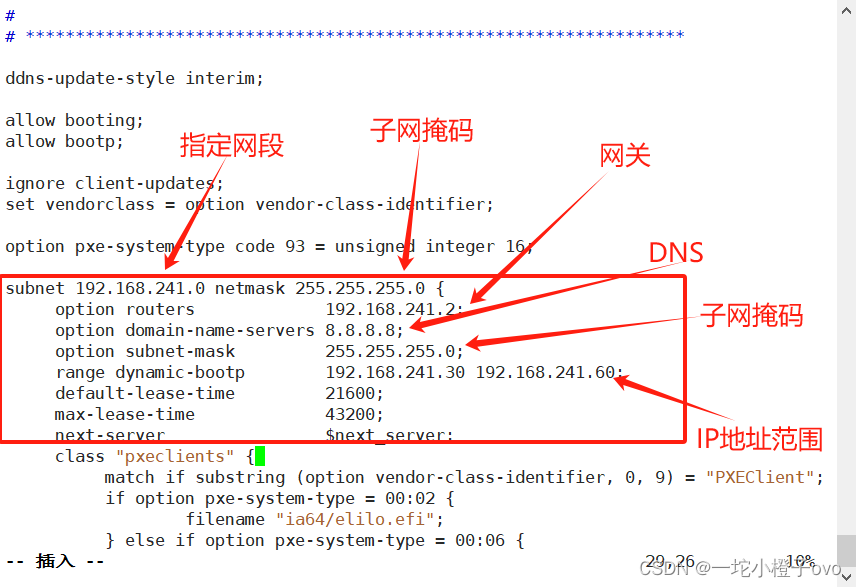
4.2.9导入Centos系统的安装文件,生成相应的yum源
[root@localhost ~]#mount /dev/sr0 /mnt
mount: /dev/sr0 写保护,将以只读方式挂载
[root@localhost ~]#cobbler import --name=centos-7-x86_64 --path=/mnt --arch=x86_64task started: 2024-01-17_141704_import
task started (id=Media import, time=Wed Jan 17 14:17:04 2024)
Found a candidate signature: breed=suse, version=opensuse15.0
Found a candidate signature: breed=suse, version=opensuse15.1
Found a candidate signature: breed=redhat, version=rhel6
Found a candidate signature: breed=redhat, version=rhel7
Found a matching signature: breed=redhat, version=rhel7
Adding distros from path /var/www/cobbler/ks_mirror/centos-7-x86_64:
creating new distro: centos-7-x86_64
trying symlink: /var/www/cobbler/ks_mirror/centos-7-x86_64 -> /var/www/cobbler/links/centos-7-x86_64
creating new profile: centos-7-x86_64
associating repos
checking for rsync repo(s)
checking for rhn repo(s)
checking for yum repo(s)
starting descent into /var/www/cobbler/ks_mirror/centos-7-x86_64 for centos-7-x86_64
processing repo at : /var/www/cobbler/ks_mirror/centos-7-x86_64
need to process repo/comps: /var/www/cobbler/ks_mirror/centos-7-x86_64
looking for /var/www/cobbler/ks_mirror/centos-7-x86_64/repodata/*comps*.xml
Keeping repodata as-is :/var/www/cobbler/ks_mirror/centos-7-x86_64/repodata
*** TASK COMPLETE ***
4.2.10重启客户机,选择网络安装系统
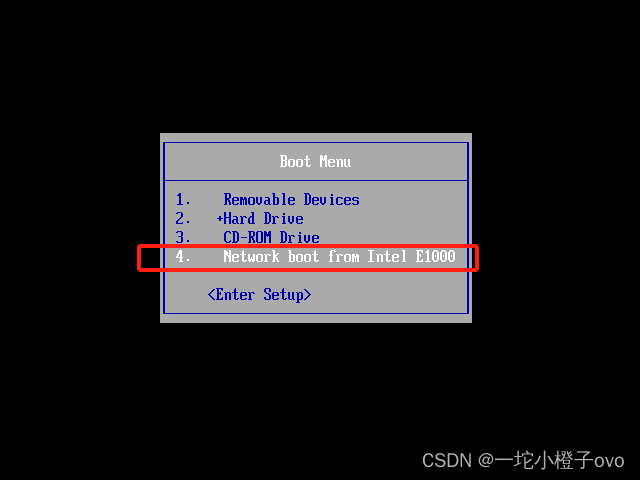
4.2.11选择内核
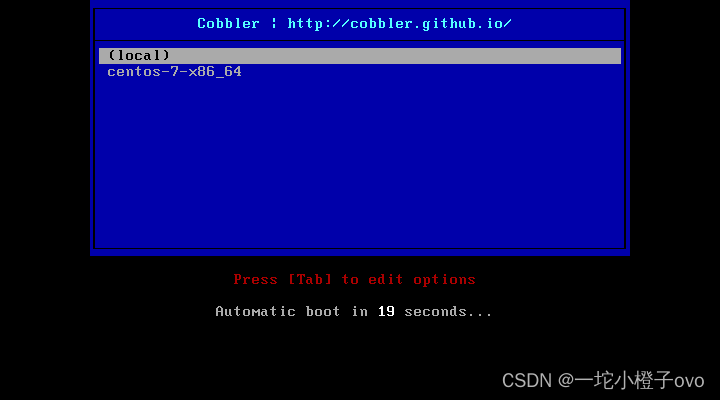
4.2.12在页面等待即可
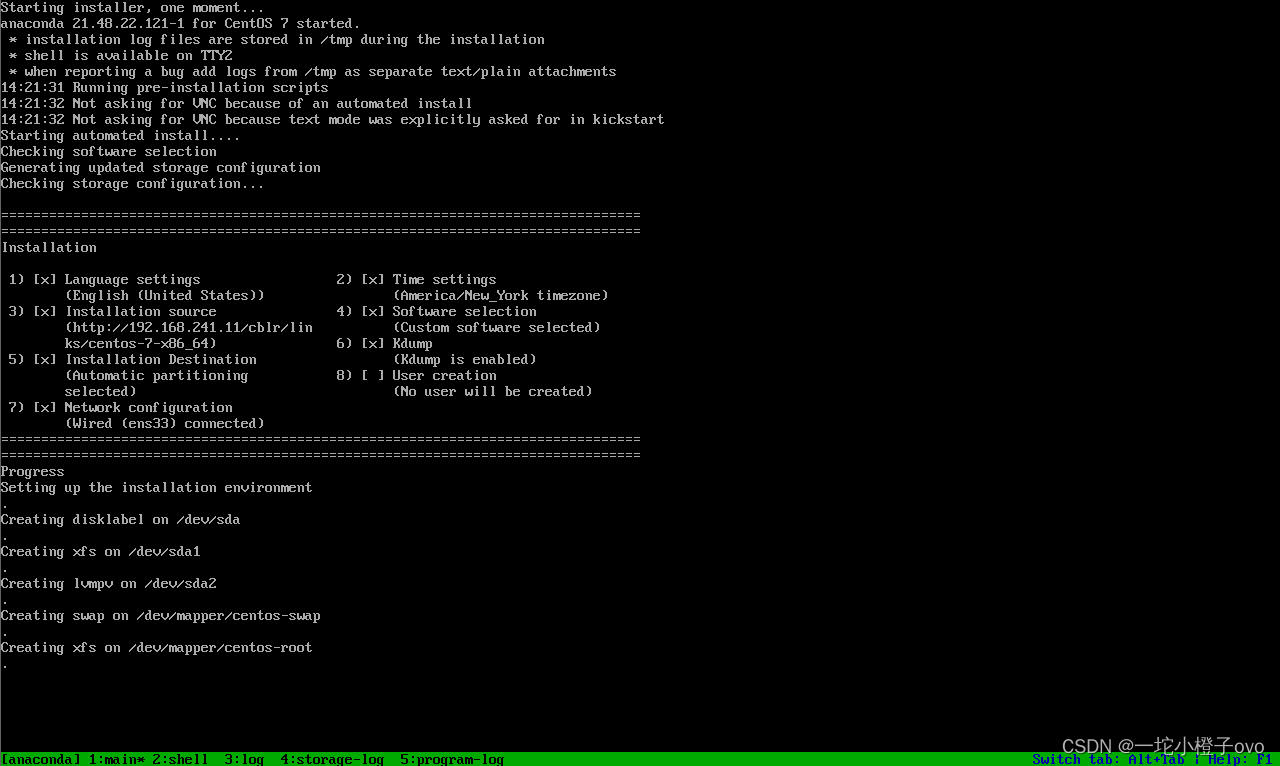
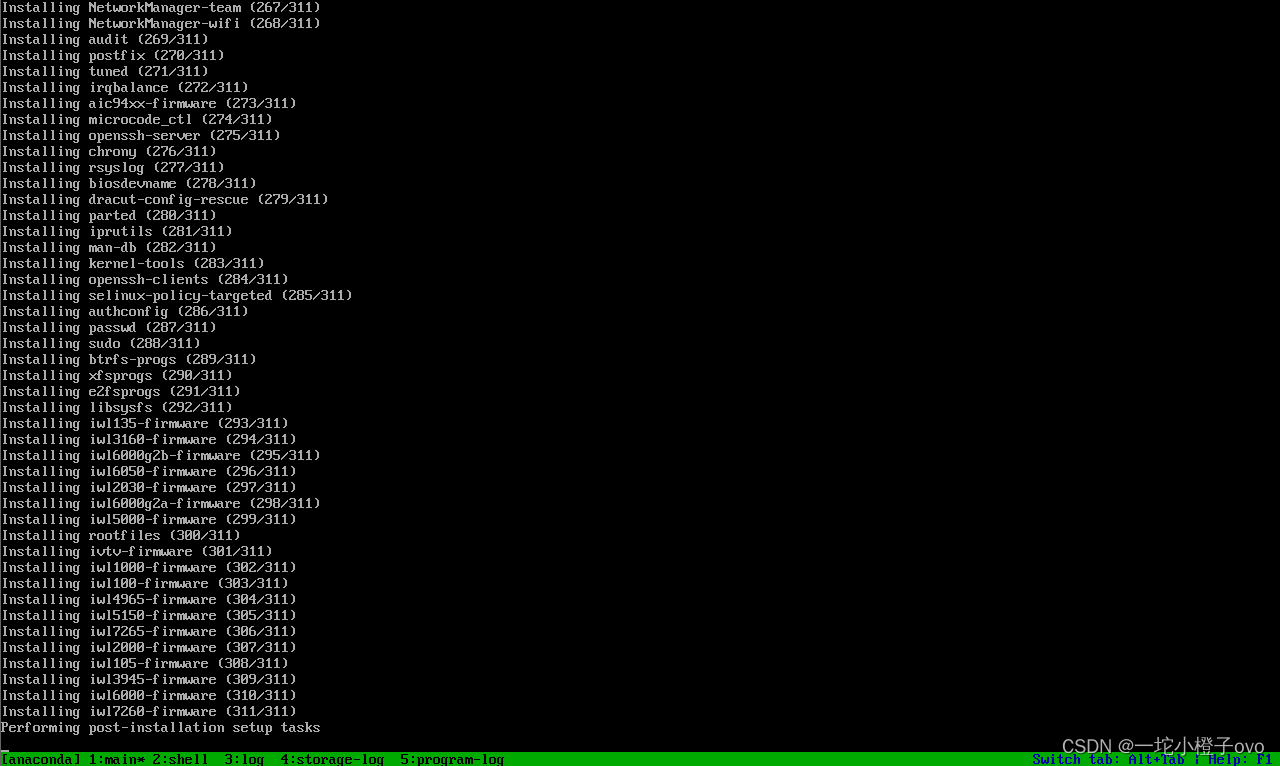
4.2.13验证
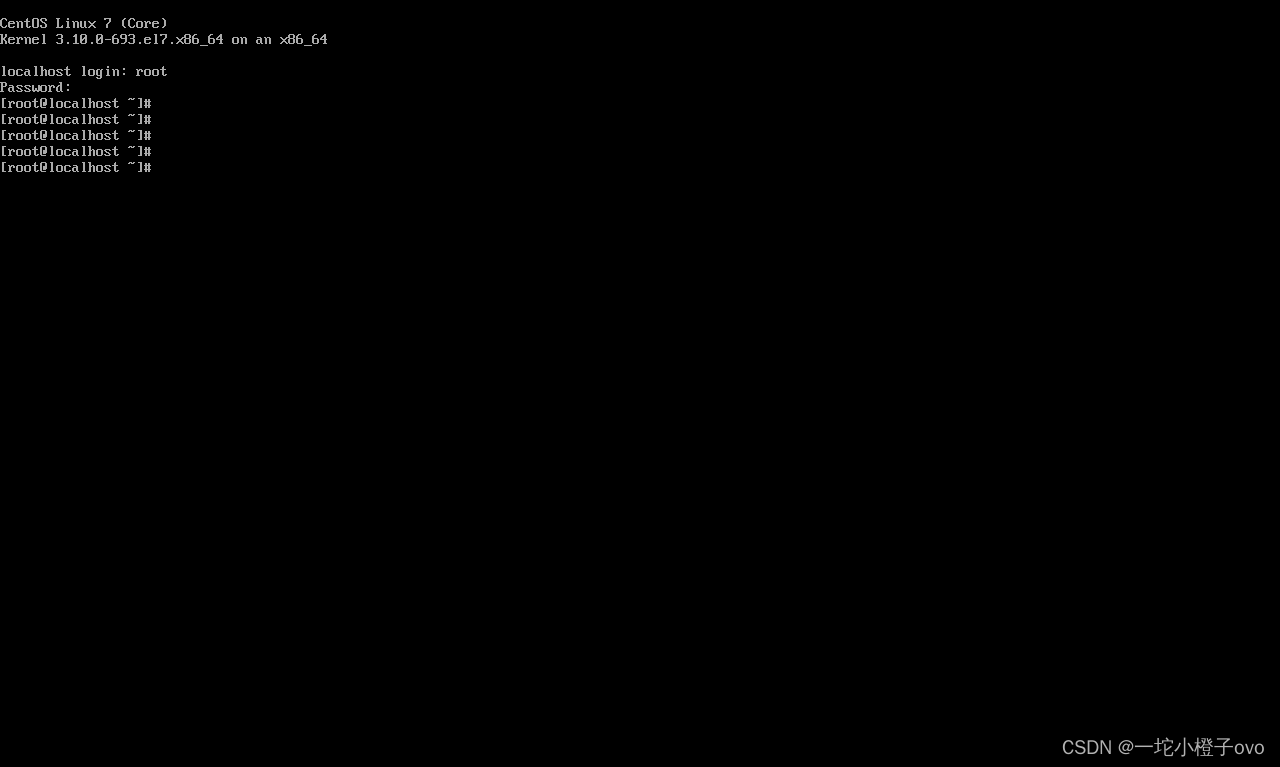
4.3延伸
#下载启动的相关文件
[root@centos7 ~]#cobbler get-loaders
[root@centos7 ~]#ls /var/lib/cobbler/loaders[root@centos7 ~]#tree /var/lib/tftpboot/[root@centos7 ~]#cobbler sync#也可以在导入yum源的同时进行关联自定义的kickstart文件
[root@centos7 ~]#cobbler import --name=centos-7.7-x86_64 --path=/mnt --arch=x86_64 --kickstart=/var/lib/cobbler/kickstarts/centos7.cfg[root@centos7 ~]#du -sh /var/www/cobbler/ks_mirror/*#设置默认安装菜单, 这样未装系统的设备会自动从pxe引导启动你需要安装的系统, 不需要再手动接显示器选了[root@centos7 ~]#cobbler system add --name=default --profile=centos-7-x86_64| 配置文件 | 作用 |
| /etc/cobbler | 配置文件目录 |
| /etc/cobbler/settings | cobbler主配置文件,这个文件是YAML格式,Cobbler是python写的程序 |
| /etc/cobbler/dhcp.template | DHCP服务的配置模版 |
| /etc/cobbler/tftpd.template | tftp服务的配置模板 |
| /etc/cobbler/rsync.template | rsync服务的配置模板 |
| /etc/cobbler/iso | iso服务的配置模板 |
| /etc/cobbler/pxe | pxe模板文件目录 |
| /etc/cobbler/poewer | 电源的配置文件目录 |
| /etc/cobbler/users.conf | Web服务授权配置文件 |
| /etc/cobbler/users.digest | 用于web访问的用户名密码配置文件 |
| /etc/cobbler/dnsmasq.template | DNS服务的配置模板 |
| /etc/cobbler/modules.conf | Cobbler模块配置文件 |
| /var/lib/cobbler | Cobbler数据目录 |
| /var/lib/cobbler/config | 配置文件 |
| /var/lib/cobbler/kickstarts | 默认存放kickstart文件 |
| /var/lib/cobbler/loaders | 存放的各种引导程序 |
| /var/www/cobbler | 系统安装镜像目录 |
| /var/www/cobbler/ks_mirror | 导入的系统镜像列表 |
| /var/www/cobbler/images | 导入的系统镜像启动文件 |
| /var/www/cobbler/repo_mirror | yum源存储目录 |
| /var/log/cobbler | 日志目录 |
| /var/log/cobbler/install.log | 客户端系统安装日志 |
| /var/log/cobbler/cobbler.log | cobbler日志 |
| Cobbler命令帮助 | |
| 命令 | 说明 |
| cobbler check | 核对当前设置是否有问题 |
| cobbler list | 列出所有的cobbler元素 |
| cobbler report | 列出元素的详细信息 |
| cobbler sync | 同步配置到数据目录,更改配置最好都执行一下 |
| cobbler reposync | 同步yum仓库 |
| cobbler distro | 查看导入的发行版系统信息 |
| cobbler system | 查看添加的系统信息 |
| cobbler profile | 查看配置信息 |