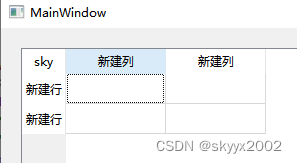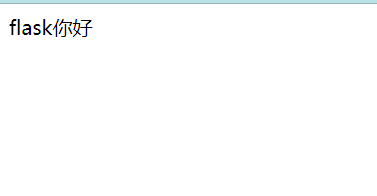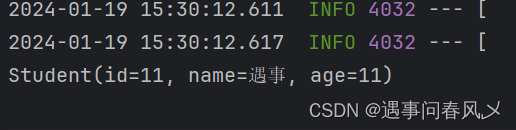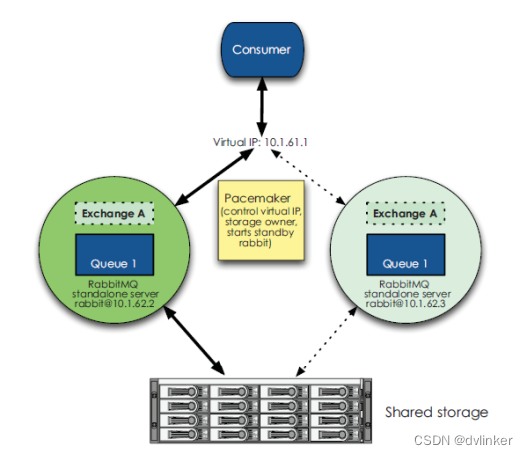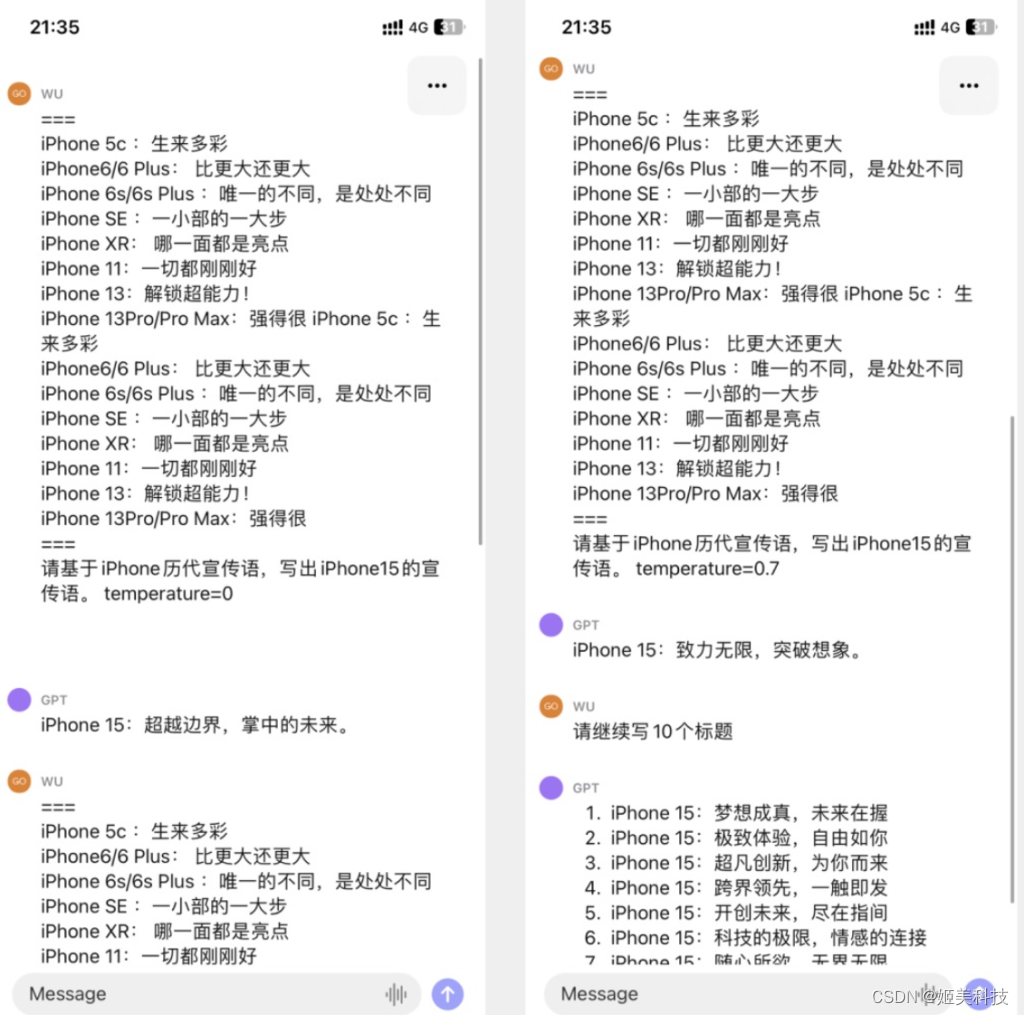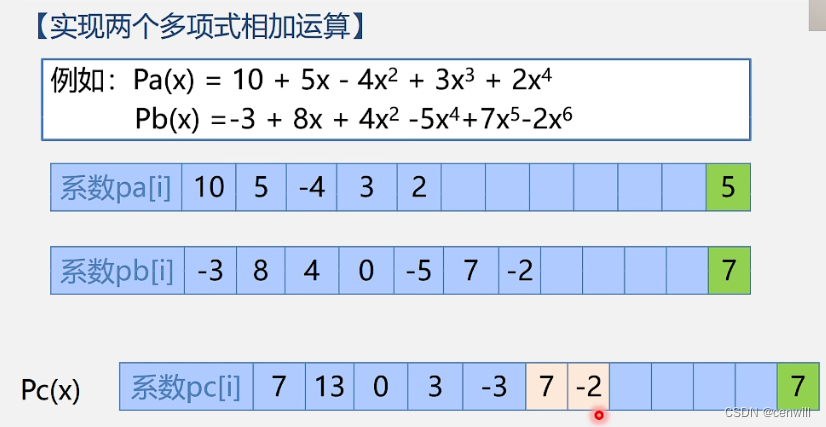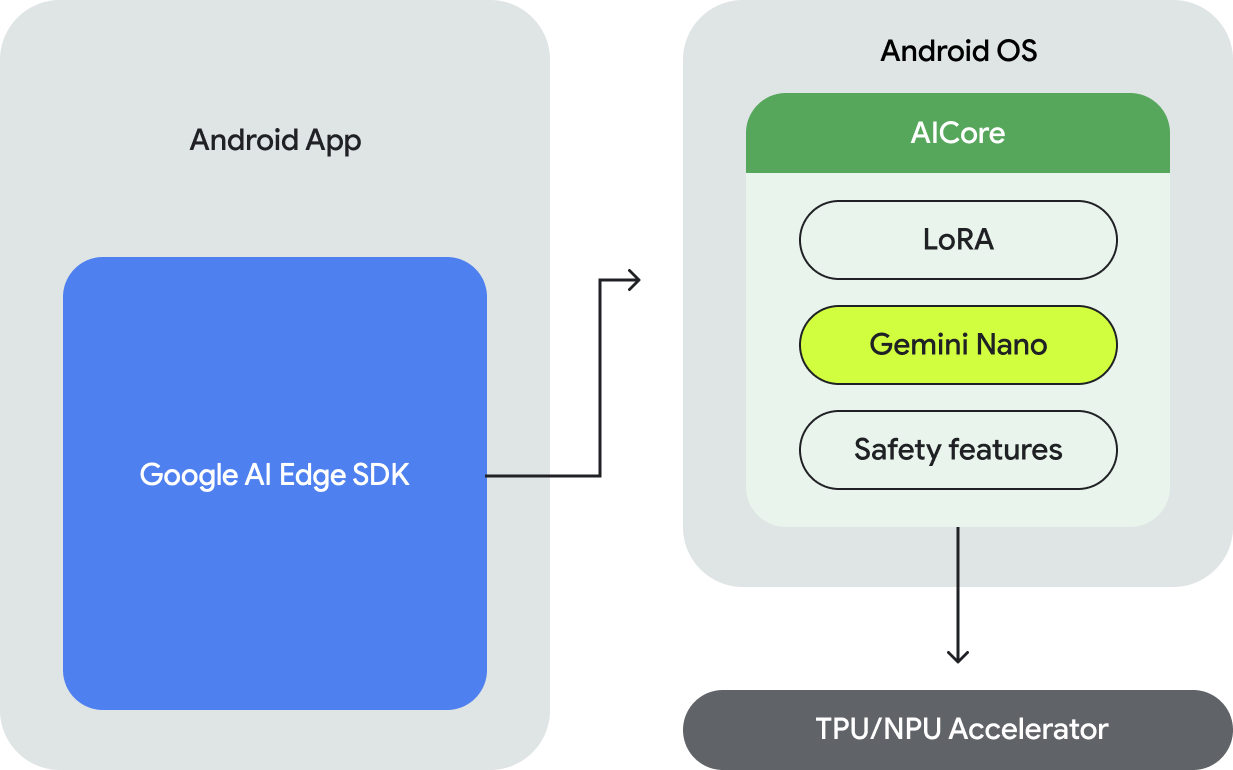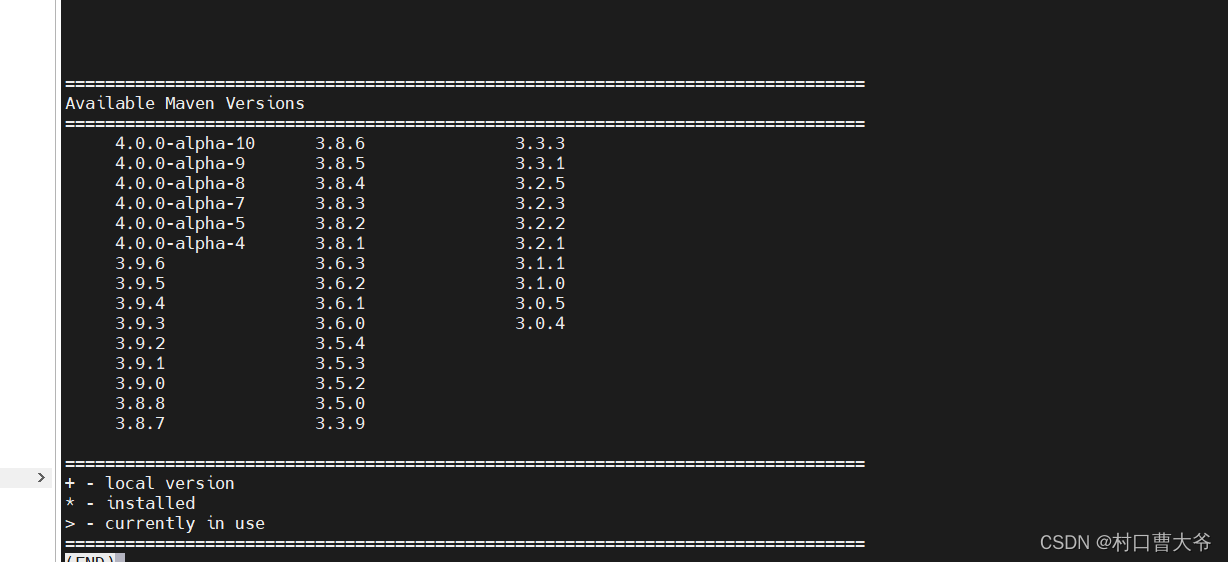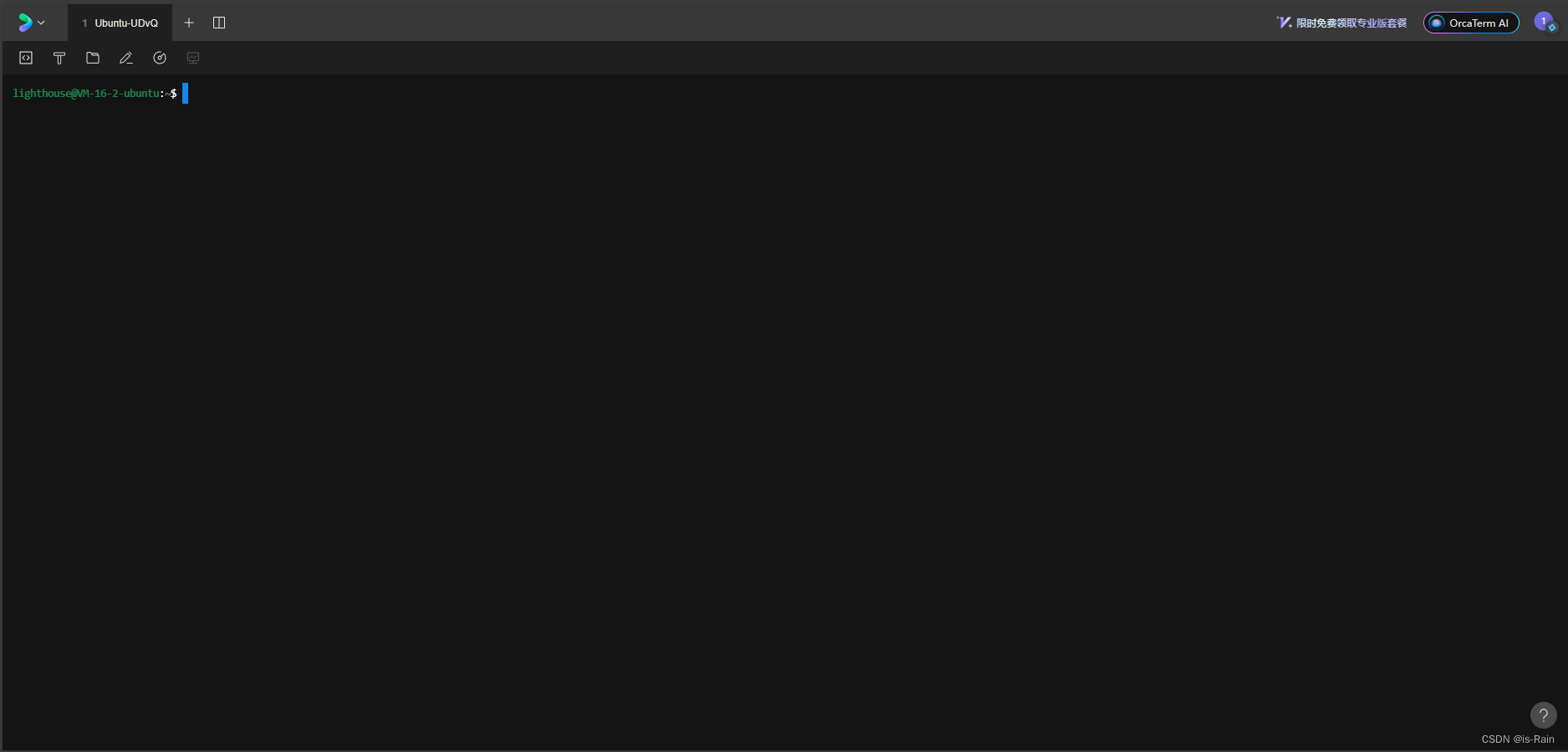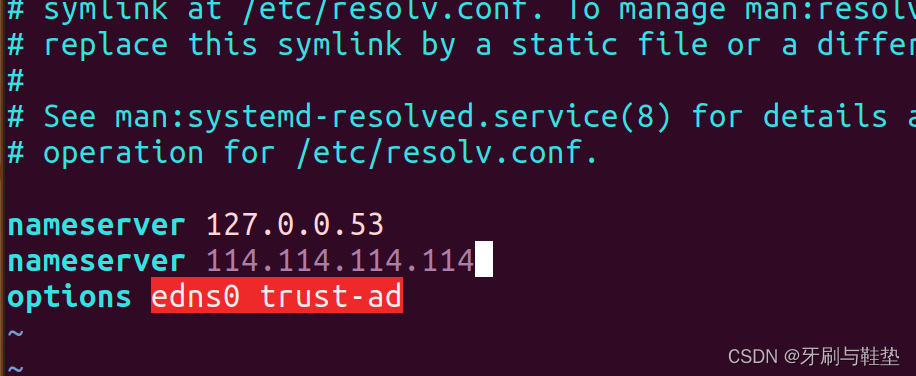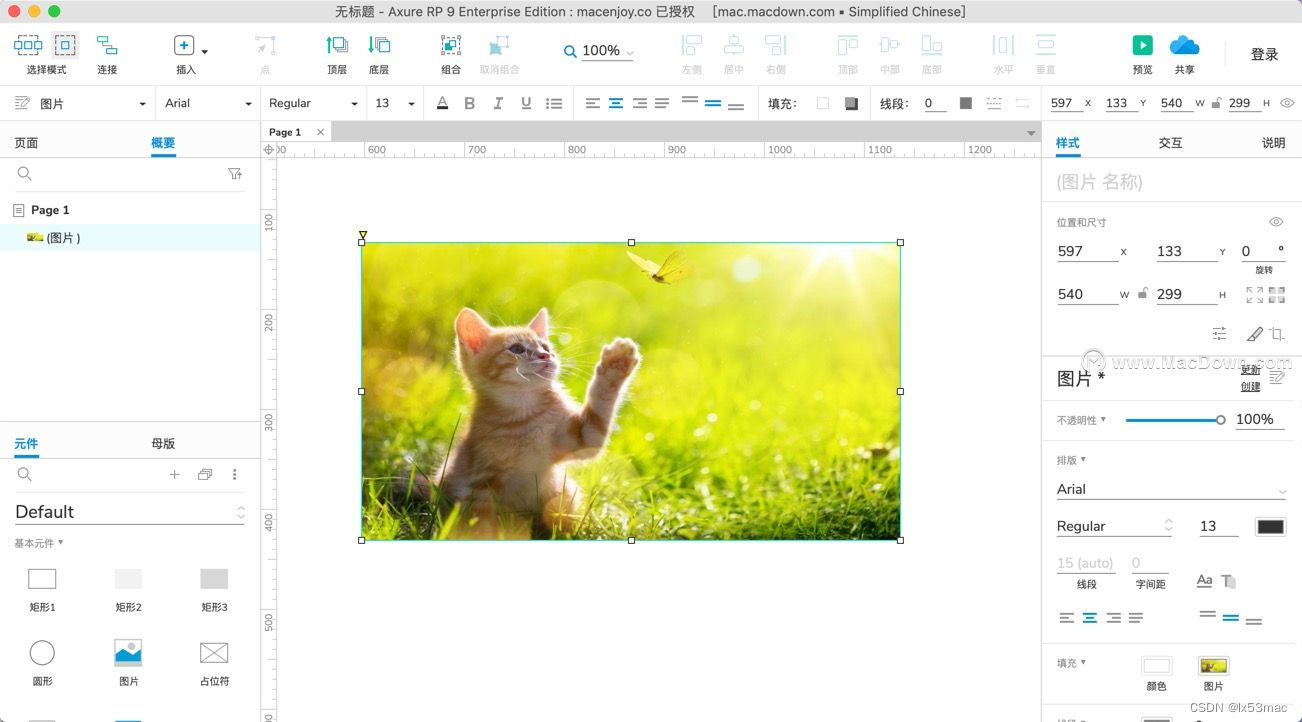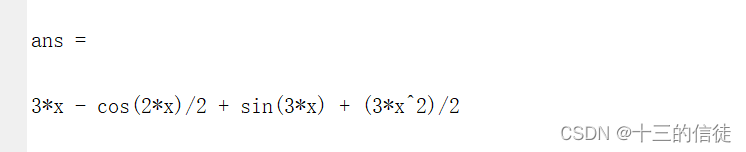文章目录
- 一、Vuex
- 1)理解vuex
- 2)优点
- 3)何时使用?
- 4)使用步骤
- ① 安装vuex
- ② 创建vuex
- ③ 导入vuex
- ④ 创建仓库Store
- ⑤ 基本使用
- 5)五个模块介绍
- 1.State
- 2.mutations
- 3.actions
- 4.Getter
- 5.Modules
- 6)购物车跨组件通信案例
- 二、Vue-router
- 1)路由跳转
- 基础跳转
- 路由跳转携带数据
- 1.在地址栏中携带数据
- 2.在路径中解析数据
- 2)相关API
- 3)路由嵌套
- 3)路由守卫
- 全局前置守卫
- 三、LocalStorage与SessionStorage、cookie的使用
- 四、路由两种工作模式
一、Vuex
1)理解vuex
Vuex是一个专为Vue.js应用程序开发的
状态管理系统+库。它采用集中式存储管理应用的所有组件的状态,并以相应的规则保证状态以一种可预测的方式发生变化
解读
在Vue中实现集中式状态(数据)管理的一个Vue插件,对vue应用中多个组件的共享状态进行集中式的管理(读/写),也是一种组件间通信的方式,且适用于任意组件间通信。
2)优点
Vuex状态管理跟使用传统全局变量的不同之处:
-
Vuex的状态存储是响应式的: 就是当你的组件使用到了这个 Vuex
的状态,一旦它改变了,所有关联的组件都会自动更新相对应的数据,这样开发者省事很多。 -
不能直接修改Vuex的状态: 如果是个全局对象变量,要修改很容易,但是在 Vuex 中不能这样做,想修改就得使用 Vuex。提供的唯一途径:显示地提交(commint)mutations来实现修改。这样做的好处就是方便我们跟踪每一个状态的变化,在开发过程中调试的时候,非常实用。
3)何时使用?
当你无法很好的进行数据管理的时候,多个组件需要共享数据时,你就需要用Vuex,即:
- 多个组件依赖于同一状态
- 来自不同组件的行为需要变更为同一状态
Vuex 背后的基本思想.
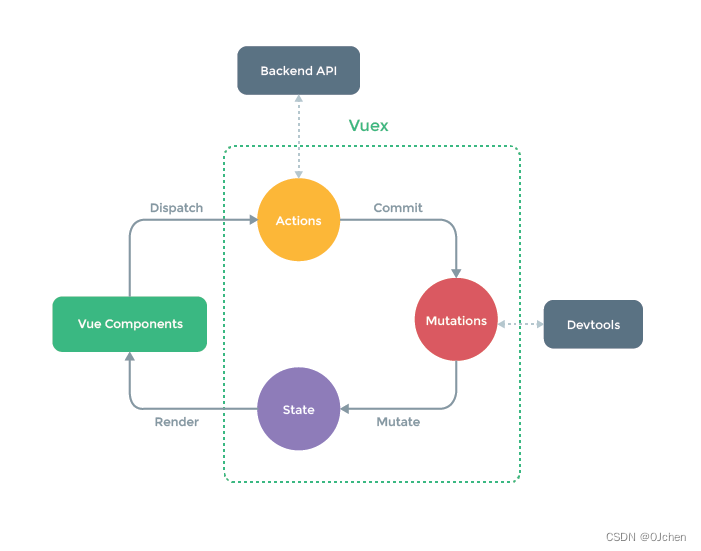
进行注解
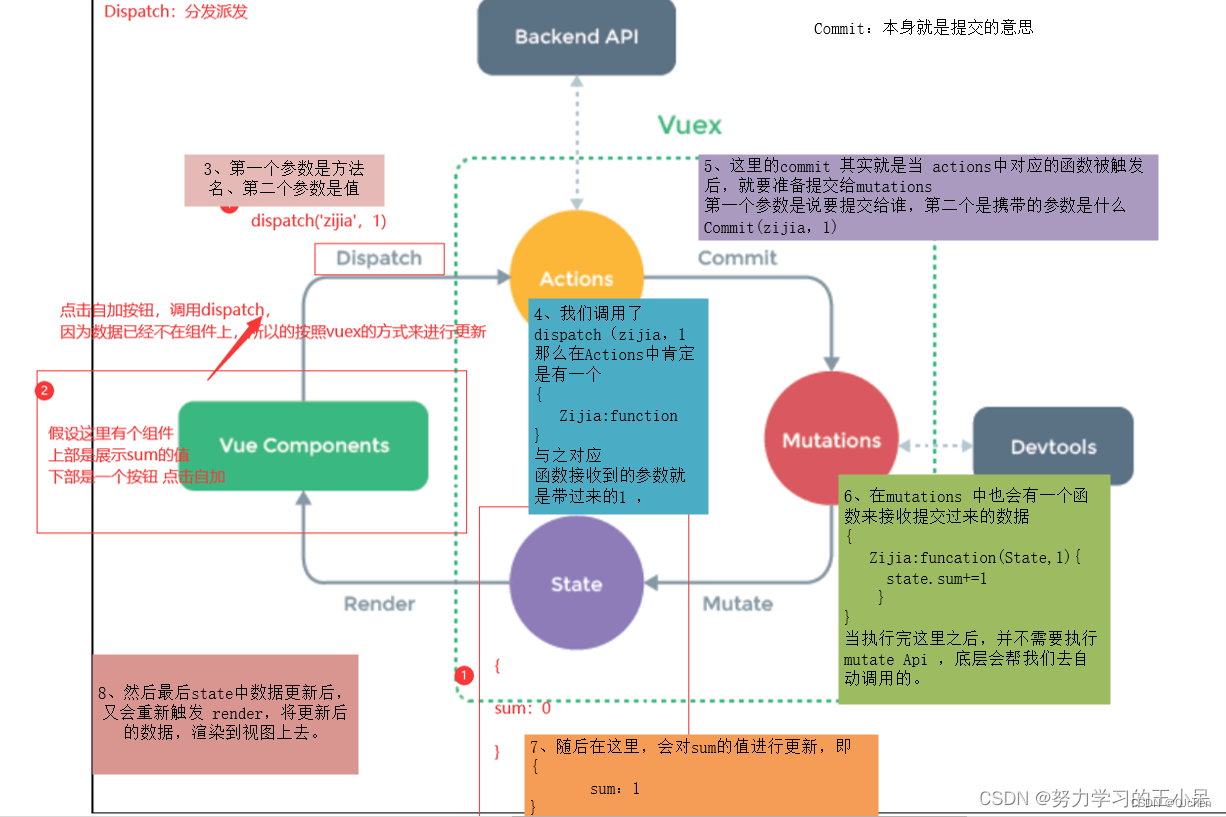
4)使用步骤
因为我是通过命令创建vue项目的,当时已经选配好了,所以下面前四个步骤都不用自己配置
与router一样,当我们在项目中使用vuex之后,为了方便代码维护,我们一般需要做特殊的目录调整,约定的结构如下:
根组件└── src├── main.js├── router│ └── index.js # 路由└── store└── index.js # vuex
① 安装vuex
npm install vuex --save
② 创建vuex
在src文件夹下新建store/index.js,并初始化下列代码
import Vue from 'vue' //引入Vue核心库import Vuex from 'vuex' //引入VuexVue.use(Vuex) //应用Vuex插件
③ 导入vuex
在main.js中导入
import Vue from 'vue'import App from './App.vue'import store from './store' //导入Vue.config.productionTip = falsenew Vue({store, //挂载render: h => h(App)}).$mount('#app')
④ 创建仓库Store
要使用 Vuex,我们要创建一个实例 store,我们称之为仓库,利用这个仓库 store 来对我们的状态进行管理。
//创建一个 storeexport default new Vuex.Store({state:{//存放状态},getters:{//state的计算属性},mutations: {//更改state中状态的逻辑,同步操作},actions: {//提交mutation,异步操作},//如果将store分成一个个的模块的话,则需要用到modules.//然后在每一个module中的state,getters,mutations,actions等modules: {a: moduleA,b: moduleB,//...}})
⑤ 基本使用
修改state中的年龄
store/index.js
import Vue from 'vue'import Vuex from 'vuex' //安装过直接导入Vue.use(Vuex) //使用vuex插件export default new Vuex.Store({state: {age:18,},mutations: {addAgeMutation(state){state.age++}},actions: {addAgeAction(context){console.log(context) //第一个采纳数传入context,内部有commit和dispatchcontext.commit('addAgeMutation') //调用commit会触发mutations中函数的执行} //封装性很强,这里可以做出判断,是否有权限改值,如果有权限就通过},})
组件中使用修改
<script>export default {name: 'StatesView',created() {console.log(this.$store.state.age)},methods: {handleClick() {//this.$store.state.age++ 可以直接修改但是不建议这样使用this.$store.dispatch('addAgeAction') //按照流程 触发Vuex中的actions得函数执行 使用dispatch}},}</script><template><div><h1>vuex的基本使用</h1><hr><h3>vuex中的age---------》{{ $store.state.age }}</h3><button @click="handleClick">点击修改vuex中的age属性+1</button></div></template>
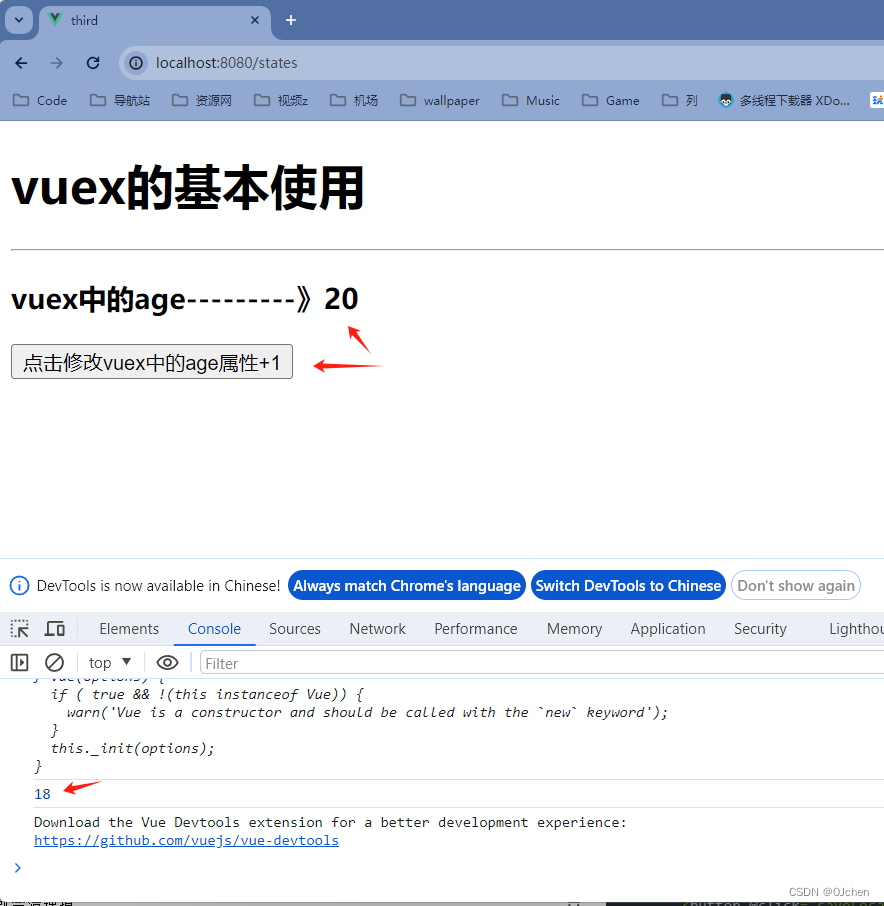
5)五个模块介绍
State:定义了应用状态的数据结构,可以在这里设置默认的初始状态。Getter:允许组件从 store 中获取数据,mapGetters 辅助函数仅仅是将 store 中的 getter映射到局部计算属性(state的计算属性)。Mutation:是唯一更改 store 中状态的方法,且必须是同步函数。Action:用于提交 mutation,而不是直接变更状态,可以包含任意异步操作。Module:可以将 store 分割成模块(module)。每个模块拥有自己的state、mutation、action、getter、甚至是嵌套子模块(将store模块化)
1.State
概念:State 本质上就是 Object 对象
state的作用是:保存公共数据(多组件中共用的数据)
state是响应式的: 如果修改了数据,相应的在视图上的值也会变化。
组件访问 State 数据
在每个 Vue 组件中,可以通过
this.$store.state全局数据名称 访问 Store 中的数据。
定义公共数据格式
export default new Vuex.Store({state: {属性名:属性值,},})
使用公共数据
在组件中,通过this.$store.state.属性名来访问。在模板标签中,则可以省略this而直接写成: {{$store.state.属性名}}
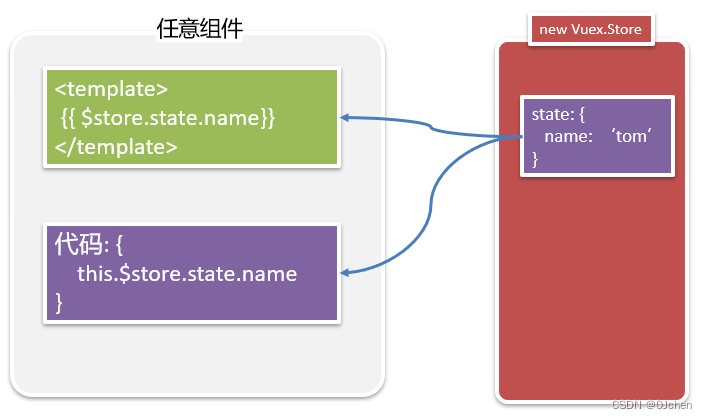
2.mutations
Mutation 本质上是JavaScript 函数,专门用来变更Store 中的数据
特点:想要修改State 中的数据,只能调用Mutation 方法,它是Vuex中用来修改公共数据的唯一入口。好处:能够确保修改来源的唯一性,方便调试和后期维护。在定义时:它的第一个参数是state,第二个参数是载荷在调用时:用this.$store.commit('mutation名', 载荷)来调用注意:Mutation 必须是同步函数,Mutation 里面不能放异步代码
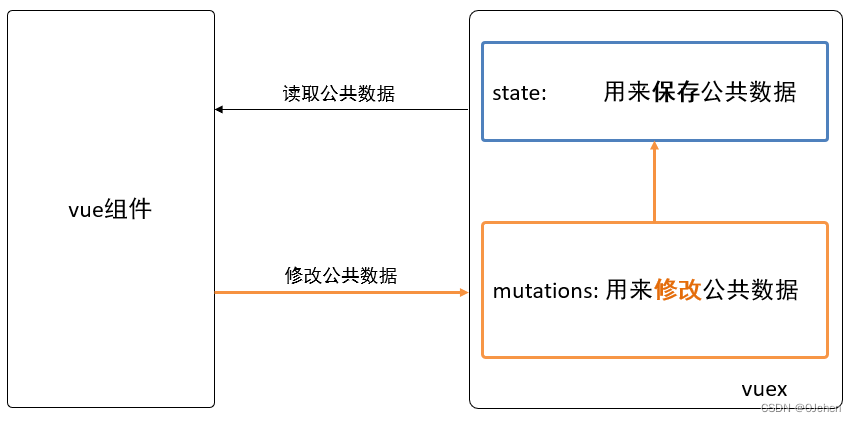
更改 Vuex 的 store 中的状态的唯一方法是提交 mutation。Vuex 中的 mutation 非常类似于事件:每个 mutation 都有一个字符串的事件类型 (type)和一个回调函数 (handler)。这个回调函数就是我们实际进行状态更改的地方,并且它会接受 state 作为第一个参数:
在vuex中定义:
其中参数state参数是必须的,也可以自己传递一个参数,如下代码,进行计数器的加减操作,加法操作时可以根据所传递参数大小进行相加,减法操作没有传参每次减一
'注意:mutation必须是同步函数,不能是异步的,这是为了后期调试的方便。'export default new Vuex.Store({state: {count:0,},//里面定义方法,操作state方法mutations: {//第一个参数是必须的,表示当前的state。在使用时不需要传入//第二个参数是可选的,表示载荷,是可选的。在使用时要传入的数据addCount(state,num){state.count+=(state.count+num)},reduce(state){state.count--}},})
在组件中使用
定义两个按钮进行加减操作,组件中使用格式:
this.$store.commit('mutation名', 实参)第二个参数可选的
<script>
export default {name: 'StatesView',methods: {btnAdd(){//注意:使用commit触发Mutation操作this.$store.commit('addCount',10) //每次加10console.log('执行了mutations给count+10了')},btnDel(){console.log('执行了mutations给count-1了')this.$store.commit('reduce')}}}}
</script><template><div><p>store中count数据值:{{$store.state.count}}</p><p><button @click="btnAdd">点击增加store中count数据值+10</button></p><p><button @click="btnDel">点击减少store中count数据值-1</button></p></div>
</template>
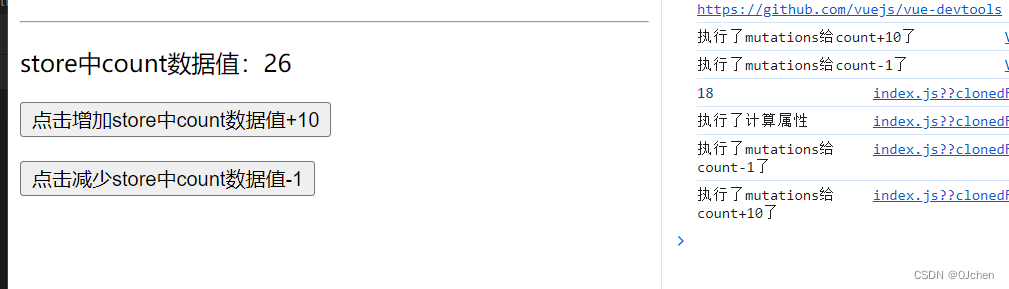
3.actions
Action 本质上是 JavaScript 函数,专门用来处理 Vuex 中的异步操作
actions是vuex的一个配置项作用:发异步请求获取数据,调用mutations来保存数据,将整个ajax操作封装到Vuex的内部要点:- action 内部可以发异步请求操作
- action是间接修改state的:是通过调用 mutation来修改state
因为mutations中只能是同步操作,但是在实际的项目中,会有异步操作,那么action中提交mutation,然后在组件的methods中去提交action。只是提交actions的时候使用的是dispatch函数,而mutations则是用commit函数。
在vuex中定义:
将上面的减法操作改为异步操作
export default new Vuex.Store({state: {count: 0,},mutations: {addCount(state, num) {state.count += (state.count + num)},reduce(state) {state.count--}},actions: {//action函数接受一个context函数,这个context具有与store实例相同的方法和属性// context对象会自动传入,它与store实例具有相同的方法和属性// 1. 异步操作// 2. commit调用mutation来修改数据asyncReduce(context){setTimeout(()=>{context.commit('reduce')},2000)}//格式: context.commit('mutation名', 载荷)},})
在组件中使用:
<script>export default {name: 'StatesView',methods: {btnAdd(){//注意:使用commit触发Mutation操作this.$store.commit('addCount',10) //每次加10console.log('执行了mutations给count+10了')},btnDel(){//直接使用:在组件中通过this.$store.dispatch('actions的名字', 参数)来调用actionconsole.log('执行了actions的异步操作--等待2秒执行了')this.$store.dispatch('asyncReduce')}},}</script><template><div><p>store中count数据值:{{$store.state.count}}</p><p><button @click="btnAdd">点击增加store中count数据值+10</button></p><p><button @click="btnDel">点击减少store中count数据值-1</button></p></div></template>
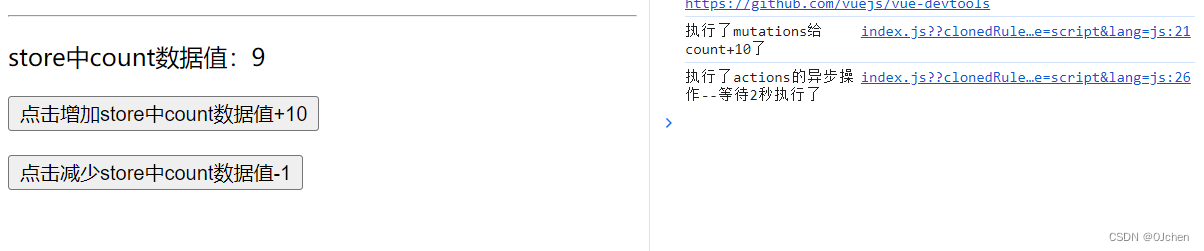
小结
action一般用来发异步请求,数据回来之后,在去调用mutations来保存数据
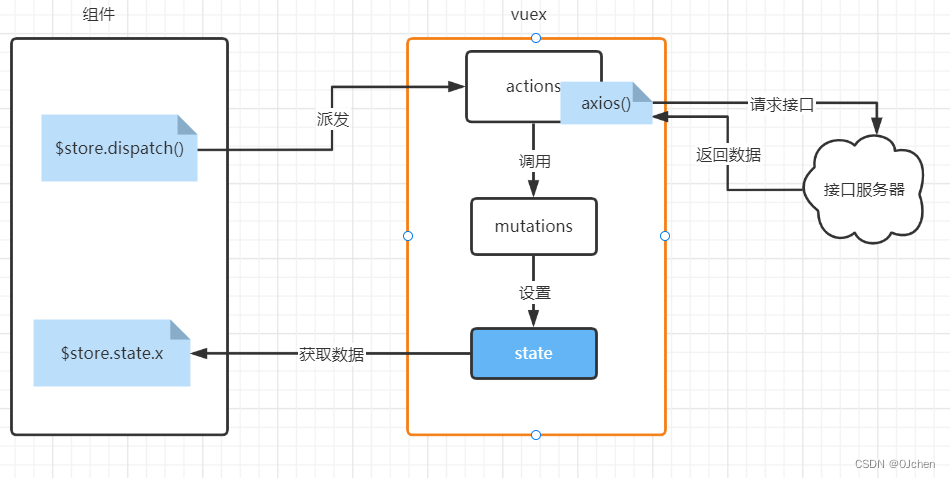
将ajax请求放在actions中有两个好处:
- 代码得到了进一步封装。将发ajax和保存数据到vuex绑定在一起。
- 逻辑更通顺。如果数据需要保存在Vuex的state中,那从接口处获取数据的操作就定义在Vuex的actions中。
4.Getter
类似于vue中的computed,进行缓存,对于Store中的数据进行加工处理形成新的数据
具体操作类似于前几种,这里不做具体说明
5.Modules
当遇见大型项目时,数据量大,store就会显得很臃肿
为了解决以上问题,Vuex 允许我们将 store 分割成模块(module)。每个模块拥有自己的 state、mutation、action、getter、甚至是嵌套子模块——从上至下进行同样方式的分割
6)购物车跨组件通信案例
src文件夹下的store/index.js
import Vue from 'vue'import Vuex from 'vuex'Vue.use(Vuex)export default new Vuex.Store({state: {count:0,},mutations: {addCountMutation(state){state.count++;}},actions: {addCountAction(context){context.commit('addCountMutation')}},})
components/ShoppingCard.vue
<script>export default {name:'ShoppingCard',}</script><template><div><span>商品购物车加购数量:<strong>{{$store.state.count}}</strong></span></div></template>
views/HomeView
<template><div class="home"><h2>商品展示</h2><hr><ShoppingCard></ShoppingCard><hr><div id="div" class="container"><div class="row"><div class="col-md-10 col-md-offset-1"><h1 class="text-center" id="table">购物车商品结算清单</h1><table class="table table-hover table-bordered"><thead><tr><th class="text-center">商品id</th><th class="text-center">商品名</th><th class="text-center">商品价格</th><th class="text-center">加购</th><th class="text-center">商品详情</th></tr></thead><tbody><tr v-for="data in shoplist"><td class="text-center">{{ data.id }}</td><td class="text-center">{{ data.name }}</td><td class="text-center">{{ data.price }}</td><td class="text-center"><button class="btn btn-danger" @click="CheckAdd(data)">加购</button></td><td class="text-center"><button class="btn btn-danger" @click="CheckDetail(data)">详情页</button></td></tr></tbody></table></div></div></div></div></template><script>import ShoppingCard from "@/components/ShoppingCard.vue";export default {name: 'HomeView',components: {ShoppingCard},data() {return {shoplist: [{id: 1, name: '巧克力', price: 66, count: 5},{id: 2, name: '奶糖', price: 3, count: 8},{id: 3, name: '辣条', price: 6, count: 4},{id: 4, name: '果汁', price: 9, count: 55},{id: 5, name: '薯片', price: 12, count: 33},],}},methods: {CheckAdd(data) {this.$store.dispatch('addCountAction')},CheckDetail(data){this.$router.push({path:'/detail',query:data})}}}</script>
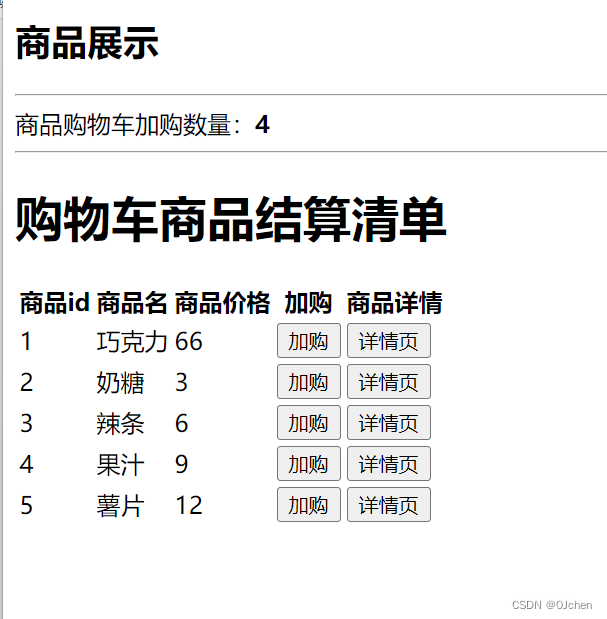
二、Vue-router
在这里我就不继续写Vue-router的基础知识了,在上一篇博客中已经介绍过了Vue-router基础
1)路由跳转
基础跳转
使用
js实现路由跳转,以及标签实现路由跳转
任意一个页面组件
<template><div class="home"><h1>首页</h1><hr><h2>通过js实现跳转页面</h2><button @click="handlerClick">点击跳转到about页面</button><br><hr><h2>通过标签实现跳转页面</h2>'标签跳转可以通过在router/index.js文件中创建的路由path或者路由的别名进行跳转'<router-link to="/about"><button>点击跳转到about页面</button></router-link><router-link to="about"><button>点击跳转到about页面</button></router-link><br><hr><h2>通过js实现跳转页面----传入对象</h2><button @click="handlerSkip">点击跳转到about页面</button></div></template><script>export default {name: 'HomeView',methods:{handlerClick(){//使用router的一个方法进行跳转//this.$router 表示路由对象,导出的//this.$route 表示当前路由对象this.$router.push('/about')},handlerSkip(){//根据router/index.js中注册的路由的path去跳转// this.$router.push({// path:'/about',// })//根据router/index.js中注册的路由的name别名去跳转this.$router.push({name:'about',})}}}
</script>

路由跳转携带数据
1.在地址栏中携带数据
-使用js的方式1.this.$router.push({path:'/about',query:{'name':this.name,age:18}})2.直接在地址栏中使用字符串拼接的形式this.$router.push(`/about?name=${this.name}&age=19`)-使用标签的方式'问号前面加不加斜杠都不影响'1.<router-link to="/about?name=jack&age=18">跳转</router-link>-取出方式:this.$route.query-还可以在标签中使用属性指令来设置例如<router-link :to="url">跳转</router-link>data中:url:{'name':'about',query:{'age':18},params:{}}
例子
'HomeView.vue'<template><div class="home"><h1>路由跳转功能</h1><hr><h2>通过js实现跳转页面----传入对象并携带数据</h2><button @click="handlerObject">点击跳转到about页面</button></div></template><script>export default {name: 'HomeView',data(){return{name:'jack',}},methods:{//携带数据在地址栏中handlerObject(){this.$router.push({//方式一:path:'/about',query:{'name':this.name,'age':19}})//方式二:this.$router.push(`/about?name=${this.name}&age=19`)}}}</script>'============================================''AboutView.vue'<template><div class="about"><h1>This is an about page</h1><p>传入过来的名字:{{in_name}}</p><p>传入过来的年龄:{{in_age}}</p></div></template><script>export default {name:'AboutView',data(){return {in_name:'',in_age:'',}},created() {console.log(this.$route.query)this.in_name=this.$route.query.namethis.in_age=this.$route.query.age}}</script>
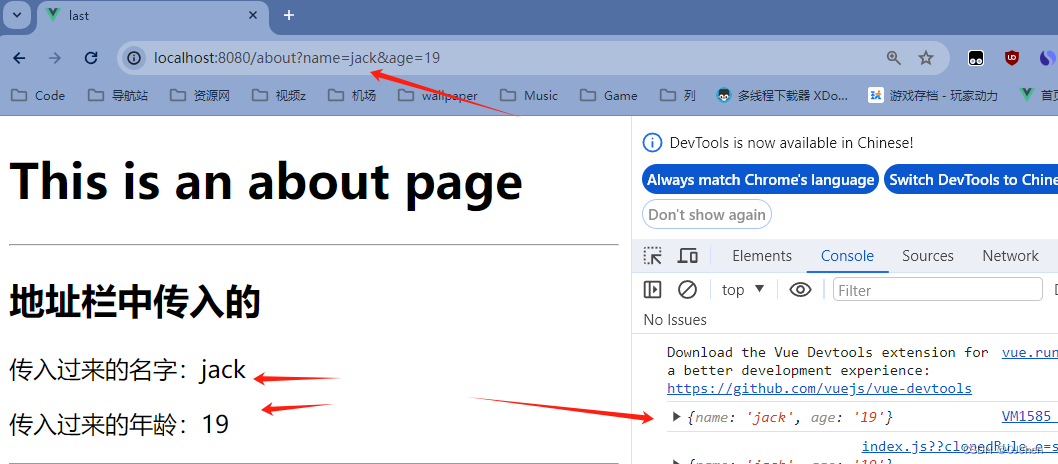
2.在路径中解析数据
'使用在路径中解析数据,需要修改跳转到的页面的路由'-router/index.js中{path: '/about/:name', //类似于python路由中的转换器写法 <int:id>name: 'about',component: AboutView},-使用js的方式1.this.$router.push({name:'about',params:{'name':'oscar'} //这样也可以直接填写data数据中有的值例如this.name})2.直接在路径中使用字符串拼接的形式this.$router.push(/about/'+this.name) //这里的this.name前提是你设置了,可以使用字符串形式-使用标签的方式'问号前面一定要斜杠,否则没效果-------这里也是使用别名的方式'1.<router-link to="/about/jack">跳转</router-link>-取出方式:this.$route.params-还可以在标签中使用属性指令来设置例如<router-link :to="url">跳转</router-link>data中:url:{'name':'about',query:{'age':18},params:{}}
例子
'HomeView.vue'<template><div class="home"><h1>路由跳转功能</h1><hr><h2>通过js实现跳转页面----传入对象并携带数据----路径</h2><button @click="handlerObject1">点击跳转到about页面</button></div></template><script>export default {name: 'HomeView',data(){return{name:'jack',}},methods:{//携带数据在路径中handlerObject1(){//方式一:this.$router.push({name:'about', //因为path后面加了/:name不好凑,所以可以直接使用name重命名的params:{'name':'oscar'}})// 方式二:this.$router.push('/about/'+this.name)}}}</script>'============================================''AboutView.vue'<template><div class="about"><h1>This is an about page</h1><hr><h2>路径中传入的</h2><p>传入过来的名字:{{in_name1}}</p></div></template><script>export default {name:'AboutView',data(){return {in_name1:'',}},created() {console.log(this.$route.params)//两种获取路径中的数据方法this.in_name1=this.$route.params.name//this.in_name1=this.$route.params['name']}}</script>
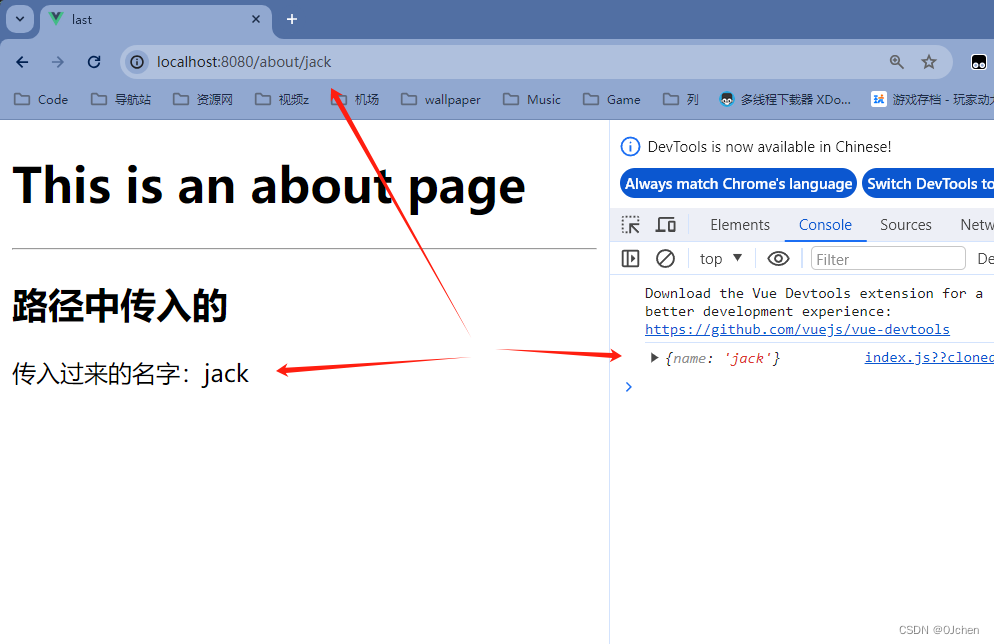
2)相关API
this.$router.push(path): 相当于点击路由链接(可以返回到当前路由界面)this.$router.replace(path): 用新路由替换当前路由(不可以返回到当前路由界面)this.$router.back(): 请求(返回)上一个记录路由this.$router.go(-1): 请求(返回)上一个记录路由this.$router.go(1): 请求下一个记录路由
3)路由嵌套
通过路由实现组件的嵌套展示,叫做嵌套路由。
1.在views/children下创建三个组件,这个children是随意命名
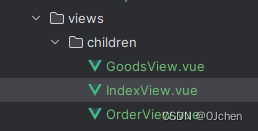
2.然后在创建一个组件作为父组件
<script>export default {name:'RouterDemoView'}</script><template><div><h1>路由嵌套</h1><hr><router-link to="/demo/index"><button>首页</button> </router-link><router-link to="/demo/goods"><button>商品</button> </router-link><router-link to="/demo/order"><button>订单</button></router-link><hr><router-view></router-view></div></template><style scoped>a{text-decoration:none;}</style>
3.最后也是最重要的在router/index.js中导入
通过
children属性声明子路由规则,在src/router/index.js路由模块中,导入需要的组件,并使用children属性声明子路由规则:
import Vue from 'vue'import VueRouter from 'vue-router'import RouterDemoView from '@/views/RouterDemoView.vue'import IndexView from "@/views/children/IndexView.vue";import GoodsView from "@/views/children/GoodsView.vue";import OrderView from "@/views/children/OrderView.vue";Vue.use(VueRouter)const routes = [{ // demo 页面的路由规则(父级路由规则)path: '/demo',name: 'demo',component: RouterDemoView,children:[ //通过children配置子级路由,嵌套声明子级路由规则{path:'index', //此处一定不要写成 /indexcomponent:IndexView,},{path:'goods', //此处一定不要写成 /goodscomponent:GoodsView,},{path:'order', //此处一定不要写成 /ordercomponent:OrderView,},]},]const router = new VueRouter({mode: 'history',base: process.env.BASE_URL,routes})export default router
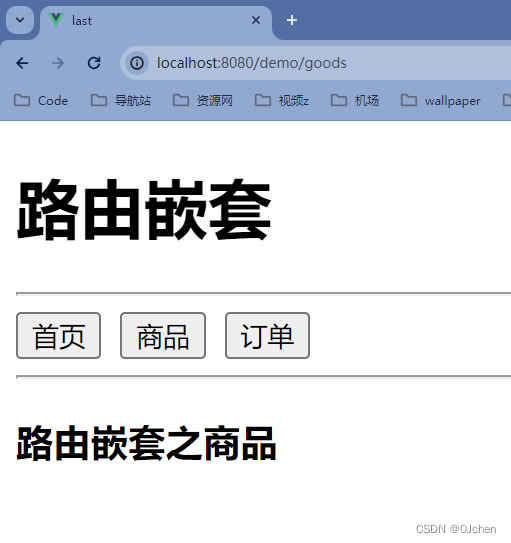
3)路由守卫
全局前置守卫
每次发生路由的导航跳转时,都会触发全局前置守卫。因此,在全局前置守卫中,程序员可以对每个路由进行访问权限的控制:
编写一个子路由被嵌套 然后进行路由守卫 看当前用户是否登录(查看localStorage里面是否有name) 登录则可以查看
首先需要先在src文件夹下的router/index.js中配置前置路由守卫
//创建路由实例对象const router = new VueRouter({mode: 'history',base: process.env.BASE_URL,routes})//全局前置路由守卫————初始化的时候被调用、每次路由切换之前被调用'''调用路由实例对象的 beforeEach方法,即可声明 全局前置路由守卫每次发生路由导航跳转的时候,都会自动触发回调函数'''router.beforeEach((to,from,next)=>{'''to ----是将要访问的路由的信息对象from ----是将要离开的路由的信息对象next ----是一个函数,调用next()表示方形,运行这次路由导航'''console.log('前置路由守卫',to,from)if(to.name == 'demo' || localStorage.getItem('name')){next()}else{alert('无权限查看!')}})//注意必须在导出之前执行export default router
在首页中添加localStorage
<script>export default {name:'RouterDemoView',methods:{//当前没有启用添加localStorage// localAdd(){// localStorage.setItem('name','jack')// }}}</script><template><div><h1>首页</h1><hr><router-link to="/demo/index"><button>首页</button> </router-link><router-link to="/demo/goods"><button>商品</button> </router-link><router-link to="/demo/order"><button>订单</button></router-link><hr><router-view></router-view><hr><router-link to="/"><button>跳转至根路径地址</button></router-link></div></template><style scoped>a{text-decoration:none;}</style>
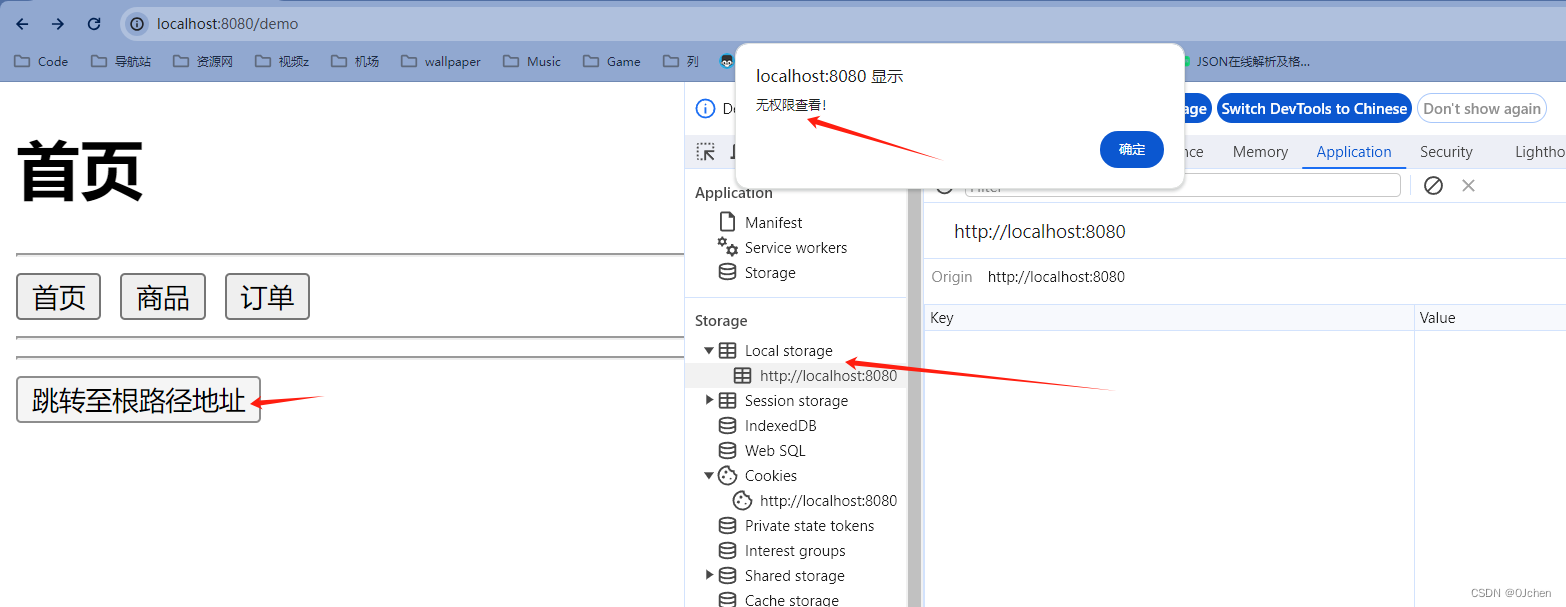
三、LocalStorage与SessionStorage、cookie的使用
浏览器可以存数据1.cookie中:有过期时间,一旦过期,就会清理掉2.localStorage中:永久有效,即便浏览器重启也有效,只能手动或代码删除3.sessionStorage中:当次有效,关闭浏览器,就清理掉了
<template><div><h1>localStorage的使用</h1><button @click="saveLocalStorage">写入数据</button> <button @click="getLocalStorage">获取数据</button> <button @click="delLocalStorage">删除数据</button><hr><h1>sessionStorage的使用</h1><button @click="saveSessionStorage">写入数据</button> <button @click="getSessionStorage">获取数据</button> <button @click="delSessionStorage">删除数据</button><hr><h1>cookies的使用---使用第三方vue-cookies</h1>'需先安装cnpm install vue-cookies -S'<button @click="saveCookie">写入数据</button> <button @click="getCookie">获取数据</button> <button @click="delCookie">删除数据</button><hr></div></template><script>import cookie from 'vue-cookies' //cookies需要安装第三方,导入后使用export default {name:'IndexView',methods:{saveLocalStorage(){localStorage.setItem('name','xxx')},getLocalStorage(){console.log(localStorage.getItem('name'))},delLocalStorage(){//localStorage.clear() //清空所有的localStorage数据localStorage.removeItem('name') //指定清除},saveSessionStorage(){sessionStorage.setItem('name','xxx')},getSessionStorage(){console.log(sessionStorage.getItem('name'))},delSessionStorage(){sessionStorage.removeItem('name') //同localStorage一样指定清除},saveCookie(){cookie.set('name','xxx','7d') //按天算},getCookie(){console.log(cookie.get('name'))},delCookie(){cookie.remove('name')},}}</script>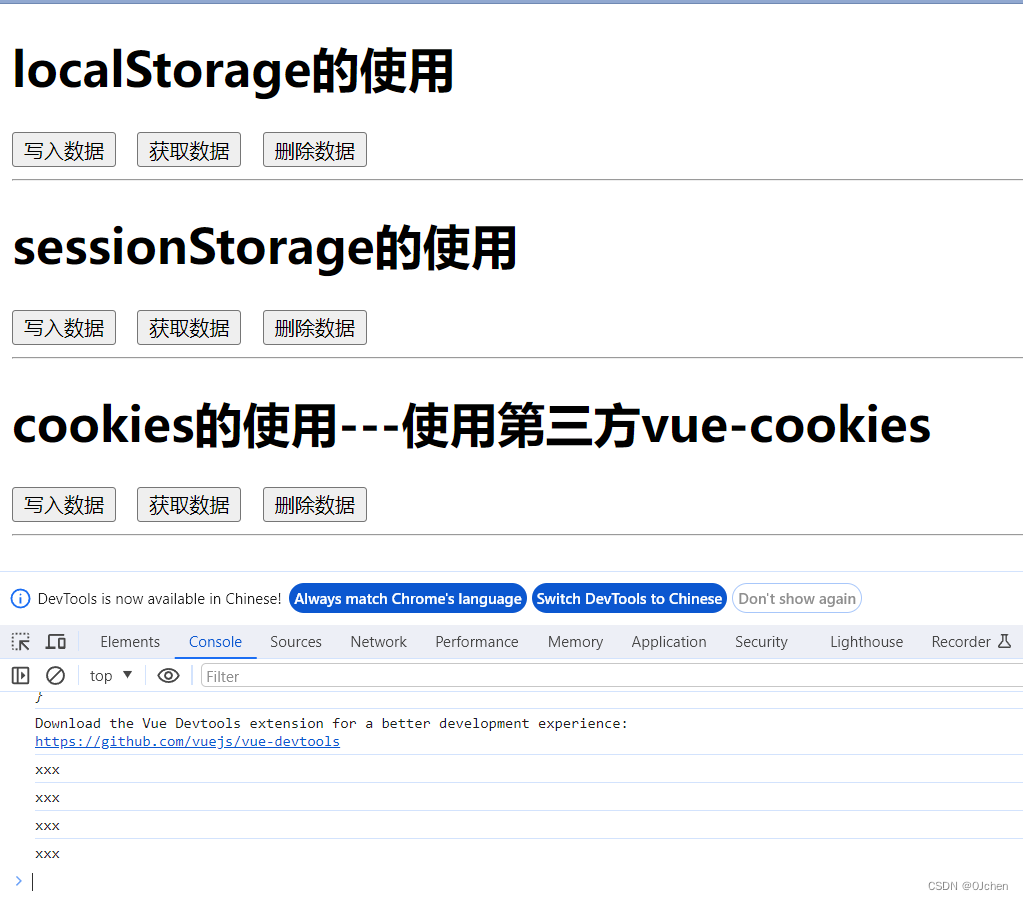
四、路由两种工作模式
- 1 对于一个url来说,什么是hash值?—— #及其后面的内容就是hash值。
- 2 hash值不会包含在 HTTP 请求中,即:hash值不会带给服务器。
hash模式:
- 地址中永远带着#号,不美观 。192.168.1.1#login 192.168.1.1#home
- 若以后将地址通过第三方手机app分享,若app校验严格,则地址会被标记为不合法。
- 兼容性较好。
history模式:
- 地址干净,美观 。 192.168.1.1/login 192.168.1.1/home
- 兼容性和hash模式相比略差。
- 应用部署上线时需要后端人员支持,解决刷新页面服务端404的问题