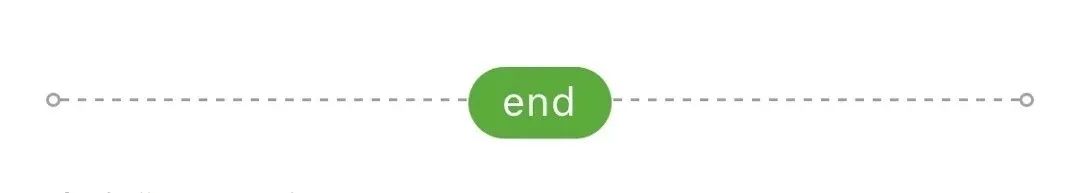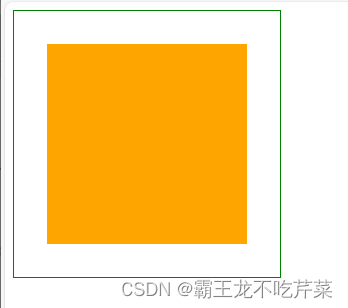
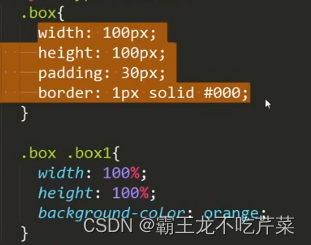
盒子居中,继承外层盒子的宽高
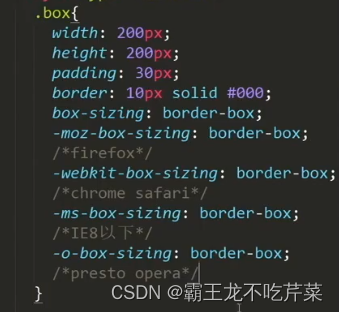 兼容性(border-box)将边框收到盒子内部
兼容性(border-box)将边框收到盒子内部
 初始化div 不用管box-setting
初始化div 不用管box-setting
 content-box 还原
content-box 还原
 创建为一个类 ,让所有需要还原的类 进行继承
创建为一个类 ,让所有需要还原的类 进行继承
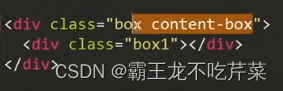
padding 用法表示
![]() margin上下左右边距
margin上下左右边距

body 外边距(IE8 默认上下16px,左右8px) (IE7 上下11px 。。。。)各个浏览器不同
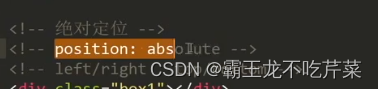
 常规项目设计定位方式
常规项目设计定位方式

relative 数据非定位元素 position 数据定位元素

position 创建新图层 ,box2 还在原来的图层所以 橘色再黑色下面
![]() z轴处理图层问题
z轴处理图层问题
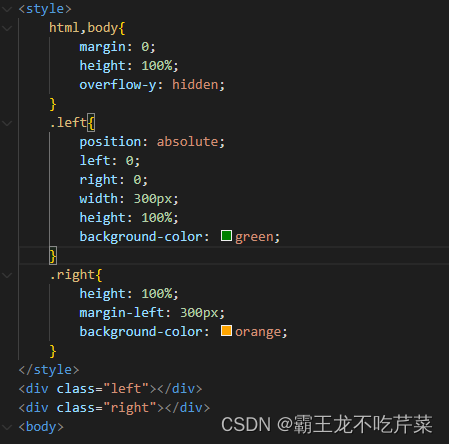 页面自适应2栏布局
页面自适应2栏布局
overflow-y 让其失去滚动条
 左边自适应,html,body要同时继承以上属性,不然就没有效果
左边自适应,html,body要同时继承以上属性,不然就没有效果
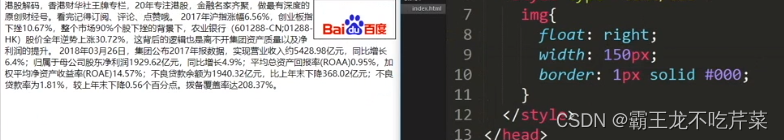
float能将图片浮动在文字中
![]()

清除浮动方法一(将span变为p)span { clear:both}
float 以后就变成内联块元素


必须两边都加上浮动
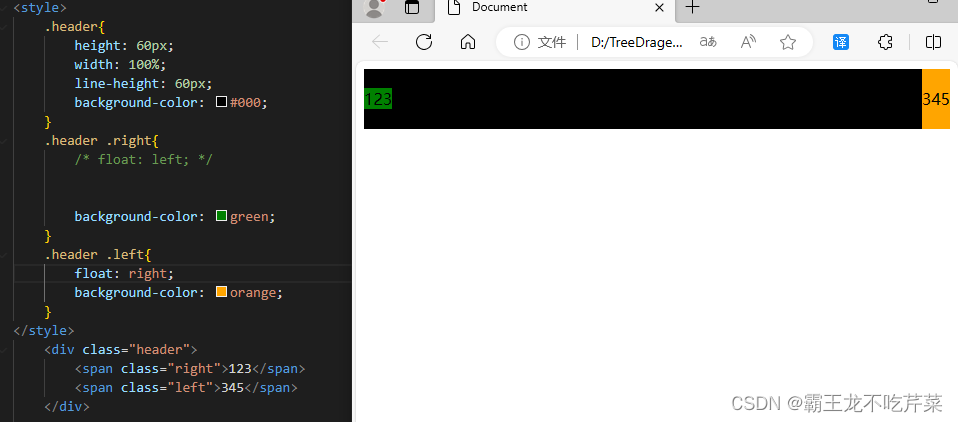

:伪类用法
::伪元素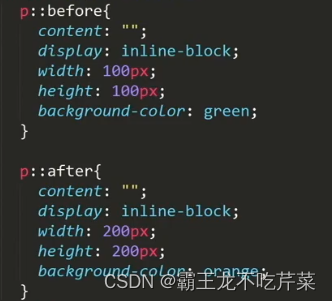 content 必须有 inline-block 可以变成块级元素
content 必须有 inline-block 可以变成块级元素
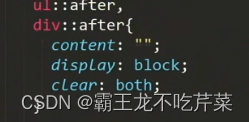 清楚浮动的方法
清楚浮动的方法
![]() 将边框收进元素中
将边框收进元素中
 动态获取数据
动态获取数据
![]()

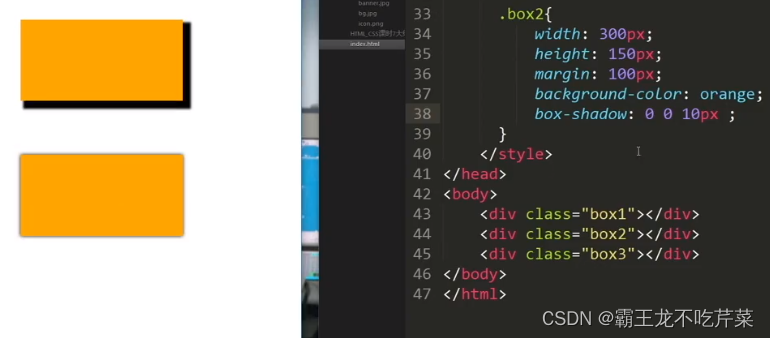
 向里扩散
向里扩散

将阴影遮挡去掉,可以将header 网上移动 用relative + z-index
 浏览器兼容性
浏览器兼容性
 纯园 50% 半圆角 height/2 +px 圆角直接用px
纯园 50% 半圆角 height/2 +px 圆角直接用px




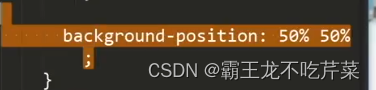
 保持图片缩放(位置)不变
保持图片缩放(位置)不变
 图片自适应
图片自适应
contian同样达到如此效果

背景图片设置不滚动
 复合使用
复合使用
 log 配置,如果没有网速则显示字符
log 配置,如果没有网速则显示字符 实际是将logo-hd 变为块级 然后图片设置logo 同样的高度和宽度 利用overflow hidden 达到效果
实际是将logo-hd 变为块级 然后图片设置logo 同样的高度和宽度 利用overflow hidden 达到效果

border='1' 有单元格 与 style 没有单元格的区别
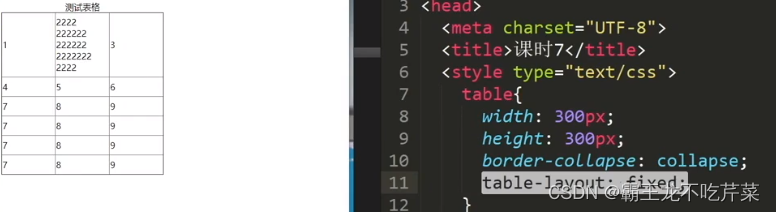
保持宽度一致

 解决浮动撑开的问题 BFC特性
解决浮动撑开的问题 BFC特性
可解决该问题。
父级元素出发BFC也能解决margin塌陷
 css 样式基本顺序
css 样式基本顺序

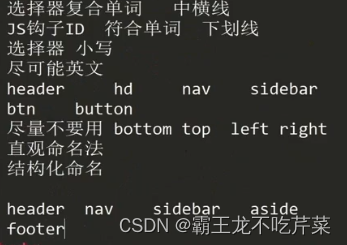 命名规范
命名规范
学习链接 fontawesome、矢量图标、雪碧图、腾讯课堂案例_哔哩哔哩_bilibili
图片滚动动画
<style> .parent{/* position: relative; */width: 889px;height: 500px;border: 2px solid red;overflow: hidden;margin-left: 200px;}.parent .child{width: 3556px;height: 500px;animation: mypic 10s;animation-iteration-count: infinite;}.parent .child img{float: right;}@keyframes mypic {25%{margin-left: 0px;}50% {margin-left: -889px;}75%{margin-left: -1778px;}100%{margin-left: -2667px;}}
</style>
</head>
<body><div class="parent"><div class="child"> <img src="./demo1.jpg" alt=""><img src="./demo2.jpg" alt=""><img src="./demo3.jpg" alt=""><img src="./demo4.jpg" alt=""></div>
</div>
</body>
</html>
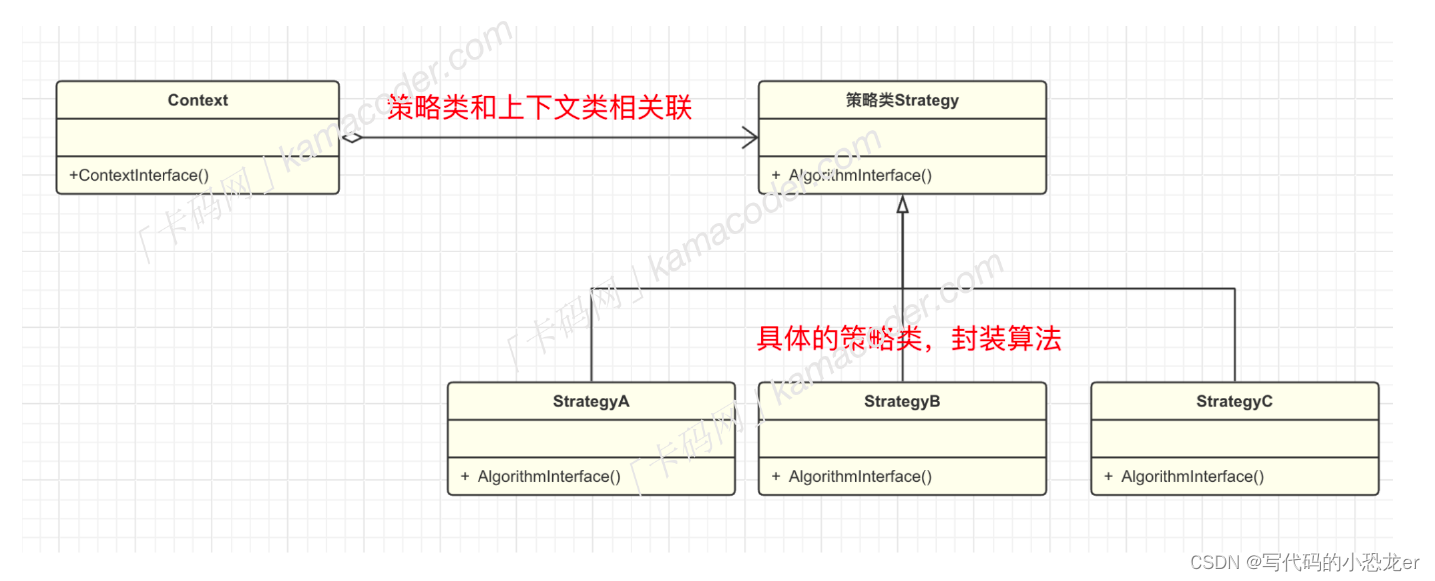
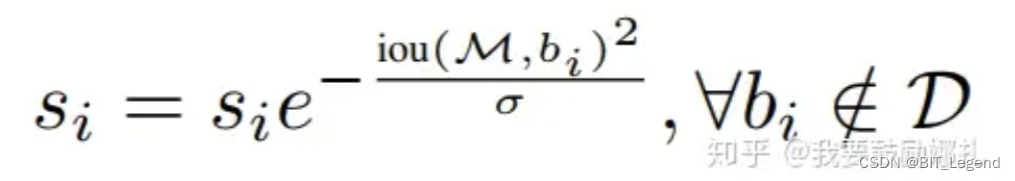

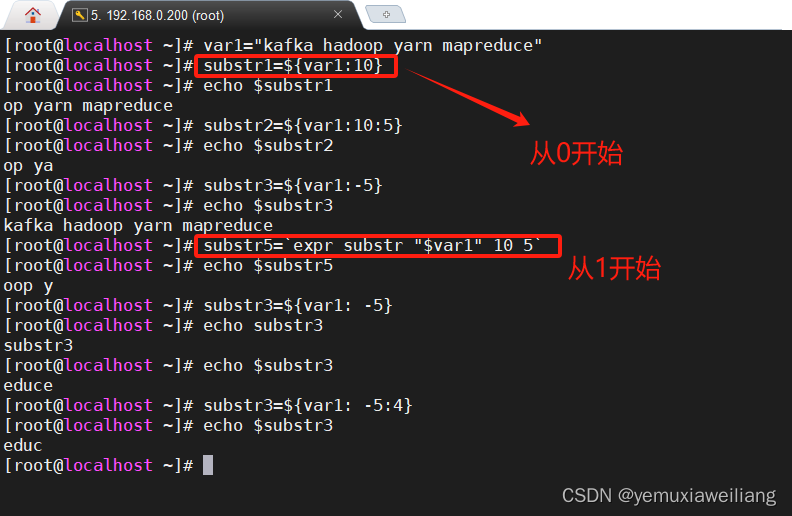
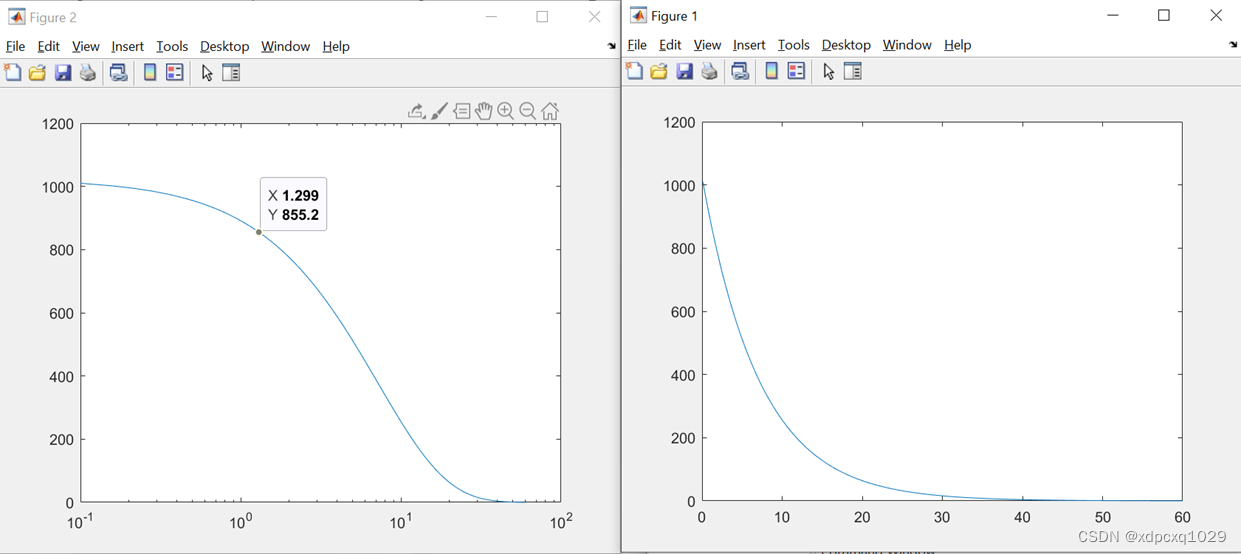
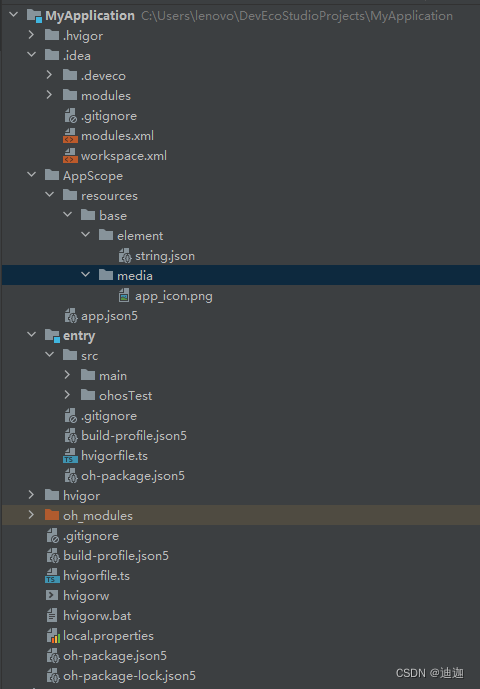


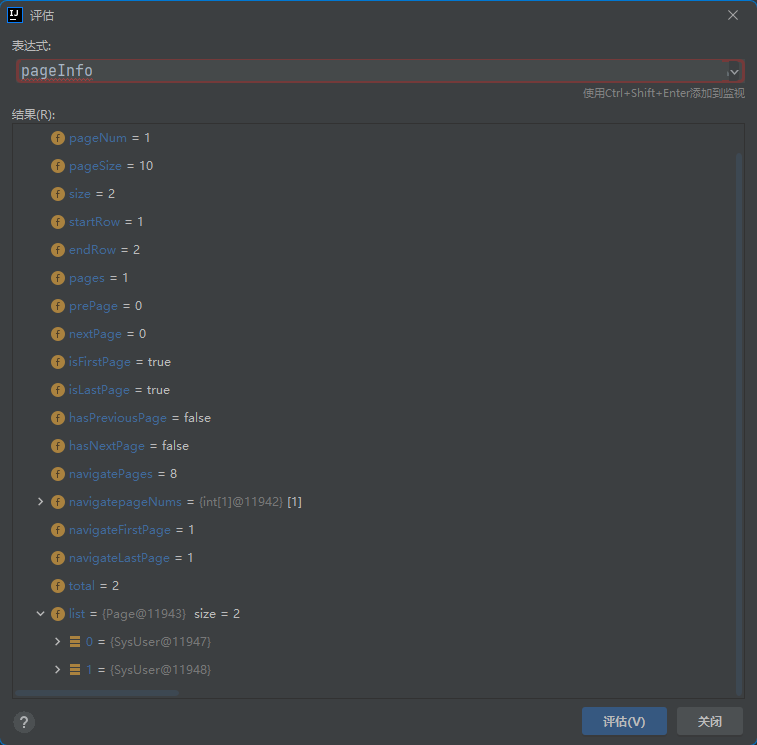

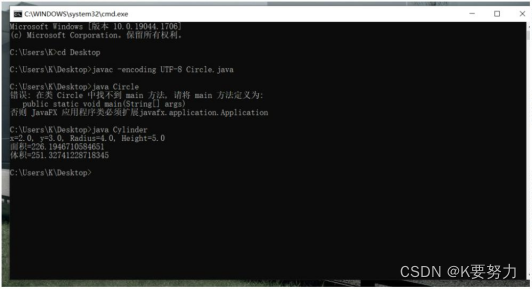

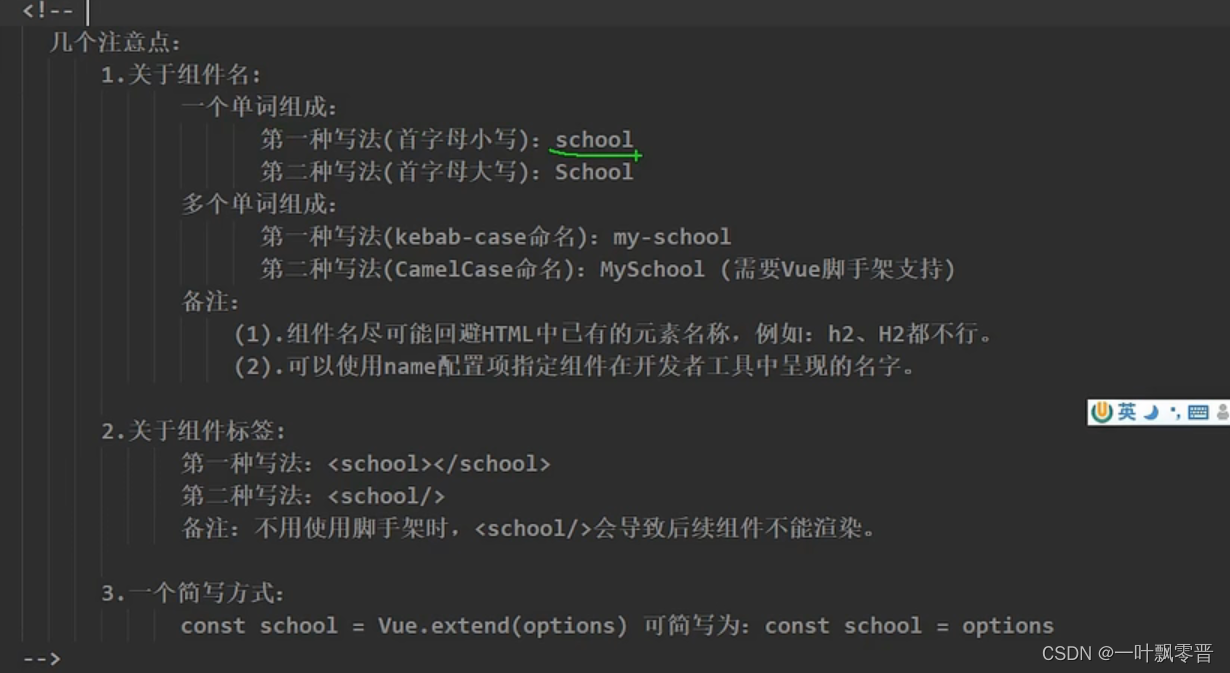
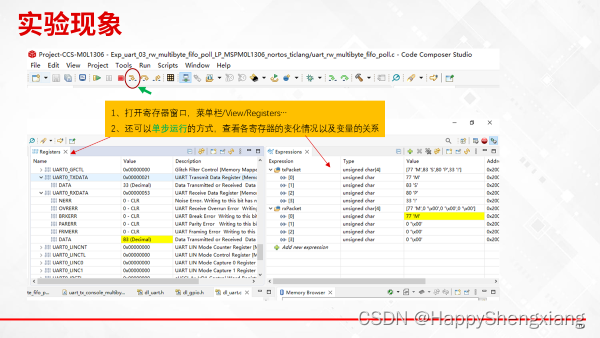
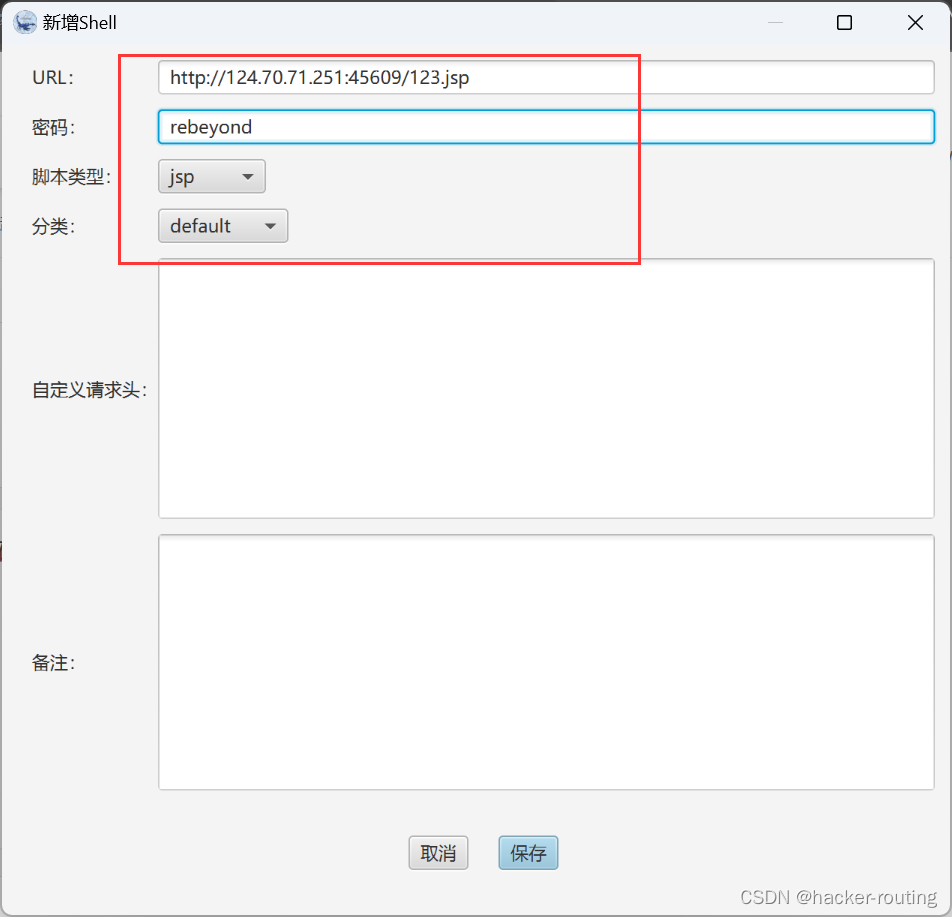

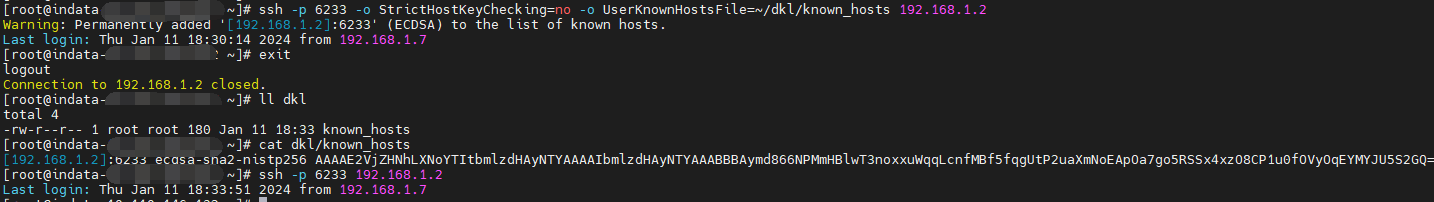
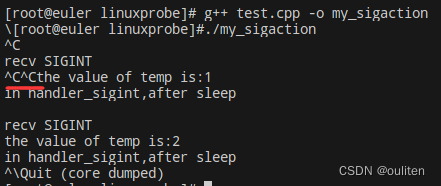
![街机模拟游戏逆向工程(HACKROM)教程:[14]68K汇编-标志寄存器](https://img-blog.csdnimg.cn/direct/5e43993bda4247308b1305b81132e9e7.png)