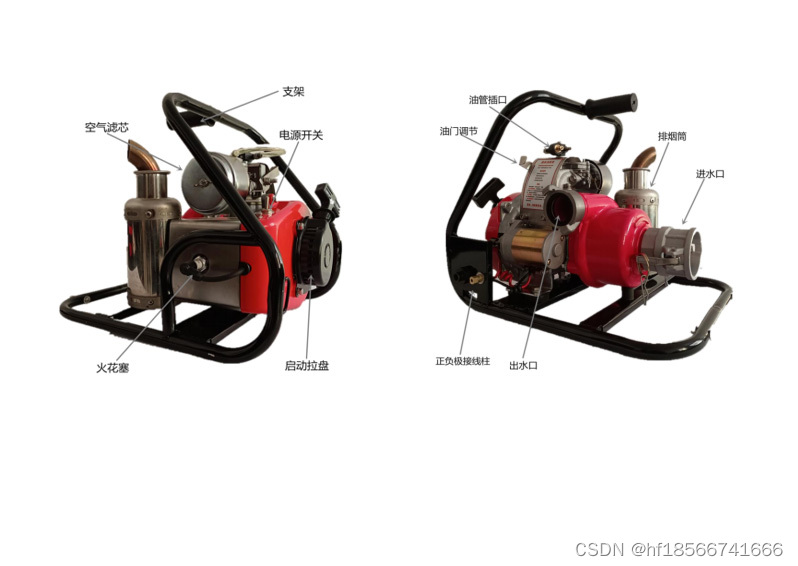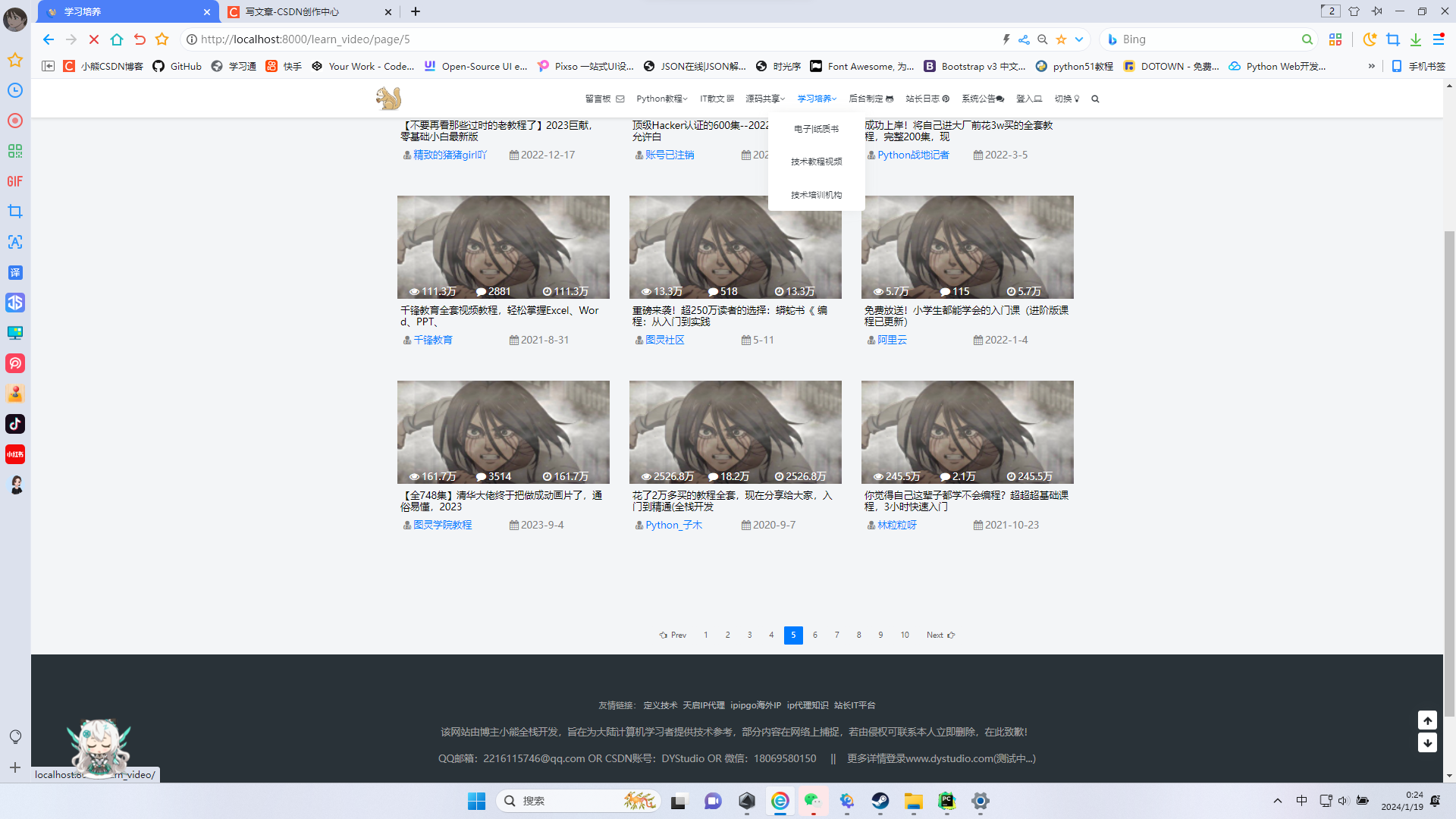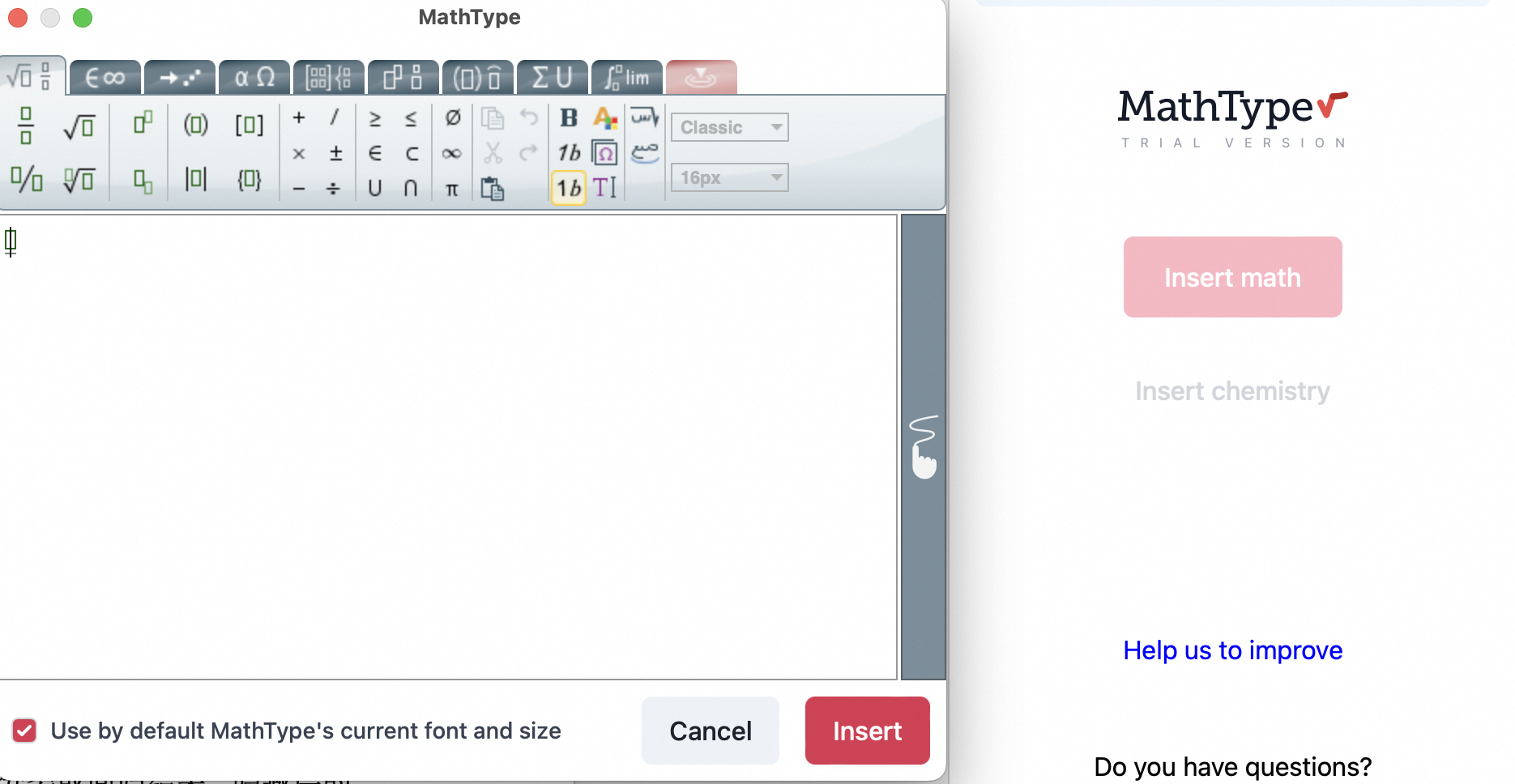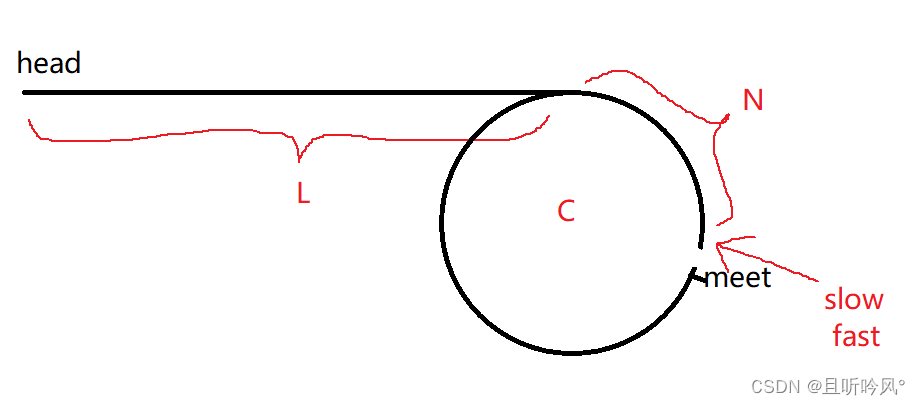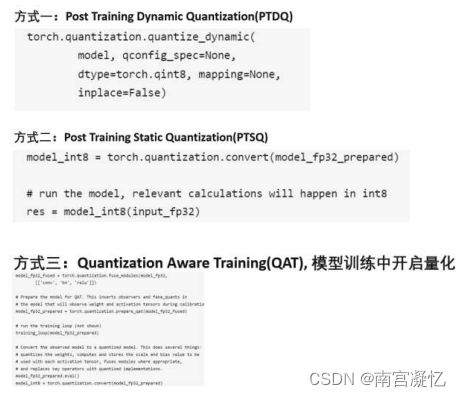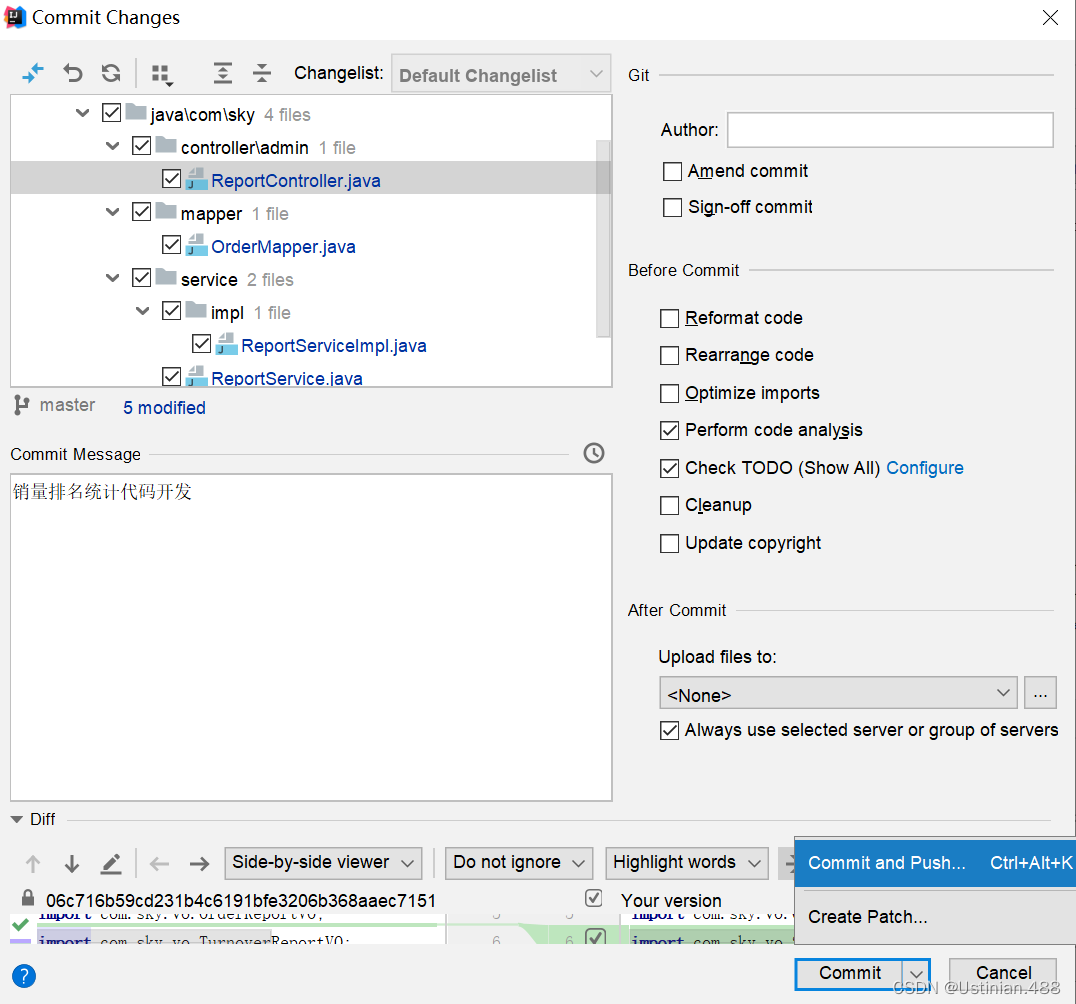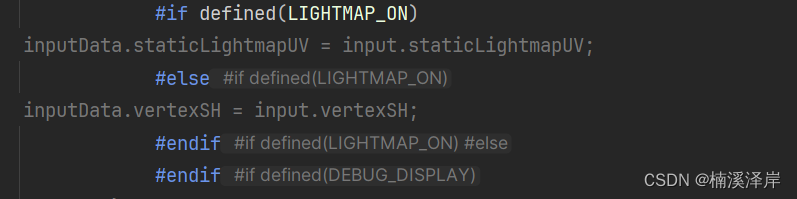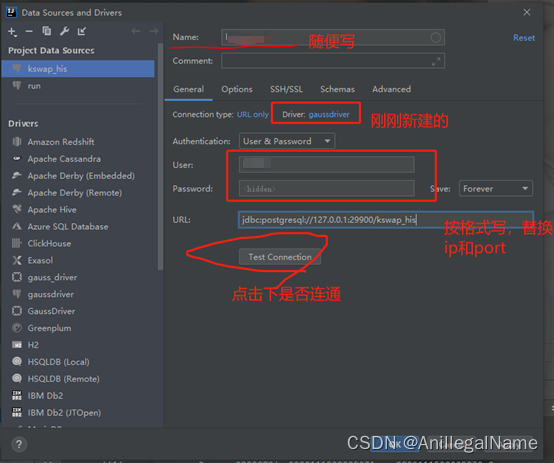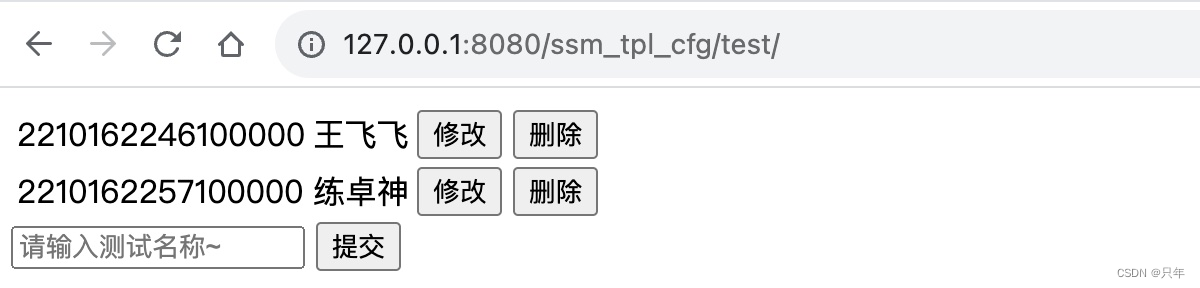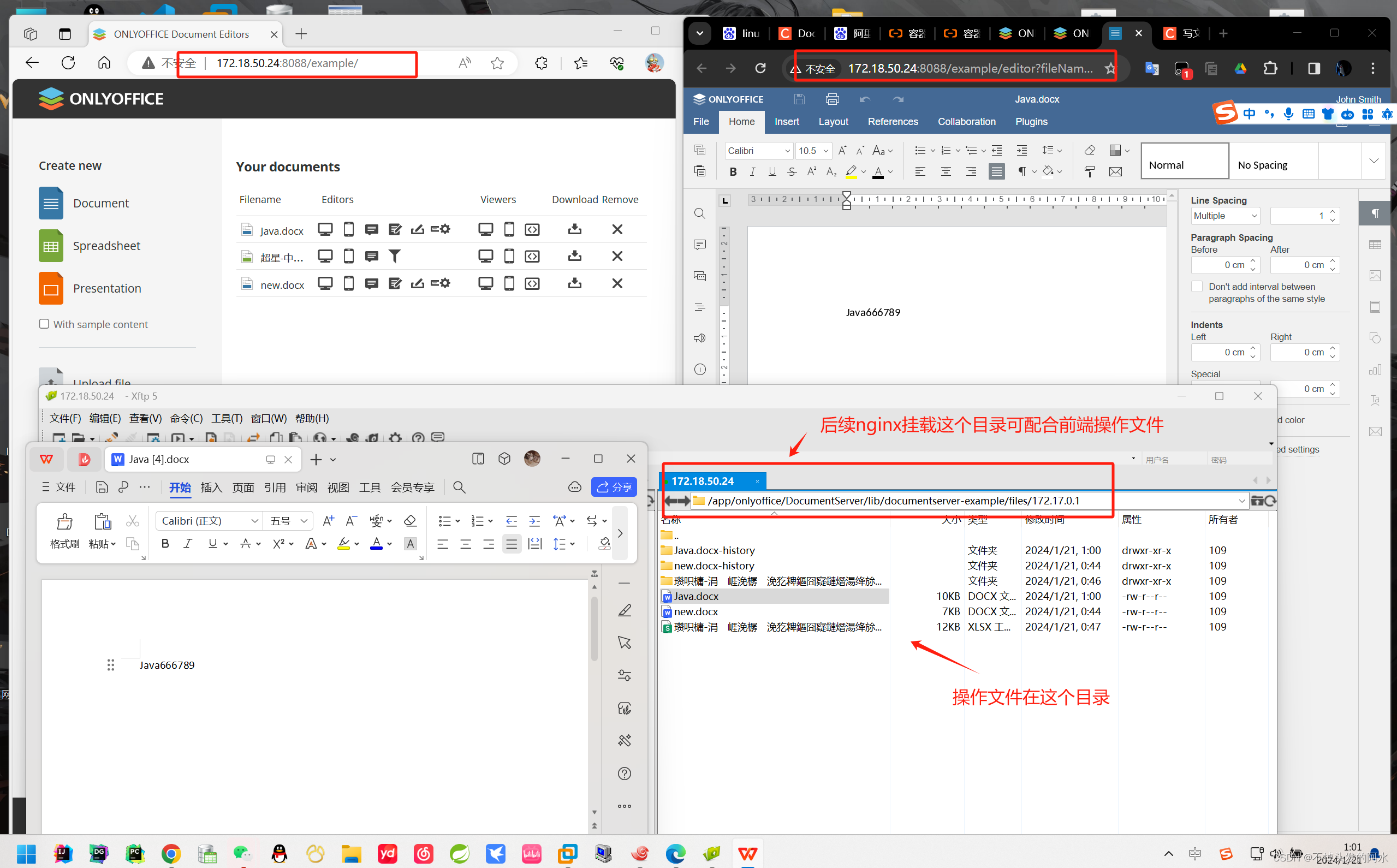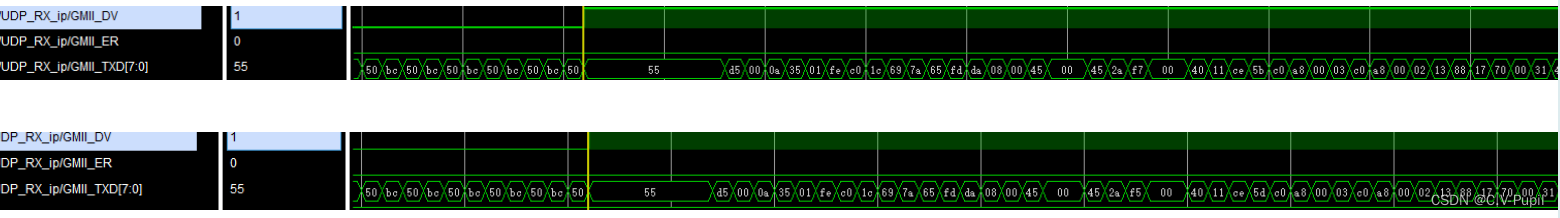目录
- 一、npm 安装
- 二、完整引入
- 三、按需引入
- 四、样式修改
- 1.按需加载的全局样式修改
- 2. 局部样式修改
- 1. 在 css 预处理器如 less scss 等直接使用```::v-deep```
- 2. 只能用在原生 CSS 语法中:```/deep/ ```或者 ```>>> ```
- 五、 拓展:npm 安装less报错,提示证书过期
- 六、拓展:Vue 项目中配置 Element-ui 按需引入时,babel.config.js 配置 ["es2015", { "modules": false }] 报错
一、npm 安装
npm i element-ui -S
二、完整引入
- 在 main.js 中写入以下内容:
import Vue from 'vue'; import ElementUI from 'element-ui'; import 'element-ui/lib/theme-chalk/index.css'; import App from './App.vue';Vue.use(ElementUI);new Vue({el: '#app',render: h => h(App) }); - 以上代码便完成了 Element 的引入。需要注意的是,样式文件需要单独引入。
三、按需引入
-
借助 babel-plugin-component,我们可以只引入需要的组件,以达到减小项目体积的目的。
-
首先,安装 babel-plugin-component:
npm install babel-plugin-component -D -
然后,将 .babelrc (或者 babel.config.js)修改为:
module.exports = {presets: ['@vue/cli-plugin-babel/preset',// ["es2015", { "modules": false }]["@babel/preset-env", { "modules": false }]],"plugins": [["component",{"libraryName": "element-ui","styleLibraryName": "theme-chalk"}]] } -
在main.js所在目录创建一个plugins文件夹,该文件夹下创建一个element.js文件
// 按需引入
import Vue from 'vue'
// 需要注意的是,样式文件需要单独引入
import 'element-ui/lib/theme-chalk/index.css';
// 修改样式,根据实际项目自定义 (这里修改的样式会在整个项目所有界面的应用,全局的)
import '@/assets/css/DatePicker.css';
import '@/assets/css/Pagination.css';
import '@/assets/css/Table.css';
import '@/assets/css/select.css';
//..................................
import {Button,Select,Option,Image,Carousel,CarouselItem,DatePicker,Pagination,Radio,RadioButton,RadioGroup,Dialog,Table,TableColumn,Descriptions,DescriptionsItem} from 'element-ui'Vue.use(Descriptions)
Vue.use(DescriptionsItem)
Vue.use(Button)
Vue.use(Select)
Vue.use(Option)
Vue.use(Image)
Vue.use(Carousel)
Vue.use(CarouselItem)
Vue.use(DatePicker)
Vue.use(Pagination)
Vue.use(Radio)
Vue.use(RadioButton)
Vue.use(Dialog)
Vue.use(RadioGroup)
Vue.use(Table)
Vue.use(TableColumn)

完整组件列表和引入方式(参考)------------如上根据实际需要引入对应的组件
import Vue from 'vue';import {Pagination,Dialog,Autocomplete,Dropdown,DropdownMenu,DropdownItem,Menu,Submenu,MenuItem,MenuItemGroup,Input,InputNumber,Radio,RadioGroup,RadioButton,Checkbox,CheckboxButton,CheckboxGroup,Switch,Select,Option,OptionGroup,Button,ButtonGroup,Table,TableColumn,DatePicker,TimeSelect,TimePicker,Popover,Tooltip,Breadcrumb,BreadcrumbItem,Form,FormItem,Tabs,TabPane,Tag,Tree,Alert,Slider,Icon,Row,Col,Upload,Progress,Spinner,Badge,Card,Rate,Steps,Step,Carousel,CarouselItem,Collapse,CollapseItem,Cascader,ColorPicker,Transfer,Container,Header,Aside,Main,Footer,Timeline,TimelineItem,Link,Divider,Image,Calendar,Backtop,PageHeader,CascaderPanel,Loading,MessageBox,Message,Notification} from 'element-ui';Vue.use(Pagination);Vue.use(Dialog);Vue.use(Autocomplete);Vue.use(Dropdown);Vue.use(DropdownMenu);Vue.use(DropdownItem);Vue.use(Menu);Vue.use(Submenu);Vue.use(MenuItem);Vue.use(MenuItemGroup);Vue.use(Input);Vue.use(InputNumber);Vue.use(Radio);Vue.use(RadioGroup);Vue.use(RadioButton);Vue.use(Checkbox);Vue.use(CheckboxButton);Vue.use(CheckboxGroup);Vue.use(Switch);Vue.use(Select);Vue.use(Option);Vue.use(OptionGroup);Vue.use(Button);Vue.use(ButtonGroup);Vue.use(Table);Vue.use(TableColumn);Vue.use(DatePicker);Vue.use(TimeSelect);Vue.use(TimePicker);Vue.use(Popover);Vue.use(Tooltip);Vue.use(Breadcrumb);Vue.use(BreadcrumbItem);Vue.use(Form);Vue.use(FormItem);Vue.use(Tabs);Vue.use(TabPane);Vue.use(Tag);Vue.use(Tree);Vue.use(Alert);Vue.use(Slider);Vue.use(Icon);Vue.use(Row);Vue.use(Col);Vue.use(Upload);Vue.use(Progress);Vue.use(Spinner);Vue.use(Badge);Vue.use(Card);Vue.use(Rate);Vue.use(Steps);Vue.use(Step);Vue.use(Carousel);Vue.use(CarouselItem);Vue.use(Collapse);Vue.use(CollapseItem);Vue.use(Cascader);Vue.use(ColorPicker);Vue.use(Transfer);Vue.use(Container);Vue.use(Header);Vue.use(Aside);Vue.use(Main);Vue.use(Footer);Vue.use(Timeline);Vue.use(TimelineItem);Vue.use(Link);Vue.use(Divider);Vue.use(Image);Vue.use(Calendar);Vue.use(Backtop);Vue.use(PageHeader);Vue.use(CascaderPanel);Vue.use(Loading.directive);Vue.prototype.$loading = Loading.service;Vue.prototype.$msgbox = MessageBox;Vue.prototype.$alert = MessageBox.alert;Vue.prototype.$confirm = MessageBox.confirm;Vue.prototype.$prompt = MessageBox.prompt;Vue.prototype.$notify = Notification;Vue.prototype.$message = Message;
- 在main.js中按需引入element组件
import Vue from 'vue' import App from './App.vue'import ElementUI from 'element-ui'; import './plugins/element.js'Vue.config.productionTip = false Vue.use(ElementUI);new Vue({el:'#app',render: h => h(App), })
四、样式修改
1.按需加载的全局样式修改


Table.css:
.el-table{background-color: transparent;border: 1px solid #227AFF;
}.el-table--border::after, .el-table--group::after, .el-table::before {content: '';position: absolute;background-color: transparent;z-index: 1;
}.el-table .has-gutter tr {background-color: #1954B2;
}.el-table tr{background-color: transparent;
}.el-table .el-table__row{/* background-color: transparent; */background-color: #0f204a;
}.el-table--striped .el-table__body tr.el-table__row--striped td.el-table__cell {background: #1B2A50;
}.el-table th.el-table__cell {background-color: transparent;
}.el-table, .el-table__expanded-cell {background-color: transparent;
}
.el-table .cell {color: #fff;
}
.el-table td.el-table__cell, .el-table th.el-table__cell.is-leaf {/* border-bottom: none; */border-bottom: 1px solid #227AFF;
}.el-table--border .el-table__cell, .el-table__body-wrapper .el-table--border.is-scrolling-left~.el-table__fixed {border-right: 1px solid #227AFF;
}/* 用来设置当前页面element全局table 鼠标移入某行时的背景色*/
.el-table--enable-row-hover .el-table__body tr:hover > td {background-color: transparent !important;cursor:pointer; /* 修改鼠标样式 *//* color: #f19944; */ /* 设置文字颜色,可以选择不设置 */
}/* 滚动条整体部分 */
.el-table__body-wrapper::-webkit-scrollbar{background-color: #0f204a;
} /* 滚动条里面的滑块,能向上向下移动(或往左往右移动,取决于是垂直滚动条还是水平滚动条) */
.el-table__body-wrapper::-webkit-scrollbar-thumb {/*滚动条里面小方块*/width: 100%;border-radius: 10px;background-color: #227AFF;border: 0.3rem solid #0f204a;
}
/* 滚动条的轨道(里面装有Thumb) */
.el-table__body-wrapper::-webkit-scrollbar-track {/*滚动条里面轨道*/background-color: #0f204a;border-radius: 2px;
}
/* 滚动条的轨道的两端按钮,允许通过点击微调小方块的位置。 */
.el-table__body-wrapper::-webkit-scrollbar-button {
display: none;
}
/* 内层轨道,滚动条中间部分(除去) */
.el-table__body-wrapper::-webkit-scrollbar-track-piece {
background-color: #0f204a;
}
/* 边角,即两个滚动条的交汇处 */
.el-table__body-wrapper::-webkit-scrollbar-corner {}
/* 两个滚动条的交汇处上用于通过拖动调整元素大小的小控件 */
.el-table__body-wrapper::-webkit-resizer {}Pagination.css:
.el-pagination{width: 100%;display: flex;align-items: center;justify-content: center;
}
/* 分页的样式 */
/* 左边箭头 */
.el-pagination button:disabled {color: #339EFF !important;background-color: transparent !important;/* border: 0.125rem solid #339EFF; */
}
.el-pagination .btn-prev {width: 2rem;height: 2rem;min-width: 25px;min-height: 25px;line-height: 2rem;border: 1px solid #339EFF;margin-right: 0.3125rem;padding: 0;
}/* 右箭头 */
.el-pagination .btn-next, .el-pagination .btn-prev {background: transparent !important;color: #339EFF !important;/* border: 0.125rem solid #339EFF; */
}
.el-icon-arrow-right{/* margin-right: 8px; */font-size: 1rem;
}
.el-pagination .btn-next{width: 2rem;height: 2rem;min-width: 25px;min-height: 25px;line-height: 2rem;border: 1px solid #339EFF;margin-left: 0.3125rem;padding: 0;
}
.el-pagination .el-icon{font-size: 1rem;
}/* 总条数 */
.el-pagination__total {margin-right: 10px;font-weight: 400;color: #fff;display: flex;align-items: center;
}
.el-pagination button, .el-pagination span:not([class*=suffix]) {font-size: 1rem;height: auto;
}
/* XX/页 */
.el-input__inner{
background-color: transparent;
color: #fff;
}
.el-input--mini .el-input__inner {height: 2rem;line-height: 2rem;min-height: 25px;
}.el-popper[x-placement^=bottom] .popper__arrow::after {top: 1px;margin-left: -6px;border-top-width: 0;border-bottom-color: #1954B2;
}
.el-select-dropdown {position: absolute;z-index: 1001;border: 1px solid #32B4FF;border-radius: 4px;background-color: #1954B2;box-shadow: 0 2px 12px 0 rgba(0,0,0,.1);box-sizing: border-box;margin: 5px 0;
}
.el-select-dropdown__item.hover, .el-select-dropdown__item:hover {background-color: transparent;
}
.el-select-dropdown__item.selected {color: #32B4FF;font-weight: 700;
}
.el-select-dropdown__item {color: #fff;
}/* 数字 */
.el-dialog, .el-pager li {background: transparent !important;color: #339EFF;border: 0.125rem solid #339EFF;
}
/* 省略号 */
.el-pager li.btn-quicknext, .el-pager li.btn-quickprev {color: #339EFF;border: 0.125rem solid #339EFF;
}
/* 大小 */
.el-pager li {margin-right: 0.3125rem;min-width: 25px;min-height: 25px;width: 2rem;height: 2rem;line-height: 2rem;margin-left: 0.3125rem;
}
/* 选中 */
.el-pager li.active {color: #FFEC1A;cursor: default;border: 2px solid #FFEC1A;
}
/* 选中后面那个样式 */
.el-pager li.active+li {border-left: 1px;border: 1px solid #339EFF;
}
DatePicker.css:
/* 年份弹窗样式 */.el-picker-panel{color: #fff !important;border: none !important;box-shadow: none !important;background: rgb(13 26 77) !important; /* background: #000000 !important; *//* opacity: 0.8; */}.el-date-picker__header .el-picker-panel__icon-btn {color: #fff !important;}.el-date-picker__header-label {color: #fff !important;}.el-month-table td .cell {color: #fff !important;}.el-month-table td.current:not(.disabled) .cell {color: #33b1e5 !important;}select.css:
.tistle-rightss .el-select {display: inline-block;position: relative;width: 100%;height: 100%;
}
.tistle-rightss .el-input__inner {-webkit-appearance: none;background-color: #000;background-image: none;border: none;color: #fff;width: 98%;text-align: right;
}
.tistle-rightss .el-select-dropdown {border: none;background-color: #000;box-shadow: none;
}
.tistle-rightss .el-select-dropdown__item.hover, .el-select-dropdown__item:hover {background-color: #000;
}
.tistle-rightss .el-select-dropdown__item {color: #fff;
}
…
<style>
/* // 在当前 vue 单页面中添加一个新的style标签 */
/* // (在当前的vue单页面的style标签后,添加一对新的style标签,新的style标签中不要添加scoped属性。 */
/* // 在有写scoped的style标签中书写的样式不会覆盖 ElementUI 默认的样式。) *//* 新的style标签中不添加scoped属性,其中设置的样式也是全局的 */
/* .el-table {background-color: transparent;border: 10px solid red;
} *//* 在获取到的样式里加上能限制范围的父层选择器,这样就不算全局样式了,只在这个界面生效。 */
/* .ElementCss .el-table {background-color: transparent;border: 10px solid yellow;
} */
</style>
2. 局部样式修改
1. 在 css 预处理器如 less scss 等直接使用::v-deep
<template><div class="ElementCss"><div class="block"><span class="demonstration">年: </span><el-date-picker v-model="year" type="year" placeholder="选择年"></el-date-picker></div><div class="block"><span class="demonstration">年月: </span><el-date-picker v-model="month" type="month" placeholder="选择月"></el-date-picker></div><div class="block"><span class="select-box">下拉框: </span><el-select v-model="value" placeholder="请选择"><el-option v-for="item in options" :key="item.value" :label="item.label" :value="item.value"></el-option></el-select></div><el-table :data="list.slice((pageNum - 1) * pageSize, pageNum * pageSize)" style="width: 100%"><el-table-column align="center" prop="id" label="编号" min-width="80"></el-table-column><el-table-column align="center" prop="date" label="日期" min-width="150"></el-table-column><el-table-column align="center" prop="name" label="姓名" min-width="80"></el-table-column><el-table-column align="center" prop="address" label="地址" min-width="250"></el-table-column></el-table><div class="pagination-box"><el-pagination @size-change="handleSizeChange" @current-change="handleCurrentChange" :current-page="pageNum":page-sizes="[10, 20, 30, 40]" :page-size="pageSize" layout="total, sizes, prev, pager, next, jumper":total="total"></el-pagination></div></div>
</template><script>
export default {name: "ElementCss",data() {return {year: '',month: '',options: [{value: '选项1',label: '黄金糕'}, {value: '选项2',label: '双皮奶'}, {value: '选项3',label: '蚵仔煎'}, {value: '选项4',label: '龙须面'}, {value: '选项5',label: '北京烤鸭'}],value: '',pageNum: 1,pageSize: 5,total: 11,list: [{id: "0001",date: "2016-05-02",name: "王小虎",address: "上海市普陀区金沙江路 1518 弄",},{id: "0002",date: "2016-05-04",name: "王小虎",address: "上海市普陀区金沙江路 1517 弄",},{id: "0003",date: "2016-05-01",name: "王小虎",address: "上海市普陀区金沙江路 1519 弄",},{id: "0004",date: "2016-05-03",name: "王小虎",address: "上海市普陀区金沙江路 1516 弄",},{id: "0005",date: "2016-05-01",name: "王小虎",address: "上海市普陀区金沙江路 1519 弄",},{id: "0006",date: "2016-05-03",name: "王小虎",address: "上海市普陀区金沙江路 1516 弄",},{id: "0007",date: "2016-05-01",name: "王小虎",address: "上海市普陀区金沙江路 1519 弄",},{id: "0008",date: "2016-05-03",name: "王小虎",address: "上海市普陀区金沙江路 1516 弄",},{id: "0009",date: "2016-05-03",name: "王小虎",address: "上海市普陀区金沙江路 1516 弄",},{id: "00010",date: "2016-05-03",name: "王小虎",address: "上海市普陀区金沙江路 1516 弄",},{id: "00011",date: "2016-05-03",name: "王小虎",address: "上海市普陀区金沙江路 1516 弄",},],};},mounted() {},methods: {handleSizeChange(val) {console.log(`每页 ${val} 条`);},handleCurrentChange(val) {console.log(`当前页: ${val}`);}},
};
</script><style scoped lang="less">
::v-deep .el-table {background-color: transparent;border: 10px solid green;
}
.ElementCss {background: black;color: #fff;
}.block {margin-bottom: 20px;
}.pagination-box {margin-top: 20px;
}
</style>2. 只能用在原生 CSS 语法中:/deep/ 或者 >>>
<style scoped>
* // 找到需要修改的 ElementUI 标签的类名,然后在类名前加上 /deep/ ,可以强制修改默认样式。这种方式可以直接用到有 scoped 属性的 style 标签中。 *//* 局部样式: 使用 /deep/ 深度修改标签样式----只能用在原生 CSS 语法中,不能在 css 预处理器如 less scss 等直接使用 *//deep/ .el-table {background-color: transparent;border: 10px solid red;
}
/* 局部样式: 可以使用 >>> 来深度修改样式-----只能用在原生 CSS 语法中,不能在 css 预处理器如 less scss 等直接使用 */>>> .el-table {background-color: transparent;border: 10px solid yellow;
}
</style>


五、 拓展:npm 安装less报错,提示证书过期
在MacOS下,less-loader安装的同时会自动安装less, 而windows和Linux环境则不会。
所以,使用less时,为了兼容性考虑,还是老老实实按照官网的要求:
npm install --save less less-loader

解决方案:命令行执行如下,然后重新安装less
npm cache clean --force
npm config set strict-ssl false
六、拓展:Vue 项目中配置 Element-ui 按需引入时,babel.config.js 配置 [“es2015”, { “modules”: false }] 报错

解决方案:
- 安装 @babel/preset-env:
npm i @babel/preset-env -D - 把 babel.config.js 文件中 “es2015” 修改为 “@babel/preset-env”
module.exports = {presets: ['@vue/cli-plugin-babel/preset',// ["es2015", { "modules": false }]["@babel/preset-env", { "modules": false }]],"plugins": [["component",{"libraryName": "element-ui","styleLibraryName": "theme-chalk"}]] }