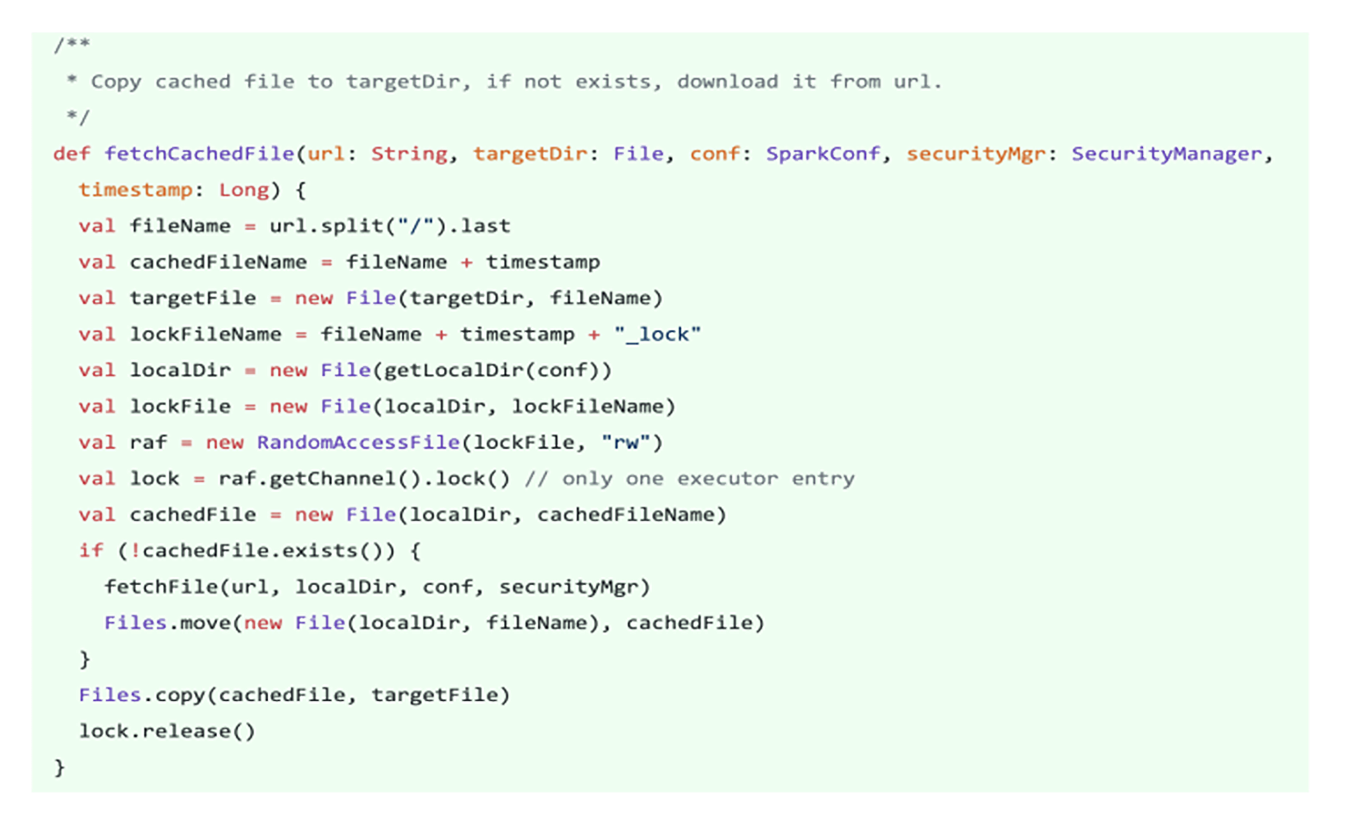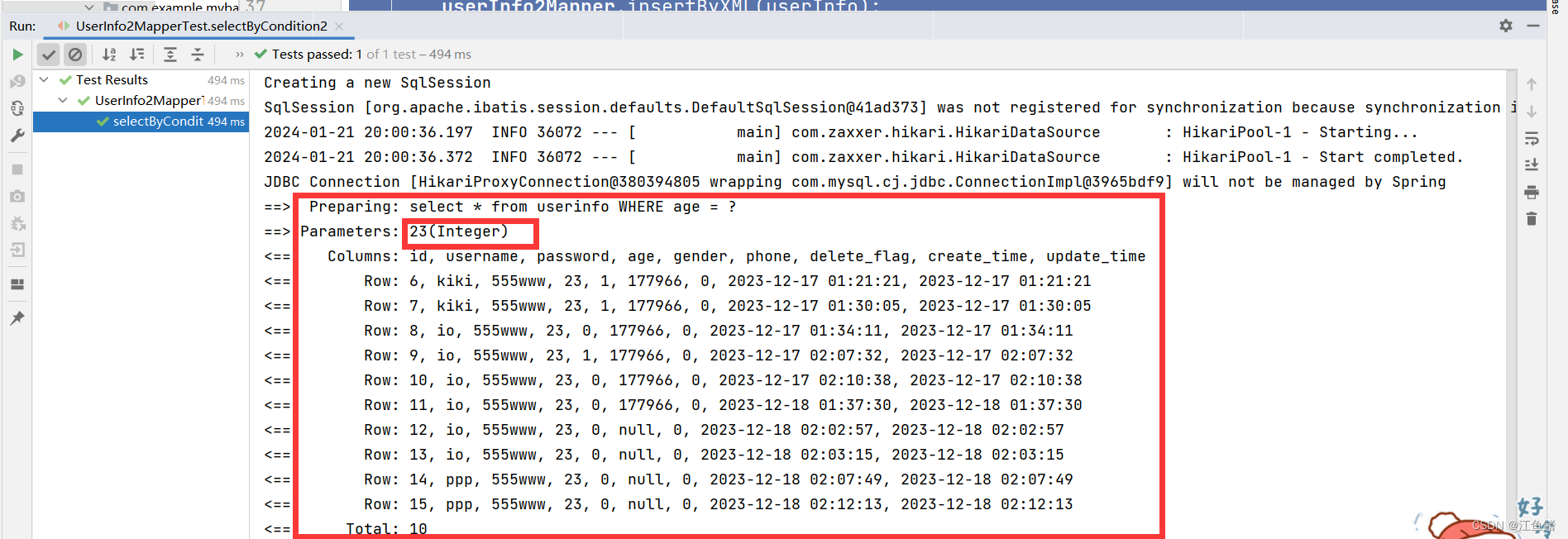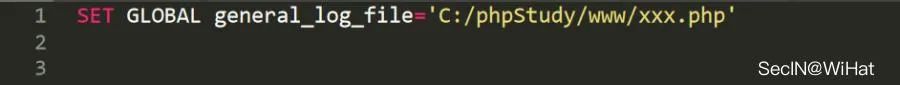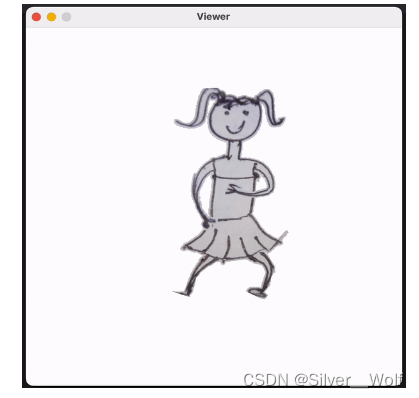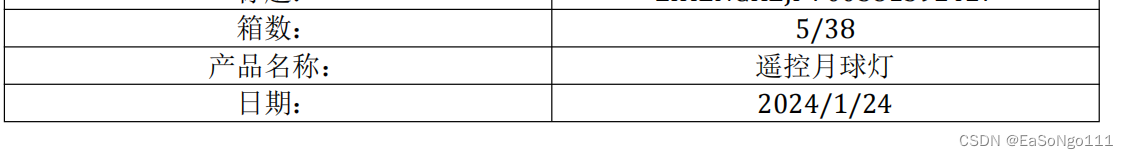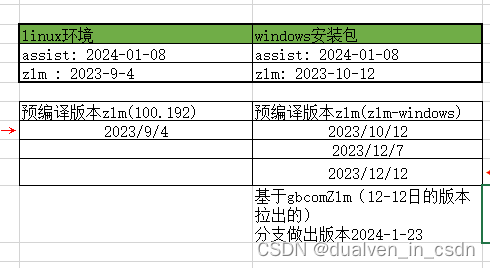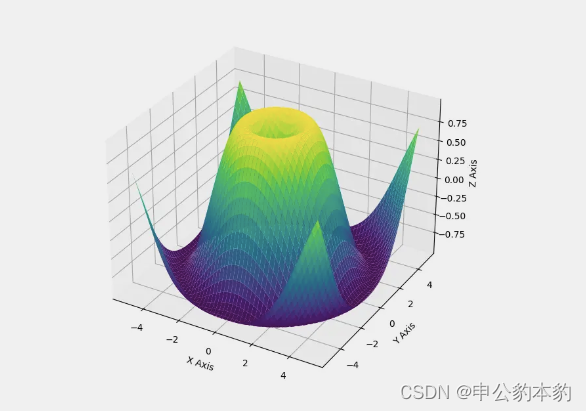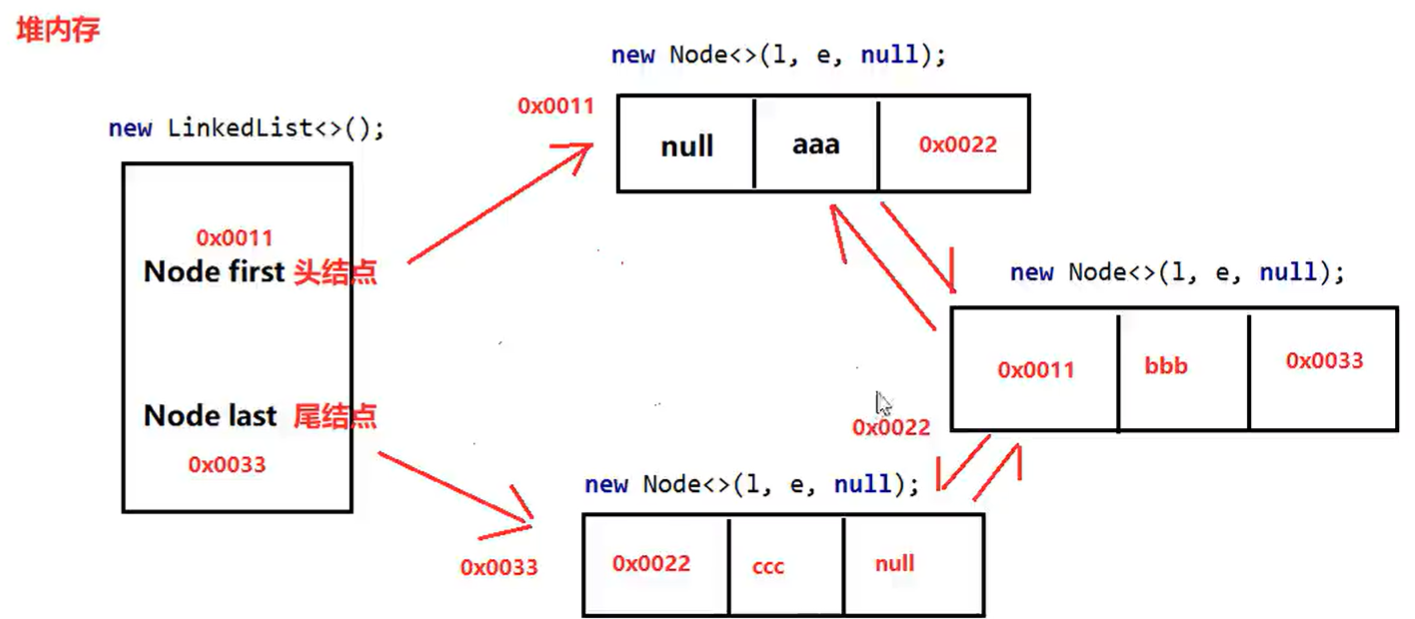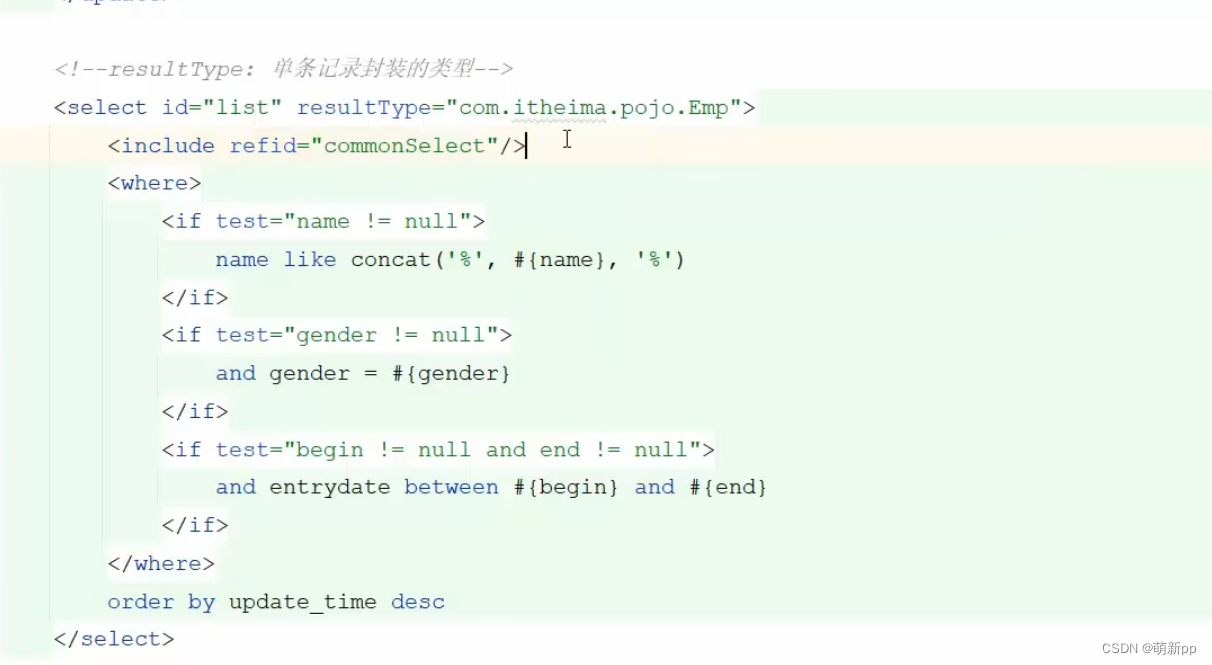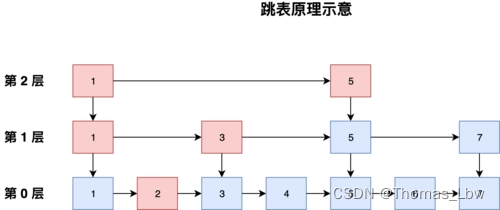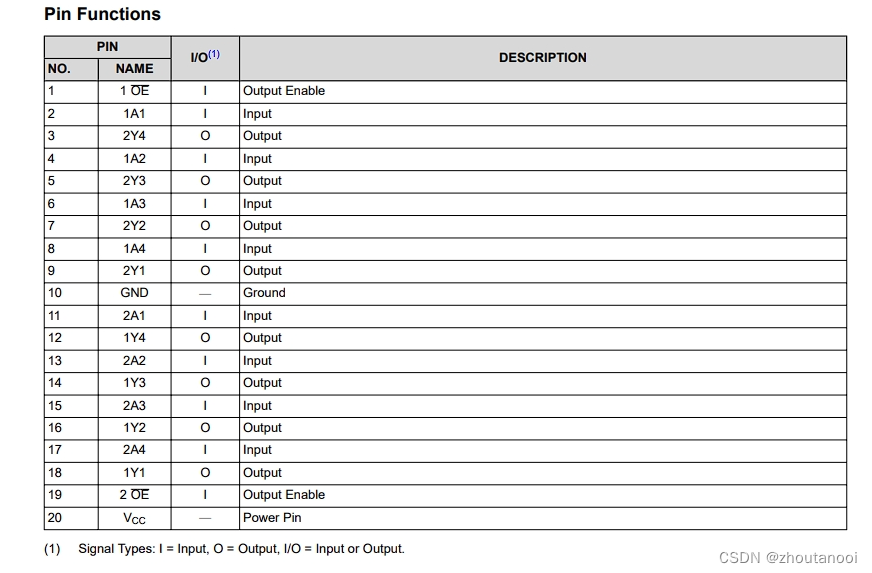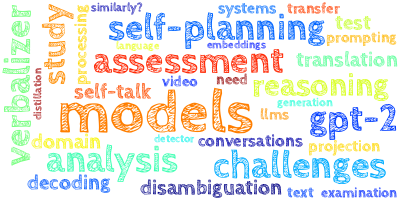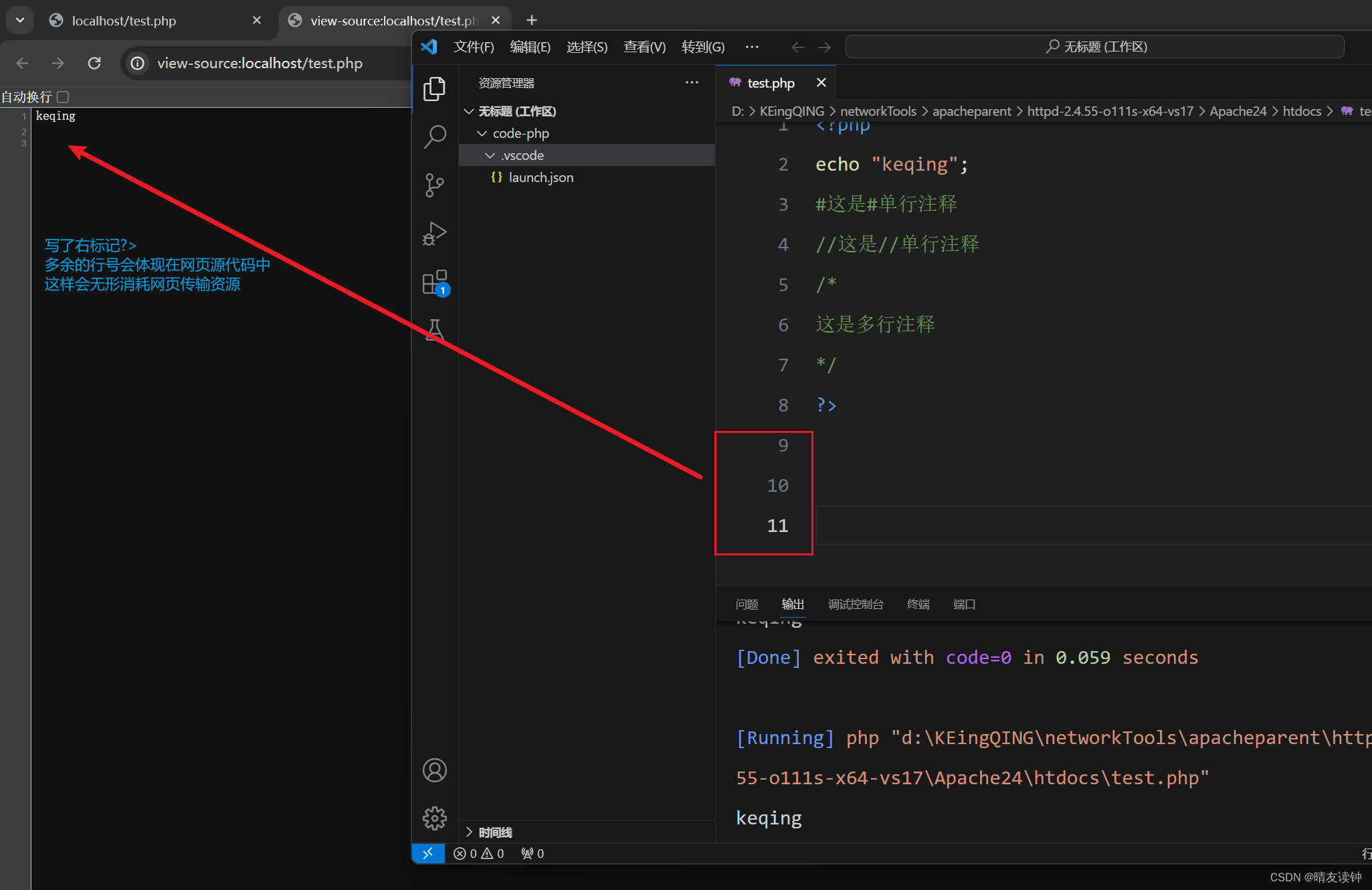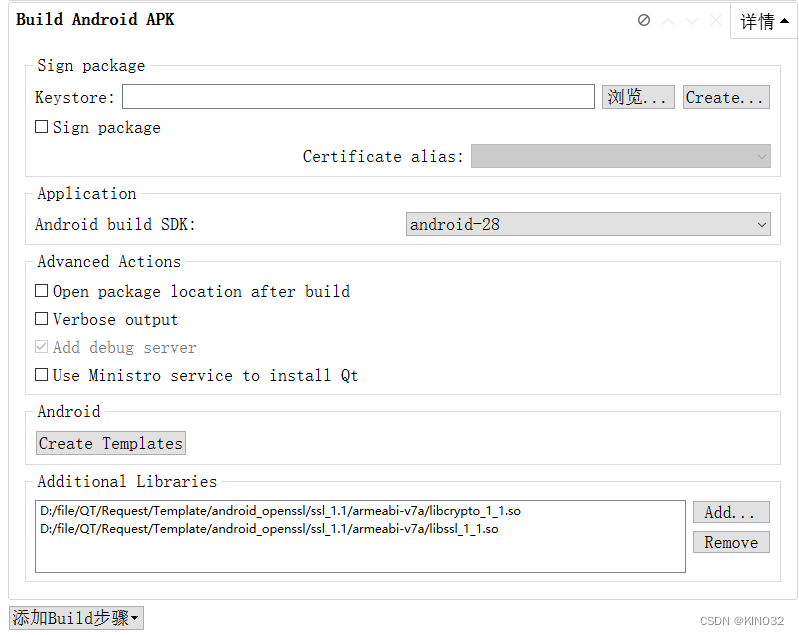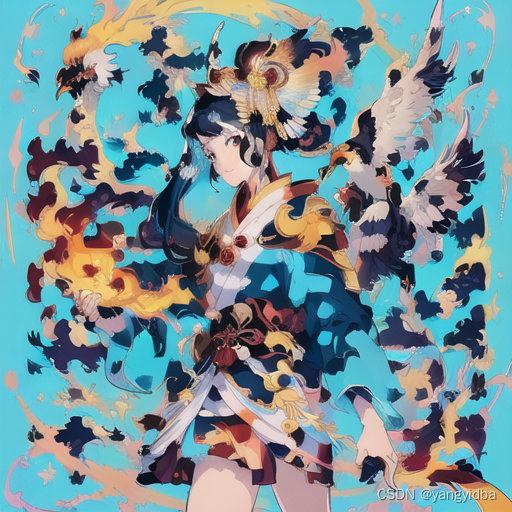前提:
安装mysql并新建数据库--教程太多了此步骤省略;
用sqlyog连上mysql创建数据库redmine;

1.下载redmine-5.1.1.tar.gz,上传到/usr/local/software目录下;
2.解压
cd /usr/local/software
tar -zxvf redmine-5.1.1.tar.gz配置mysql
cd /usr/local/software/redmine-5.1.1
#复制一份配置文件
cp config/database.yml.example config/database.yml
#编辑配置文件
vi config/database.yml
#修改后的内容如下production:adapter: mysql2database: redminehost: localhostusername: rootpassword: Test@2024# Use "utf8" instead of "utfmb4" for MySQL prior to 5.7.7encoding: utf8mb4variables:# Recommended `transaction_isolation` for MySQL to avoid concurrency issues is# `READ-COMMITTED`.# In case of MySQL lower than 8, the variable name is `tx_isolation`.# See https://www.redmine.org/projects/redmine/wiki/MySQL_configurationtransaction_isolation: "READ-COMMITTED"#development:#adapter: mysql2#database: redmine_development#host: localhost#username: root#password: ""# Use "utf8" instead of "utfmb4" for MySQL prior to 5.7.7#encoding: utf8mb4#variables:#transaction_isolation: "READ-COMMITTED"# Warning: The database defined as "test" will be erased and
# re-generated from your development database when you run "rake".
# Do not set this db to the same as development or production.
#test:#adapter: mysql2vdatabase: redmine_test#host: localhost#username: root#password: ""# Use "utf8" instead of "utfmb4" for MySQL prior to 5.7.7#encoding: utf8mb4#variables:#transaction_isolation: "READ-COMMITTED"# PostgreSQL configuration example
#production:
# adapter: postgresql
# database: redmine
# host: localhost
# username: postgres
# password: "postgres"# SQLite3 configuration example
#production:
# adapter: sqlite3
# database: db/redmine.sqlite3# SQL Server configuration example
#production:
# adapter: sqlserver
# database: redmine
# host: localhost
# username: jenkins
# password: jenkins#然后执行保存
wq3.安装需要的库
yum install -y gcc gcc-c++ make automake cmake autoconf curl-devel openssl-devel zlib-devel httpd-devel apr-devel apr-util-devel mysql-devel ruby ruby-devel rubygems4.安装rvm
curl -L get.rvm.io | bash -s stable如果报错拒接链接如下图
![]()
则添加代理:
vi /etc/hosts
#增加下面这行
199.232.28.133 raw.githubusercontent.com
#保存
wq然后再执行
curl -L get.rvm.io | bash -s stable
find / -name rvm.sh 
source /etc/profile.d/rvm.sh
rvm -v 
rvm requirements
rvm install 3.0

ruby -v
gem -v
gem sources --remove https://rubygems.org/
gem sources -a https://gems.ruby-china.com/ gem install rails -v 6.1.7.6如果安装rails报错如下:
ERROR: SSL verification error at depth 3: certificate has expired (10)
/usr/local/rvm/rubies/ruby-3.0.0/lib/ruby/3.0.0/net/protocol.rb:46: warning: exception in verify_callback is ignored
ERROR: While executing gem ... (Gem::RemoteFetcher::FetchError)SSL_connect returned=1 errno=0 state=error: certificate verify failed (certificate has expired) (https://index.ruby-china.com/quick/Marshal.4.8/rails-6.1.7.6.gemspec.rz)
解决方式:
1)下载证书:https://curl.se/ca/cacert.pem
2)上传证书到服务器:/home/ssl/cacert.pem
3)配置环境变量
vi /etc/profile
#增加
export SSL_CERT_FILE=/home/ssl/cacert.pem
wq
source /etc/profile然后执行:
gem install rails -v 6.1.7.6
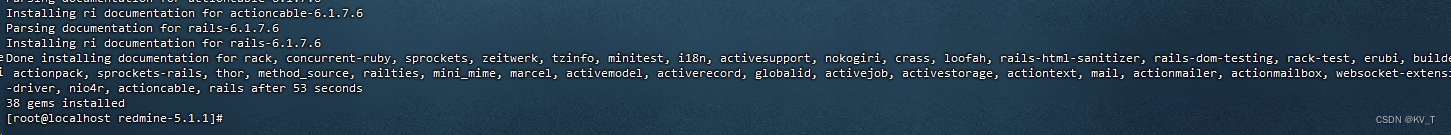
配置bundler国内源
bundle config mirror.https://rubygems.org https://gems.ruby-china.com执行安装依赖
bundle install如果报这个错:

mysql2 0.5.5安装失败,需要执行下面命令安装依赖
yum install mysql-devel --nogpgcheck然后再执行
bundle install至此bundle的依赖安装完成
5.添加会话缓存
bundle exec rake generate_secret_token ![]()
6.生成库表结构
RAILS_ENV=production bundle exec rake db:migrate

7.加载默认数据
RAILS_ENV=production bundle exec rake redmine:load_default_data选择zh即中文

8.文件系统权限设置
#1.创建目录
mkdir -p tmp tmp/pdf public/plugin_assets
#2.目录所属用户配置
#如果创建了redmine用户执行
sudo chown -R redmine:redmine files log tmp public/plugin_assets
#如果直接用root用户执行
sudo chown -R root:root files log tmp public/plugin_assets
#3.目录权限配置
sudo chmod -R 755 files log tmp public/plugin_assets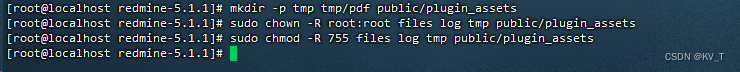 9.启动服务
9.启动服务
nohup bundle exec rails server -e production -b 0.0.0.0 -p 3000 &
通过curl可以看到服务已经启动成功了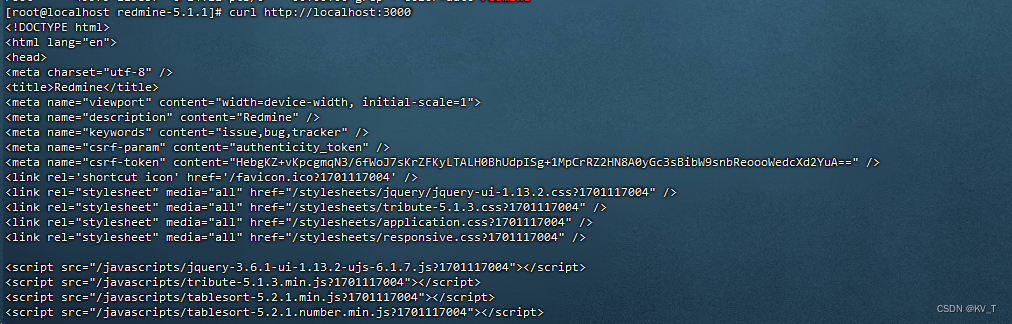
如果防火墙没有关闭,需要把3000端口开放一下,执行命令
#开放3000端口,以便局域网可以访问
firewall-cmd --permanent --add-port=3000/tcp
#重启防火墙生效
firewall-cmd --reload 
此时通过局域网浏览器输入
http://局域网ip:3000看到下面页面即安装成功
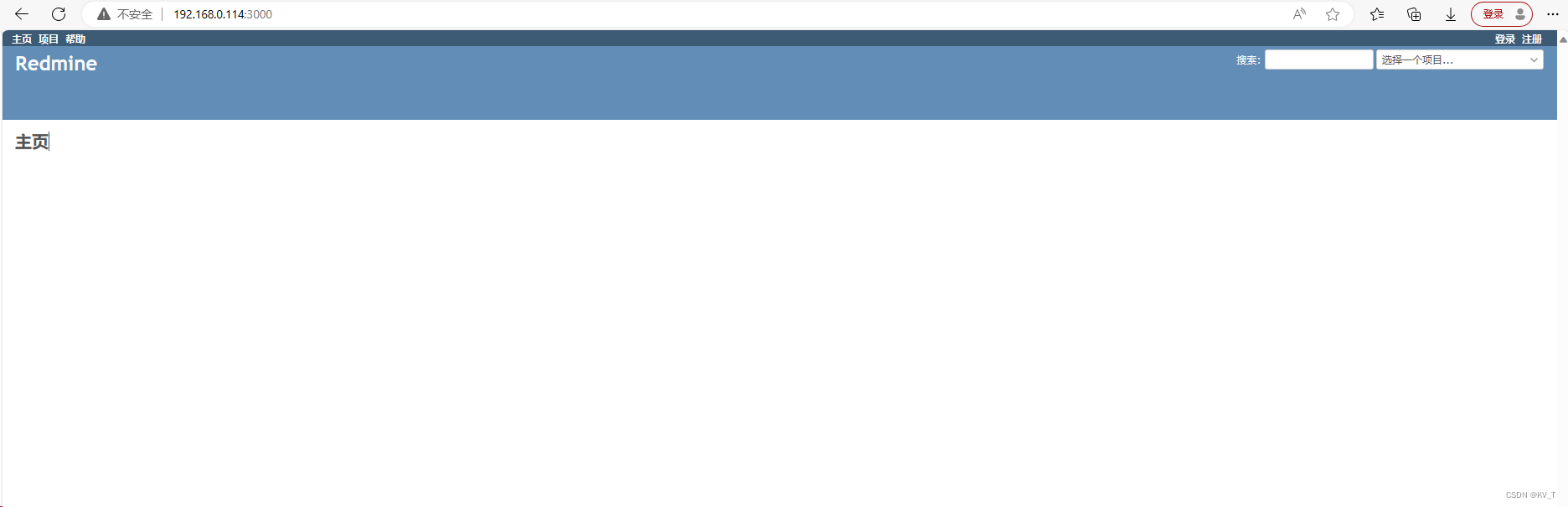
10.登录
默认账号admin,默认密码admin

登录成功需要重置默认密码
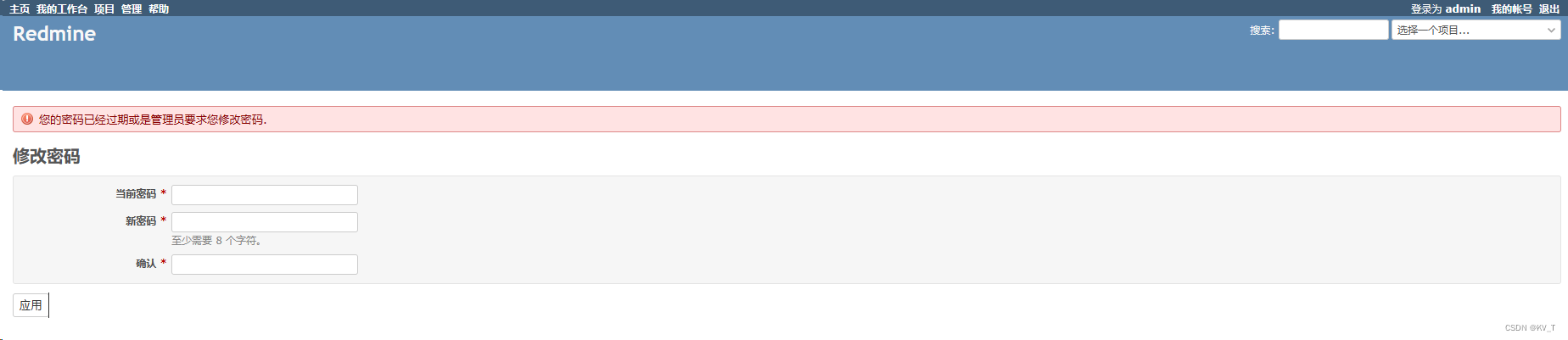
其他操作这里就不细述了。。。