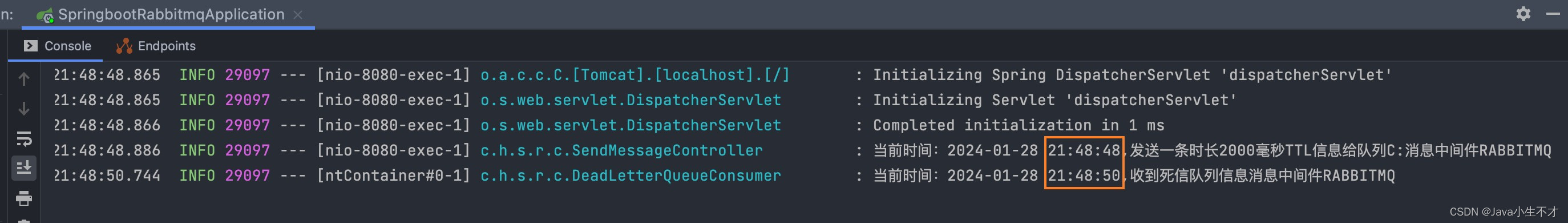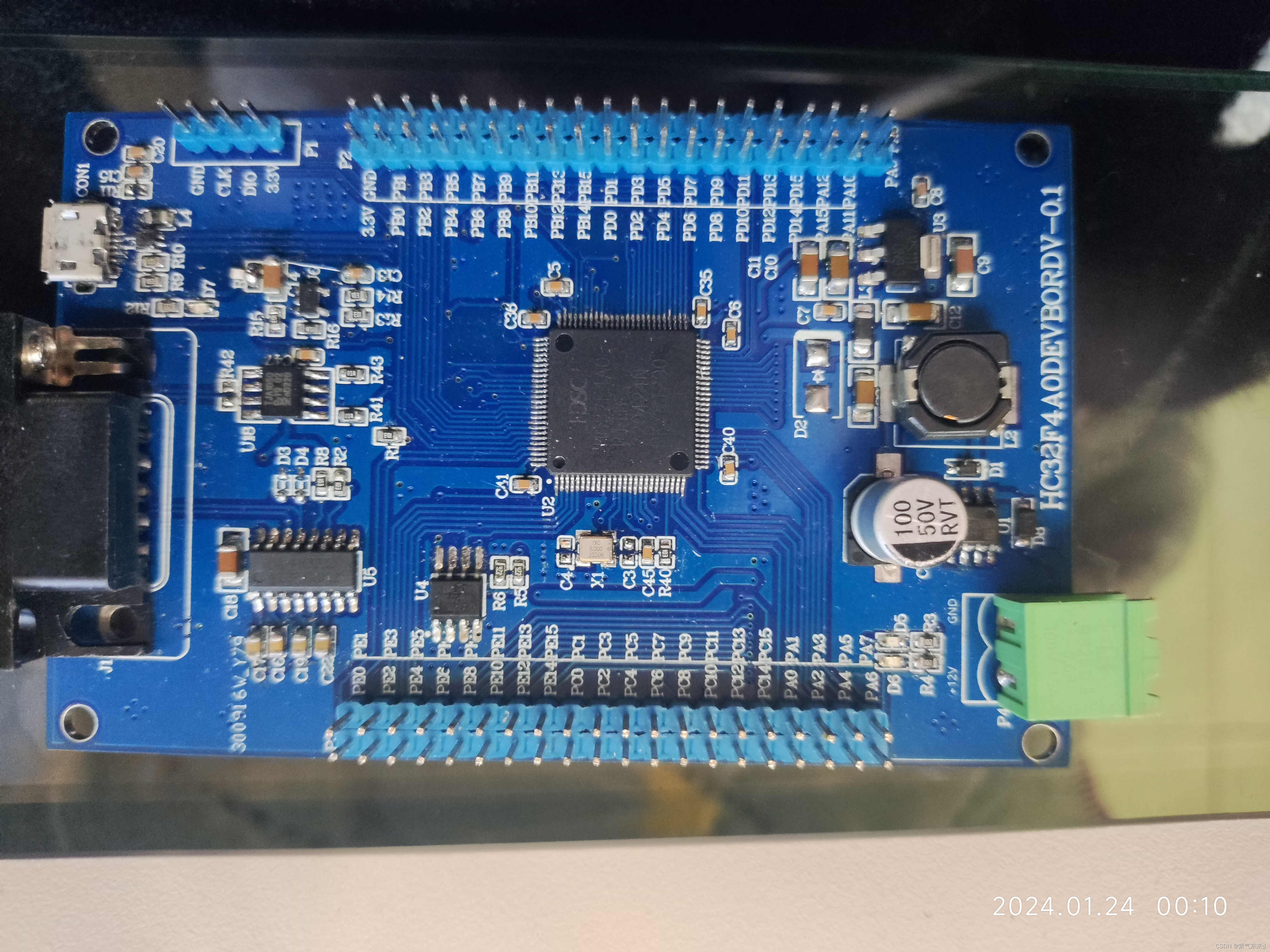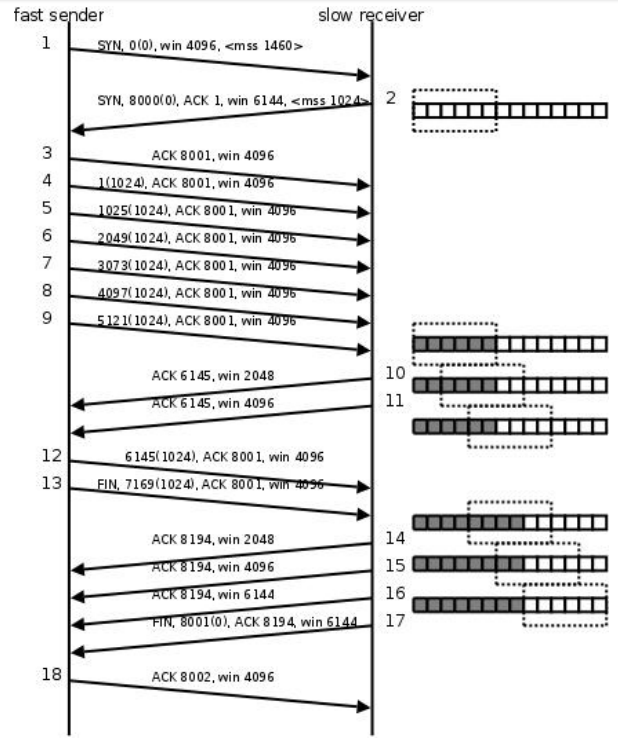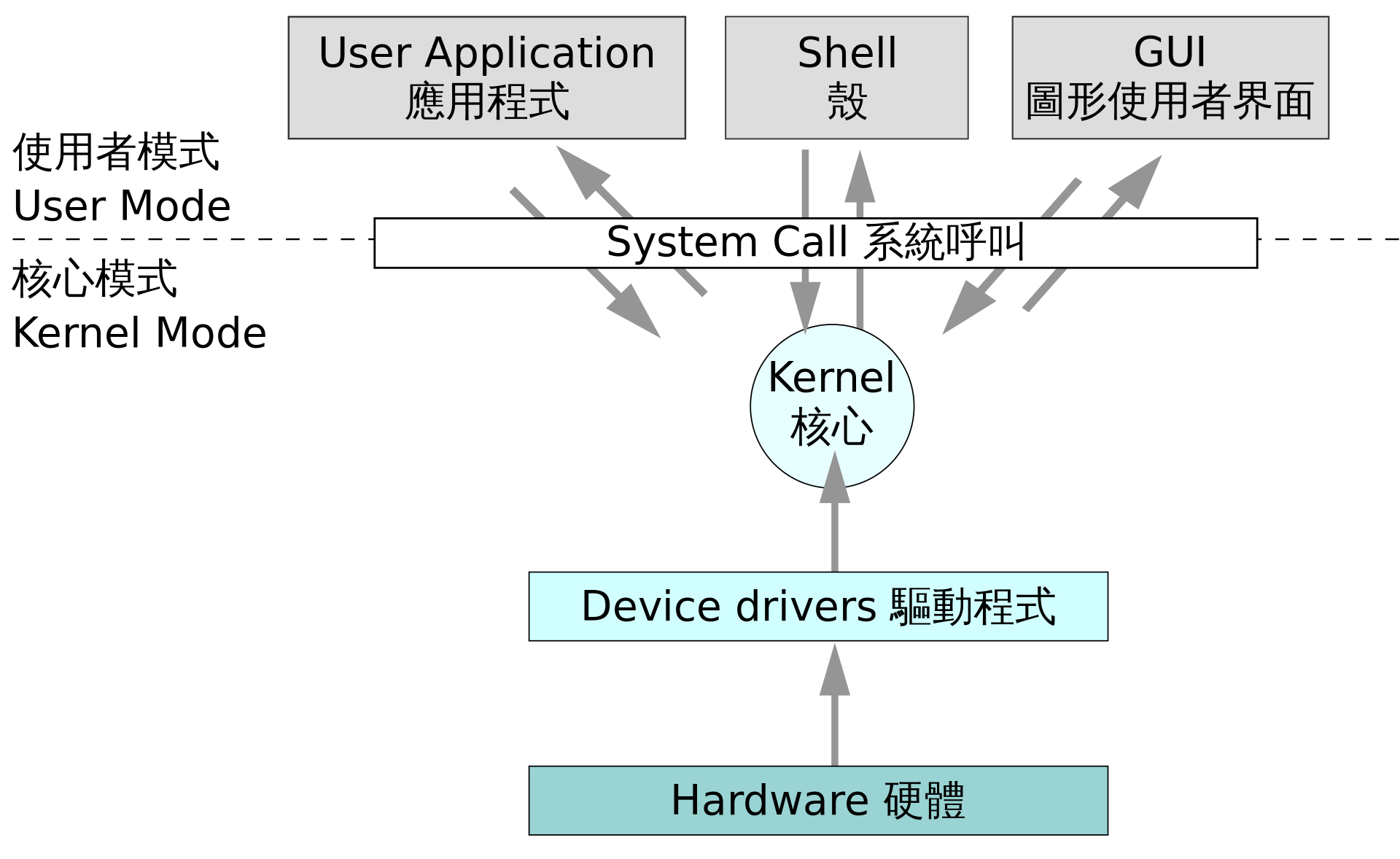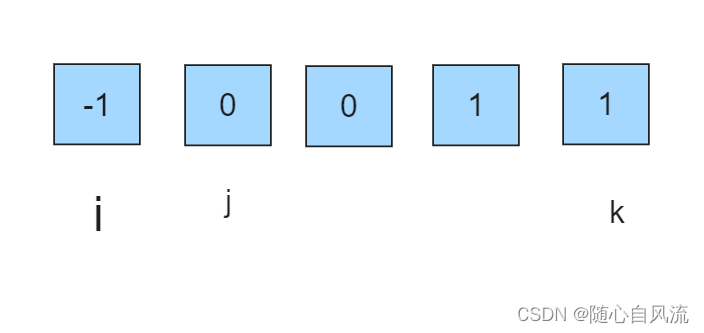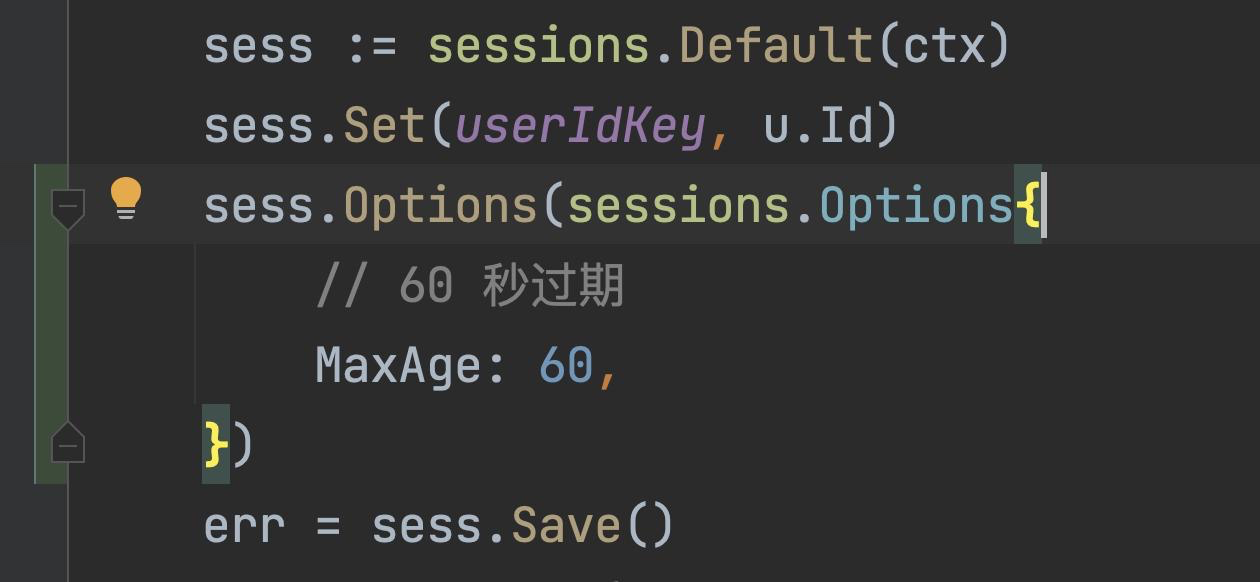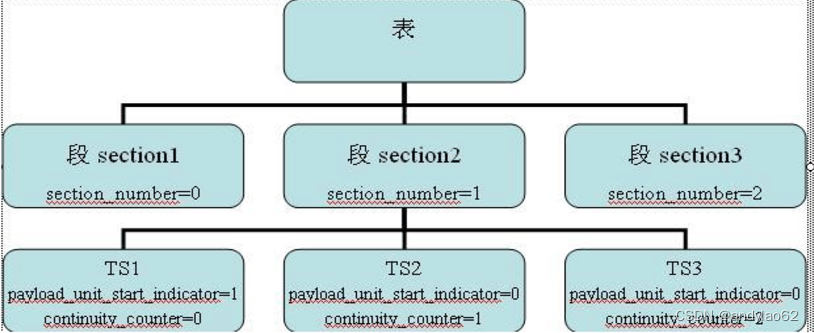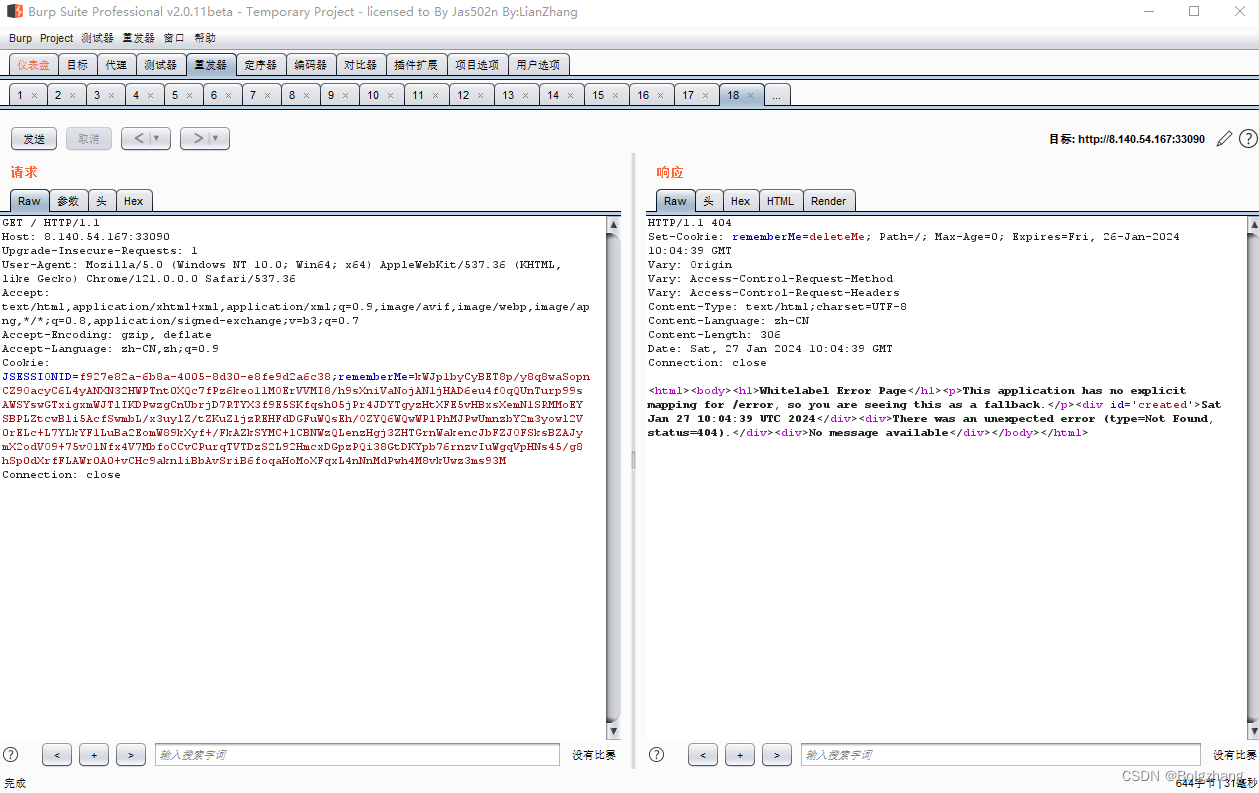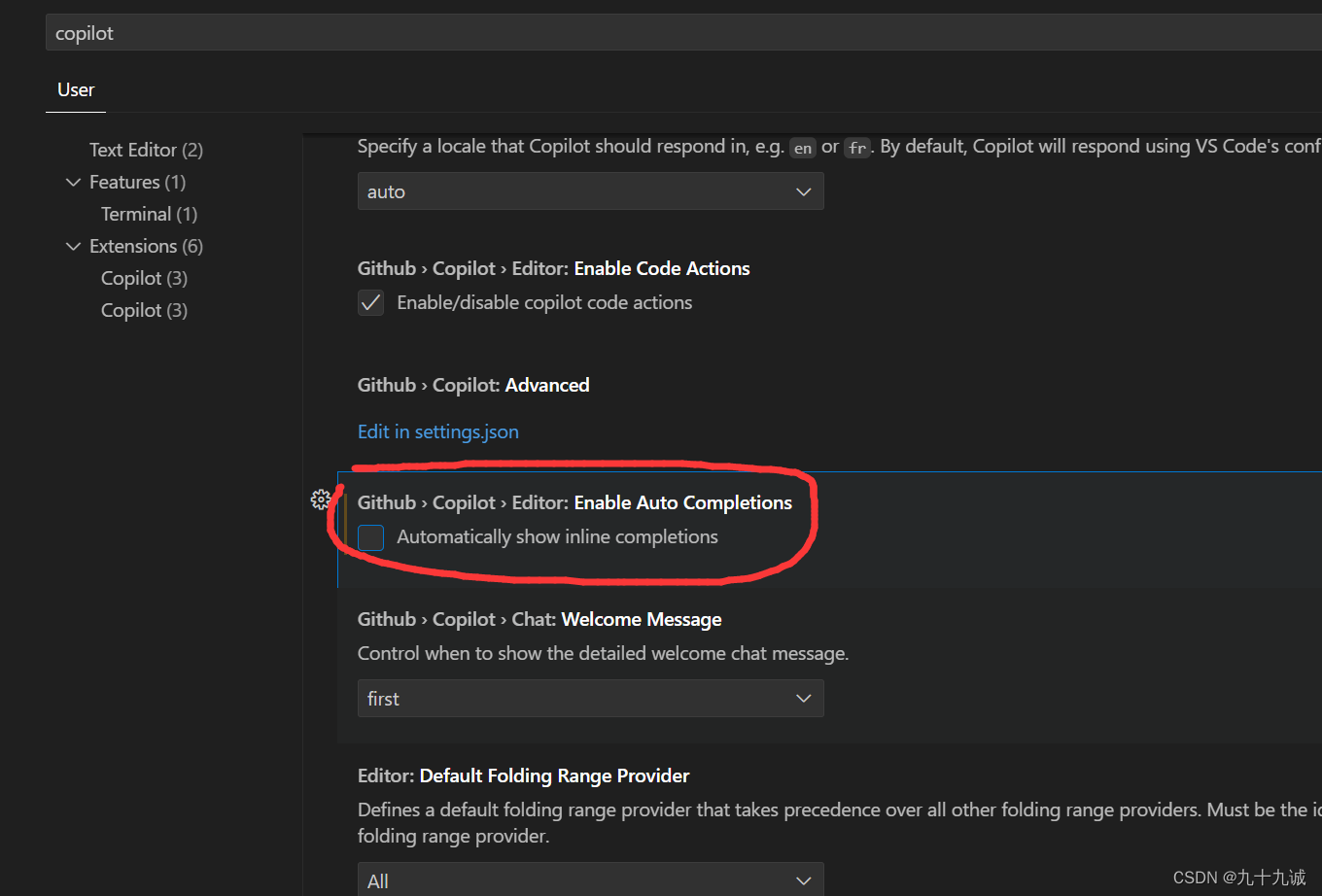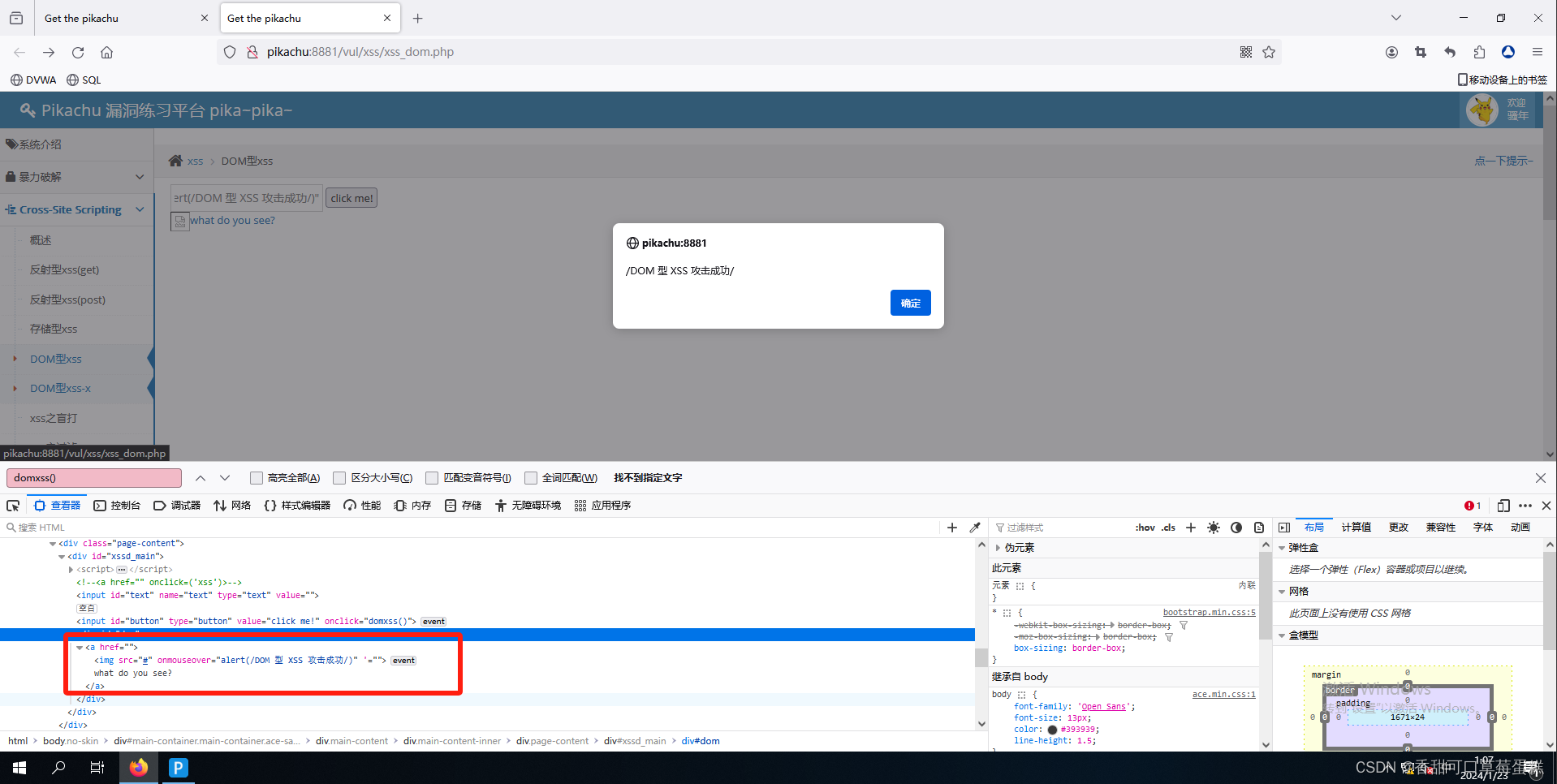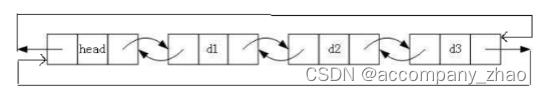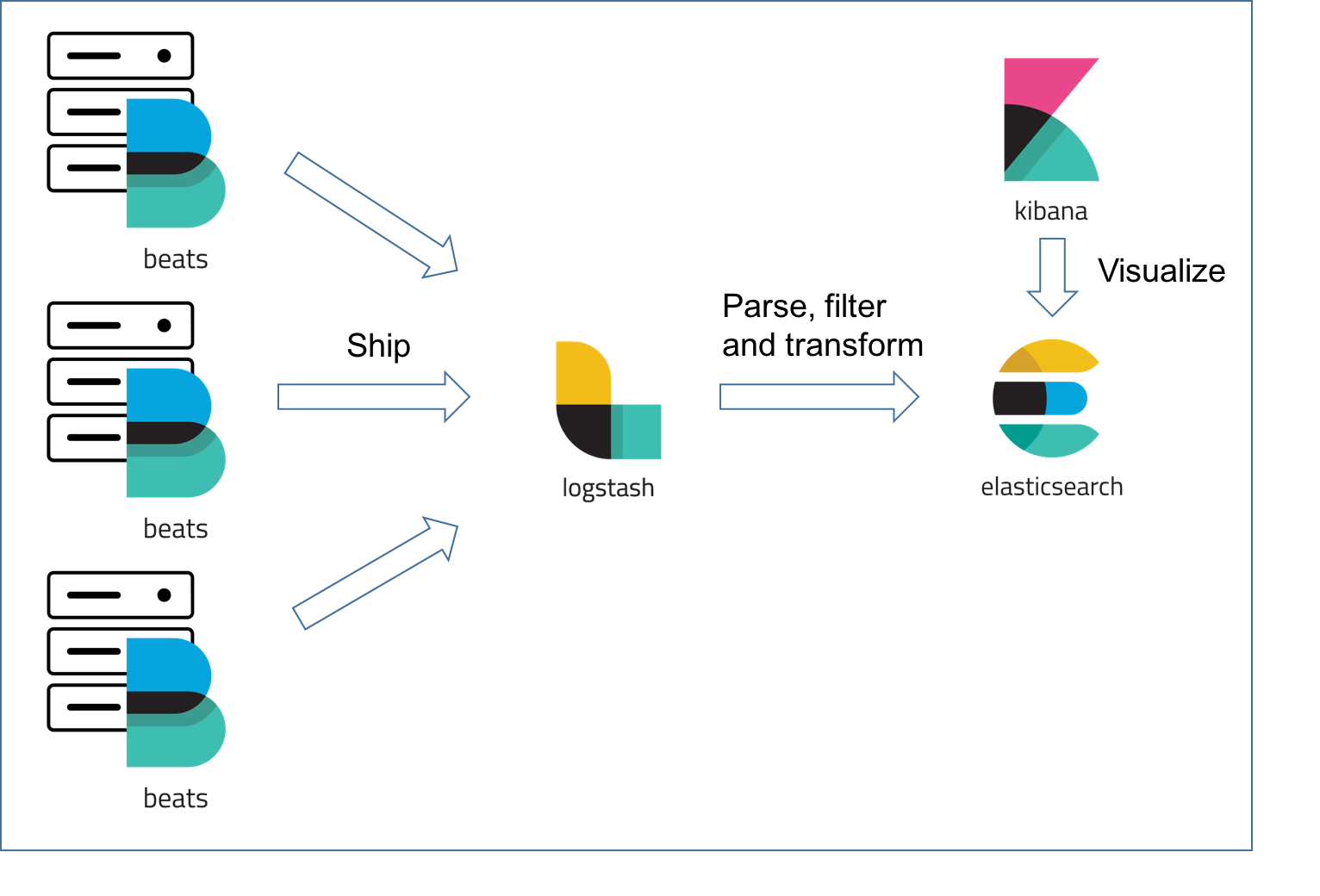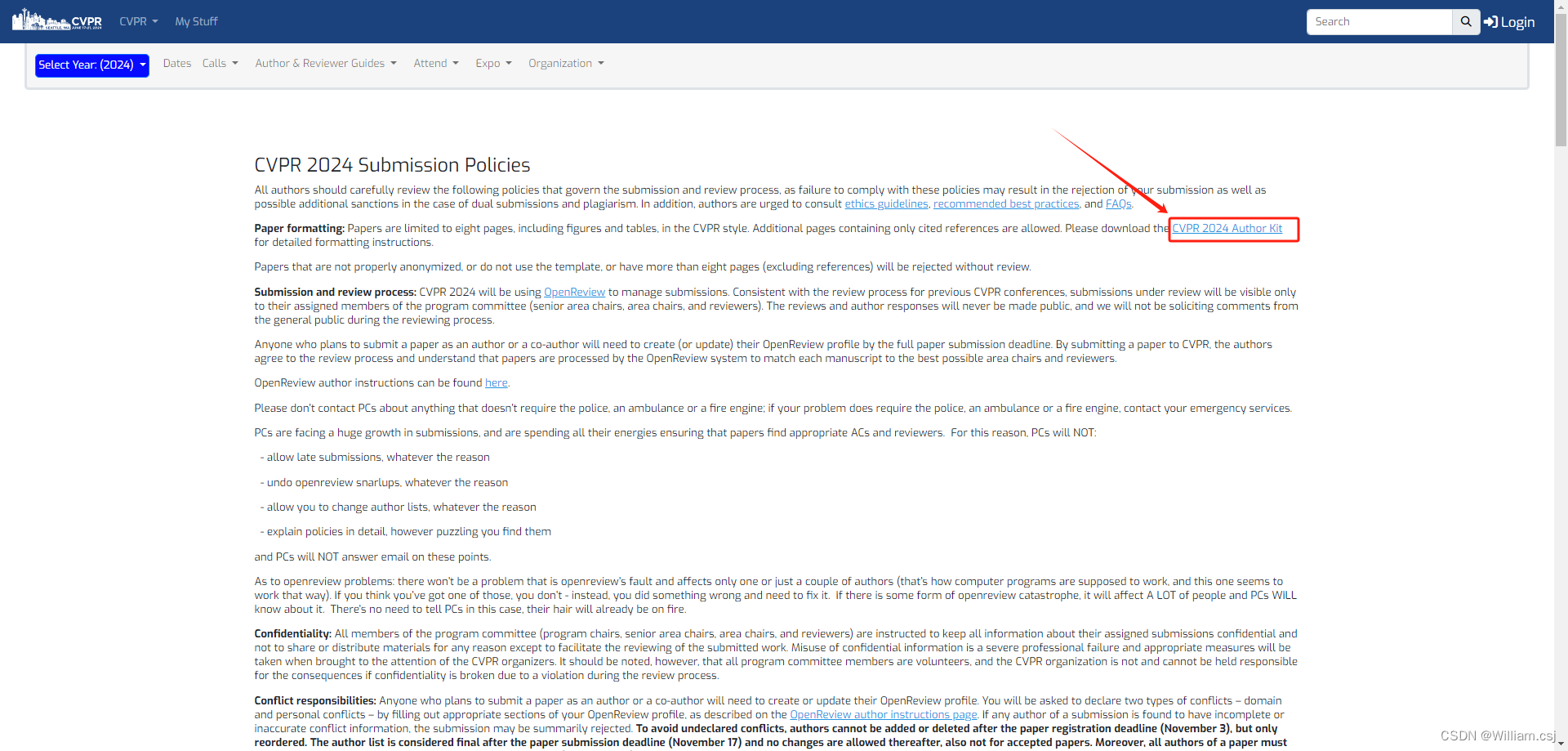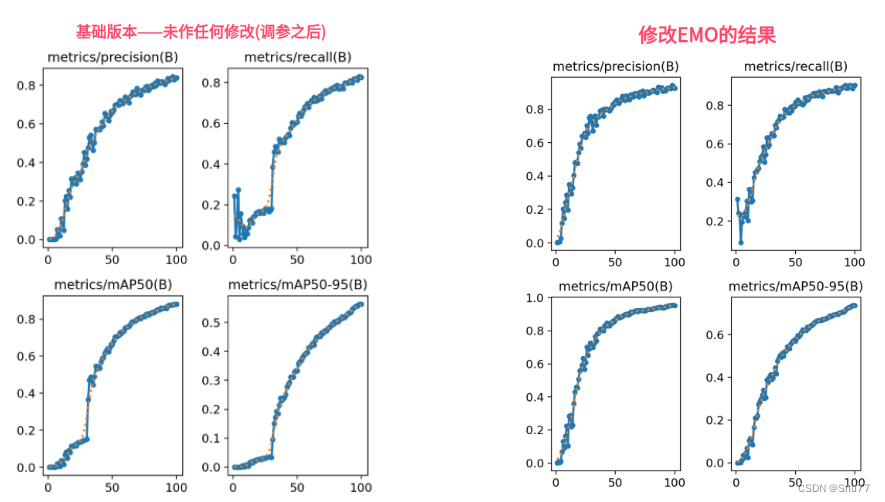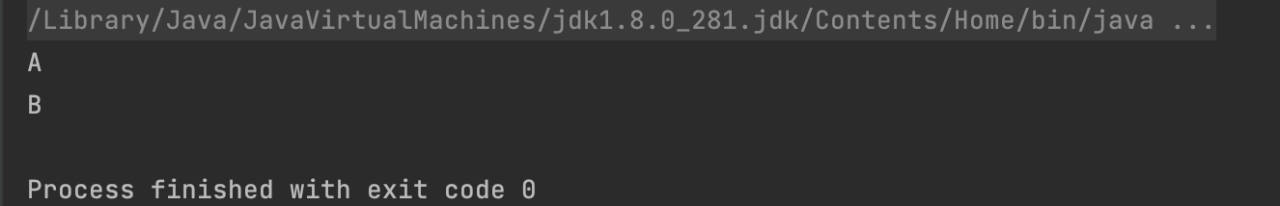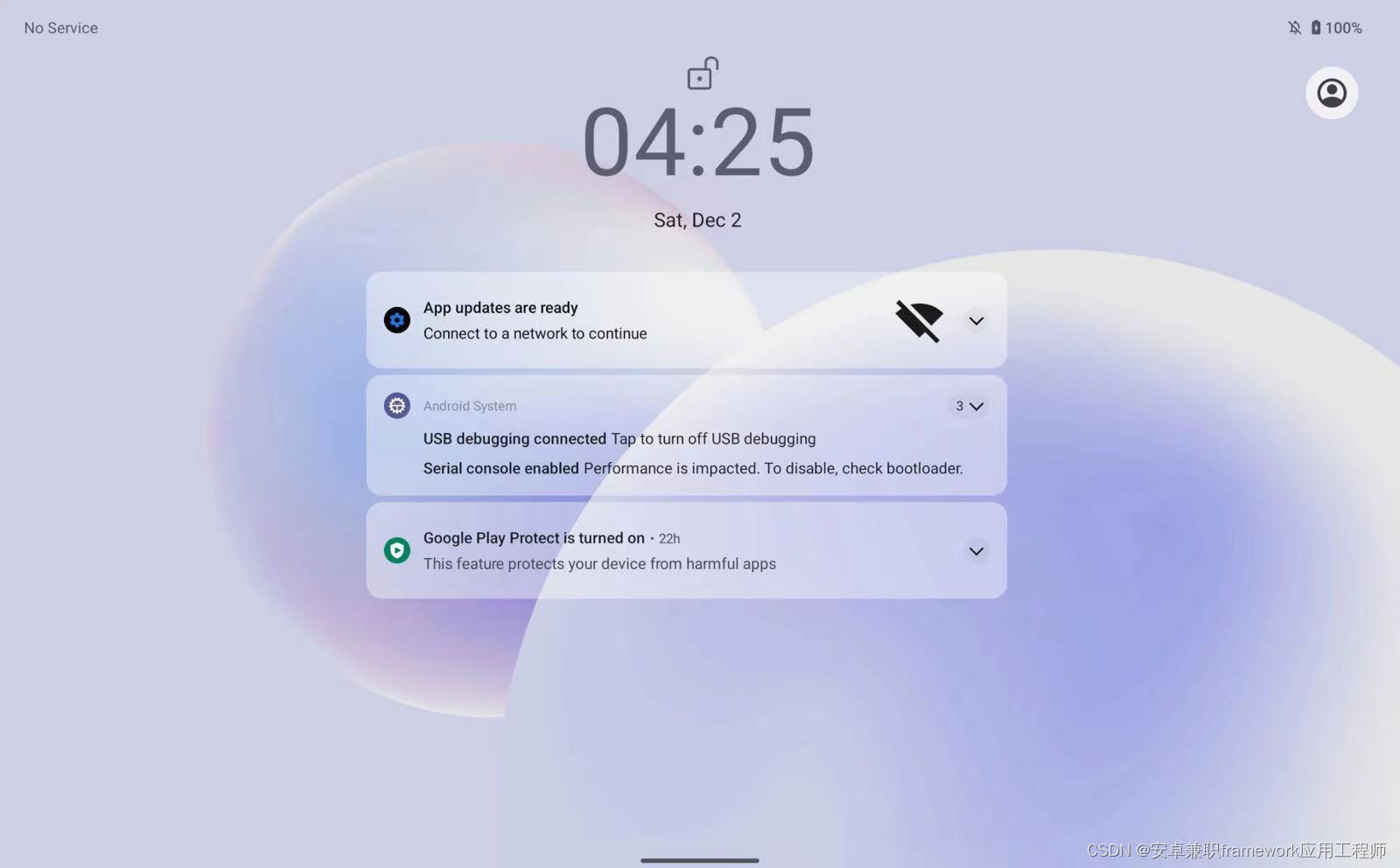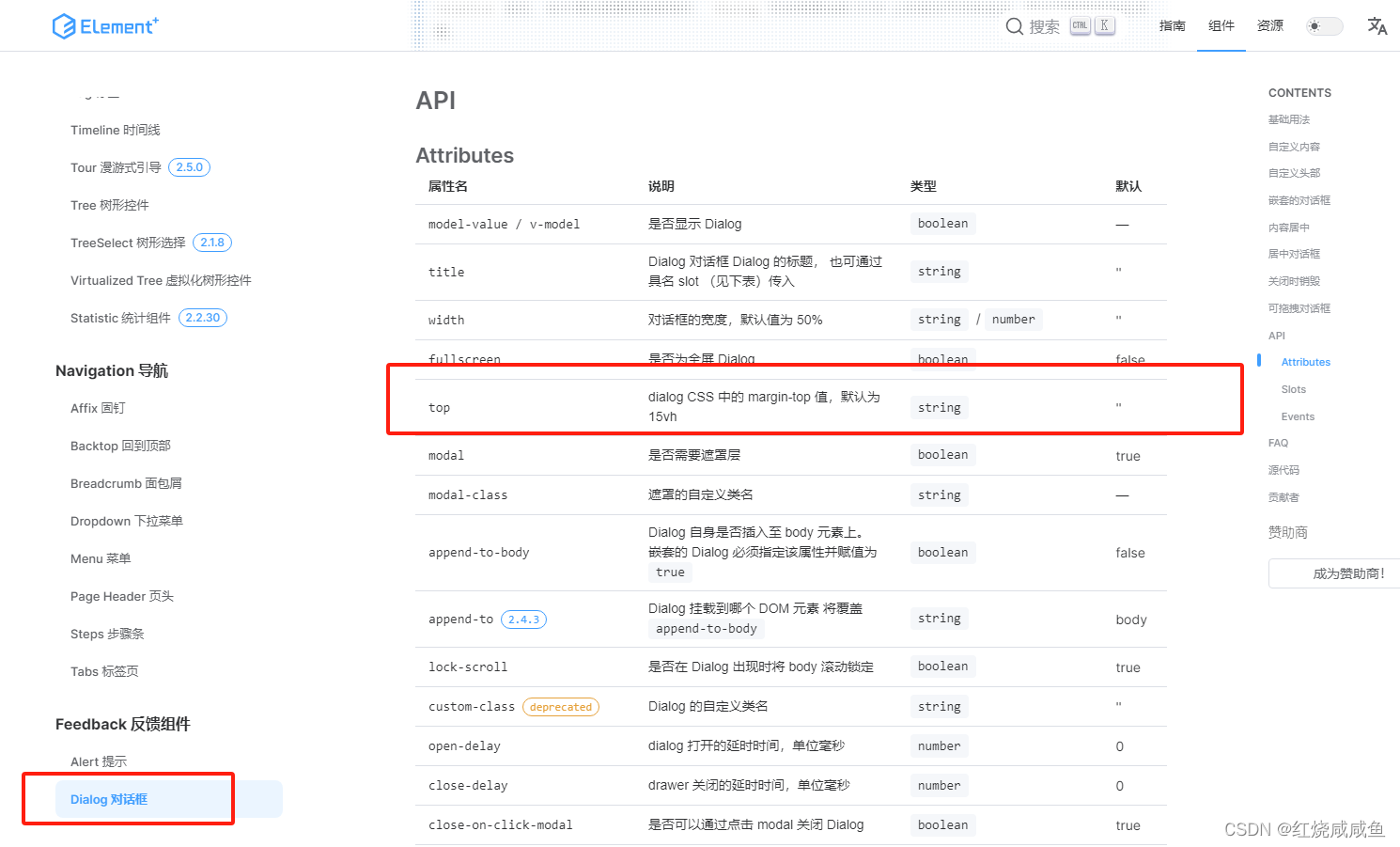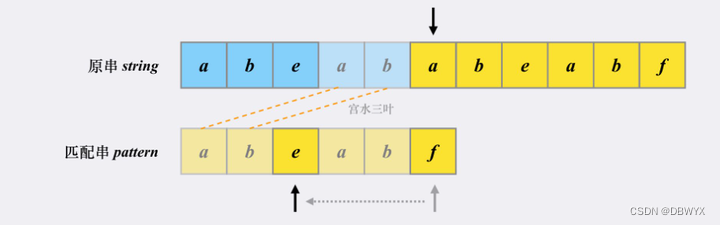1.RabbitMQ"延时队列"
延迟队列存储的对象是对应的延迟消息,所谓“延迟消息”是指当消息被发送以后,并不想让消费者立刻拿到消息,而是等待特定时间后,消费者才能拿到这个消息进行消费
注意RabbitMQ并没有延时队列慨念,其实是通过死信实现
应用场景:订单30分钟未支付取消…
2.整合springboot
创建springboot Maven项目,其pom文件内容如下:
<?xml version="1.0" encoding="UTF-8"?>
<project xmlns="http://maven.apache.org/POM/4.0.0" xmlns:xsi="http://www.w3.org/2001/XMLSchema-instance"xsi:schemaLocation="http://maven.apache.org/POM/4.0.0 https://maven.apache.org/xsd/maven-4.0.0.xsd"><modelVersion>4.0.0</modelVersion><parent><groupId>org.springframework.boot</groupId><artifactId>spring-boot-starter-parent</artifactId><version>2.4.2</version><relativePath/> <!-- lookup parent from repository --></parent><groupId>com.hong</groupId><artifactId>springboot-rabbitmq</artifactId><version>0.0.1-SNAPSHOT</version><name>springboot-rabbitmq</name><description>springboot整合Rabbitmq</description><properties><java.version>17</java.version></properties><dependencies><dependency><groupId>org.springframework.boot</groupId><artifactId>spring-boot-starter</artifactId></dependency><!--RabbitMQ 依赖--><dependency><groupId>org.springframework.boot</groupId><artifactId>spring-boot-starter-amqp</artifactId></dependency><dependency><groupId>org.springframework.boot</groupId><artifactId>spring-boot-starter-web</artifactId></dependency><dependency><groupId>org.springframework.boot</groupId><artifactId>spring-boot-starter-test</artifactId><scope>test</scope></dependency><dependency><groupId>com.alibaba</groupId><artifactId>fastjson</artifactId><version>1.2.47</version></dependency><dependency><groupId>org.projectlombok</groupId><artifactId>lombok</artifactId><version>1.18.24</version></dependency><!--swagger--><dependency><groupId>io.springfox</groupId><artifactId>springfox-swagger2</artifactId><version>3.0.0</version></dependency><dependency><groupId>io.springfox</groupId><artifactId>springfox-swagger-ui</artifactId><version>3.0.0</version></dependency><!--RabbitMQ 测试依赖--><dependency><groupId>org.springframework.amqp</groupId><artifactId>spring-rabbit-test</artifactId><scope>test</scope></dependency></dependencies><build><plugins><plugin><groupId>org.springframework.boot</groupId><artifactId>spring-boot-maven-plugin</artifactId><version>2.4.2</version></plugin></plugins></build></project>
3.配置文件application.properties
spring.rabbitmq.host=10.211.55.4
spring.rabbitmq.port=5672
spring.rabbitmq.username=admin
spring.rabbitmq.password=123456
4.添加Swagger配置类
package com.hong.springboot.rabbitmq.config;import org.springframework.context.annotation.Bean;
import org.springframework.context.annotation.Configuration;
import springfox.documentation.builders.ApiInfoBuilder;
import springfox.documentation.service.ApiInfo;
import springfox.documentation.service.Contact;
import springfox.documentation.spi.DocumentationType;
import springfox.documentation.spring.web.plugins.Docket;
import springfox.documentation.swagger2.annotations.EnableSwagger2;/*** @Description: Swagger配置类* @Author: hong* @Date: 2024-01-24 10:38* @Version: 1.0**/
@Configuration
@EnableSwagger2
public class SwaggerConfig {@Beanpublic Docket webApiConfig() {return new Docket(DocumentationType.SWAGGER_2).groupName("webApi").apiInfo(webApiInfo()).select().build();}private ApiInfo webApiInfo() {return new ApiInfoBuilder().title("rabbitmq接口文档").description("本文档描述了 rabbitmq 微服务接口定义").version("1.0").contact(new Contact("JAVA小生不才", "https://blog.csdn.net/qq_41596346?spm=1011.2423.3001.5343", "hst1406959716@163.com")).build();}
}
5.队列TTL配置列
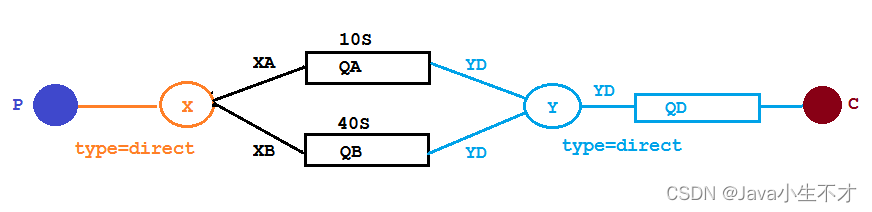
package com.hong.springboot.rabbitmq.config;import org.springframework.amqp.core.*;
import org.springframework.beans.factory.annotation.Qualifier;
import org.springframework.context.annotation.Bean;
import org.springframework.context.annotation.Configuration;import java.util.HashMap;
import java.util.Map;/*** @Description: TTL队列配置类* @Author: hong* @Date: 2024-01-24 09:57* @Version: 1.0**/@Configuration
public class TTLQueeueConfig {public static final String X_EXCHANGE = "X";public static final String QUEUE_A = "QUEUE_A";public static final String QUEUE_B = "QUEUE_B";//死信交换机public static final String Y_DEAD_LETTER_EXCHANGE = "Y";//死信队列public static final String DEAD_LETTER_QUEUE = "QD";// 声明 xExchange@Bean("xExchange")public DirectExchange xExchange() {return new DirectExchange(X_EXCHANGE);}// 声明 死信队列交换机@Bean("yExchange")public DirectExchange yExchange() {return new DirectExchange(Y_DEAD_LETTER_EXCHANGE);}//声明队列 A ttl 为 10s 并绑定到对应的死信交换机@Bean("queueA")public Queue queueA() {Map<String, Object> args = new HashMap<>(3);//声明当前队列绑定的死信交换机args.put("x-dead-letter-exchange", Y_DEAD_LETTER_EXCHANGE);//声明当前队列的死信路由 keyargs.put("x-dead-letter-routing-key", "YD");//声明队列的 TTLargs.put("x-message-ttl", 10000);return QueueBuilder.durable(QUEUE_A).withArguments(args).build();}// 声明队列 A 绑定 X 交换机@Beanpublic Binding queueaBindingX(@Qualifier("queueA") Queue queueA,@Qualifier("xExchange") DirectExchange xExchange) {return BindingBuilder.bind(queueA).to(xExchange).with("XA");}//声明队列 B ttl 为 40s 并绑定到对应的死信交换机@Bean("queueB")public Queue queueB() {Map<String, Object> args = new HashMap<>(3);//声明当前队列绑定的死信交换机args.put("x-dead-letter-exchange", Y_DEAD_LETTER_EXCHANGE);//声明当前队列的死信路由 keyargs.put("x-dead-letter-routing-key", "YD");//声明队列的 TTLargs.put("x-message-ttl", 40000);return QueueBuilder.durable(QUEUE_B).withArguments(args).build();}//声明死信队列 QD@Bean("queueD")public Queue queueD() {return new Queue(DEAD_LETTER_QUEUE);}//声明队列 B 绑定 X 交换机@Beanpublic Binding queuebBindingX(@Qualifier("queueB") Queue queueB,@Qualifier("xExchange") DirectExchange xExchange) {return BindingBuilder.bind(queueB).to(xExchange).with("XB");}//声明死信队列 QD 绑定关系@Beanpublic Binding deadLetterBindingQAD(@Qualifier("queueD") Queue queueD,@Qualifier("yExchange") DirectExchange yExchange) {return BindingBuilder.bind(queueD).to(yExchange).with("YD");}
}
6.消息生产者
package com.hong.springboot.rabbitmq.controller;import lombok.extern.slf4j.Slf4j;
import org.springframework.amqp.rabbit.core.RabbitTemplate;
import org.springframework.beans.factory.annotation.Autowired;
import org.springframework.web.bind.annotation.GetMapping;
import org.springframework.web.bind.annotation.PathVariable;
import org.springframework.web.bind.annotation.RequestMapping;
import org.springframework.web.bind.annotation.RestController;import java.text.SimpleDateFormat;
import java.util.Date;/*** @Description: 消息生产者* @Author: hong* @Date: 2024-01-28 10:15* @Version: 1.0**/
@Slf4j
@RequestMapping("ttl")
@RestController
public class SendMessageController {@Autowiredprivate RabbitTemplate rabbitTemplate;@GetMapping("sendMsg/{message}")public void sendMsg(@PathVariable String message) {log.info("当前时间:{},发送一条信息给两个 TTL 队列:{}",new SimpleDateFormat("yyyy-MM-dd HH:mm:ss").format(new Date()) , message);rabbitTemplate.convertAndSend("X", "XA", "消息来自ttl为10S的QA队列: " + message);rabbitTemplate.convertAndSend("X", "XB", "消息来自ttl为10S的QB队列: " + message);}
}
7.消息消费者代码
package com.hong.springboot.rabbitmq.consumer;import com.hong.springboot.rabbitmq.config.TTLQueeueConfig;
import com.rabbitmq.client.Channel;
import lombok.extern.slf4j.Slf4j;
import org.springframework.amqp.core.Message;
import org.springframework.amqp.rabbit.annotation.RabbitListener;
import org.springframework.stereotype.Component;import java.text.SimpleDateFormat;
import java.util.Date;/*** @Description: 死信消费者* @Author: hong* @Date: 2024-01-28 10:22* @Version: 1.0**/
@Slf4j
@Component
public class DeadLetterQueueConsumer {@RabbitListener(queues = "QD")public void receiveD(Message message, Channel channel) {String msg = new String(message.getBody());log.info("当前时间:{},收到死信队列信息{}",new SimpleDateFormat("yyyy-MM-dd HH:mm:ss").format(new Date()) , msg);}}
启动项目,发起http://localhost:8080/ttl/sendMsg/JAVA%E5%B0%8F%E7%94%9F%E4%B8%8D%E6%89%8D请求
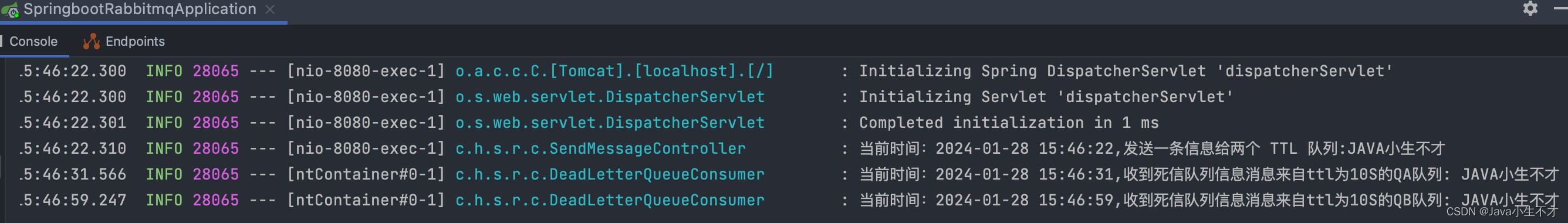
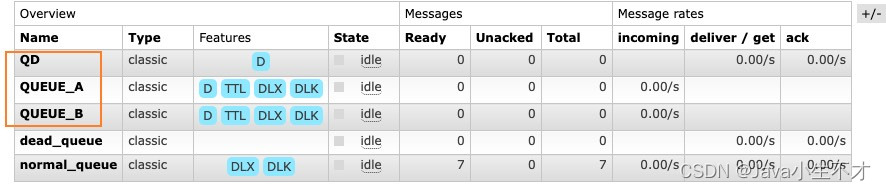

8.代码优化
QA和QB的ttl都写死啦,若是再来1个时间不同的咋处理
8.1.TTLQueeueConfig优化
代码中添加如下代码
//QC 不设置ttl 消息自带ttlpublic static final String QUEUE_C = "QC";//声明队列 C 死信交换机 @Bean("queueC")public Queue queueC() {Map<String, Object> args = new HashMap<>(3);//声明当前队列绑定的死信交换机args.put("x-dead-letter-exchange", Y_DEAD_LETTER_EXCHANGE);//声明当前队列的死信路由 keyargs.put("x-dead-letter-routing-key", "YD");//没有声明 TTL 属性return QueueBuilder.durable(QUEUE_C).withArguments(args).build();}//声明队列C绑定 X 交换机@Beanpublic Binding queueCBindingX(@Qualifier("queueC") Queue queueC,@Qualifier("xExchange") DirectExchange xExchange) {return BindingBuilder.bind(queueC).to(xExchange).with("XC");}
8.2.生产者代码优化
添加如下方法
/*** 延时队列优化* @param message 消息* @param ttlTime 延时的毫秒*/@GetMapping("sendExpirationMsg/{message}/{ttlTime}")public void sendMsg(@PathVariable String message, @PathVariable String ttlTime) {rabbitTemplate.convertAndSend("X", "XC", message, correlationData -> {correlationData.getMessageProperties().setExpiration(ttlTime);return correlationData;});log.info("当前时间:{},发送一条时长{}毫秒TTL信息给队列C:{}", new SimpleDateFormat("yyyy-MM-dd HH:mm:ss").format(new Date()) , ttlTime, message);}