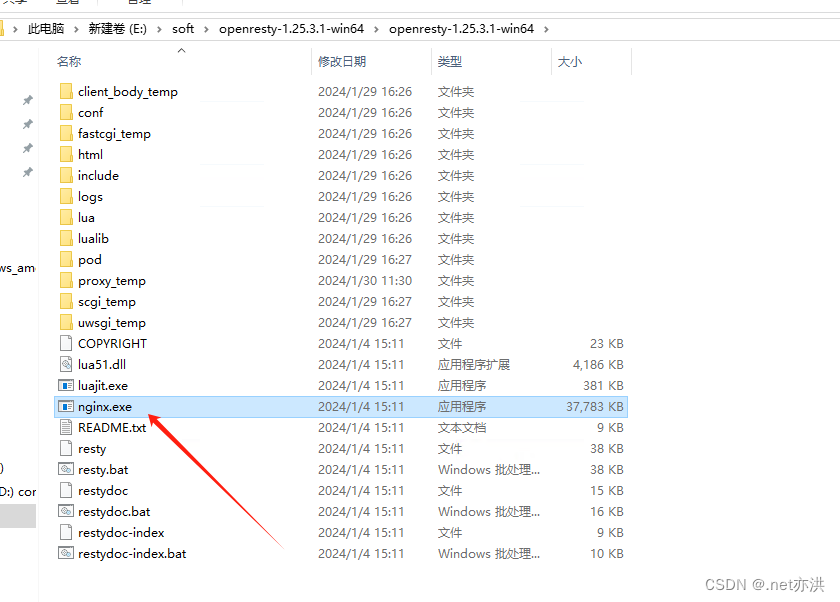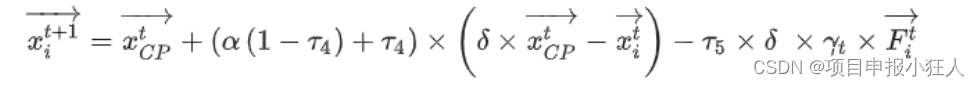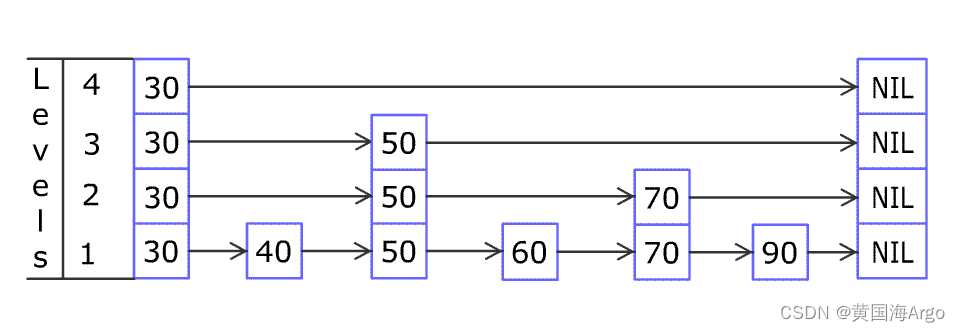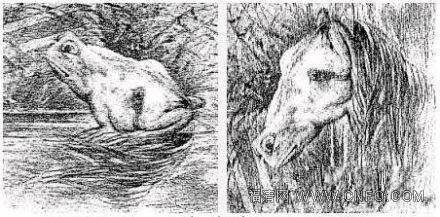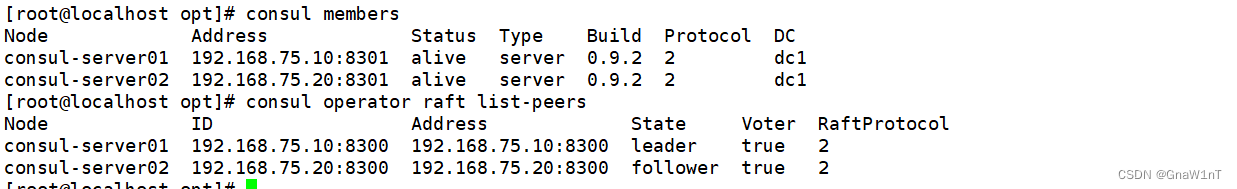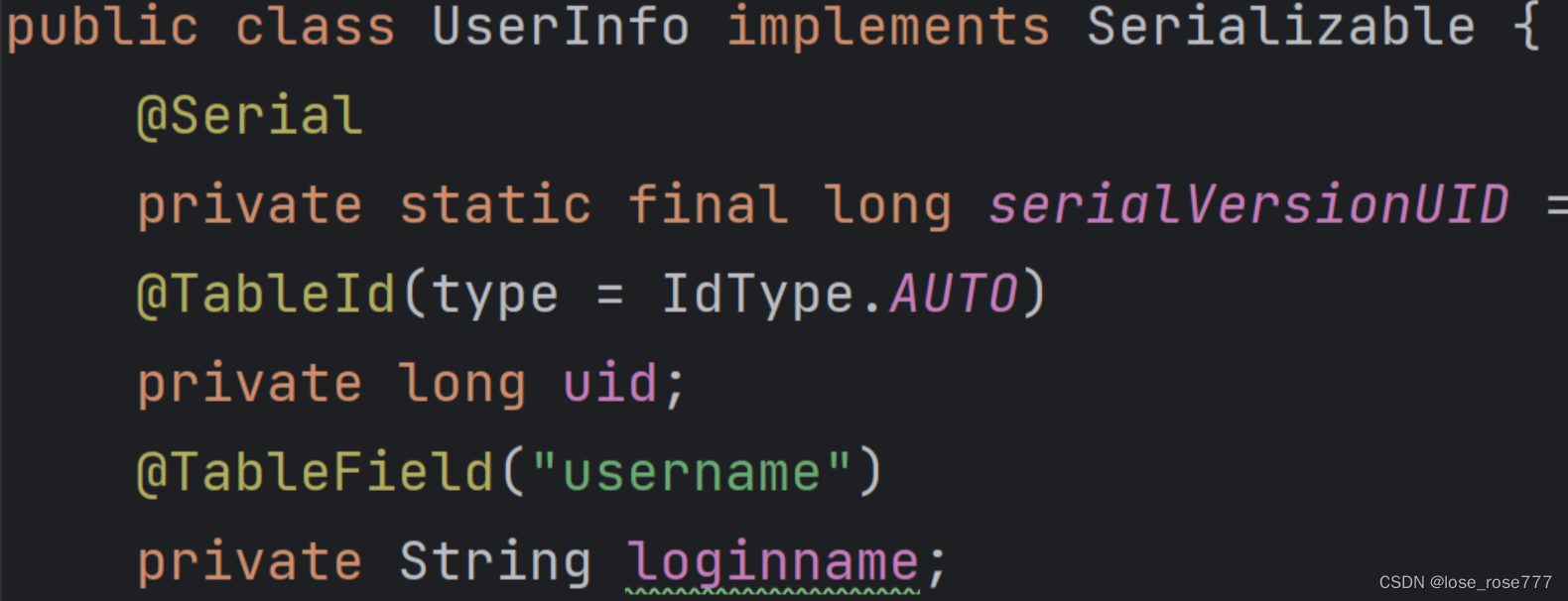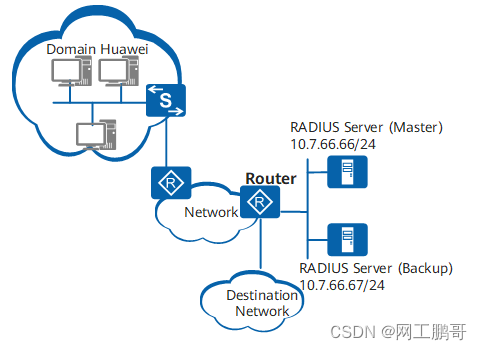GPU:本机中的GPU编号,从0开始,上图为0,一块GPU
Fan:风扇转速(0%-100%),N/A表示没有风扇
Name:GPU名字/类型,上图为NVIDIA GeForce . . .
Temp:GPU温度(GPU温度过高会导致GPU频率下降)
Perf:性能状态,从P0(最大性能)到P12(最小性能),上图为P2
Pwr:Usager/Cap:GPU功耗,Usage表示用了多少,Cap表示总共多少
Persistence-M:持续模式状态,持续模式耗能大,但在新的GPU应用启动时花费时间更少,上图均为On
Bus-Id:GPU总线
Disp.A:Display Active,表示GPU是否初始化
Memory-Usage:显存使用率
Volatile GPU-UTil:GPU使用率,与显存使用率的区别可参考显存与GPU
Uncorr. ECC:是否开启错误检查和纠错技术,0/DISABLED,1/ENABLED,上图为N/A
Compute M:计算模式,0/DEFAULT,1/EXCLUSIVE_PROCESS,2/PROHIBITED,上图为Default
Processes:显示每个进程占用的显存使用率、进程号、占用的哪个GPU
nvidia-smi 常用命令
可以通过 nvidia-smi --help 命令查看完整的选项列表和用法说明。
-h查看帮助手册:nvidia-smi -h
-n动态地观察 GPU 的状态:watch -n 0.5 nvidia-smi
-i 查看指定GPU:nvidia-smi -i 0
-L查看GPU列表及其UUID:nvidia-smi -L
-l 指定动态刷新时间,默认5秒刷新一次,通过Ctrl+C停止:nvidia-smi -l 5
-q查询GPU详细信息:nvidia-smi -q
-i只列出某一GPU的详细信息,可使用 -i 选项指定:nvidia-smi -q -i 0
更多信息:
C:\Users\Administrator>nvidia-smi -h
NVIDIA System Management Interface -- v546.26NVSMI provides monitoring information for Tesla and select Quadro devices.
The data is presented in either a plain text or an XML format, via stdout or a file.
NVSMI also provides several management operations for changing the device state.Note that the functionality of NVSMI is exposed through the NVML C-based
library. See the NVIDIA developer website for more information about NVML.
Python wrappers to NVML are also available. The output of NVSMI is
not guaranteed to be backwards compatible; NVML and the bindings are backwards
compatible.http://developer.nvidia.com/nvidia-management-library-nvml/
http://pypi.python.org/pypi/nvidia-ml-py/
Supported products:
- Full Support- All Tesla products, starting with the Kepler architecture- All Quadro products, starting with the Kepler architecture- All GRID products, starting with the Kepler architecture- GeForce Titan products, starting with the Kepler architecture
- Limited Support- All Geforce products, starting with the Kepler architecture
nvidia-smi [OPTION1 [ARG1]] [OPTION2 [ARG2]] ...-h, --help Print usage information and exit.LIST OPTIONS:-L, --list-gpus Display a list of GPUs connected to the system.-B, --list-excluded-gpus Display a list of excluded GPUs in the system.SUMMARY OPTIONS:<no arguments> Show a summary of GPUs connected to the system.[plus any of]-i, --id= Target a specific GPU.-f, --filename= Log to a specified file, rather than to stdout.-l, --loop= Probe until Ctrl+C at specified second interval.QUERY OPTIONS:-q, --query Display GPU or Unit info.[plus any of]-u, --unit Show unit, rather than GPU, attributes.-i, --id= Target a specific GPU or Unit.-f, --filename= Log to a specified file, rather than to stdout.-x, --xml-format Produce XML output.--dtd When showing xml output, embed DTD.-d, --display= Display only selected information: MEMORY,UTILIZATION, ECC, TEMPERATURE, POWER, CLOCK,COMPUTE, PIDS, PERFORMANCE, SUPPORTED_CLOCKS,PAGE_RETIREMENT, ACCOUNTING, ENCODER_STATS,SUPPORTED_GPU_TARGET_TEMP, VOLTAGE, FBC_STATSROW_REMAPPER, RESET_STATUSFlags can be combined with comma e.g. ECC,POWER.Sampling data with max/min/avg is also returnedfor POWER, UTILIZATION and CLOCK display types.Doesn't work with -u or -x flags.-l, --loop= Probe until Ctrl+C at specified second interval.-lms, --loop-ms= Probe until Ctrl+C at specified millisecond interval.SELECTIVE QUERY OPTIONS:Allows the caller to pass an explicit list of properties to query.[one of]--query-gpu Information about GPU.Call --help-query-gpu for more info.--query-supported-clocks List of supported clocks.Call --help-query-supported-clocks for more info.--query-compute-apps List of currently active compute processes.Call --help-query-compute-apps for more info.--query-accounted-apps List of accounted compute processes.Call --help-query-accounted-apps for more info.This query is not supported on vGPU host.--query-retired-pages List of device memory pages that have been retired.Call --help-query-retired-pages for more info.--query-remapped-rows Information about remapped rows.Call --help-query-remapped-rows for more info.[mandatory]--format= Comma separated list of format options:csv - comma separated values (MANDATORY)noheader - skip the first line with column headersnounits - don't print units for numericalvalues[plus any of]-i, --id= Target a specific GPU or Unit.-f, --filename= Log to a specified file, rather than to stdout.-l, --loop= Probe until Ctrl+C at specified second interval.-lms, --loop-ms= Probe until Ctrl+C at specified millisecond interval.DEVICE MODIFICATION OPTIONS:[any one of]-e, --ecc-config= Toggle ECC support: 0/DISABLED, 1/ENABLED-p, --reset-ecc-errors= Reset ECC error counts: 0/VOLATILE, 1/AGGREGATE-c, --compute-mode= Set MODE for compute applications:0/DEFAULT, 1/EXCLUSIVE_THREAD (DEPRECATED),2/PROHIBITED, 3/EXCLUSIVE_PROCESS-dm, --driver-model= Enable or disable TCC mode: 0/WDDM, 1/TCC-fdm, --force-driver-model= Enable or disable TCC mode: 0/WDDM, 1/TCCIgnores the error that display is connected.--gom= Set GPU Operation Mode:0/ALL_ON, 1/COMPUTE, 2/LOW_DP-lgc --lock-gpu-clocks= Specifies <minGpuClock,maxGpuClock> clocks as apair (e.g. 1500,1500) that defines the rangeof desired locked GPU clock speed in MHz.Setting this will supercede application clocksand take effect regardless if an app is running.Input can also be a singular desired clock value(e.g. <GpuClockValue>). Optionally, --mode can bespecified to indicate a special mode.-m --mode= Specifies the mode for --locked-gpu-clocks.Valid modes: 0, 1-rgc --reset-gpu-clocksResets the Gpu clocks to the default values.-lmc --lock-memory-clocks= Specifies <minMemClock,maxMemClock> clocks as apair (e.g. 5100,5100) that defines the rangeof desired locked Memory clock speed in MHz.Input can also be a singular desired clock value(e.g. <MemClockValue>).-rmc --reset-memory-clocksResets the Memory clocks to the default values.-lmcd --lock-memory-clocks-deferred=Specifies memClock clock to lock. This limit isapplied the next time GPU is initialized.This is guaranteed by unloading and reloading the kernel module.Requires root.-rmcd --reset-memory-clocks-deferredResets the deferred Memory clocks applied.-ac --applications-clocks= Specifies <memory,graphics> clocks as apair (e.g. 2000,800) that defines GPU'sspeed in MHz while running applications on a GPU.-rac --reset-applications-clocksResets the applications clocks to the default values.-pl --power-limit= Specifies maximum power management limit in watts.Takes an optional argument --scope.-sc --scope= Specifies the device type for --scope: 0/GPU, 1/TOTAL_MODULE (Grace Hopper Only)-cc --cuda-clocks= Overrides or restores default CUDA clocks.In override mode, GPU clocks higher frequencies when running CUDA applications.Only on supported devices starting from the Volta series.Requires administrator privileges.0/RESTORE_DEFAULT, 1/OVERRIDE-am --accounting-mode= Enable or disable Accounting Mode: 0/DISABLED, 1/ENABLED-caa --clear-accounted-appsClears all the accounted PIDs in the buffer.--auto-boost-default= Set the default auto boost policy to 0/DISABLEDor 1/ENABLED, enforcing the change only after thelast boost client has exited.--auto-boost-permission=Allow non-admin/root control over auto boost mode:0/UNRESTRICTED, 1/RESTRICTED-mig --multi-instance-gpu= Enable or disable Multi Instance GPU: 0/DISABLED, 1/ENABLEDRequires root.-gtt --gpu-target-temp= Set GPU Target Temperature for a GPU in degree celsius.Requires administrator privileges[plus optional]-i, --id= Target a specific GPU.-eow, --error-on-warning Return a non-zero error for warnings.UNIT MODIFICATION OPTIONS:-t, --toggle-led= Set Unit LED state: 0/GREEN, 1/AMBER[plus optional]-i, --id= Target a specific Unit.SHOW DTD OPTIONS:--dtd Print device DTD and exit.[plus optional]-f, --filename= Log to a specified file, rather than to stdout.-u, --unit Show unit, rather than device, DTD.--debug= Log encrypted debug information to a specified file.Device Monitoring:dmon Displays device stats in scrolling format."nvidia-smi dmon -h" for more information.daemon Runs in background and monitor devices as a daemon process.This is an experimental feature. Not supported on Windows baremetal"nvidia-smi daemon -h" for more information.replay Used to replay/extract the persistent stats generated by daemon.This is an experimental feature."nvidia-smi replay -h" for more information.Process Monitoring:pmon Displays process stats in scrolling format."nvidia-smi pmon -h" for more information.NVLINK:nvlink Displays device nvlink information. "nvidia-smi nvlink -h" for more information.C2C:c2c Displays device C2C information. "nvidia-smi c2c -h" for more information.CLOCKS:clocks Control and query clock information. "nvidia-smi clocks -h" for more information.ENCODER SESSIONS:encodersessions Displays device encoder sessions information. "nvidia-smi encodersessions -h" for more information.FBC SESSIONS:fbcsessions Displays device FBC sessions information. "nvidia-smi fbcsessions -h" for more information.MIG:mig Provides controls for MIG management. "nvidia-smi mig -h" for more information.COMPUTE POLICY:compute-policy Control and query compute policies. "nvidia-smi compute-policy -h" for more information.BOOST SLIDER:boost-slider Control and query boost sliders. "nvidia-smi boost-slider -h" for more information.POWER HINT: power-hint Estimates GPU power usage. "nvidia-smi power-hint -h" for more information.BASE CLOCKS: base-clocks Query GPU base clocks. "nvidia-smi base-clocks -h" for more information.GPU PERFORMANCE MONITORING:gpm Control and query GPU performance monitoring unit. "nvidia-smi gpm -h" for more information.PCI:pci Display device PCI information. "nvidia-smi pci -h" for more information.Please see the nvidia-smi documentation for more detailed information.