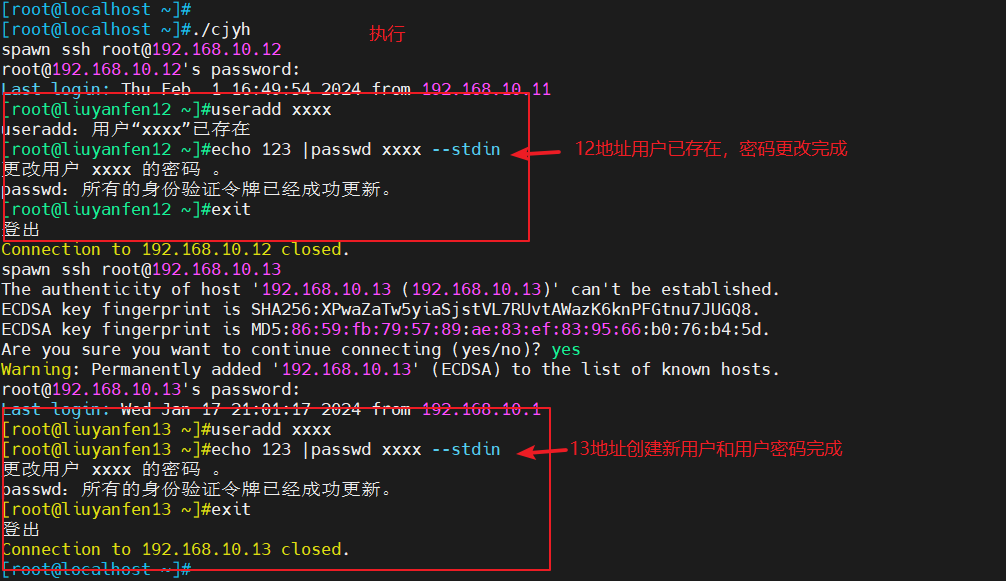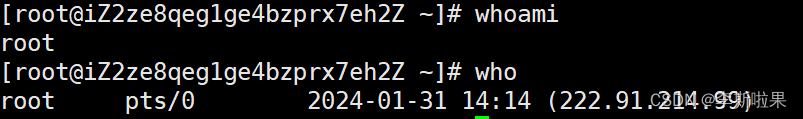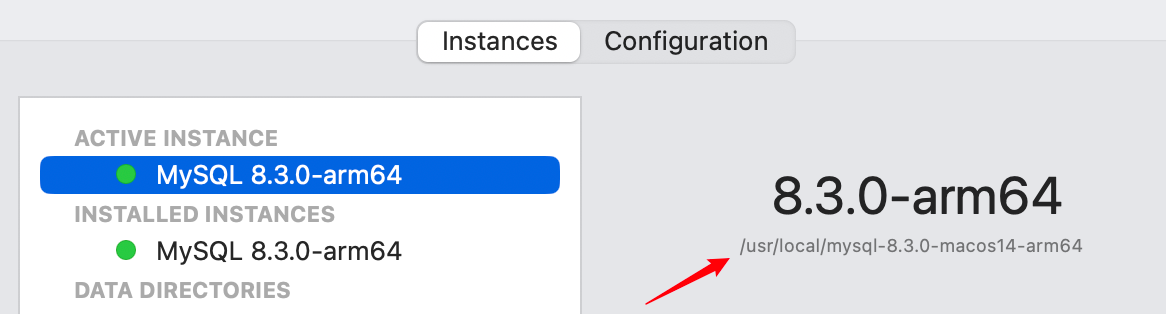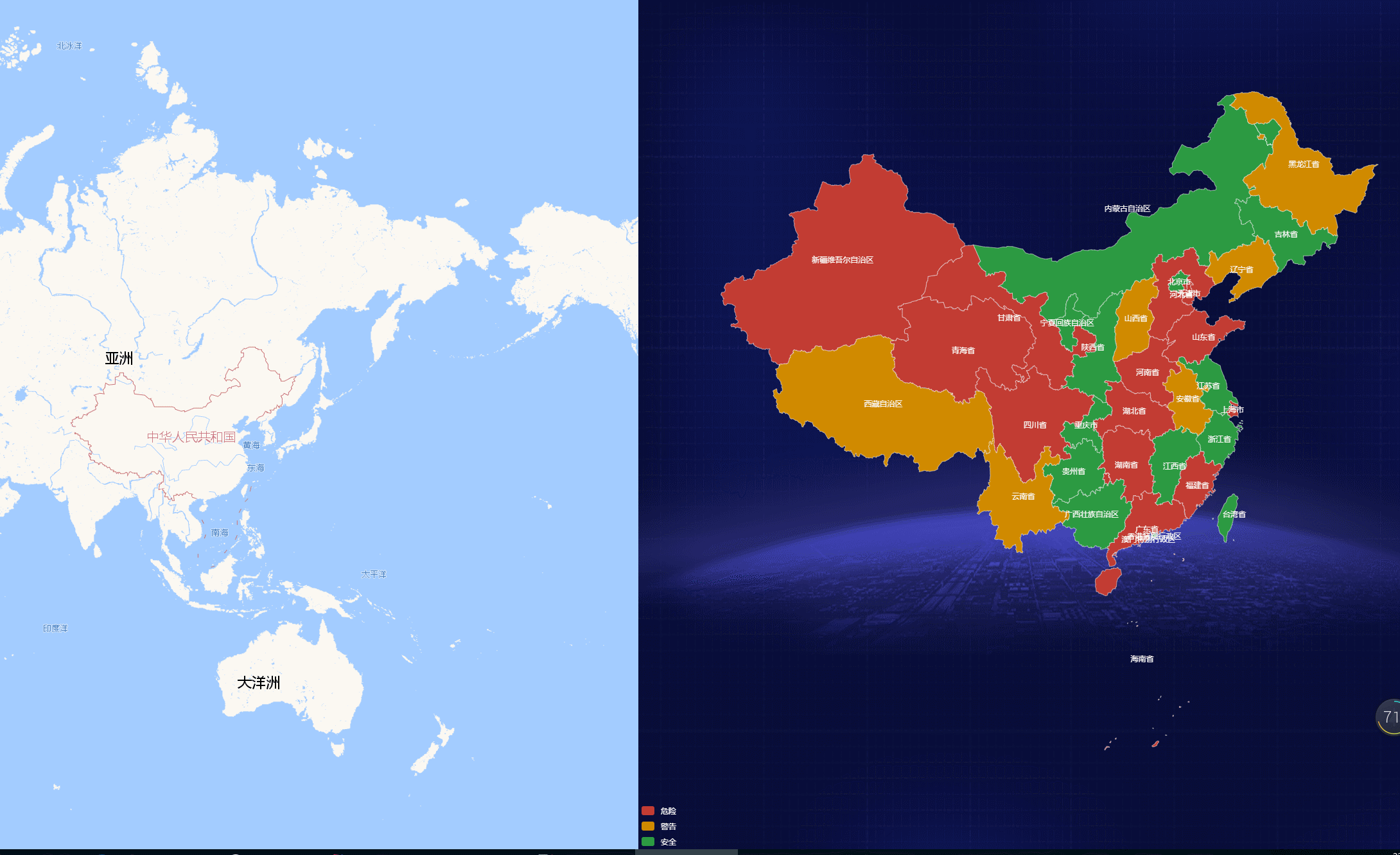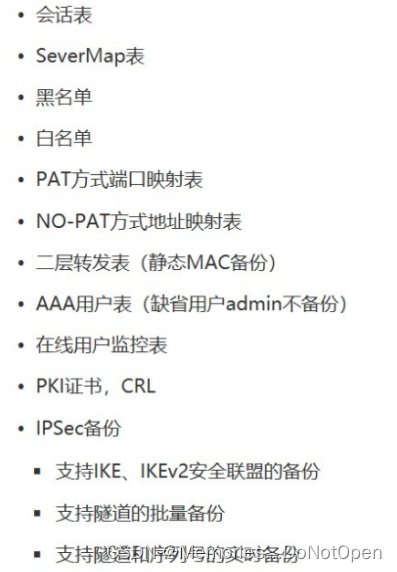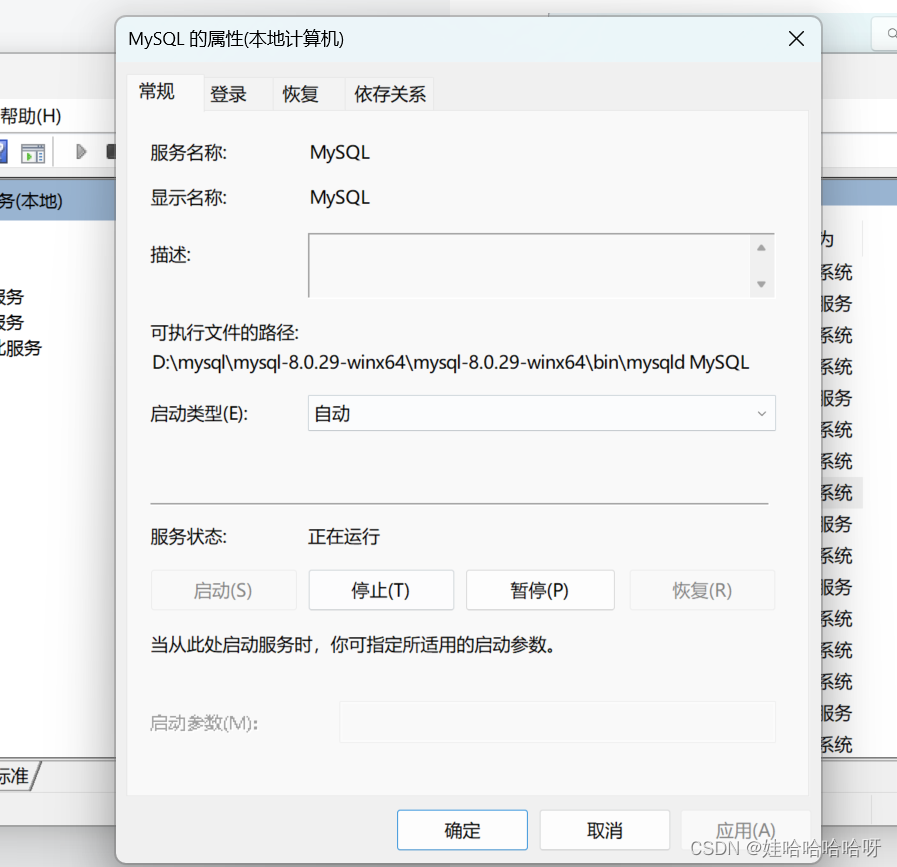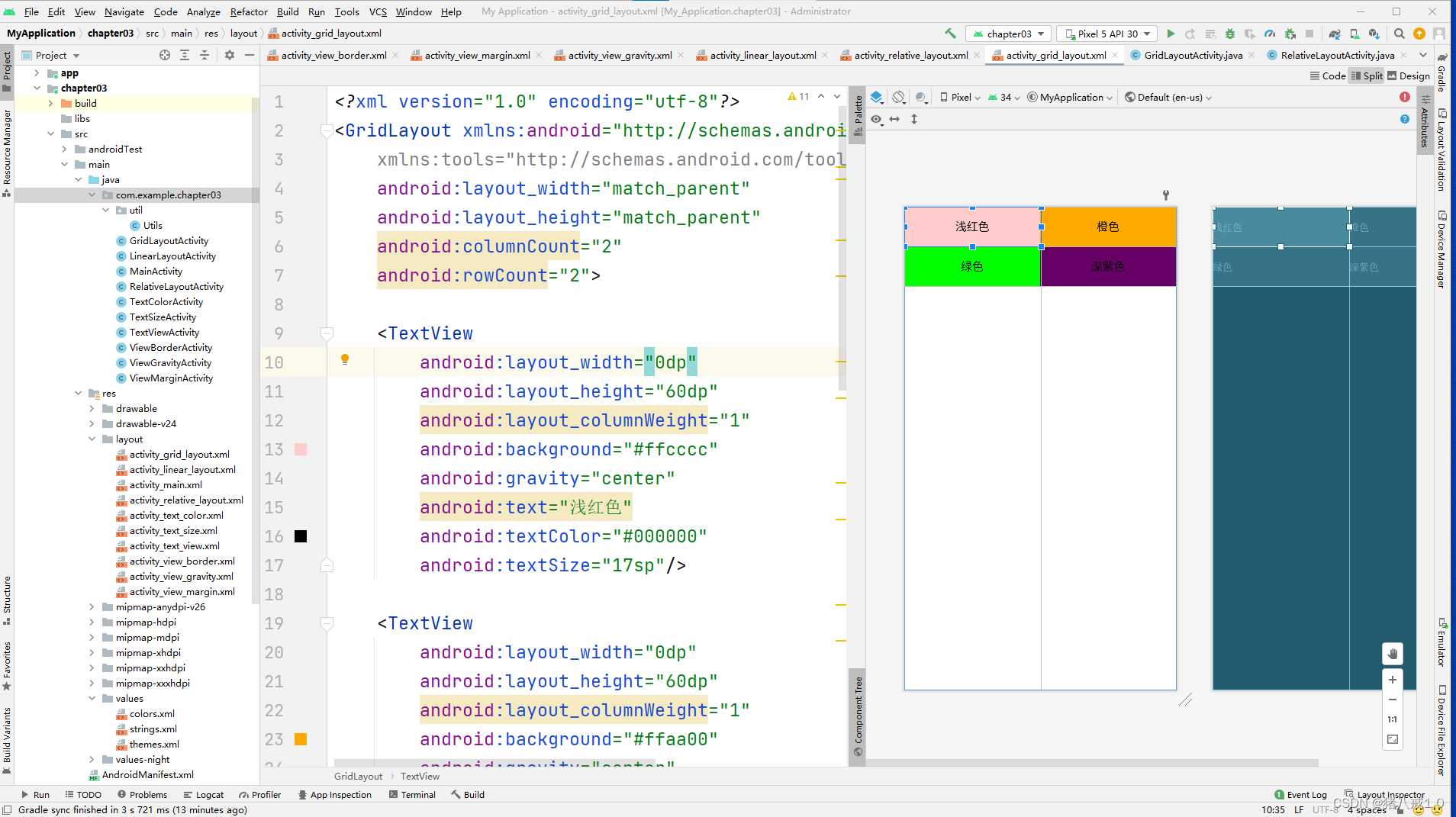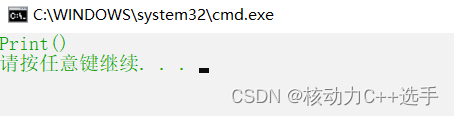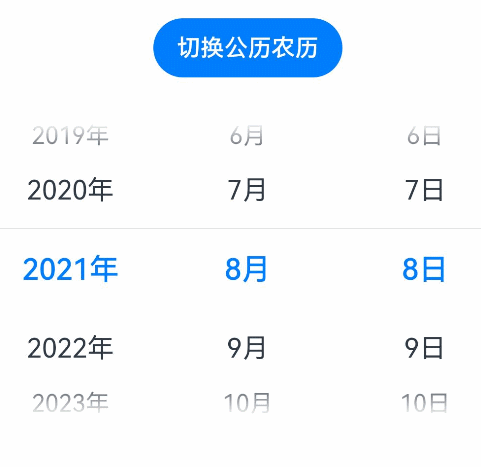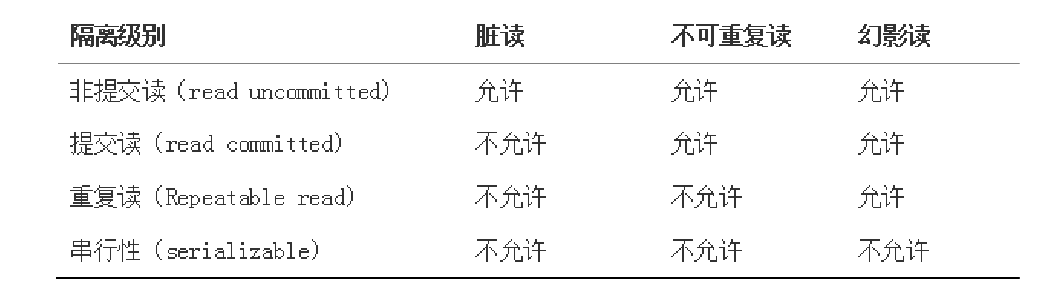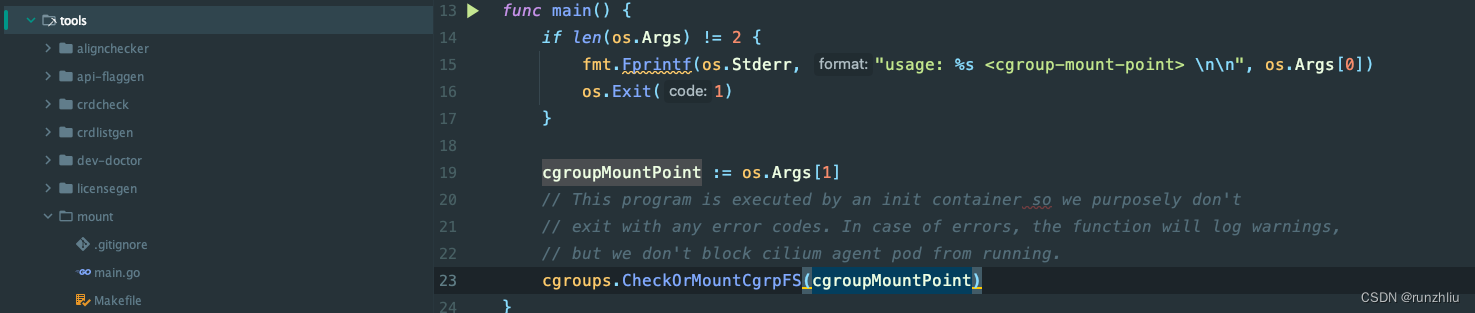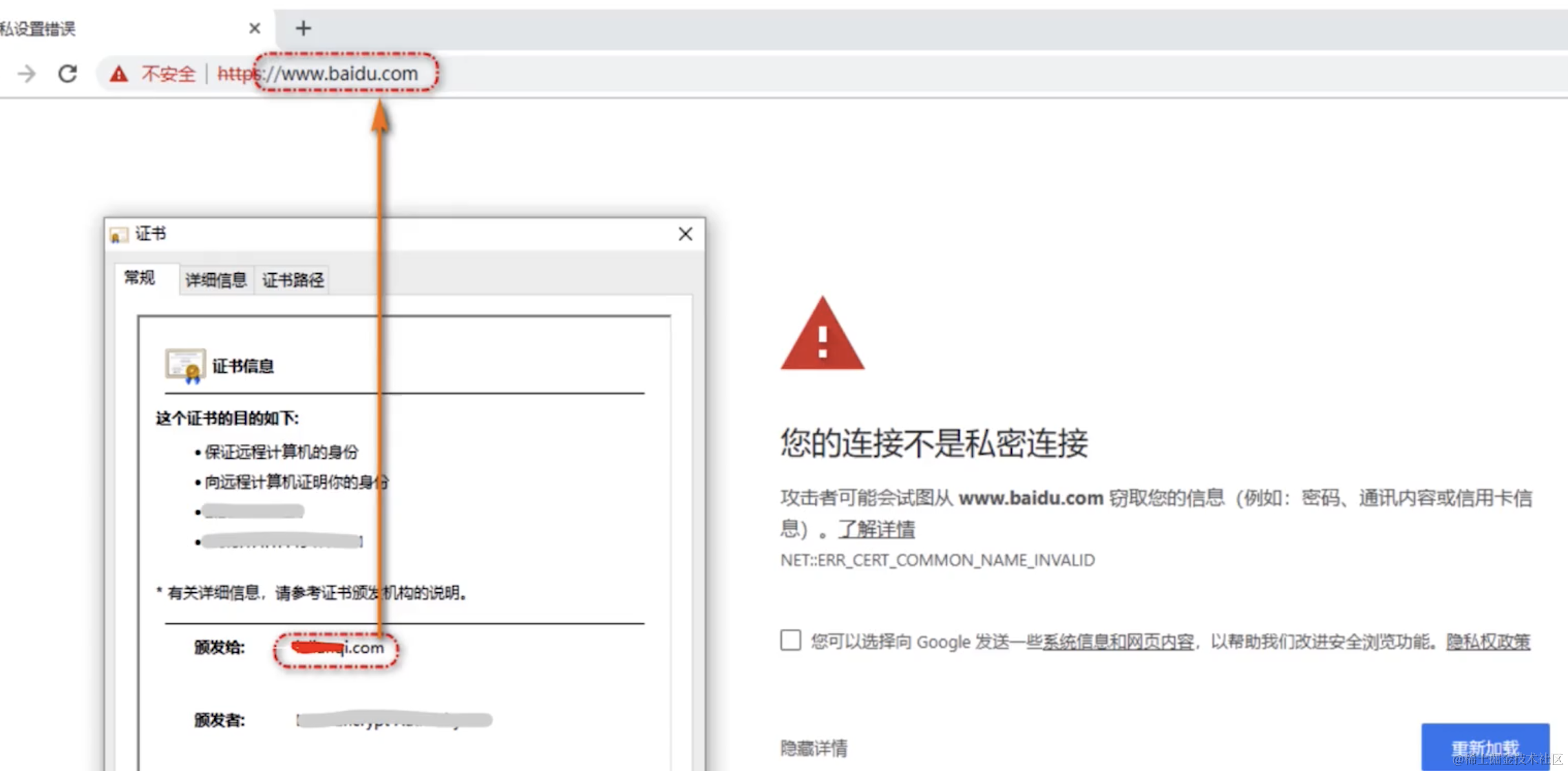M-TARE docker
M-TARE 源码
一、依赖
Docker, Docker Compose, NVIDIA Container Toolkit, Nvidia GPU Driver(需要至少2个,带Nvidia GPU)
1.1 Docker
docker -v #查询版本
1.2 Docker Compose
docker compose version
1.3 GPU
docker run --gpus all --rm nvidia/cuda:11.0.3-base-ubuntu20.04 nvidia-smi如果有报错:
docker: Error response from daemon: could not select device driver ““ with capabilities: [[gpu]]
参考:docker gpu报错Error response from daemon: could not select device driver ““ with capabilities: [[gpu]]
安装nvidia-container-runtime,并进行docker的重启:
sudo systemctl restart docker
1.4 其他依赖
sudo apt install tmux tmuxp net-tools
二、安装
拉取指定版本镜像:
docker pull caochao/mtare-open-source:latest
下载工程docker:(推荐将工程放置在主目录下)
git clone https://github.com/caochao39/mtare_docker.git
- 在单机上运行多个robot:
- 网络设置:
使用ifconfig查找网络名称,后续需要使用
如果没有网络,使用ip link列出所有网络,并选择想要使用的,使用以下指令进行设置
- 网络设置:
sudo ip link set <interface-name> up
-
在文件mtare_docker/docker-compose-network.yml中:
将driver: macvlan进行注释;
将driver: bridge取消注释。 -
在多机上运行多个robot:
建议手动为每台计算机分配一个静态ip
使用以太网电缆将每台计算机连接到同一个本地网络,不要使用无线连接;
确认每台之间可以互相ping;
查找每台计算机的网络名称;
在文件mtare_docker/docker-compose-network.yml中,将driver: macvlan取消注释,将driver: bridge进行注释。
三、启动
在终端通过xhost + 允许docker连接x server,显示GUI,通过 xhost - 取消
如果不成功,可以尝试安装:sudo apt-get install lightdm
并使用 sudo dpkg-reconfigure lightdm 切换显示
启动:
./run_mtare.sh tunnel 30 2 0 wlp0s20f3
指令含义:
Usage: run_mtare.sh <comms_range> <robot_num> <robot_id> <network_interface>
: The environment to explore, which should be one of the following: tunnel, garage, campus, indoor, forest
<comms_range>: Communication range in meters, two robots further than this range cannot communicate with each other
<robot_num>: Total number of robots
<robot_id>: Robot id, ranging from 0 to robot_num - 1
<network_interface>: Name of the network interface to use, e.g. eth0
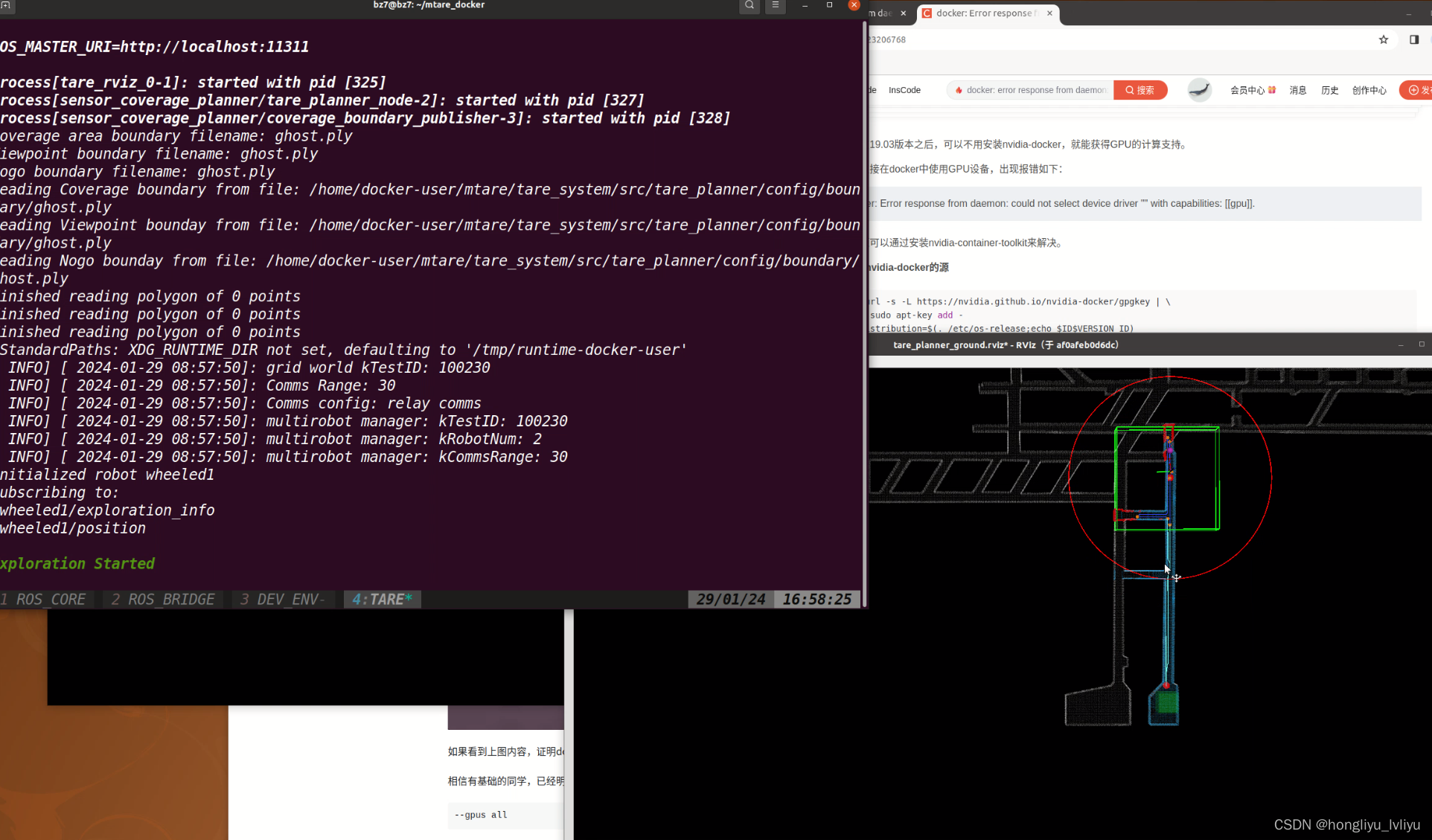
多机启动需要开多个终端同时启动,且注意id需要在0到num-1的范围内。
./run_mtare.sh tunnel 30 5 0 eno1
./run_mtare.sh tunnel 30 5 1 eno1
...
./run_mtare.sh tunnel 30 5 4 eno1
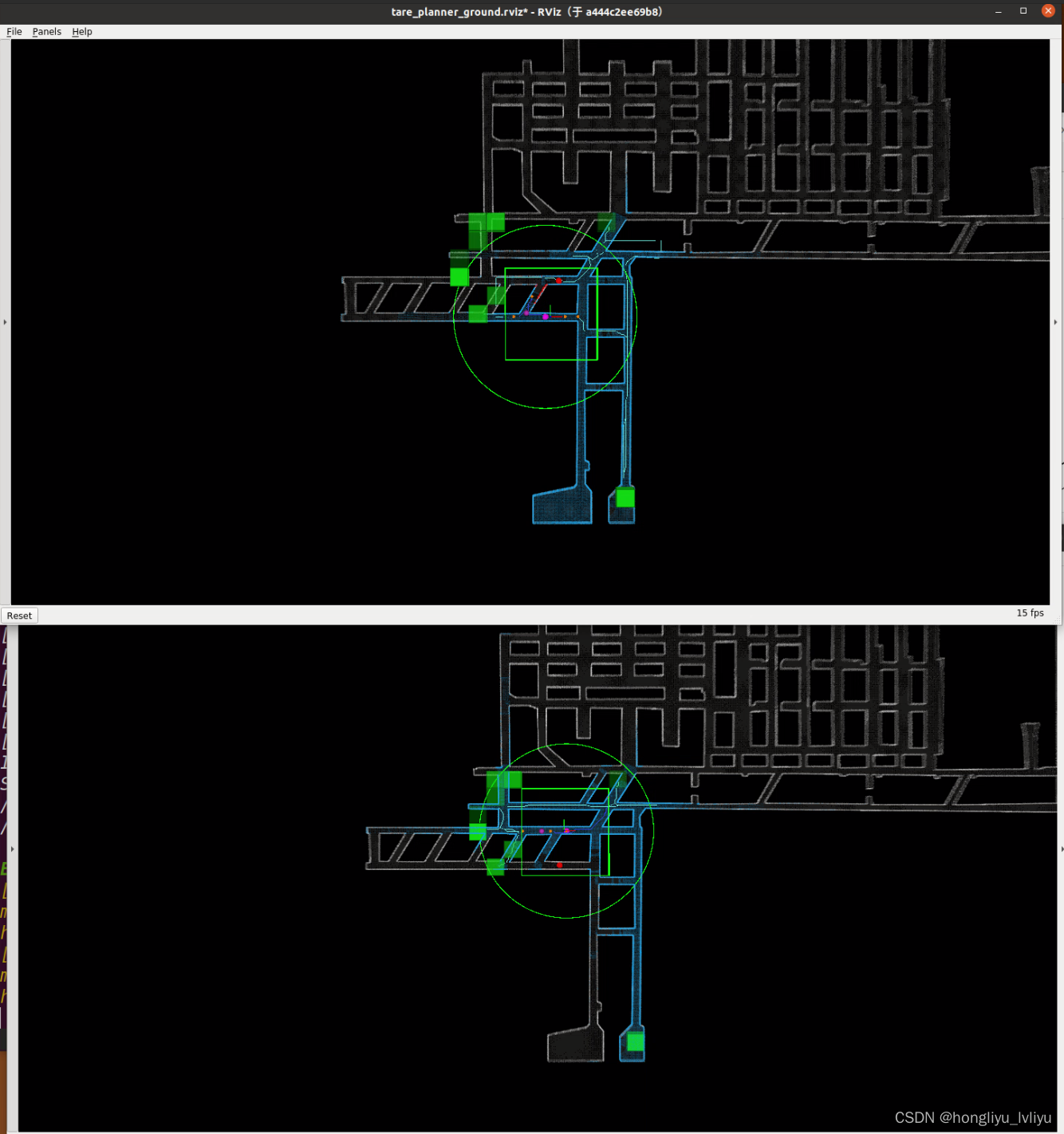
其中:
- 圆圈颜色表示通信状态,大小表示通信范围
- 红色表示范围远,无法通信
- 黄色:当一个机器人确定与另一个机器人会面,传递或请求信息,有利于整体探索效率时,它将暂停当前的探索进度,并追赶其他机器人。指示通信范围的圆圈变为黄色。
(Representation Granularity Enables Time-Efficient Autonomous Exploration in Large) - 绿色:当两个机器人在彼此的通信范围内时,它们可以相互交换有关勘探进展的信息。
- 所有参与探索的机器人的位置都用小球体表示(红色)
- rviz的显示设置同:https://github.com/caochao39/tare_planner
四、停止
使用脚本:mtare_docker/stop.sh
停止所有机器人:./stop.sh
停止某个:./stop.sh <robot_id>
五、内容包含
- M-TARE源码:https://github.com/caochao39/mtare_planner
- 虚拟环境:https://github.com/HongbiaoZ/autonomous_exploration_development_environment
- ROS1 bridge:
- 源码:https://github.com/ros2/ros1_bridge
- 作者所用改进版:https://drive.google.com/file/d/1ZI4urXESzzBNyuV0ToSgndKDIShpYWko/view
- ROS2 https://drive.google.com/file/d/1n3NG6eiZeafJGXRxOW_fkhylb-SsHSor/view