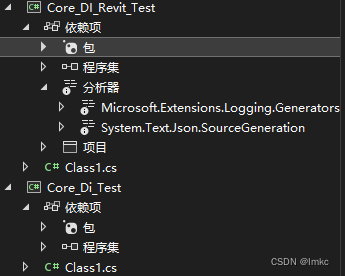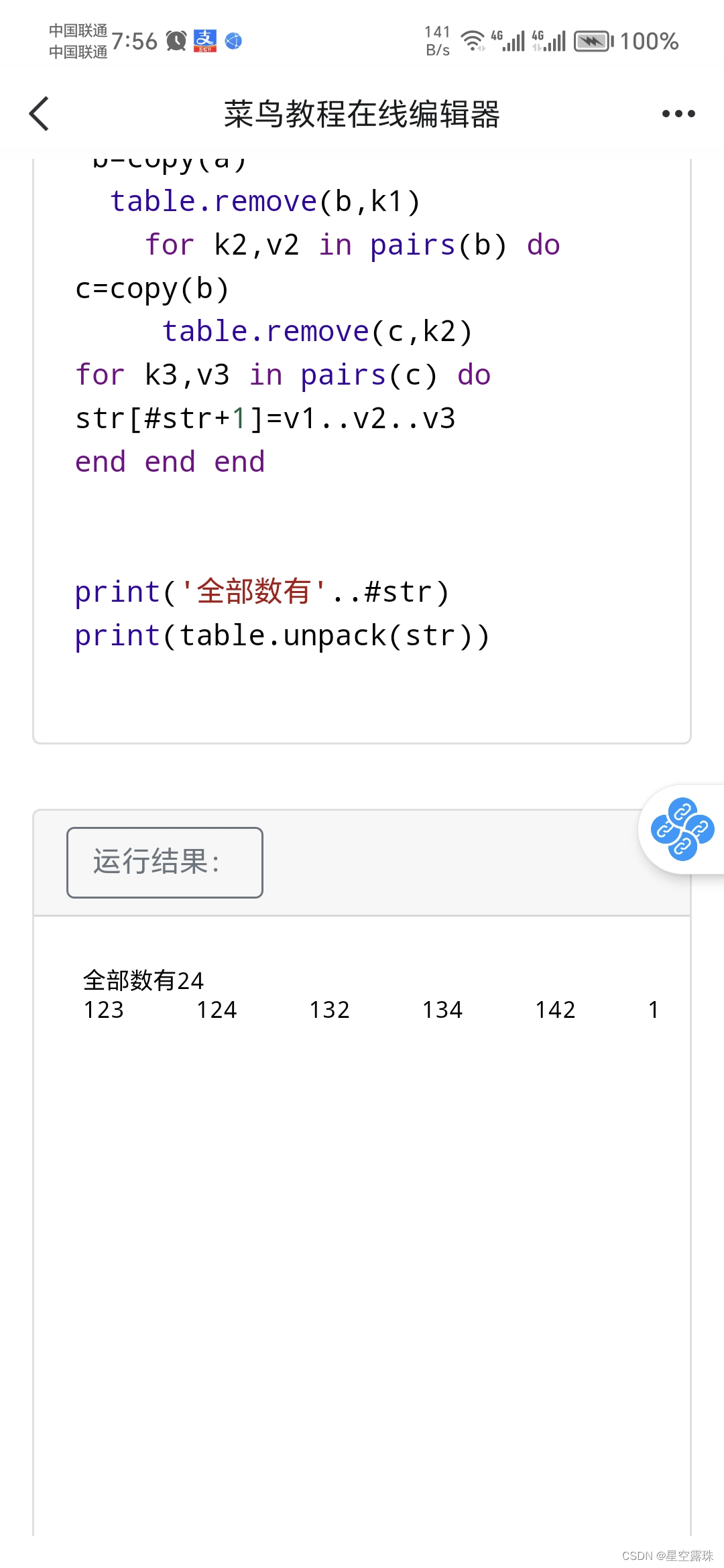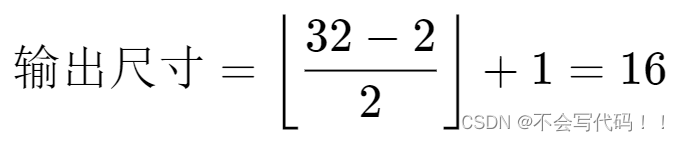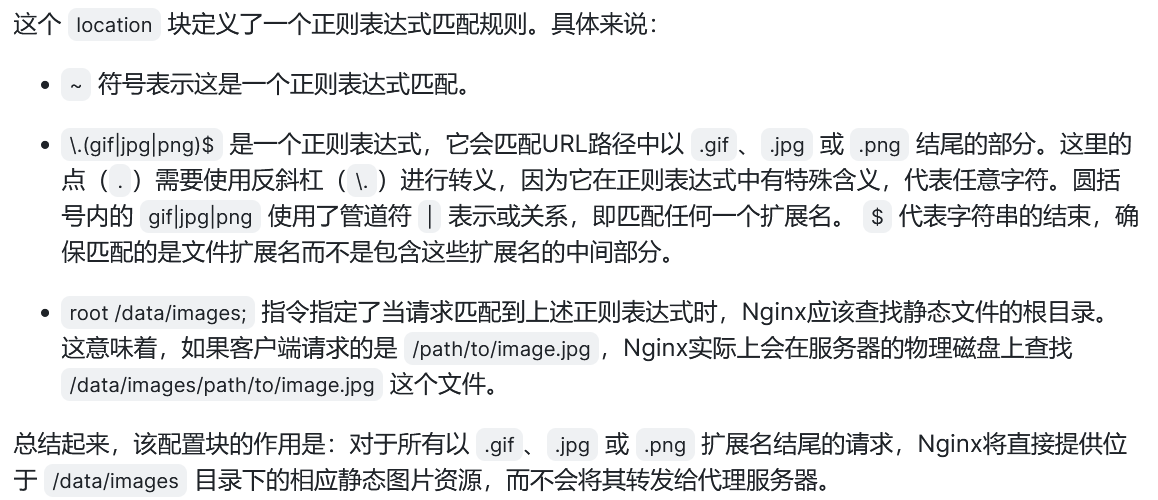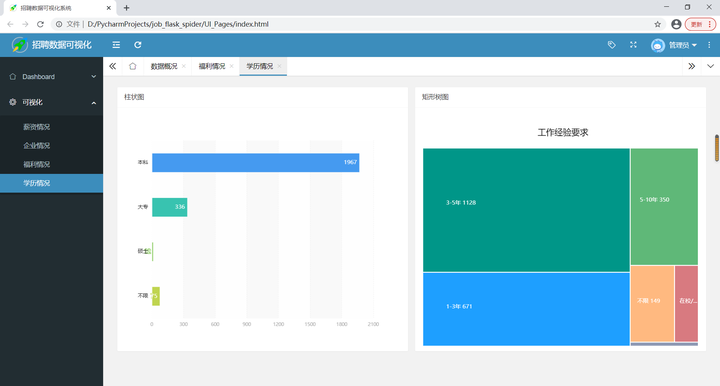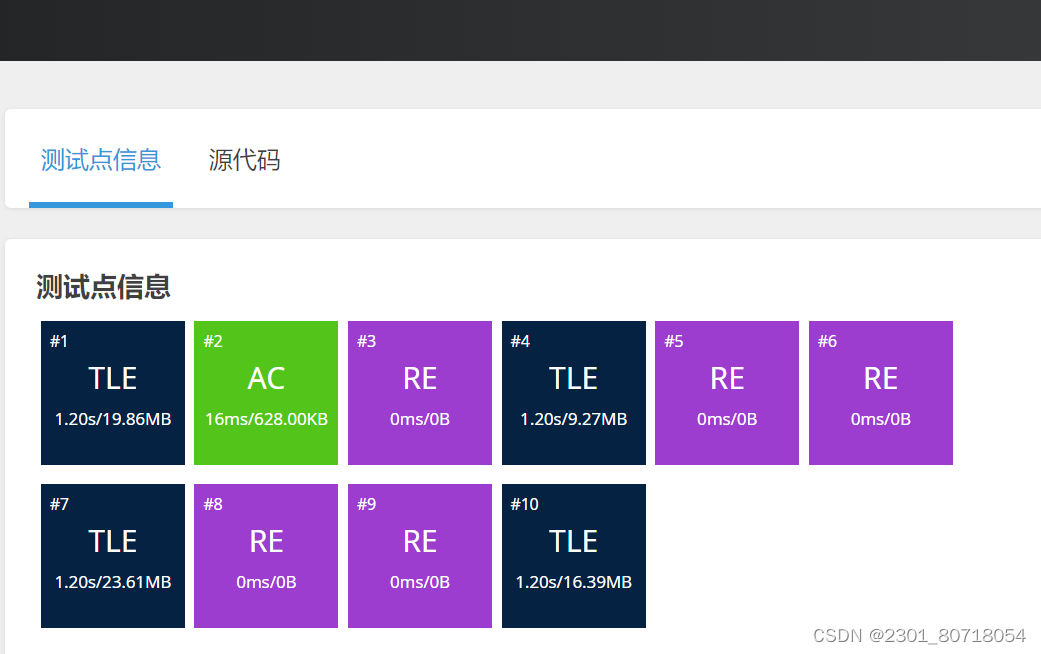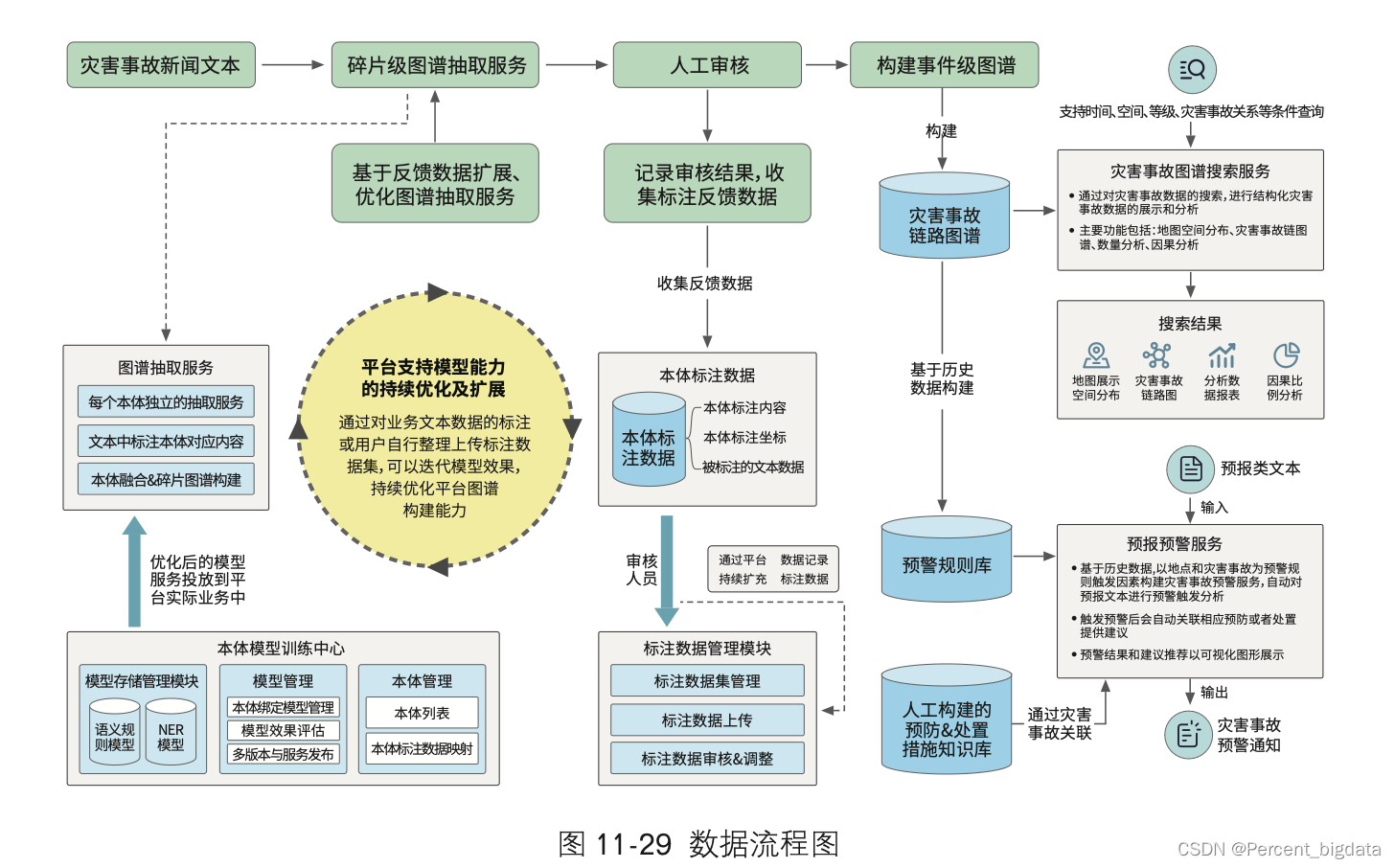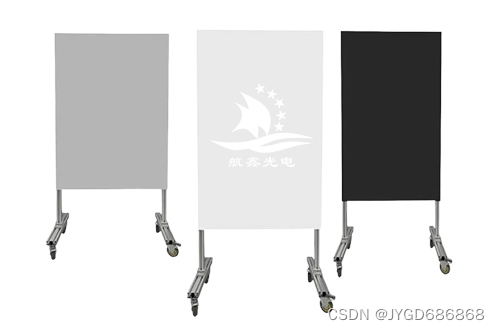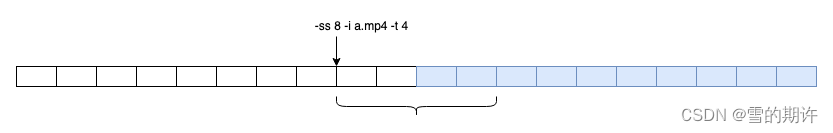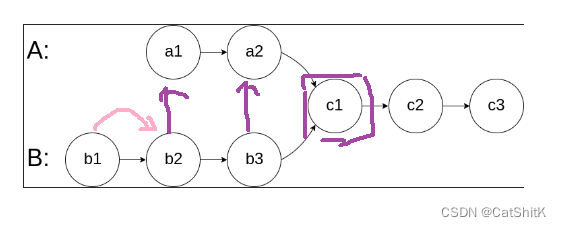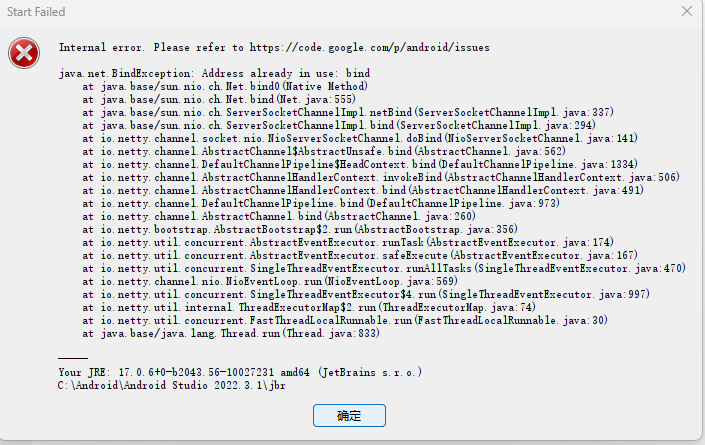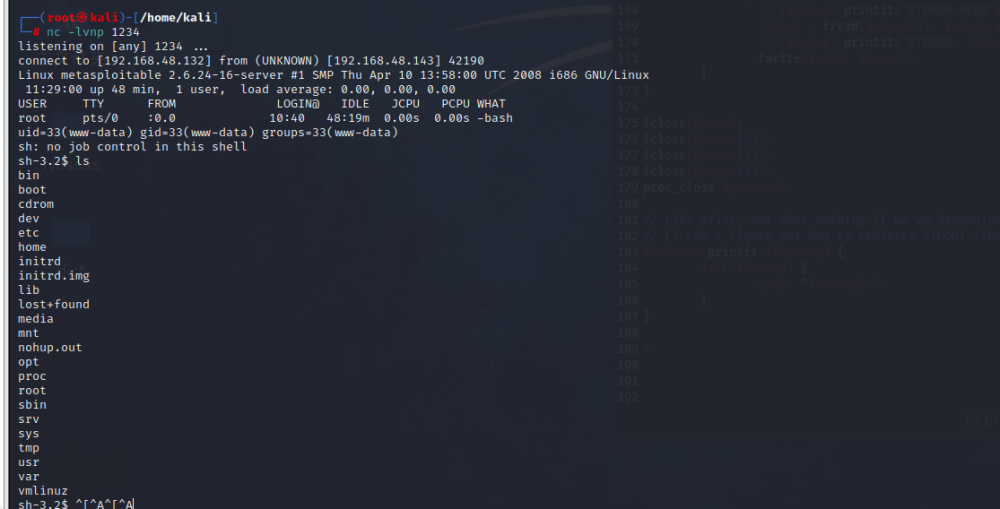引入:
导入stb_image:

GitHub - nothings/stb: stb single-file public domain libraries for C/C++
下载复制stb_image.h的内容(8000多行),然后粘到如图位置
stb_image.cpp:
#include"ytpch.h"
#define STB_IMAGE_IMPLEMENTATION
#include "stb_image.h"修改SRC下的premake.lua
workspace "YOTOEngine" -- sln文件名architecture "x64" configurations{"Debug","Release","Dist"}
startproject "Sandbox"
-- https://github.com/premake/premake-core/wiki/Tokens#value-tokens
-- 组成输出目录:Debug-windows-x86_64
outputdir = "%{cfg.buildcfg}-%{cfg.system}-%{cfg.architecture}"
-- 包含相对解决方案的目录
IncludeDir={}
IncludeDir["GLFW"]="YOTOEngine/vendor/GLFW/include"
IncludeDir["Glad"]="YOTOEngine/vendor/Glad/include"
IncludeDir["ImGui"] ="YOTOEngine/vendor/imgui"
IncludeDir["glm"] ="YOTOEngine/vendor/glm"
IncludeDir["stb_image"] ="YOTOEngine/vendor/stb_image"
--项目中包含某包
include "YOTOEngine/vendor/GLFW"
include "YOTOEngine/vendor/Glad"
include "YOTOEngine/vendor/imgui"project "YOTOEngine" --YOTOEngine项目location "YOTOEngine"--在sln所属文件夹下的YOTOEngine文件夹kind "StaticLib"--修改为lib静态库language "C++"targetdir ("bin/" .. outputdir .. "/%{prj.name}") -- 输出目录objdir ("bin-int/" .. outputdir .. "/%{prj.name}")-- 中间目录cppdialect "C++17" staticruntime "on"--打开pchheader "ytpch.h"pchsource "YOTOEngine/src/ytpch.cpp"-- 包含的所有h和cpp文件files{"%{prj.name}/src/**.h","%{prj.name}/src/**.cpp","%{prj.name}/vendor/stb_image/**.h","%{prj.name}/vendor/stb_image/**.cpp","%{prj.name}/vendor/glm/glm/**.hpp","%{prj.name}/vendor/glm/glm/**.inl"}defines{"_CRT_SECURE_NO_WARNINGS"}-- 包含目录includedirs{"%{prj.name}/src","%{prj.name}/vendor/spdlog-1.x/include","%{IncludeDir.GLFW}","%{IncludeDir.Glad}","%{IncludeDir.ImGui}","%{IncludeDir.glm}","%{IncludeDir.stb_image}",}links{"GLFW",-- GLFW.lib库链接到YOTOEngine项目中"Glad",-- Glad.lib库链接到YOTOEngine项目中"ImGui",-- ImGui.lib库链接到YOTOEngine项目中"opengl32.lib"}-- 如果是window系统filter "system:windows"-- On:代码生成的运行库选项是MTD,静态链接MSVCRT.lib库;-- Off:代码生成的运行库选项是MDD,动态链接MSVCRT.dll库;打包后的exe放到另一台电脑上若无这个dll会报错systemversion "latest" -- windowSDK版本-- 预处理器定义defines{"YT_PLATFORM_WINDOWS","YT_BUILD_DLL",-- "YT_ENABLE_ASSERTS", "GLFW_INCLUDE_NONE",-- 让GLFW不包含OpenGL}-- 编译好后移动Hazel.dll文件到Sandbox文件夹下-- postbuildcommands{-- ("{COPY} %{cfg.buildtarget.relpath} ../bin/" .. outputdir .. "/Sandbox")-- }-- 不同配置下的预定义不同filter "configurations:Debug"defines "YT_DEBUG"runtime "Debug"symbols "On"filter "configurations:Release"defines "YT_RELEASE"runtime "Release"optimize "On"filter "configurations:Dist"defines "YT_DIST"runtime "Release"optimize "On"project "Sandbox"location "Sandbox"kind "ConsoleApp"language "C++"cppdialect "C++17"staticruntime "on"targetdir ("bin/" .. outputdir .. "/%{prj.name}")objdir ("bin-int/" .. outputdir .. "/%{prj.name}")files{"%{prj.name}/src/**.h","%{prj.name}/src/**.cpp"}-- 同样包含spdlog头文件includedirs{"YOTOEngine/vendor/spdlog-1.x/include","YOTOEngine/src","YOTOEngine/vendor","%{IncludeDir.glm}"}-- 引用YOTOEnginelinks{"YOTOEngine","GLFW","opengl32.lib"}filter "system:windows"systemversion "latest"defines{"YT_PLATFORM_WINDOWS"}filter "configurations:Debug"defines "YT_DEBUG"runtime "Debug"symbols "On"filter "configurations:Release"defines "YT_RELEASE"runtime "Release"optimize "On"filter "configurations:Dist"defines "YT_DIST"runtime "Release"optimize "On"
抽象:
在Renderer文件夹下创建:
Texture.h:
#pragma once
#include"YOTO/Core.h"
namespace YOTO {class Texture{public:virtual ~Texture() = default;virtual uint32_t GetWidth()const = 0;virtual uint32_t GetHeight()const = 0;virtual void Bind(uint32_t slot=0)const = 0;};class Texture2D :public Texture {public:static Ref<Texture2D>Create(const std::string& path);};
}Texture.cpp:
#include "ytpch.h"
#include "Texture.h"
#include"Renderer.h"
#include "Platform/OpenGL/OpenGLTexture.h"
namespace YOTO {Ref<Texture2D> Texture2D::Create(const std::string& path){switch (Renderer::GetAPI()){case RendererAPI::API::None:YT_CORE_ASSERT(false, "Texture2D:API为None不支持");return nullptr;case RendererAPI::API::OpenGL:return std::make_shared<OpenGLTexture2D>(path);}YT_CORE_ASSERT(false, "Buffer:未知API");return nullptr;}
}实现:

OpenGLTexture.h:
#pragma once
#include"YOTO/Renderer/Texture.h"
#include"YOTO/Log.h"
namespace YOTO {class OpenGLTexture2D:public Texture2D{public:OpenGLTexture2D(const std::string path);virtual~OpenGLTexture2D();virtual uint32_t GetWidth()const override { return m_Width; }virtual uint32_t GetHeight()const override { return m_Height; }virtual void Bind(uint32_t slot=0)const override;private:std::string m_Path;uint32_t m_Width, m_Height;uint32_t m_RendererID;};
}OpenGLTexture.cpp:
#include "ytpch.h"
#include "OpenGLTexture.h"
#include<glad/glad.h>
#include"stb_image.h"
namespace YOTO {OpenGLTexture2D::OpenGLTexture2D(const std::string path):m_Path(path){int width, height, channels;stbi_set_flip_vertically_on_load(1);//翻转stbi_uc*data=stbi_load(path.c_str(),&width,&height,&channels,0);YT_CORE_ASSERT(data, "图片加载错误");m_Width = width;m_Height = height;//创建纹理glCreateTextures(GL_TEXTURE_2D, 1, &m_RendererID);///告诉OpenGLm_RendererID的纹理存储的是rbg8位,宽高的缓冲区glTextureStorage2D(m_RendererID, 1, GL_RGB8,m_Width,m_Height);//配置参数:纹理放大时用周围颜色的平均值过滤glTextureParameteri(m_RendererID,GL_TEXTURE_MIN_FILTER,GL_LINEAR);glTextureParameteri(m_RendererID, GL_TEXTURE_MAG_FILTER, GL_NEAREST);glTextureSubImage2D(m_RendererID, 0, 0, 0, m_Width, m_Height,GL_RGB,GL_UNSIGNED_BYTE,data);stbi_image_free(data);}OpenGLTexture2D::~OpenGLTexture2D(){glDeleteTextures(1,&m_RendererID);}void OpenGLTexture2D::Bind(uint32_t slot) const{glBindTextureUnit(slot, m_RendererID);}
}修改配置:
YOTO.h:
#pragma once//用于YOTO APP#include "YOTO/Application.h"
#include"YOTO/Layer.h"
#include "YOTO/Log.h"#include"YOTO/Core/Timestep.h"#include"YOTO/Input.h"
#include"YOTO/KeyCode.h"
#include"YOTO/MouseButtonCodes.h"#include"YOTO/ImGui/ImGuiLayer.h"//Renderer
#include"YOTO/Renderer/Renderer.h"
#include"YOTO/Renderer/RenderCommand.h"#include"YOTO/Renderer/Buffer.h"
#include"YOTO/Renderer/Shader.h"
#include"YOTO/Renderer/Texture.h"
#include"YOTO/Renderer/VertexArray.h"#include"YOTO/Renderer/OrthographicCamera.h"//入口点
#include"YOTO/EntryPoint.h"测试:
#include<YOTO.h>
#include "imgui/imgui.h"
#include<stdio.h>
#include <glm/gtc/matrix_transform.hpp>
#include <Platform/OpenGL/OpenGLShader.h>
#include <glm/gtc/type_ptr.hpp>
class ExampleLayer:public YOTO::Layer
{
public:ExampleLayer():Layer("Example"), m_Camera(-2.0f, 2.0f, -2.0f, 2.0f), m_CameraPosition(0){uint32_t indices[3] = { 0,1,2 };float vertices[3 * 7] = {-0.5f,-0.5f,0.0f, 0.8f,0.2f,0.8f,1.0f,0.5f,-0.5f,0.0f, 0.2f,0.3f,0.8f,1.0f,0.0f,0.5f,0.0f, 0.8f,0.8f,0.2f,1.0f,};m_VertexArray.reset(YOTO::VertexArray::Create());YOTO::Ref<YOTO::VertexBuffer> m_VertexBuffer;m_VertexBuffer.reset(YOTO::VertexBuffer::Create(vertices, sizeof(vertices)));{YOTO::BufferLayout setlayout = {{YOTO::ShaderDataType::Float3,"a_Position"},{YOTO::ShaderDataType::Float4,"a_Color"}};m_VertexBuffer->SetLayout(setlayout);}m_VertexArray->AddVertexBuffer(m_VertexBuffer);YOTO::Ref<YOTO::IndexBuffer>m_IndexBuffer;m_IndexBuffer.reset(YOTO::IndexBuffer::Create(indices, sizeof(indices) / sizeof(uint32_t)));m_VertexArray->AddIndexBuffer(m_IndexBuffer);std::string vertexSource = R"(#version 330 corelayout(location = 0) in vec3 a_Position;layout(location = 1) in vec4 a_Color;uniform mat4 u_ViewProjection;uniform mat4 u_Transform;out vec3 v_Position;out vec4 v_Color;void main(){v_Position=a_Position;v_Color=a_Color;gl_Position =u_ViewProjection *u_Transform* vec4( a_Position,1.0);})";//绘制颜色std::string fragmentSource = R"(#version 330 corelayout(location = 0) out vec4 color;in vec3 v_Position;in vec4 v_Color;void main(){color=vec4(v_Color);})";m_Shader.reset(YOTO::Shader::Create(vertexSource, fragmentSource));///测试/m_SquareVA.reset(YOTO::VertexArray::Create());float squareVertices[5 * 4] = {-0.5f,-0.5f,0.0f, 0.0f,0.0f,0.5f,-0.5f,0.0f, 1.0f,0.0f,0.5f,0.5f,0.0f, 1.0f,1.0f,-0.5f,0.5f,0.0f, 0.0f,1.0f,};YOTO::Ref<YOTO::VertexBuffer> squareVB;squareVB.reset(YOTO::VertexBuffer::Create(squareVertices, sizeof(squareVertices)));squareVB->SetLayout({{YOTO::ShaderDataType::Float3,"a_Position"},{YOTO::ShaderDataType::Float2,"a_TexCoord"}});m_SquareVA->AddVertexBuffer(squareVB);uint32_t squareIndices[6] = { 0,1,2,2,3,0 };YOTO::Ref<YOTO::IndexBuffer> squareIB;squareIB.reset((YOTO::IndexBuffer::Create(squareIndices, sizeof(squareIndices) / sizeof(uint32_t))));m_SquareVA->AddIndexBuffer(squareIB);//测试:std::string BlueShaderVertexSource = R"(#version 330 corelayout(location = 0) in vec3 a_Position;uniform mat4 u_ViewProjection;uniform mat4 u_Transform;out vec3 v_Position;void main(){v_Position=a_Position;gl_Position =u_ViewProjection*u_Transform*vec4( a_Position,1.0);})";//绘制颜色std::string BlueShaderFragmentSource = R"(#version 330 corelayout(location = 0) out vec4 color;in vec3 v_Position;uniform vec3 u_Color;void main(){color=vec4(u_Color,1.0);})";m_BlueShader.reset(YOTO::Shader::Create(BlueShaderVertexSource, BlueShaderFragmentSource));std::string textureVertexSource = R"(#version 330 corelayout(location = 0) in vec3 a_Position;layout(location = 1) in vec2 a_TexCoord;uniform mat4 u_ViewProjection;uniform mat4 u_Transform;out vec2 v_TexCoord;out vec3 v_Position;void main(){v_TexCoord=a_TexCoord;v_Position=a_Position;gl_Position =u_ViewProjection*u_Transform*vec4( a_Position,1.0);})";//绘制颜色std::string textureFragmentSource = R"(#version 330 corelayout(location = 0) out vec4 color;in vec3 v_Position;in vec2 v_TexCoord;uniform sampler2D u_Texture ;void main(){color = texture(u_Texture, v_TexCoord); // color = vec4(v_TexCoord, 0.0f, 1.0f); })";m_TextureShader.reset(YOTO::Shader::Create(textureVertexSource, textureFragmentSource));m_Texture=YOTO::Texture2D::Create("D:/GameEngine/yoto/SRC/Sandbox/assets/textures/Checkerboard.png");std::dynamic_pointer_cast<YOTO::OpenGLShader>(m_TextureShader)->Bind();std::dynamic_pointer_cast<YOTO::OpenGLShader>(m_TextureShader)->UploadUniformInt("u_Texture", 0);}void OnImGuiRender() override {ImGui::Begin("设置");ImGui::ColorEdit3("正方形颜色", glm::value_ptr(m_SquareColor));ImGui::End();}void OnUpdate(YOTO::Timestep ts)override {YT_CLIENT_TRACE("delta time {0}s ({1}ms)", ts.GetSeconds(), ts.GetMilliseconds());if (YOTO::Input::IsKeyPressed(YT_KEY_LEFT)) {m_CameraPosition.x -= m_CameraMoveSpeed* ts;}else if (YOTO::Input::IsKeyPressed(YT_KEY_RIGHT)) {m_CameraPosition.x += m_CameraMoveSpeed * ts;}if (YOTO::Input::IsKeyPressed(YT_KEY_DOWN)) {m_CameraPosition.y -= m_CameraMoveSpeed * ts;}else if (YOTO::Input::IsKeyPressed(YT_KEY_UP)) {m_CameraPosition.y += m_CameraMoveSpeed * ts;}if (YOTO::Input::IsKeyPressed(YT_KEY_A)) {m_CameraRotation += m_CameraRotationSpeed * ts;}else if (YOTO::Input::IsKeyPressed(YT_KEY_D)) {m_CameraRotation -= m_CameraRotationSpeed * ts;}YOTO::RenderCommand::SetClearColor({ 0.2f, 0.2f, 0.2f, 1.0f });YOTO::RenderCommand::Clear();m_Camera.SetPosition(m_CameraPosition);m_Camera.SetRotation(m_CameraRotation);YOTO::Renderer::BeginScene(m_Camera);{static glm::mat4 scale = glm::scale(glm::mat4(1.0f), glm::vec3(0.1f)); glm::vec4 redColor(0.8f, 0.3f, 0.3f, 1.0f);glm::vec4 blueColor(0.2f, 0.3f, 0.8f, 1.0f);/* YOTO::MaterialRef material = new YOTO::MaterialRef(m_FlatColorShader);YOTO::MaterialInstaceRef mi = new YOTO::MaterialInstaceRef(material);mi.setValue("u_Color",redColor);mi.setTexture("u_AlbedoMap", texture);squreMesh->SetMaterial(mi);*/std::dynamic_pointer_cast<YOTO::OpenGLShader>(m_BlueShader)->Bind();std::dynamic_pointer_cast<YOTO::OpenGLShader>(m_BlueShader)->UploadUniformFloat3("u_Color",m_SquareColor);for (int y = 0; y < 20; y++) {for (int x = 0; x <20; x++){glm::vec3 pos(x * 0.11f,y* 0.11f, 0.0);glm::mat4 transform = glm::translate(glm::mat4(1.0f), pos) * scale;/*if (x % 2 == 0) {m_BlueShader->UploadUniformFloat4("u_Color", redColor);}else {m_BlueShader->UploadUniformFloat4("u_Color", blueColor);}*/YOTO::Renderer::Submit(m_BlueShader, m_SquareVA, transform);}}m_Texture->Bind();YOTO::Renderer::Submit(m_TextureShader, m_SquareVA, glm::scale(glm::mat4(1.0f), glm::vec3(1.5f)));//YOTO::Renderer::Submit(m_Shader, m_VertexArray);YOTO::Renderer::EndScene();}}void OnEvent(YOTO::Event& event)override {/*if (event.GetEventType() == YOTO::EventType::KeyPressed) {YOTO:: KeyPressedEvent& e = (YOTO::KeyPressedEvent&)event;YT_CLIENT_TRACE("ExampleLayer:{0}",(char)e.GetKeyCode());if (e.GetKeyCode()==YT_KEY_TAB) {YT_CLIENT_INFO("ExampleLayerOnEvent:TAB按下了");}}*///YT_CLIENT_TRACE("SandBoxApp:测试event{0}", event);}private:YOTO::Ref<YOTO::Shader> m_Shader;YOTO::Ref<YOTO::VertexArray> m_VertexArray;YOTO::Ref<YOTO::Shader> m_BlueShader,m_TextureShader;YOTO::Ref<YOTO::VertexArray> m_SquareVA;YOTO::Ref<YOTO::Texture2D> m_Texture;YOTO::OrthographicCamera m_Camera;glm::vec3 m_CameraPosition;float m_CameraMoveSpeed = 5.0f;float m_CameraRotation = 0;float m_CameraRotationSpeed = 180.0f;glm::vec3 m_SquareColor = { 0.2f,0.3f,0.7f };};class Sandbox:public YOTO::Application
{
public:Sandbox(){PushLayer(new ExampleLayer());//PushLayer(new YOTO::ImGuiLayer());}~Sandbox() {}private:};YOTO::Application* YOTO::CreateApplication() {printf("helloworld");return new Sandbox();
}
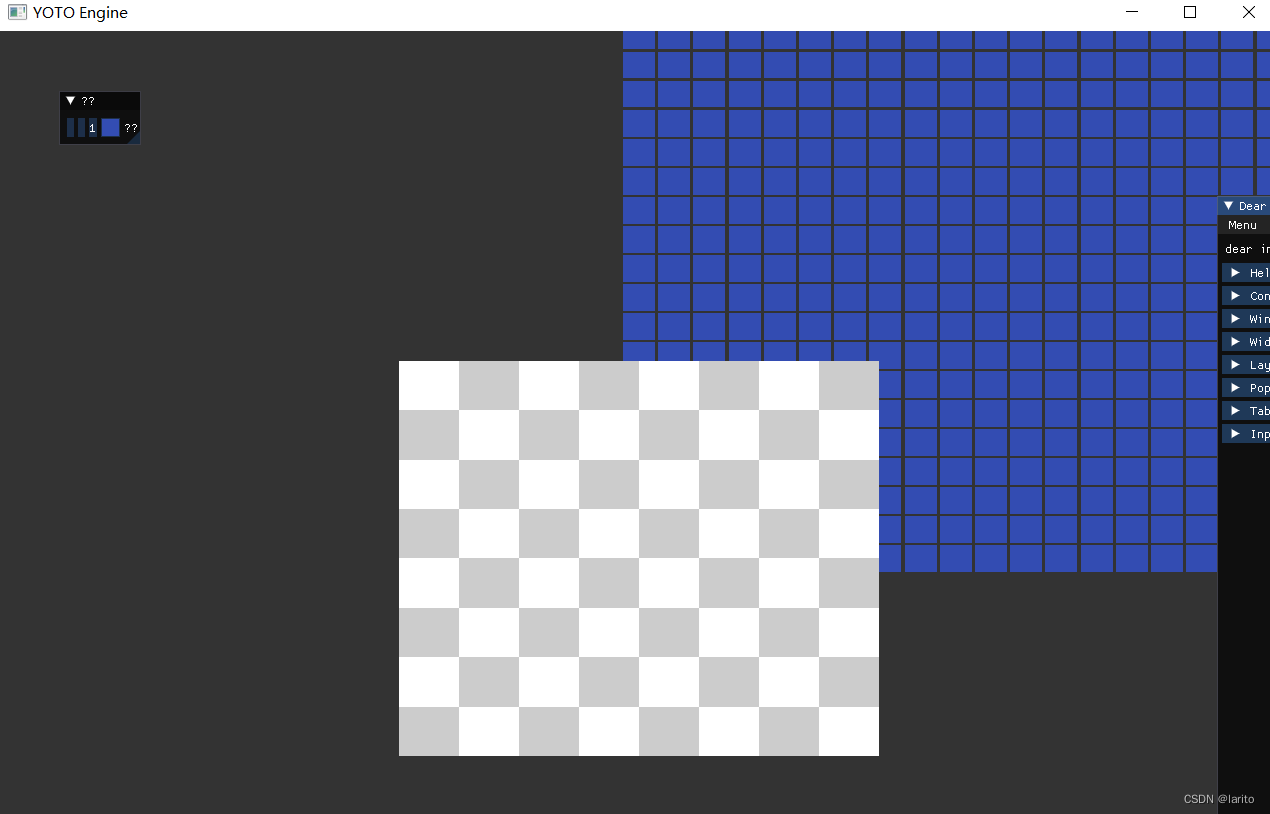 cool!
cool!