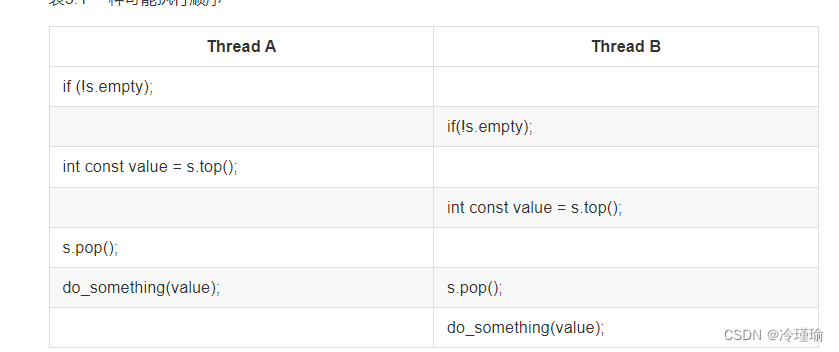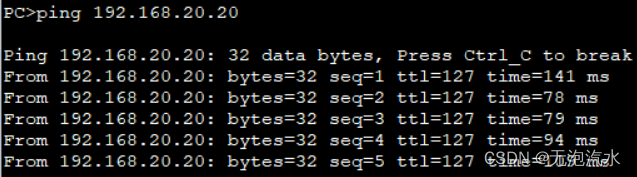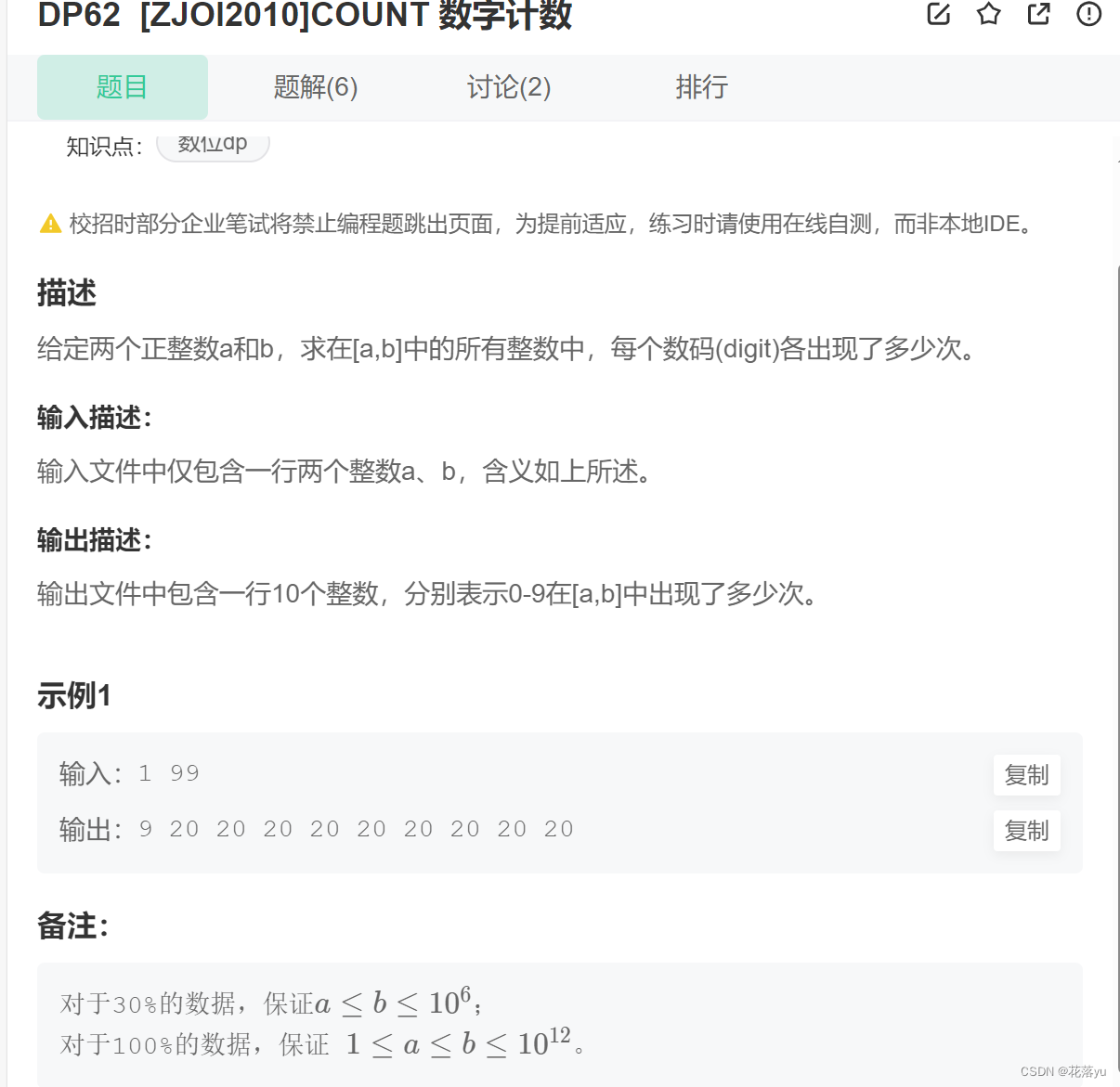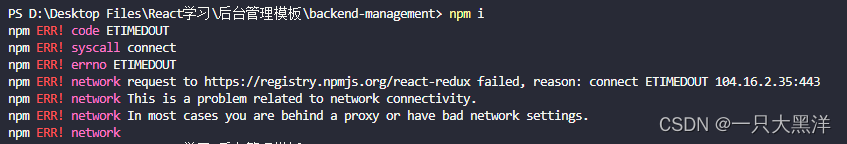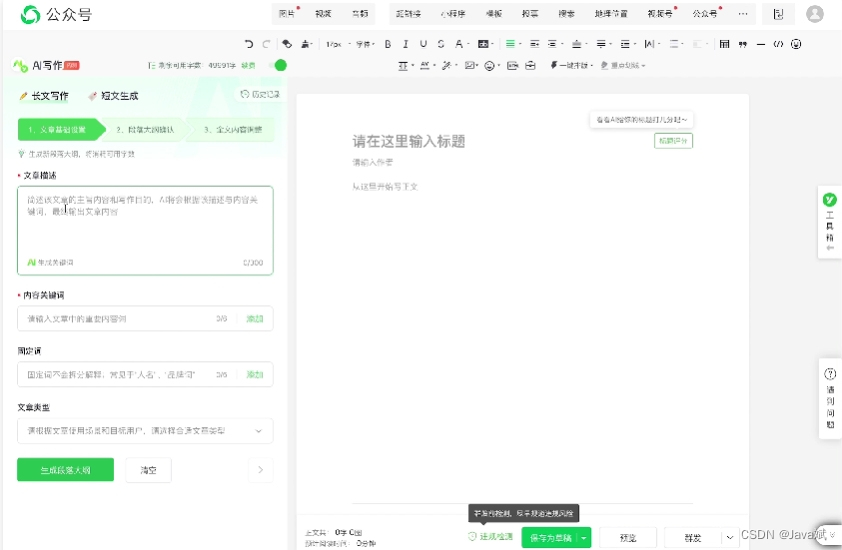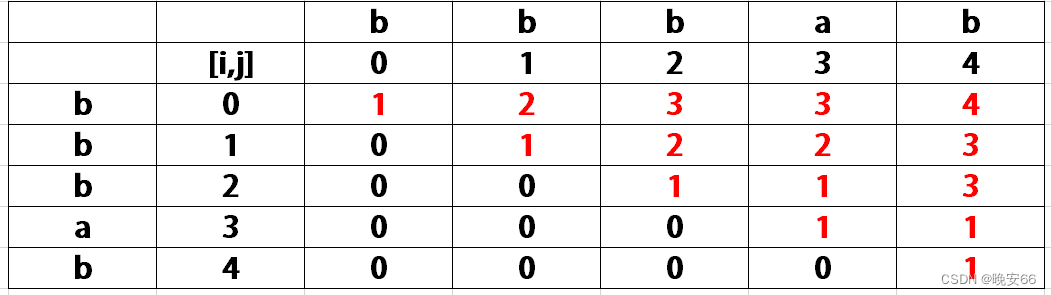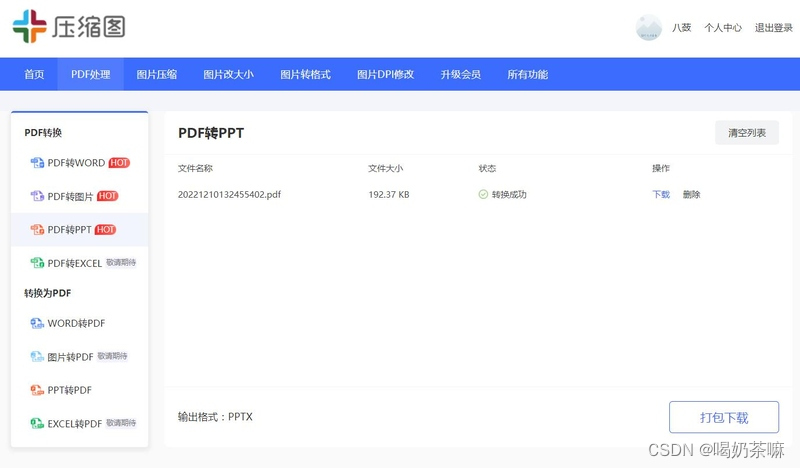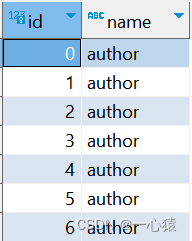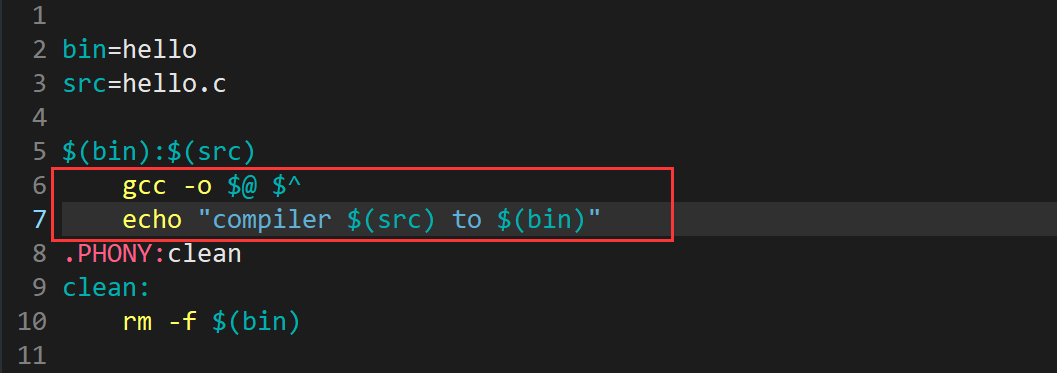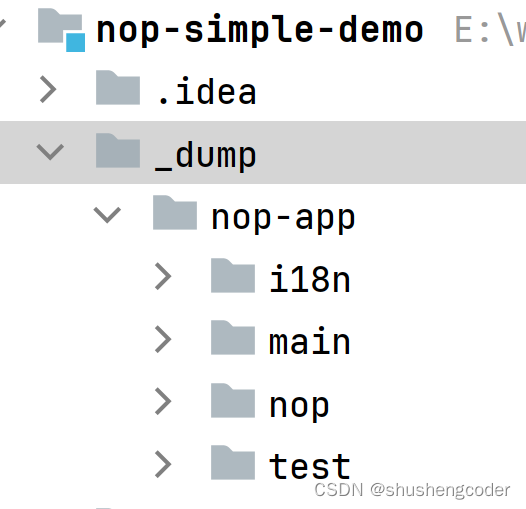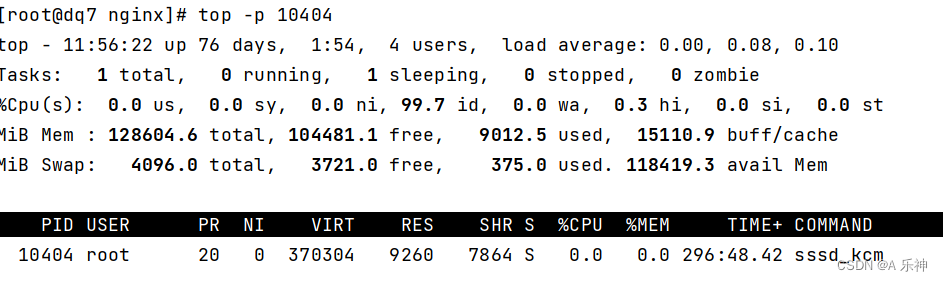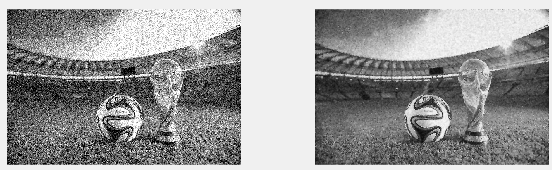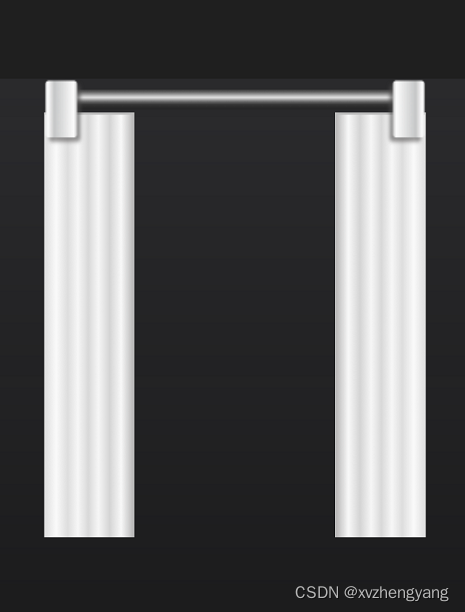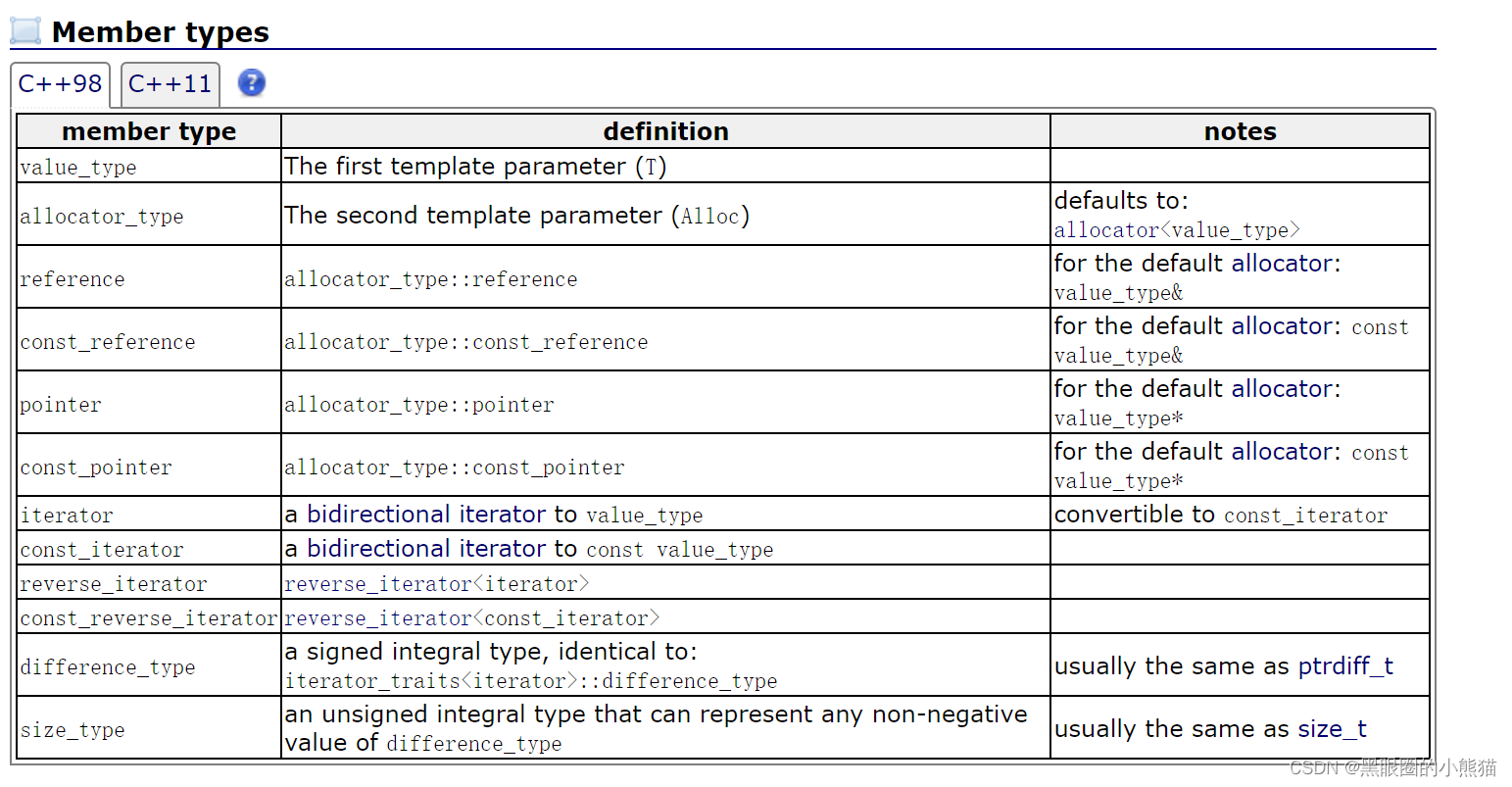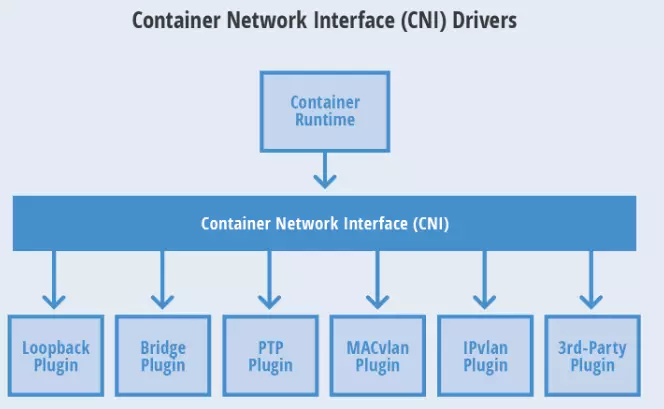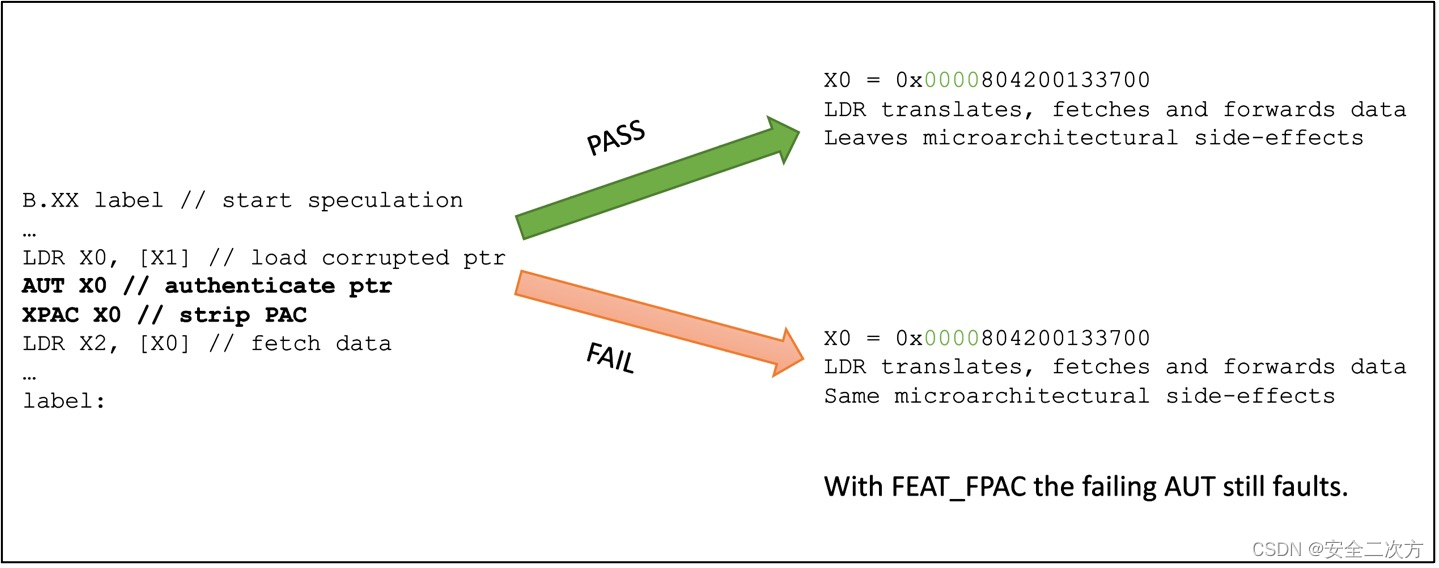一、效果图演示
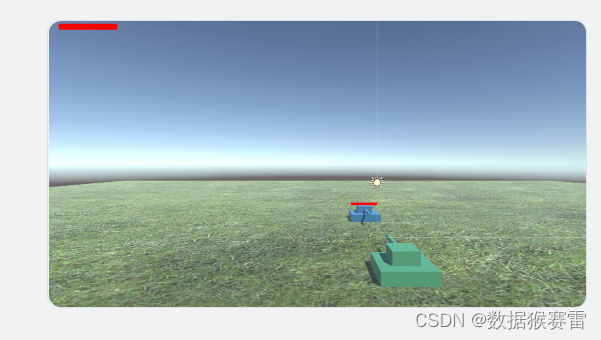
二、逻辑剖析
从界面上:
- 需要一个Canvas满屏对着用户,该Canvas上展示用户的游戏数据,比如血条。
- 需要一个Canvas放在蓝色坦克上方,也需要实时对着用户,显示敌人的血条信息
- 两个坦克
- 一个平面Plane放草地的纹理
从逻辑上:
- 前后箭头键控制玩家前进或后退
- 左右箭头键控制玩家左右转向
- 鼠标左键或空格键控制玩家发射炮弹
- 玩家血条希纳是在屏幕左上角
- 相机在玩家后上方的位置,始终跟随玩家,朝玩家正前方看
- 玩家移动时,敌人转向玩家,当偏离玩家的角度小于5度时,发射炮弹
- 敌人血条显示在其上方,并且始终看向相机
三、界面组件信息
(1)游戏对象层级结构
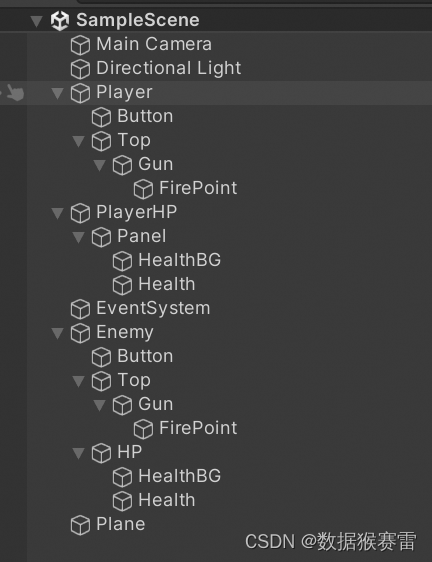
(2)组件参数信息
1.玩家Player组件参数
| Name | Type | Position | Rotation | Scale | Color |
| Player | Empty | (0, 0.25, -5) | (0, 0, 0) | (1, 1, 1) | #228439 |
| Button | Cube | (0, 0, 0) | (0, 0, 0) | (2, 0.5, 2) | #228439 |
| Top | Cube | (0, 0.5, 0) | (0, 0, 0) | (1, 0.5, 1) | #228439 |
| Gun | Cylinder | (0, 0, 1.5) | (90, 0, 0) | (0.2, 1, 0.4) | #228439 |
| FirePoint | Empty | (0, 1.15, 0) | (0, 0, 0) | (1, 1, 1) | -- |
Player 游戏对象添加了刚体组件,并修改 Mass = 100,Drag = 1,AngularDrag = 0.1,Freeze Rotation 中勾选 X 和 Z。
2.玩家HP组件参数
| Name | Type | Position | Width/Height | Color |
| PlayerHP | Canvas | (960, 540, 0) | 1920/1080 | -- |
| Panel | Panel | 位置信息全是0 | #FFFFFF | |
| HealthBG | Image | (-809,464,0) | 200/20 | #FFFFFF |
| Health | Image | (-809,464,0) | 200/20 | #FF2230 |
玩家 PlayerHP 的 Canvas 渲染模式是 Screen Space - Overlay。
制作一个红色的图片放入Health的Source Image中,Health 的 ImageType 设置为 Filled,Fill Method 设置为 Horizontal。
3.敌人组件参数
| Name | Type | Position | Rotation | Scale | Color |
| Enemy | Empty | (0, 0.25, 5) | (0, 180, 0) | (1, 1, 1) | #15D3F9 |
| Button | Cube | (0, 0, 0) | (0, 0, 0) | (2, 0.5, 2) | #15D3F9 |
| Top | Cube | (0, 0.5, 0) | (0, 0, 0) | (1, 0.5, 1) | #15D3F9 |
| Gun | Cylinder | (0, 0, 1.5) | (90, 0, 0) | (0.2, 1, 0.4) | #15D3F9 |
| FirePoint | Empty | (0, 1.15, 0) | (0, 0, 0) | (1, 1, 1) | -- |
Enemy 游戏对象添加了刚体组件,并修改 Mass = 100,Drag = 0.5,AngularDrag = 0.1,Freeze Rotation 中勾选 X 和 Z。
4.敌人HP组件参数
| Name | Type | Position | Width/Height | Color |
| HP | Canvas | (0, 0.85, 0) | 2/0.2 | -- |
| HealthBG | Image | (0,0,0) | 2/0.2 | #FFFFFF |
| Health | Image | (0,0,0) | 2/0.2 | #FF2230 |
敌人 HP 的 Canvas 渲染模式是 World Space,将刚才的红色底图也放入Health的Source Image中,Health 的 ImageType 设置为 Filled,Fill Method 设置为 Horizontal。
5.地面和炮弹的组件参数
| Name | Type | Position | Rotation | Scale | Color |
| Plane | Plane | (0, 0, 0) | (0, 0, 0) | (10, 10, 10) | GrassRockyAlbedo |
| Bullet | Sphere | (0, 0.5, -5) | (0, 0, 0) | (0.3, 0.3, 0.3) | #228439 |
炮弹作为预设体拖拽到 Assets/Resources/Prefabs 目录下,并且添加了刚体组件。
四、脚本代码:
1.CameraController
CameraController 脚本组件挂在 MainCamera 游戏对象上。
using System.Collections;
using System.Collections.Generic;
using UnityEngine;public class CameraController : MonoBehaviour
{// Start is called before the first frame updateprivate Transform player; // 玩家private Vector3 relaPlayerPos; // 相机在玩家坐标系中的位置private float targetDistance = 15f; // 相机看向玩家前方的位置void Start(){relaPlayerPos = new Vector3(0, 4, -8);player = GameObject.Find("Player/Top").transform; // 世界坐标系位置}private void LateUpdate(){ComCameraPos();}// 计算相机坐标private void ComCameraPos(){Vector3 target = player.position + player.forward * targetDistance;transform.position = transformVecter(relaPlayerPos, player.position, player.right, player.up, player.forward);transform.rotation = Quaternion.LookRotation(target - transform.position);}// 以origin为原点,已知vec在坐标轴locX/locY/locZ中的位置,将vec转为世界坐标系的位置private Vector3 transformVecter(Vector3 vec, Vector3 origin, Vector3 locX, Vector3 locY, Vector3 locZ) { return vec.x * locX + vec.y * locY + vec.z * locZ + origin;}
}
2.BulletInfo
using UnityEngine;public class BulletInfo
{public string name; // 炮弹名public Color color; // 炮弹颜色public Vector3 flyDir; // 炮弹飞出方向public float speed; // 炮弹飞行速度public float fireRange; // 炮弹射程public BulletInfo(string name, Color color, Vector3 flyDir, float speed, float fireRange){this.name = name;this.color = color;this.flyDir = flyDir;this.speed = speed;this.fireRange = fireRange;}
}3.BulletController
using System.Collections;
using System.Collections.Generic;
using UnityEngine;
using UnityEngine.UI;public class BulletController : MonoBehaviour
{private BulletInfo bulletInfo; // 炮弹信息private volatile bool isDying = false;// Start is called before the first frame updatevoid Start(){gameObject.name = bulletInfo.name;GetComponent<MeshRenderer>().material.color = bulletInfo.color;float lifeTime = bulletInfo.fireRange / bulletInfo.speed; // 存活时间Destroy(gameObject, lifeTime);}// Update is called once per framevoid Update(){transform.GetComponent<Rigidbody>().velocity = bulletInfo.flyDir * bulletInfo.speed;}public void SetBulletInfo(BulletInfo bulletInfo){this.bulletInfo = bulletInfo;}private void OnCollisionEnter(Collision other){if (isDying){return;}if(IsHitEnemy(gameObject.name, other.gameObject.name)){other.transform.Find("HP/Health").GetComponent<Image>().fillAmount -= 0.1f;isDying = true;Destroy(gameObject, 0.1f);}else if(IsHitPlayer(gameObject.name, other.gameObject.name)){GameObject.Find("PlayerHP/Panel/Health").GetComponent<Image>().fillAmount -= 0.1f;isDying = true;Destroy(gameObject, 0.1f);}}private bool IsHitEnemy(string name, string otherName){return name.Equals("PlayerBullet") && otherName.Equals("Enemy");}private bool IsHitPlayer(string name, string otherName){return name.Equals("EnemyBullet") && otherName.Equals("Player");}
}
4.PlayerController
PlayerController 脚本组件挂在 Player 游戏对象上。
using System.Collections;
using System.Collections.Generic;
using UnityEngine;public class PlayerController : MonoBehaviour
{private Transform firePoint; // 开火点private GameObject bulletPrefab; // 炮弹预设体private float tankMoveSpeed = 4f; // 坦克移动速度private float tankRotateSpeed = 2f; // 坦克转向速度private float fireWaitTime = float.MaxValue; // 距离上次开火已等待的时间private float bulletCoolTime = 0.15f; // 炮弹冷却时间void Start(){firePoint = transform.Find("Top/Gun/FirePoint");bulletPrefab = (GameObject)Resources.Load("Prefabs/Bullet");}// Update is called once per framevoid Update(){fireWaitTime += Time.deltaTime;float hor = Input.GetAxis("Horizontal");float ver = Input.GetAxis("Vertical");Move(hor, ver);if(Input.GetMouseButtonDown(0) || Input.GetKeyDown(KeyCode.Space)){Fire();}}// 坦克移动private void Move(float hor, float ver) {if (Mathf.Abs(hor) > 0.1f || Mathf.Abs(ver) > 0.1f) {GetComponent<Rigidbody>().velocity = transform.forward * tankMoveSpeed * ver;GetComponent<Rigidbody>().angularVelocity = Vector3.up * tankRotateSpeed * hor;}}// 开炮private void Fire(){if (fireWaitTime > bulletCoolTime) { BulletInfo bulletInfo = new BulletInfo("PlayerBullet", Color.red, transform.forward, 10f, 15f);GameObject bullet = Instantiate(bulletPrefab, firePoint.position, Quaternion.identity);bullet.AddComponent<BulletController>().SetBulletInfo(bulletInfo);fireWaitTime = 0f;}}
}
5.EnemyController
EnemyController 脚本组件挂在 Enemy 游戏对象上。
using System.Collections;
using System.Collections.Generic;
using UnityEngine;public class EnemyController : MonoBehaviour
{private Transform target; // 目标private Transform top; // 炮头private Transform firePoint; // 开火点private Transform hp; // 血条private GameObject bulletPrefab; // 炮弹预设体private float rotateSpeed = 0.4f; // 坦克转向速度private float fireWaitTime = float.MaxValue; // 距离上次开火已等待时间private float bulletCoolTime = 1f; // 炮弹冷却时间// Start is called before the first frame updatevoid Start(){target = GameObject.Find("Player/Top").transform;top = transform.Find("Top");firePoint = transform.Find("Top/Gun/FirePoint");hp = transform.Find("HP");bulletPrefab = (GameObject)Resources.Load("Prefabs/Bullet");}// Update is called once per framevoid Update(){fireWaitTime += Time.deltaTime;if (LookAtTarget()) {Fire();}HPLookAtCamera();}private bool LookAtTarget(){Vector3 dir = target.position - top.position;float angle = Vector3.Angle(dir, top.forward);if(angle > 5){int axis = Vector3.Dot(Vector3.Cross(dir, top.forward), Vector3.up) > 0 ? -1 : 1;GetComponent<Rigidbody>().angularVelocity = axis * Vector3.up * rotateSpeed;return false;}GetComponent<Rigidbody>().velocity = Vector3.zero;return true;}private void HPLookAtCamera(){Vector3 cameraPos = Camera.main.transform.position;Vector3 target = new Vector3(cameraPos.x, hp.position.y, cameraPos.z);hp.LookAt(target);}private void Fire(){if(fireWaitTime > bulletCoolTime){BulletInfo bulletInfo = new BulletInfo("EnemyBullet", Color.yellow, top.forward, 5f, 10f);GameObject bullet = Instantiate(bulletPrefab, firePoint.position, Quaternion.identity); // 通过预设体创建炮弹bullet.AddComponent<BulletController>().SetBulletInfo(bulletInfo);fireWaitTime = 0;}}}