1.
pages下创建三个不同用户身份的“我的”页面。
显示第几个tabbar,0是管理员 1是财务 2是司机
2.
在uni_modules文件夹创建底部导航cc-myTabbar文件夹,在cc-myTabbar文件夹创建components文件夹,在components文件夹创建cc-myTabbar.vue组件
3.
在utils文件夹创建tabBar.js
4.
pages.json里指定路径
5.
在单页面引入底部导航组件

//cc-myTabbar.vue 底部导航组件
<template><view class="page-total"><view class="tab-list"><view class="list" v-for="(item,index) in TabBarList" @click="onTabBar(item,index)" :style="{marginTop: (item.name == '') ? '-88rpx' : '0px'}" :key="item.index"><image :src="item.acImg" mode="widthFix" v-show="tabBarShow ===index" :style="{width: (item.name == '') ? '100rpx' : '54rpx',borderRadius: (item.name == '') ? '24rpx' : '0rpx'}"></image><image :src="item.img" mode="widthFix" v-show="tabBarShow != index" :style="{width: (item.name == '') ? '100rpx' : '54rpx',borderRadius: (item.name == '') ? '24rpx' : '0rpx'}"></image><text :class="{'action':tabBarShow===index}">{{item.name}}</text></view></view></view>
</template><script>
import tabBar from "@/utils/tabBar.js"
// 判断当前登陆用户角色
// 0 为管理员
// 1 为财务
// 2 为司机// 三元表达式判断当前登陆的用户角色
// var user_type = uni.getStorageSync("userType")
var user_type = 0
let type = user_type === 0 ? 'admin' : user_type === 1 ? "finance" : "driver"const state = {list: tabBar[type]
}
// console.log(user_type, 'user_type');
// console.log(type, 'type');
// console.log(state, 'state');
export default {data () {return {TabBarList: state.list,codeheight: 0,isOverall: 0,phoneModel: '',};},props: {tabBarShow: {type: Number,default: 0,}},mounted () {try {const res = uni.getSystemInfoSync();let that = this;// 获取系统信息uni.getSystemInfo({success (res) {console.log(res.brand) //手机牌子console.log(res.model) //手机型号console.log(res.screenWidth) //屏幕宽度console.log(res.screenHeight) //屏幕高度that.codeheight = Math.round(res.screenHeight);that.phoneModel = res.modelif (res.model.search('iPhone')) {that.isOverall = 0;} else if (Math.round(res.screenHeight) > 740) {that.isOverall = 1;}console.log(that.isOverall);}});} catch (e) {// error}},methods: {// 底部导航 跳转onTabBar (item, index) {// this.tabBarShow = index;// console.log(item, 'item');// console.log(index, 'index');if (user_type == 2) { // 司机switch (item.name) {case '首页':uni.switchTab({url: '/pages/homePage/homePage'})break;case '':// uni.switchTab({// url: '/pages/scan/scan'// })// 允许从相机和相册扫码uni.scanCode({success: function (res) {console.log('条码类型:' + res.scanType);console.log('条码内容:' + res.result);}});break;case '我的':uni.switchTab({url: '/pages/mineDriver/mineDriver'})break;}} else if (user_type == 0) { //管理员switch (item.name) {case '首页':uni.switchTab({url: '/pages/homePage/homePage'})break;case '':// uni.switchTab({// url: '/pages/scan/scan'// })// 允许从相机和相册扫码uni.scanCode({success: function (res) {console.log('条码类型:' + res.scanType);console.log('条码内容:' + res.result);}});break;case '我的':uni.switchTab({url: '/pages/mine/mine'})break;}} else { // 财务switch (item.name) {case '首页':uni.switchTab({url: '/pages/homePage/homePage'})break;case '':// uni.switchTab({// url: '/pages/scan/scan'// })// 允许从相机和相册扫码uni.scanCode({success: function (res) {console.log('条码类型:' + res.scanType);console.log('条码内容:' + res.result);}});break;case '我的':uni.switchTab({url: '/pages/mineFinance/mineFinance'})break;}}}}
}
</script><style scoped lang="scss">
@import 'cc-myTabbar.scss';
</style>//在components文件夹里创建cc-myTabbar.scss
//cc-myTabbar.scss
/* 主要颜色 */
$base: #508AF1; // 基础颜色.page-total {position: fixed;left: 0;bottom: 0;width: 100%;// height: 100rpx;
}.tab-list {display: flex;justify-content: space-between;align-items: center;width: 100%;height: 140rpx;padding-bottom: 20rpx;background-color: #FFFFFF;// border-top: 1px solid #e8e8e8;.list {display: flex;flex-direction: column;align-items: center;justify-content: center;width: 38%;height: 120rpx;image {width: 48rpx;height: 48rpx;background-color: white;}text {color: #707070;font-weight: 900;font-size: 24rpx;margin-top: 10rpx;}.action {color: $base;}}
}//tabBar.js
// 小程序管理者
const admin = [{pagePath: "/pages/homePage/homePage",index: 0,name: '首页',img: '/static/images/tabBar/tab_01.png',acImg: '/static/images/tabBar/tab_02.png'},// {// index: 2,// name: '',// img: '/static/images/tabBar/tab_03.png',// acImg: '/static/images/tabBar/tab_04.png'// },{pagePath: "/pages/mine/mine",index: 1,name: '我的',img: '/static/images/tabBar/tab_05.png',acImg: '/static/images/tabBar/tab_06.png'},
]
// 财务
const finance = [{pagePath: "/pages/homePage/homePage",index: 0,name: '首页',img: '/static/images/tabBar/tab_01.png',acImg: '/static/images/tabBar/tab_02.png'},// {// index: 1,// name: '',// img: '/static/images/tabBar/tab_03.png',// acImg: '/static/images/tabBar/tab_04.png'// },{pagePath: "/pages/mineFinance/mineFinance",index: 1,name: '我的',img: '/static/images/tabBar/tab_05.png',acImg: '/static/images/tabBar/tab_06.png'},
]// 司机
const driver = [{pagePath: "/pages/homePage/homePage",index: 0,name: '首页',img: '/static/images/tabBar/tab_01.png',acImg: '/static/images/tabBar/tab_02.png'},// {// pagePath: "/pages/scan/scan",// index: 1,// name: '',// img: '/static/images/tabBar/tab_03.png',// acImg: '/static/images/tabBar/tab_04.png'// },{pagePath: "/pages/mineDriver/mineDriver",index: 1,name: '我的',img: '/static/images/tabBar/tab_05.png',acImg: '/static/images/tabBar/tab_06.png'},
]export default {admin,finance,driver
}// pages.json
{"pages": [{"path": "pages/homePage/homePage","style": {"navigationBarTitleText": "首页"// "navigationStyle": "custom"}},{"path": "pages/login","style": {"navigationBarTitleText": "登录"}},{"path": "pages/register","style": {"navigationBarTitleText": "注册"}},{"path": "pages/work/work","style": {"navigationBarTitleText": "工作台"}},{"path": "pages/mine/mine", //管理员"style": {"navigationBarTitleText": "我的"}},{"path": "pages/mineDriver/mineDriver", // 司机"style": {"navigationBarTitleText": "我的"}},{"path": "pages/mineFinance/mineFinance", // 财务"style": {"navigationBarTitleText": "我的"}},{"path": "pages/mine/avatar/index","style": {"navigationBarTitleText": "修改头像"}},{"path": "pages/mine/info/index","style": {"navigationBarTitleText": "个人信息"}},{"path": "pages/mine/info/edit","style": {"navigationBarTitleText": "编辑资料"}},{"path": "pages/mine/pwd/index","style": {"navigationBarTitleText": "修改密码"}},{"path": "pages/mine/setting/index","style": {"navigationBarTitleText": "应用设置"}},{"path": "pages/mine/help/index","style": {"navigationBarTitleText": "常见问题"}},{"path": "pages/mine/about/index","style": {"navigationBarTitleText": "关于我们"}},],"tabBar": {"custom": true, // 隐藏tabBar"color": "#000000","selectedColor": "#508af1", // 选中颜色"borderStyle": "white","backgroundColor": "#ffffff","list": [{"pagePath": "pages/homePage/homePage"// "iconPath": "static/images/tabbar/tab_01.png",// "selectedIconPath": "static/images/tabbar/tab_02.png",// "text": "首页"},// {// "pagePath": "pages/work/work",// "iconPath": "static/images/tabbar/work.png",// "selectedIconPath": "static/images/tabbar/work_.png",// "text": "工作台"// },{"pagePath": "pages/mine/mine"// "iconPath": "static/images/tabbar/tab_09.png",// "selectedIconPath": "static/images/tabbar/tab_10.png",// "text": "我的"},{"pagePath": "pages/mineDriver/mineDriver"// "iconPath": "static/images/tabbar/tab_09.png",// "selectedIconPath": "static/images/tabbar/tab_10.png",// "text": "我的"},{"pagePath": "pages/mineFinance/mineFinance"// "iconPath": "static/images/tabbar/tab_09.png",// "selectedIconPath": "static/images/tabbar/tab_10.png",// "text": "我的"}]},"globalStyle": {"navigationBarTextStyle": "black","navigationBarTitleText": "RuoYi","navigationBarBackgroundColor": "#FFFFFF"}
}// 单页面
// mine.vue管理员版"我的"页面 / mineDriver.vue司机版"我的"页面 / mineFinance.vue财务版"我的"页面<template><view class="page"><!-- tabBarShow:显示第几个tabbar 0是管理员 1是财务 2是司机--><cc-myTabbar :tabBarShow="0"></cc-myTabbar> </view>
</template><script>export default {data() {return {};},onReady() {uni.hideTabBar()},methods: {}}
</script><style scoped lang="scss">page {padding-bottom: 140rpx;}
</style>上一篇文章,
vue2踩坑之项目:vue2+element实现前端导出_vue2导出 type为text/plain 找不到状态code值-CSDN博客文章浏览阅读392次,点赞8次,收藏9次。vue2踩坑之项目:vue2+element实现前端导出。安装插件依赖 npm i --save xlsx@0.17.0 file-saver@2.0.5,单页面引入 前端导出插件_vue2导出 type为text/plain 找不到状态code值https://blog.csdn.net/weixin_43928112/article/details/135685385

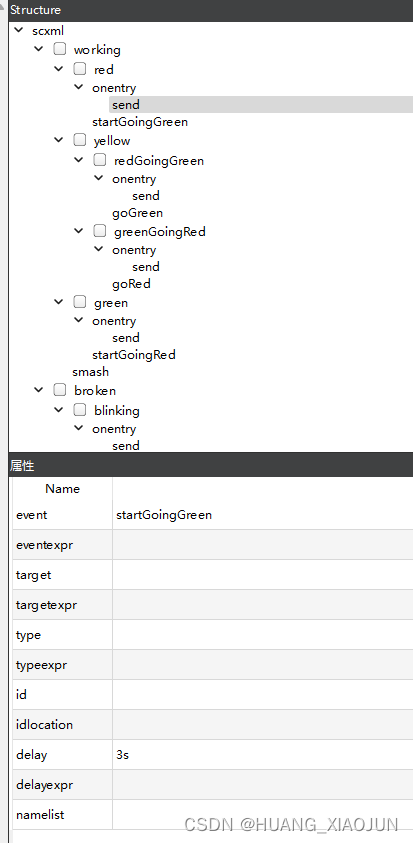
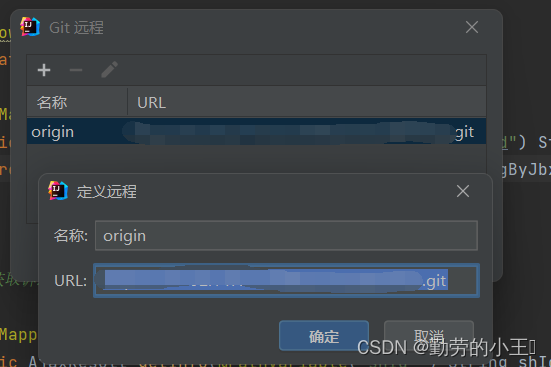
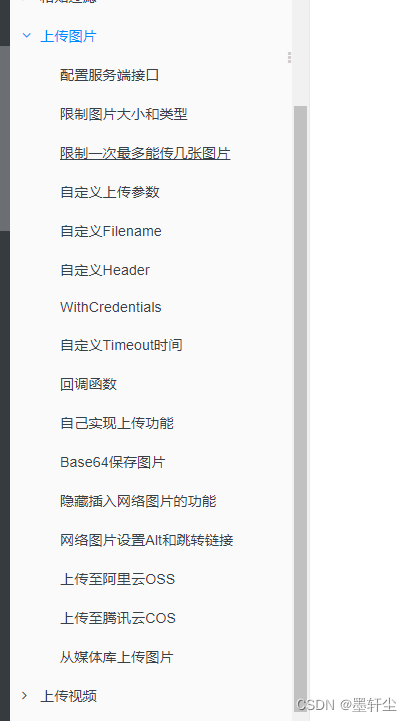
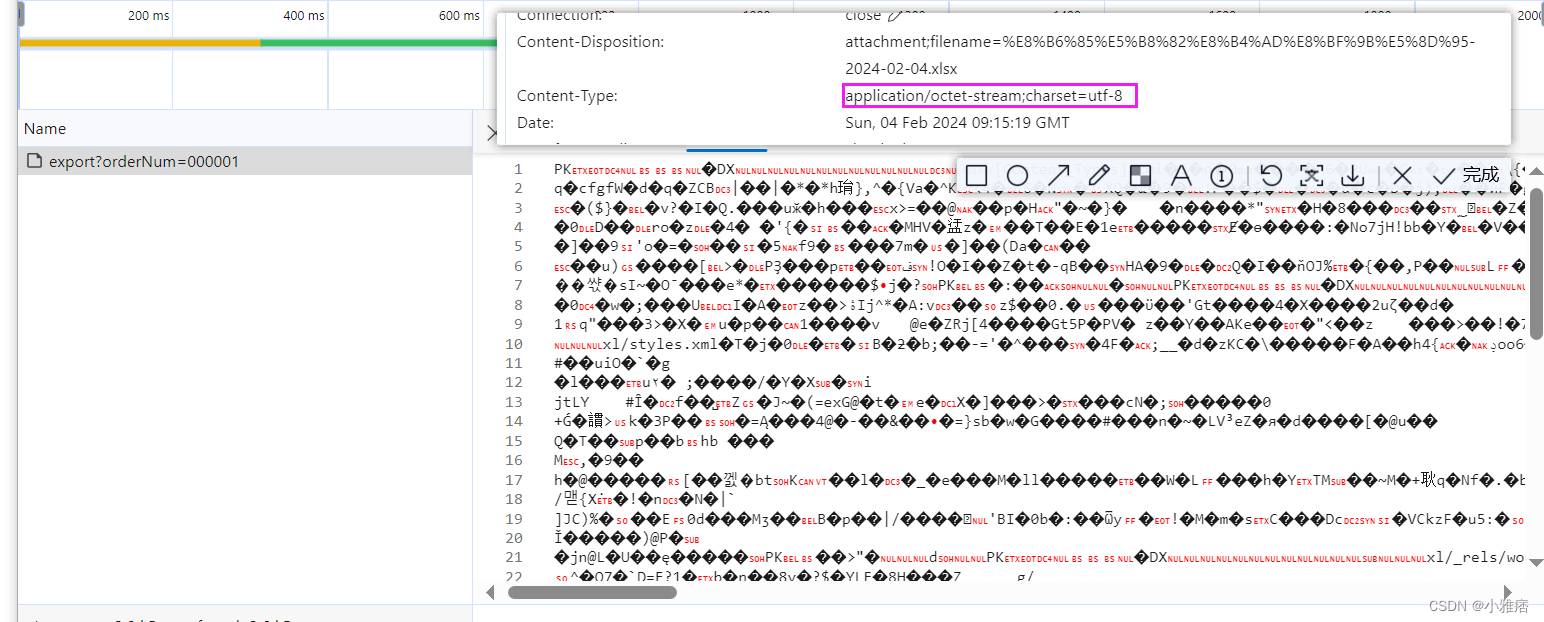
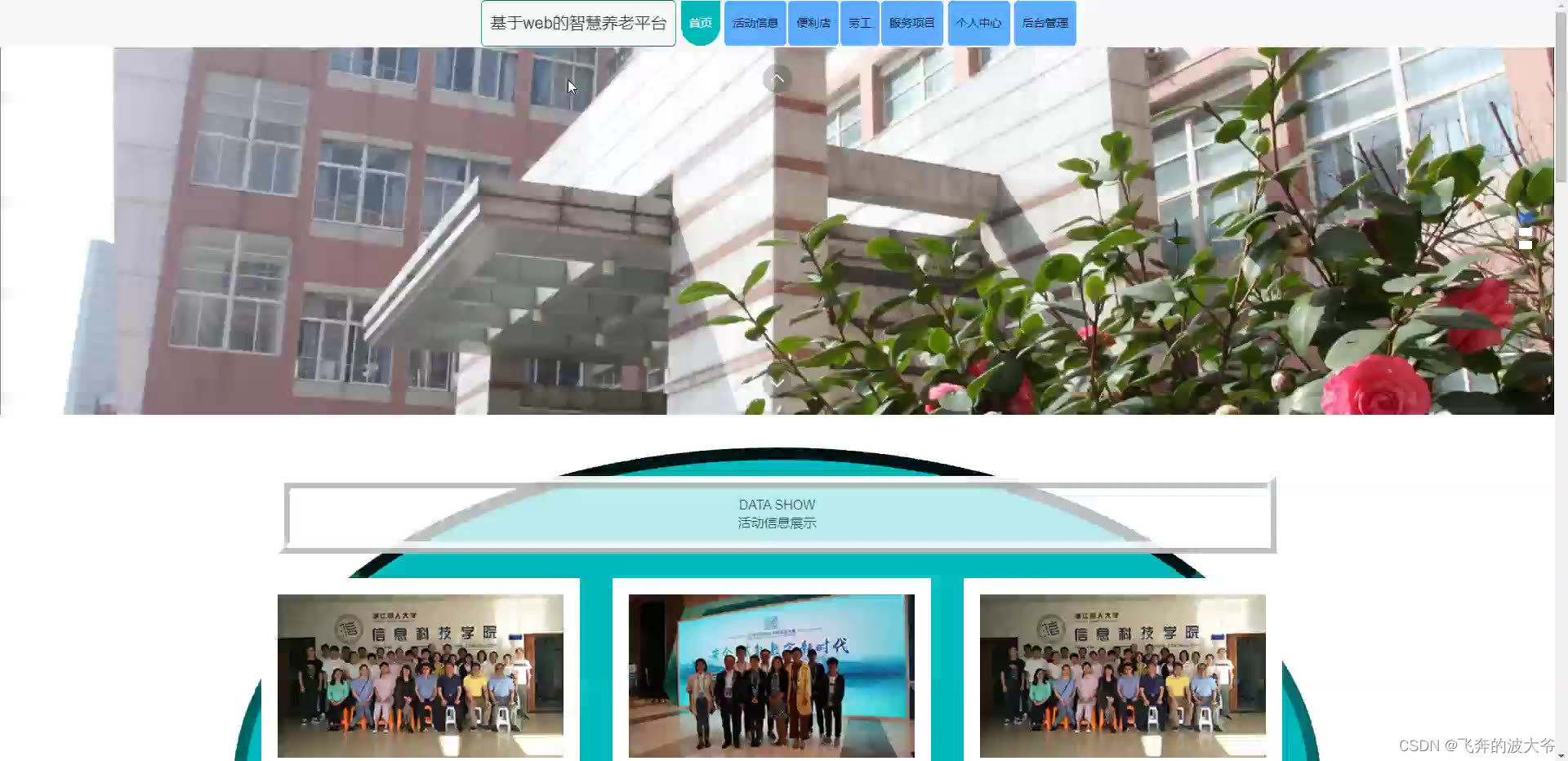


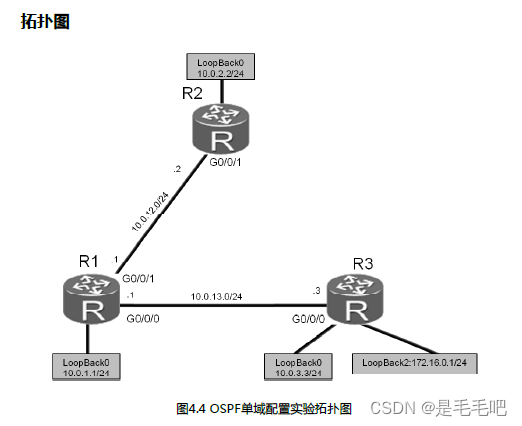
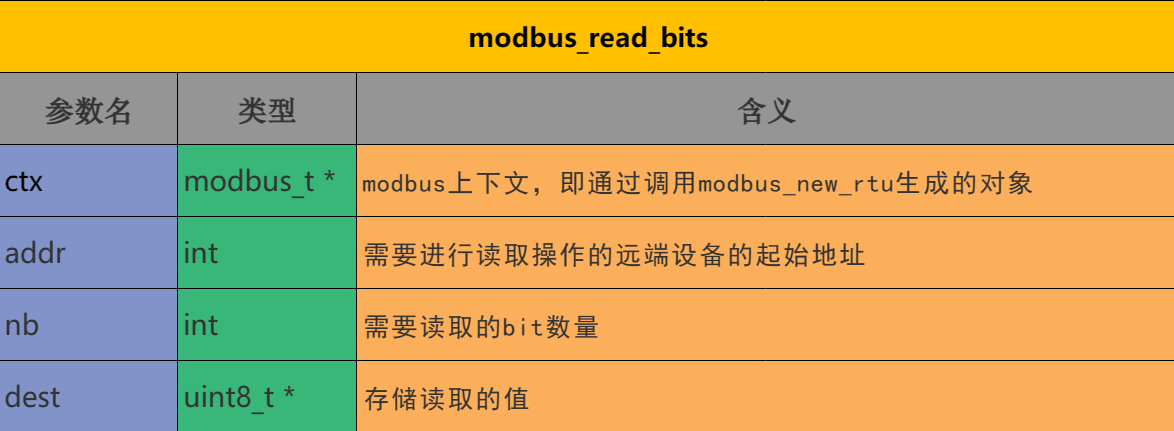
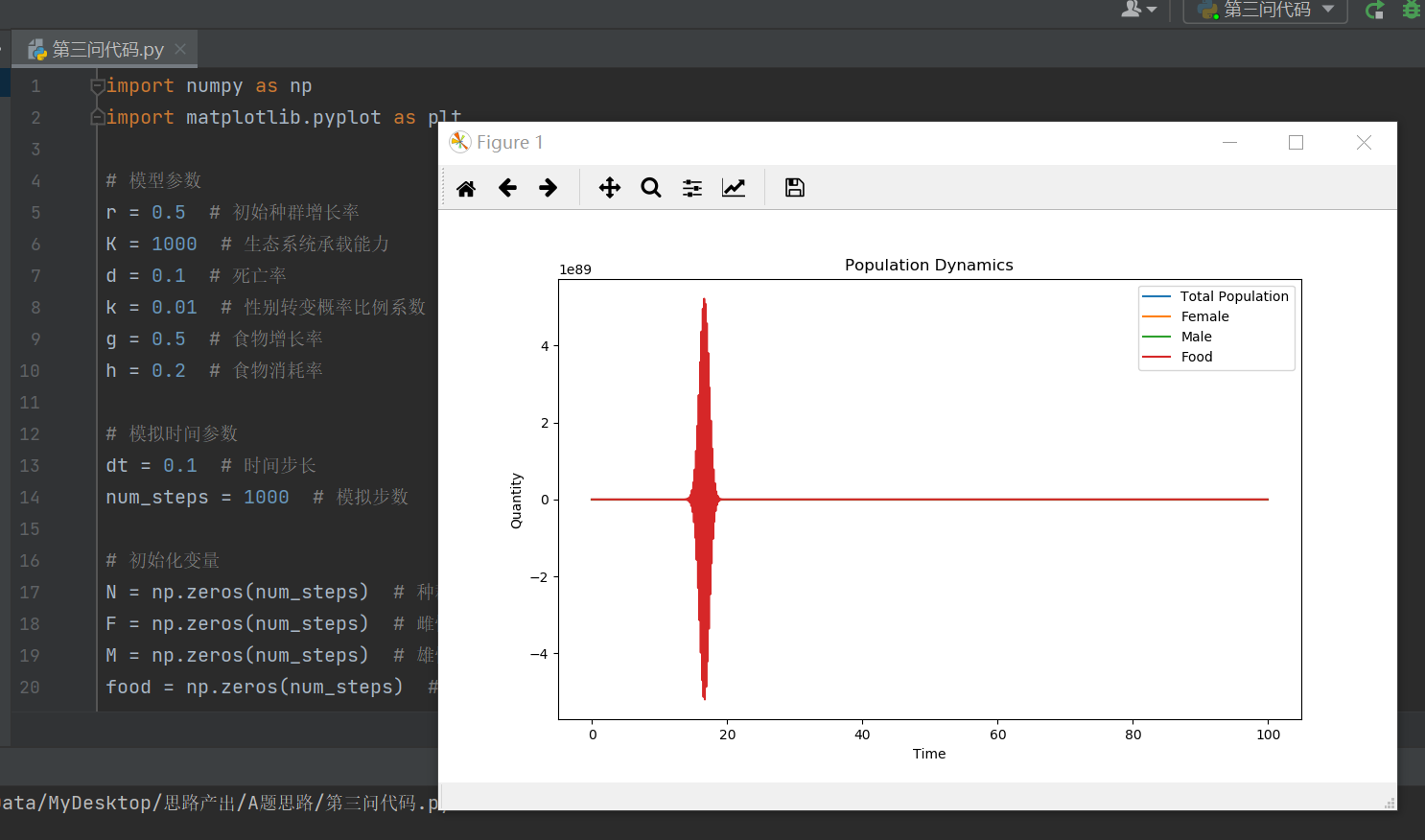
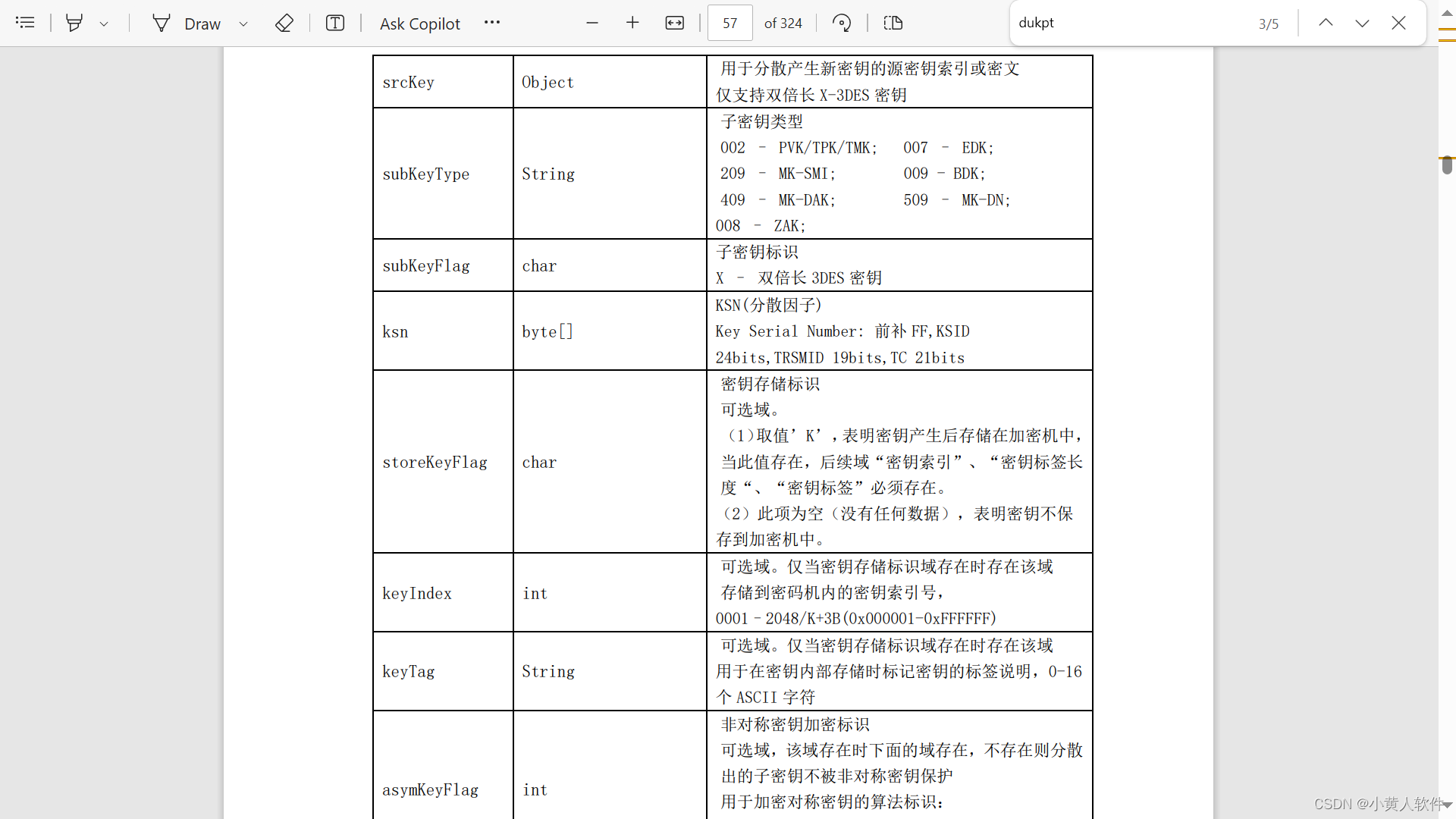
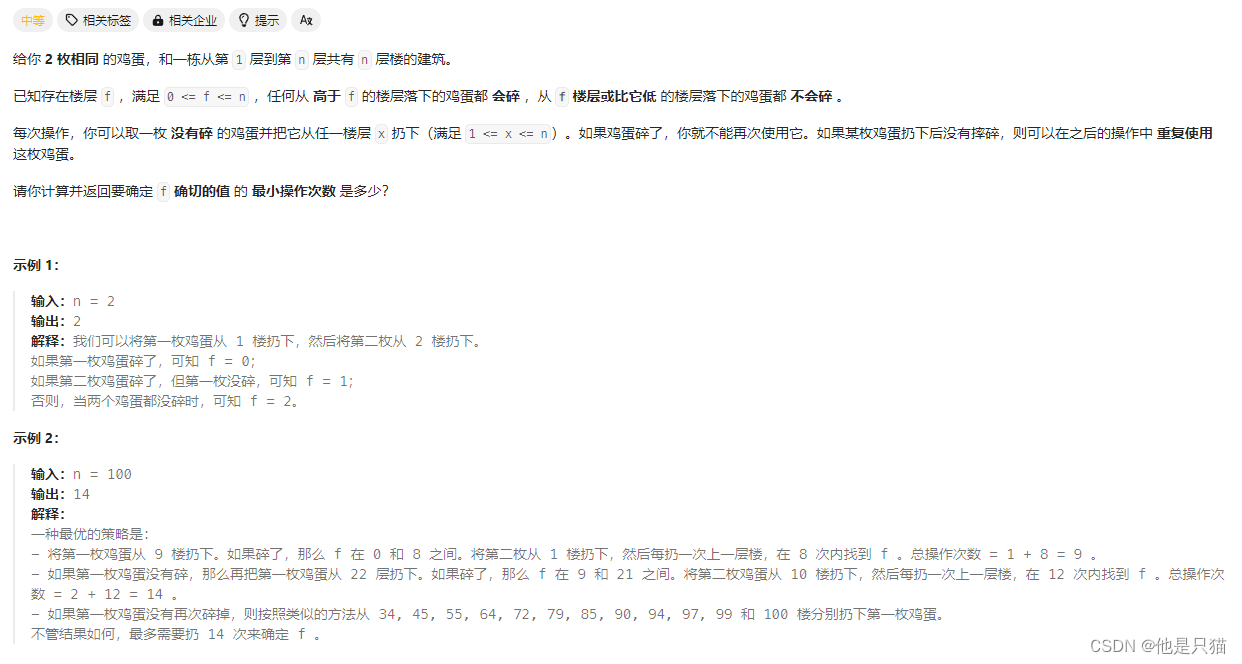

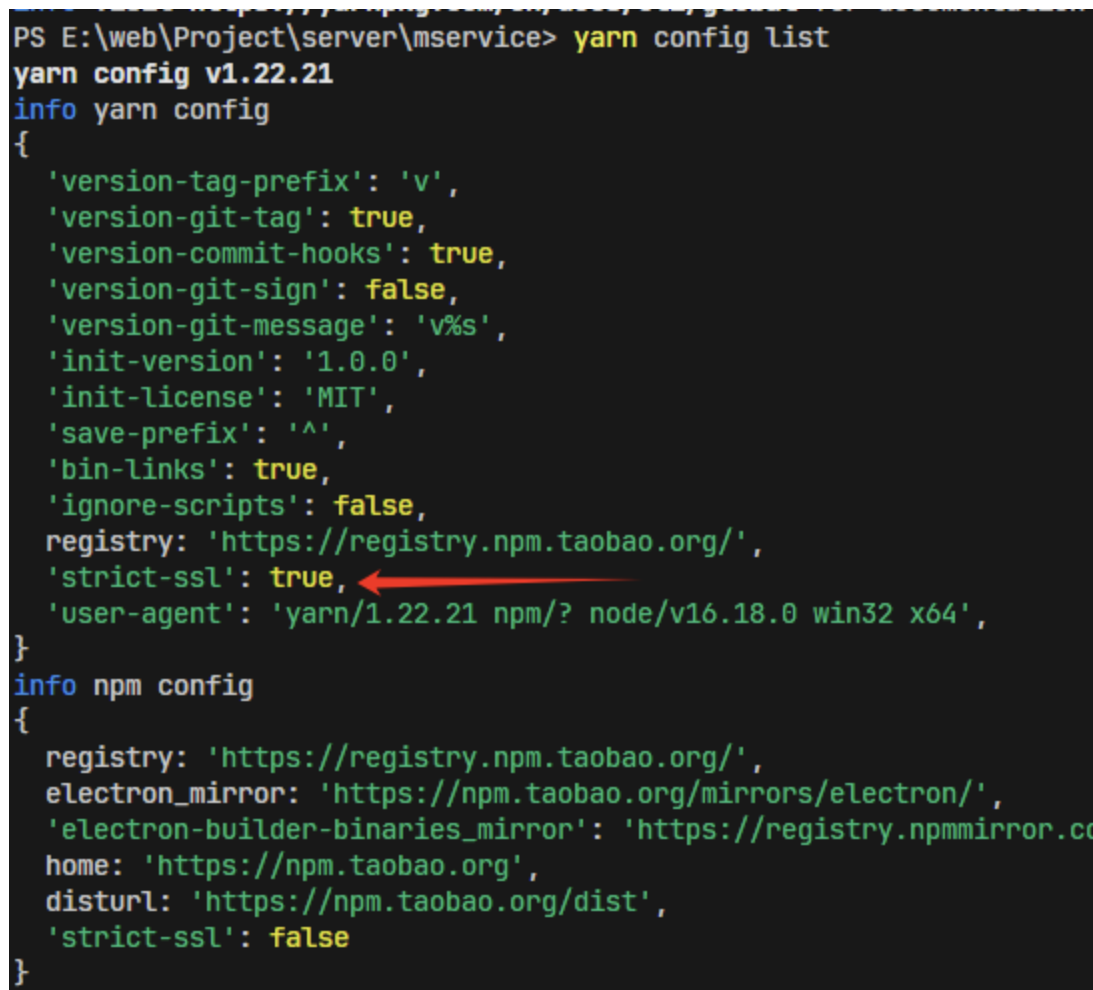
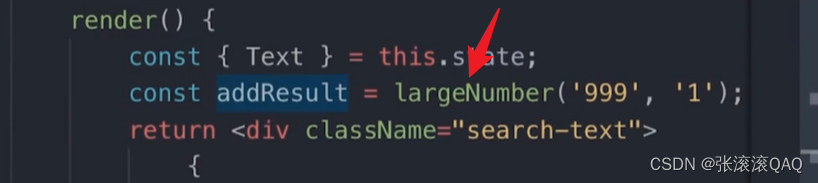
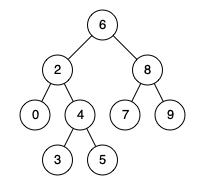
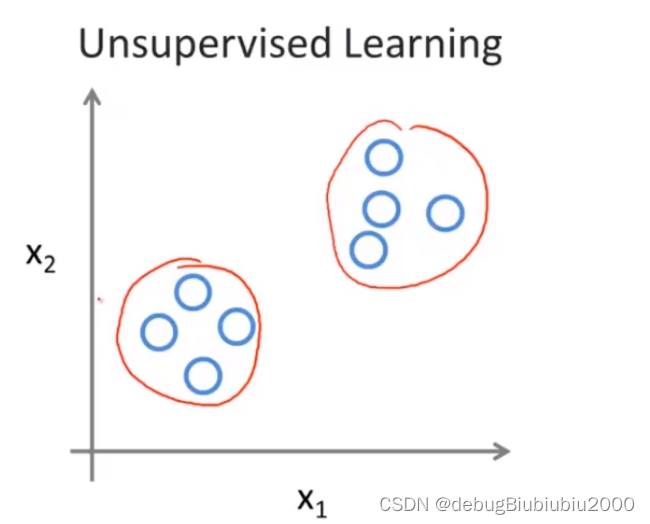
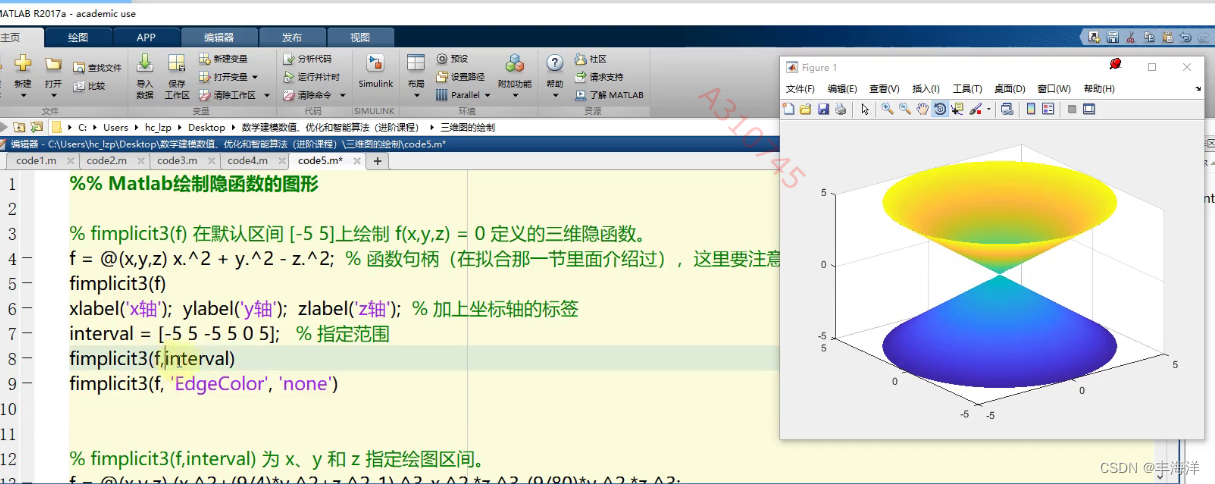
![[技术杂谈]如何下载vscode历史版本](https://img-blog.csdnimg.cn/direct/18e927e78e82496e80649940eb70a716.png)