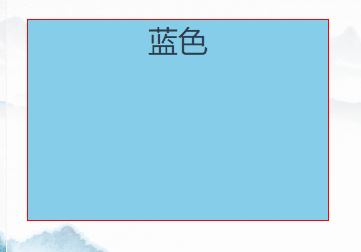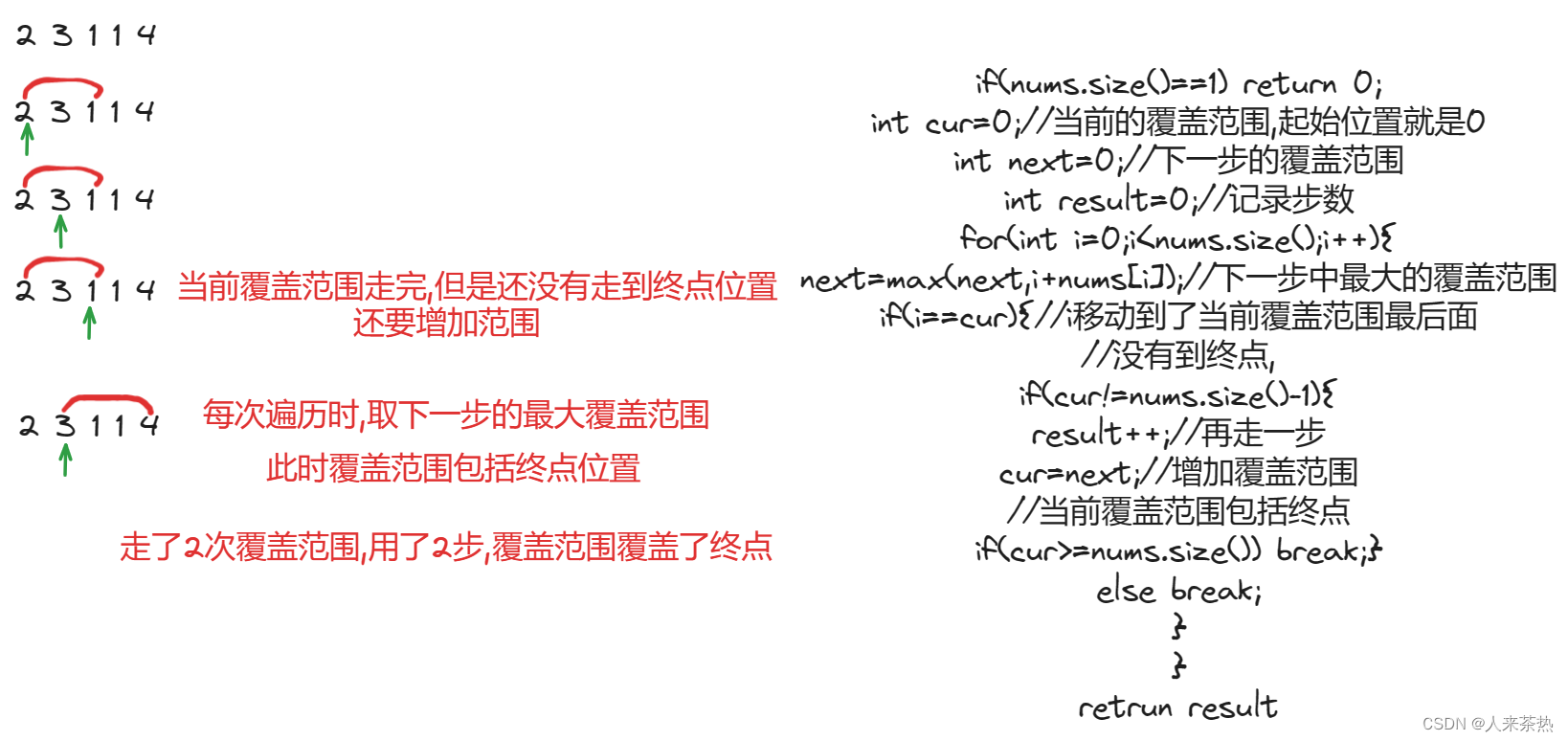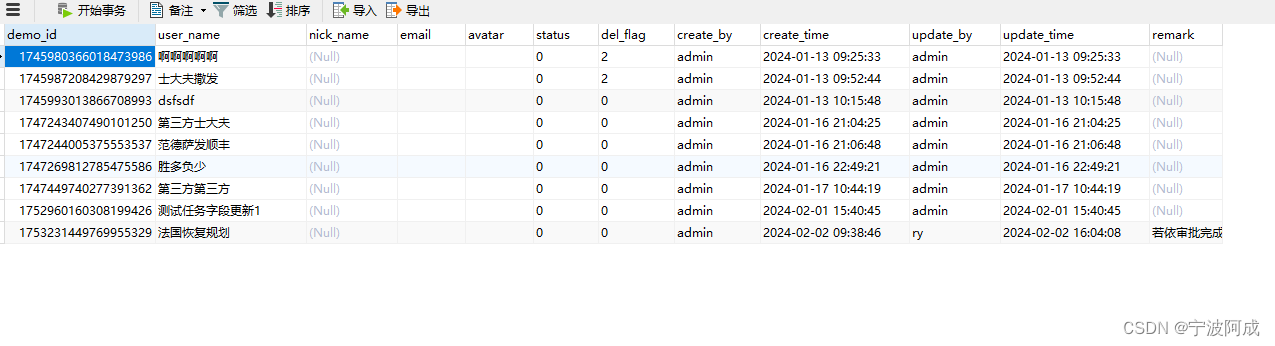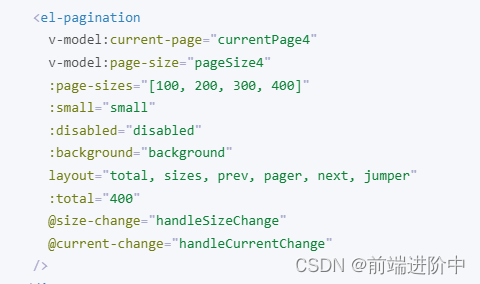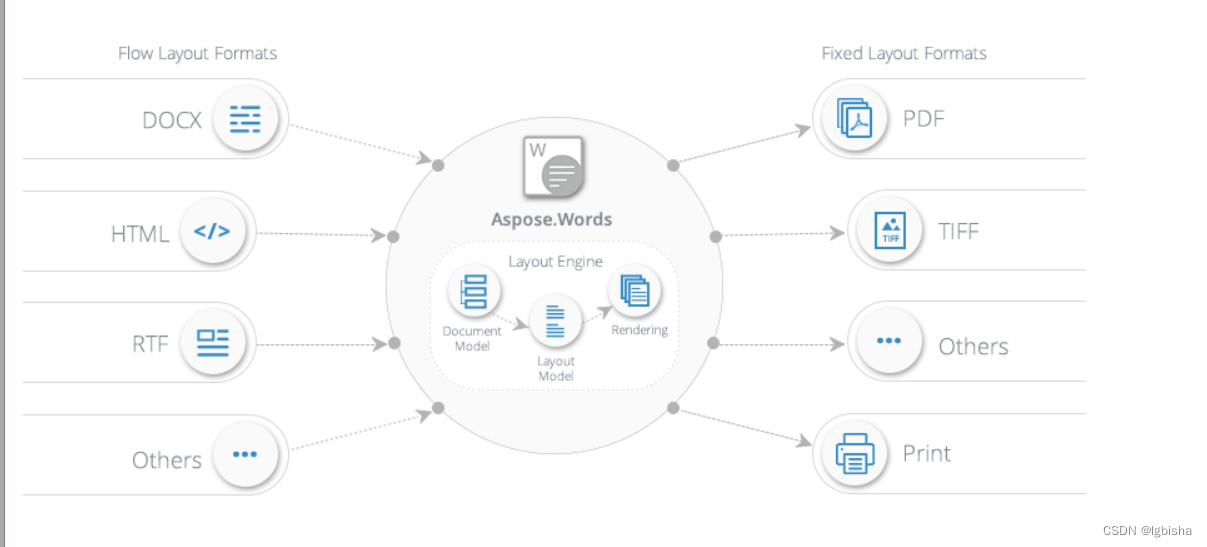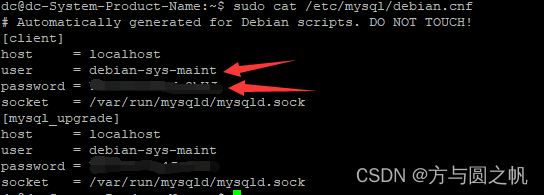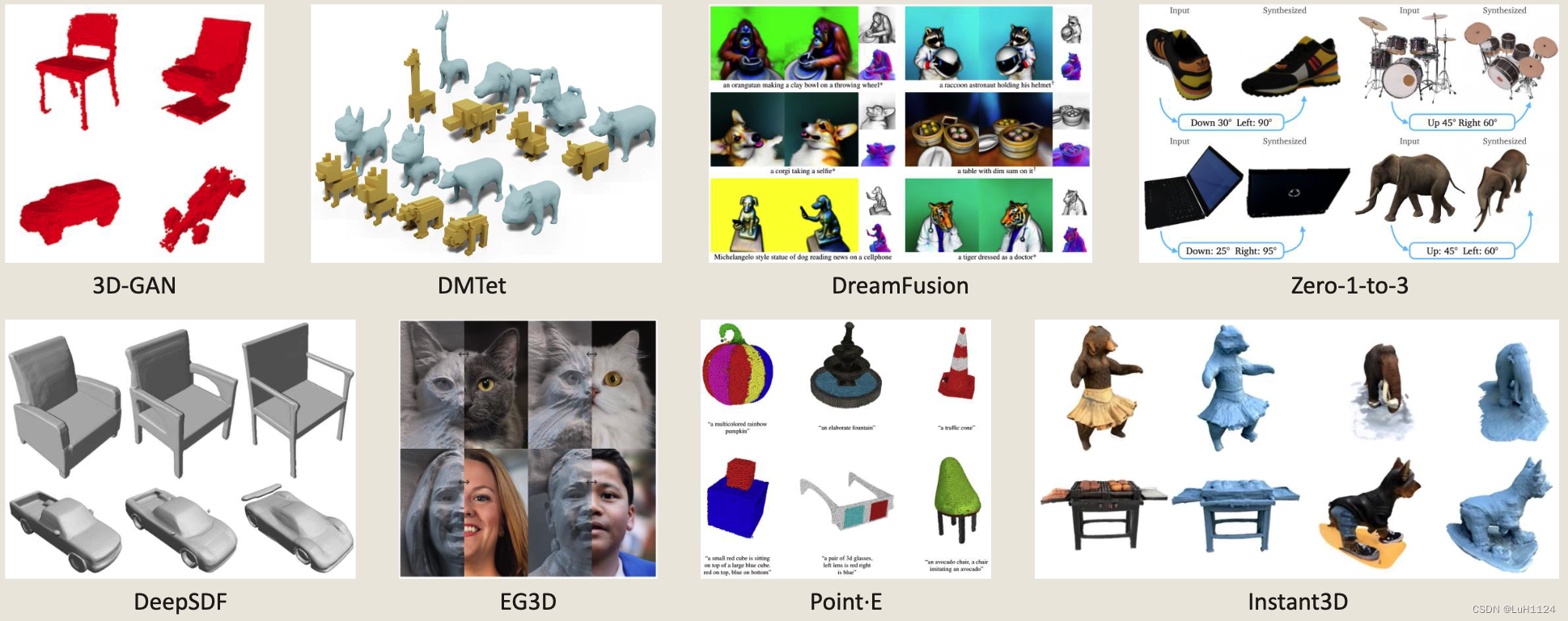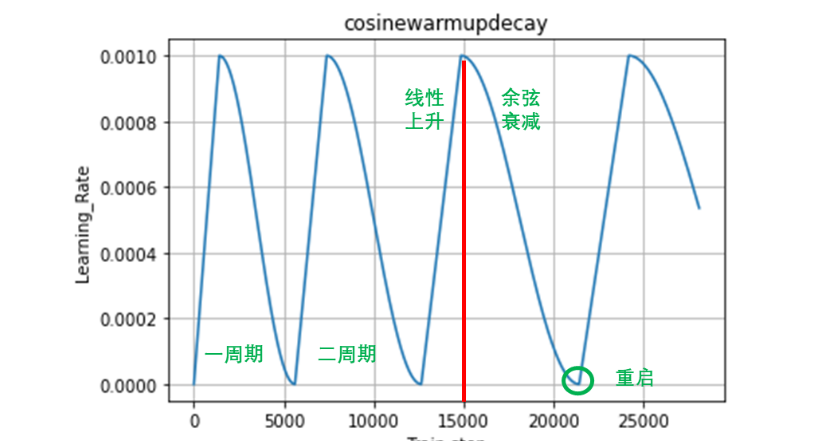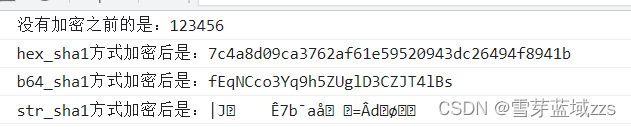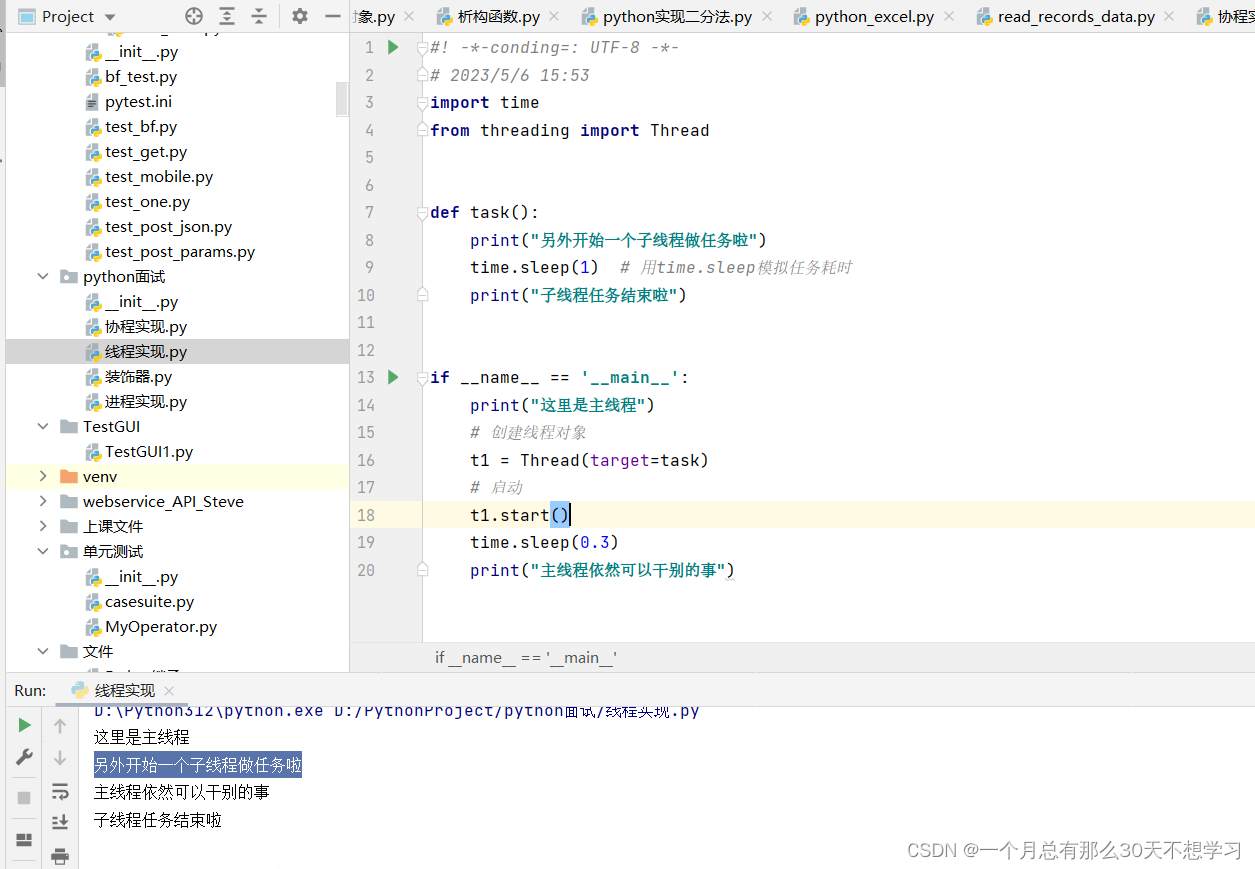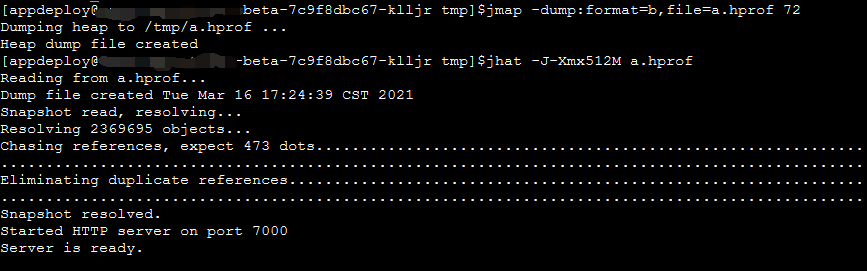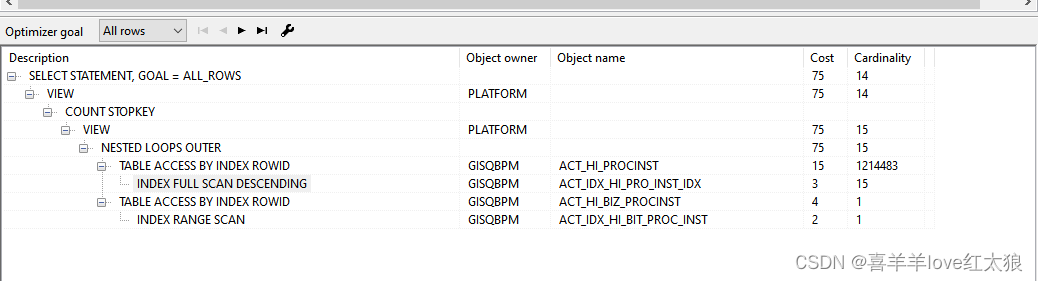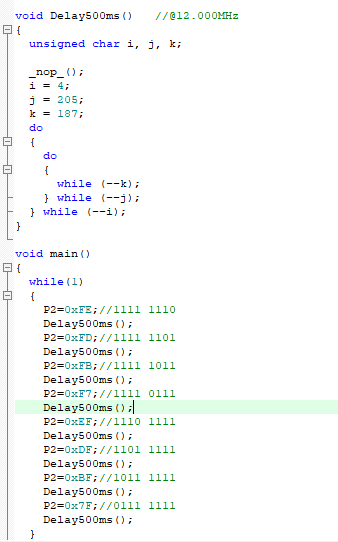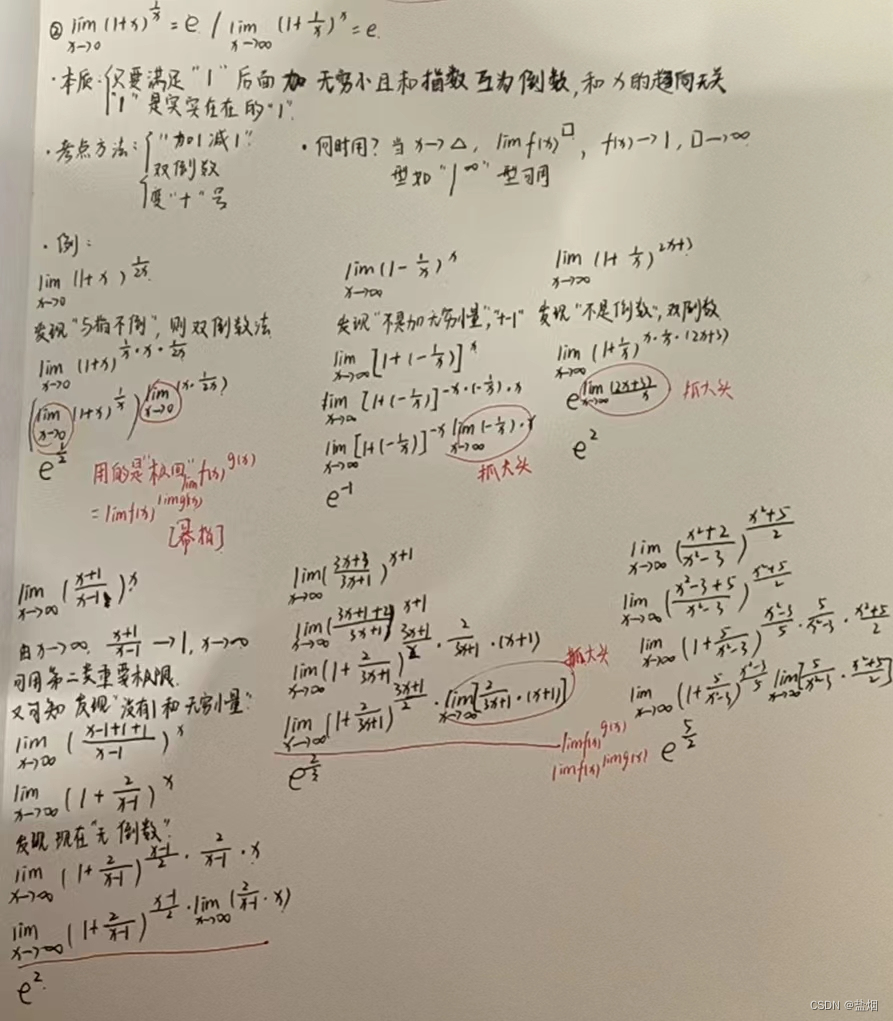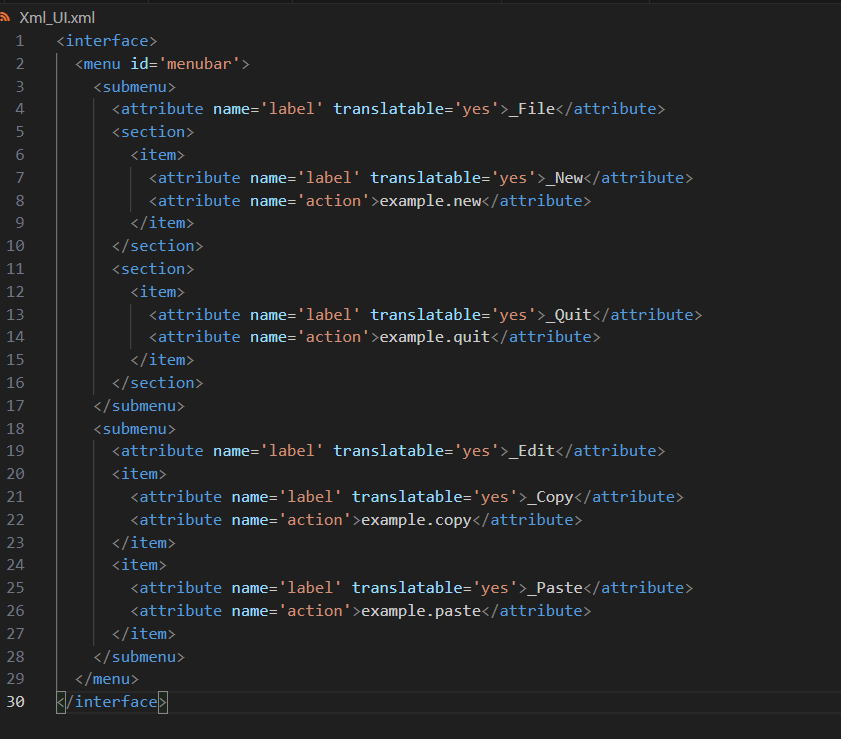转载请注明出处,点击此处 查看更多精彩内容
现在我们有一个如图(甚至更复杂)的表格需要展示到页面上,并提供下载为 excel 文件的功能。

前端表格渲染我们一般会使用 element-ui 等组件库提供的 table 组件,这些组件一般都是以列的维度进行渲染,而我们使用的 excel 生成工具(如 exceljs)却是以行的维度进行生成,这就导致页面渲染和 excel 生成的数据结构无法匹配。
为了解决这个问题,达到使用一套代码兼容页面渲染和 excel 生成的目的,我们需要统一使以行的维度进行数据的组织,然后分别使用原生 table 元素和 exceljs 进行页面渲染和 excel 文件生成。
功能列表
- 单元格展示文字
- 单元格文字尺寸
- 单元格文字是否加粗
- 单元格文字颜色
- 单元格水平对齐方式
- 单元格自定义展示内容(复杂样式、图片等)
- 单元格合并
- 指定行高
- 单元格背景色
- 是否展示单元格对角线
- 是否展示边框
定义单元格数据结构
首先我们需要定义单元格和表格行的数据结构。
/*** 表格单元格配置*/
export interface TableCell {/** 展示文案 */text?: string;/** 文字尺寸,默认 14 */fontSize?: number;/** 文字是否加粗 */bold?: boolean;/** 文字颜色,默认 #000000 */color?: string;/** 水平对齐方式,默认 center */align?: "left" | "center" | "right";/** 所占行数,默认 1 */rowspan?: number;/** 所占列数,默认 1 */colspan?: number;/** 高度,若一行中有多个单元格设置高度,将使用其中的最大值 */height?: number;/** 背景颜色 */bgColor?: string;/** 是否绘制对角线 */diagonal?: boolean;/** 是否绘制边框,默认 true */border?: ("top" | "right" | "bottom" | "left")[];/** 动态属性 */[key: string]: any;
}/*** 表格行。undefined 标识被合并的单元格*/
export type TableRow = (TableCell | undefined)[];
TableCell 表示一个单元格,定义了单元格的基本配置,如展示文案、对齐方式、单元格合并、颜色、字体大小、边框等,可根据实际需求进行扩展。
TableRow 是由多个单元格组成的表格行,undefined 用于标识被合并的单元格。
表格渲染
基于如上表格单元格和行的定义,我们可以编写一个组件用于渲染表格。
<template><div class="custom_table"><table><colgroup><colv-for="(width, index) in colWidthList":key="index":style="{ width: `${width}px` }"/></colgroup><trv-for="(row, rowIndex) in data":key="rowIndex":style="{ height: calcRowHeight(row) }"><tdv-for="(cell, colIndex) in row.filter((item) => !!item)":key="colIndex":class="['table-cell',...getCellBorderClass(cell),{ 'table-cell--diagonal': cell?.diagonal },]":style="{fontSize: `${cell?.fontSize || 14}px`,fontWeight: cell?.bold ? 'bold' : 'initial',color: cell?.color || '#000000',textAlign: cell?.align || 'center',background: cell?.bgColor || '#ffffff',...cellStyle?.(cell),}":rowspan="cell?.rowspan":colspan="cell?.colspan"><slot name="cell" :cell="cell">{{ cell?.text }}</slot></td></tr></table></div>
</template><script setup lang="ts">
import { computed, CSSProperties } from "vue";
import { TableCell, TableRow } from "@/utils/excel-helper";export interface Props {/** 表格数据 */data: TableRow[];/** 表格列宽。number[] 精确指定每列的宽度;number 表示所有列统一使用指定宽度 */colWidth?: number | number[];/** 自定义指定单元格的样式 */cellStyle?: (cell?: TableCell) => CSSProperties;
}const props = withDefaults(defineProps<Props>(), {});export interface Slots {cell?: (props: { cell?: TableCell }) => void;
}defineSlots<Slots>();// 列宽
const colWidthList = computed(() => {if (!props.colWidth) {return [];}if (Array.isArray(props.colWidth)) {return props.colWidth;}return new Array(props.data[0]?.length).fill(props.colWidth);
});// 计算行高
const calcRowHeight = (row: TableRow) => {const heightList = row.map((item) => item?.height || 0);return `${Math.max(25, ...heightList)}px`;
};// 获取边框样式
const getCellBorderClass = (cell?: TableCell) => {const border = cell?.border || ["top", "right", "bottom", "left"];return border.map((item) => `table-cell--border-${item}`);
};
</script><style lang="scss" scoped>
.custom_table {display: flex;width: fit-content;max-width: -webkit-fill-available;font-size: 14px;overflow: auto;table {flex-shrink: 0;border-collapse: collapse;}td {height: 20px;line-height: 20px;padding: 8px 6px 6px;text-align: center;white-space: break-spaces;word-break: break-all;}.table-cell {&--border-top {border-top: 1px solid #606266;}&--border-right {border-right: 1px solid #606266;}&--border-bottom {border-bottom: 1px solid #606266;}&--border-left {border-left: 1px solid #606266;}&--diagonal {position: relative;&::before {content: "";position: absolute;inset: 0;background: url(data:image/svg+xml;base64,PHN2ZyB4bWxucz0iaHR0cDovL3d3dy53My5vcmcvMjAwMC9zdmciIHdpZHRoPSIxMDAlIiBoZWlnaHQ9IjEwMCUiPjxsaW5lIHgxPSIwIiB5MT0iMCIgeDI9IjEwMCUiIHkyPSIxMDAlIiBzdHJva2U9ImJsYWNrIiBzdHJva2Utd2lkdGg9IjEiLz48L3N2Zz4=)no-repeat 100% center !important;}}}
}
</style>
该组件接收表格数据(data)、表格列宽(colWidth)、自定义指定单元格样式的回调函数(cellStyle)等参数。
该组件对外公开名为 cell 的插槽,可自定义单元格的渲染内容。
生成 excel 文件
我们通过 exceljs 完成 excel 文件的生成。
安装 exceljs
npm install exceljs
根据表格配置生成 excel 文件
import ExcelJS, { Workbook, Worksheet } from "exceljs";/*** 生成 excel 文件*/
export async function generateExcel(rowList: TableRow[],colWidth: number | number[] = []
): Promise<ExcelJS.Workbook> {// 创建表const workbook = new ExcelJS.Workbook();const worksheet = workbook.addWorksheet("Sheet1");// 插入表头和数据rowList.forEach((row) =>worksheet.addRow(row.map((cell) => cell?.text || "")));// 合并单元格rowList.forEach((rowItem, rowIndex) => {rowItem.forEach((cellItem, colIndex) => {if (!cellItem) {return;}const colNoStart = convertColumnNo(colIndex);const colNoEnd = convertColumnNo(colIndex + (cellItem.colspan || 1) - 1);const rowNoStart = rowIndex + 1;const rowNoEnd = rowNoStart + (cellItem.rowspan || 1) - 1;worksheet.mergeCells(`${colNoStart}${rowNoStart}:${colNoEnd}${rowNoEnd}`);});});// 设置列宽let colWidthList: number[];if (Array.isArray(colWidth)) {colWidthList = colWidth;} else {colWidthList = new Array(rowList[0].length).fill(colWidth);}colWidthList.forEach((width, index) => {worksheet.getColumn(index + 1).width = width / 7.8;});// 设置默认行高worksheet.properties.defaultRowHeight = 28;// 设置单元格样式rowList.forEach((rowItem, rowIndex) => {const row = worksheet.getRow(rowIndex + 1);let maxHeight = worksheet.properties.defaultRowHeight;rowItem.forEach((cellItem, colIndex) => {if (!cellItem) {return;}const cell = row.getCell(colIndex + 1);maxHeight = Math.max(maxHeight, cellItem.height || 0);// 文字样式cell.font = {name: "等线",size: ((cellItem.fontSize || 14) * 11) / 14, // Excel 字体大小为 11bold: cellItem.bold,color: { argb: (cellItem.color || "#000000").slice(1) },};const border = cellItem?.border || ["top", "right", "bottom", "left"];// 设置边框cell.border = {top: border.includes("top") ? { style: "thin" } : undefined,right: border.includes("right") ? { style: "thin" } : undefined,bottom: border.includes("bottom") ? { style: "thin" } : undefined,left: border.includes("left") ? { style: "thin" } : undefined,diagonal: { up: false, down: cellItem?.diagonal, style: "thin" },};// 设置居中&自动换行cell.alignment = {horizontal: cellItem.align || "center",vertical: "middle",wrapText: true,};// 设置背景if (cellItem.bgColor) {cell.fill = {type: "pattern",pattern: "solid",fgColor: { argb: cellItem.bgColor.slice(1) },};}});row.height = maxHeight;});return workbook;
}/*** 转换数字列号为字母列号* @param num*/
function convertColumnNo(num: number) {const codeA = "A".charCodeAt(0);const codeZ = "Z".charCodeAt(0);const length = codeZ - codeA + 1;let result = "";while (num >= 0) {result = String.fromCharCode((num % length) + codeA) + result;num = Math.floor(num / length) - 1;}return result;
}
调用 generateExcel 函数传入表格配置即可生成一个 excel 工作簿对象 ExcelJS.Workbook。
下载 excel 文件
/*** 下载为 excel 文件* @param workbook excel 工作簿对象* @param fileName 文件名*/
export async function downloadExcel(workbook: ExcelJS.Workbook, fileName: string) {const buffer = await workbook.xlsx.writeBuffer();const blob = new Blob([buffer], { type: "arraybuffer" });const link = document.createElement("a");link.href = URL.createObjectURL(blob);link.download = fileName;link.click();
}
调用 downloadExcel 函数传入 ExcelJS.Workbook 对象和文件名即可下载为 excel 文件。
图片等内容处理
当前 generateExcel 函数并未处理图片等复杂内容。
由于这些内容具有不确定性,因此,我们定义一个专门处理这些内容的回调函数。
函数声明
/*** 渲染图片等非普通文本的数据*/
export type RenderAdditionalData = (/** 行号 */rowIndex: number,/** 列号 */colIndex: number,/** excel 工作簿对象 */workbook: ExcelJS.Workbook,/** excel 工作表对象 */worksheet: ExcelJS.Worksheet
) => Promise<void> | void;
将图片等内容的处理插入到 generateExcel 函数:
async function generateExcel(rowList: TableRow[],colWidth: number | number[] = [],renderAdditionalData?: RenderAdditionalData
): Promise<ExcelJS.Workbook> {...// 合并单元格rowList.forEach((rowItem, rowIndex) => {...});// 渲染图片等非普通文本的数据if(renderAdditionalData) {for (let rowIndex = 0; rowIndex < rowList.length; rowIndex++) {const rowItem = rowList[rowIndex];for (let colIndex = 0; colIndex < rowItem.length; colIndex++) {if (!rowItem[colIndex]) {continue;}await renderAdditionalData(rowIndex, colIndex, workbook, worksheet);}}}// 设置默认行高worksheet.properties.defaultRowHeight = 28;...
}
exceljs 对图片的渲染请查询官方文档。
至此,即可完成复杂 excel 表格的渲染和导出。如需其他配置可自行扩展。