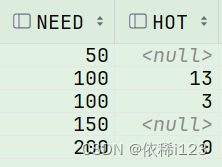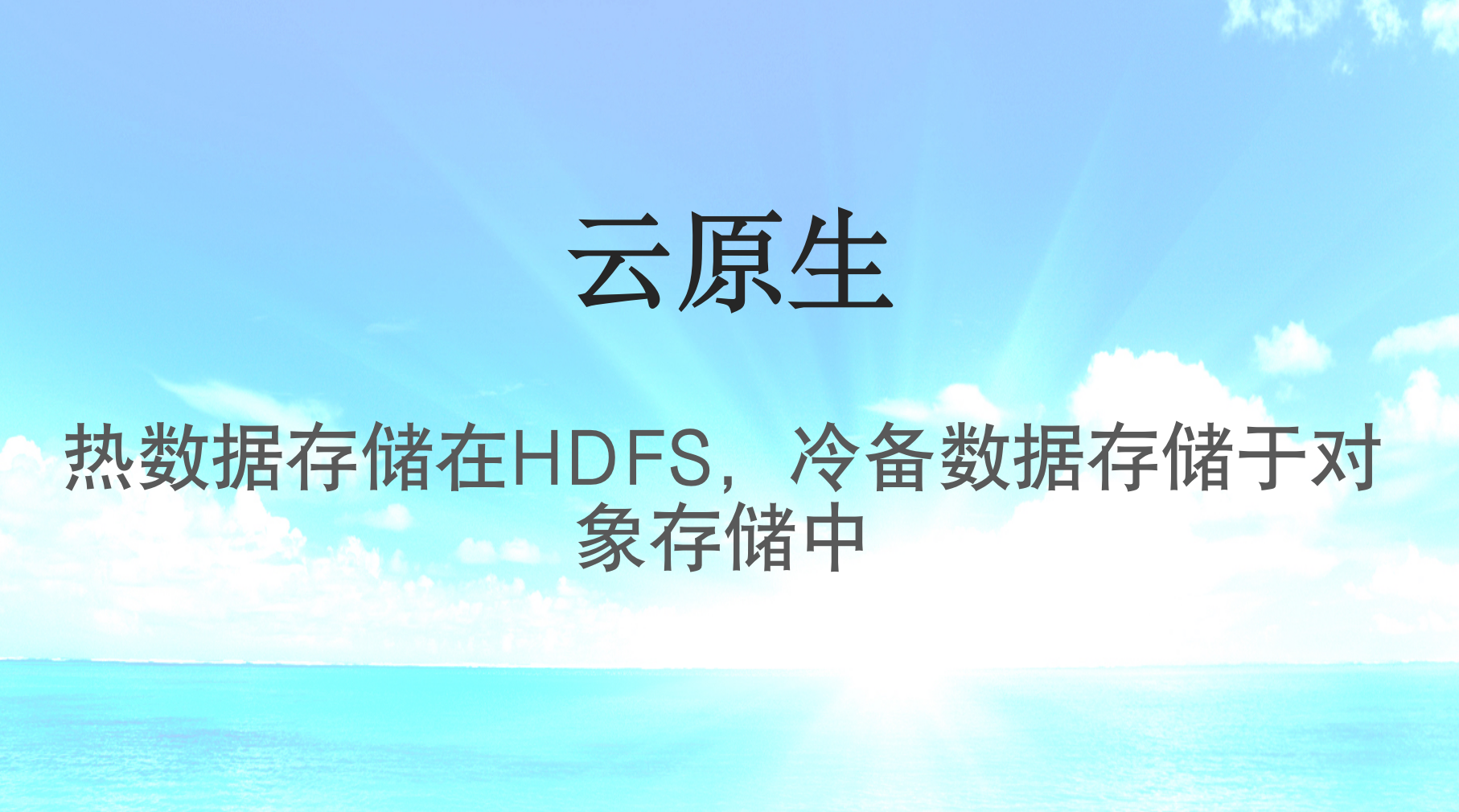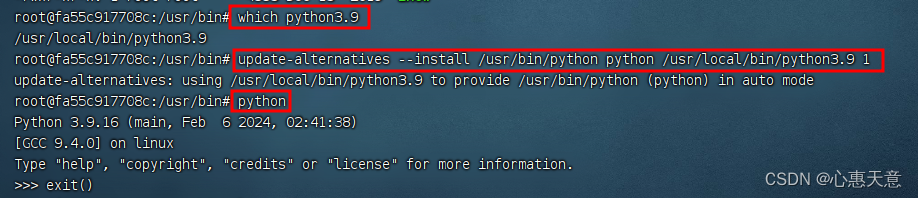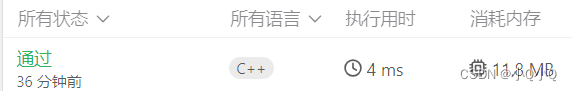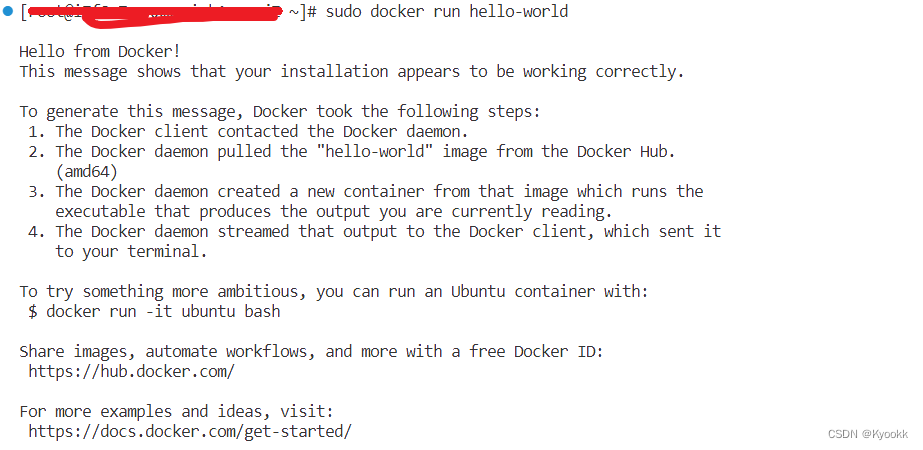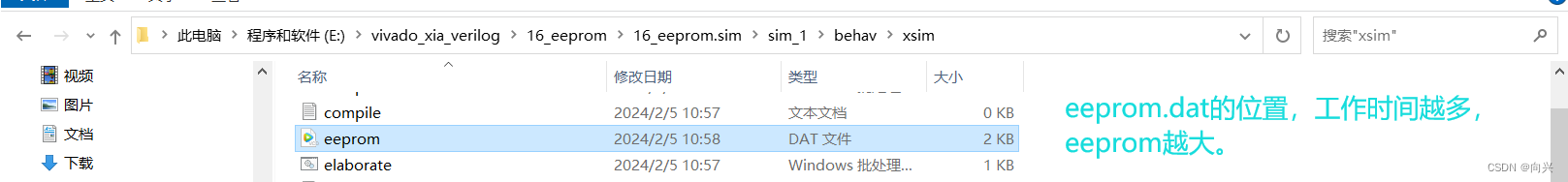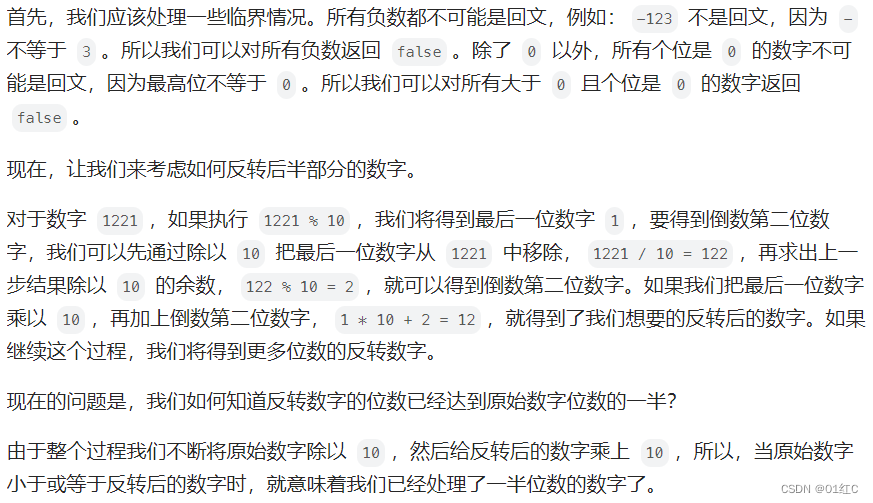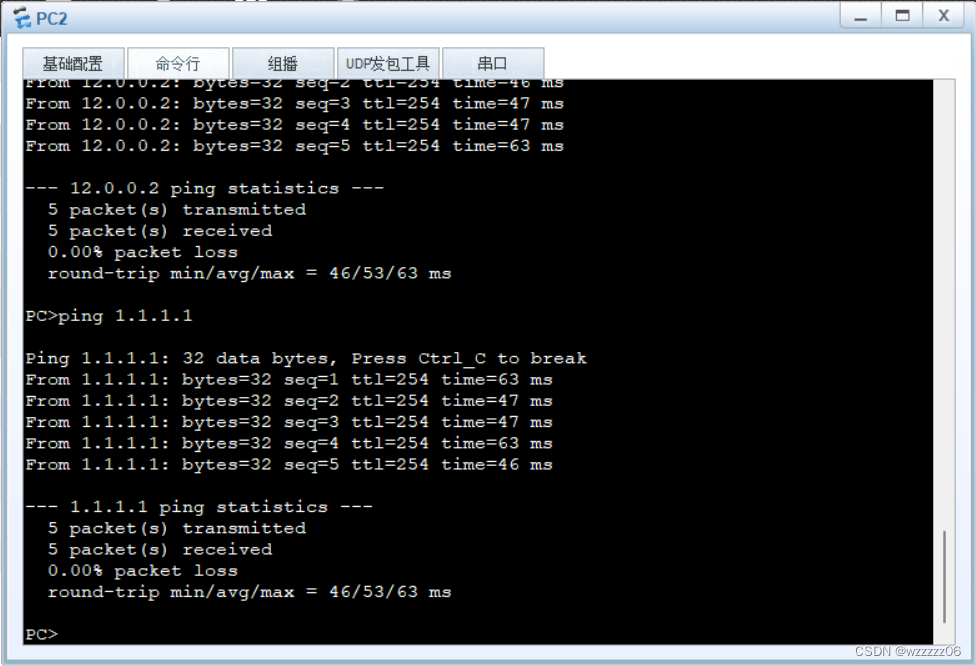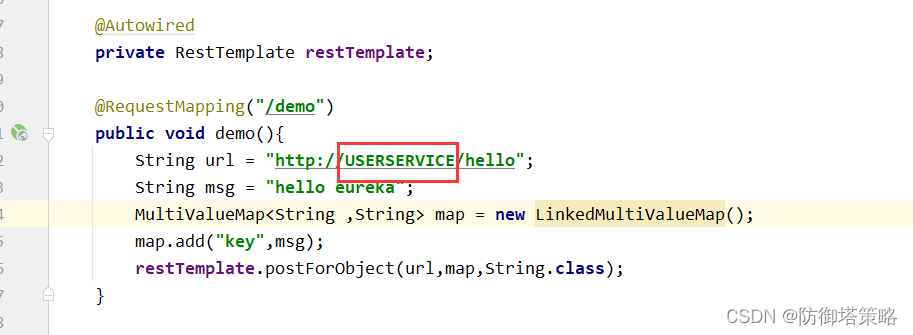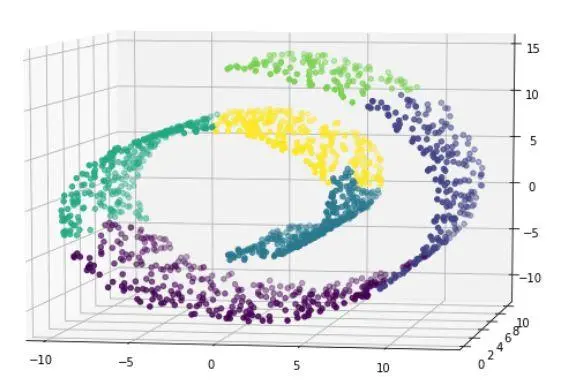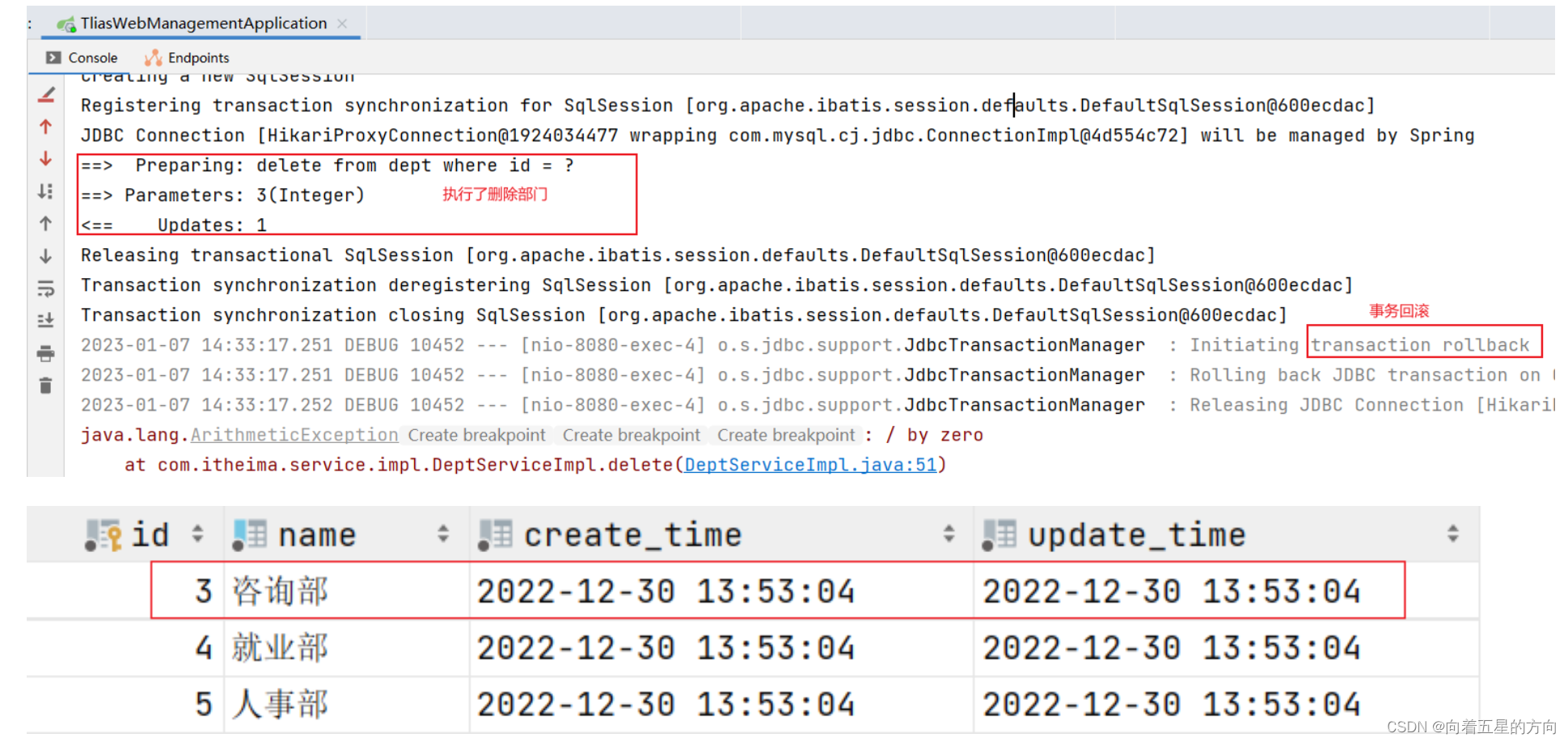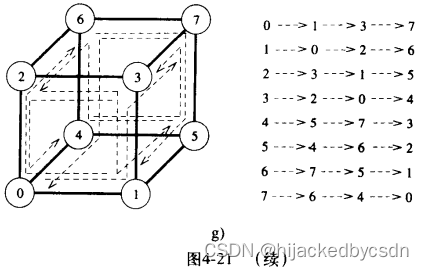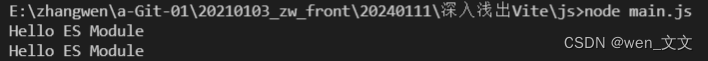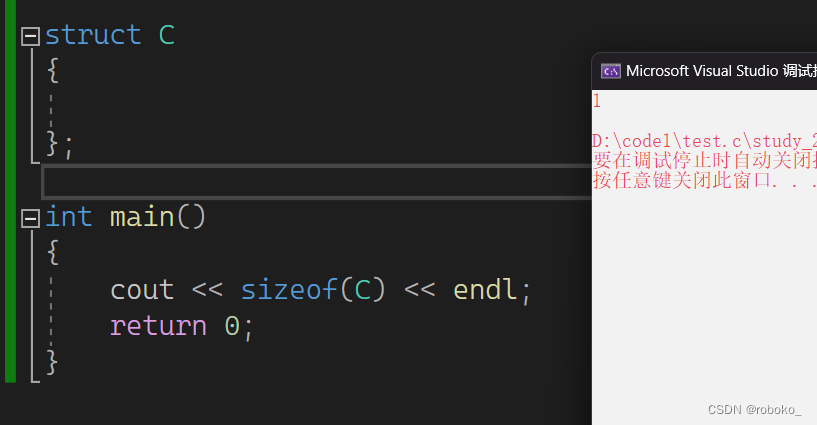- 仓库链接:esp-matter SDK
- 官方软件说明:ESP Matter Programming Guide
- 官方参考文档:使用 Matter-SDK 快速搭建 Matter 环境 (Linux)
环境要求
- Ubuntu 20.04 或 Ubuntu22.04
- 网络环境支持访问 Gihub
在安装 esp-matter SDK 软件编译环境之前,需要先安装相关工具链。
工具链安装准备:
sudo apt-get install git wget flex bison gperf python3 python3-pip python3-venv cmake ninja-build ccache libffi-dev libssl-dev dfu-util libusb-1.0-0
sudo apt-get install git gcc g++ pkg-config libssl-dev libdbus-1-dev libglib2.0-dev libavahi-client-dev ninja-build python3-venv python3-dev python3-pip unzip libgirepository1.0-dev libcairo2-dev libreadline-dev
安装 ninja-build
sudo apt-get install ninja-build
使用 pip 安装以下 python 软件包
pip install --update pippython -m pip install pyyaml xlrdpython -m pip --version
安装 Python3 的环境
sudo apt-get install python3.8-venv python3.8-dev
安装 curses
sudo apt-get install libncurses5-dev
esp-matter SDK 软件编译环境需要依赖 esp-idf SDK 软件编译环境。推荐基于 esp-idf SDK v5.1.2 版本来搭建 esp-matter SDK Master 版本的软件编译环境。
接下来的步骤同样适用于
macOS 10.15及以上版本的环境。
首先,安装 esp-idf SDK v5.1.2 版本的软件编译环境:
- 克隆 esp-idf v5.1.2 版本的 SDK
cd ~mkdir espcd espgit clone -b v5.1.2 https://github.com/espressif/esp-idf.git
- 克隆 esp-idf 子仓库
cd esp-idfgit submodule update --init --recursive
- 设置 esp-idf SDK 环境变量并安装编译工具依赖
export IDF_PATH=$(pwd)./install.sh . ./export.sh
然后安装 esp-matter SDK Master 版本的软件编译环境:
- 克隆 esp-matter SDK
cd ~/espgit clone https://github.com/espressif/esp-matter.git
- 克隆 esp-matter SDK 子仓库
cd esp-mattergit submodule update --init --recursivegit submodule update --init --recursive -fgit pull
- 设置 esp-matter SDK 环境变量并安装编译工具依赖
export ESP_MATTER_PATH=$(pwd)./install.shcd ./connectedhomeip/connectedhomeip/scriptssource ./activate.shcd ../../... ./export.sh
- 对例程进行编译测试
cd examples/lightrm -rf buildidf.py fullcleanidf.py set-target esp32idf.py build
- 例程编译测试结果
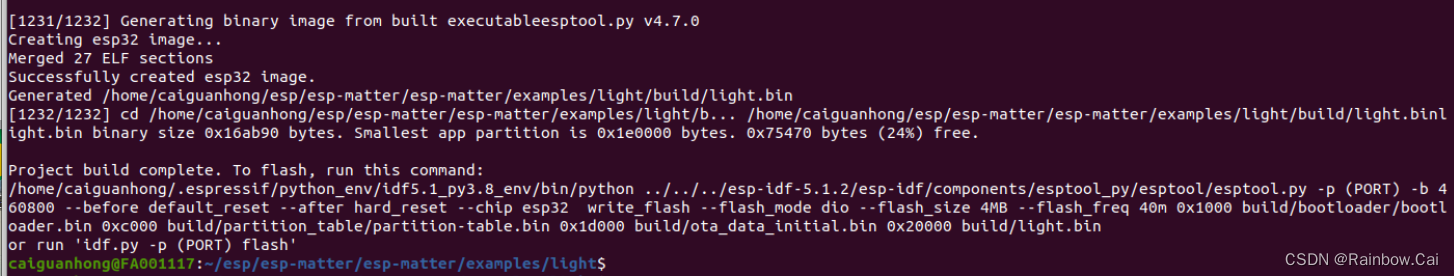
- 例程测试方法参见:如何测试 esp-matter_example_light 例程