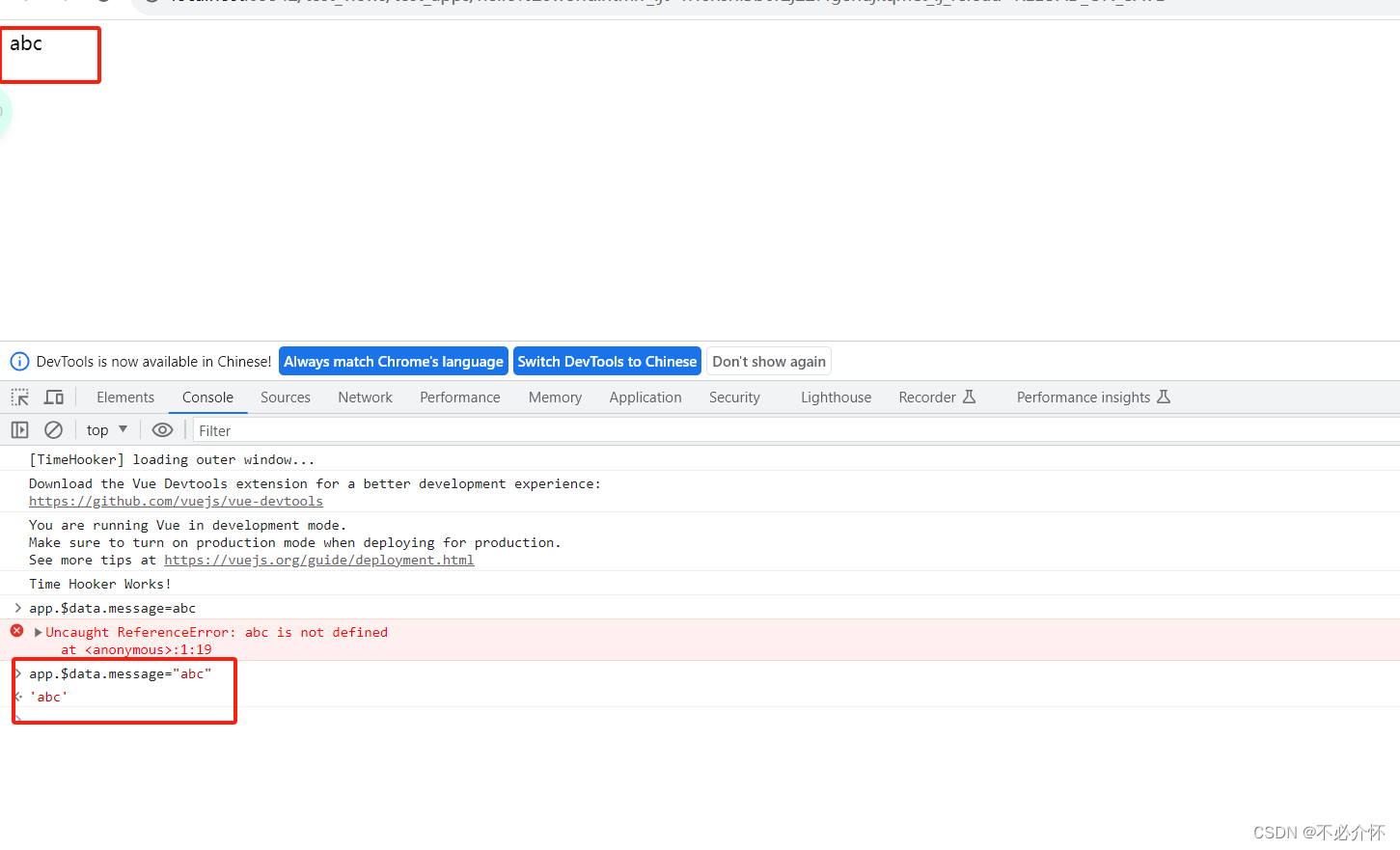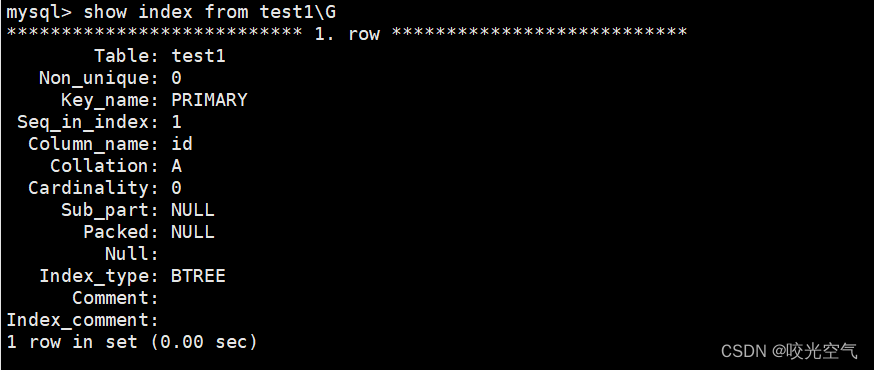接着上一篇文章,账薄显示出来之后,为了提高软件的可扩展性和灵活性,我们应用策略设计模式。这不仅仅是为了提高代码的维护性,而是因为明细分类账账薄显示的后面有金额分析这个功能,从数据库后台分析及结合Java语言特性,类似数据转置,也是软件复杂度提出的一个客观优化需求。
定义策略接口
为了软件的简易性,我们采用拖拖拉拉就可形成各种界面元素的设计方式,它虽然降低的前端开发人员的难度,可以轻松应用CSS配置文件提高视图界面的灵活性,但后台的处理多了更多的规则。大的基本结构是一个控制器中同时又镶嵌多个控制器。所以,我们定义策略模式的接口如下:
/*** 为了方便扩展,抽象显示方式,目前子类应该包括总分类账和明细分类账*/
public interface ShowZhangBen {/**** @param showZongZhangKeMu 要显示的账薄科目* @param keMuController 主科目界面的控制器* @throws IOException 由于从FXML文件加载要处理异常*/void showZhangBo(KeMu showZongZhangKeMu, KeMuController keMuController) throws IOException;}实现基本的总分类账和明细分类账的接口实现类
当下业务需要二级科目已经满足要求,所以,我们先实现这两个策略实现类。按模式惯例,在科目主控制器中增加策略成员接口属性,然后点击科目,根据点击的科目不同,去自动的调用策略类的对应实现方式。之所以将策略做为成员属性,是因为不同的策略不光是显示方式的不同,包括后台处理和其它应该会有很多扩展类都会用引用到,所以没有从形式参数方法注入,而是从相应的策略实现类中去设置科目控制器成员属性;另一个考虑的这样做的原因是:在策略实现类中,有一次控制器重新从FXML文件加载的过程,这样加策略引用交付给主控制器,更好的体现了,子控制器不仅是一个控制器,同时是一个策略的双重角色,让主界面控制器的掌控能力更加充分。
具体的实现过程代码如下:
/*** 显示总分类账* @return 显示面板*/@Overridepublic void showZhangBo(KeMu showZongZhangKeMu, KeMuController keMuController) throws IOException {if (showZongZhangKeMu != null && showZongZhangKeMu.getKeMuLevel().equals("1")) //总分类账{keMuController.setStrategyShowZhangBen(new ZhangBenController());}else if (showZongZhangKeMu != null && showZongZhangKeMu.getKeMuLevel().equals("2")) {keMuController.setStrategyShowZhangBen(new MingXiZhangController());keMuController.getStrategyShowZhangBen().showZhangBo(showZongZhangKeMu,keMuController);return;}FXMLLoader loader2 = new FXMLLoader();InputStream in = ZhangBenController.class.getResourceAsStream("/zhangBen/zhangBen.fxml");loader2.setBuilderFactory(new JavaFXBuilderFactory());loader2.setLocation(ZhangBenController.class.getResource("/zhangBen/zhangBen.fxml"));AnchorPane page;try {page = (AnchorPane) loader2.load(in);keMuController.setStrategyShowZhangBen(loader2.getController());} finally {in.close();}/*** 控制器自转移*/lbeZhangbBoName=((ZhangBenController)keMuController.getStrategyShowZhangBen()).getLbeZhangbBoName();lvZongZhang=((ZhangBenController)keMuController.getStrategyShowZhangBen()).lvZongZhang;apZongZhang=((ZhangBenController)keMuController.getStrategyShowZhangBen()).apZongZhang;apZongZhangBo=((ZhangBenController)keMuController.getStrategyShowZhangBen()).apZongZhangBo;setShowKeMu(showZongZhangKeMu);lbeZhangbBoName.setText(showKeMu.getKeMuName()+"总分类账");List<ZongZhang> listData= getDataFromSpiZongZhang(showKeMu.getStrDbId());data = FXCollections.observableArrayList(listData);//给表格加上行数 2022-08-25TableColumn idCol = new TableColumn();idCol.setText("日期");idCol.setCellValueFactory(new PropertyValueFactory("recordDate"));// idCol.setVisible(false);TableColumn taskIdCol = new TableColumn();taskIdCol.setText("凭证号数");taskIdCol.setCellValueFactory(new PropertyValueFactory("strPingZhengNo"));TableColumn costNameCol = new TableColumn();costNameCol.setText("摘要");costNameCol.setCellValueFactory(new PropertyValueFactory("strZhaiYao"));TableColumn thisAmountCol = new TableColumn();thisAmountCol.setText("√");thisAmountCol.setMinWidth(200);thisAmountCol.setCellValueFactory(new PropertyValueFactory("strCheckFlag"));TableColumn taskDateCol = new TableColumn();taskDateCol.setText("借方");taskDateCol.setMinWidth(200);taskDateCol.setCellValueFactory(new PropertyValueFactory("strJieFangAmount"));TableColumn employeeCol = new TableColumn();employeeCol.setText("贷方");employeeCol.setMinWidth(200);employeeCol.setCellValueFactory(new PropertyValueFactory("strDaiFangAmount"));TableColumn operDateCol = new TableColumn();operDateCol.setText("借或贷");operDateCol.setMinWidth(200);operDateCol.setCellValueFactory(new PropertyValueFactory("strAmountDirect"));TableColumn yuErCol = new TableColumn();operDateCol.setText("余额");operDateCol.setMinWidth(200);operDateCol.setCellValueFactory(new PropertyValueFactory("strYuAmount"));// final TableView tableView = new TableView();lvZongZhang.getColumns().clear();lvZongZhang.setItems(data);lvZongZhang.getColumns().addAll(idCol, taskIdCol, costNameCol, thisAmountCol, taskDateCol, employeeCol, operDateCol,yuErCol);apZongZhangBo.getChildren().remove(lvZongZhang);apZongZhangBo.getChildren().add(lvZongZhang);setKeMuController(keMuController);keMuController.showDetailAnchorPaneView(apZongZhangBo);}
之所以将科目层级和科目账薄类型的判断下移到策略实现类中,通过策略路由的方式去处理,为了在主界面控制器中增加新的策略时减少或没有代码的修改,虽然你增加了一点点代码,换来了主界面程序的扩展性,这可以根据自己需要决定,你认为直接在主界面中去判断然后确定策略类,这种效率更高,那也是可以的。眼下我追求的只是扩展性和健壮能性,相应的明细分类账的实现类如下:
/*** 显示总分类账* @return 显示面板*/@Overridepublic void showZhangBo(KeMu showZongZhangKeMu, KeMuController keMuController) throws IOException {// 使用 Context 来查看当它改变策略 Strategy 时的行为变化。if (showZongZhangKeMu != null && showZongZhangKeMu.getKeMuLevel().equals("1")) //总分类账{keMuController.setStrategyShowZhangBen(new ZhangBenController());keMuController.getStrategyShowZhangBen().showZhangBo(showZongZhangKeMu,keMuController);return;}else if (showZongZhangKeMu != null && showZongZhangKeMu.getKeMuLevel().equals("2")) {keMuController.setStrategyShowZhangBen(new MingXiZhangController());showZongZhangKeMu = keMuController.convertChooseToParentKeMu(showZongZhangKeMu);}FXMLLoader loader2 = new FXMLLoader();InputStream in = MingXiZhangController.class.getResourceAsStream("/zhangBen/mingXiZhang.fxml");loader2.setBuilderFactory(new JavaFXBuilderFactory());loader2.setLocation(MingXiZhangController.class.getResource("/zhangBen/mingXiZhang.fxml"));AnchorPane page;try {page = (AnchorPane) loader2.load(in);keMuController.setStrategyShowZhangBen(loader2.getController());} finally {in.close();}/*** 控制器自转移*/lbeZhangbBoName=((MingXiZhangController)keMuController.getStrategyShowZhangBen()).getLbeZhangbBoName();apZongZhangBo=((MingXiZhangController)keMuController.getStrategyShowZhangBen()).apZongZhangBo;lvMingXiZhang=((MingXiZhangController)keMuController.getStrategyShowZhangBen()).lvMingXiZhang;apMingXiZhang=((MingXiZhangController)keMuController.getStrategyShowZhangBen()).apMingXiZhang;setShowKeMu(showZongZhangKeMu);lbeZhangbBoName.setText(showKeMu.getKeMuName()+"明细账");List<MingXiZhang> listData= getDataFromSpiMingXiZhang(showKeMu.getStrDbId());data = FXCollections.observableArrayList(listData);//给表格加上行数 2022-08-25TableColumn idCol = new TableColumn();idCol.setText("日期");idCol.setCellValueFactory(new PropertyValueFactory("recordDate"));// idCol.setVisible(false);TableColumn taskIdCol = new TableColumn();taskIdCol.setText("凭证号数");taskIdCol.setCellValueFactory(new PropertyValueFactory("strPingZhengNo"));TableColumn costNameCol = new TableColumn();costNameCol.setText("摘要");costNameCol.setCellValueFactory(new PropertyValueFactory("strZhaiYao"));TableColumn taskDateCol = new TableColumn();taskDateCol.setText("借方");taskDateCol.setMinWidth(200);taskDateCol.setCellValueFactory(new PropertyValueFactory("strJieFangAmount"));TableColumn daiFangCol = new TableColumn();daiFangCol.setText("贷方");daiFangCol.setMinWidth(200);daiFangCol.setCellValueFactory(new PropertyValueFactory("strDaiFangAmount"));TableColumn directCol = new TableColumn();directCol.setText("借或贷");directCol.setMinWidth(20);directCol.setCellValueFactory(new PropertyValueFactory("strAmountDirect"));TableColumn yuErCol = new TableColumn();yuErCol.setText("余额");yuErCol.setMinWidth(200);yuErCol.setCellValueFactory(new PropertyValueFactory("strYuAmount"));TableColumn[] AmountCol = new TableColumn[13];for(int i=0;i<13;i++){AmountCol[i]=new TableColumn();AmountCol[i].setText("金额分析"+String.valueOf(i+1));AmountCol[i].setMinWidth(200);AmountCol[i].setCellValueFactory(new PropertyValueFactory("amountFenXi"+String.valueOf(i+1)));}// final TableView tableView = new TableView();lvMingXiZhang.getColumns().clear();lvMingXiZhang.setItems(data);lvMingXiZhang.getColumns().addAll(idCol, taskIdCol, costNameCol, taskDateCol, daiFangCol, directCol,yuErCol);for (int i=0;i<AmountCol.length;i++){lvMingXiZhang.getColumns().add(AmountCol[i]);}apZongZhangBo.getChildren().remove(lvMingXiZhang);apZongZhangBo.getChildren().add(lvMingXiZhang);setKeMuController(keMuController);keMuController.showDetailAnchorPaneView(apZongZhangBo);}
至此,基本功能完成。
策略模式环境角色的客户端调用
这儿策略模式环境角色的特别之处在于它本身可能是通过FXML文件加载进去的类,大概率情况如下,所以我们不用在意从构造方法中去注入策略接口去赋值,通过get和set方法是最佳途径,这儿的代码就比较简单了,不过也要注意捕捉异常,代码如下:
@Overridepublic void changed(ObservableValue<? extends TreeItem<KeMu>> observable, TreeItem<KeMu> oldValue, TreeItem<KeMu> newValue) {System.out.println("选择的新值是:" + newValue.getValue());KeMu chooseKeMu = newValue.getValue();try {keMuController.getStrategyShowZhangBen().showZhangBo(chooseKeMu, keMuController);} catch (IOException e) {throw new RuntimeException(e);}}完成后,运行程序,效果如下图。至此,账薄的基本显示功能完成了,这只是相当于买回来两个账薄,价值也就是二三十无人民币,大量的工作才刚刚开始,让我们逐笔开始记录吧。
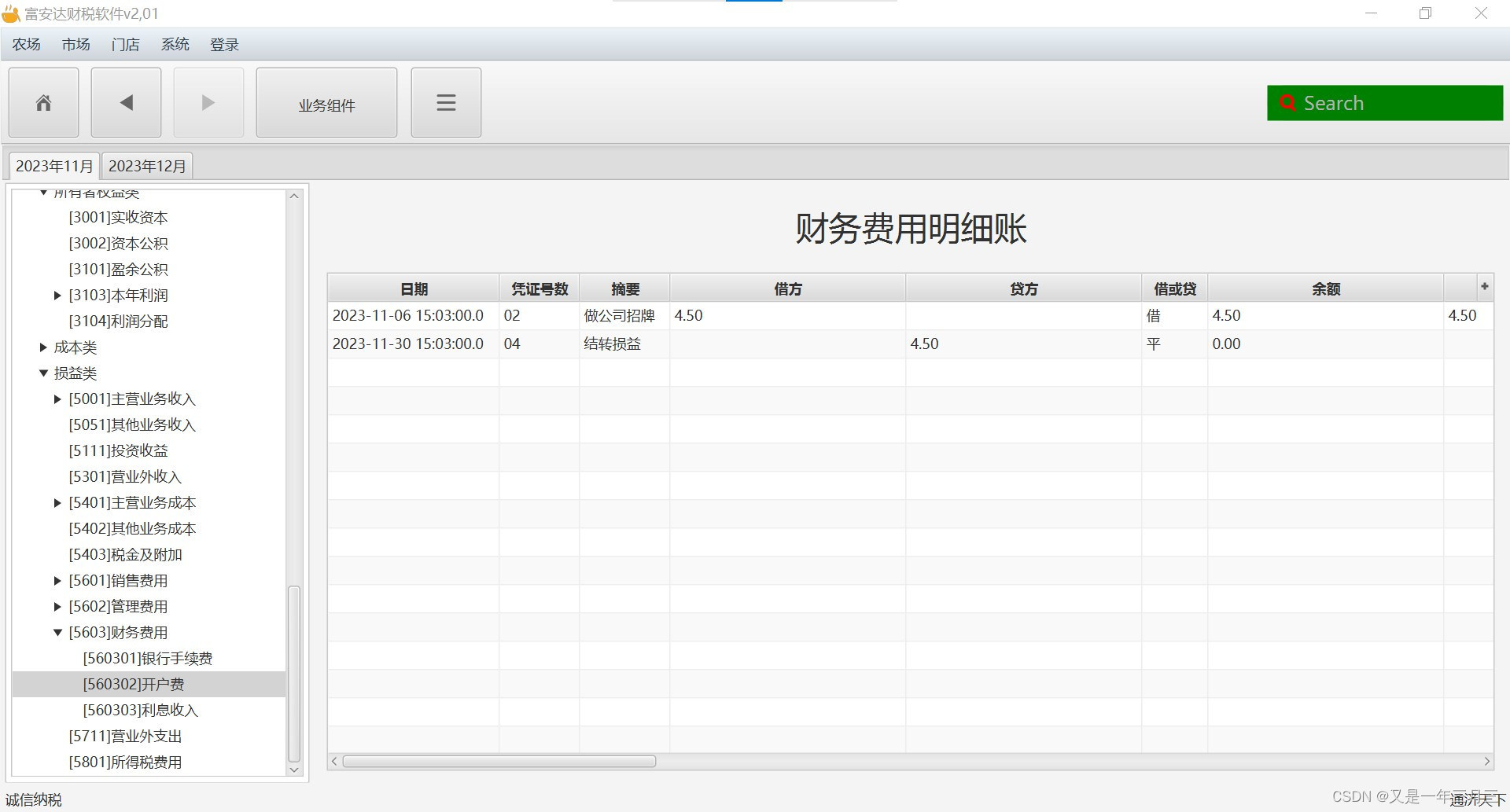
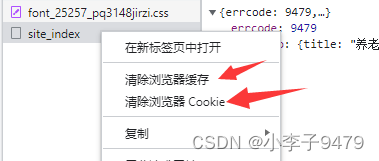
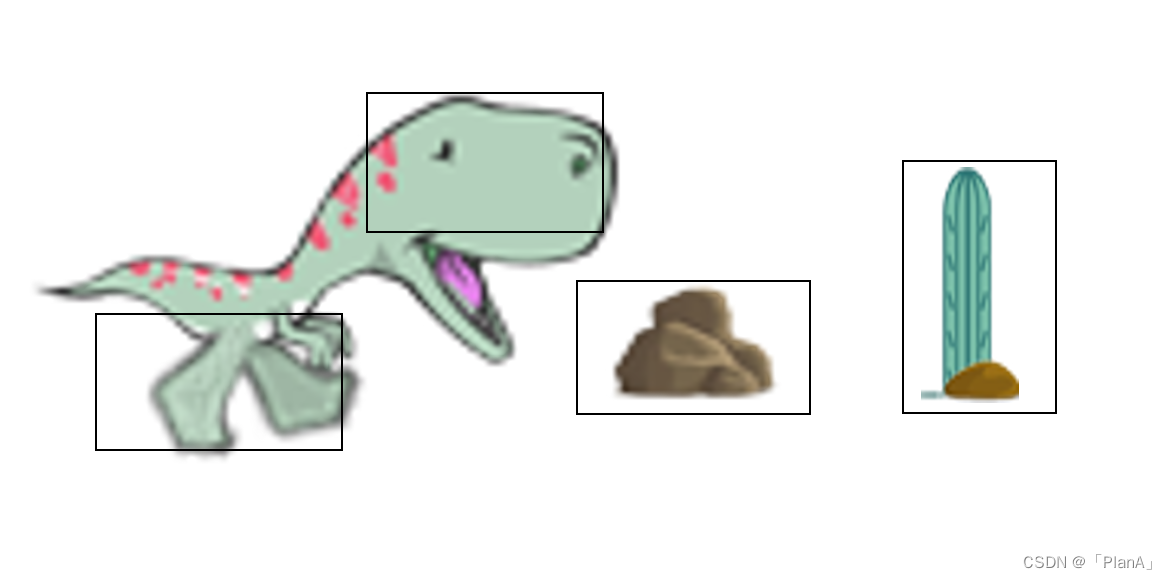

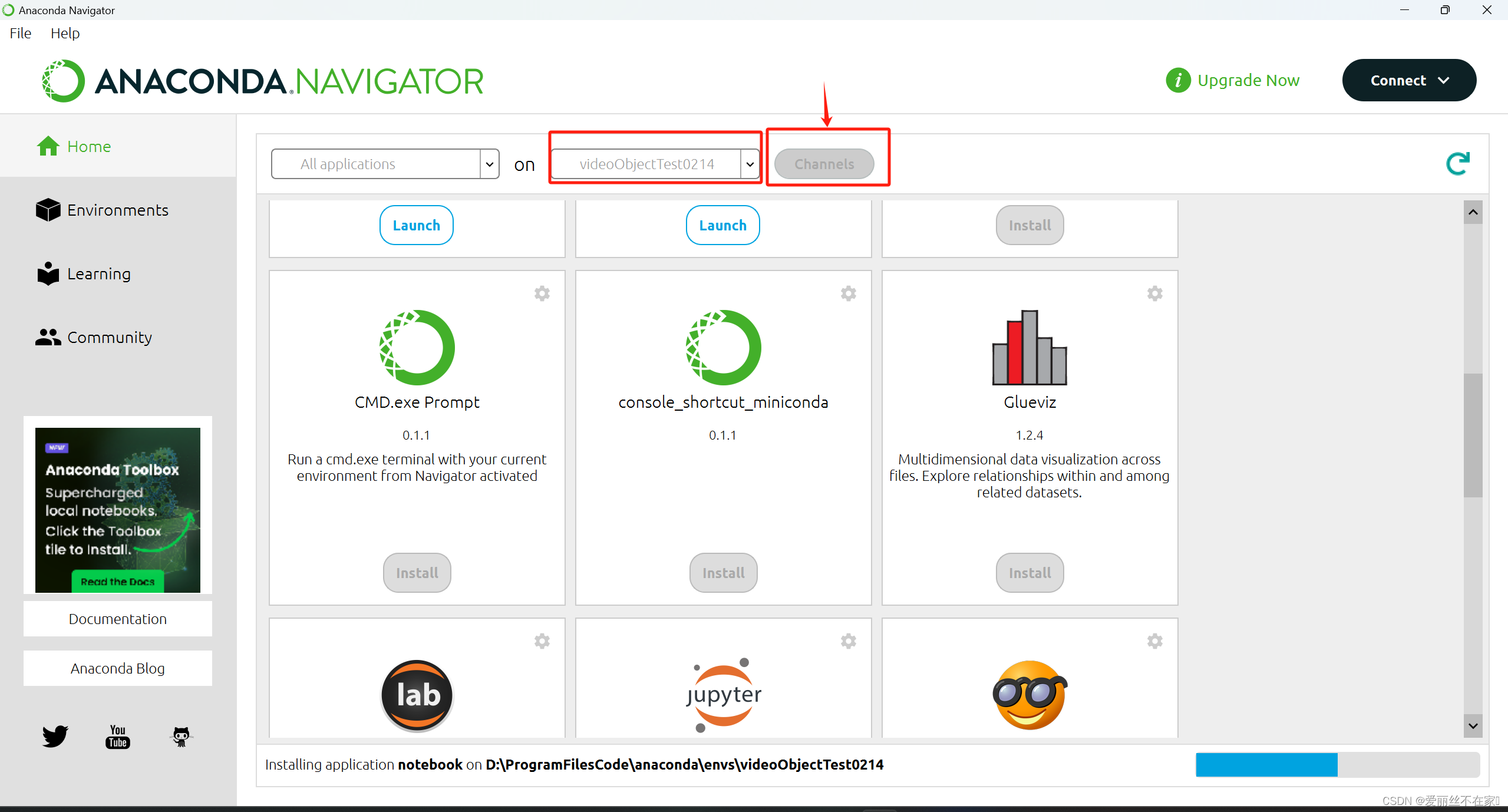

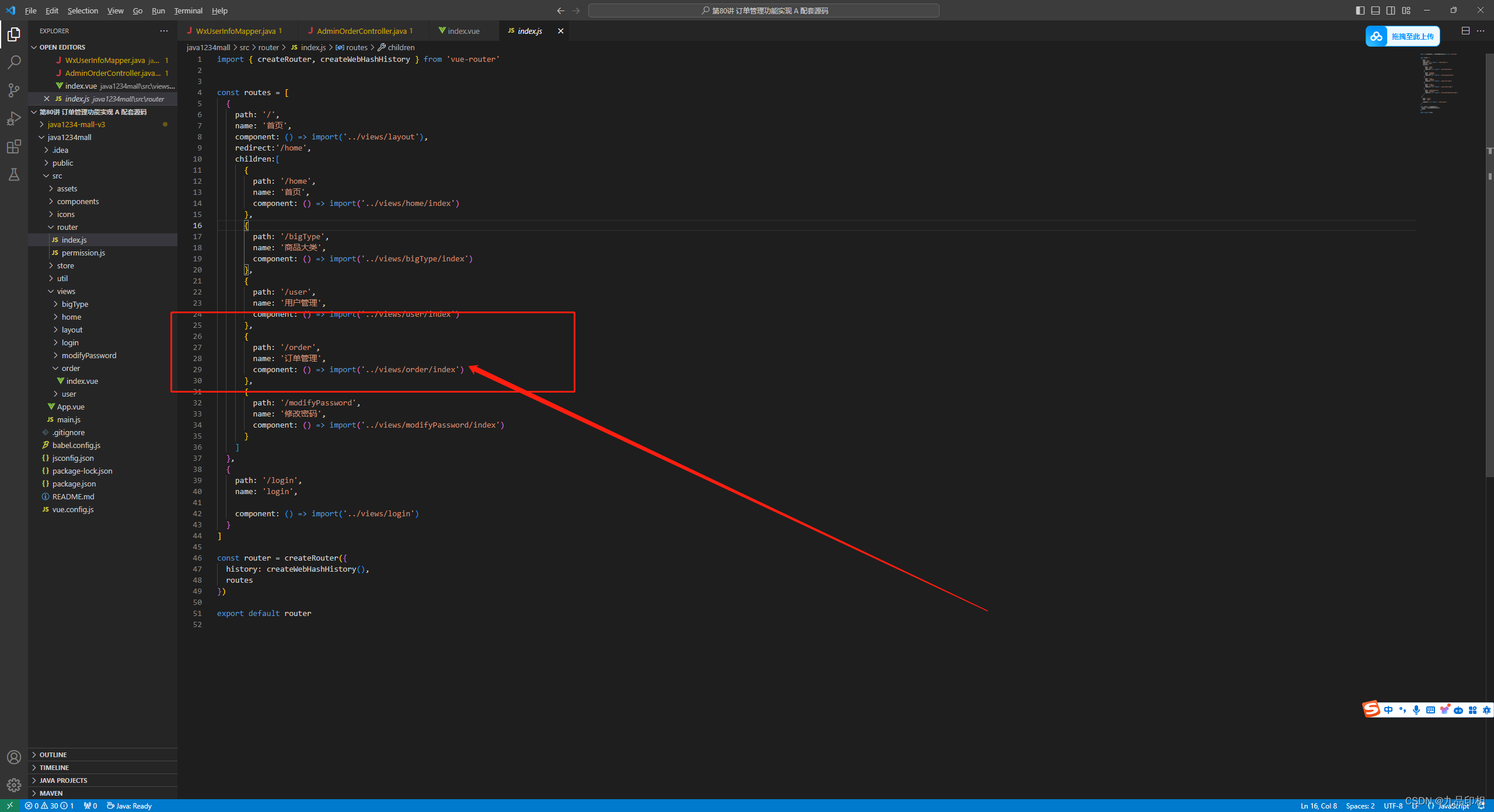
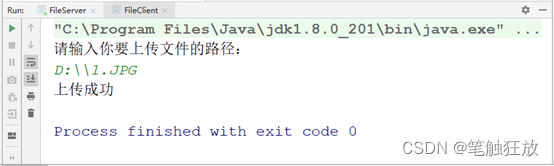
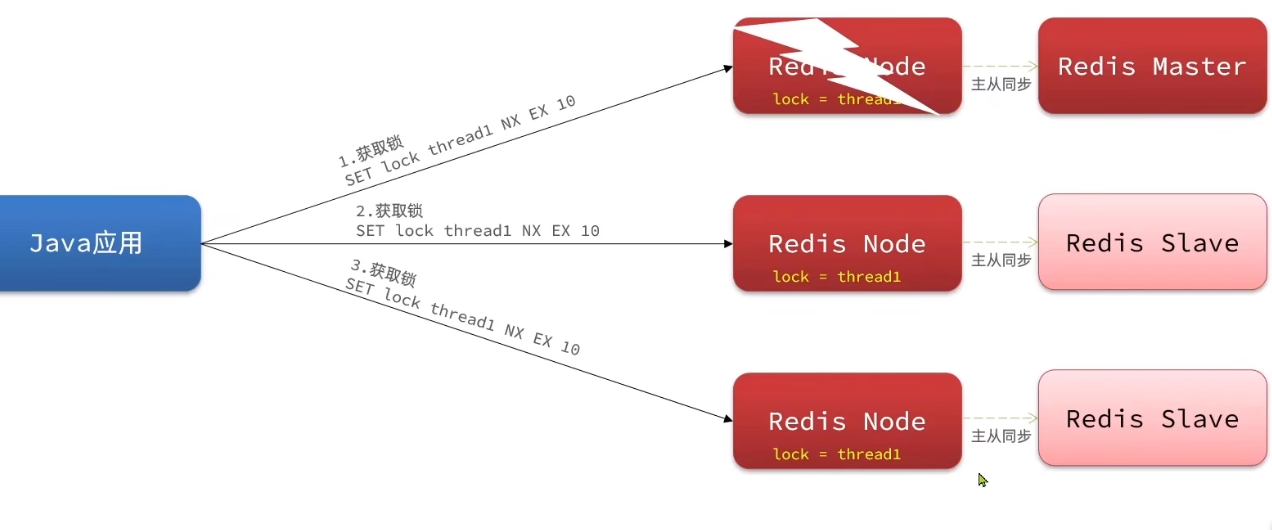
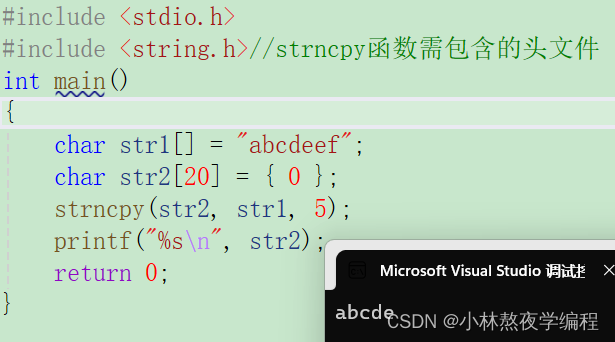
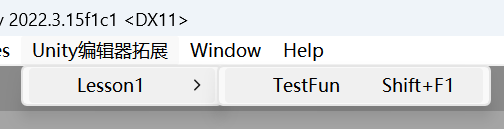
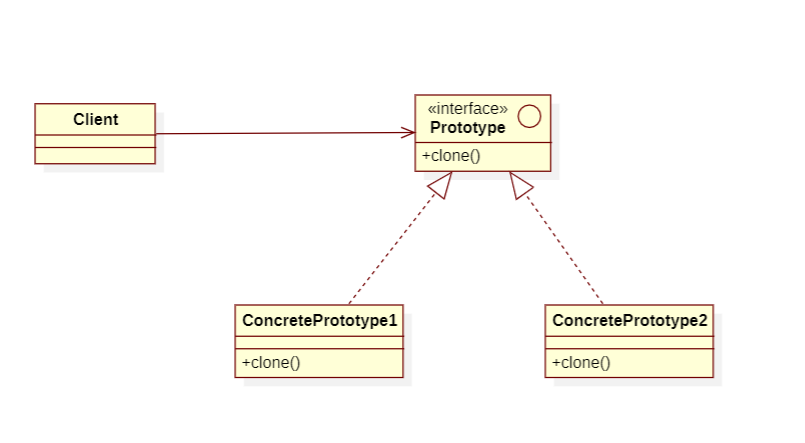
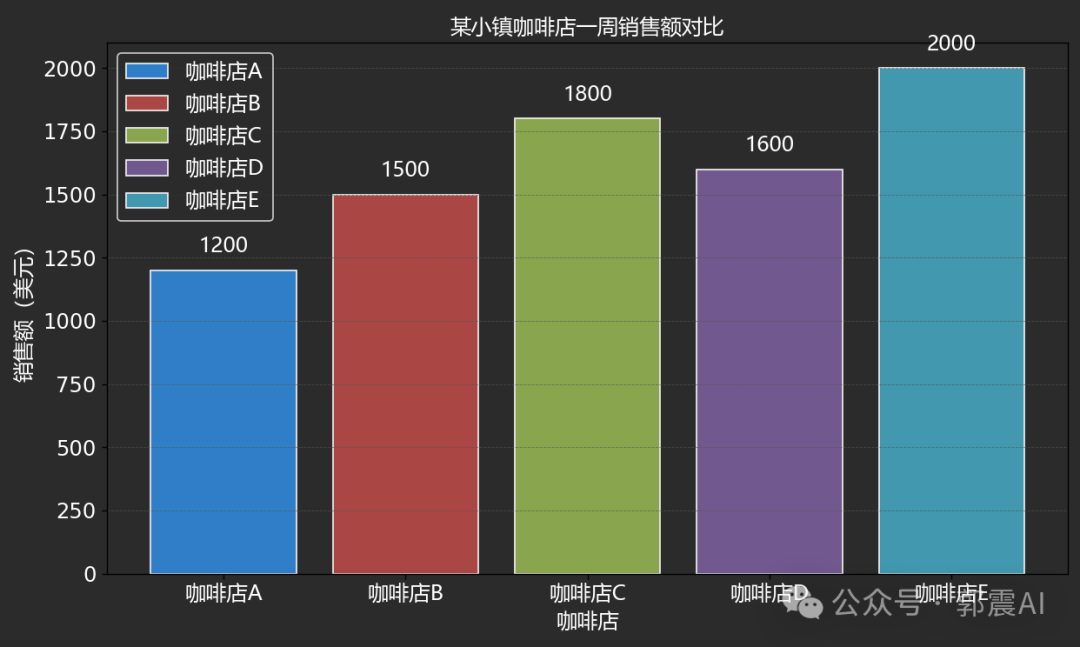
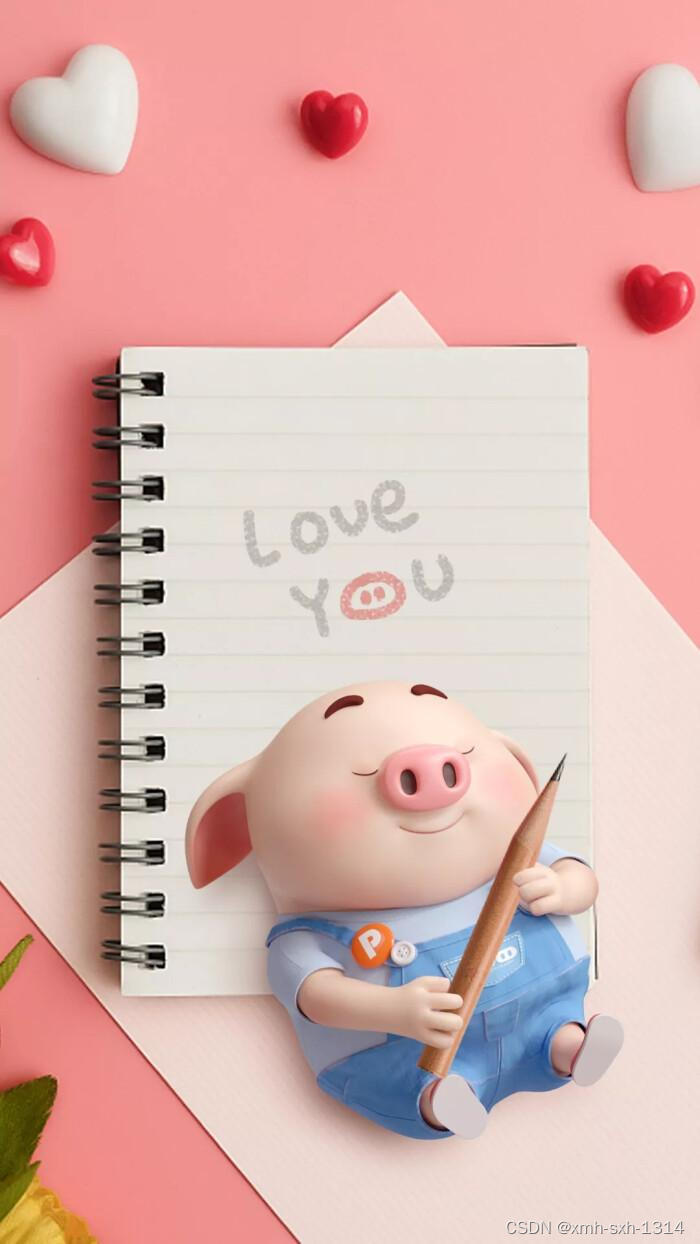
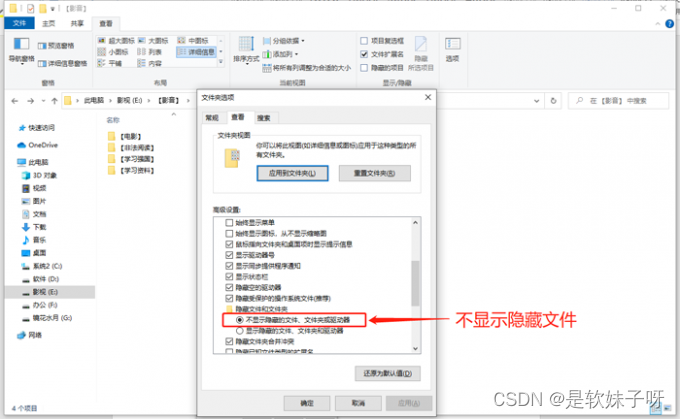

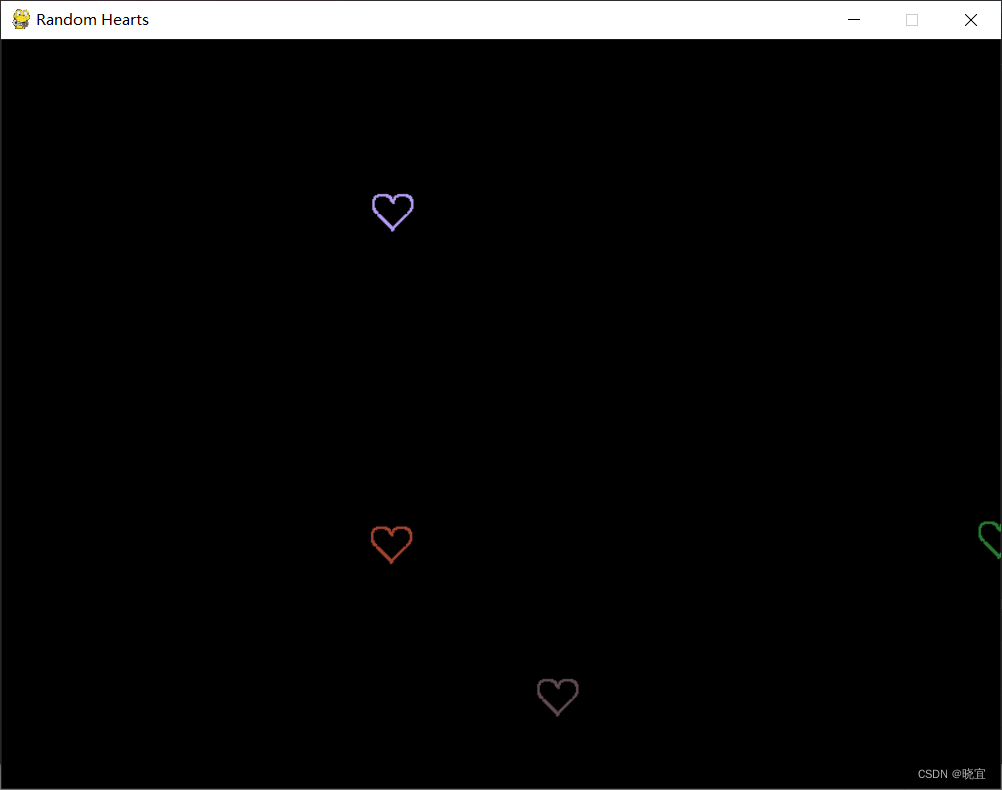
![B3657 [语言月赛202209] 公园门票](https://img-blog.csdnimg.cn/img_convert/a012806fb5d1528ee1d6d36d66cd541f.png)