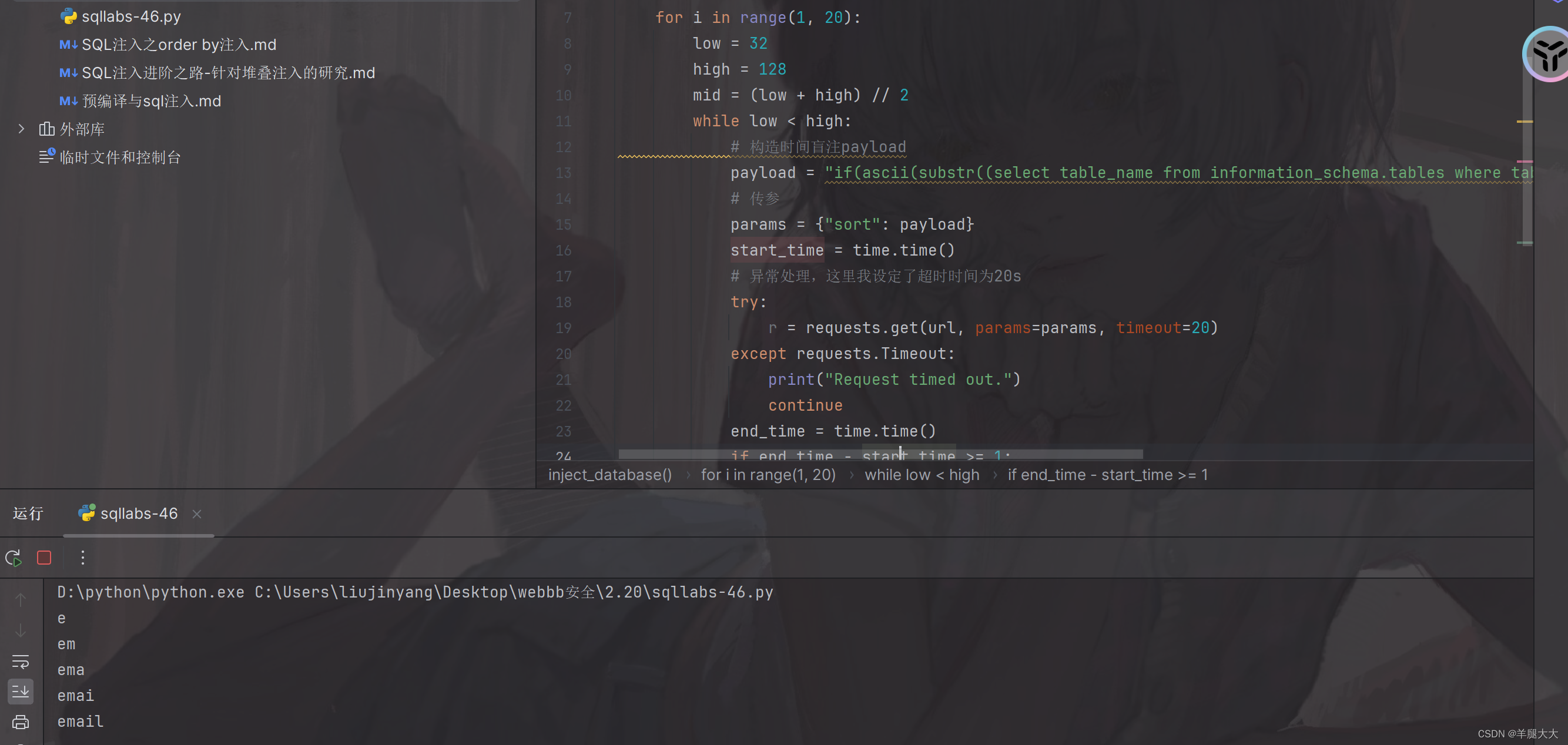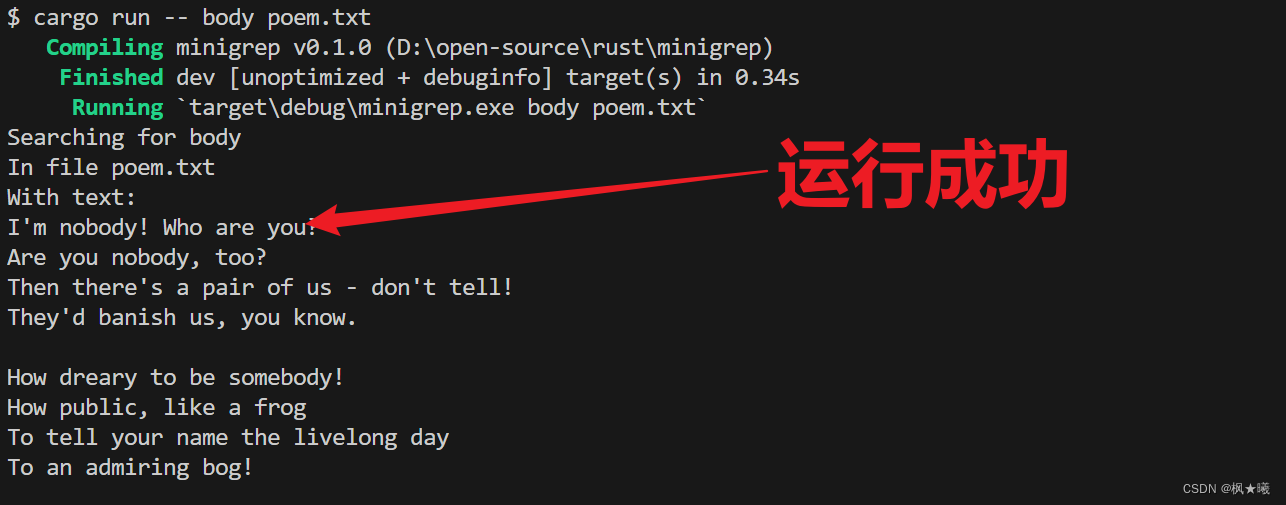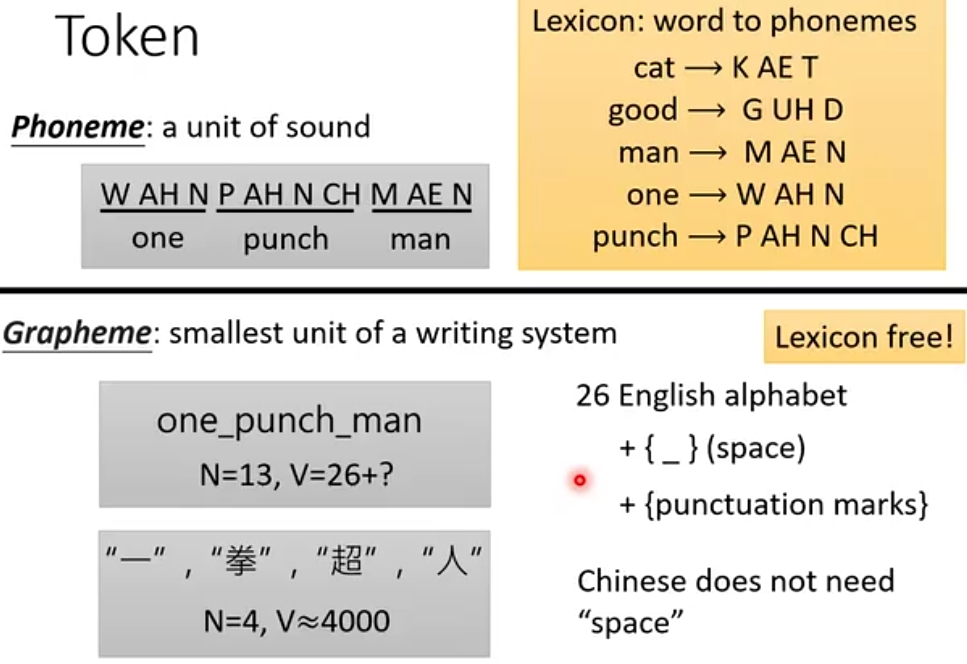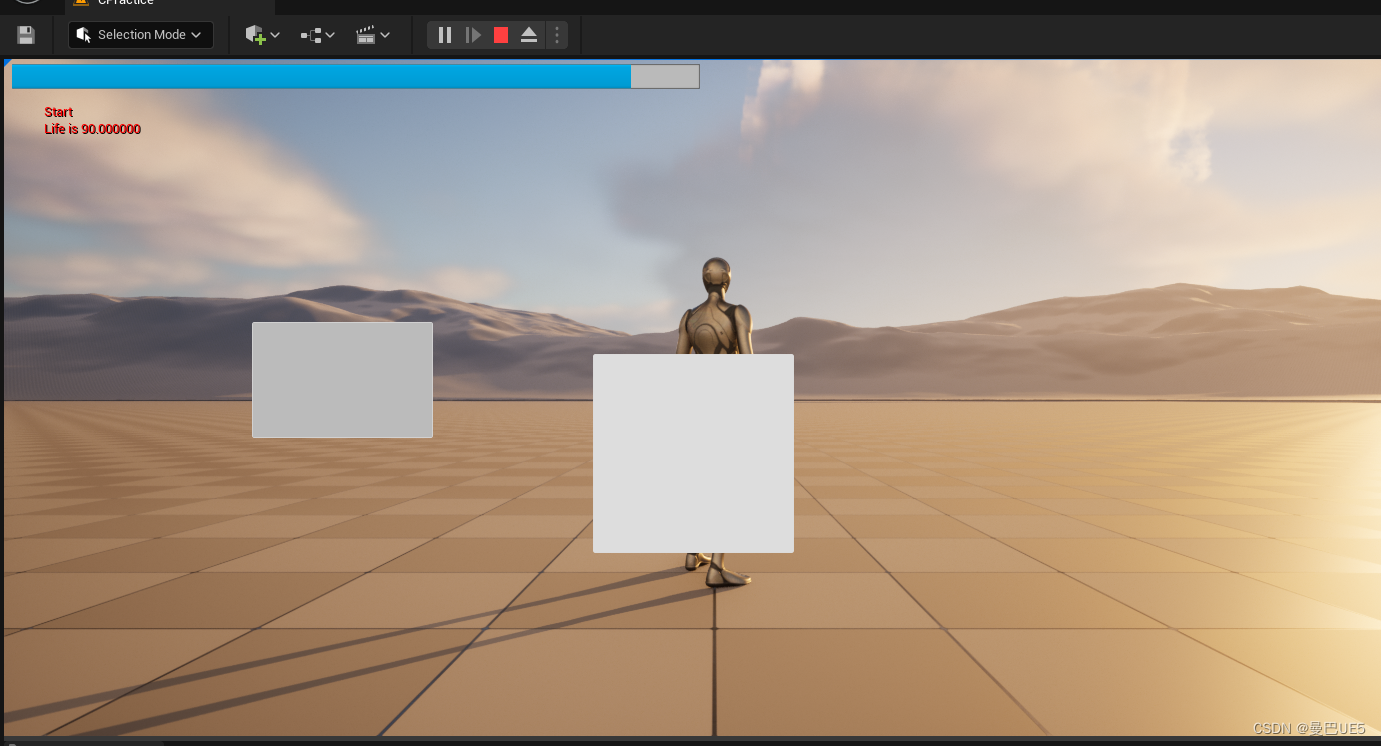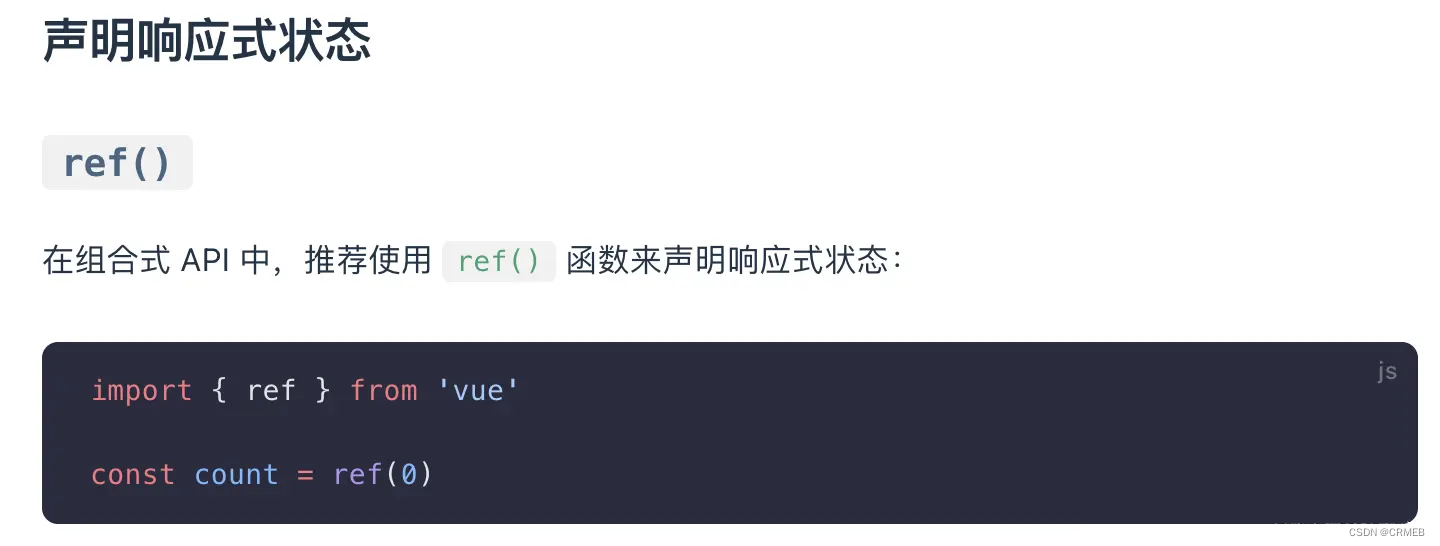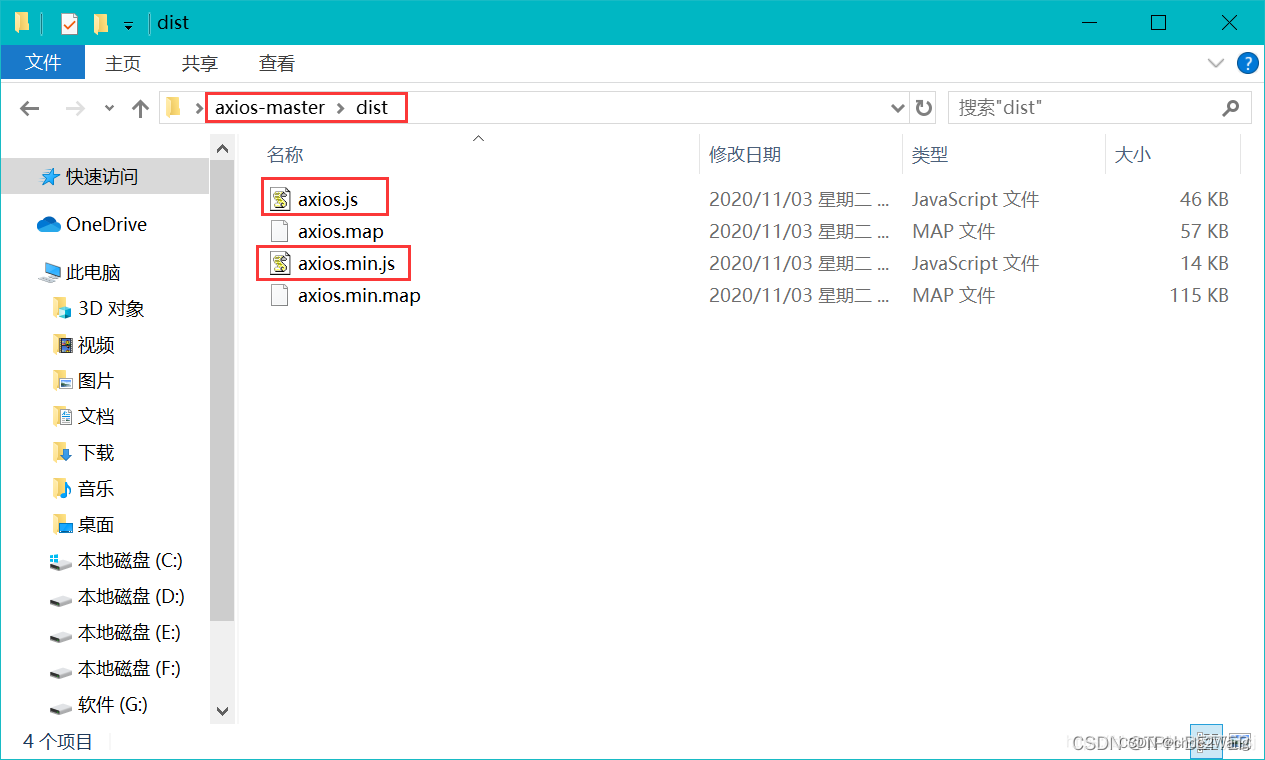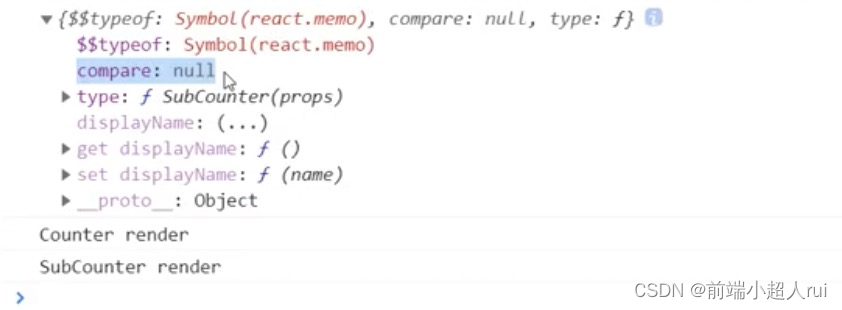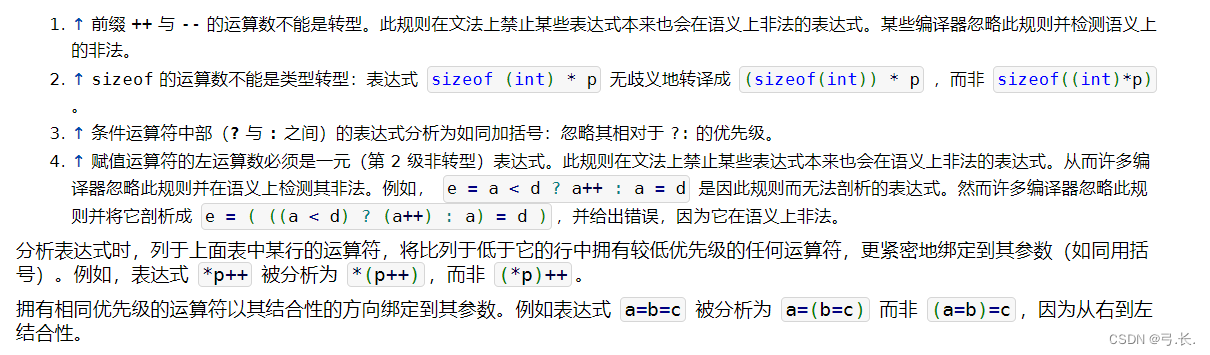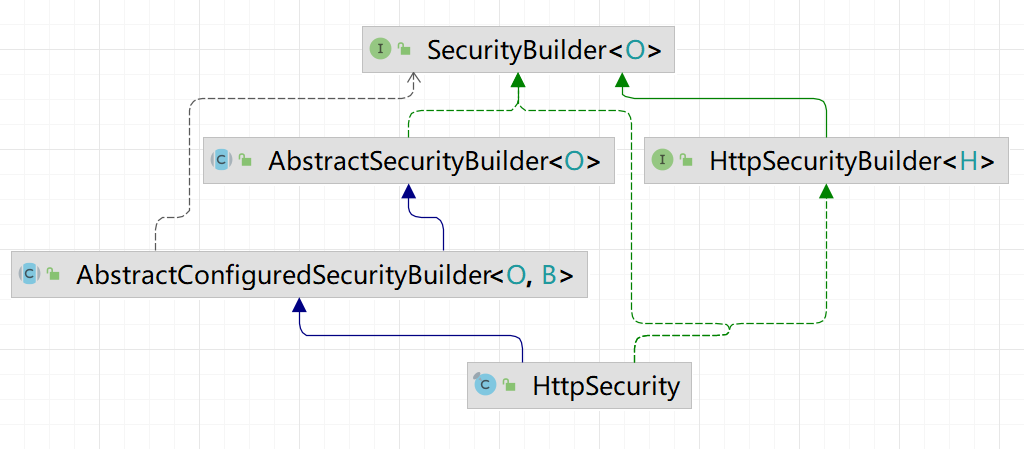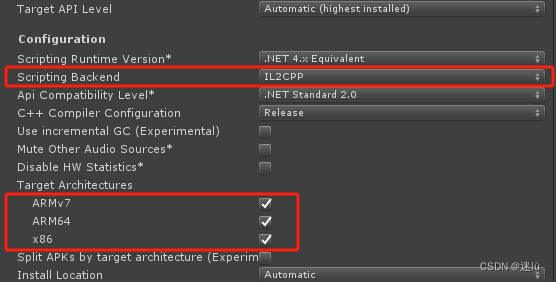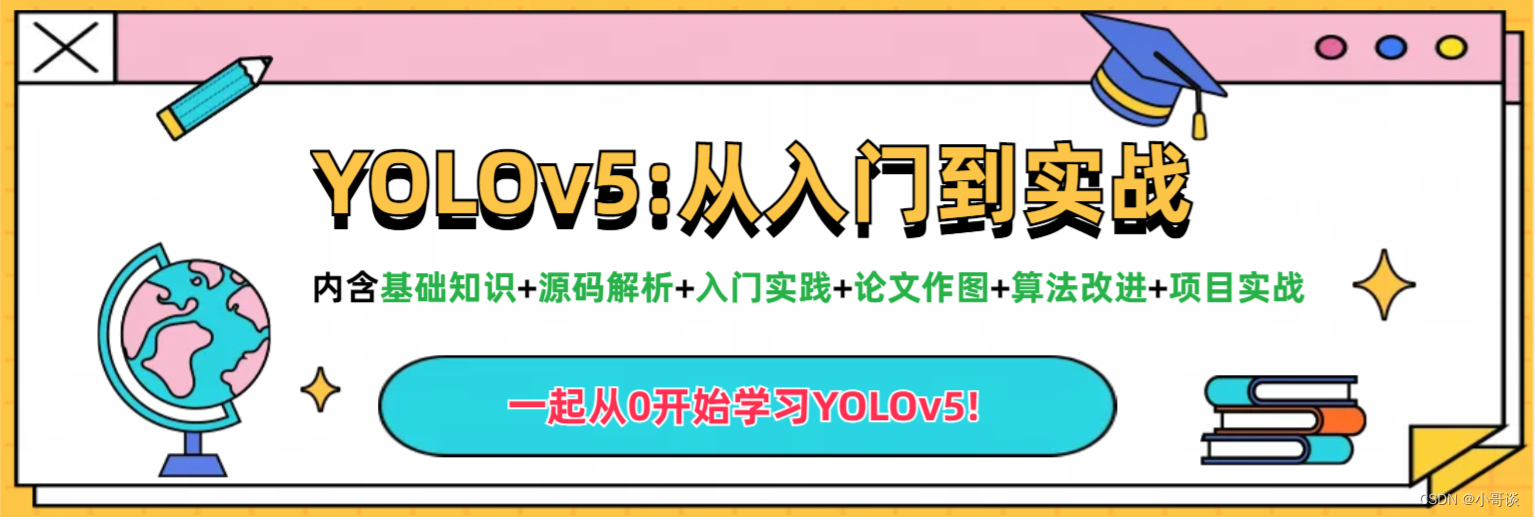给大家分享两个小方块风格的加载动画
😊 第五季来啦 😊 效果如下:

一个三个文件,可以直接编译运行
//main.cpp
#include "LoadingAnimWidget.h"
#include <QApplication>
#include <QGridLayout>
int main(int argc, char *argv[])
{QApplication a(argc, argv);QWidget w;w.setWindowTitle("加载动画 第5季");QGridLayout * mainLayout = new QGridLayout;auto* anim1= new RhombusShift;mainLayout->addWidget(anim1,0,0);auto* anim2 = new TiltingBricks;mainLayout->addWidget(anim2,0,1);w.setLayout(mainLayout);w.show();anim1->start();anim2->start();return a.exec();
}//LoadingAnimWidget.h
#ifndef LOADINGANIMWIDGET_H
#define LOADINGANIMWIDGET_H
#include <QPropertyAnimation>
#include <QWidget>
class LoadingAnimBase:public QWidget
{Q_OBJECTQ_PROPERTY(qreal angle READ angle WRITE setAngle)
public:LoadingAnimBase(QWidget* parent=nullptr);virtual ~LoadingAnimBase();qreal angle()const;void setAngle(qreal an);
public slots:virtual void exec();virtual void start();virtual void stop();
protected:QPropertyAnimation mAnim;qreal mAngle;
};class RhombusShift:public LoadingAnimBase{//做斜向平移的四个菱形
public:explicit RhombusShift(QWidget* parent = nullptr);
protected:void paintEvent(QPaintEvent*);
};
class TiltingBricks:public LoadingAnimBase{//三个正方形一个接一个倾斜倒向右侧
public:explicit TiltingBricks(QWidget* parent = nullptr);
protected:void paintEvent(QPaintEvent*);
};#endif // LOADINGANIMWIDGET_H//LoadingAnimWidget.cpp
#include "LoadingAnimWidget.h"
#include <QDebug>
#include <QPaintEvent>
#include <QPainter>
#include <QtMath>
LoadingAnimBase::LoadingAnimBase(QWidget* parent):QWidget(parent){mAnim.setPropertyName("angle");mAnim.setTargetObject(this);mAnim.setDuration(2000);mAnim.setLoopCount(-1);//run forevermAnim.setEasingCurve(QEasingCurve::Linear);setFixedSize(200,200);mAngle = 0;
}
LoadingAnimBase::~LoadingAnimBase(){}
void LoadingAnimBase::exec(){if(mAnim.state() == QAbstractAnimation::Stopped){start();}else{stop();}
}
void LoadingAnimBase::start(){mAnim.setStartValue(0);mAnim.setEndValue(360);mAnim.start();
}
void LoadingAnimBase::stop(){mAnim.stop();
}
qreal LoadingAnimBase::angle()const{ return mAngle;}
void LoadingAnimBase::setAngle(qreal an){mAngle = an;update();
}RhombusShift::RhombusShift(QWidget* parent):LoadingAnimBase (parent){mAnim.setDuration(4800);
}
void RhombusShift::paintEvent(QPaintEvent*){QPainter painter(this);painter.setRenderHint(QPainter::Antialiasing);painter.setPen(Qt::NoPen);const int x = width();const int y = height();static const int cornerGap = 4;//菱形内部顶点和中心点的距离static const int edgeGap = 2;//菱形顶点和外边框的距离const qreal edgeLen = (x/2 - cornerGap - edgeGap) / 1.42;// 菱形的边长const int halfDiagonalx = (x/2 - edgeGap - cornerGap )/2;//水平方向一半对角线长度const int halfDiagonaly = (y/2 - edgeGap - cornerGap )/2;//垂直方向一半对角线长度const QPointF point1(x/2,edgeGap + halfDiagonaly); //上方const QPointF point2(x/2 + cornerGap + halfDiagonalx , y/2);//右侧const QPointF point3(x/2, y/2 + cornerGap + halfDiagonaly); //下方const QPointF point4(edgeGap + halfDiagonalx,y/2); //左侧const QList<QPointF> pointList{point1,point2,point3,point4,point1,point2,point3,point4};QPainterPath pathList[4];for(int i = 0;i < 4; ++i){auto & path = pathList[i];path.moveTo(pointList[i]);path.lineTo(pointList[i+1]);path.lineTo(pointList[i+2]);path.lineTo(pointList[i+3]);path.lineTo(pointList[i+4]);}static const QColor brushList[4] = {"lightblue" , "cadetblue" , "lightblue" , "cadetblue"};static const int staticTime = 15;//每次移动到四个节点上面,要静止一段时间,这个值在0-90之间for(int i = 0;i < 4;++i){qreal proportion = 0;const auto rest = fmod(mAngle,90);//余数const auto quotient = (int)mAngle / 90 * 0.25;//商if(rest > 90 - staticTime) proportion = quotient + 0.25;else proportion = rest / (90 - staticTime) * 0.25 + quotient;const QPointF center = pathList[i].pointAtPercent(proportion);painter.translate(center);painter.rotate(45);painter.setBrush(QBrush(brushList[i]));painter.drawRect(-edgeLen/2,-edgeLen/2,edgeLen,edgeLen);painter.resetTransform();}
}
TiltingBricks::TiltingBricks(QWidget* parent):LoadingAnimBase (parent){mAnim.setDuration(4000);
}
void TiltingBricks::paintEvent(QPaintEvent*){QPainter painter(this);painter.setRenderHint(QPainter::Antialiasing);painter.setPen(Qt::NoPen);static const QColor brushList[3] = {"lightcoral" , "lightblue" , "khaki"};const int x = width();const int y = height();painter.translate(x/2,y/2);const int cornerGap = 2;const int edgeLen = x/3;//小方块边长const QRectF rct1(-edgeLen-cornerGap,-edgeLen-cornerGap,edgeLen,edgeLen);//左上const QRectF rct2(-edgeLen-cornerGap,cornerGap,edgeLen,edgeLen);//左下const QRectF rct3(cornerGap,cornerGap,edgeLen,edgeLen);//右下const QRectF baseRectList[3] = {rct1,rct2,rct3};qreal ang = mAngle;int round = (int)ang / 90;if(round >= 4) round = 0;ang = fmod(ang,90);const int rectIdx = (int)ang / 30;ang = fmod(ang,30) * 3;painter.rotate(90*round);for(int i = 0;i < 3;++i){painter.setBrush(QBrush(brushList[i]));if(i == rectIdx){painter.rotate(ang);painter.drawRoundedRect(baseRectList[i],4,4);painter.rotate(-ang);}else{if(i < rectIdx){painter.rotate(90);painter.drawRoundedRect(baseRectList[i],4,4);painter.rotate(-90);}else{painter.drawRoundedRect(baseRectList[i],4,4);}}}
}