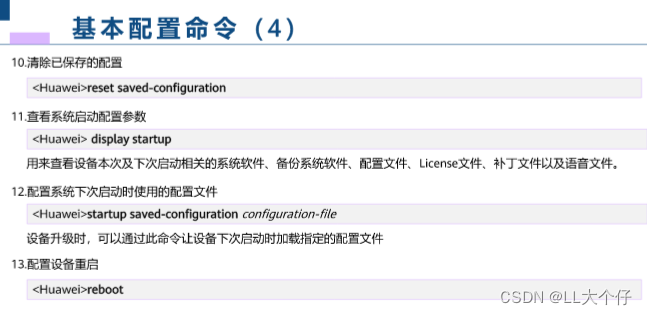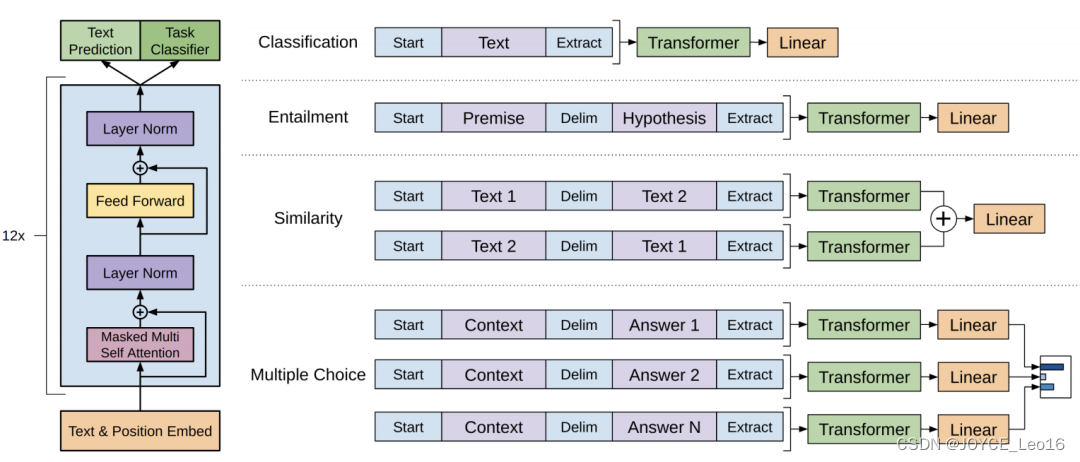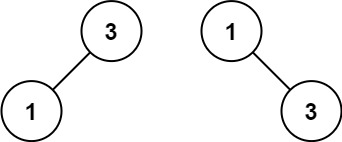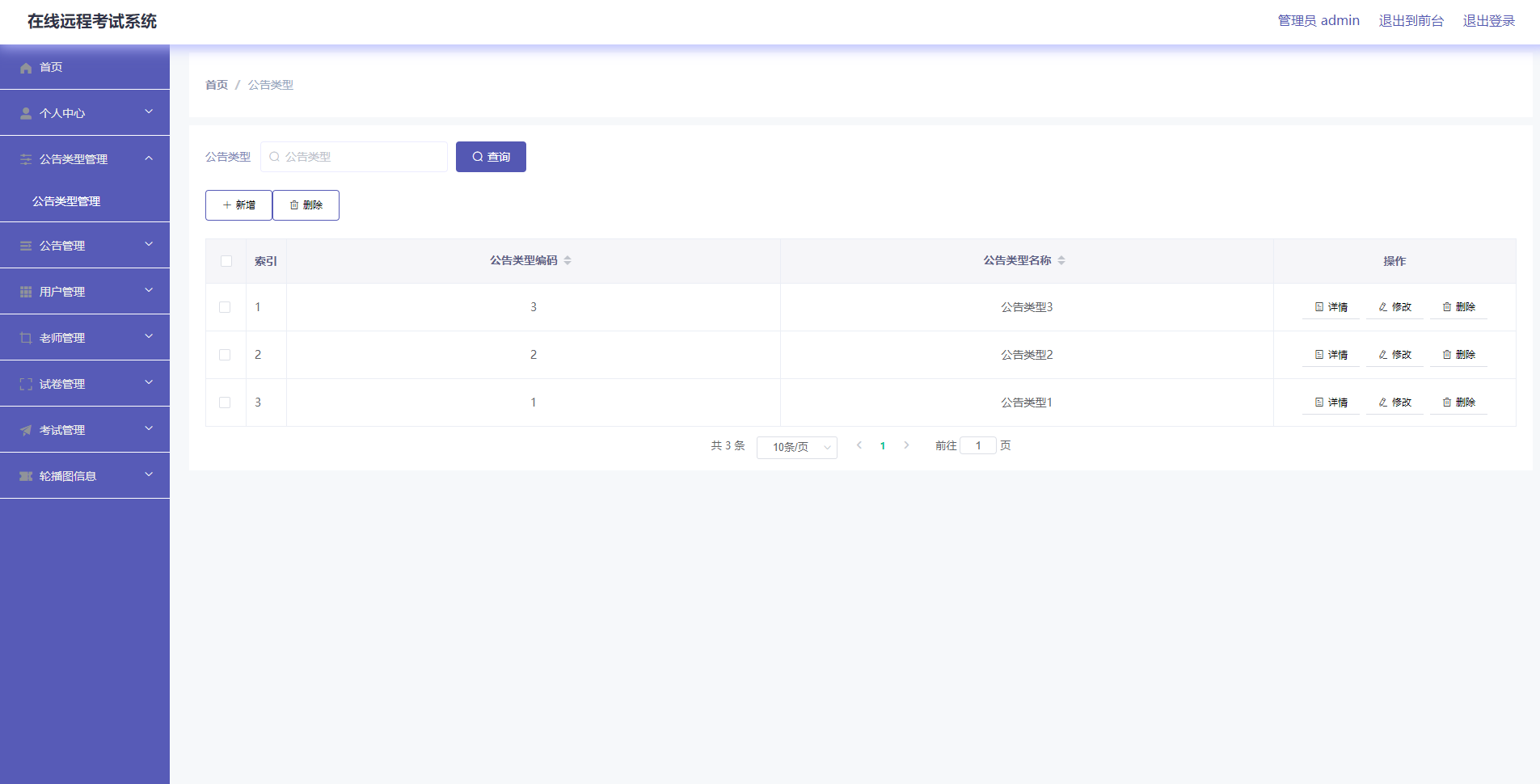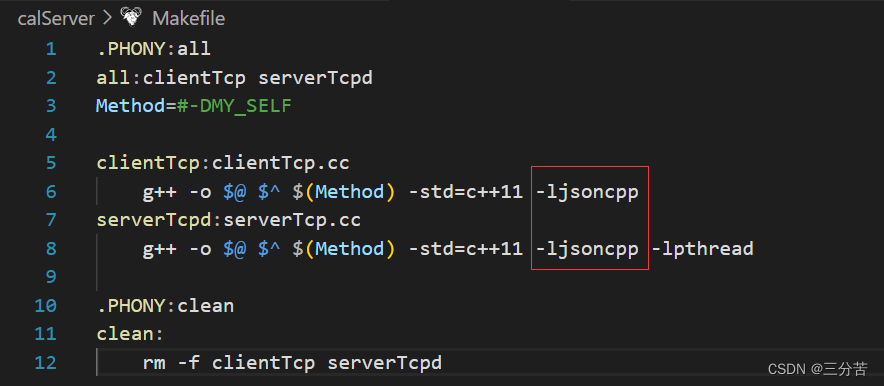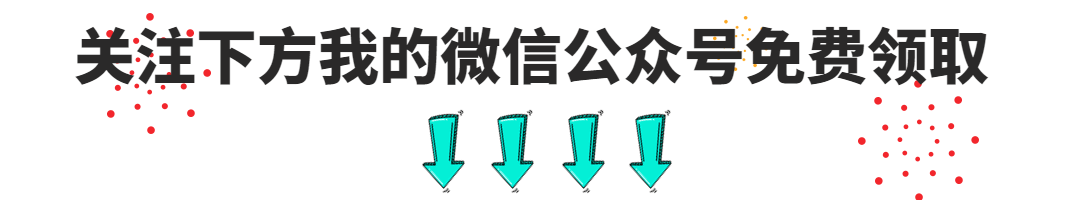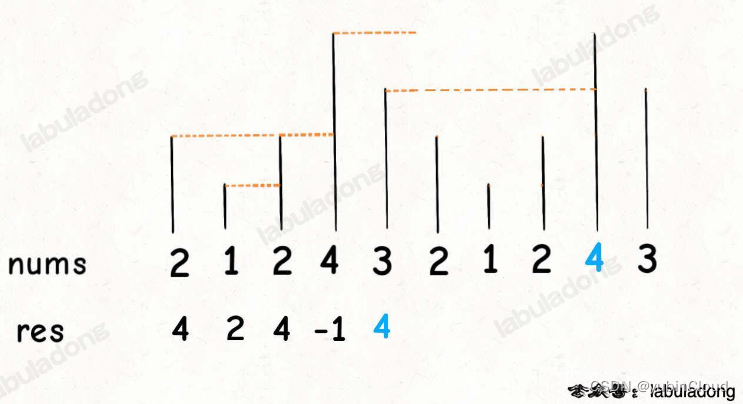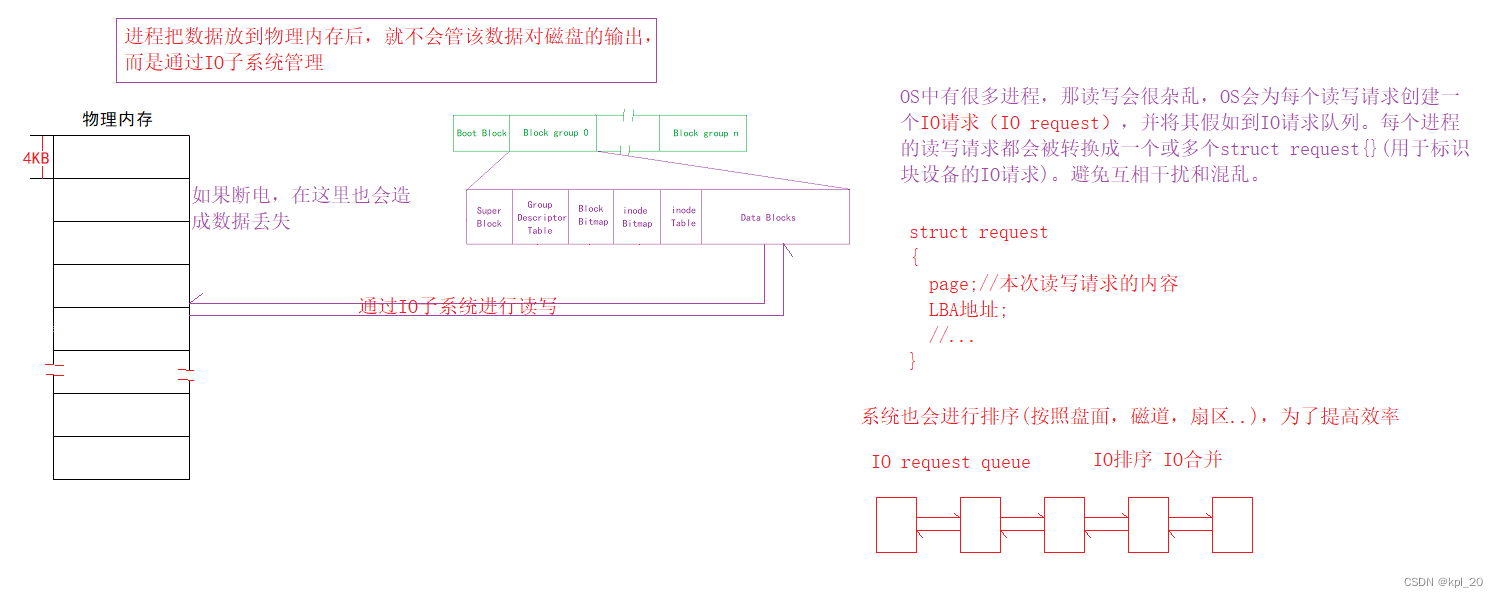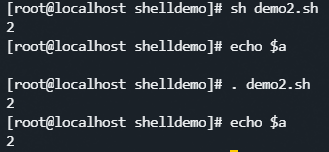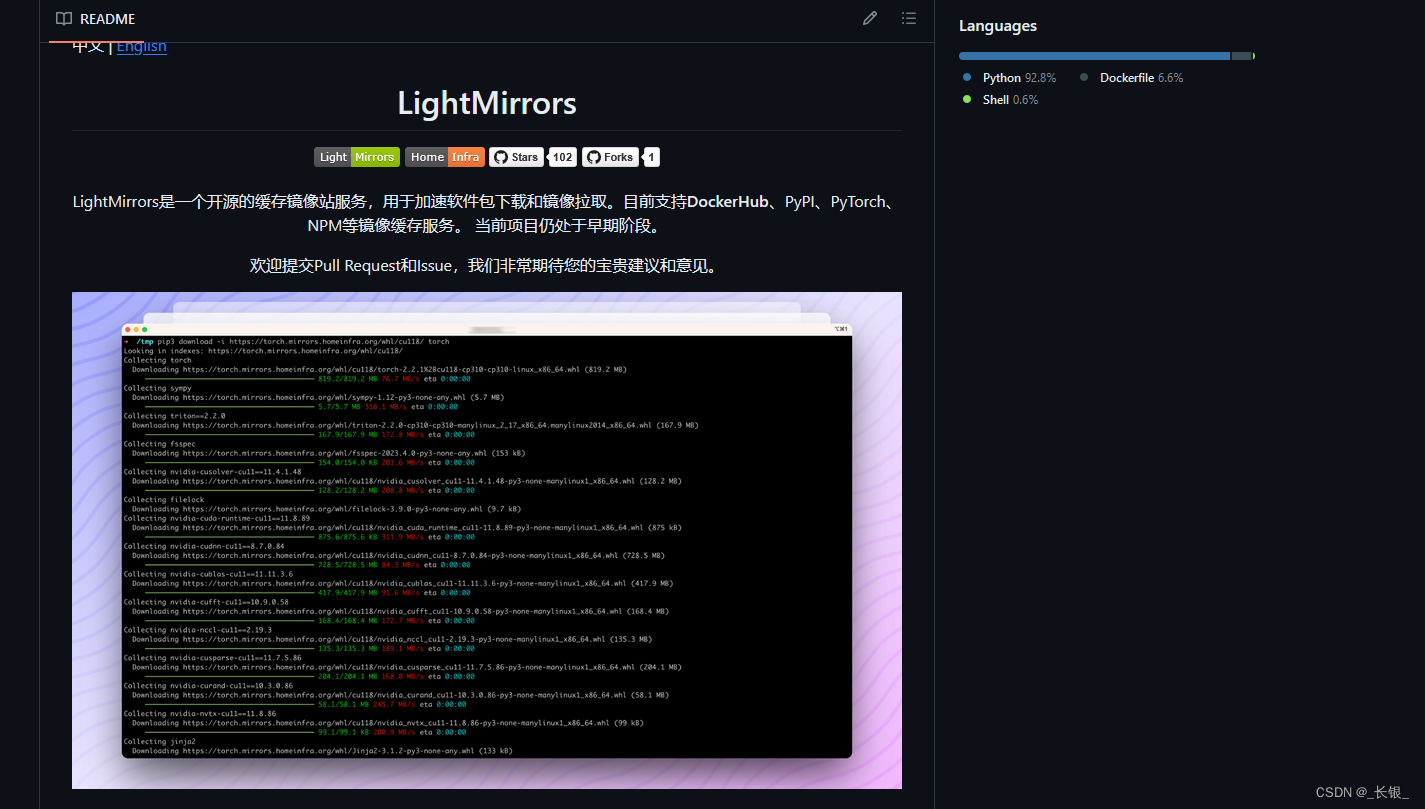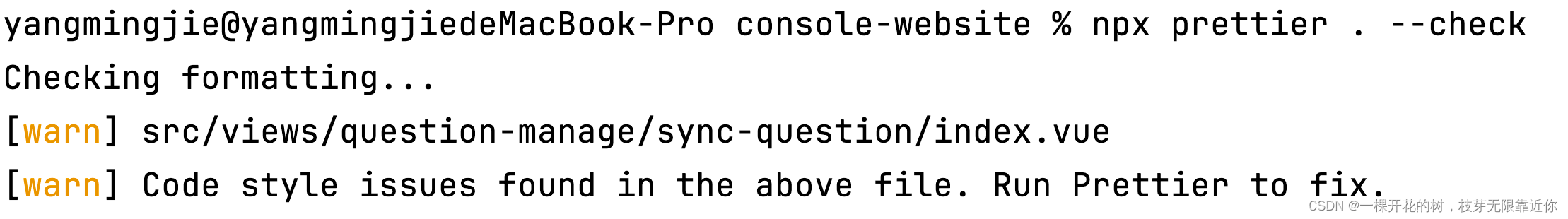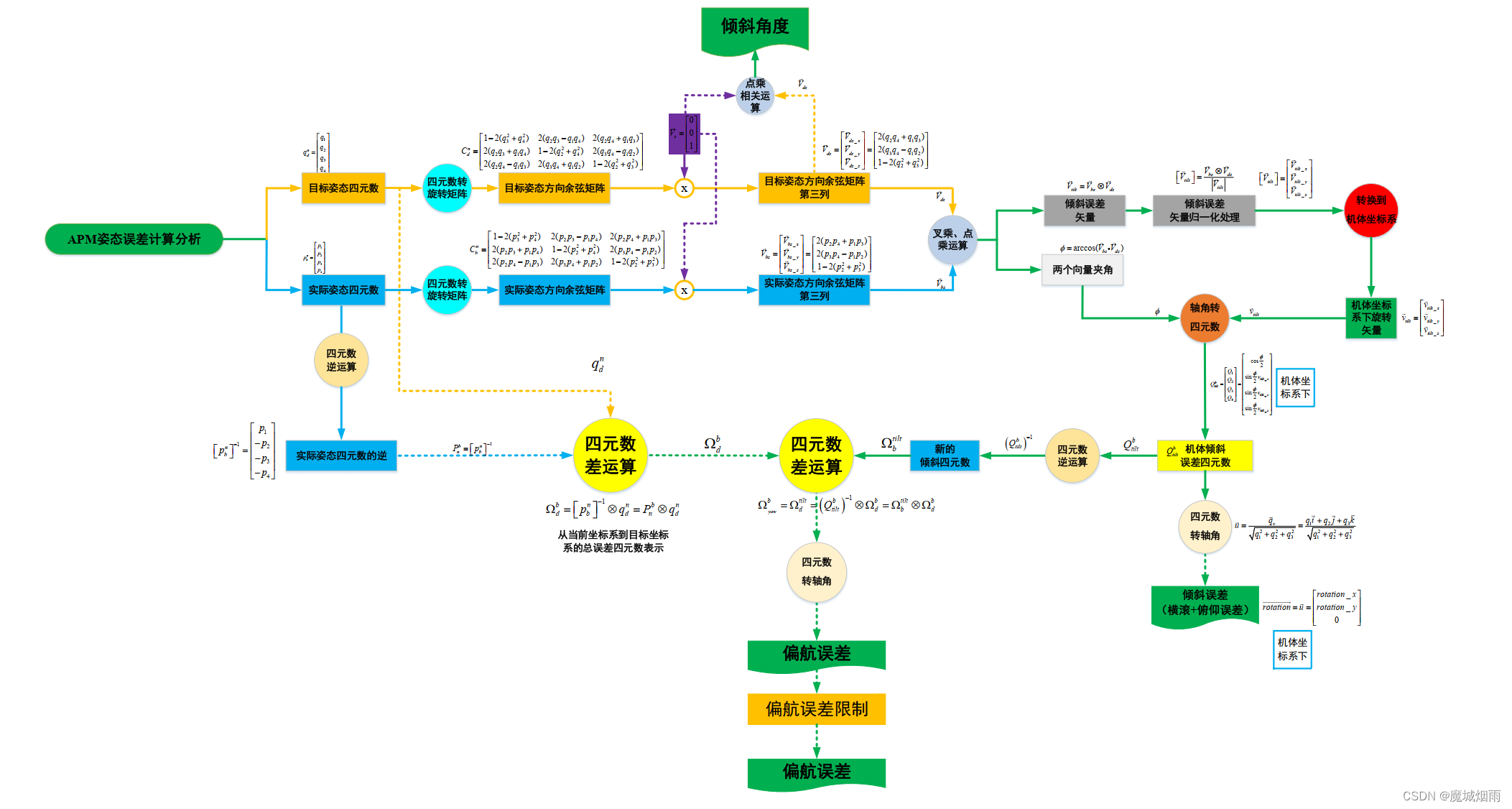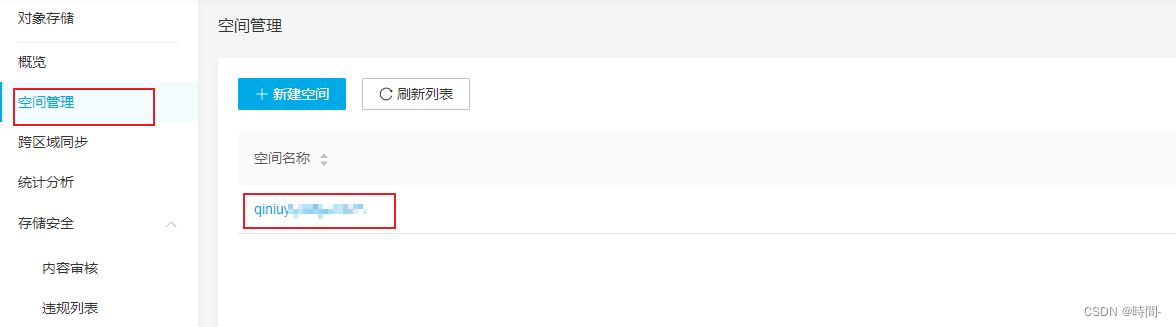一、效果展示
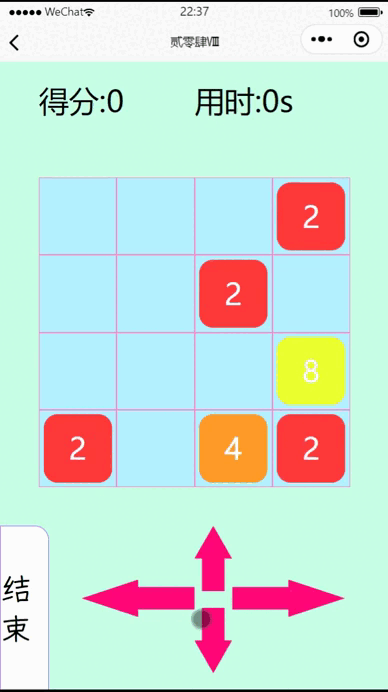
二、代码
<template><view class="page"><view class="top"><view class="score">得分:{{total}}</view><view class="time">用时:{{allTime}}s</view></view><view class="center"><view class="mainBox"><view class="row" v-for="(row, rowIndex) in gameBoard" :key="rowIndex"><view class="cell" v-for="(cell, cellIndex) in row" :key="cellIndex"><!-- <view :class="cell!==0?'cellBox':''"> --><view:class="cellIndex==newArr[0][1]&&rowIndex==newArr[0][0]||cellIndex==newArr[1][1]&&rowIndex==newArr[1][0]?'newBox':cell!==0?'cellBox':''"><view class="colorBox":style="{backgroundColor:cell==2?'#ff3a3a':cell==4?'#ff9b29':cell==8?'#ebff31':cell==16?'#34ff31':cell==32?'#369083':cell==64?'#2e3cff':cell==128?'#c12fff':cell==256?'#ff77ed':cell==512?'#ffe9fe':cell==1024?'#fffcd4':cell==2048?'#04010b':''}"><text v-show=" cell!==0&&cell!==1">{{ cell }}</text></view></view></view></view></view></view><view class="bottom"><view class="kaishi" v-show="gameStatus==false"><view class="flexBox"> <button @click="gameStart()"> 游戏开始</button></view></view><view class="jinxing" v-show="gameStatus==true"><view class="flexBox"><view class="gameOver"><view class="gameOverButton" @click="gameOver()">结束</view></view><view class="contorl"><view class="shang" @click="shang()"></view><view class="xia" @click="xia()"></view><view class="zuo" @click="zuo()"></view><view class="you" @click="you()"></view></view></view></view></view></view>
</template><script lang="ts" setup>import { ref } from 'vue'// 游戏状态const gameStatus = ref<boolean>(false);// 显示的数组let gameBoard = ref<number[][]>(Array.from({ length: 4 }, () => Array(4).fill(0)));// 新增的俩let newArr = ref<number[][]>(Array.from({ length: 2 }, () => Array(2).fill(null)))// 得分const total = ref<number>();// 用时const allTime = ref(0)const timer1 = ref()// 游戏开始const gameStart = () => {total.value = 0;allTime.value = 0gameStatus.value = true;gameBoard.value = numInit()timer1.value = setInterval(() => {allTime.value = allTime.value + 1;}, 1000)}// 游戏结束const gameOver = () => {gameStatus.value = false;clearInterval(timer1.value)timer1.value = null;newArr.value = Array.from({ length: 2 }, () => Array(2).fill(null));}// 获取随机数的函数const getRandomlet = (min, max) => {min = Math.ceil(min);max = Math.floor(max);return Math.floor(Math.random() * (max - min + 1)) + min;}// 随机初始化数值const numInit = () => {const array = Array.from({ length: 4 }, () => Array(4).fill(0));const positions = [];// 生成一个包含所有可能位置的数组 for (let i = 0; i < 4; i++) {for (let j = 0; j < 4; j++) {positions.push({ x: i, y: j });}}// 随机选择6个位置 const selectedPositions = [];for (let i = 0; i < 6; i++) {const randomIndex = getRandomlet(0, positions.length - 1);selectedPositions.push(positions[randomIndex]);positions.splice(randomIndex, 1); // 从数组中移除已选位置,避免重复选择 }// 设置前4个位置为2 for (let i = 0; i < 4; i++) {const position = selectedPositions[i];array[position.x][position.y] = 2;}// 对于剩下的2个位置,随机设置为4或8 for (let i = 4; i < 6; i++) {const position = selectedPositions[i];const randomValue = getRandomlet(1, 2) === 1 ? 4 : 8;array[position.x][position.y] = randomValue;}return array;}// 旋转数组const rotate90Clockwise = (matrix) => {const n = matrix.length;let rotatedMatrix = Array.from({ length: n }, () => []);// 顺时针旋转90度for (let i = 0; i < n; i++) {for (let j = 0; j < n; j++) {rotatedMatrix[j][n - i - 1] = matrix[i][j];}}return rotatedMatrix;}// 累计与填入const addNum = (arr) => {let copiedArray = JSON.parse(JSON.stringify(arr));let defen = 0;for (let i = 0; i < copiedArray.length; i++) {for (let j = 0; j < copiedArray[i].length; j++) {// 找到第一个不为0if (copiedArray[i][j] !== 0) {for (let p = 0; p < j; p++) {if (copiedArray[i][p] == copiedArray[i][j]) {copiedArray[i][p] = copiedArray[i][j] + copiedArray[i][p];defen = defen + copiedArray[i][p] / 2;copiedArray[i][j] = 0;}// 移动到第一个0if (copiedArray[i][p] == 0) {copiedArray[i][p] = copiedArray[i][j];copiedArray[i][j] = 0;}}}}}total.value = total.value + defenreturn copiedArray;}// 添加新数字const addRandomNumbersToZeros = (arr) => {let matrix = JSON.parse(JSON.stringify(arr));// 存储所有值为0的元素的坐标 let zeroIndices = [];// 遍历二维数组,找到值为0的元素的坐标 for (let i = 0; i < matrix.length; i++) {for (let j = 0; j < matrix[i].length; j++) {if (matrix[i][j] === 0) {zeroIndices.push([i, j]);}}}// 如果没有0,则无法添加数字 if (zeroIndices.length < 2) {gameOver()return;}// 从所有0的坐标中随机选择两个 let randomIndices = zeroIndices.sort(() => 0.5 - Math.random()).slice(0, 2);// 为这两个坐标对应的元素添加随机数字 let randomNumbers = [2, 4, 8];for (let index of randomIndices) {let [row, col] = index;let randomNumber = randomNumbers[Math.floor(Math.random() * randomNumbers.length)];matrix[row][col] = randomNumber;}newArr.value = randomIndices;return matrix;}// 移动const moveAndMerge = (dir) => {if (dir == 'shang') {gameBoard.value = addNum(gameBoard.value)}else if (dir == 'zuo') {let newArr = JSON.parse(JSON.stringify(gameBoard.value));newArr = rotate90Clockwise(addNum(rotate90Clockwise(rotate90Clockwise(rotate90Clockwise(newArr)))))gameBoard.value = newArr} else if (dir == 'you') {let newArr = JSON.parse(JSON.stringify(gameBoard.value));newArr = rotate90Clockwise(rotate90Clockwise(rotate90Clockwise(addNum(rotate90Clockwise(newArr)))))gameBoard.value = newArr} else if (dir == 'xia') {let newArr = JSON.parse(JSON.stringify(gameBoard.value));newArr = rotate90Clockwise(rotate90Clockwise(addNum(rotate90Clockwise(rotate90Clockwise(newArr)))))gameBoard.value = newArr}gameBoard.value = addRandomNumbersToZeros(gameBoard.value)}// 操作const shang = () => {moveAndMerge('shang')}const xia = () => {moveAndMerge('xia')}const zuo = () => {moveAndMerge('zuo')}const you = () => {moveAndMerge('you')}
</script><style lang="scss" scoped>.page {width: 100vw;overflow: hidden;height: 100vh;background-color: #c6ffe6;display: flex;flex-direction: column;font-family: cuteFont;.top {width: 80%;height: 20vw;display: flex;align-items: center;margin-left: 10%;font-size: 2rem;.score {flex: 1;}.time {flex: 1;}}.center {width: 100vw;height: 100vw;.mainBox {width: 80%;margin: 10% 10%;height: 80%;border-radius: 15px;display: flex;.row {flex: 1;display: flex;flex-direction: column;}.cell {flex: 1;border: 1px solid #ff80c2;background-color: #b5f2ff;display: flex;justify-content: center;align-items: center;color: #ffffff;font-size: 2rem;.newBox {width: 90%;height: 90%;background-color: #9d6fff;border-radius: 15px;display: flex;justify-content: center;align-items: center;animation: newBox 0.5s;}.cellBox {width: 90%;height: 90%;background-color: #9d6fff;border-radius: 15px;}.colorBox {width: 100%;border-radius: 15px;height: 100%;display: flex;justify-content: center;align-items: center;}}}}.bottom {flex: 1;position: relative;.kaishi {width: 100%;height: 100%;background-color: #86ff61;position: absolute;.flexBox {width: inherit;height: inherit;display: flex;justify-content: center;align-items: center;}}.jinxing {width: 100%;height: 100%;position: absolute;.flexBox {width: inherit;height: inherit;display: flex;flex-direction: row;.contorl {flex: 1;.shang {width: 40px;height: 40%;position: absolute;left: 50%;background-color: #ff0777;clip-path: polygon(0% 50%, 50% 0%, 100% 50%, 80% 50%, 80% 100%, 20% 100%, 20% 50%);}.shang:hover {border: 1px solid #3d37ff;}.xia {width: 40px;height: 40%;position: absolute;top: 50%;left: 50%;background-color: #ff0777;clip-path: polygon(20% 0%, 80% 0%, 80% 50%, 100% 50%, 50% 100%, 0% 50%, 20% 50%);}.xia:hover {border: 1px solid #3d37ff;}.zuo {width: 120px;height: 40px;position: absolute;top: calc(50% - 30px);left: calc(50% - 120px);background-color: #ff0777;clip-path: polygon(0% 50%, 50% 0%, 50% 20%, 100% 20%, 100% 80%, 50% 80%, 50% 100%);}.zuo:hover {border: 1px solid #3d37ff;}.you {width: 120px;height: 40px;position: absolute;top: calc(50% - 30px);left: calc(50% + 40px);background-color: #ff0777;clip-path: polygon(0% 20%, 50% 20%, 50% 0%, 100% 50%, 50% 100%, 50% 80%, 0% 80%);}.you:hover {border: 1px solid #3d37ff;}}.gameOver {.gameOverButton {width: 50px;height: 100%;font-size: 2rem;display: flex;justify-content: center;align-items: center;background-color: #fff;border-radius: 0 15px 0 0;border: 1px solid #a860ff;}}}}}}@keyframes newBox {0% {width: 0%;height: 0%;}100% {width: 90%;height: 90%;}}
</style>三、体验地址
微信小程序搜索《静远的工具箱》:偶数求和那个功能