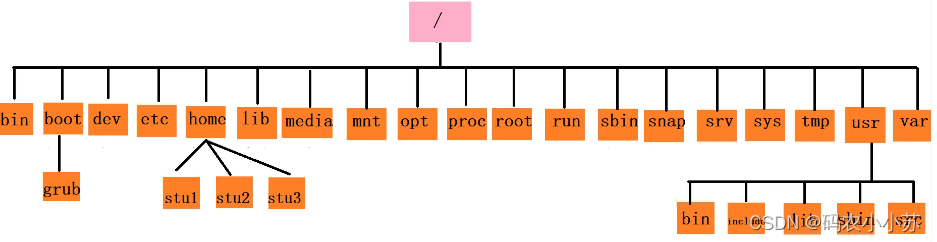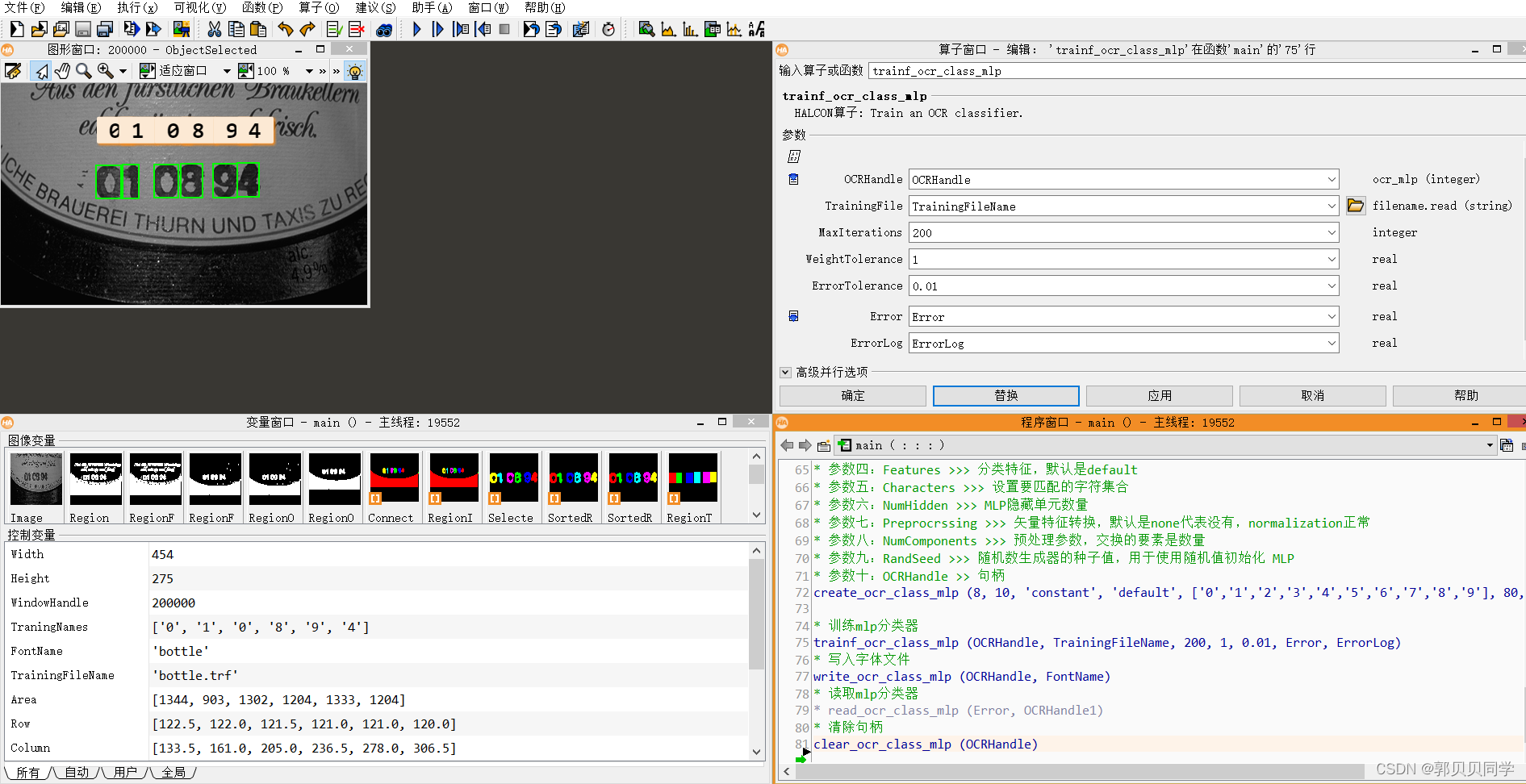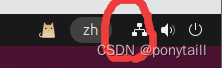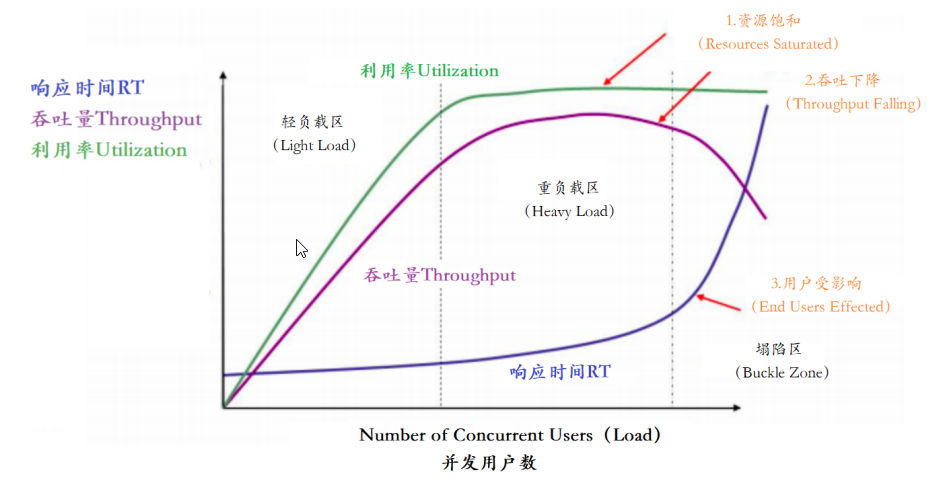如何在MACOS下使用lvgl模拟器
1.安装必要环境
brew install sdl2
查看sdl2安装位置:
(base) ➜ ~ brew list sdl2
/opt/homebrew/Cellar/sdl2/2.30.1/bin/sdl2-config
/opt/homebrew/Cellar/sdl2/2.30.1/include/SDL2/ (78 files)
/opt/homebrew/Cellar/sdl2/2.30.1/lib/libSDL2-2.0.0.dylib
/opt/homebrew/Cellar/sdl2/2.30.1/lib/cmake/ (2 files)
/opt/homebrew/Cellar/sdl2/2.30.1/lib/pkgconfig/sdl2.pc
/opt/homebrew/Cellar/sdl2/2.30.1/lib/ (4 other files)
/opt/homebrew/Cellar/sdl2/2.30.1/share/aclocal/sdl2.m4
(base) ➜ ~
2.模拟器配置
2.1 克隆仓库
仓库地址为:https://github.com/lvgl/lv_port_pc_vscode
git clone --recursive https://github.com/lvgl/lv_port_pc_vscode
2.2 修改makefile
打开根目录下的Makefile:
将lv_driver修改为sdl2
#LV_DRIVER := X11
LV_DRIVER := SDL2
修改INC和LDIBS,链接SDL2
INC := -I./ui/simulator/inc/ -I./ -I./lvgl/ -I/opt/homebrew/Cellar/sdl2/2.30.1/include
LDLIBS := -lm -L /opt/homebrew/Cellar/sdl2/2.30.1/lib -l SDL2


2.3编译与运行
(base) ➜ lv_port_pc_vscode git:(master) ✗ make -j12 && ./build/bin/demo

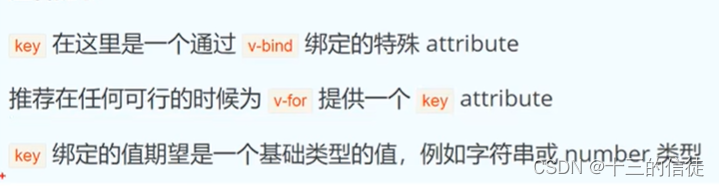

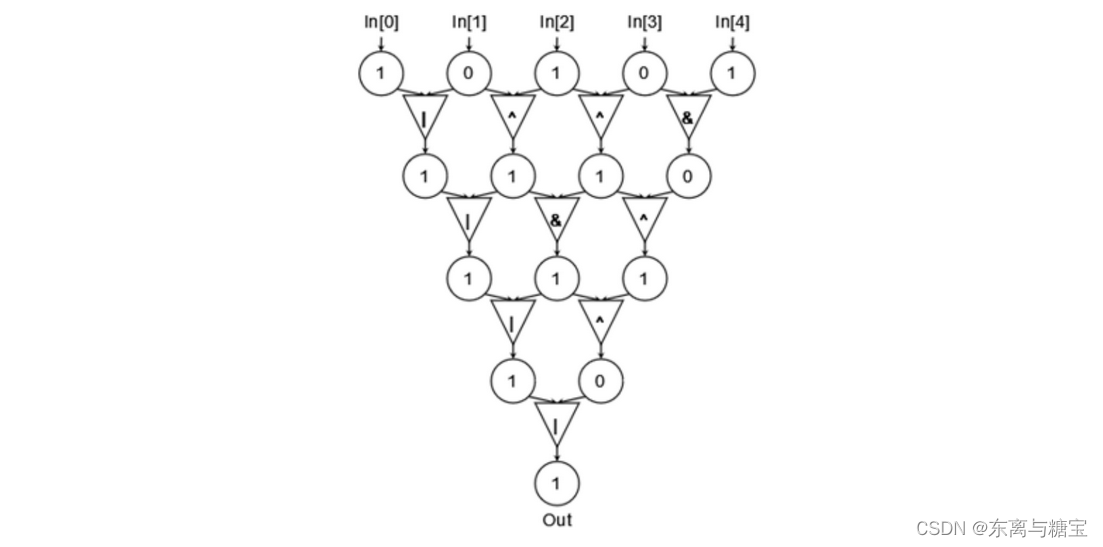
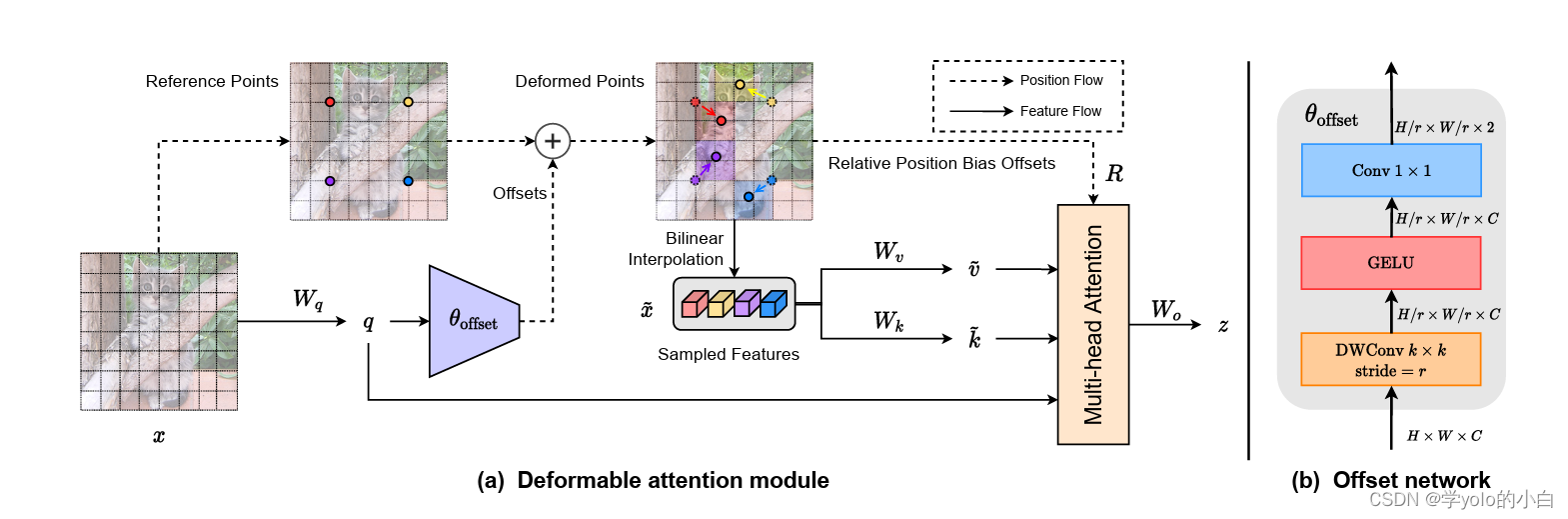
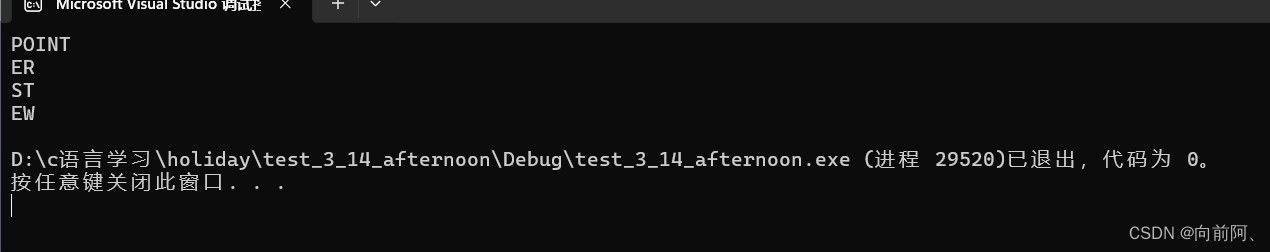

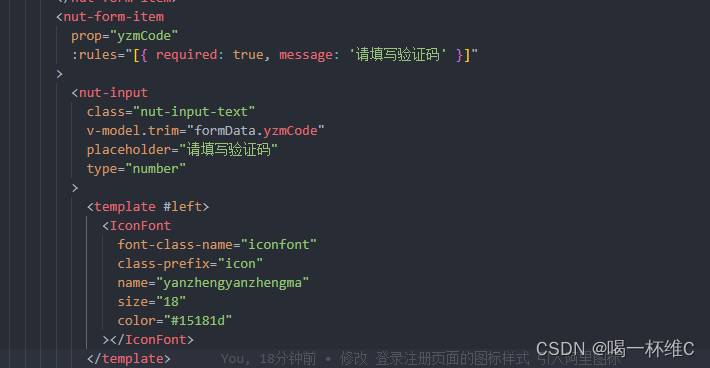

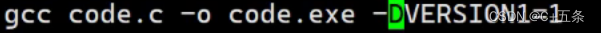



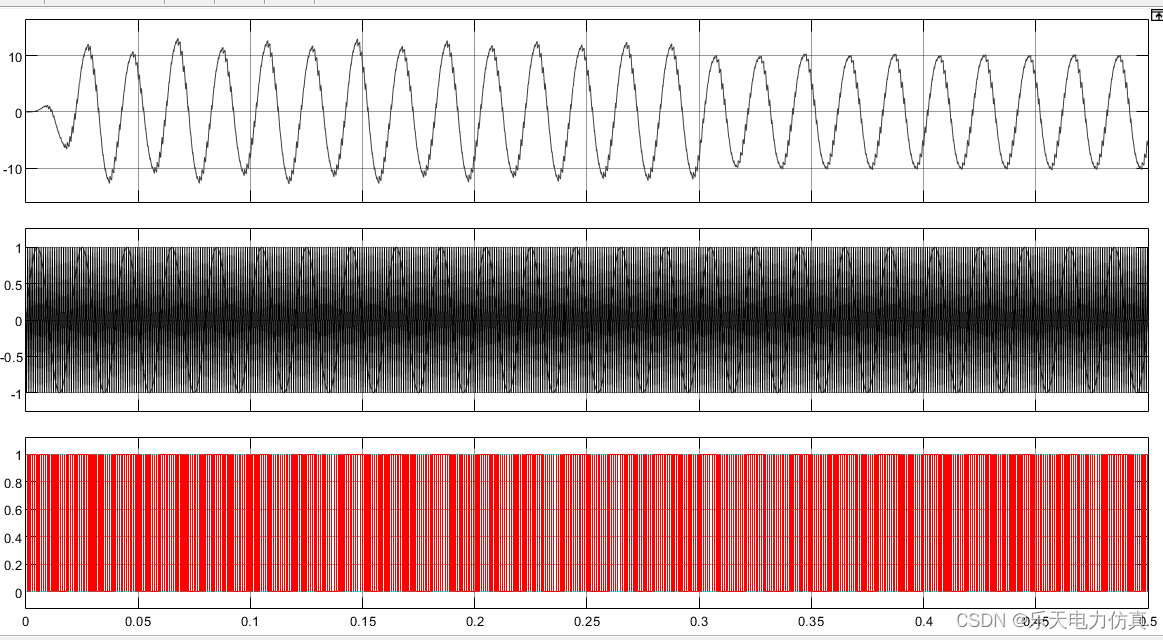
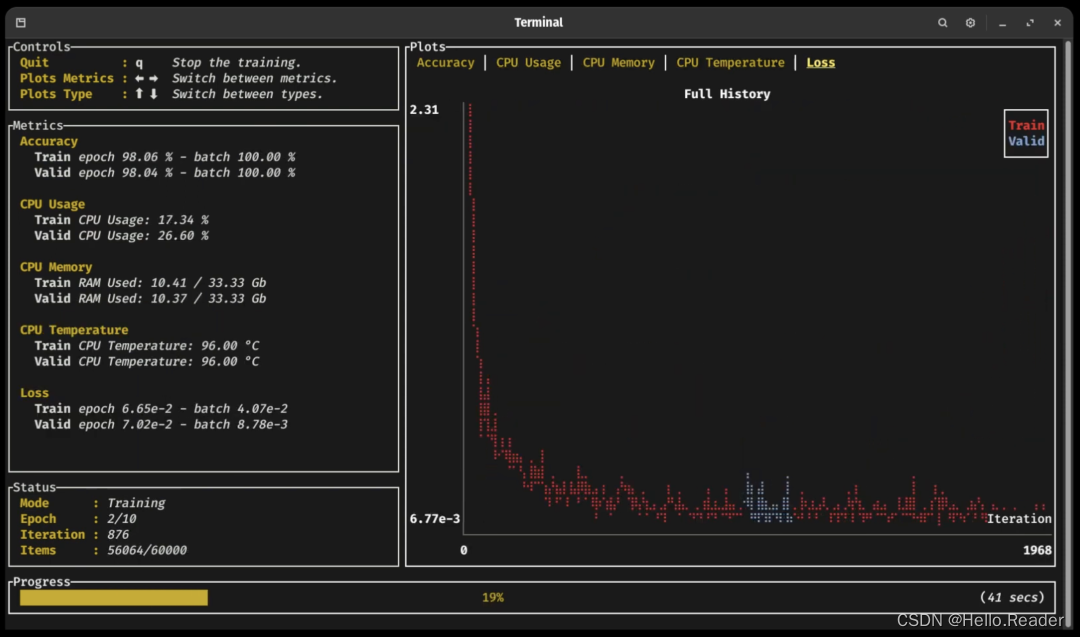
![[蓝桥杯]-最大的通过数-CPP-二分查找、前缀和](https://img-blog.csdnimg.cn/direct/8e81a9be5605455b896e27968920ecce.png)