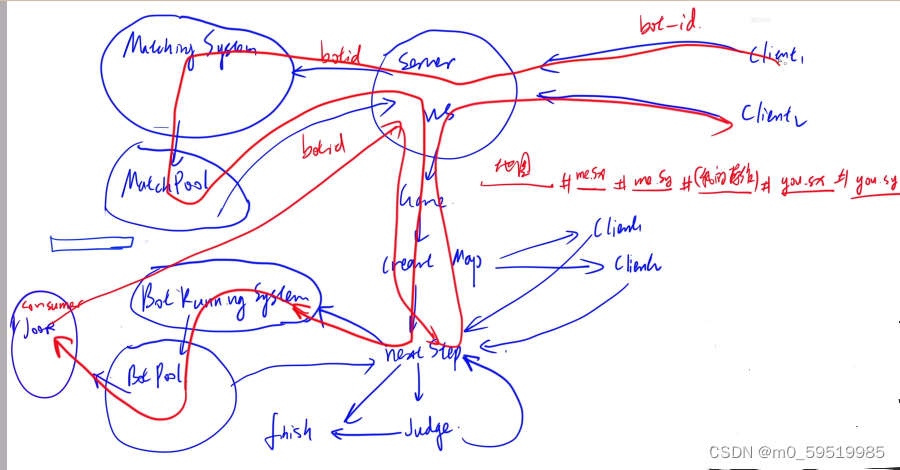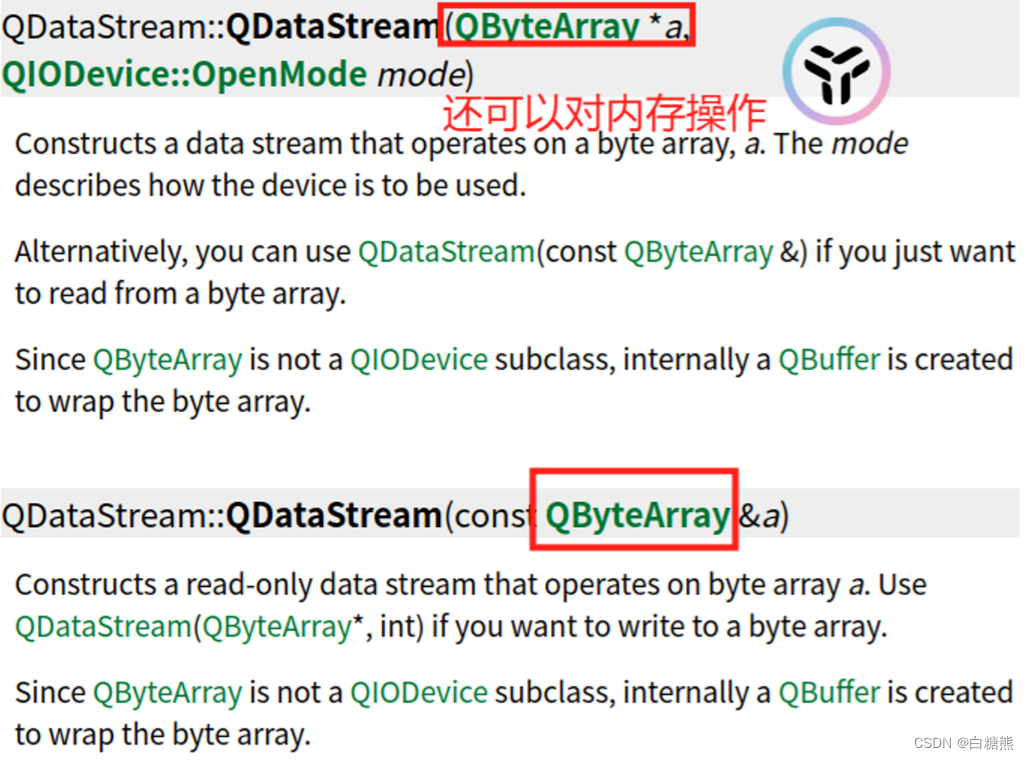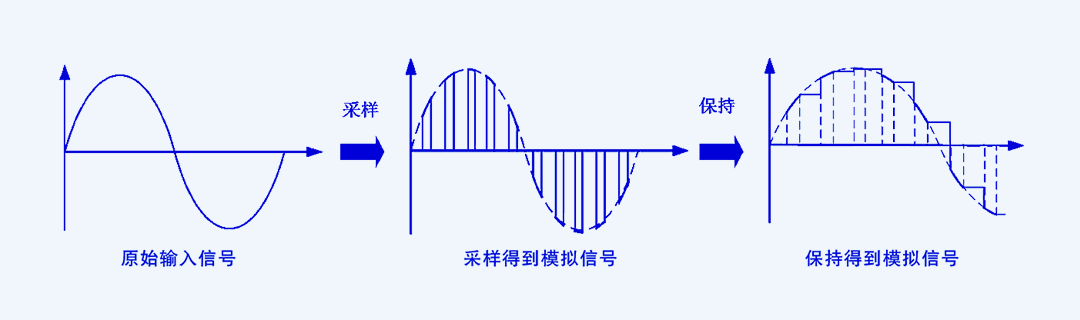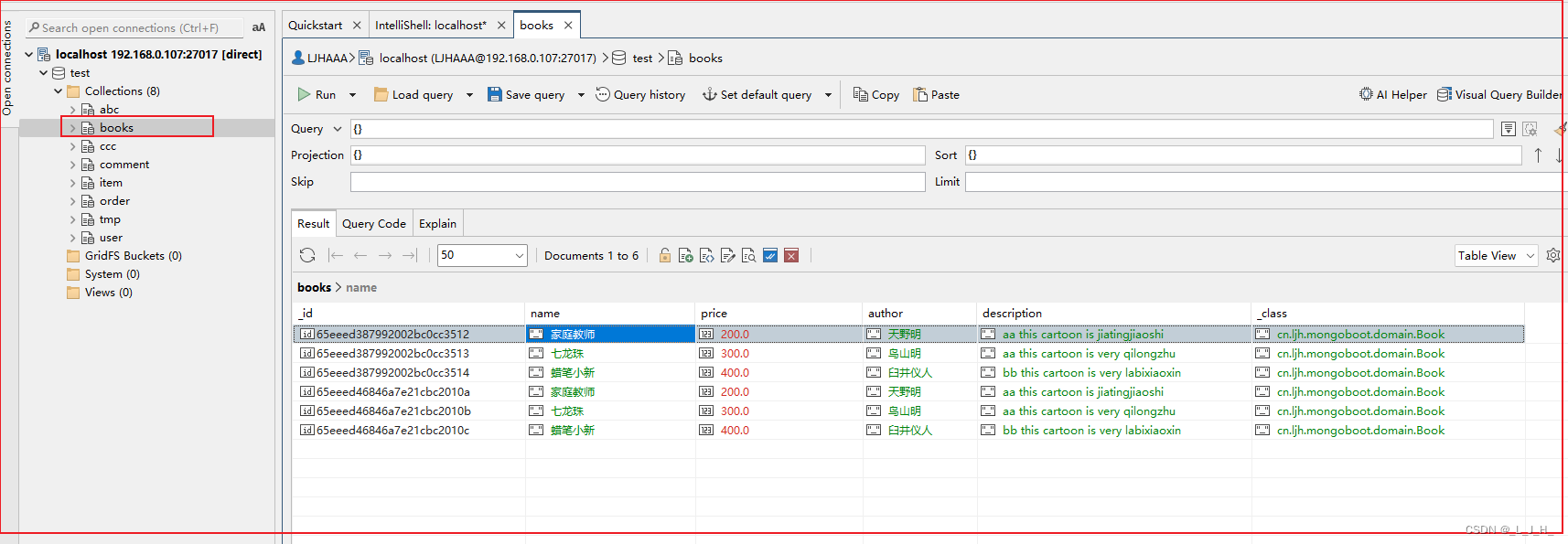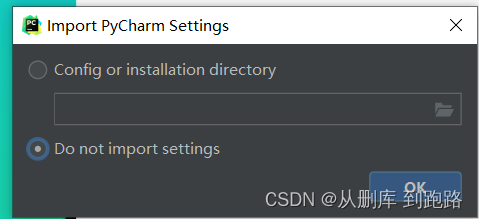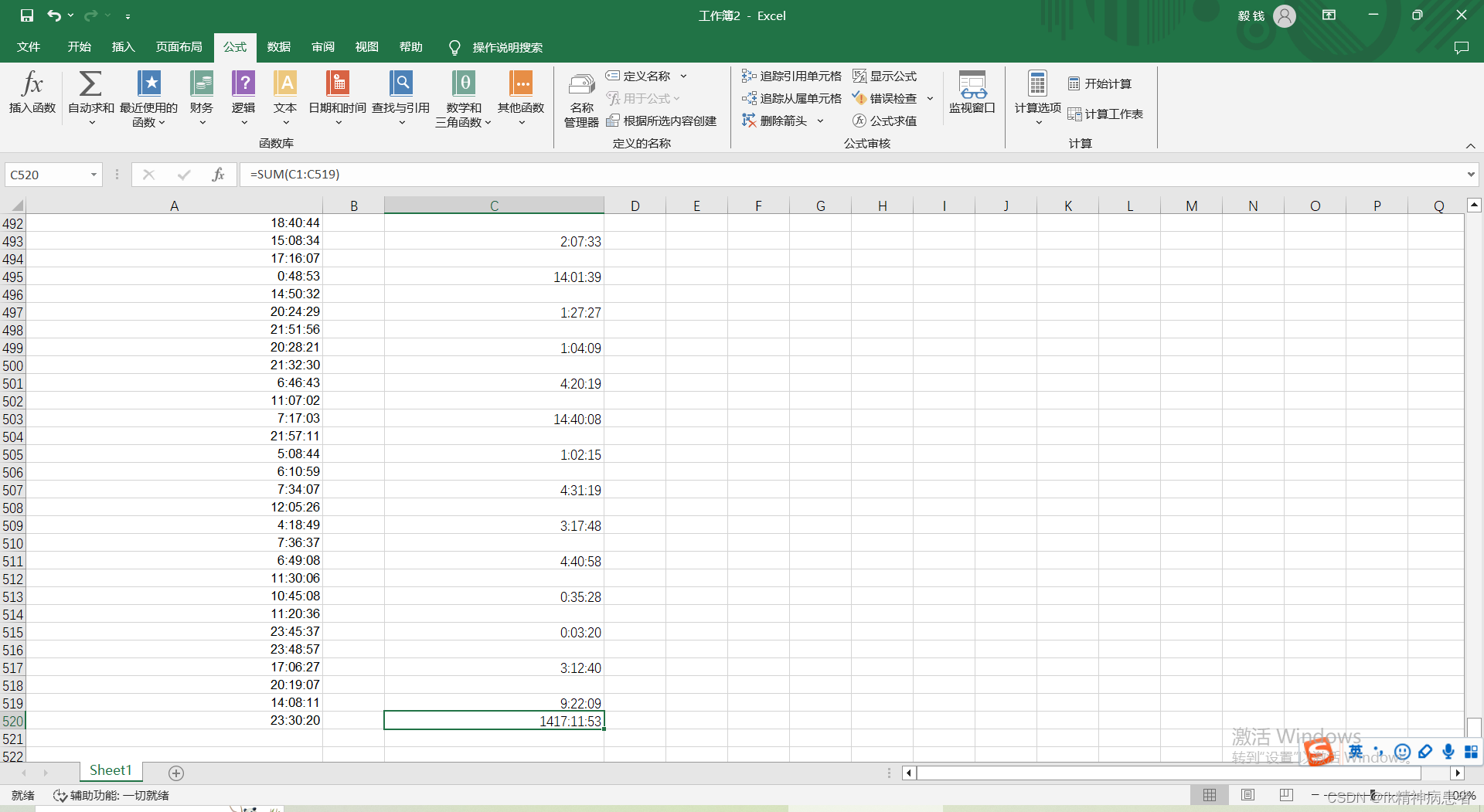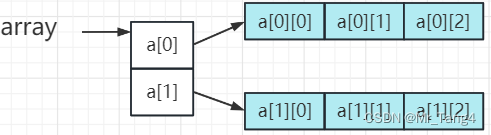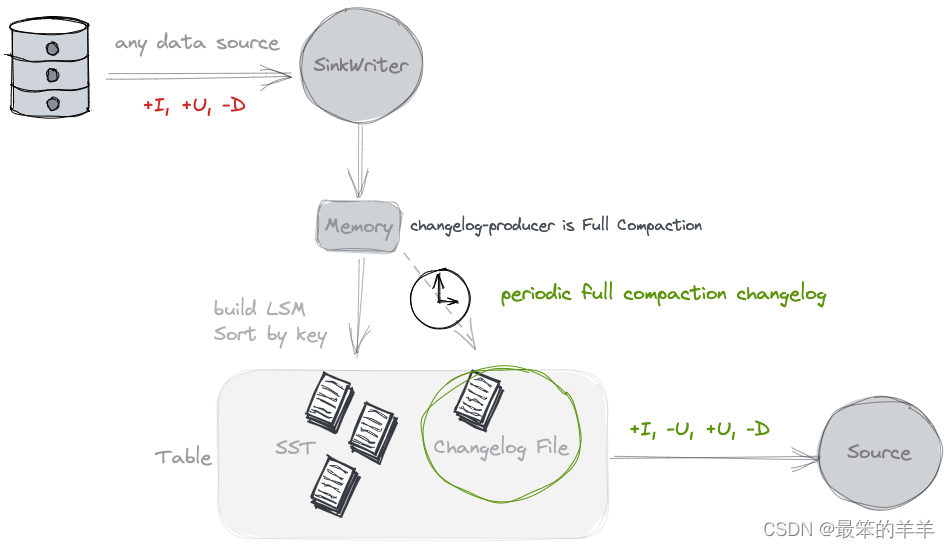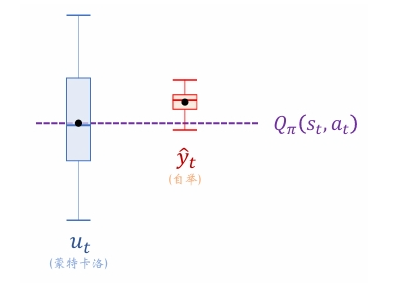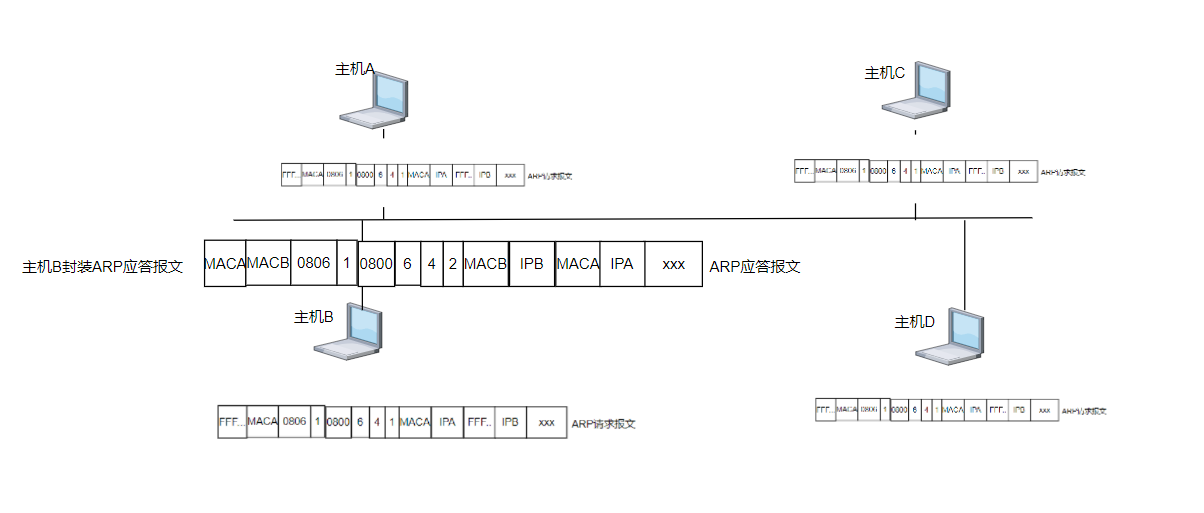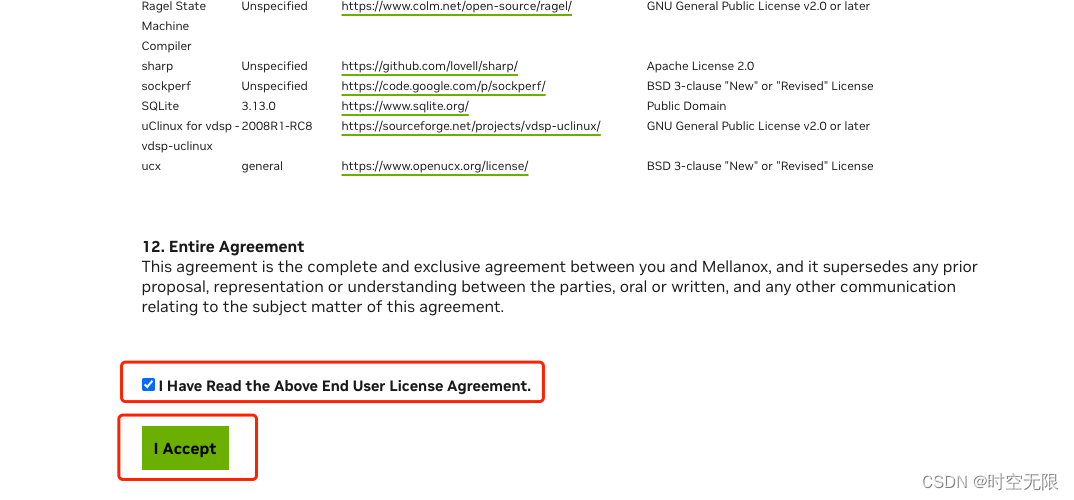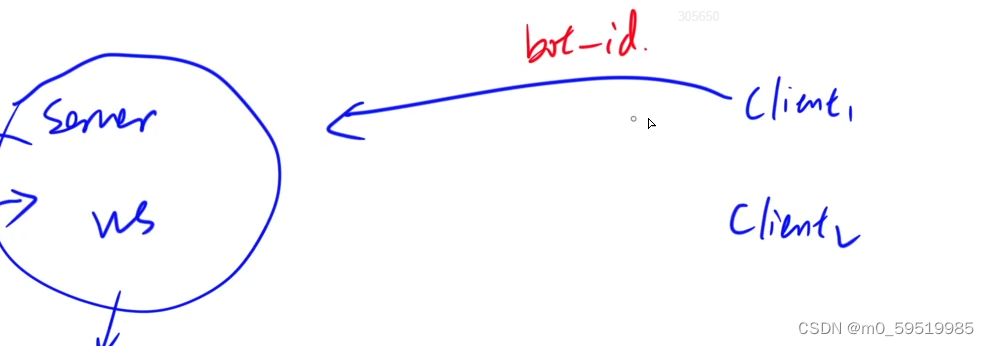
每次要多传一个bot_id
判网关的时候判127.0.0.1所以最好改localhost
创建SpringCloud的子项目 BotRunningSystem
在BotRunningSystem项目中添加依赖:
joor-java-8
可动态编译Java代码
2. 修改前端,传入对Bot的选择操作
package com.kob.botrunningsystem.config;import org.springframework.context.annotation.Bean;
import org.springframework.context.annotation.Configuration;
import org.springframework.web.client.RestTemplate;@Configuration
public class RestTemplateConfig {@Beanpublic RestTemplate getRestTemplate() {return new RestTemplate();}
}
package com.kob.botrunningsystem.config;import org.springframework.context.annotation.Configuration;
import org.springframework.http.HttpMethod;
import org.springframework.security.config.annotation.web.builders.HttpSecurity;
import org.springframework.security.config.annotation.web.configuration.EnableWebSecurity;
import org.springframework.security.config.annotation.web.configuration.WebSecurityConfigurerAdapter;
import org.springframework.security.config.http.SessionCreationPolicy;@Configuration
@EnableWebSecurity
public class SecurityConfig extends WebSecurityConfigurerAdapter {@Overrideprotected void configure(HttpSecurity http) throws Exception {http.csrf().disable().sessionManagement().sessionCreationPolicy(SessionCreationPolicy.STATELESS).and().authorizeRequests().antMatchers("/bot/add/").hasIpAddress("127.0.0.1").antMatchers(HttpMethod.OPTIONS).permitAll().anyRequest().authenticated();}
}package com.kob.botrunningsystem.controller;import com.kob.botrunningsystem.service.BotRunningService;
import org.springframework.beans.factory.annotation.Autowired;
import org.springframework.util.MultiValueMap;
import org.springframework.web.bind.annotation.PostMapping;
import org.springframework.web.bind.annotation.RequestParam;
import org.springframework.web.bind.annotation.RestController;import java.util.Objects;@RestController
public class BotRunningController {@Autowiredprivate BotRunningService botRunningService;@PostMapping("/bot/add/")public String addBot(@RequestParam MultiValueMap<String, String> data) {Integer userId = Integer.parseInt(Objects.requireNonNull(data.getFirst("user_id")));String botCode = data.getFirst("bot_code");String input = data.getFirst("input");return botRunningService.addBot(userId, botCode, input);}
}
package com.kob.botrunningsystem.service.impl.utils;import lombok.AllArgsConstructor;
import lombok.Data;
import lombok.NoArgsConstructor;@Data
@AllArgsConstructor
@NoArgsConstructor
public class Bot {Integer userId;String botCode;String input;
}
package com.kob.botrunningsystem.service.impl.utils;import com.kob.botrunningsystem.utils.BotInterface;
import org.joor.Reflect;
import org.springframework.beans.factory.annotation.Autowired;
import org.springframework.stereotype.Component;
import org.springframework.util.LinkedMultiValueMap;
import org.springframework.util.MultiValueMap;
import org.springframework.web.client.RestTemplate;import java.util.UUID;@Component
public class Consumer extends Thread {private Bot bot;private static RestTemplate restTemplate;private final static String receiveBotMoveUrl = "http://127.0.0.1:8080/pk/receive/bot/move/";@Autowiredpublic void setRestTemplate(RestTemplate restTemplate) {Consumer.restTemplate = restTemplate;}public void startTimeout(long timeout, Bot bot) {this.bot = bot;this.start();try {this.join(timeout); // 最多等待timeout秒} catch (InterruptedException e) {e.printStackTrace();} finally {this.interrupt(); // 终端当前线程}}private String addUid(String code, String uid) { // 在code中的Bot类名后添加uidint k = code.indexOf(" implements com.kob.botrunningsystem.utils.BotInterface");return code.substring(0, k) + uid + code.substring(k);}@Overridepublic void run() {UUID uuid = UUID.randomUUID();String uid = uuid.toString().substring(0, 8);BotInterface botInterface = Reflect.compile("com.kob.botrunningsystem.utils.Bot" + uid,addUid(bot.getBotCode(), uid)).create().get();Integer direction = botInterface.nextMove(bot.getInput());System.out.println("move-direction: " + bot.getUserId() + " " + direction);MultiValueMap<String, String> data = new LinkedMultiValueMap<>();data.add("user_id", bot.getUserId().toString());data.add("direction", direction.toString());restTemplate.postForObject(receiveBotMoveUrl, data, String.class);}
}
package com.kob.botrunningsystem.service.impl;import com.kob.botrunningsystem.service.BotRunningService;
import com.kob.botrunningsystem.service.impl.utils.BotPool;
import org.springframework.stereotype.Service;@Service
public class BotRunningServiceImpl implements BotRunningService {public final static BotPool botPool = new BotPool();@Overridepublic String addBot(Integer userId, String botCode, String input) {System.out.println("add bot: " + userId + " " + botCode + " " + input);botPool.addBot(userId, botCode, input);return "add bot success";}
}
package com.kob.botrunningsystem.service;public interface BotRunningService {String addBot(Integer userId, String botCode, String input);
}
package com.kob.botrunningsystem.utils;import java.util.ArrayList;
import java.util.List;public class Bot implements com.kob.botrunningsystem.utils.BotInterface {static class Cell {public int x, y;public Cell(int x, int y) {this.x = x;this.y = y;}}private boolean check_tail_increasing(int step) { // 检验当前回合,蛇的长度是否增加if (step <= 10) return true;return step % 3 == 1;}public List<Cell> getCells(int sx, int sy, String steps) {steps = steps.substring(1, steps.length() - 1);List<Cell> res = new ArrayList<>();int[] dx = {-1, 0, 1, 0}, dy = {0, 1, 0, -1};int x = sx, y = sy;int step = 0;res.add(new Cell(x, y));for (int i = 0; i < steps.length(); i ++ ) {int d = steps.charAt(i) - '0';x += dx[d];y += dy[d];res.add(new Cell(x, y));if (!check_tail_increasing( ++ step)) {res.remove(0);}}return res;}@Overridepublic Integer nextMove(String input) {String[] strs = input.split("#");int[][] g = new int[15][16];for (int i = 0, k = 0; i < 15; i ++ ) {for (int j = 0; j < 16; j ++, k ++ ) {if (strs[0].charAt(k) == '1') {g[i][j] = 1;}}}int aSx = Integer.parseInt(strs[1]), aSy = Integer.parseInt(strs[2]);int bSx = Integer.parseInt(strs[4]), bSy = Integer.parseInt(strs[5]);List<Cell> aCells = getCells(aSx, aSy, strs[3]);List<Cell> bCells = getCells(bSx, bSy, strs[6]);for (Cell c: aCells) g[c.x][c.y] = 1;for (Cell c: bCells) g[c.x][c.y] = 1;int[] dx = {-1, 0, 1, 0}, dy = {0, 1, 0, -1};for (int i = 0; i < 4; i ++ ) {int x = aCells.get(aCells.size() - 1).x + dx[i];int y = aCells.get(aCells.size() - 1).y + dy[i];if (x >= 0 && x < 15 && y >= 0 && y < 16 && g[x][y] == 0) {return i;}}return 0;}
}
package com.kob.botrunningsystem.utils;public interface BotInterface {Integer nextMove(String input);
}
package com.kob.botrunningsystem;import com.kob.botrunningsystem.service.impl.BotRunningServiceImpl;
import org.springframework.boot.SpringApplication;
import org.springframework.boot.autoconfigure.SpringBootApplication;@SpringBootApplication
public class BotRunningSystemApplication {public static void main(String[] args) {BotRunningServiceImpl.botPool.start();SpringApplication.run(BotRunningSystemApplication.class, args);}
}终极流程