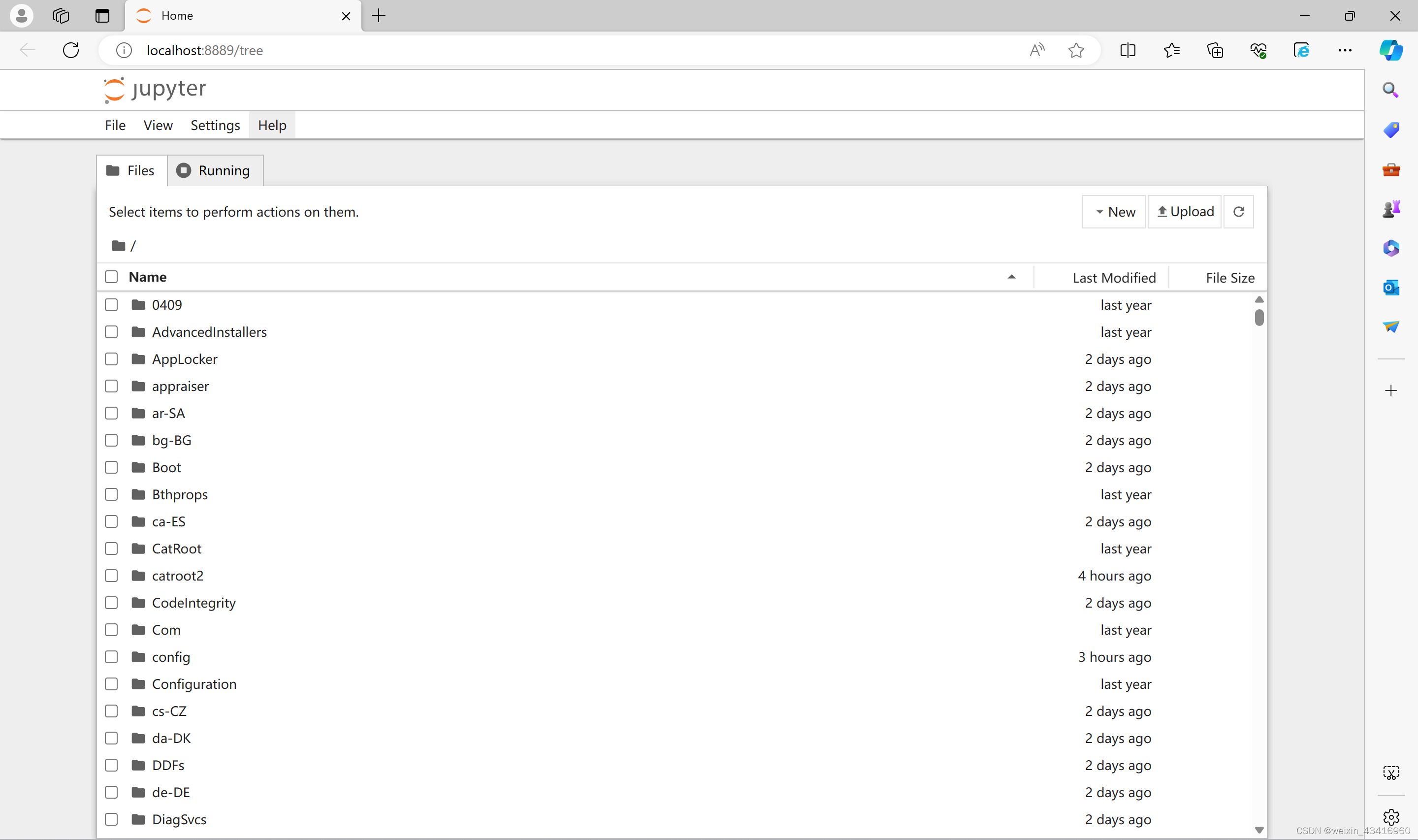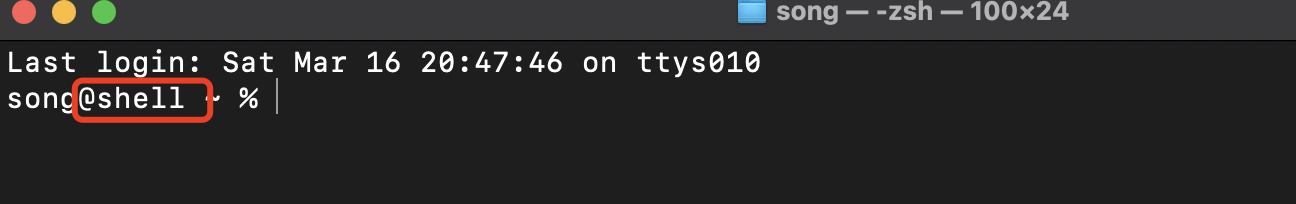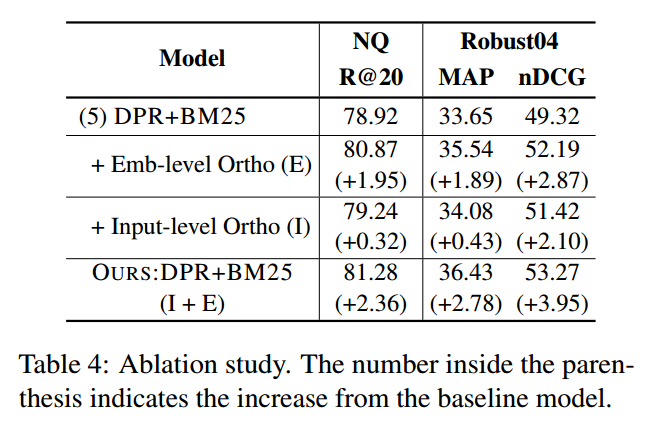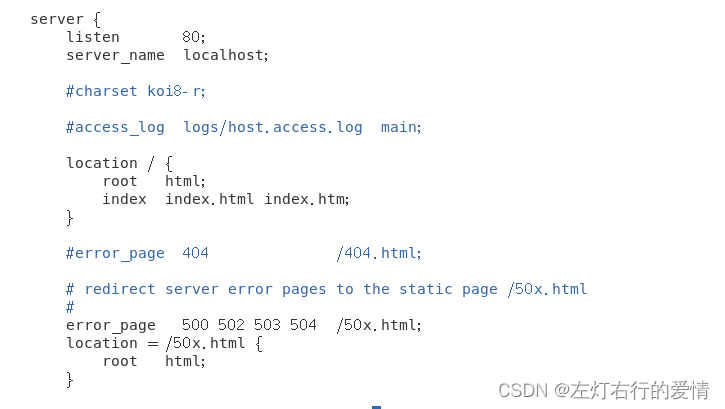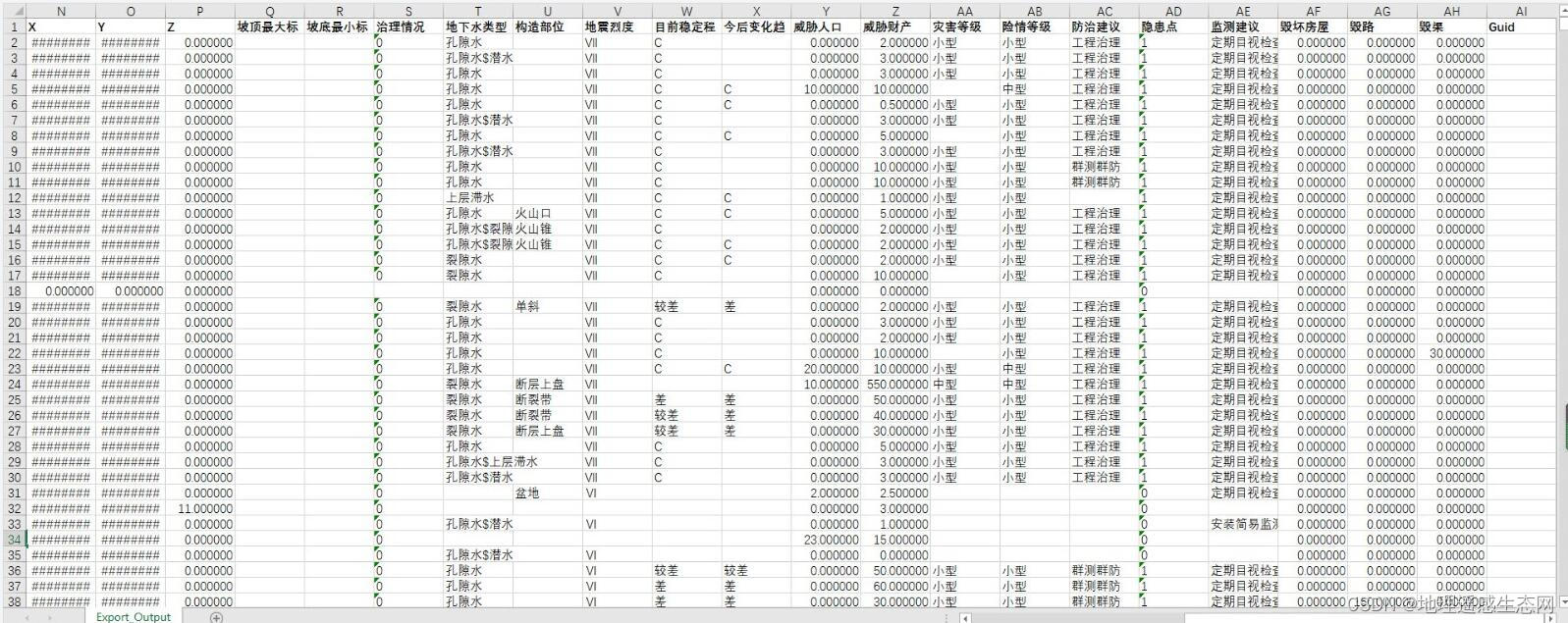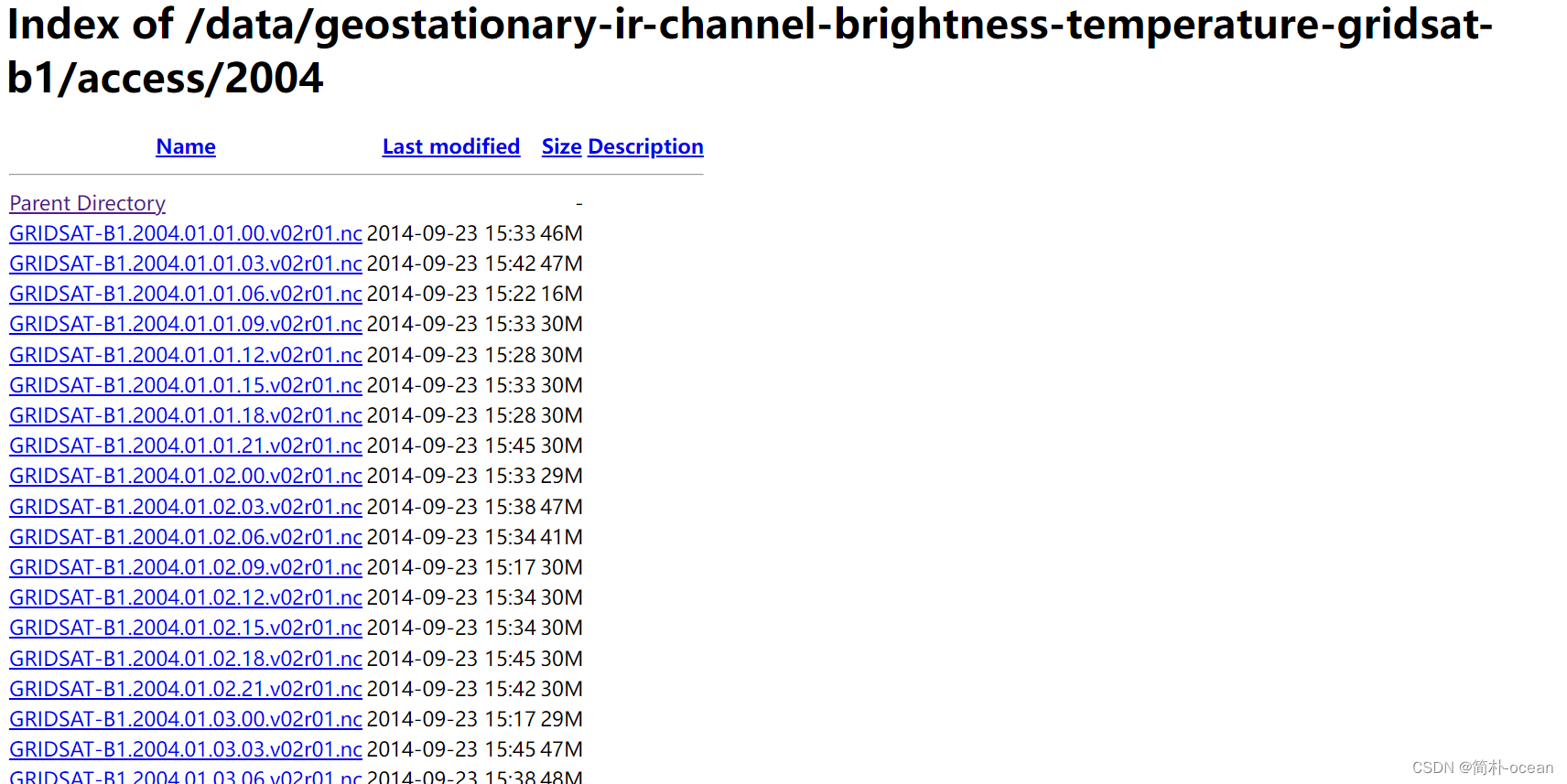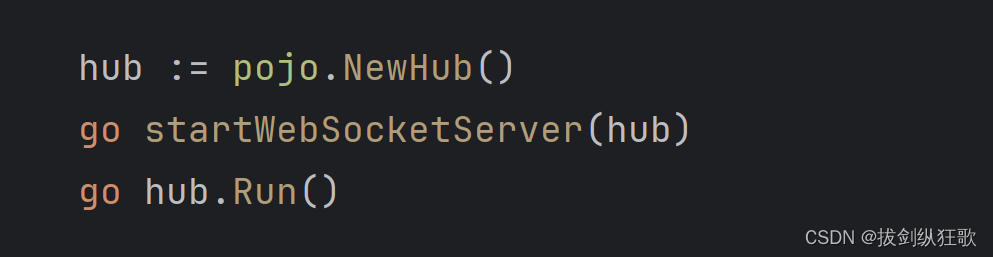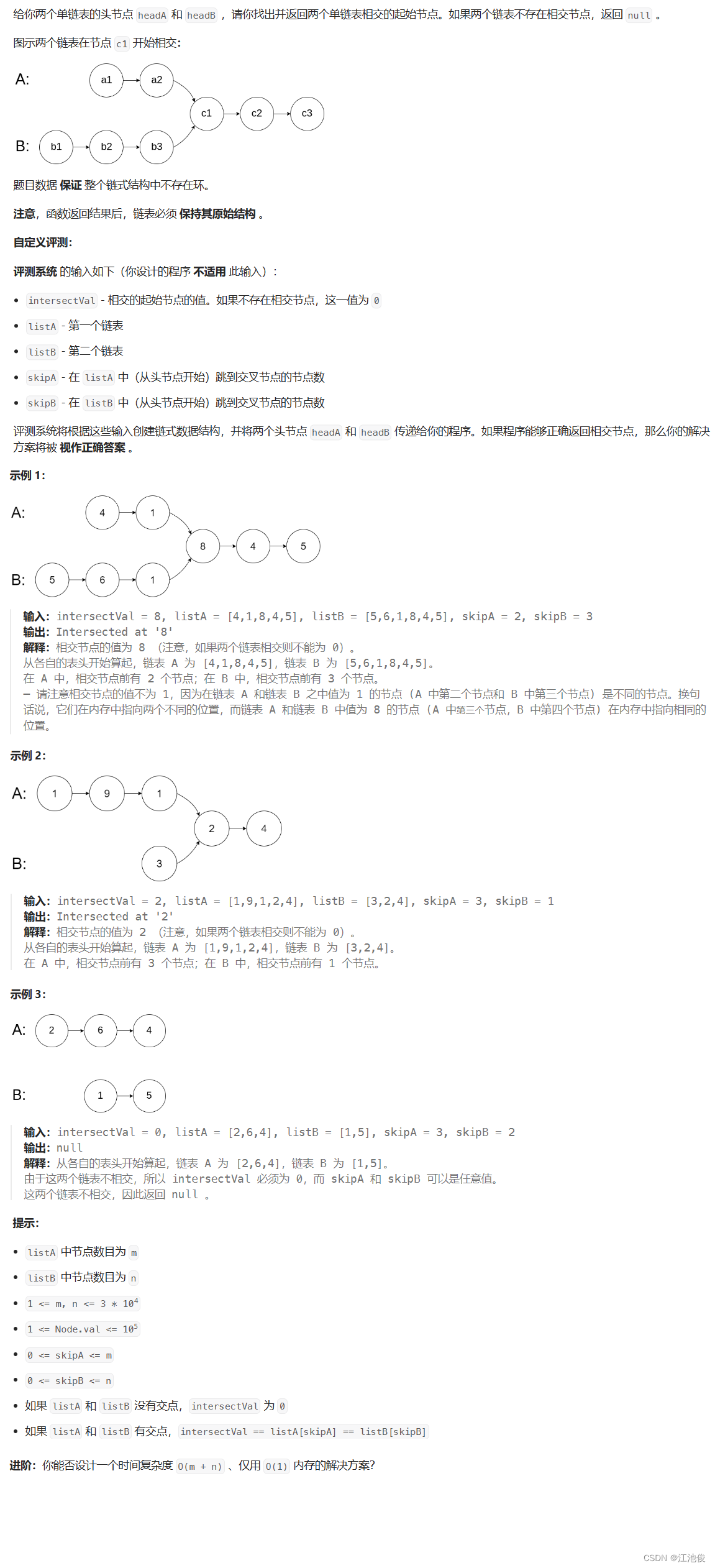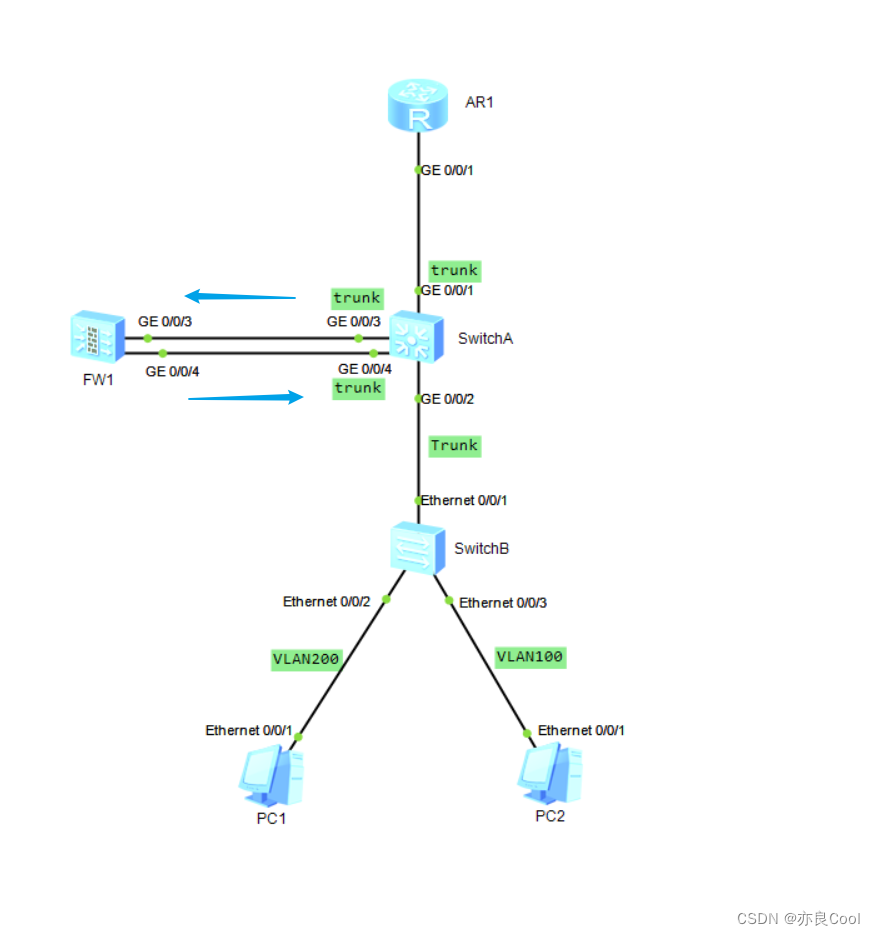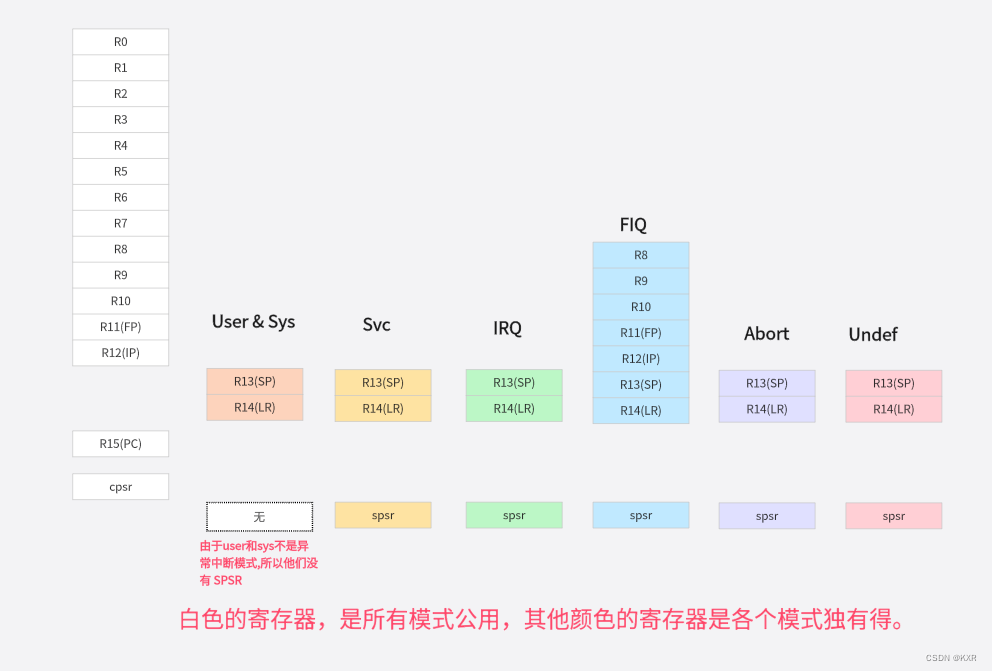生命周期图谱: React lifecycle methods diagram

生命周期三大阶段
挂载阶段
流程: constructor ==> render ==> componentDidMount
触发: ReactDOM.render(): 渲染组件元素
更新阶段
流程: render ==> componentDidUpdate
触发: setState() , forceUpdate(), 组件接收到新的props
卸载阶段
流程: componentWillUnmount
触发: 不再渲染组件
1.挂载阶段示例
父组件代码App.jsx
import React, { Component } from "react";
import Child from "./components/Child21";export default class App extends Component {constructor() {super()console.log("App constructor");}render() {console.log("App render");return (<div><h3>App</h3><Child /></div>);}componentDidMount() {console.log("App componentDidMount");}
}
子组件代码 Child.jsx
import React, { Component } from 'react'export default class Child extends Component {constructor(){super()console.log(' child constructor')}render() {console.log('child render')return (<div>Child</div>)}componentDidMount(){console.log('child componentDidMount')}
}
如图所示:

以上跟据生命周期图谱可得
- 初始化时,首先运行
constructor()进行组件实例化与状态初始化。 - 随后执行
render()方法生成组件的虚拟DOM,并在此过程中同样按照此顺序执行所有子组件的构造函数及render方法。 - 组件首次渲染到DOM后,触发
componentDidMount();在组件接收到新的props或state并完成渲染更新后,则执行componentDidUpdate()方法。这两个方法常用于在组件挂载后或更新后的附加处理操作。
2.更新阶段示例
触发组件能够重 新render的条件有三个
1:new Props:组件接收到新的props
2:setState
3:forceUpdate() 强制更新

App.jsx
import React, { Component } from 'react'
import Child from './components/Child22'
// import Life from './components/Life'export default class App extends Component {// component组件 Did 完成 Mount 挂载componentDidMount() {console.log('App componentDidMount')/*** 1. 请求ajax数据* 2. 频道订阅* 3. 开启定时器*/}// 定义状态state = {count:0}constructor() {super()console.log('App constructor')// 可以修改状态,但是不触发render方法 this.setStatethis.state.count = 1// 增加状态this.state.msg = 'AAA'}render() {console.log('App render')// console.log(this.state)let {count,msg} = this.statereturn (<div><h3>App</h3><p>state-- count: {count}</p><p>state-- msg : {msg}</p><p><button onClick={()=>{this.setState({count:this.state.count + 1})}}>改变count</button></p><p><button onClick={()=>{this.setState({msg:this.state.msg + '-'})}}>改变 msg</button></p><p><button onClick={()=>{this.forceUpdate()}}>强制更新</button></p><hr /><Child count={count}/><hr />{/* <Life msg={msg}/> */}</div>)}}
Child.jsx
import React, { Component } from 'react'export default class Child extends Component {constructor(){super()console.log(' child constructor')}render() {console.log('child render')let {count} = this.propsreturn (<div><h4>Child</h4><p>props-- count : {count}</p></div>)}componentDidMount(){console.log('child componentDidMount')}
}

由此可得:当有组件嵌套的时候,父组件更新了,子组件不管数据是否发生变化,一律无脑更新
另外:自身状态[state]和外部传入数据[props],都不改变的时候,不执行render方法
3.shouldComponentUpdate 确定是否可以跳过重新渲染
官方文档:Component – React 中文文档
shouldComponentUpdate(nextProps, nextState, nextContext)
nextProps:组件即将用来渲染的下一个 props。将nextProps与 this.props 进行比较以确定发生了什么变化。nextState:组件即将渲染的下一个 state。将nextState与 this.state 进行比较以确定发生了什么变化。nextContext:组件将要渲染的下一个 context。将nextContext与 this.context 进行比较以确定发生了什么变化。仅当你指定了 static contextType(更新的)或 static contextTypes(旧版)时才可用。
返回值
如果你希望组件重新渲染的话就返回 true。这是也是默认执行的操作。
返回 false 来告诉 React 可以跳过重新渲染。
/*** * @param {*} nextProps 要更新的最新的props* @param {*} nextState 要更新的最新的state*/shouldComponentUpdate(nextProps,nextState){// console.log('nextProps',nextProps)// console.log(this.props);//return true; // 更新//return false; // 不更新,后续render不会执行// 判定外部传入的props变化与否for(let attr in nextProps){if(nextProps[attr] !== this.props[attr]){return true;}}// 判定自身状态变化,是否需要更新for(let attr in nextState){if(nextState[attr] !== this.state[attr]){return true;}}return false;}
3.卸载阶段示例
componentWillUnmount: 组件即将卸载前执行
App.jsx 父组件代码
import React, { Component } from 'react'
import Life from './components/Life24'export default class App extends Component {// 定义状态state = {flag:true}render() {let {flag} = this.statereturn (<div><h3>App</h3><button onClick={()=>{this.setState({flag:!this.state.flag})}}>切换显示</button><hr />{ flag && <Life/>}</div>)}}
Life.jsx 组件代码
import React, { Component } from "react";export default class Life extends Component {constructor() {super();console.log("Life constructor");}render() {console.log("Life render");return <div>Life</div>;}componentDidMount() {console.log("Life componentDidMount");}componentWillUnmount() {console.log("Life componentWillUnmount");}
}
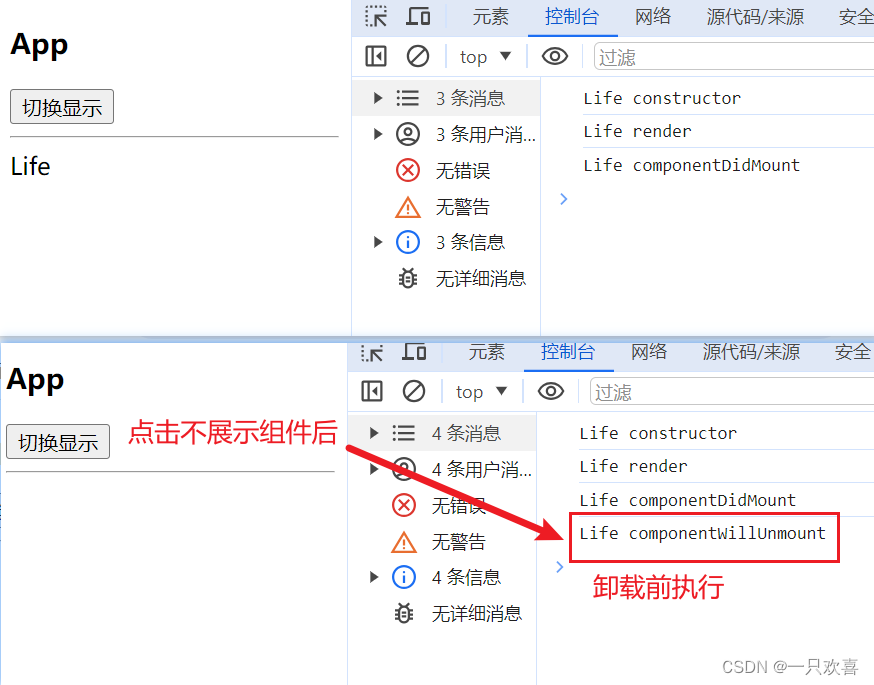
总结:
生命周期钩子
-
constructor:
只执行一次: 创建组件对象挂载第一个调用
用于初始化state属性或其它的实例属性或方法(可以简写到类体中)
-
render:
执行多次: 挂载一次 + 每次state/props更新都会调用
用于返回要初始显示或更新显示的虚拟DOM界面
-
componentDidMount:
执行一次: 在第一次调用render且组件界面已显示之后调用
用于初始执行一个异步操作: 发ajax请求/启动定时器等
应用:
-
启动定时器
-
订阅消息
-
发送ajax请求
-
-
componentDidUpdate:
执行多次: 组件界面更新(真实DOM更新)之后调用
用于数据变化后, 就会要自动做一些相关的工作(比如: 存储数据/发请求)
用得少 => 这次我们先简单了解, 后面需要时再深入说
-
componentWillUnmount:
执行一次: 在组件卸载前调用
用于做一些收尾工作, 如: 清除定时器、取消订阅