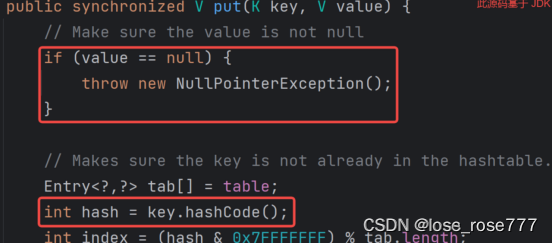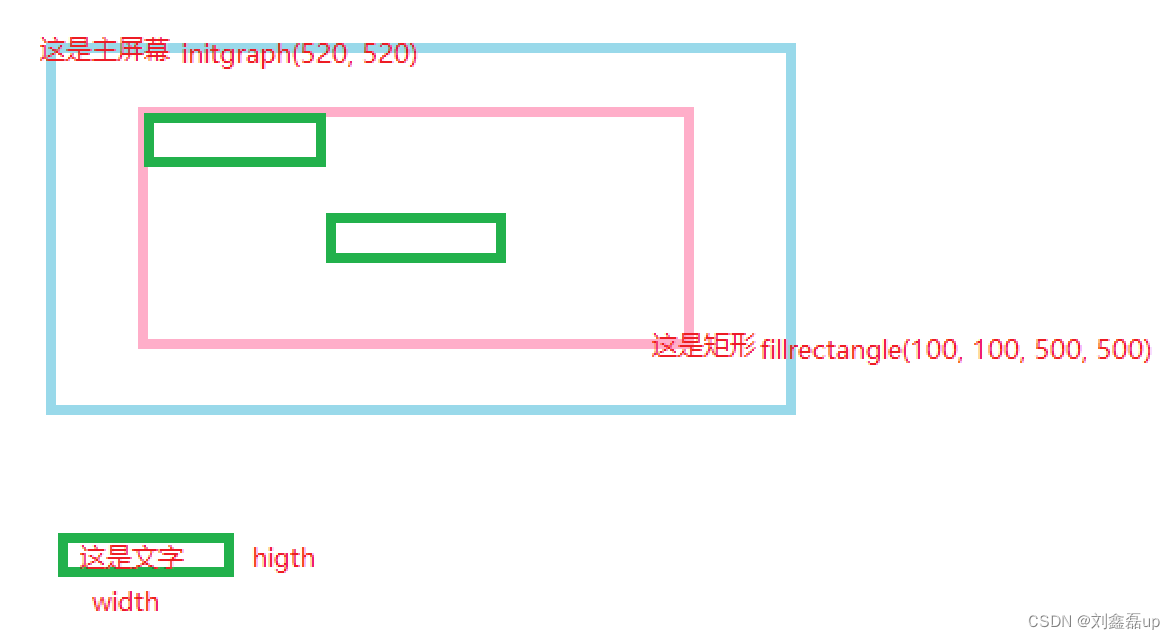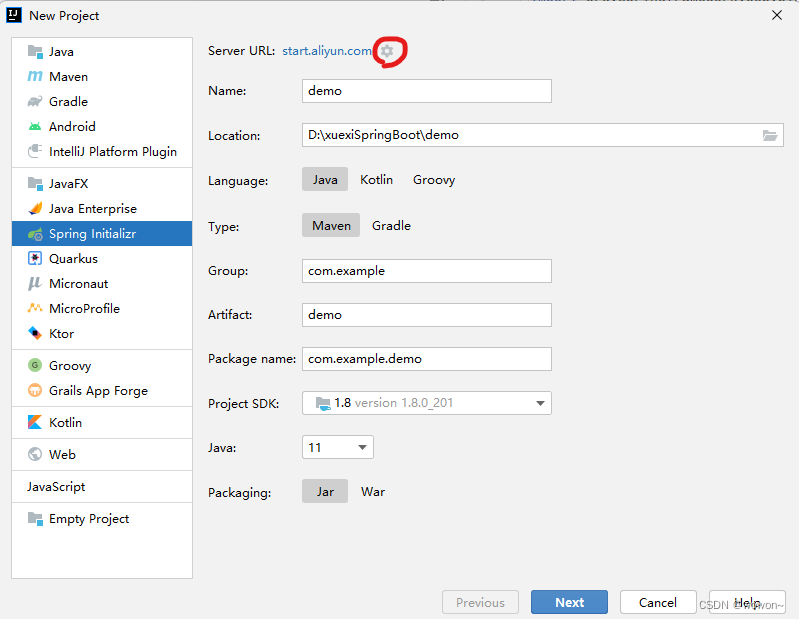Apache benchmark(ab)
- 安装
- window安装
- 使用方法 - bin目录运行
- 使用方法 - 任意目录运行
- linux安装
- 基本命令介绍
- 常用参数:
- 输出结果分析:
- ab的man手册
安装
window安装
官网下载链接:https://www.apachehaus.com/cgi-bin/download.plx
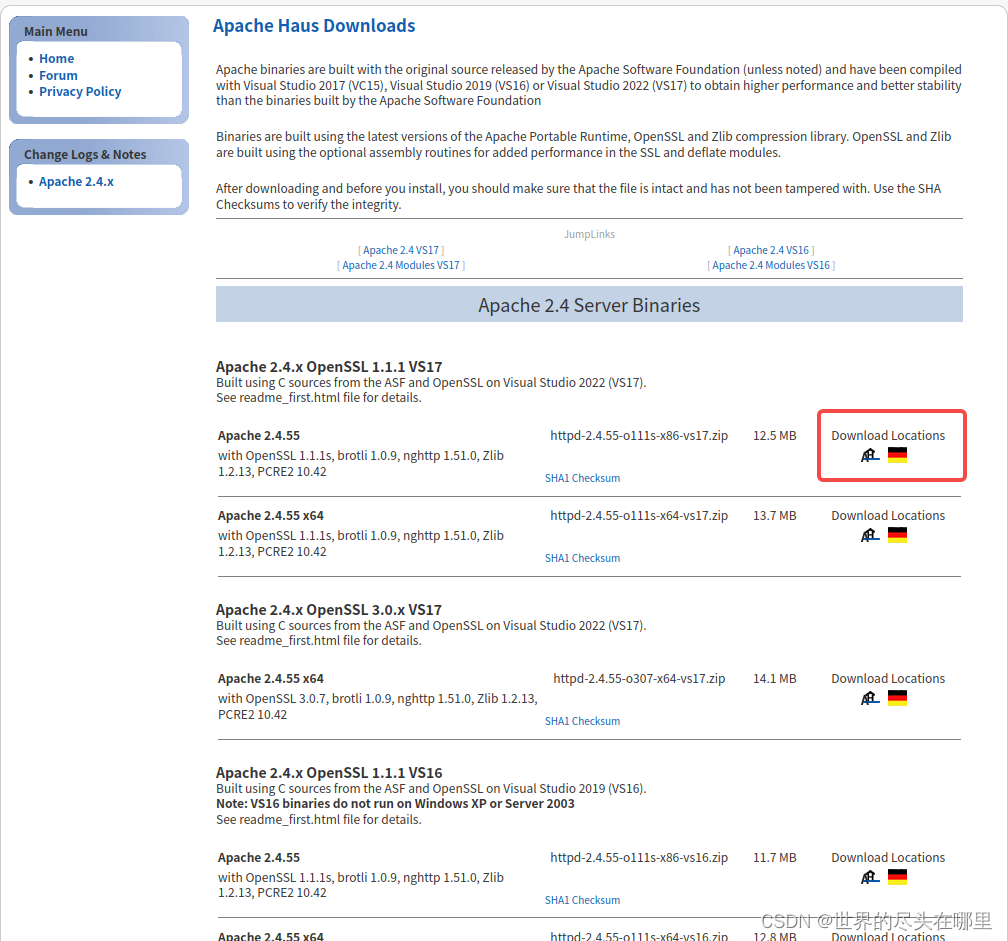
下载完成得到zip包,如下:
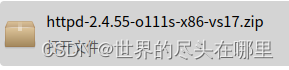
使用方法 - bin目录运行
解压之后就可以使用了,不过要进入bin目录才可以使用ab.exe
例如ab的所在目录:D:\Downloads\httpd-2.4.55-o111s-x86-vs17\Apache24\bin
操作步骤:
- Win+R,输入
cmd,然后回车,打开windows命令行窗口 - 进入到bin目录(具体操作见下图)
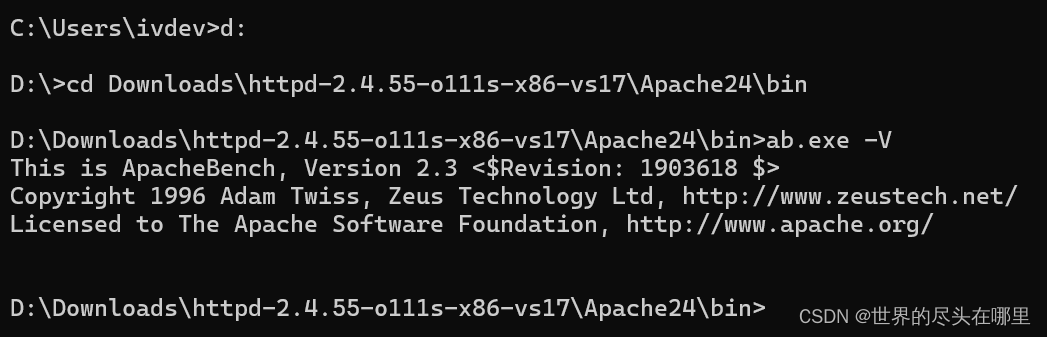
使用方法 - 任意目录运行
配置环境变量可以更方便的使用ab命令,不用每次都到bin目录下运行
“我的电脑”右键 -> 属性 -> 高级系统设置 -> 环境变量 -> 编辑Path变量 -> 添加解压的bin文件夹路径 -> 确定
然后重启电脑就ok了。
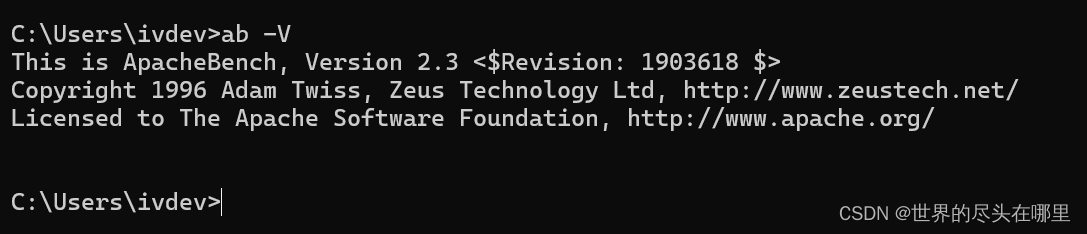
linux安装
apt install apache2-utils (for ubuntu)
yum install httpd-tools (for centos)
ab -h (验证是否安装成功)
基本命令介绍
ab(Apache Bench)是Apache自带的一个压力、性能测试工具,用于模拟多个并发访问,测试服务器的性能。 ab的使用格式如下:
ab [options] [http[s]://]hostname[:port]/path
常用参数:
-n: requests的总数;默认是1-c: 并发数;默认是1-t: 基准测试的最大描述,在固定的总时间内对服务器进行基准测试;默认没有时间限制-s: socket超时前等待的最大时间;默认是30s-p: POST请求发送的文件,也可以设置-T来起到相同的作用-k: 开启HTTP KeepAlive,在一个HTTP会话中执行多个请求;默认不开启-T: POST请求的content-type;默认是text/plain-u: PUT请求发送的文件-H: 自定义请求头-f: 使用的SSL/TLS协议-b: TCP发送/接收数据的缓冲区大小,单位是字节-B: 在向外传输连接时绑定的本地地址-i: 使用HEAD请求代替GET请求-m: 定义HTTP请求的method-v: 设置为4打印更详细的信息,设置为3打印响应码,设置为2打印warning、info信息-w: 以HTML表格的格式打印结果
例如:向 http://www.baidu.com/发送10次请求,每次并发数为3
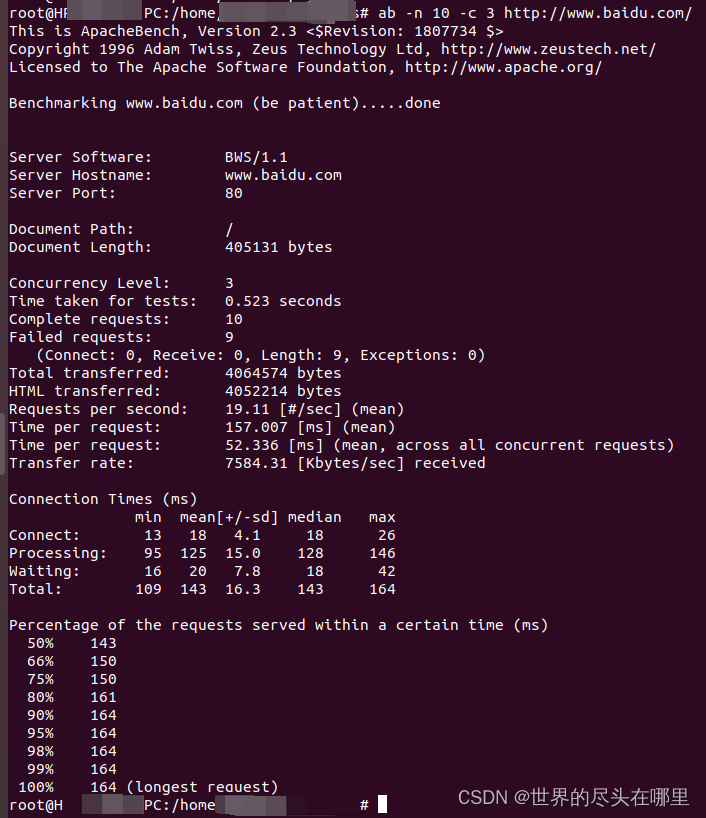
输出结果分析:
只例举个别的,详情参考ab的man手册
- Document Length:第一个成功返回的Document的字节大小。如果在测试期间Document Length发生变化,则认为响应是错误的。
- Concurrency Level:并发数
- Time taken for tests:从创建第一个套接字连接到接收到最后一个响应所花费的时间(即整个测试过程的总时间)
- Complete requests:完成的请求数量(收到的成功响应的数目)
ab的man手册
AB(1) ab AB(1)NAMEab - Apache HTTP server benchmarking toolSYNOPSISab [ -A auth-username:password ] [ -b windowsize ] [ -B local-address ] [ -c concurrency ] [ -C cookie-name=value ] [ -d ] [ -e csv-file ] [ -f protocol ] [ -g gnuplot-file ] [ -h ] [ -H cus‐tom-header ] [ -i ] [ -k ] [ -l ] [ -m HTTP-method ] [ -n requests ] [ -p POST-file ] [ -P proxy-auth-username:password ] [ -q ] [ -r ] [ -s timeout ] [ -S ] [ -t timelimit ] [ -T content-type ] [ -u PUT-file ] [ -v verbosity] [ -V ] [ -w ] [ -x <table>-attributes ] [ -X proxy[:port] ] [ -y <tr>-attributes ] [ -z <td>-attributes ] [ -Z ciphersuite ] [http[s]://]host‐name[:port]/pathSUMMARYab is a tool for benchmarking your Apache Hypertext Transfer Protocol (HTTP) server. It is designed to give you an impression of how your current Apache installation performs. This especiallyshows you how many requests per second your Apache installation is capable of serving.OPTIONS-A auth-username:passwordSupply BASIC Authentication credentials to the server. The username and password are separated by a single : and sent on the wire base64 encoded. The string is sent regardless ofwhether the server needs it (i.e., has sent an 401 authentication needed).-b windowsizeSize of TCP send/receive buffer, in bytes.-B local-addressAddress to bind to when making outgoing connections.-c concurrencyNumber of multiple requests to perform at a time. Default is one request at a time.-C cookie-name=valueAdd a Cookie: line to the request. The argument is typically in the form of a name=value pair. This field is repeatable.-d Do not display the "percentage served within XX [ms] table". (legacy support).-e csv-fileWrite a Comma separated value (CSV) file which contains for each percentage (from 1% to 100%) the time (in milliseconds) it took to serve that percentage of the requests. This is usu‐ally more useful than the 'gnuplot' file; as the results are already 'binned'.-f protocolSpecify SSL/TLS protocol (SSL2, SSL3, TLS1, TLS1.1, TLS1.2, or ALL). TLS1.1 and TLS1.2 support available in 2.4.4 and later.-g gnuplot-fileWrite all measured values out as a 'gnuplot' or TSV (Tab separate values) file. This file can easily be imported into packages like Gnuplot, IDL, Mathematica, Igor or even Excel. Thelabels are on the first line of the file.-h Display usage information.-H custom-headerAppend extra headers to the request. The argument is typically in the form of a valid header line, containing a colon-separated field-value pair (i.e., "Accept-Encoding:zip/zop;8bit").-i Do HEAD requests instead of GET.-k Enable the HTTP KeepAlive feature, i.e., perform multiple requests within one HTTP session. Default is no KeepAlive.-l Do not report errors if the length of the responses is not constant. This can be useful for dynamic pages. Available in 2.4.7 and later.-m HTTP-methodCustom HTTP method for the requests. Available in 2.4.10 and later.-n requestsNumber of requests to perform for the benchmarking session. The default is to just perform a single request which usually leads to non-representative benchmarking results.-p POST-fileFile containing data to POST. Remember to also set -T.-P proxy-auth-username:passwordSupply BASIC Authentication credentials to a proxy en-route. The username and password are separated by a single : and sent on the wire base64 encoded. The string is sent regardless ofwhether the proxy needs it (i.e., has sent an 407 proxy authentication needed).-q When processing more than 150 requests, ab outputs a progress count on stderr every 10% or 100 requests or so. The -q flag will suppress these messages.-r Don't exit on socket receive errors.-s timeoutMaximum number of seconds to wait before the socket times out. Default is 30 seconds. Available in 2.4.4 and later.-S Do not display the median and standard deviation values, nor display the warning/error messages when the average and median are more than one or two times the standard deviation apart.And default to the min/avg/max values. (legacy support).-t timelimitMaximum number of seconds to spend for benchmarking. This implies a -n 50000 internally. Use this to benchmark the server within a fixed total amount of time. Per default there is no timelimit.-T content-typeContent-type header to use for POST/PUT data, eg. application/x-www-form-urlencoded. Default is text/plain.-u PUT-fileFile containing data to PUT. Remember to also set -T.-v verbositySet verbosity level - 4 and above prints information on headers, 3 and above prints response codes (404, 200, etc.), 2 and above prints warnings and info.-V Display version number and exit.-w Print out results in HTML tables. Default table is two columns wide, with a white background.-x <table>-attributesString to use as attributes for <table>. Attributes are inserted <table here >.-X proxy[:port]Use a proxy server for the requests.-y <tr>-attributesString to use as attributes for <tr>.-z <td>-attributesString to use as attributes for <td>.-Z ciphersuiteSpecify SSL/TLS cipher suite (See openssl ciphers)OUTPUTThe following list describes the values returned by ab:Server SoftwareThe value, if any, returned in the server HTTP header of the first successful response. This includes all characters in the header from beginning to the point a character with decimalvalue of 32 (most notably: a space or CR/LF) is detected.Server HostnameThe DNS or IP address given on the command lineServer PortThe port to which ab is connecting. If no port is given on the command line, this will default to 80 for http and 443 for https.SSL/TLS ProtocolThe protocol parameters negotiated between the client and server. This will only be printed if SSL is used.Document PathThe request URI parsed from the command line string.Document LengthThis is the size in bytes of the first successfully returned document. If the document length changes during testing, the response is considered an error.Concurrency LevelThe number of concurrent clients used during the testTime taken for testsThis is the time taken from the moment the first socket connection is created to the moment the last response is receivedComplete requestsThe number of successful responses receivedFailed requestsThe number of requests that were considered a failure. If the number is greater than zero, another line will be printed showing the number of requests that failed due to connecting, reading, incorrect content length, or exceptions.Write errorsThe number of errors that failed during write (broken pipe).Non-2xx responsesThe number of responses that were not in the 200 series of response codes. If all responses were 200, this field is not printed.Keep-Alive requestsThe number of connections that resulted in Keep-Alive requestsTotal body sentIf configured to send data as part of the test, this is the total number of bytes sent during the tests. This field is omitted if the test did not include a body to send.Total transferredThe total number of bytes received from the server. This number is essentially the number of bytes sent over the wire.HTML transferredThe total number of document bytes received from the server. This number excludes bytes received in HTTP headersRequests per secondThis is the number of requests per second. This value is the result of dividing the number of requests by the total time takenTime per requestThe average time spent per request. The first value is calculated with the formula concurrency * timetaken * 1000 / done while the second value is calculated with the formula timetaken* 1000 / doneTransfer rateThe rate of transfer as calculated by the formula totalread / 1024 / timetakenBUGSThere are various statically declared buffers of fixed length. Combined with the lazy parsing of the command line arguments, the response headers from the server and other external inputs,this might bite you.It does not implement HTTP/1.x fully; only accepts some 'expected' forms of responses. The rather heavy use of strstr(3) shows up top in profile, which might indicate a performance problem;i.e., you would measure the ab performance rather than the server's.Apache HTTP Server 2015-05-01 AB(1)
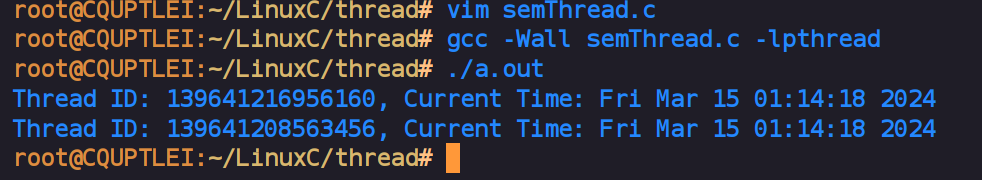
![[实践经验]: visual studio code 实用技巧](https://img-blog.csdnimg.cn/direct/c3f002412ee44b3c99a932380bd4115d.png)
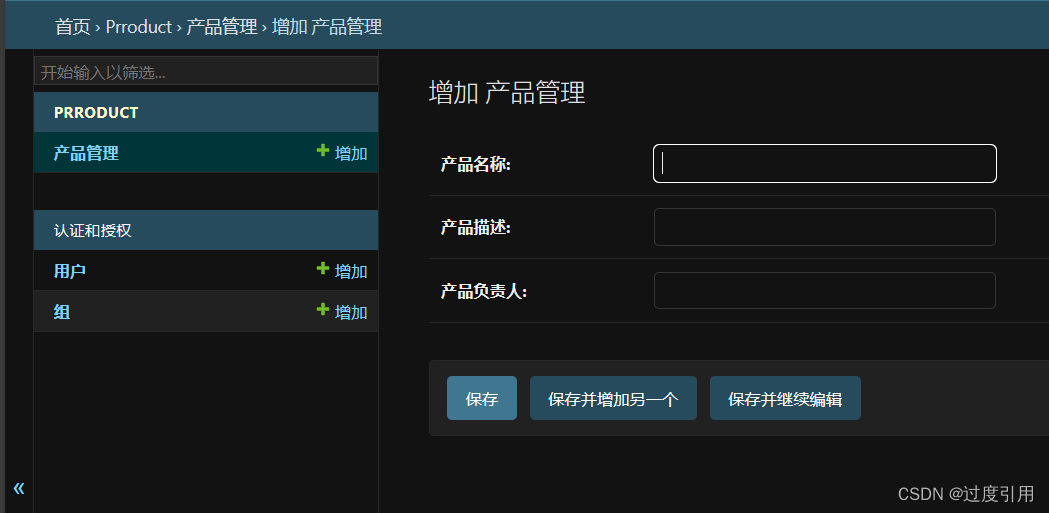
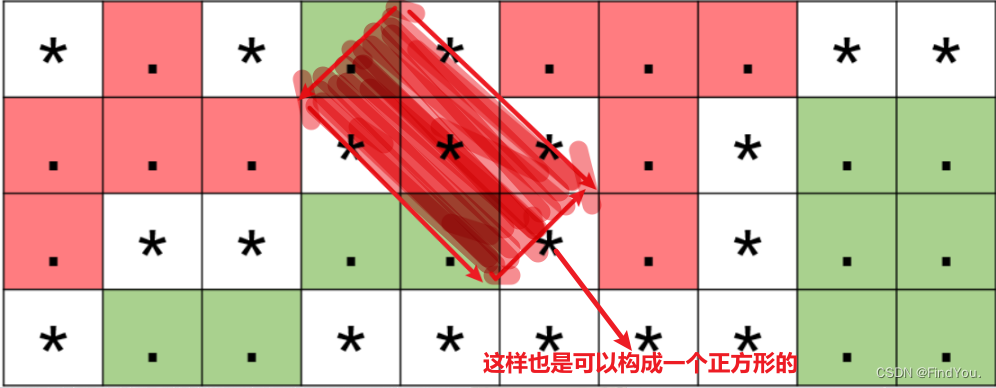
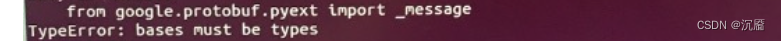
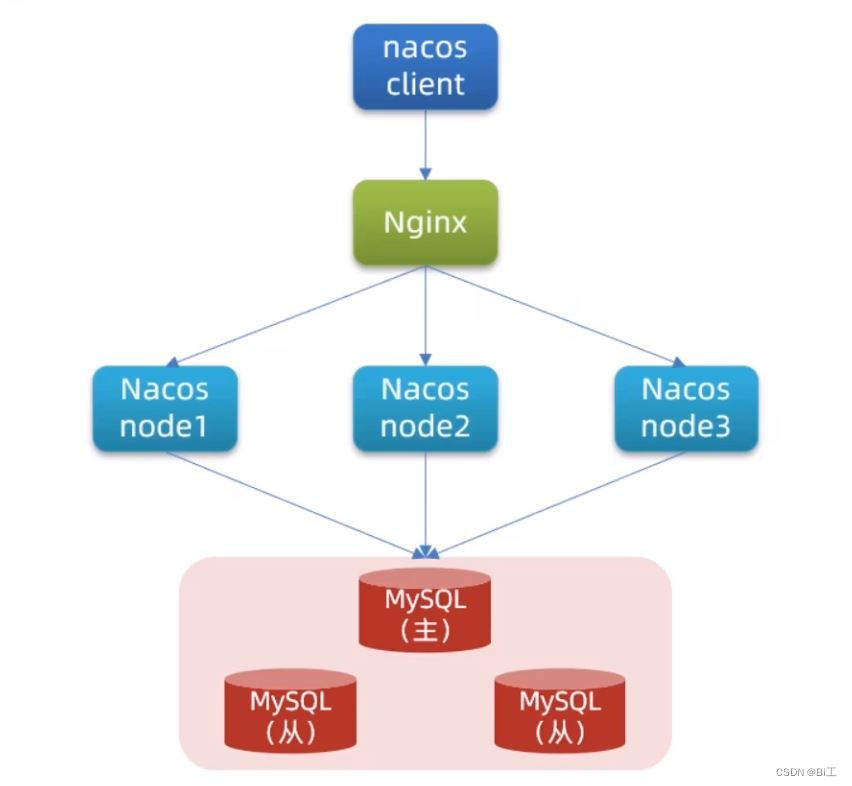

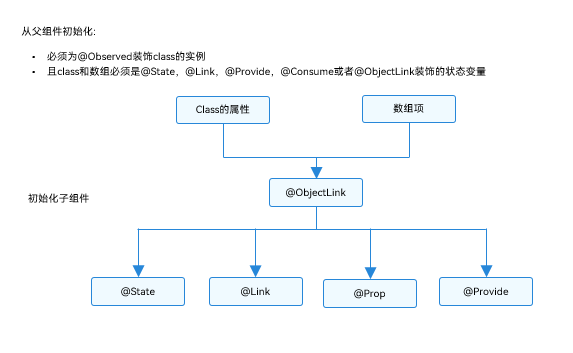

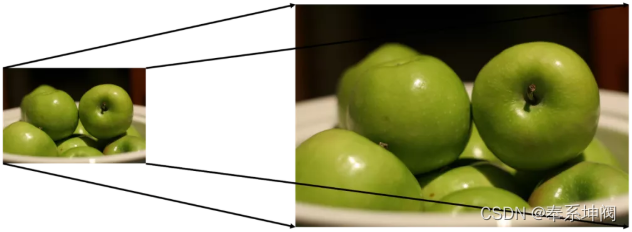
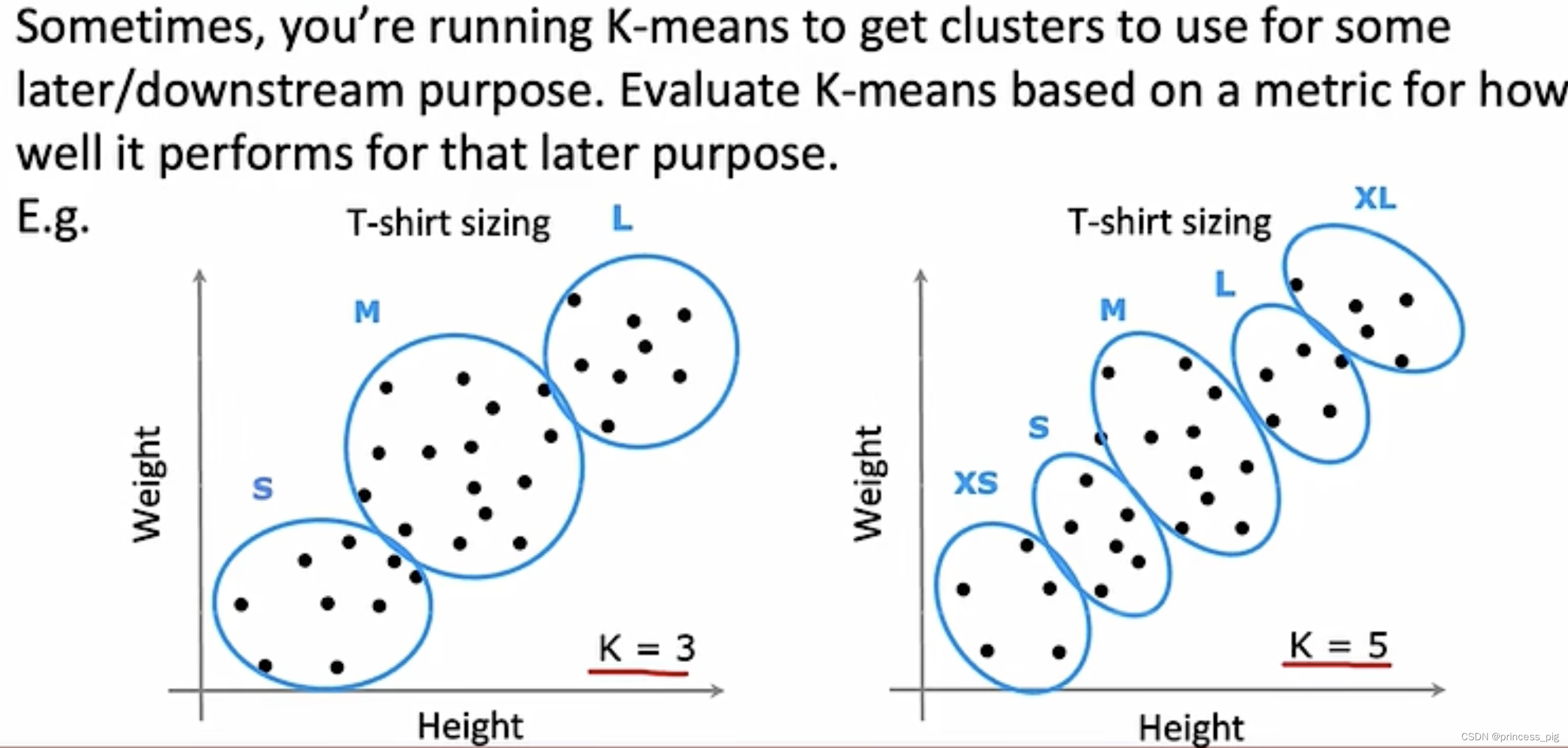
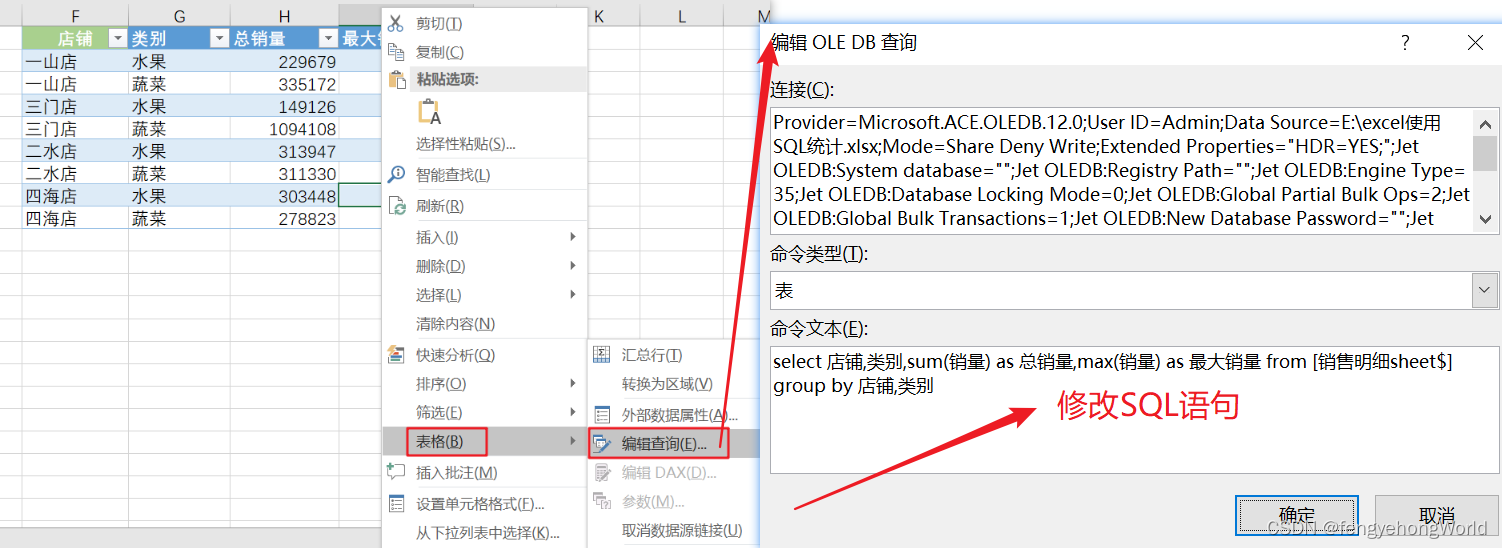
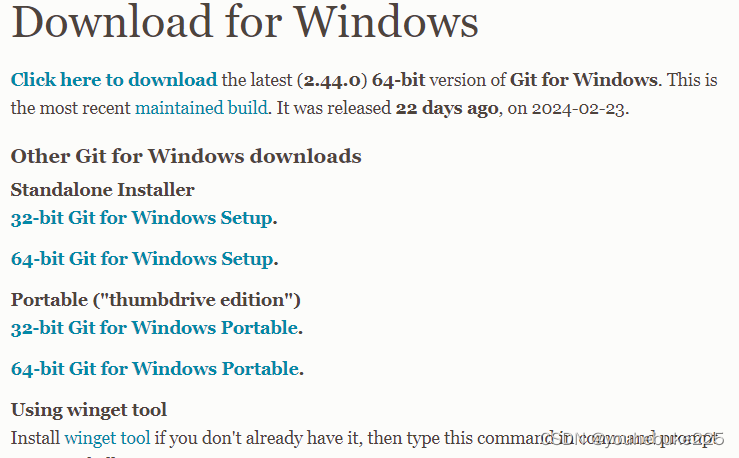
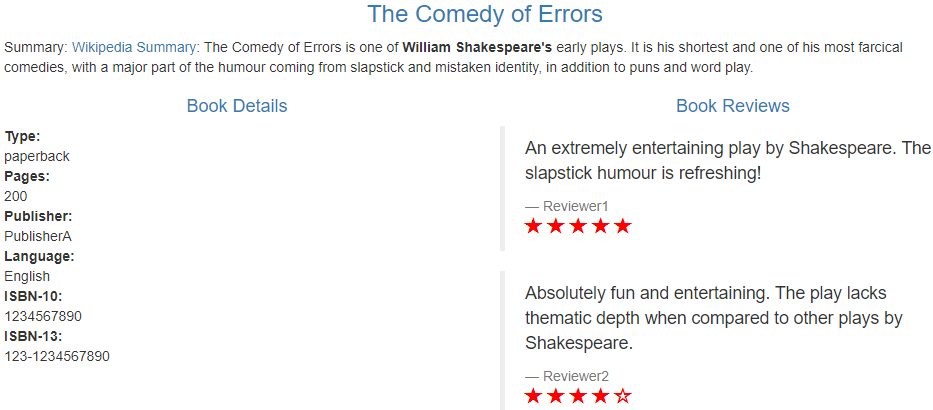
![[Halcon学习笔记]标定常用的Halcon标定板规格及说明](https://img-blog.csdnimg.cn/img_convert/fa6de7a12f2f31d0bc74b341454970f3.webp?x-oss-process=image/format,png)