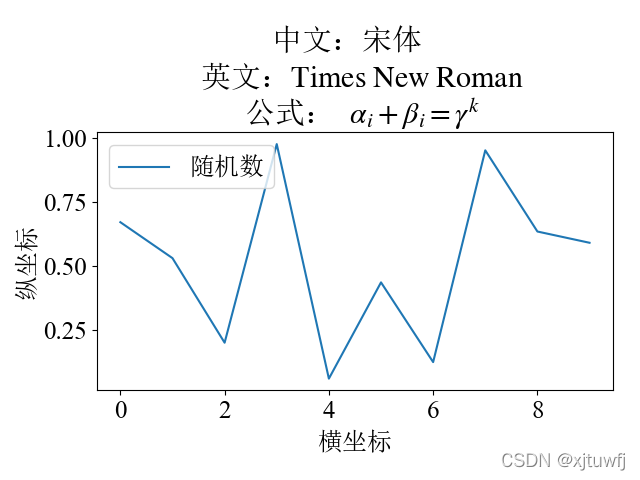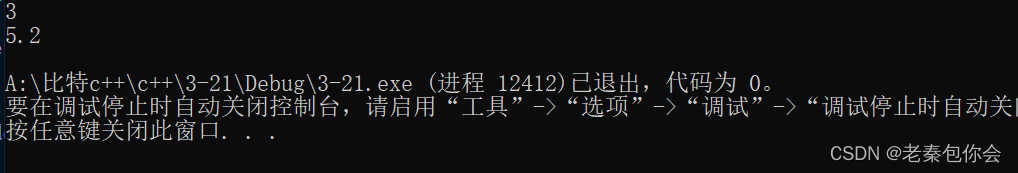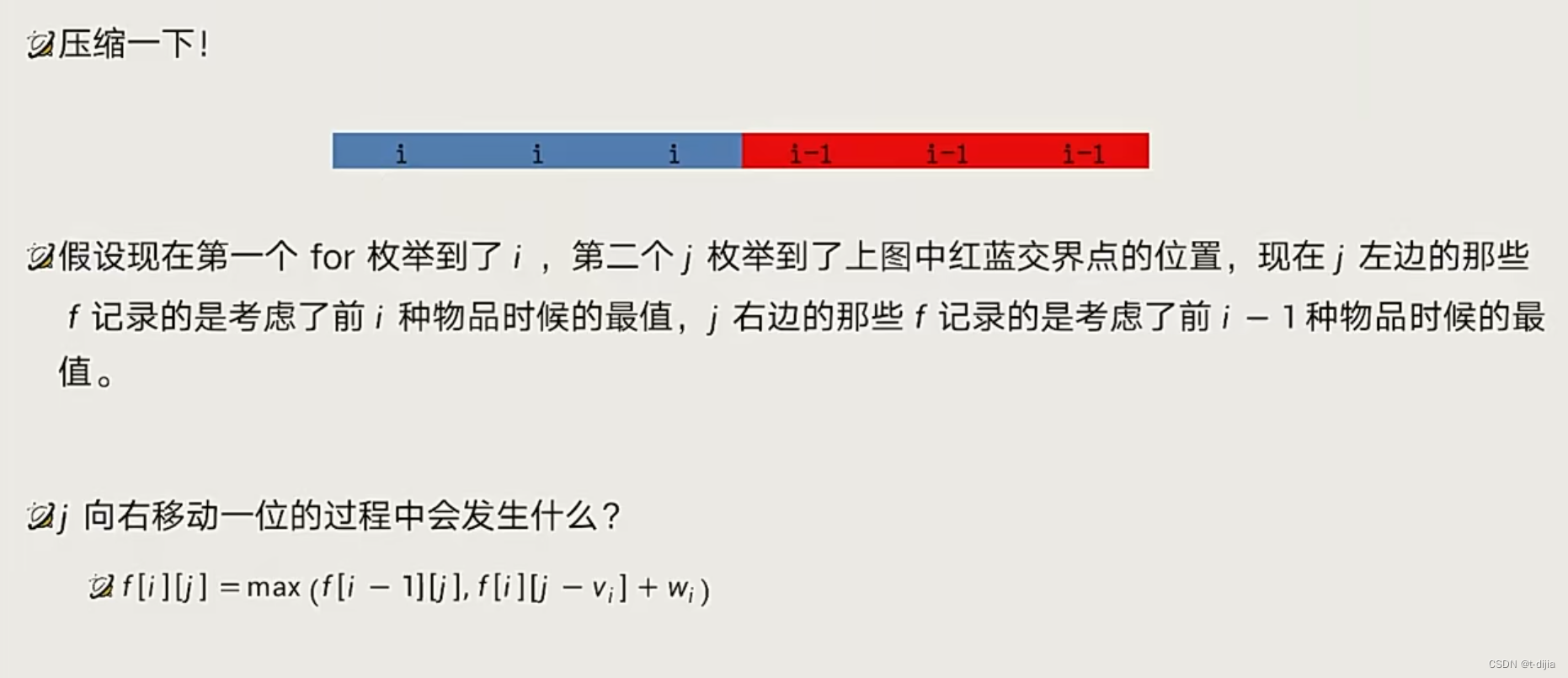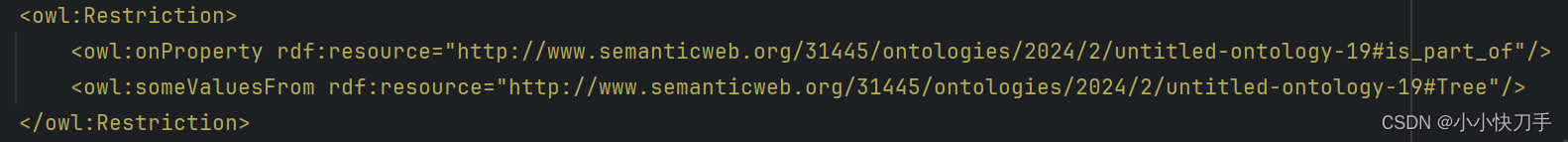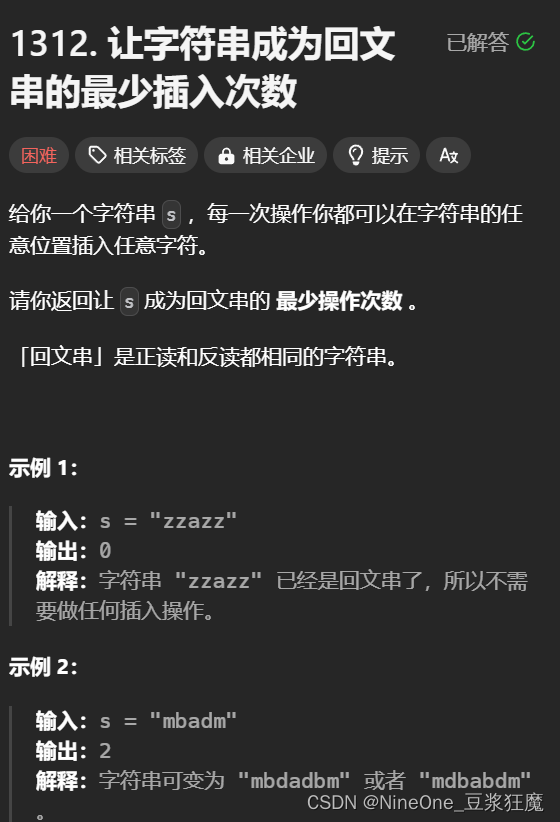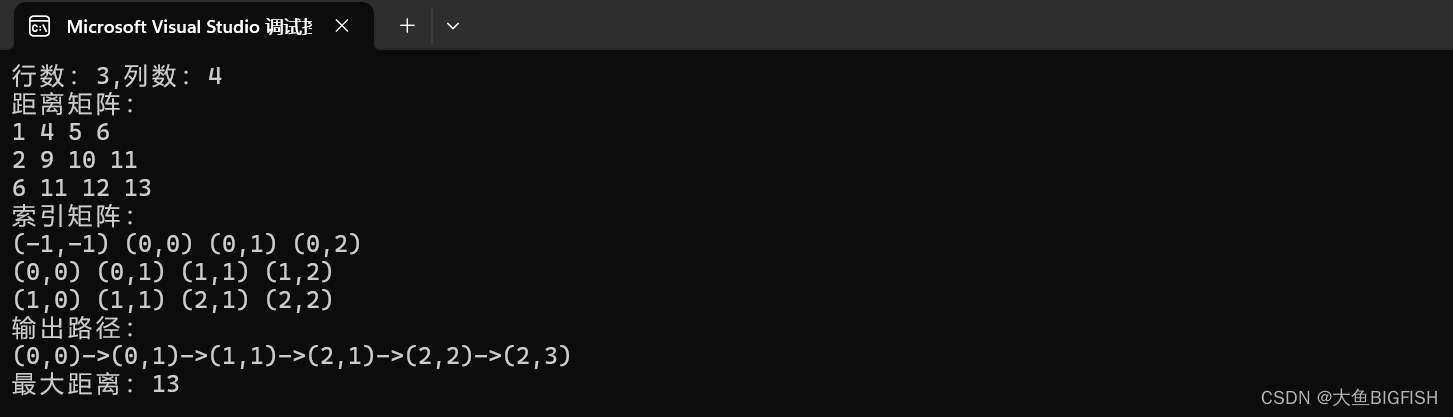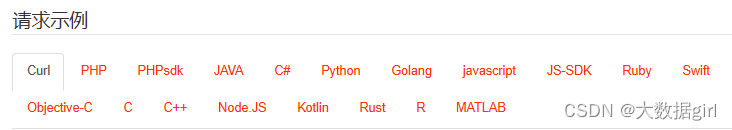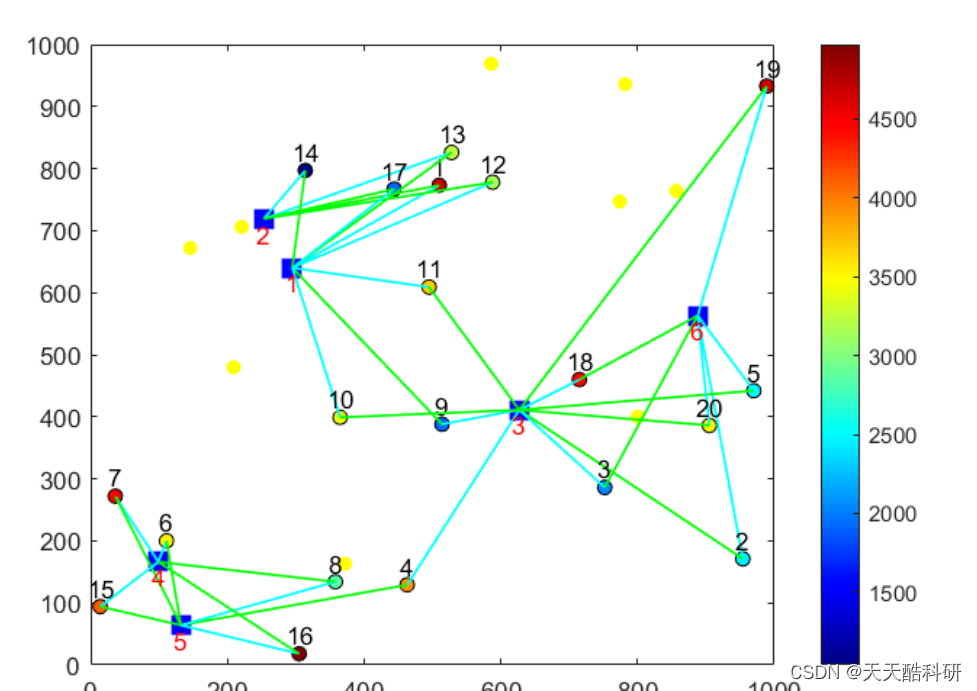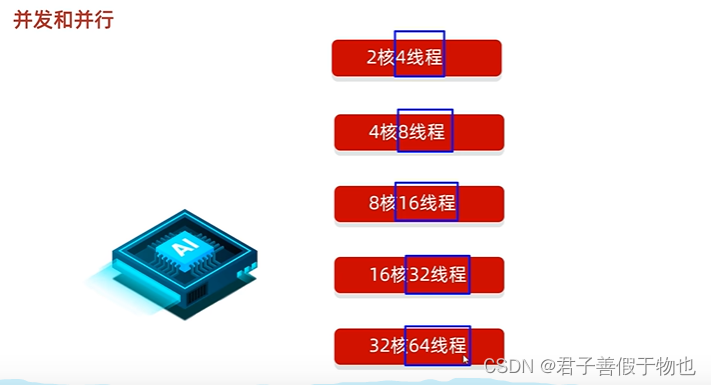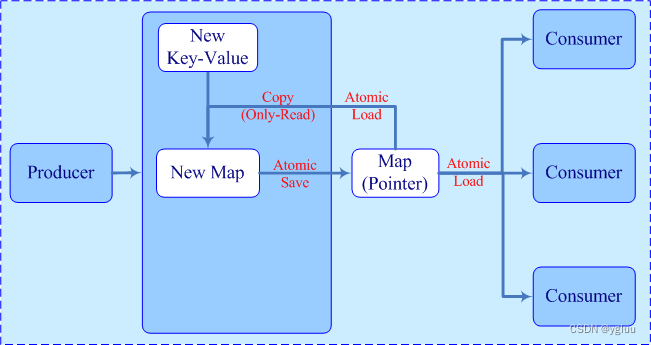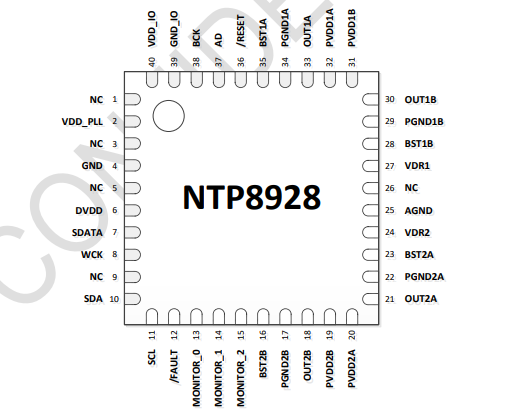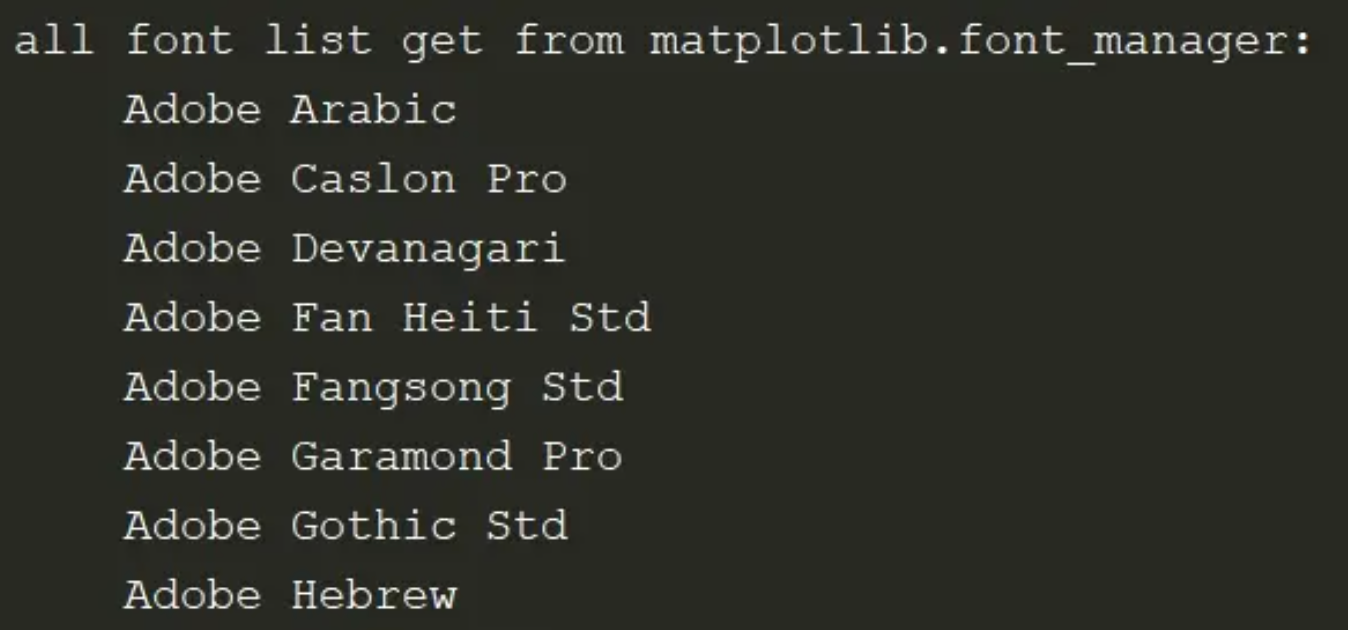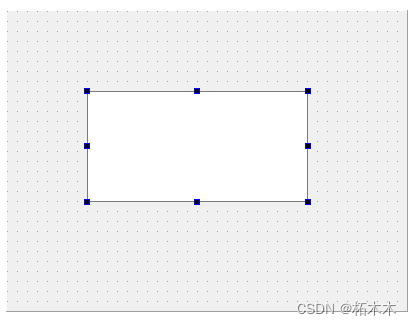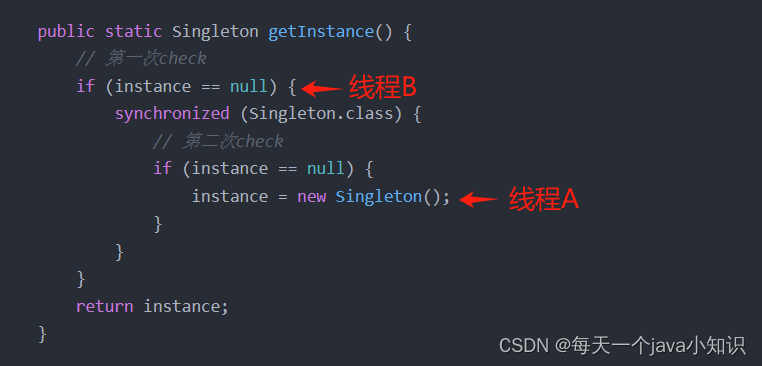中英文使用不同字体,我们需要解决两个需求:
- 第一个需求:要用中文字体显示中文,不能全部都是框框。
- 第二个需求:横纵坐标的数字用英文字体显示,英文用英语字体显示。
方法很简单,只需要添加一行,前者是matplolib默认的英文字体,后者是中文字体黑体:
plt.rcParams['font.family'] = ['DejaVu Sans','SimHei']
以此类推可以把英文字体改成SimSun,英文字体改成Times New Roman
要查看自己的font family,可以看这里
from matplotlib.font_manager import FontManager
mpl_fonts = set(f.name for f in FontManager().ttflist)
print('all font list get from matplotlib.font_manager:')
for f in sorted(mpl_fonts):print('\t' + f)
具体示例:
import matplotlib.pyplot as plt
plt.rcParams['font.family'] = ['DejaVu Sans','SimHei']
# 绘制图像
plt.plot([1, 2, 3, 4, 5], [1, 4, 9, 16, 25])
plt.title('中文和English')
plt.xlabel('X轴')
plt.ylabel('Y轴')
plt.show()
效果(图中英文为DejaVu Sans,中文为宋体):
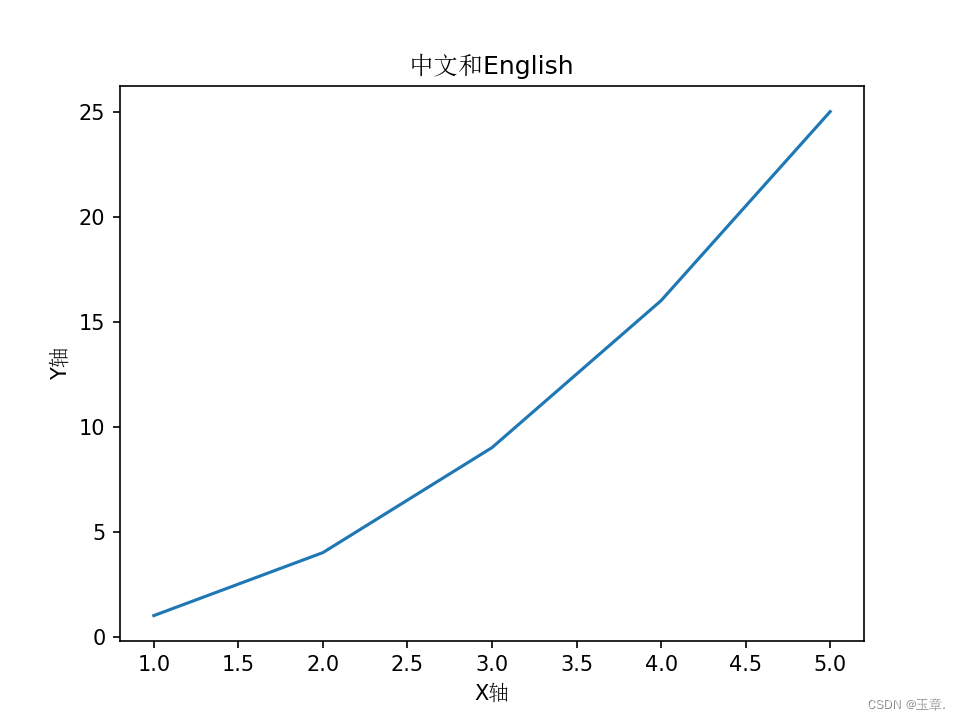
全局是中文字体,公式为英文字体
import matplotlib.pyplot as plt
plt.rcParams['mathtext.fontset'] = 'stix' # 设置数学公式字体为stix
plt.rcParams['font.family'] = ['SimSun']
# 绘制图像
plt.plot([1, 2, 3, 4, 5], [1, 4, 9, 16, 25])
plt.title('我是中文English$a+b=c$')
plt.xlabel('X轴')
plt.ylabel('Y轴')
plt.show()
这个时候只有公式是英文字体:
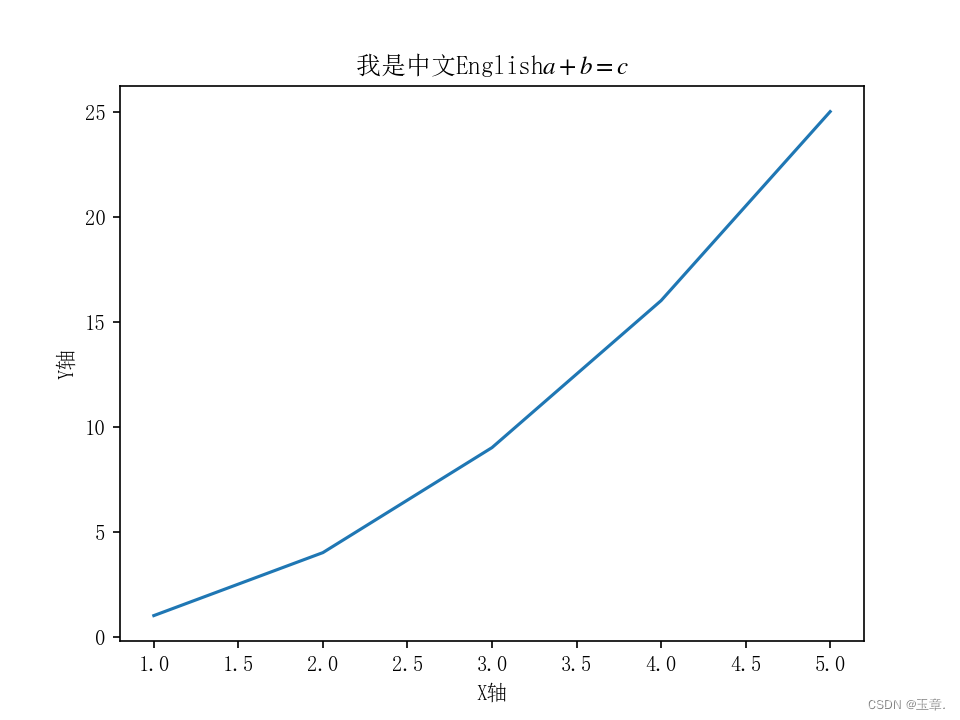
python中用matplotlib库画图时,把中文设置为宋体,英文设置为Time New Roman,有时候还需要显示公式。设置方法如下:
import matplotlib.pyplot as plt
from matplotlib import rcParams
import numpy as npconfig = {"font.family":'serif',"font.size": 18,"mathtext.fontset":'stix',"font.serif": ['SimSun'],
}
rcParams.update(config)x = np.random.random((10,))plt.plot(x,label='随机数')
plt.title('中文:宋体 \n 英文:$\mathrm{Times \; New \; Roman}$ \n 公式: $\\alpha_i + \\beta_i = \\gamma^k$')
plt.xlabel('横坐标')
plt.ylabel('纵坐标')
plt.legend()
plt.yticks(fontproperties='Times New Roman', size=18)
plt.xticks(fontproperties='Times New Roman', size=18)
plt.show()