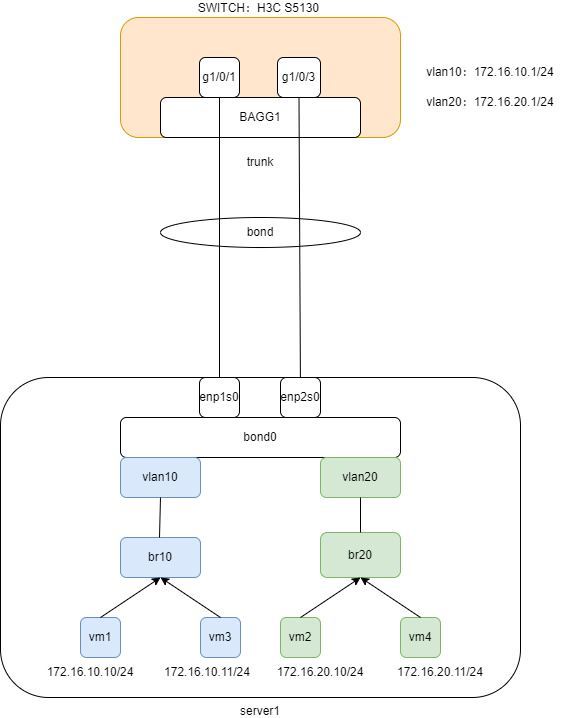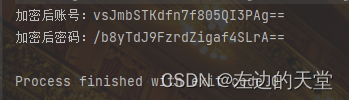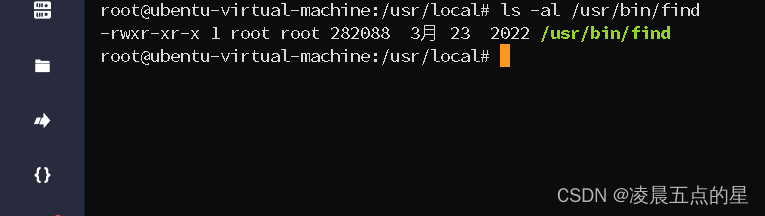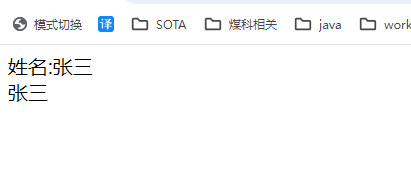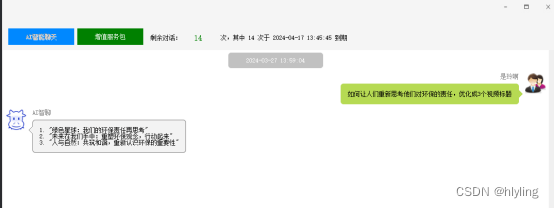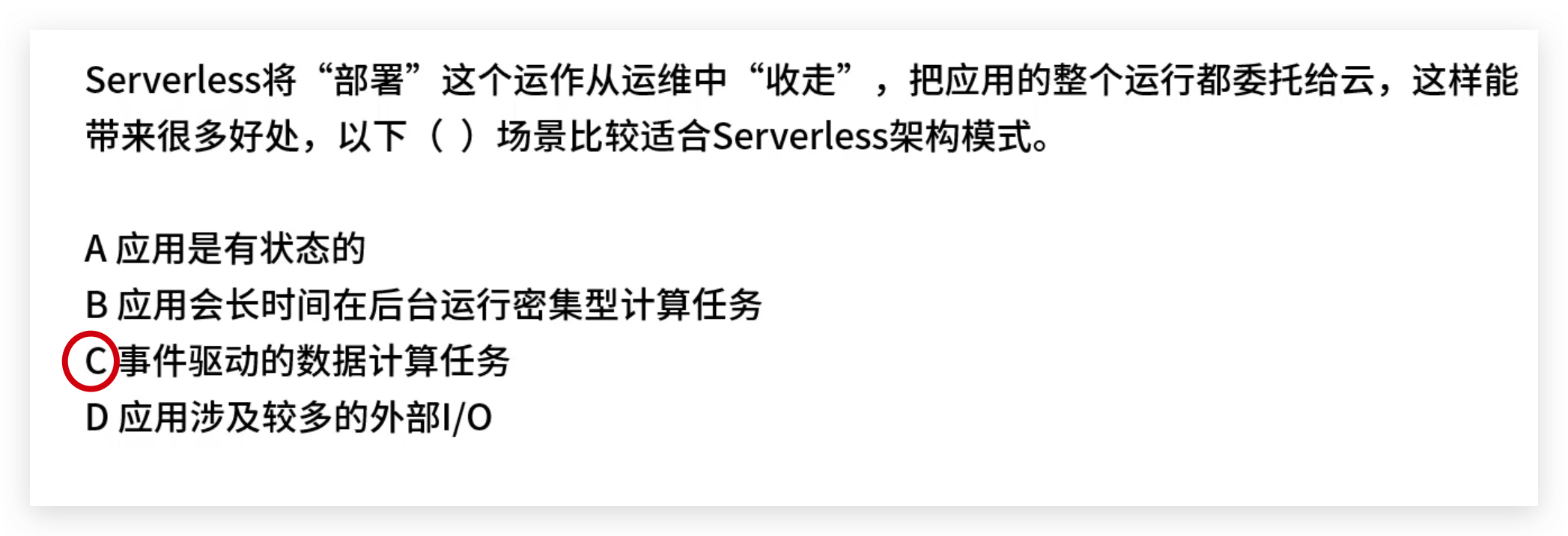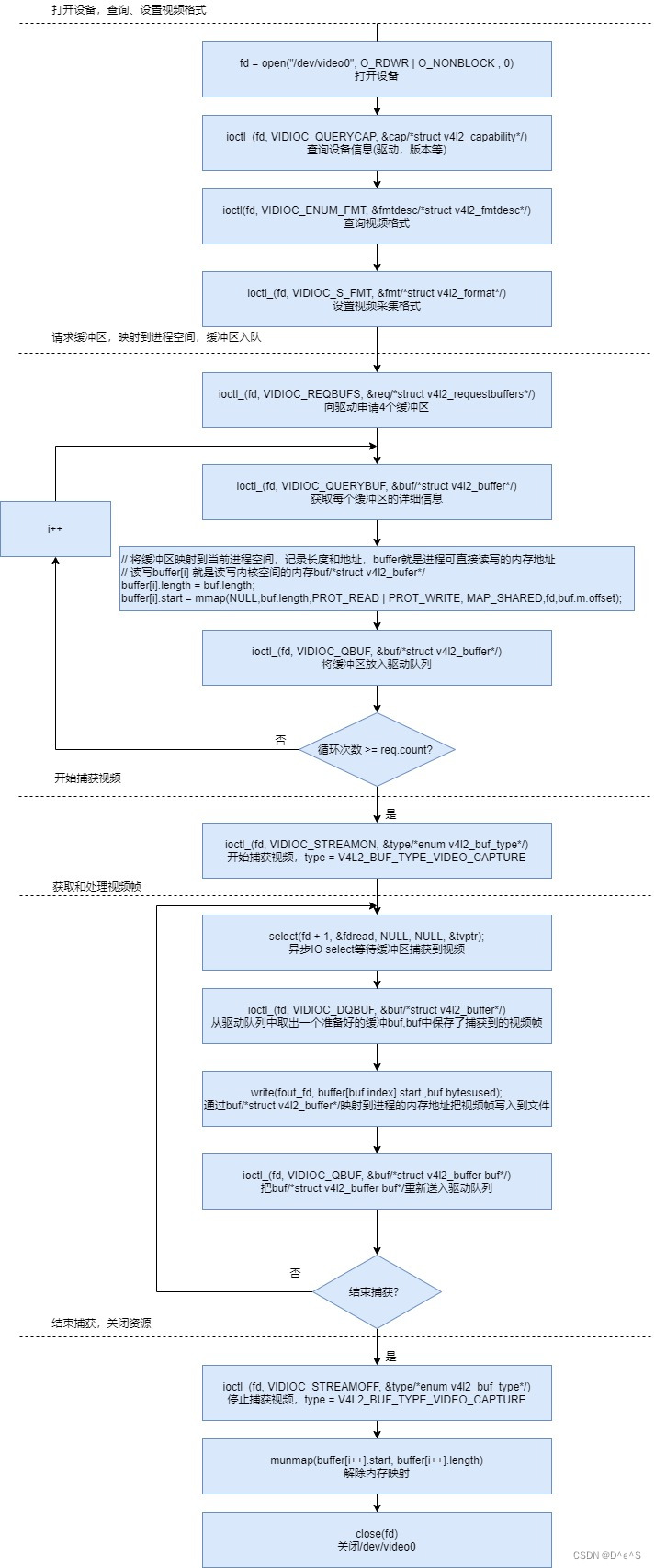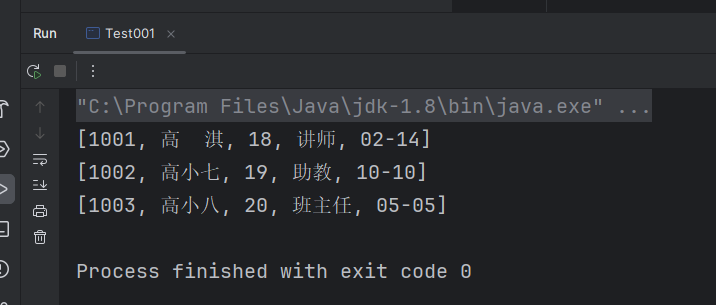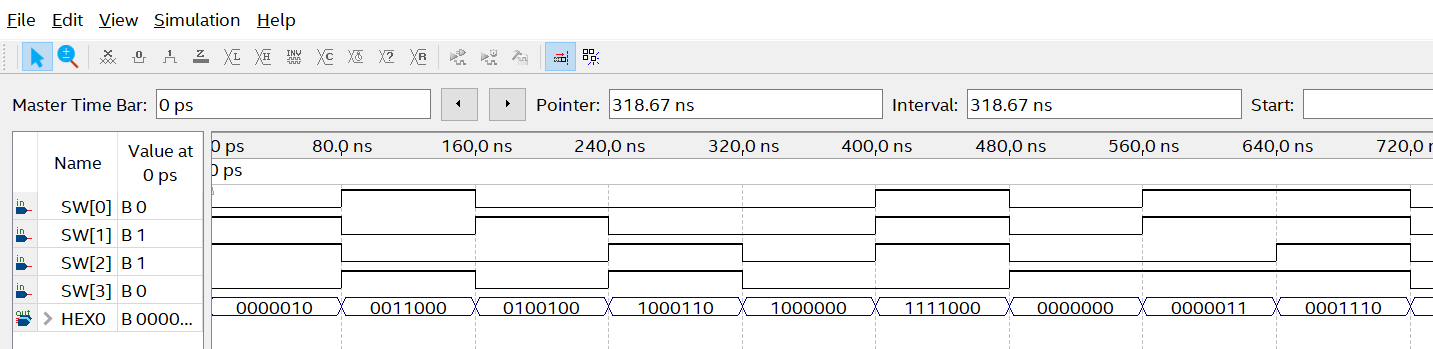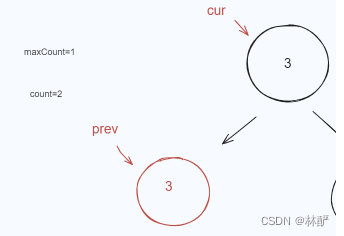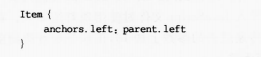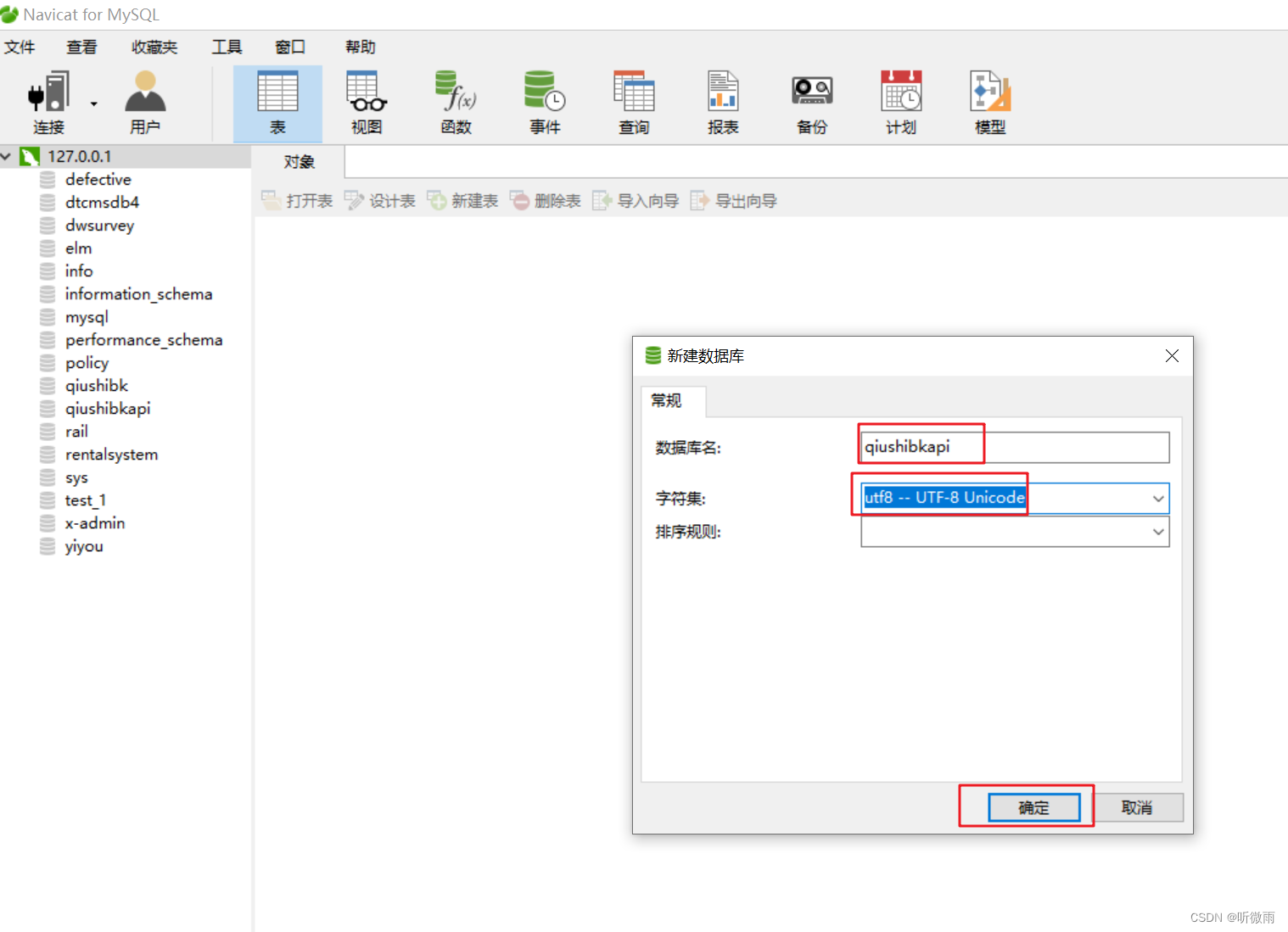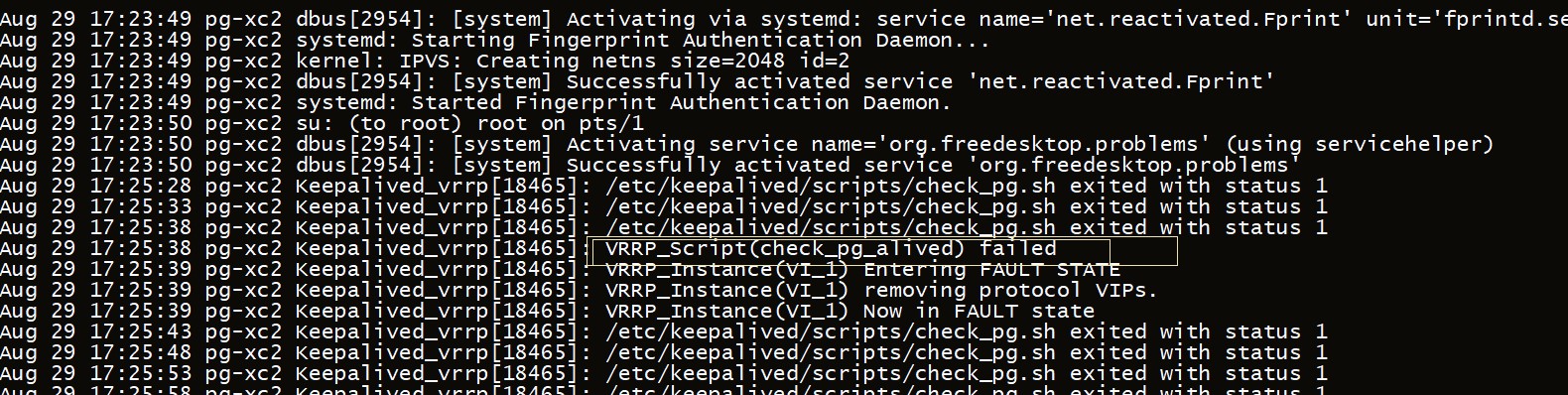类的创建
右键点击对应的包,点击新建选择java类

填写名称一般是名词,要知道大概是什么的名称,首字母一般大写
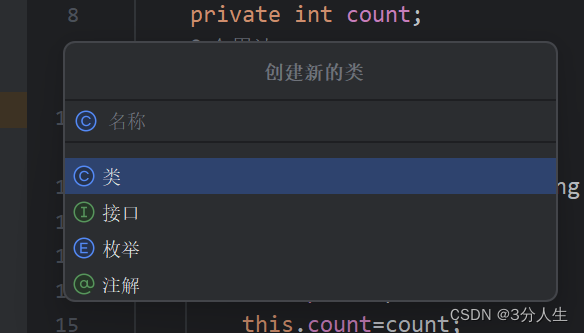
下面是创建了一个Goods类,里面的成员变量有:1.编号(id),2.名称(name)3.价格(price),4数量(count)
public class Goods {private String id;private String name;private double price;private int count;构造方法
一般写两个,一个是空参构造,另一个是带全部参数的构造,(写两个的原因是方便使用者使用)
两种构造方法的名字一样,叫做构造方法的重载,
构造方法名一般与类名一样
空参构造:
public Goods(){};带全部参数的构造:
public Goods(String id, String name, double price, int count){this.id=id;this.name=name;this.price=price;this.count=count;}对应成员变量的get和set方法
get方法就是得到对象内成员变量,set类似给成员变量进行赋值的操作
public String getId() {return id;}public void setId(String id){this.id=id;}public String getName(){return name;}public void setName(String name){this.name=name;}public double getPrice(){return price;}public void setPrice(double price){this.price=price;}public int getCount(){return count;}public void setCount(int count){this.count=count;}对象的创建
在一个类建立后,就可以在主类里面创建对应的对象了
类就像一个设计图一下,而对象就是一个根据类来创建的一个实体,类是不占用内存的,对象是占用内存的
创建格式 
下面是空参构造方法,意思就是没有对对象里面的成员变量进行初始化
Goods r1=new Goods();下面是全部参数构造方法
Goods r1=new Goods("001","保温杯",233.9,100);意思是创建了一个对象商品,编号为001,商品名字是保温杯,价格为233.9,数量为100个
以下是完整的Javabean类创建的商品类代码
package test2;public class Goods {private String id;private String name;private double price;private int count;public Goods(){};public Goods(String id, String name, double price, int count){this.id=id;this.name=name;this.price=price;this.count=count;}public String getId() {return id;}public void setId(String id){this.id=id;}public String getName(){return name;}public void setName(String name){this.name=name;}public double getPrice(){return price;}public void setPrice(double price){this.price=price;}public int getCount(){return count;}public void setCount(int count){this.count=count;}
}
下面的主类里面创建了三个商品对象并进行初始化,循环打印商品的所以成员变量
package test2;public class GoodTest {public static void main(String[] args) {//创建一个数组Goods[] arr=new Goods[3];//创建三个商品对象arr[0]=new Goods("001","华为p40",5999.0,100);arr[1]=new Goods("002","保温杯",233.0,50);arr[2]=new Goods("003","枸杞",12.3,70);//遍历并打印结果for(int i=0;i<arr.length;i++){System.out.printf("%s,%s,%.2f,%d",arr[i].getId(),arr[i].getName(),arr[i].getPrice(),arr[i].getCount());System.out.println();}}
}