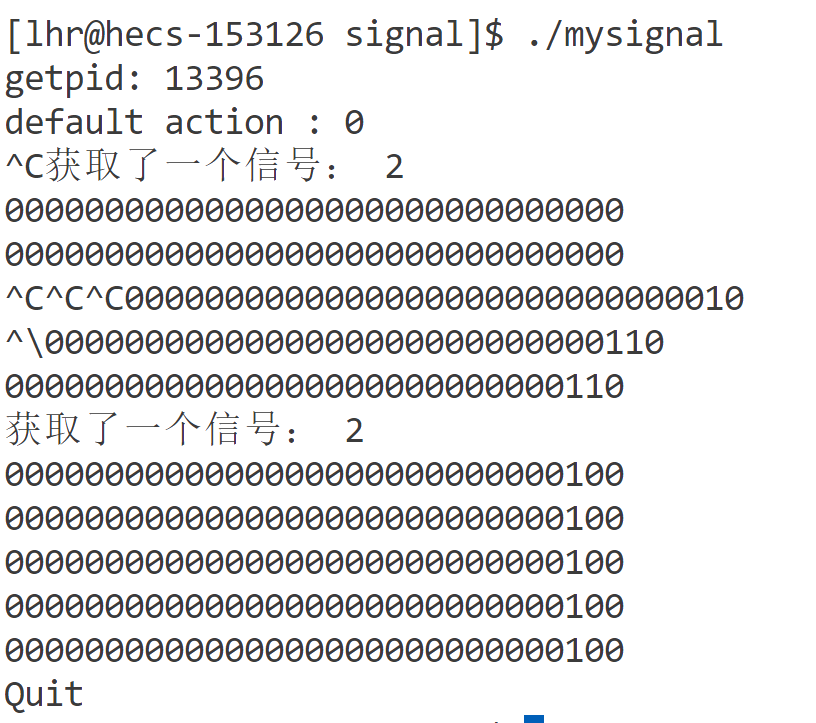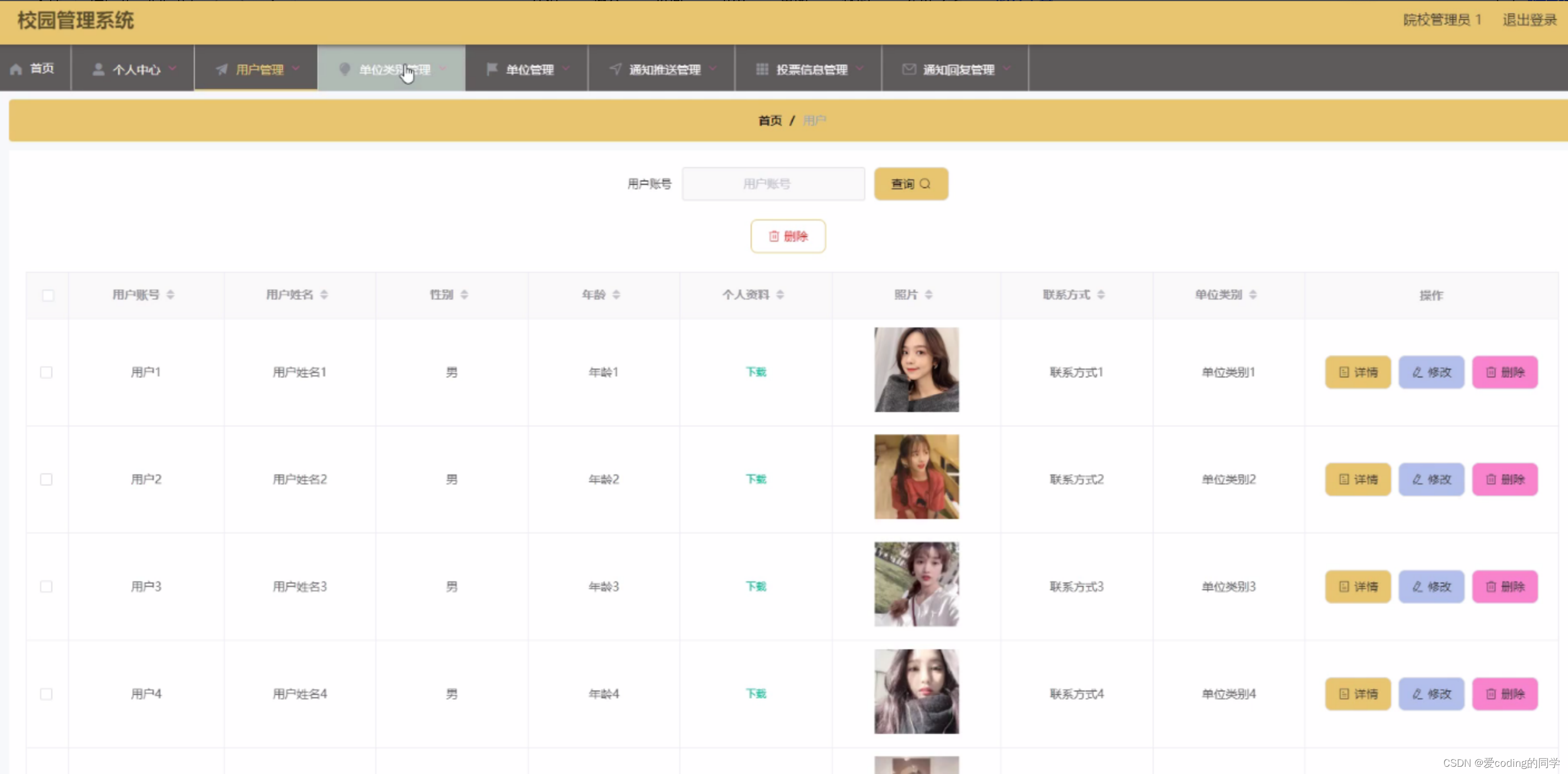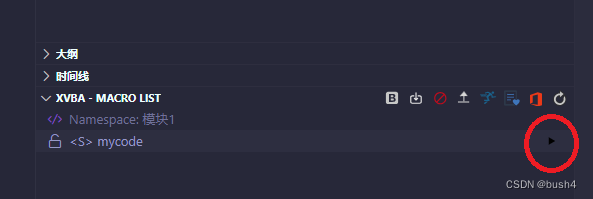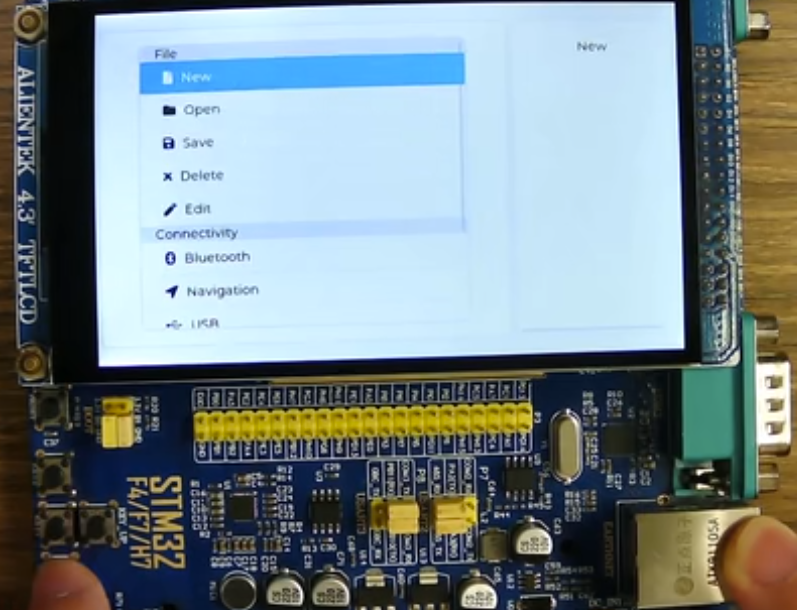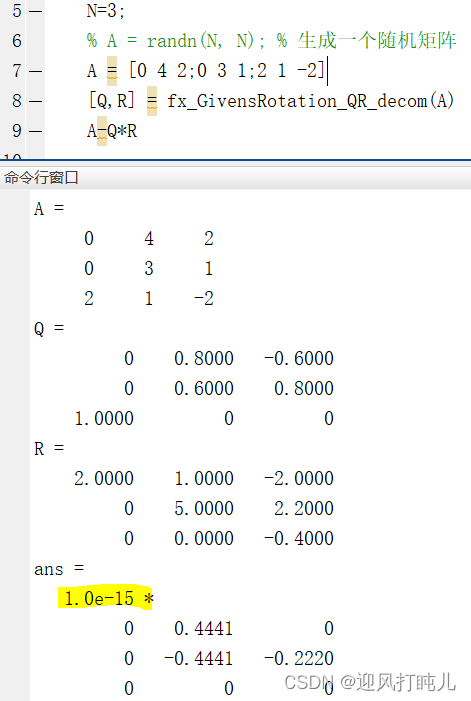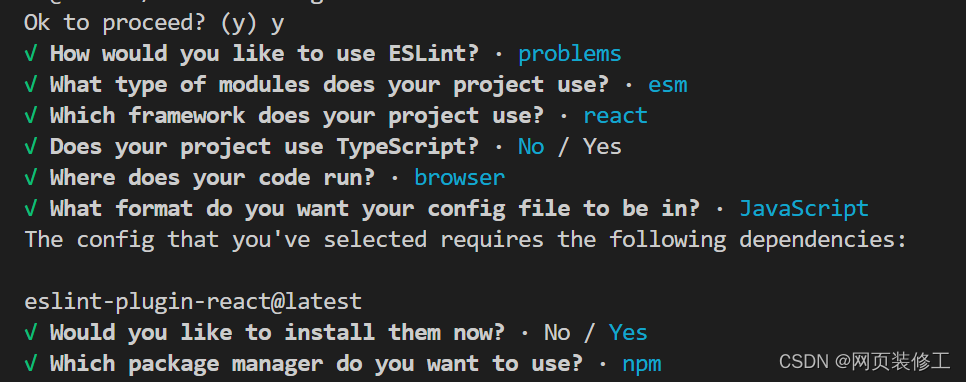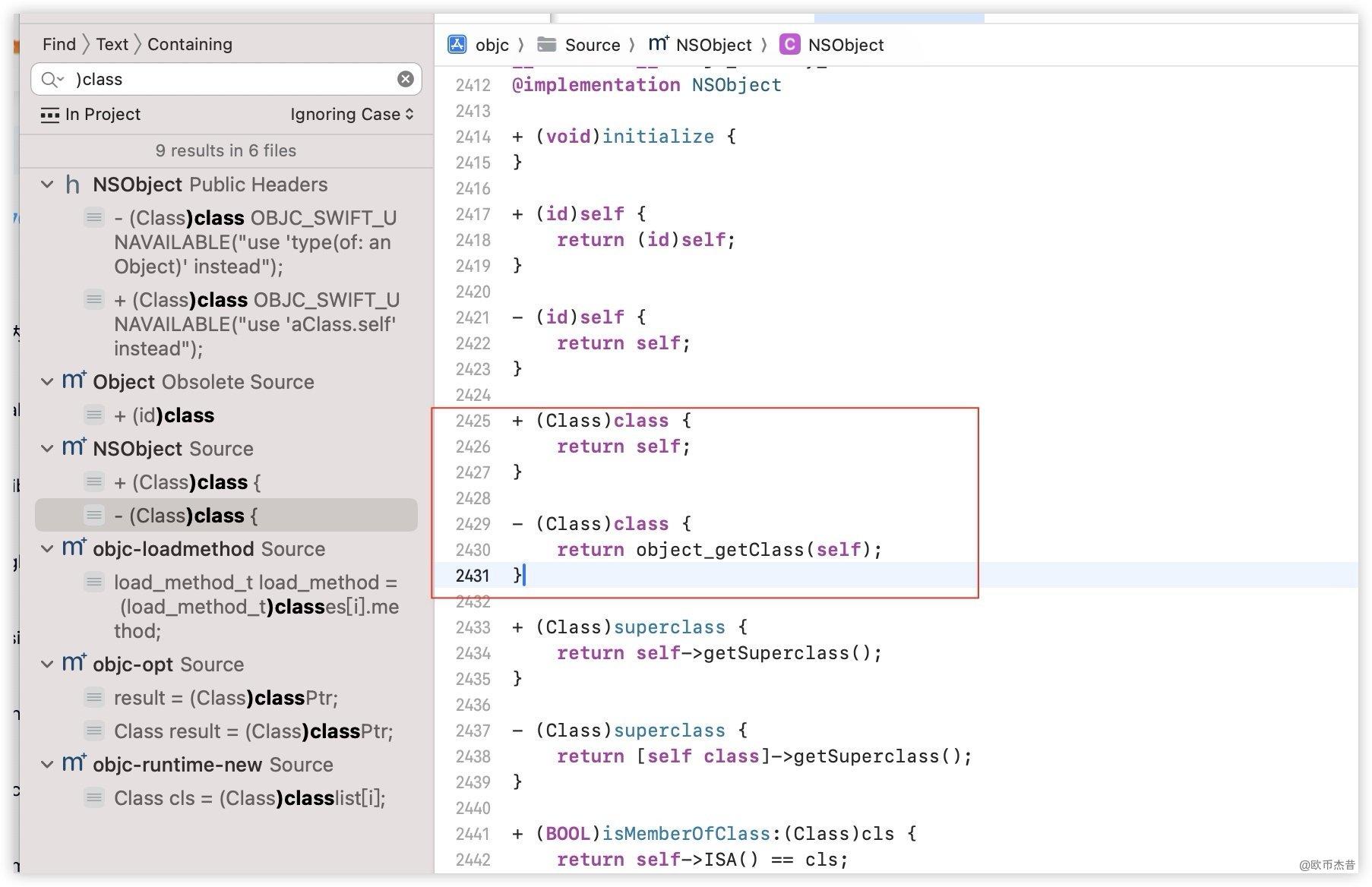文章目录
- Android 自定义EditText
- 概述
- 源码
- 可清空内容的EditText
- 可显示密码的EditText
- 使用
- 源码下载
Android 自定义EditText
概述
定义一款可清空内容的 ClearEditText 和可显示密码的 PasswordEditText,支持修改提示图标和大小、背景图片等。
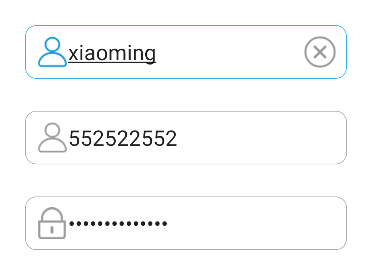
源码
基类:
open class BaseEditText @JvmOverloads constructor(context: Context,attrs: AttributeSet? = null,defStyleAttr: Int = android.R.attr.editTextStyle
) : androidx.appcompat.widget.AppCompatEditText(context, attrs, defStyleAttr) {companion object {@JvmStaticprotected val DEFAULT_DRAWABLE = ColorDrawable(0xFFFFFFFF.toInt())}init {gravity = Gravity.CENTER_VERTICALbackground = DEFAULT_DRAWABLE}override fun setLayoutParams(params: ViewGroup.LayoutParams) {if (params.width == ViewGroup.LayoutParams.WRAP_CONTENT) {params.width = ViewGroup.LayoutParams.MATCH_PARENT}super.setLayoutParams(params)}
}
可清空内容的EditText
定义属性:
<declare-styleable name="ClearEditText"><attr name="cet_deleteIcon" format="reference" /><attr name="cet_deleteIconSize" format="dimension" /><attr name="cet_tipDefaultIcon" format="reference" /><attr name="cet_tipSelectedIcon" format="reference" /><attr name="cet_tipIconSize" format="dimension" /><attr name="cet_defaultBg" format="color|reference" /><attr name="cet_selectedBg" format="color|reference" />
</declare-styleable>
定义ClearEditText:
class ClearEditText @JvmOverloads constructor(context: Context,attrs: AttributeSet? = null
) : BaseEditText(context, attrs) {private val deleteIconDrawable: Drawable?private val tipIconDefaultDrawable: Drawable?private val tipIconSelectedDrawable: Drawable?private val bgDefaultDrawable: Drawable?private val bgSelectedDrawable: Drawable?init {val a: TypedArray = context.obtainStyledAttributes(attrs, R.styleable.ClearEditText)val deleteIconSize =a.getDimensionPixelSize(R.styleable.ClearEditText_cet_deleteIconSize, 0)deleteIconDrawable = a.getDrawable(R.styleable.ClearEditText_cet_deleteIcon)deleteIconDrawable?.let { it ->if (deleteIconSize > 0) {it.setBounds(0, 0, deleteIconSize, deleteIconSize)} else {it.setBounds(0, 0, it.intrinsicWidth, it.intrinsicHeight)}}val tipIconSize = a.getDimensionPixelSize(R.styleable.ClearEditText_cet_tipIconSize, 0)tipIconDefaultDrawable = a.getDrawable(R.styleable.ClearEditText_cet_tipDefaultIcon)tipIconDefaultDrawable?.let { it ->if (tipIconSize > 0) {it.setBounds(0, 0, tipIconSize, tipIconSize)} else {it.setBounds(0, 0, it.intrinsicWidth, it.intrinsicHeight)}}tipIconSelectedDrawable = a.getDrawable(R.styleable.ClearEditText_cet_tipSelectedIcon)tipIconSelectedDrawable?.let { it ->if (tipIconSize > 0) {it.setBounds(0, 0, tipIconSize, tipIconSize)} else {it.setBounds(0, 0, it.intrinsicWidth, it.intrinsicHeight)}}bgDefaultDrawable = a.getDrawable(R.styleable.ClearEditText_cet_defaultBg)bgSelectedDrawable = a.getDrawable(R.styleable.ClearEditText_cet_selectedBg)a.recycle()setup()}private fun setup() {setIconVisible(false, false)bgDefaultDrawable?.let {background = it}}override fun onTextChanged(text: CharSequence,start: Int,lengthBefore: Int,lengthAfter: Int) {super.onTextChanged(text, start, lengthBefore, lengthAfter)setIconVisible(hasFocus() && text.length > 0, hasFocus())}override fun onFocusChanged(focused: Boolean, direction: Int, previouslyFocusedRect: Rect?) {super.onFocusChanged(focused, direction, previouslyFocusedRect)setIconVisible(focused && length() > 0, focused)}private fun setIconVisible(deleteIconVisible: Boolean, focused: Boolean) {setCompoundDrawablesRelative(if (focused) tipIconSelectedDrawable else tipIconDefaultDrawable,null,if (deleteIconVisible) deleteIconDrawable else null,null)if (bgDefaultDrawable != null && bgSelectedDrawable != null) {background = if (focused) bgSelectedDrawable else bgDefaultDrawable}}override fun onTouchEvent(event: MotionEvent): Boolean {if (event.action == MotionEvent.ACTION_UP) {val drawable = deleteIconDrawableif (drawable != null) {if (event.x <= width - paddingRight && event.x >= width - paddingRight - drawable.bounds.width()) {text = null}}}return super.onTouchEvent(event)}
}
可显示密码的EditText
定义属性:
<declare-styleable name="PasswordEditText"><attr name="pet_eyeIconSize" format="dimension" /><attr name="pet_tipDefaultIcon" format="reference" /><attr name="pet_tipSelectedIcon" format="reference" /><attr name="pet_tipIconSize" format="dimension" /><attr name="pet_defaultBg" format="color|reference" /><attr name="pet_selectedBg" format="color|reference" />
</declare-styleable>
定义PasswordEditText:
class PasswordEditText @JvmOverloads constructor(context: Context,attrs: AttributeSet? = null
) : BaseEditText(context, attrs) {private val eyeOpenDrawable: Drawable?private val eyeCloseDrawable: Drawable?private var currentEyeDrawable: Drawable? = nullprivate var tipIconDefaultDrawable: Drawable?private var tipIconSelectedDrawable: Drawable?private var bgDefaultDrawable: Drawable?private var bgSelectedDrawable: Drawable?init {val a: TypedArray = context.obtainStyledAttributes(attrs, R.styleable.PasswordEditText)val eyeIconSize = a.getDimensionPixelSize(R.styleable.PasswordEditText_pet_eyeIconSize, 0)eyeOpenDrawable = ContextCompat.getDrawable(context, R.drawable.eye_open)eyeOpenDrawable?.let {if (eyeIconSize > 0) {it.setBounds(0, 0, eyeIconSize, eyeIconSize)} else {it.setBounds(0, 0, it.intrinsicWidth, it.intrinsicHeight)}}eyeCloseDrawable = ContextCompat.getDrawable(context, R.drawable.eye_close)eyeCloseDrawable?.let {if (eyeIconSize > 0) {it.setBounds(0, 0, eyeIconSize, eyeIconSize)} else {it.setBounds(0, 0, it.intrinsicWidth, it.intrinsicHeight)}}val tipIconSize = a.getDimensionPixelSize(R.styleable.PasswordEditText_pet_tipIconSize, 0)tipIconDefaultDrawable = a.getDrawable(R.styleable.PasswordEditText_pet_tipDefaultIcon)tipIconDefaultDrawable?.let { it ->if (tipIconSize > 0) {it.setBounds(0, 0, tipIconSize, tipIconSize)} else {it.setBounds(0, 0, it.intrinsicWidth, it.intrinsicHeight)}}tipIconSelectedDrawable = a.getDrawable(R.styleable.PasswordEditText_pet_tipSelectedIcon)tipIconSelectedDrawable?.let { it ->if (tipIconSize > 0) {it.setBounds(0, 0, tipIconSize, tipIconSize)} else {it.setBounds(0, 0, it.intrinsicWidth, it.intrinsicHeight)}}bgDefaultDrawable = a.getDrawable(R.styleable.PasswordEditText_pet_defaultBg)bgSelectedDrawable = a.getDrawable(R.styleable.PasswordEditText_pet_selectedBg)a.recycle()setup()}private fun setup() {setIconVisible(false, false)currentEyeDrawable = eyeCloseDrawablebgDefaultDrawable?.let {background = it}inputType = InputType.TYPE_TEXT_VARIATION_PASSWORDtransformationMethod = PasswordTransformationMethod.getInstance()}override fun onTextChanged(text: CharSequence,start: Int,lengthBefore: Int,lengthAfter: Int) {super.onTextChanged(text, start, lengthBefore, lengthAfter)setIconVisible(hasFocus() && text.length > 0, hasFocus())}override fun onFocusChanged(focused: Boolean, direction: Int, previouslyFocusedRect: Rect?) {super.onFocusChanged(focused, direction, previouslyFocusedRect)setIconVisible(focused && length() > 0, focused)}private fun setIconVisible(pwdIconVisible: Boolean, focused: Boolean) {setCompoundDrawablesRelative(if (focused) tipIconSelectedDrawable else tipIconDefaultDrawable,null,if (pwdIconVisible) currentEyeDrawable else null,null)if (bgDefaultDrawable != null && bgSelectedDrawable != null) {background = if (focused) bgSelectedDrawable else bgDefaultDrawable}}override fun onTouchEvent(event: MotionEvent): Boolean {if (event.action == MotionEvent.ACTION_UP) {val drawable = currentEyeDrawableif (drawable != null) {if (event.x <= width - paddingRight && event.x >= width - paddingRight - drawable.bounds.width()) {if (drawable == eyeOpenDrawable) {// 密码不可见currentEyeDrawable = eyeCloseDrawabletransformationMethod = PasswordTransformationMethod.getInstance()refreshDrawables()} else if (drawable == eyeCloseDrawable) {// 密码可见currentEyeDrawable = eyeOpenDrawabletransformationMethod = HideReturnsTransformationMethod.getInstance()refreshDrawables()}}}}return super.onTouchEvent(event)}private fun refreshDrawables() {val drawables = compoundDrawablesRelativesetCompoundDrawablesRelative(drawables[0], drawables[1], currentEyeDrawable, drawables[3])}
}
使用
<com.example.widgets.custom_edittext.ClearEditTextandroid:layout_width="wrap_content"android:layout_height="wrap_content"android:layout_marginHorizontal="30dp"android:layout_marginTop="60dp"android:hint="请输入用户名"android:padding="10dp"android:singleLine="true"android:textSize="20sp"app:cet_defaultBg="@drawable/shape_border_gray"app:cet_deleteIcon="@drawable/ic_delete_x"app:cet_deleteIconSize="30dp"app:cet_selectedBg="@drawable/shape_border_blue"app:cet_tipDefaultIcon="@drawable/ic_user_gray"app:cet_tipIconSize="30dp"app:cet_tipSelectedIcon="@drawable/ic_user_blue" /><com.example.widgets.custom_edittext.ClearEditTextandroid:layout_width="wrap_content"android:layout_height="wrap_content"android:layout_marginHorizontal="30dp"android:layout_marginTop="30dp"android:hint="请输入手机号"android:inputType="phone"android:padding="10dp"android:textSize="20sp"app:cet_defaultBg="@drawable/shape_border_gray"app:cet_deleteIcon="@drawable/ic_delete_x"app:cet_deleteIconSize="30dp"app:cet_selectedBg="@drawable/shape_border_blue"app:cet_tipDefaultIcon="@drawable/ic_user_gray"app:cet_tipIconSize="30dp"app:cet_tipSelectedIcon="@drawable/ic_user_blue" /><com.example.widgets.custom_edittext.PasswordEditTextandroid:layout_width="wrap_content"android:layout_height="wrap_content"android:layout_marginHorizontal="30dp"android:layout_marginTop="30dp"android:hint="请输入密码"android:padding="10dp"android:textSize="20sp"app:pet_defaultBg="@drawable/shape_border_gray"app:pet_selectedBg="@drawable/shape_border_blue"app:pet_tipDefaultIcon="@drawable/ic_lock_gray"app:pet_tipIconSize="30dp"app:pet_tipSelectedIcon="@drawable/ic_lock_blue" />


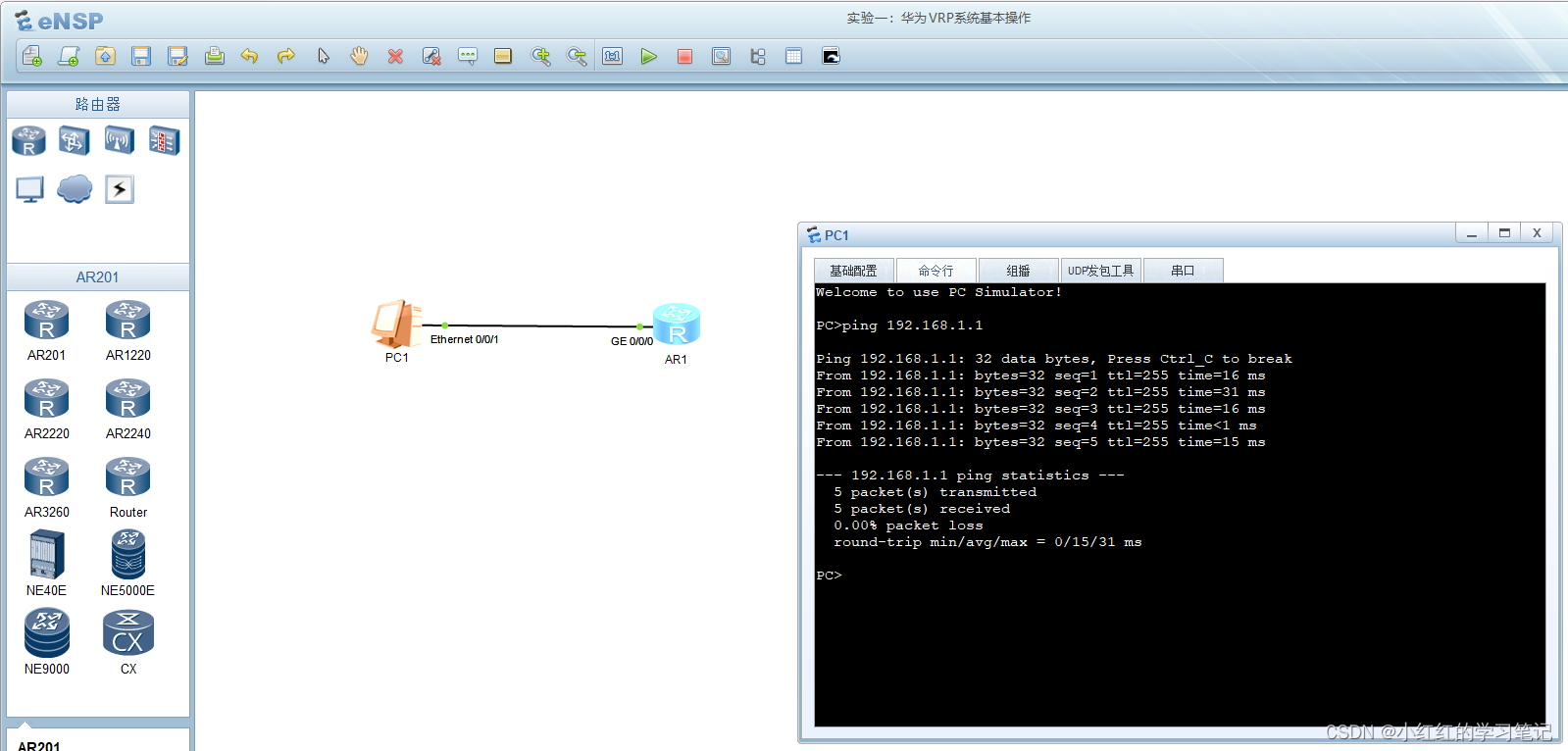
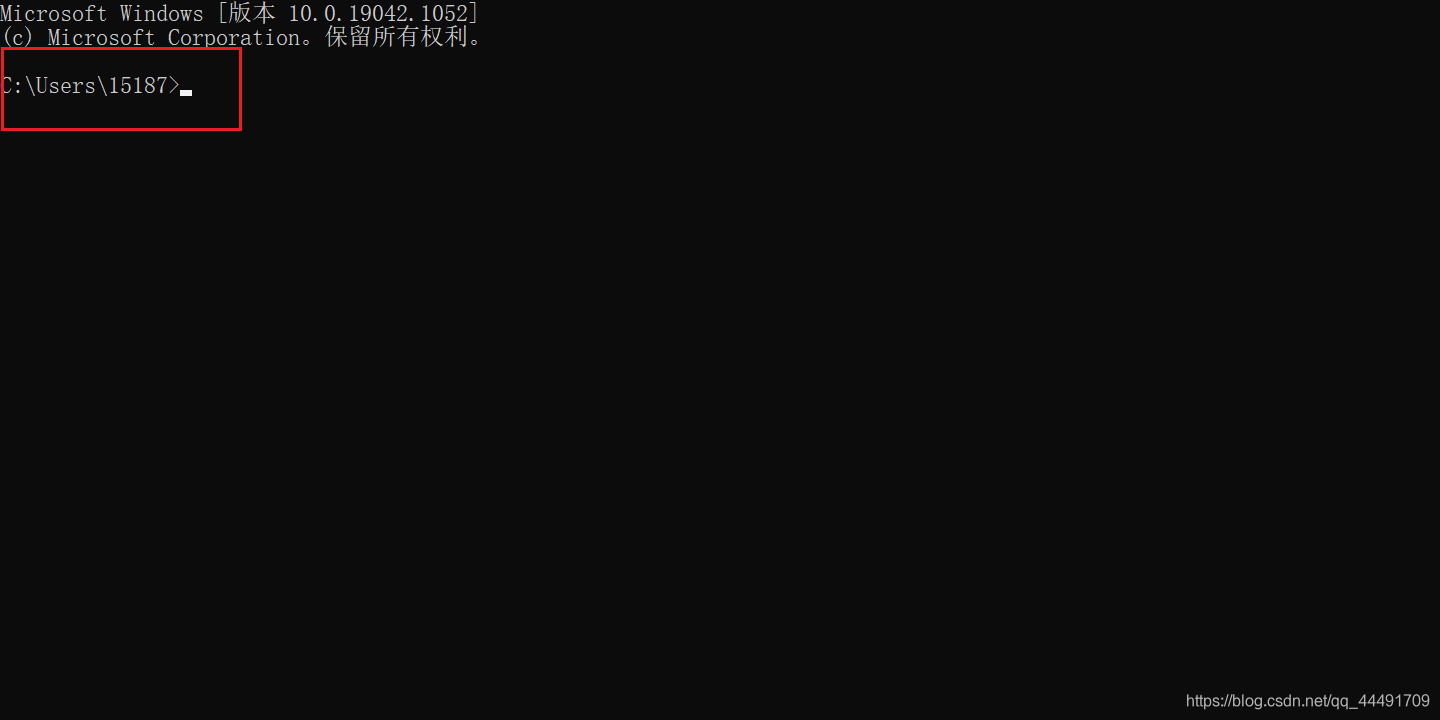
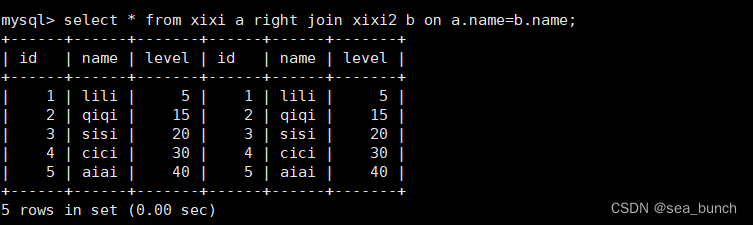
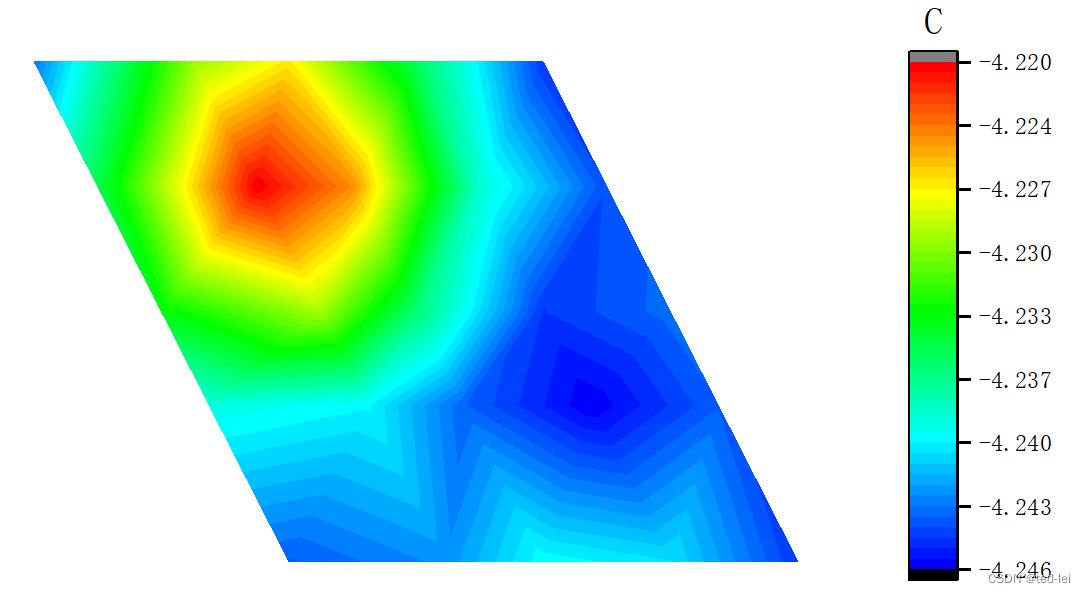

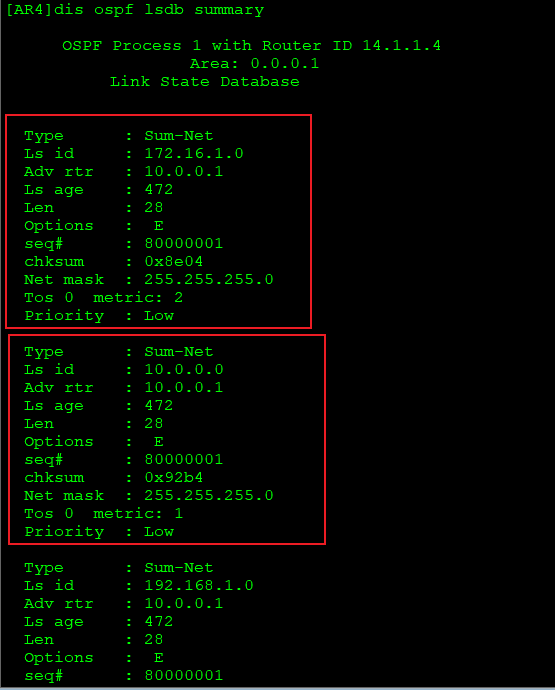
![[BT]BUUCTF刷题第9天(3.27)](https://img-blog.csdnimg.cn/direct/ba6105b0bda44faa9ee9b32de065a19b.png)