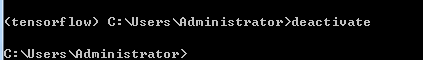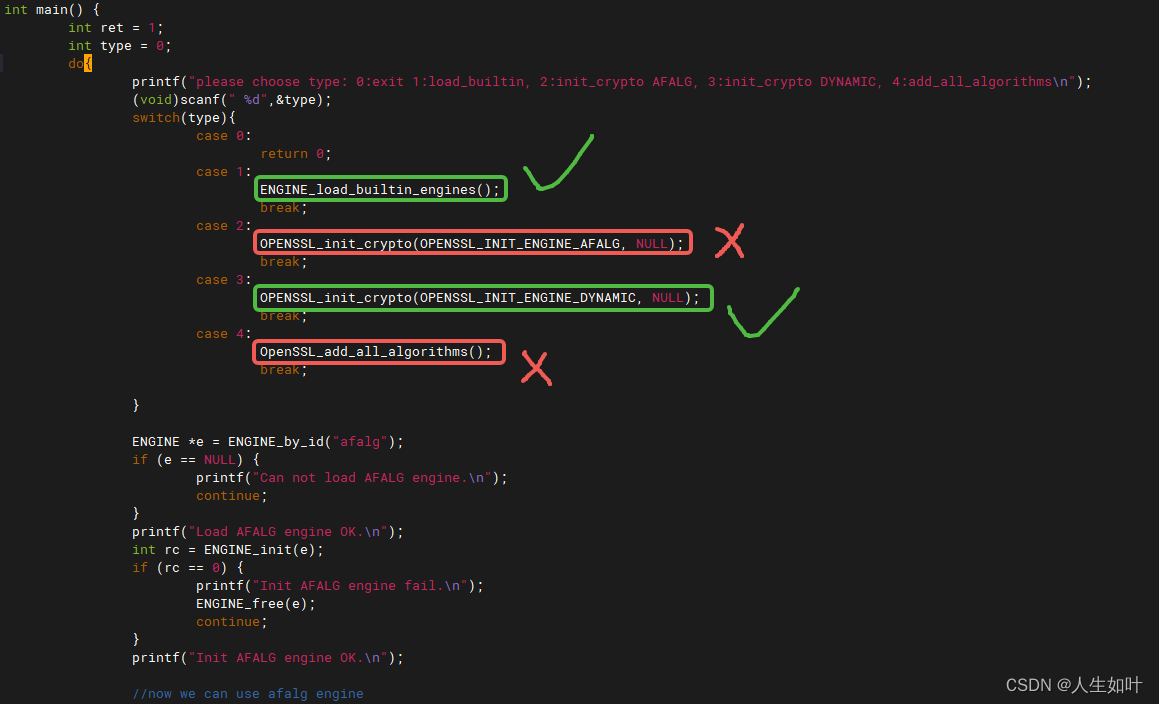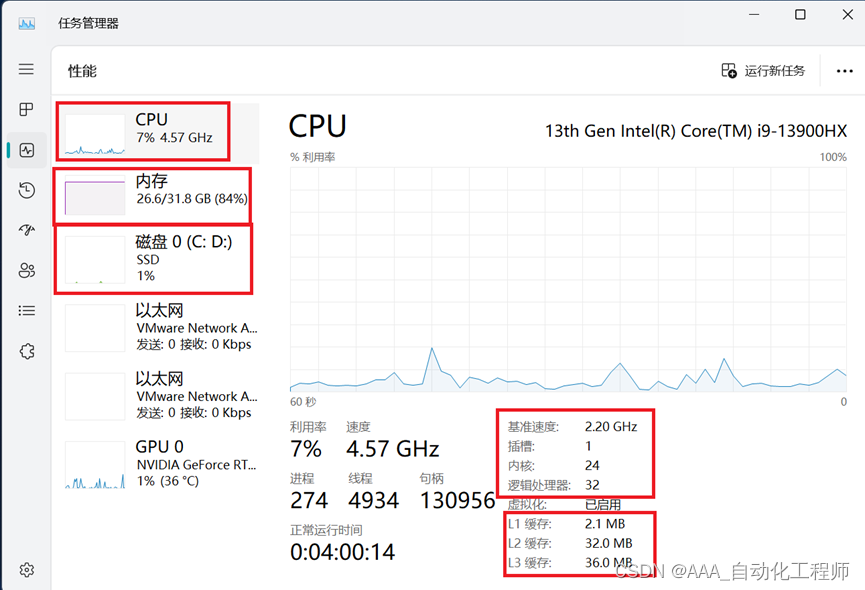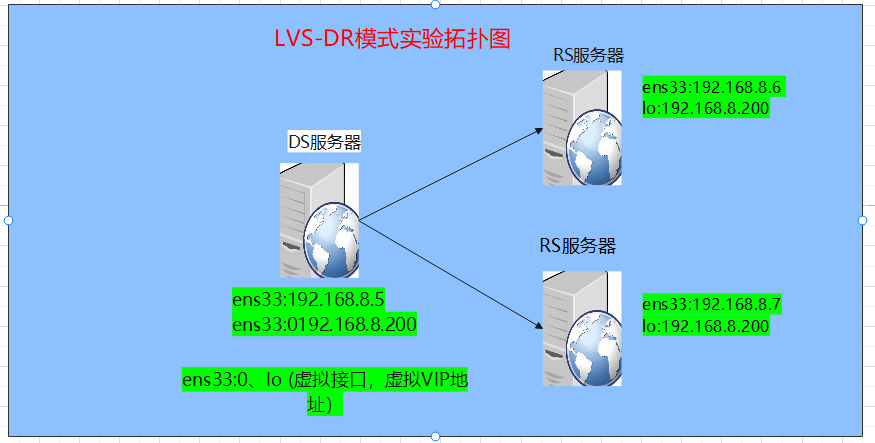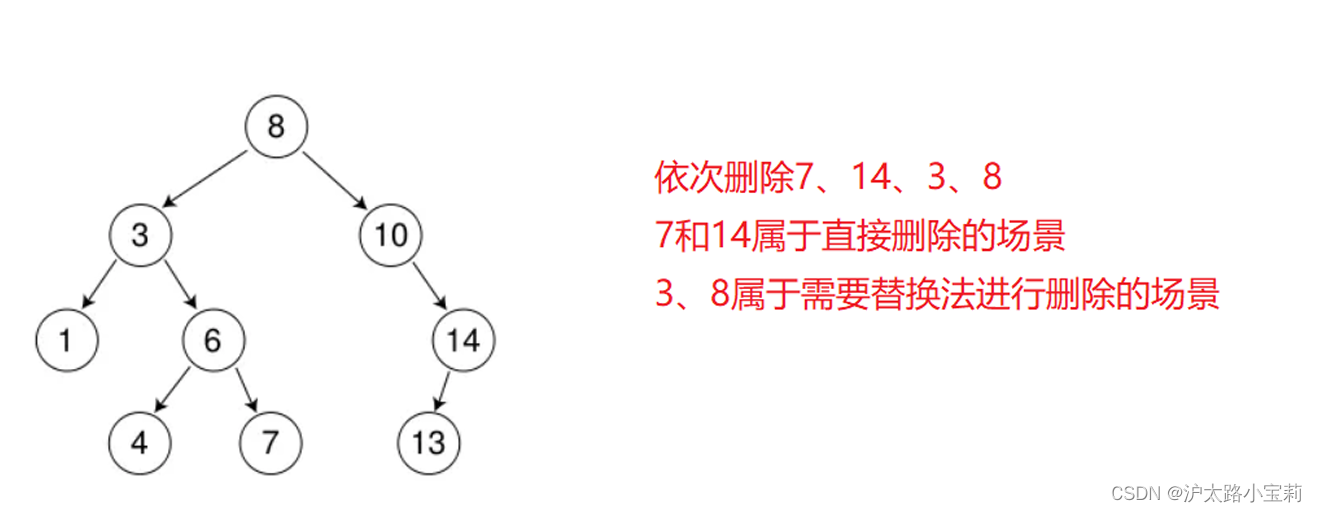设置淘宝源
npm config set registry https://registry.npm.taobao.org
或安装
npm install -g cnpm --registry=https://registry.npm.taobao.org
创建项目cjhtest
1.vue create cjhtest
1.1 ? Please pick a preset:
vue2_vuex_router ([Vue 2] less, babel, router, vuex, eslint)
Default ([Vue 3] babel, eslint)
Default ([Vue 2] babel, eslint)
> Manually select features
用下下方向键 选择 Manually select features 回车
1.2 selection, and <enter> to proceed)
(*) Babel
( ) TypeScript
( ) Progressive Web App (PWA) Support
(*) Router
(*) Vuex
>(*) CSS Pre-processors
( ) Linter / Formatter
( ) Unit Testing
( ) E2E Testing
选择这几项 用 空格 去选择 ,最后按回车键 进入下一步
1.3 ? Choose a version of Vue.js that you want to start the project with
3.x
> 2.x
这是选择VUE 版本,我选择 2.x 回车
1.4 Use history mode for router? (Requires proper server setup for index fallback in production) (Y/n)
是否启用路由模式, 选 n 回车。
1.5 ? Pick a CSS pre-processor (PostCSS, Autoprefixer and CSS Modules are supported by default):
Sass/SCSS (with dart-sass)
> Less
Stylus
选择一种css 预处理器,我这里选择第二个 Less 回车
1.6 ? Pick a linter / formatter config: (Use arrow keys)
> ESLint with error prevention only
ESLint + Airbnb config
ESLint + Standard config
ESLint + Prettier
选择一种代码格式化检测工具,这里我选择第一个
*TSLint: ts格式检验工具
*ESLint with error prevention only: ESLint 只会进行错误提醒
*ESLint + Airbnb config: ESLint Airbnb标准
*ESLint + Standard config: ESLint Standard 标准
*ESLint + Prettier: ESLint(代码质量检测)+ Prettier(代码格式化工具)
1.7 ? Pick additional lint features: (Press <space> to select, <a> to toggle all, <i> to invert selection, and
<enter> to proceed)
>(*) Lint on save
( ) Lint and fix on commit
代码检查方式: 保存时检查 or 提交时检查; 我选择, 保存时检查 Lint on save, 我选择第一个
1.8 Where do you prefer placing config for Babel, ESLint, etc.? (Use arrow keys)
> In dedicated config files
In package.json
Babel, PostCSS, ESLin等配置文件怎么存放, 是放到单独的配置文件中?还是package.json里? 我选择 In package.json 。
1.9 ? Save this as a preset for future projects? (y/N)
是否需要保存当前配置,在以后的项目中可快速构建? 保存后, 后续创建项目时可以直接选择该配置, 不需单独配置,我选择 y.
这样下次就不要这么麻烦了。
1.10 ? Save preset as: vue2_cjh
设置当前配置的名称。这个名称会显示在创建项目时的选项上。vue2_cjh 是名称
然后点击回车,会自动初始化项目
$ cd cjhtest
$ npm run serve
看到这个就说明创建成功了
2. 安装 axios
npm i axios -S
3. 安装 vue add element
WARN There are uncommitted changes in the current repository, it's recommended to commit or stash them first.
? Still proceed? (y/N) y
? How do you want to import Element? (Use arrow keys)
> Fully import
Import on demand
您想如何导入元素
> Fully import 全部导入
Import on demand 按需导入
我选择 Import on demand 按需导入
? Choose the locale you want to load (Use arrow keys)
> zh-CN
zh-TW
af-ZA
ar
bg
ca
cs-CZ
(Move up and down to reveal more choices)
选择语言 zh-CN 中文
启动项目命令
注意要在项目的文件夹里
npm run serve
---------------------------------------------------------------
引入element-UI 组件库
在plugins文件夹的element.js文件中引入组件
import Vue from 'vue';
import {Pagination,Dialog,Autocomplete,Dropdown,DropdownMenu,DropdownItem,Menu,Submenu,MenuItem,MenuItemGroup,Input,InputNumber,Radio,RadioGroup,RadioButton,Checkbox,CheckboxButton,CheckboxGroup,Switch,Select,Option,OptionGroup,Button,ButtonGroup,Table,TableColumn,DatePicker,TimeSelect,TimePicker,Popover,Tooltip,Breadcrumb,BreadcrumbItem,Form,FormItem,Tabs,TabPane,Tag,Tree,Alert,Slider,Icon,Row,Col,Upload,Progress,Spinner,Badge,Card,Rate,Steps,Step,Carousel,CarouselItem,Collapse,CollapseItem,Cascader,ColorPicker,Transfer,Container,Header,Aside,Main,Footer,Timeline,TimelineItem,Link,Divider,Image,Calendar,Backtop,PageHeader,CascaderPanel,Loading,MessageBox,Message,Notification
} from 'element-ui';Vue.use(Pagination);
Vue.use(Dialog);
Vue.use(Autocomplete);
Vue.use(Dropdown);
Vue.use(DropdownMenu);
Vue.use(DropdownItem);
Vue.use(Menu);
Vue.use(Submenu);
Vue.use(MenuItem);
Vue.use(MenuItemGroup);
Vue.use(Input);
Vue.use(InputNumber);
Vue.use(Radio);
Vue.use(RadioGroup);
Vue.use(RadioButton);
Vue.use(Checkbox);
Vue.use(CheckboxButton);
Vue.use(CheckboxGroup);
Vue.use(Switch);
Vue.use(Select);
Vue.use(Option);
Vue.use(OptionGroup);
Vue.use(Button);
Vue.use(ButtonGroup);
Vue.use(Table);
Vue.use(TableColumn);
Vue.use(DatePicker);
Vue.use(TimeSelect);
Vue.use(TimePicker);
Vue.use(Popover);
Vue.use(Tooltip);
Vue.use(Breadcrumb);
Vue.use(BreadcrumbItem);
Vue.use(Form);
Vue.use(FormItem);
Vue.use(Tabs);
Vue.use(TabPane);
Vue.use(Tag);
Vue.use(Tree);
Vue.use(Alert);
Vue.use(Slider);
Vue.use(Icon);
Vue.use(Row);
Vue.use(Col);
Vue.use(Upload);
Vue.use(Progress);
Vue.use(Spinner);
Vue.use(Badge);
Vue.use(Card);
Vue.use(Rate);
Vue.use(Steps);
Vue.use(Step);
Vue.use(Carousel);
Vue.use(CarouselItem);
Vue.use(Collapse);
Vue.use(CollapseItem);
Vue.use(Cascader);
Vue.use(ColorPicker);
Vue.use(Transfer);
Vue.use(Container);
Vue.use(Header);
Vue.use(Aside);
Vue.use(Main);
Vue.use(Footer);
Vue.use(Timeline);
Vue.use(TimelineItem);
Vue.use(Link);
Vue.use(Divider);
Vue.use(Image);
Vue.use(Calendar);
Vue.use(Backtop);
Vue.use(PageHeader);
Vue.use(CascaderPanel);Vue.use(Loading.directive);Vue.prototype.$loading = Loading.service;
Vue.prototype.$msgbox = MessageBox;
Vue.prototype.$alert = MessageBox.alert;
Vue.prototype.$confirm = MessageBox.confirm;
Vue.prototype.$prompt = MessageBox.prompt;
Vue.prototype.$notify = Notification;
Vue.prototype.$message = Message;引入图标库
iconfont 图标库
iconfont-阿里巴巴矢量图标库
在这个网站里 注册-》登录-》购买免费图标-》最后生成一个css文件 在项目中引用。
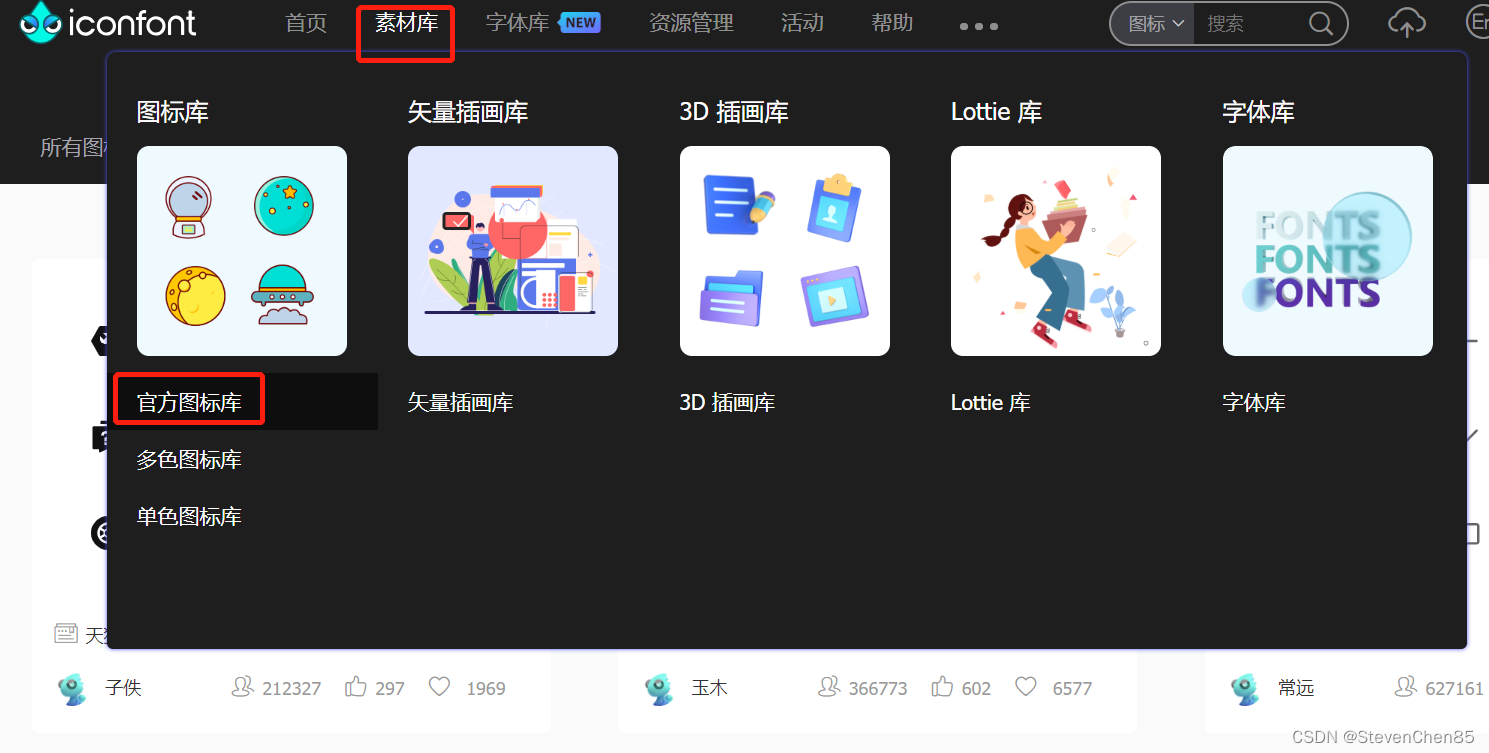

列表中会显示很多。根据自己的喜好选择。

点右上手购物车

在将图标添加到项目中

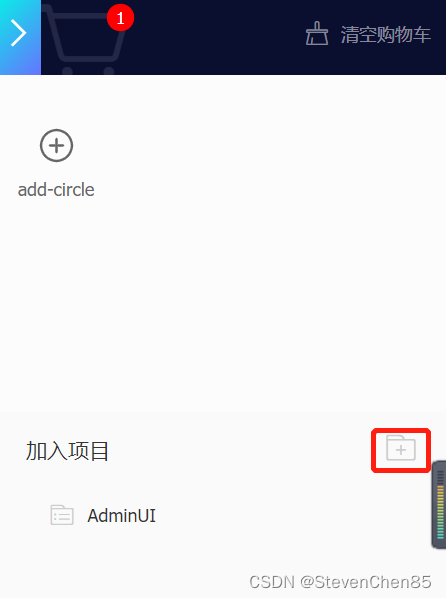
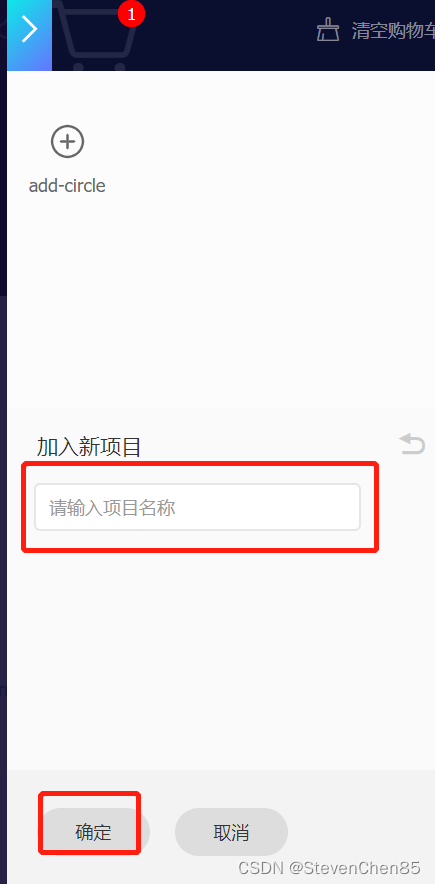
输入名称点 确定。
再点 资源管理-》我的项目-》font class -》 生成代码 或 更新代码
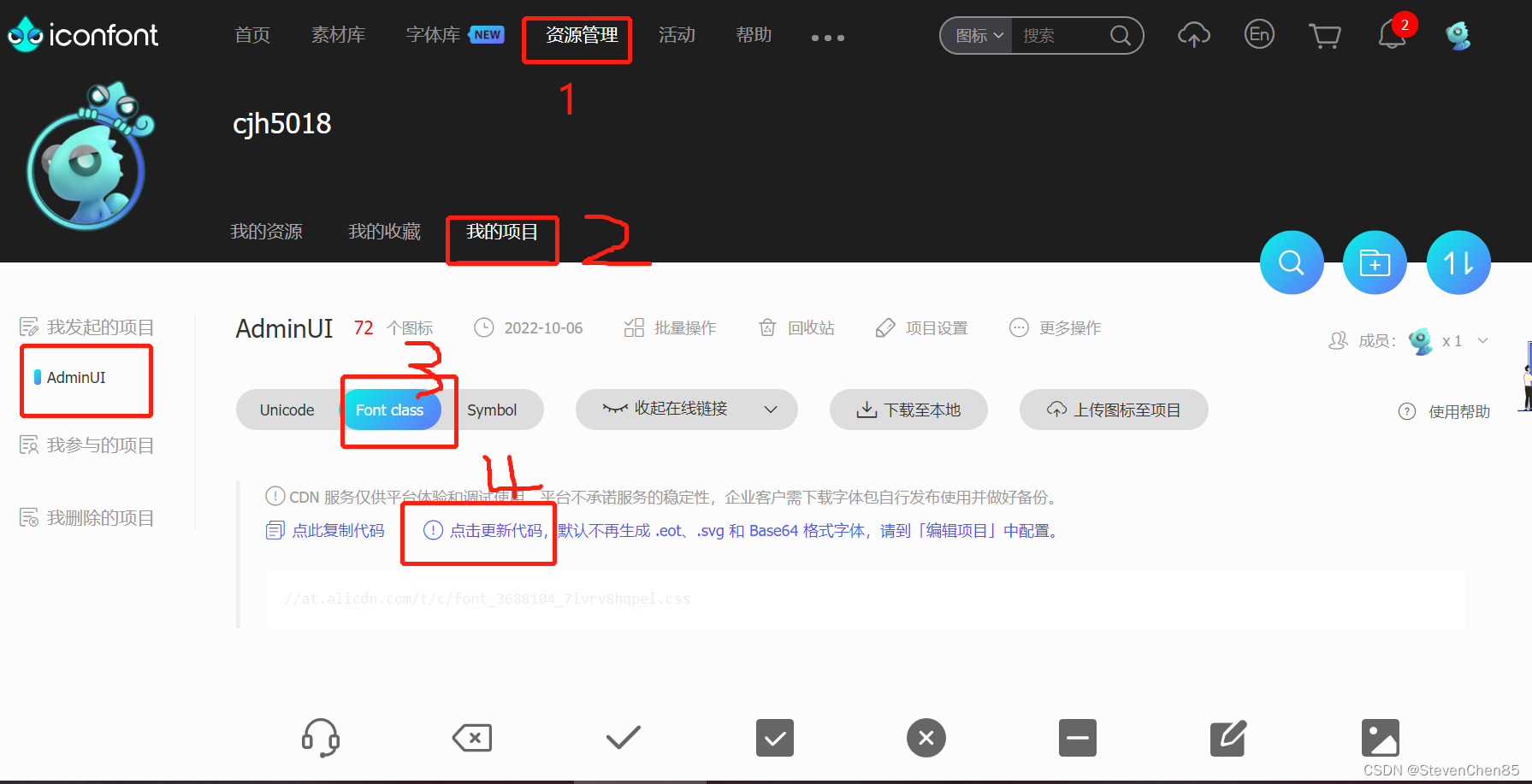

使用URL 或复制代码的方式都可以,将CSS样式引入项目中。
以下是两种引入方法,在reset.css 文件中或 main.js 文件中引入都可以
/*@import url('https://at.alicdn.com/t/c/font_3688104_cbh3mjmxq8r.css?spm=a313x.7781069.1998910419.83&file=font_3688104_cbh3mjmxq8r.css');*/
@import './iconfont.css';confont.css 文件是自己新建的文件,再将复制的代码粘到这个文件里,使用 @import './iconfont.css'; 这种方式输入文件。
测试是否引入成功
在App.vue 文件 中加入以下代码
<i class="iconfont icon-add-circle"></i>
icon-add-circle 这个名称是从图标库里复制过来的,如图

效果
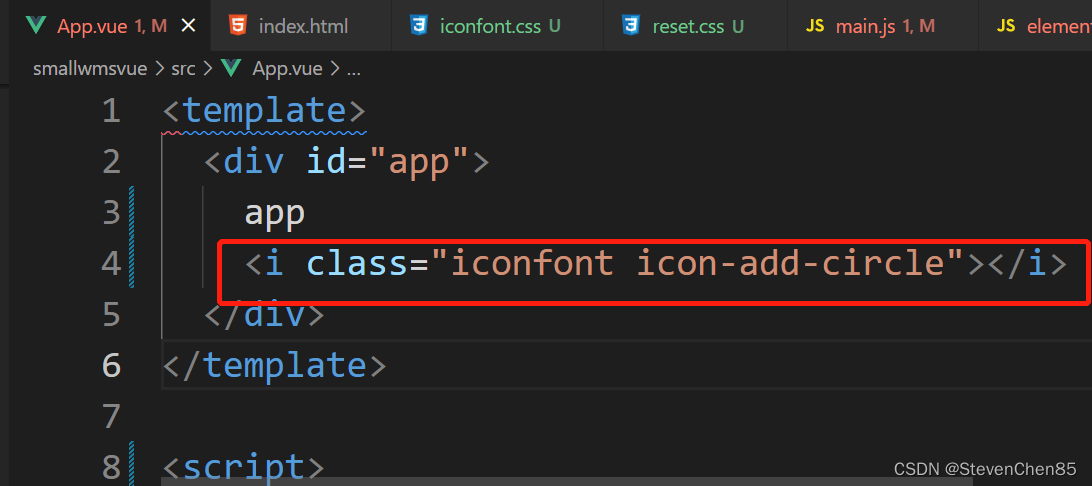
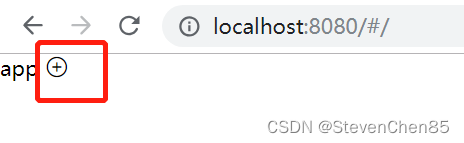
看到这个图标就说明成功了。
END
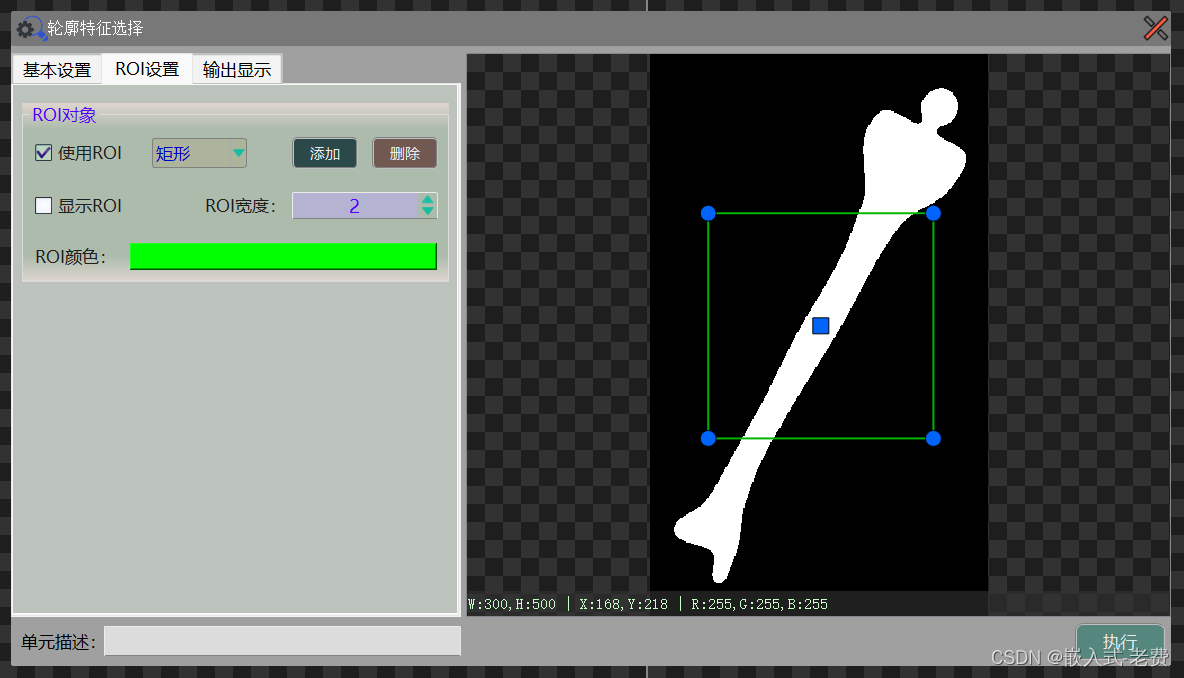
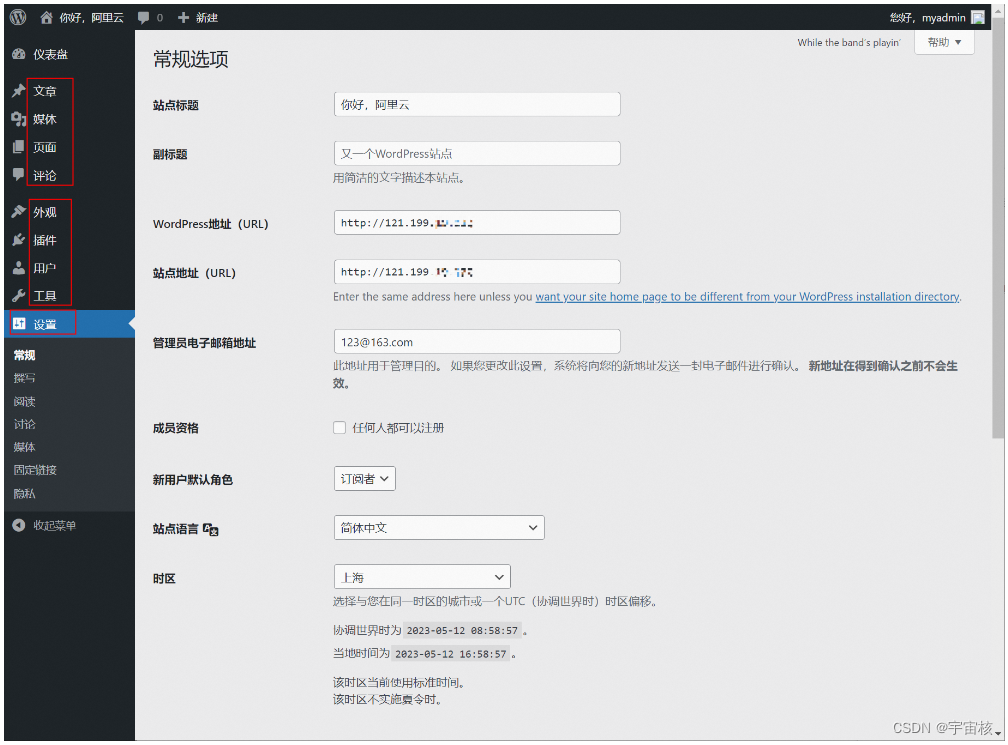
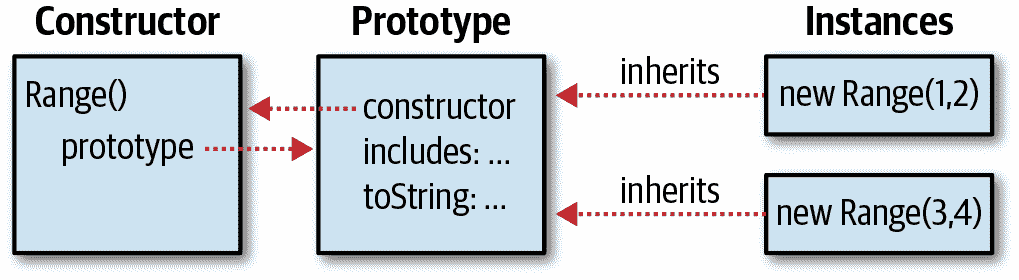
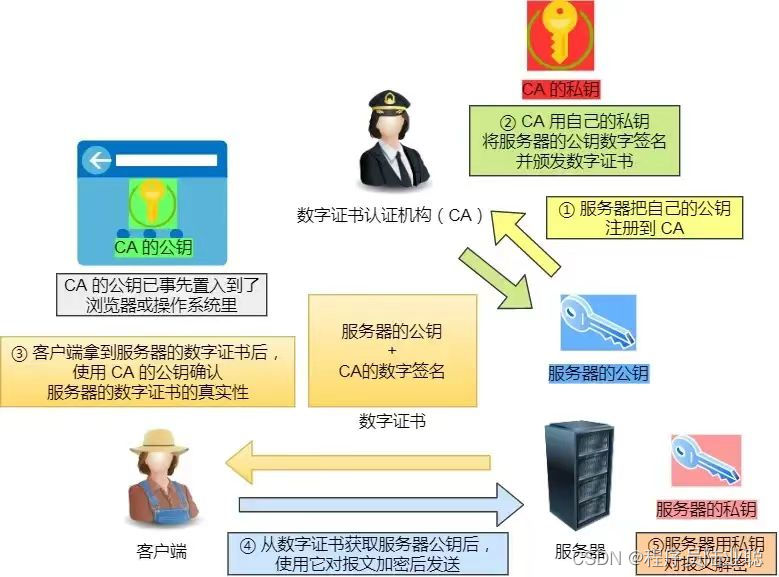
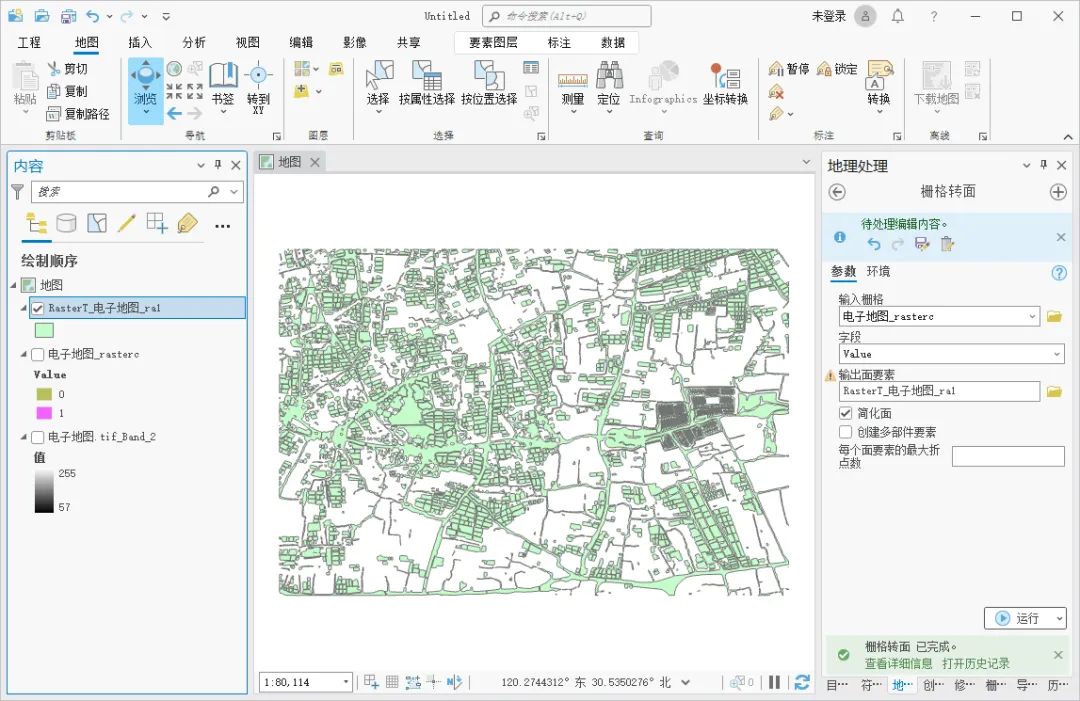
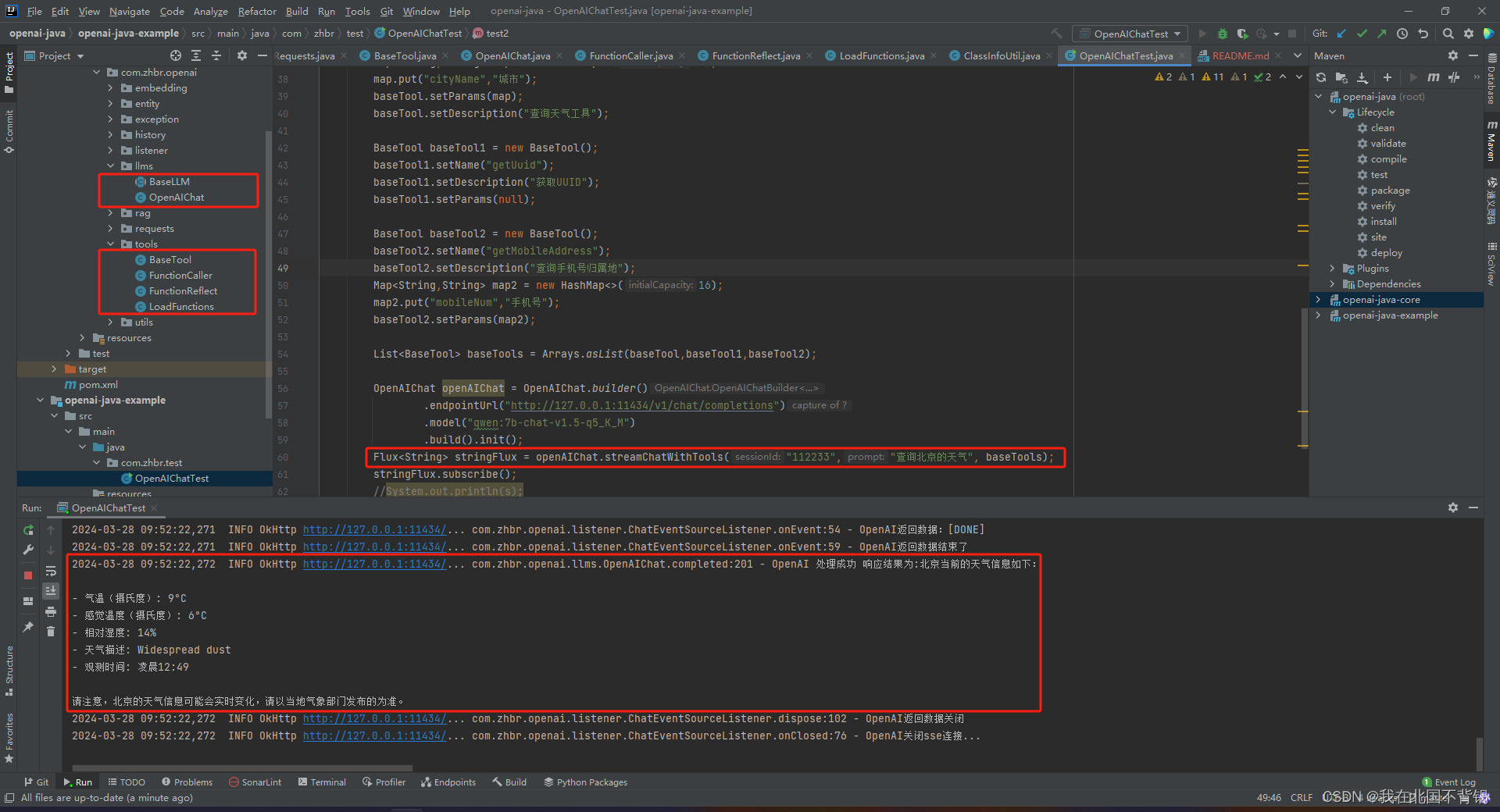

![[Linux_IMX6ULL驱动开发]-基础驱动](https://img-blog.csdnimg.cn/direct/4ca5ef08cd2a4d67a7ef3c5327b843d7.png)