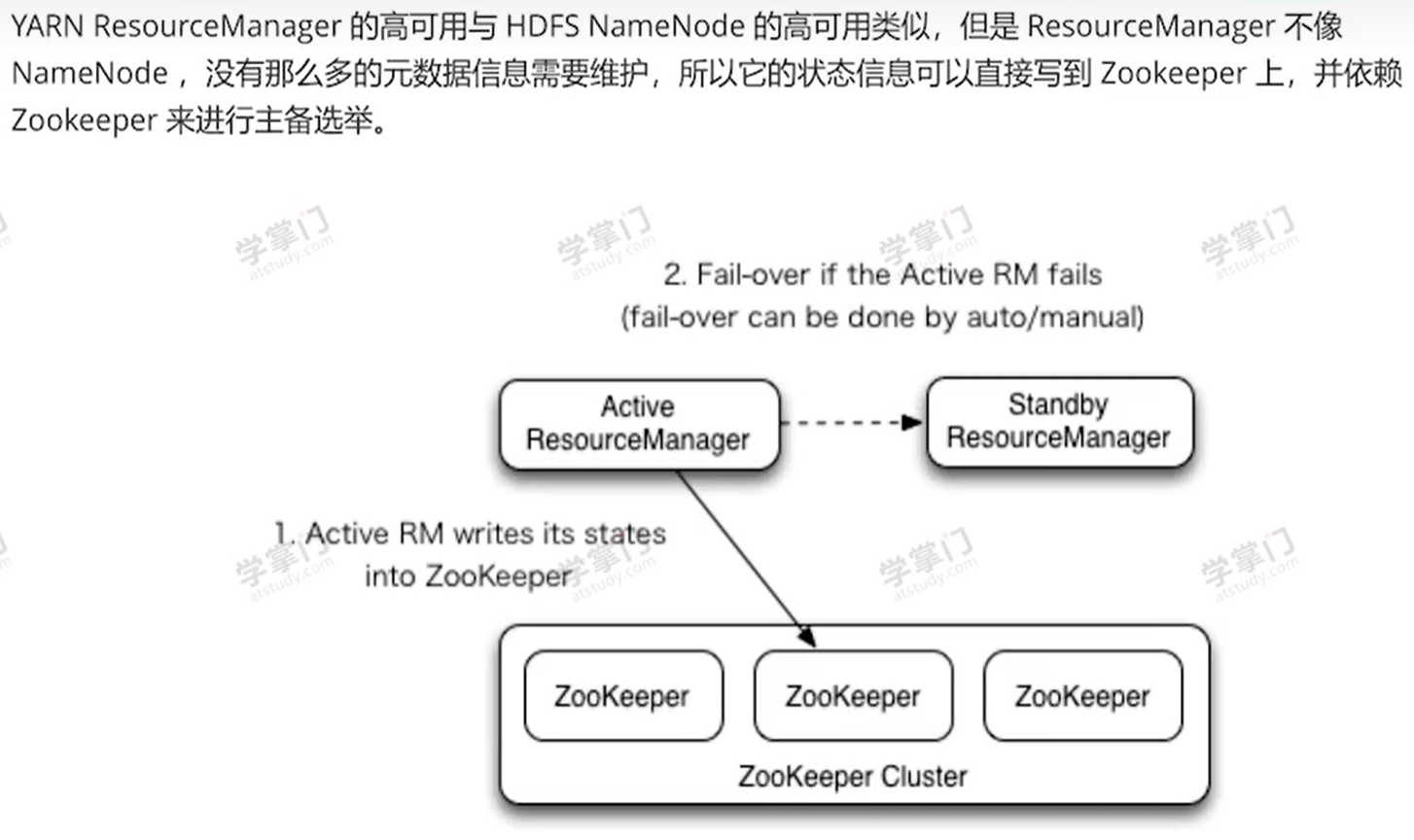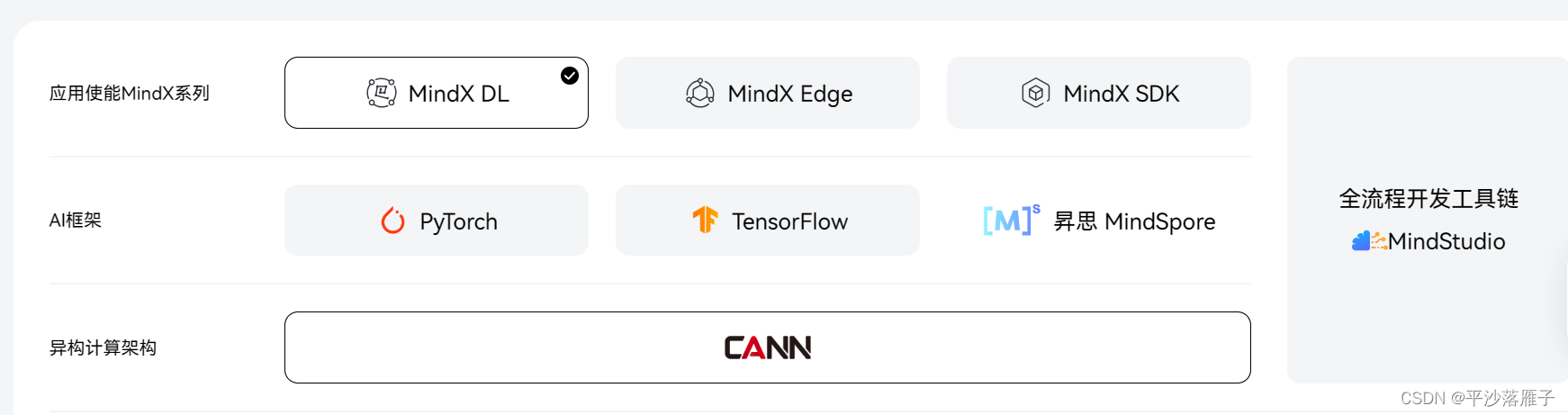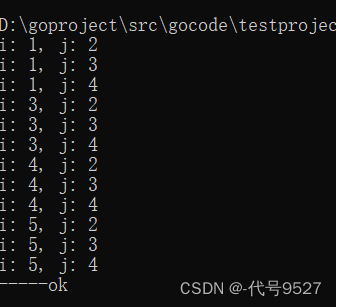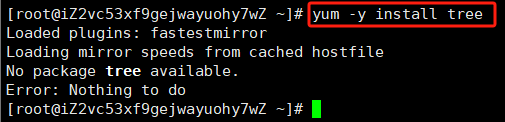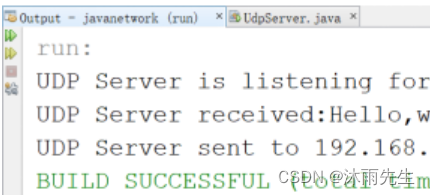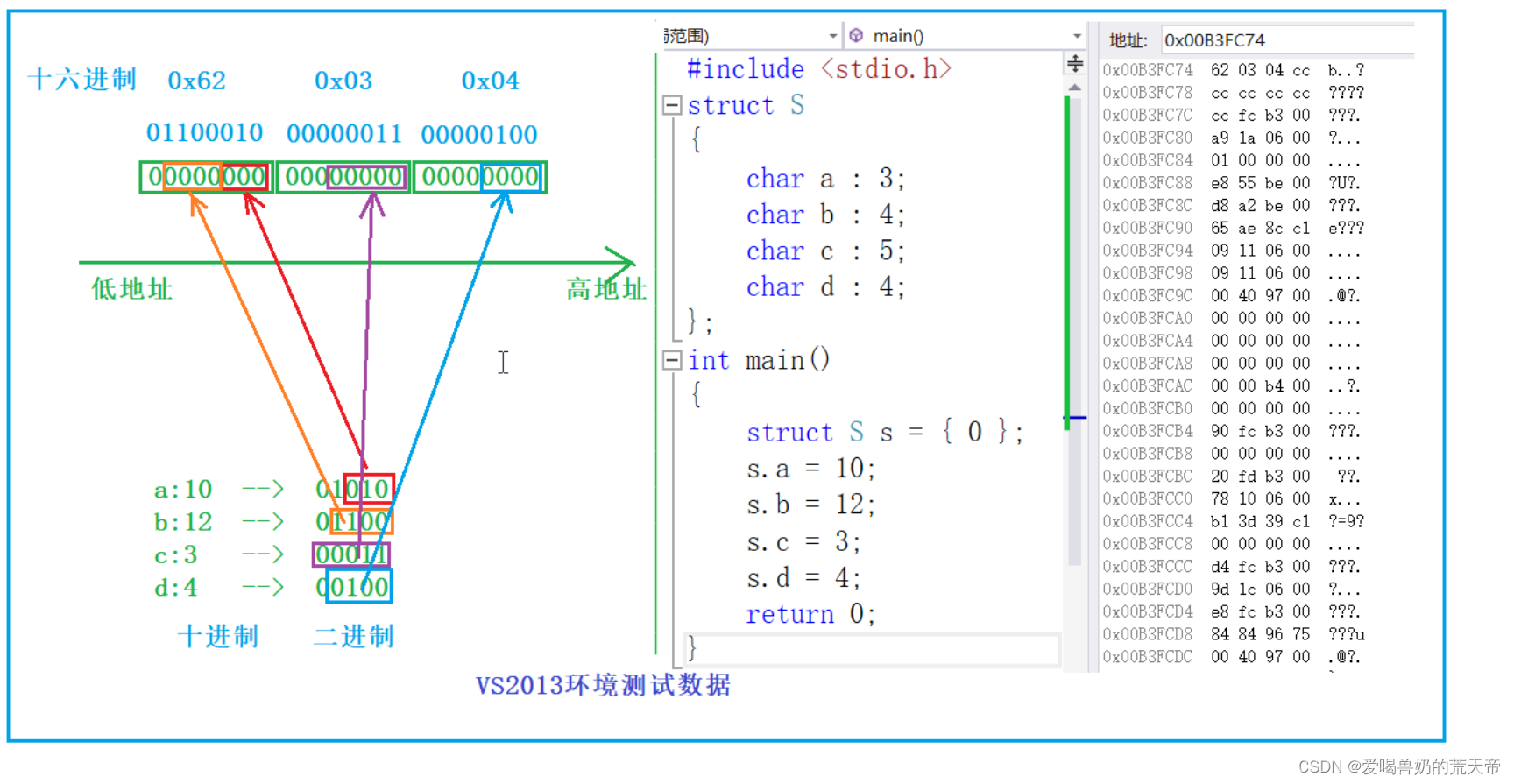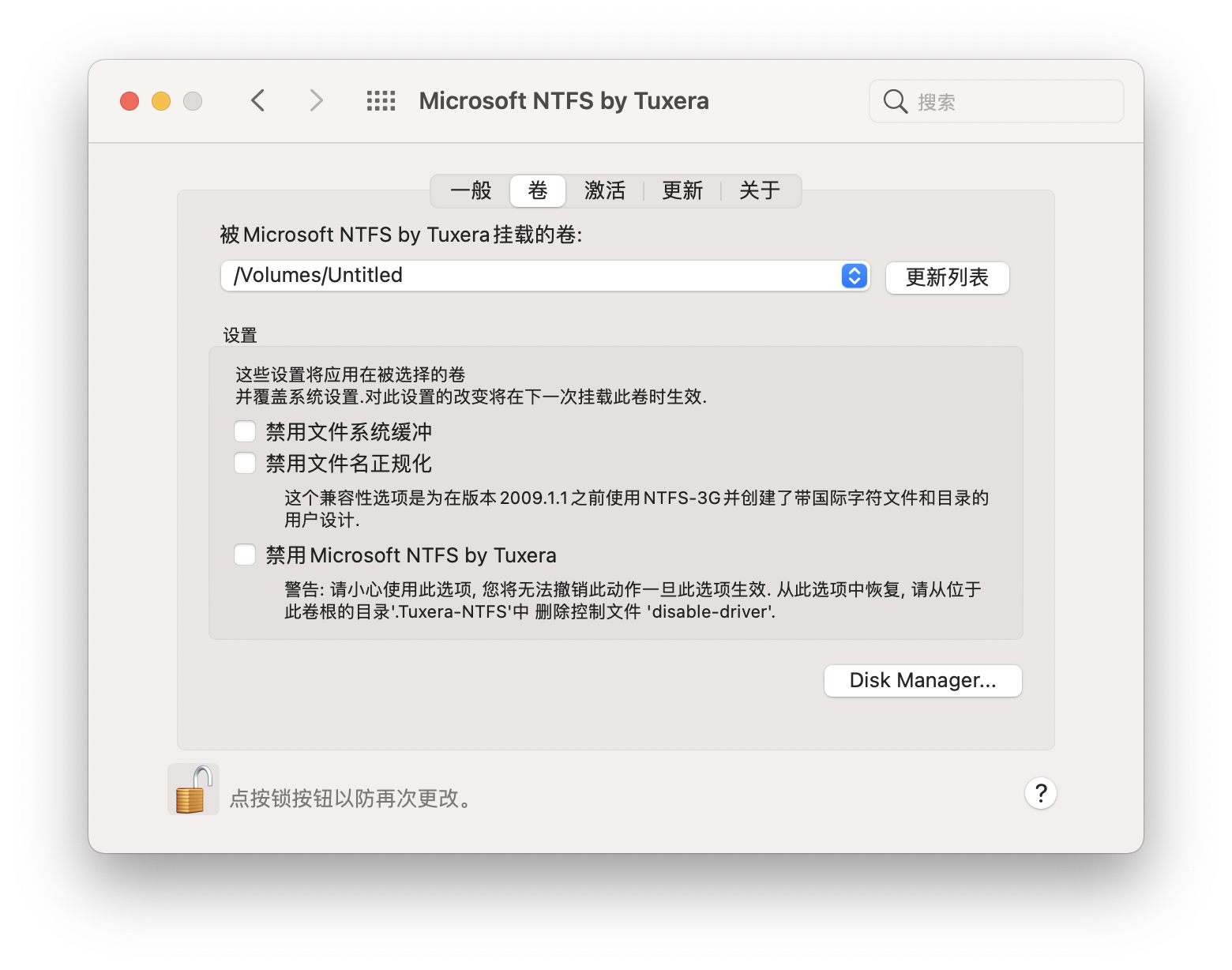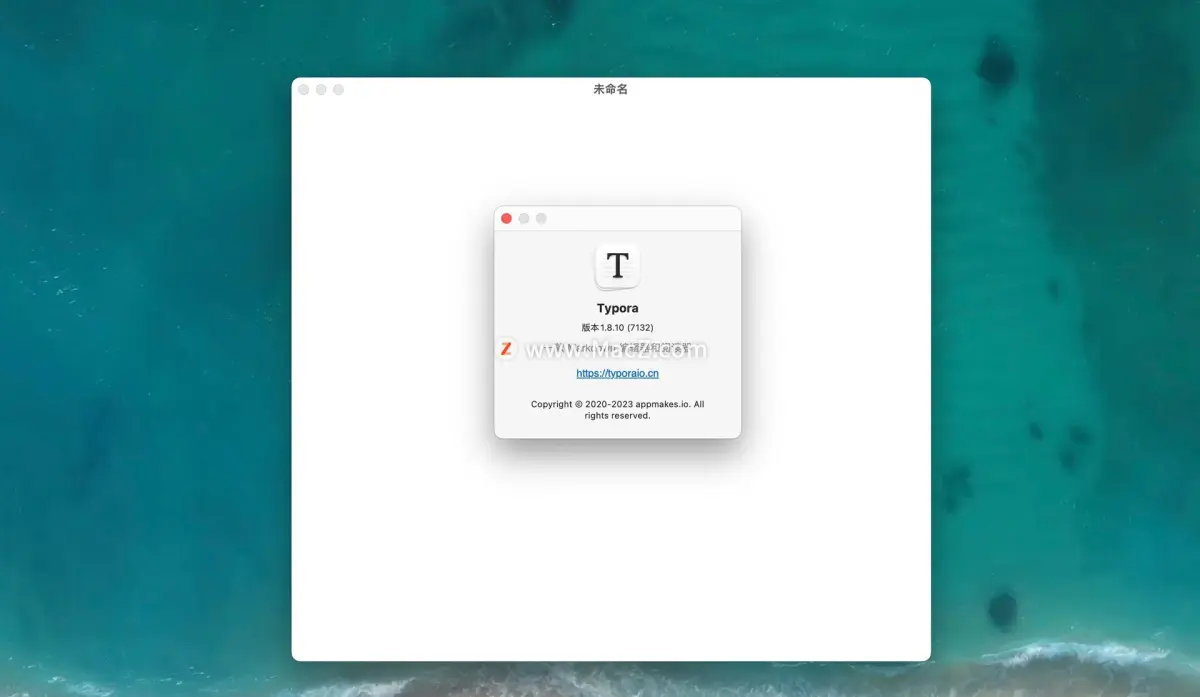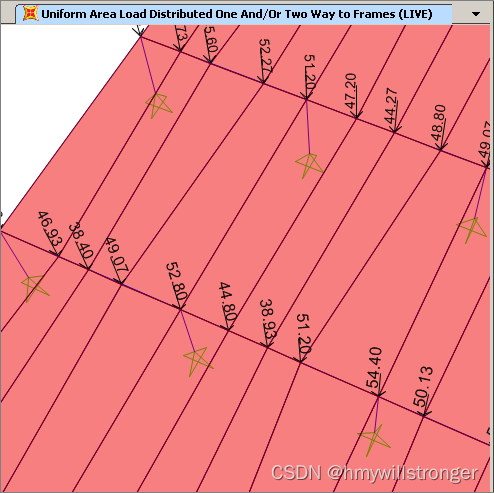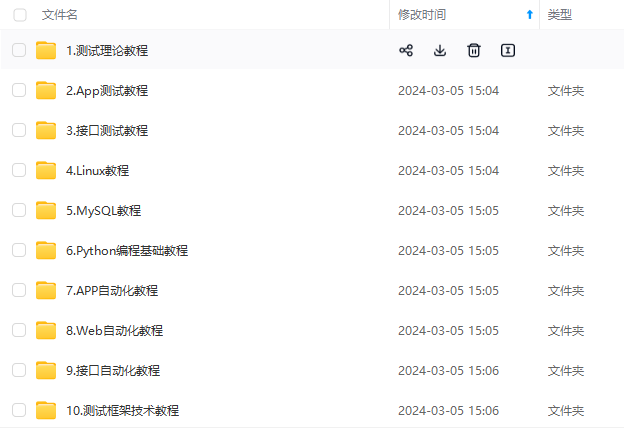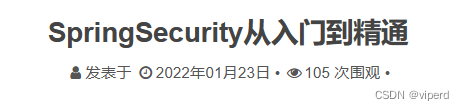Linux重点思考(上)--权限/解压/定时任务
- 权限修改格式
- chmod使用
- 打包解压
- tar -zcvf ab.tar(打包)
- tar -xvf ab.tar -C/usr (解压)
- 系统防火墙
- service iptables status
- systemctl status iptables
- 区别
- 定时任务
- 定时任务-crontab 写一个重启apache指令
- 如何查看系统性能
- ps -ef
- top
- 退出top
权限修改格式
前言:打开终端,可以通过ll或者ls -al的命令查看当前目录下的文件详细信息含ls-l查看出来的信息栏含义详解,如下所示:
[root@localhost ~]# ls -al
总用量 68
dr-xr-x---. 15 root root 4096 3月 30 12:25 .
dr-xr-xr-x. 17 root root 244 4月 29 2020 ..
-rw-r--r-- 1 root root 0 3月 30 12:25 1.txt
-rw-------. 1 root root 1257 4月 30 2020 anaconda-ks.cfg
-rw-------. 1 root root 6737 3月 25 22:03 .bash_history
-rw-r--r--. 1 root root 18 12月 29 2013 .bash_logout
-rw-r--r--. 1 root root 176 12月 29 2013 .bash_profile
-rw-r--r--. 1 root root 176 12月 29 2013 .bashrc
drwx------. 14 root root 4096 3月 9 16:02 .cache
drwxr-xr-x. 14 root root 261 4月 29 2020 .config
-rw-r--r--. 1 root root 100 12月 29 2013 .cshrc
drwx------. 3 root root 25 4月 29 2020 .dbus
-rw-------. 1 root root 16 4月 29 2020 .esd_auth
-rw-------. 1 root root 9610 3月 30 12:16 .ICEauthority
drwx------. 3 root root 19 4月 29 2020 .local
-rw-r--r-- 1 root root 197 3月 17 20:09 my.cnf
-rw------- 1 root root 88 4月 29 2020 .mysql_history
drwxr----- 3 root root 19 3月 13 18:29 .pki
-rw-r--r--. 1 root root 129 12月 29 2013 .tcshrc
-rw------- 1 root root 900 3月 17 20:09 .viminfo
drwxr-xr-x. 2 root root 6 4月 29 2020 公共
drwxr-xr-x. 2 root root 6 4月 29 2020 模板
drwxr-xr-x. 2 root root 6 4月 29 2020 视频
drwxr-xr-x. 2 root root 6 4月 29 2020 图片
drwxr-xr-x. 2 root root 6 4月 29 2020 文档
drwxr-xr-x. 2 root root 6 4月 29 2020 下载
drwxr-xr-x. 2 root root 6 4月 29 2020 音乐
drwxr-xr-x. 2 root root 6 4月 29 2020 桌面
chmod使用
chmod 746 1.txt


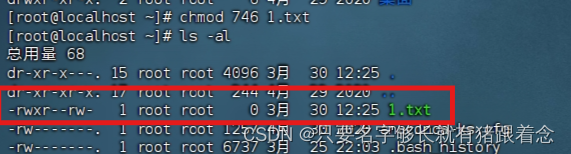
打包解压
tar -zcvf ab.tar(打包)
-z 表示使用 gzip 工具进行压缩
-c 表示创建一个新的 tar 文件
-v 表示显示详细信息;
-f 后跟着要打包后的文件名
tar -xvf ab.tar -C/usr (解压)
-x:是一个选项,表示解压缩 tar 文件
-v:是一个选项,表示在解压缩过程中显示详细信息,即显示被解压缩的文件名。如果不加这个选项,tar 命令将不会显示详细信息
-f ab.tar:是一个选项,后面跟着要解压缩的 tar 文件名。
-C /usr:是一个选项,表示将解压缩后的文件提取到指定目录 /usr 下。
系统防火墙
service iptables status
service iptables status 是一个用于查看 Linux 系统防火墙服务状态的命令。在大多数 Linux 发行版中,防火墙服务通常是由 iptables 或其替代品 firewalld 来管理的。
iptables:是 Linux 下的一个常见的防火墙工具,它可以配置和管理网络防火墙规则
systemctl status iptables
systemctl status iptables 是一个用于查看 Linux 系统防火墙服务状态的命令。在大多数 Linux 发行版中,防火墙服务通常是由 iptables 或其替代品 firewalld 来管理的
iptables:是 Linux 下的一个常见的防火墙工具,它可以配置和管理网络防火墙规则
区别
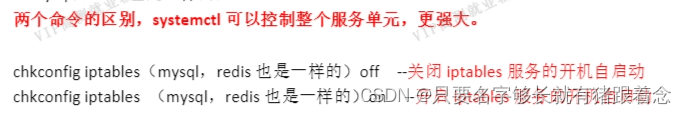
定时任务
定时任务-crontab 写一个重启apache指令
- 编辑 crontab 文件
打开终端,并输入以下命令来编辑 crontab 文件
crontab -e
- 编写定时任务
在 crontab 文件中,添加一个定时任务,用于定时重启 Apache 服务器。例如,每天凌晨 3 点重启 Apache,可以添加以下行
0 3 * * * /path/to/apache/bin/apachectl restart
- 保存并退出
编辑完定时任务后,保存并退出编辑器。
命令的含义是每天凌晨 3 点执行 /path/to/apache/bin/apachectl restart 命令
- 确认设置
确认定时任务已经添加成功,你可以使用以下命令来查看当前的 crontab 设置。
crontab -l
- 验证
为了验证定时任务是否正常工作,可以在设置的时间点手动执行一次命令,并查看 Apache 的重启情况。
/path/to/apache/bin/apachectl restart
如何查看系统性能
ps -ef
这会显示当前系统中所有正在运行的进程的详细信息,包括进程的 PID(进程ID)、PPID(父进程ID)、CPU使用情况、内存占用等。
top
这会打开一个交互式的实时进程监视器,显示系统中正在运行的进程的信息,包括 CPU 使用情况、内存使用情况、进程数量等。在 top,界面中,你可以看到系统的各项性能指标以及各个进程的运行情况。
退出top
在 top 界面中,你可以按下 q 键来退出。