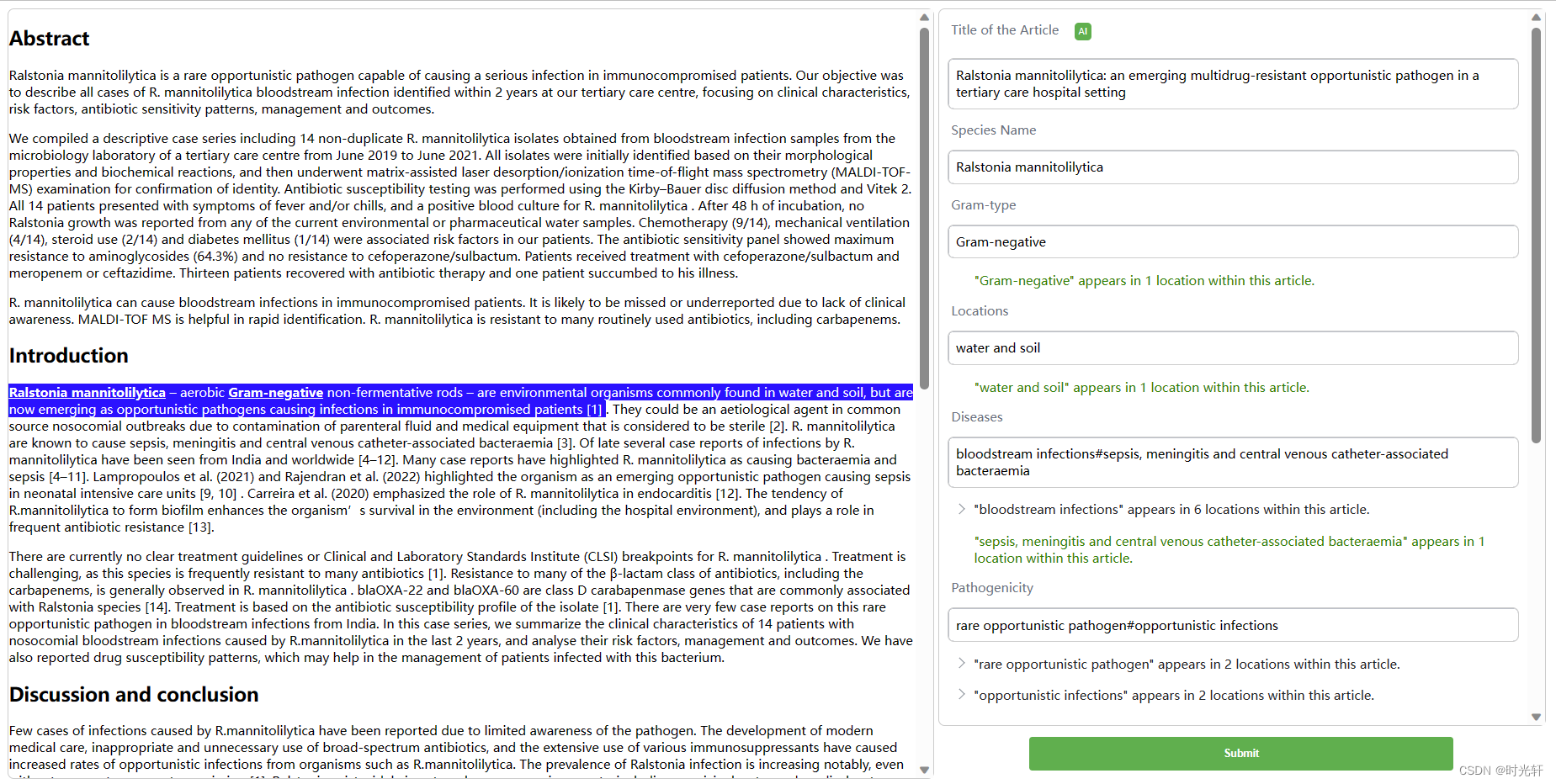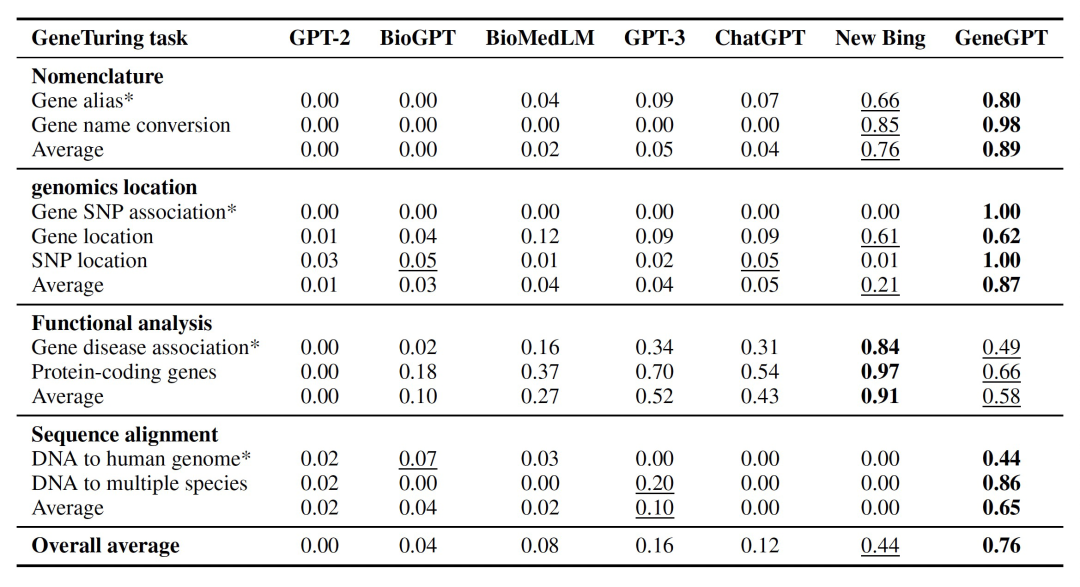QQ群头像以及微信讨论组头像工具类介绍
介绍:
由于段时间公司项目需求,在翻了网上很多代码后发现,很多人用的是自定义View的办法来实现此类头像的效果,但是,这样一来就必须改变项目中原有的控件,而且当需要将此图片内容传递到后台时,就会变的非常麻烦,所以我就从网上找了一个Demo来自己修改,将其变成了一个可以直接生成一张头像图片的工具类,这样一来无论你需要什么样的操作都会非常方便,可以将这张生成的图片随意设置,下面放几张项目的图片给各位看一下:
下面是微信的讨论组头像展示:
主要是用到了三个类:
这里的JoinBitmaps主要是底层对该图片的一些剪裁等处理,JoinLayout是对头像中具体图片绘制时的参数进行设置,所以,这两个类其实是网上找的牛人写好的,TaolunBitmapUtils则是我对一些具体方法的封装,下面将贴出具体代码内容:
public class JoinBitmaps {public static final void join(Canvas canvas, int dimension, List<Bitmap> bitmaps) {if (bitmaps == null)return;int count = Math.min(bitmaps.size(), JoinLayout.max());float[] size = JoinLayout.size(count);join(canvas, dimension, bitmaps, count, size);}public static final void join(Canvas canvas, int dimension, List<Bitmap> bitmaps, int count,float[] size) {join(canvas, dimension, bitmaps, count, size, 0.15f);}public static final void join(Canvas canvas, int dimension, List<Bitmap> bitmaps,float gapSize) {if (bitmaps == null)return;int count = Math.min(bitmaps.size(), JoinLayout.max());float[] size = JoinLayout.size(count);join(canvas, dimension, bitmaps, count, size, gapSize);}public static final void join(Canvas canvas, int dimension, List<Bitmap> bitmaps, int count,float[] size, float gapSize) {if (bitmaps == null)return;// 旋转角度float[] rotation = JoinLayout.rotation(count);// paintPaint paint = new Paint();paint.setAntiAlias(true);Matrix matrixJoin = new Matrix();// scale as join sizematrixJoin.postScale(size[0], size[0]);canvas.save();// canvas.drawColor(Color.RED);// index<count bitmaps.size 可能会越界for (int index = 0; index < count; index++) {Bitmap bitmap = bitmaps.get(index);// MATRIXMatrix matrix = new Matrix();// scale as destinationmatrix.postScale((float) dimension / bitmap.getWidth(),(float) dimension / bitmap.getHeight());canvas.save();matrix.postConcat(matrixJoin);float[] offset = JoinLayout.offset(count, index, dimension, size);canvas.translate(offset[0], offset[1]);// 缩放Bitmap newBitmap = Bitmap.createBitmap(bitmap, 0, 0, bitmap.getWidth(),bitmap.getHeight(), matrix, true);// 裁剪Bitmap bitmapOk = createMaskBitmap(newBitmap, newBitmap.getWidth(),newBitmap.getHeight(), (int) rotation[index], gapSize);canvas.drawBitmap(bitmapOk, 0, 0, paint);canvas.restore();}canvas.restore();}public static final Bitmap createMaskBitmap(Bitmap bitmap, int viewBoxW, int viewBoxH,int rotation, float gapSize) {Bitmap output = Bitmap.createBitmap(bitmap.getWidth(), bitmap.getHeight(),Bitmap.Config.ARGB_8888);Canvas canvas = new Canvas(output);final Paint paint = new Paint();paint.setAntiAlias(true);// 抗锯齿paint.setFilterBitmap(true);int center = Math.round(viewBoxW / 2f);canvas.drawCircle(center, center, center, paint);paint.setXfermode(new PorterDuffXfermode(PorterDuff.Mode.SRC_IN));canvas.drawBitmap(bitmap, 0, 0, paint);if (rotation != 360) {Matrix matrix = new Matrix();// 根据原图的中心位置旋转matrix.setRotate(rotation, viewBoxW / 2, viewBoxH / 2);canvas.setMatrix(matrix);paint.setXfermode(new PorterDuffXfermode(PorterDuff.Mode.CLEAR));canvas.drawCircle(viewBoxW * (1.5f - gapSize), center, center, paint);}return output;}public static final Bitmap createBitmap(int width, int height, List<Bitmap> bitmaps) {int count = Math.min(bitmaps.size(), JoinLayout.max());float[] size = JoinLayout.size(count);return createBitmap(width, height, bitmaps, count, size, 0.15f);}public static final Bitmap createBitmap(int width, int height, List<Bitmap> bitmaps,int count, float[] size) {return createBitmap(width, height, bitmaps, count, size, 0.15f);}public static final Bitmap createBitmap(int width, int height, List<Bitmap> bitmaps,int count, float[] size, float gapSize) {Bitmap output = Bitmap.createBitmap(width, height, Bitmap.Config.ARGB_8888);Canvas canvas = new Canvas(output);int dimen = Math.min(width, height);join(canvas, dimen, bitmaps, count, size, gapSize);return output;}}
public class JoinLayout {public static final String TAG = JoinLayout.class.getSimpleName();public static int max() {return 5;}private static final float[][] rotations = { new float[] { 360.0f }, new float[] { 45.0f, 360.0f },new float[] { 120.0f, 0.0f, -120.0f }, new float[] { 90.0f, 180.0f, -90.0f, 0.0f },new float[] { 144.0f, 72.0f, 0.0f, -72.0f, -144.0f }, };public static float[] rotation(int count) {return count > 0 && count <= rotations.length ? rotations[count - 1] : null;}//参数一:圆的半径private static final float[][] sizes = { new float[] { 0.92f, 0.9f },new float[] { 0.51f, 0.65f }, new float[] { 0.47f, 0.8f },new float[] { 0.43f, 0.91f }, new float[] { 0.38f, 0.80f } };public static float[] size(int count) {return count > 0 && count <= sizes.length ? sizes[count - 1] : null;}public static float[] offset(int count, int index, float dimension, float[] size) {switch (count) {case 1:return offset1(index, dimension, size);case 2:return offset2(index, dimension, size);case 3:return offset3(index, dimension, size);case 4:return offset4(index, dimension, size);case 5:return offset5(index, dimension, size);default:break;}return new float[] { 0f, 0f };}/*** 5个头像** @param index* 下标* @param dimension* 画布边长(正方形)* @param size* size[0]缩放 size[1]边距* @return 下标index X,Y轴坐标*/private static float[] offset5(int index, float dimension, float[] size) {// 圆的直径float cd = (float) dimension * size[0];// 边距float s1 = -cd * size[1];float x1 = 0;float y1 = s1;float x2 = (float) (s1 * Math.cos(19 * Math.PI / 180));float y2 = (float) (s1 * Math.sin(18 * Math.PI / 180));float x3 = (float) (s1 * Math.cos(54 * Math.PI / 180));float y3 = (float) (-s1 * Math.sin(54 * Math.PI / 180));float x4 = (float) (-s1 * Math.cos(54 * Math.PI / 180));float y4 = (float) (-s1 * Math.sin(54 * Math.PI / 180));float x5 = (float) (-s1 * Math.cos(19 * Math.PI / 180));float y5 = (float) (s1 * Math.sin(18 * Math.PI / 180));// Log.d(TAG, "x1:" + x1 + "/y1:" + y1);// Log.d(TAG, "x2:" + x2 + "/y2:" + y2);// Log.d(TAG, "x3:" + x3 + "/y3:" + y3);// Log.d(TAG, "x4:" + x4 + "/y4:" + y4);// Log.d(TAG, "x5:" + x5 + "/y5:" + y5);// 居中 Y轴偏移量float xx1 = (dimension - cd - y3 - s1) / 2 * 0.91f;// 居中 X轴偏移量float xxc1 = (dimension - cd) / 2;// xx1 = xxc1 = -s1;// xx1 = xxc1 = 0;switch (index) {case 0:// return new float[] { s1 + xxc1, xx1 };return new float[] { x1 + xxc1, y1 + xx1 };case 1:return new float[] { x2 + xxc1, y2 + xx1 };case 2:return new float[] { x3 + xxc1, y3 + xx1 };case 3:return new float[] { x4 + xxc1, y4 + xx1 };case 4:return new float[] { x5 + xxc1, y5 + xx1 };default:break;}return new float[] { 0f, 0f };}/*** 4个头像** @param index* 下标* @param dimension* 画布边长(正方形)* @param size* size[0]缩放 size[1]边距* @return 下标index X,Y轴坐标*/private static float[] offset4(int index, float dimension, float[] size) {// 圆的直径float cd = (float) dimension * size[0];// 边距float s1 = cd * size[1];float x1 = 0;float y1 = 0;float x2 = s1;float y2 = y1;float x3 = s1;float y3 = s1;float x4 = x1;float y4 = y3;// Log.d(TAG, "x1:" + x1 + "/y1:" + y1);// Log.d(TAG, "x2:" + x2 + "/y2:" + y2);// Log.d(TAG, "x3:" + x3 + "/y3:" + y3);// Log.d(TAG, "x4:" + x4 + "/y4:" + y4);// 居中 X轴偏移量float xx1 = (dimension - cd - s1) / 2;switch (index) {case 0:return new float[] { x1 + xx1, y1 + xx1 };case 1:return new float[] { x2 + xx1, y2 + xx1 };case 2:return new float[] { x3 + xx1, y3 + xx1 };case 3:return new float[] { x4 + xx1, y4 + xx1 };default:break;}return new float[] { 0f, 0f };}/*** 3个头像** @param index* 下标* @param dimension* 画布边长(正方形)* @param size* size[0]缩放 size[1]边距* @return 下标index X,Y轴坐标*/private static float[] offset3(int index, float dimension, float[] size) {// 圆的直径float cd = (float) dimension * size[0];// 边距float s1 = cd * size[1];// 第二个圆的 Y坐标float y2 = s1 * (3 / 2);// 第二个圆的 X坐标float x2 = s1 - y2 / 1.73205f;// 第三个圆的 X坐标float x3 = s1 * 2 - x2;// 居中 Y轴偏移量float xx1 = (dimension - cd - y2) / 2 * 0.18f;// 居中 X轴偏移量float xxc1 = (dimension - cd) / 2 - s1;// xx1 = xxc1 = 0;switch (index) {case 0:return new float[] { s1 + xxc1, xx1 };case 1:return new float[] { x2 + xxc1, y2 + xx1 };case 2:return new float[] { x3 + xxc1, y2 + xx1 };default:break;}return new float[] { 0f, 0f };}/*** 2个头像** @param index* 下标* @param dimension* 画布边长(正方形)* @param size* size[0]缩放 size[1]边距* @return 下标index X,Y轴坐标*/private static float[] offset2(int index, float dimension, float[] size) {// 圆的直径float cd = (float) dimension * size[0];// 边距float s1 = cd * size[1];float x1 = 0;float y1 = 0;float x2 = s1;float y2 = s1;// Log.d(TAG, "x1:" + x1 + "/y1:" + y1);// Log.d(TAG, "x2:" + x2 + "/y2:" + y2);// 居中 X轴偏移量float xx1 = (dimension - cd - s1) / 2;switch (index) {case 0:return new float[] { x1 + xx1, y1 + xx1 };case 1:return new float[] { x2 + xx1, y2 + xx1 };default:break;}return new float[] { 0f, 0f };}/*** 1个头像** @param index* 下标* @param dimension* 画布边长(正方形)* @param size* size[0]缩放 size[1]边距* @return 下标index X,Y轴坐标*/private static float[] offset1(int index, float dimension, float[] size) {// 圆的直径float cd = (float) dimension * size[0];float offset = (dimension - cd) / 2;return new float[] { offset, offset };}
}
最后就是我整理的一些方法,里面都有很详细的注解,相信各位都能看得明白。
public class TaolunBitmapUtils {private static Bitmap[] mbitmap;/**** @param tempWidth 最终图片的宽* @param tempHeight 最终图片的高* @param bitmaps 放入里面的图片集合,可放1-5个数量* @return 返回最终的Bitmap类型,并且是经过圆形剪裁的最终图片** 仿照QQ讨论组的头像,此方法的背景颜色已固定,可以在此代码修改*/public static Bitmap CircleTaolunBitmap(int tempWidth, int tempHeight, List<Bitmap> bitmaps){if(bitmaps.size()<1 && bitmaps.size() >5){return null;}Bitmap bitmap = bitmaps.get(0);if(bitmap == null){return null;}Bitmap canvasBitmap = Bitmap.createBitmap(tempWidth, tempHeight,Bitmap.Config.ARGB_8888);Canvas localCanvas = new Canvas(canvasBitmap);localCanvas.drawColor(Color.parseColor("#d1dedf"));JoinBitmaps.join(localCanvas, Math.min(tempWidth, tempHeight),bitmaps);return GetRoundedCornerBitmap(canvasBitmap);}/**** @param tempWidth 最终图片的宽* @param tempHeight 最终图片的高* @param bitmaps 放入里面的图片集合,可放1-5个数量* @param background 可以设定最终图的背景颜色* @return 返回最终的Bitmap类型,并且是经过圆形剪裁的最终图片** 仿QQ讨论组头像的方法,此方法的背景颜色可以修改*/public static Bitmap CircleTaolunBitmap(int tempWidth, int tempHeight, List<Bitmap> bitmaps,int background){//防止输入的集合为空if(bitmaps.size()<1 && bitmaps.size() >5){return null;}//取出第一张图片检验是否为空Bitmap bitmap = bitmaps.get(0);if(bitmap == null){return null;}Bitmap canvasBitmap = Bitmap.createBitmap(tempWidth, tempHeight,Bitmap.Config.ARGB_8888);Canvas localCanvas = new Canvas(canvasBitmap);localCanvas.drawColor(background);JoinBitmaps.join(localCanvas, Math.min(tempWidth, tempHeight),bitmaps);return GetRoundedCornerBitmap(canvasBitmap);}private static int padding = 2; /** 图片之间的距离 */private static int cornor = 0;/** 内部图片的圆角值 */private static Bitmap[] paramList ;/*** 此方法是仿微信讨论组头像的制作方法** @param context 上下文对象* @param tempWidth 所显示最终图片的宽* @param tempHeight 所显示最终图片的高* @param bitmaps 内层图片存放的bitmap集合* @return 仿微信讨论组头像的最终图片bitmap*/public static Bitmap SquareTaolunzuBitmap(Context context,int tempWidth,int tempHeight,List<Bitmap> bitmaps){// 重置paddingpadding = 2;paramList = bitmaps.toArray(new Bitmap[bitmaps.size()]);if (paramList.length < 1 && paramList.length > 9) {return null;}// 先取一个获取宽和高Bitmap tempBitmap = (Bitmap) paramList[0];if (tempBitmap == null) {return null;}// 创建一个空格的bitmapBitmap canvasBitmap = Bitmap.createBitmap(tempWidth, tempHeight,Bitmap.Config.ARGB_8888);// 头像的数量int bitmapCount = paramList.length;Canvas localCanvas = new Canvas(canvasBitmap);localCanvas.drawColor(Color.parseColor("#d1dedf"));int colum = 0;if (bitmapCount > 1 && bitmapCount < 5) {colum = 2;} else if (bitmapCount > 4 && bitmapCount < 10) {colum = 3;} else {colum = 1;}float scale = 1.0F / colum;// 根据列数缩小Bitmap scaledBitmap = scaleBitmap(scale, tempBitmap);if (padding > 0) {padding = dip2px(context, padding);// 如果有内边距 再次缩小float paddingScale = (float) (tempWidth - (colum + 1) * padding)/ colum / scaledBitmap.getWidth();scaledBitmap = scaleBitmap(paddingScale, scaledBitmap);scale = scale * paddingScale;}// 第一行的 头像个数int topRowCount = bitmapCount % colum;// 满行的行数int rowCount = bitmapCount / colum;if (topRowCount > 0) {// 如果第一行头像个数大于零 行数加1rowCount++;} else if (topRowCount == 0) {// 6 或者 9 第一行头像个数和列数一致topRowCount = colum;}// 缩小后头像的宽int scaledWidth = scaledBitmap.getWidth();// 缩小后头像的高int scaledHeight = scaledBitmap.getHeight();// 第一个头像与画布顶部的距离int firstTop = ((tempHeight - (rowCount * scaledHeight + (rowCount + 1)* padding)) / 2)+ padding;// 第一个头像与画布左部的距离int firstLeft = ((tempWidth - (topRowCount * scaledWidth + (topRowCount + 1)* padding)) / 2)+ padding;for (int i = 0; i < paramList.length; i++) {if (i == 9) {// 达到上限 停止break;}// 按照最终压缩比例压缩Bitmap bit = scaleBitmap(scale, (Bitmap) paramList[i]);if (cornor > 0) {// 圆角化bit = GetRoundedCornerBitmap(bit);}localCanvas.drawBitmap(bit, firstLeft, firstTop, null);firstLeft += (scaledWidth + padding);if (i == topRowCount - 1 | tempWidth - firstLeft < scaledWidth) {firstTop += (scaledHeight + padding);firstLeft = padding;}bit.recycle();}// 重置padding// padding = 2;localCanvas.save(Canvas.ALL_SAVE_FLAG);localCanvas.restore();return canvasBitmap;}/*** 此方法是可以修改背景的仿微信讨论组头像的制作方法** @param context 上下文对象* @param tempWidth 所显示最终图片的宽* @param tempHeight 所显示最终图片的高* @param bitmaps 内层图片存放的bitmap集合* @param background 可以修改头像的底层背景* @return 仿微信讨论组头像的最终图片bitmap*/public static Bitmap SquareTaolunzuBitmap(Context context,int tempWidth,int tempHeight,List<Bitmap> bitmaps,int background){// 重置paddingpadding = 2;paramList = bitmaps.toArray(new Bitmap[bitmaps.size()]);if (paramList.length < 1 && paramList.length > 9) {return null;}// 先取一个获取宽和高Bitmap tempBitmap = (Bitmap) paramList[0];if (tempBitmap == null) {return null;}// 创建一个空格的bitmapBitmap canvasBitmap = Bitmap.createBitmap(tempWidth, tempHeight,Bitmap.Config.ARGB_8888);// 头像的数量int bitmapCount = paramList.length;Canvas localCanvas = new Canvas(canvasBitmap);localCanvas.drawColor(background);int colum = 0;if (bitmapCount > 1 && bitmapCount < 5) {colum = 2;} else if (bitmapCount > 4 && bitmapCount < 10) {colum = 3;} else {colum = 1;}float scale = 1.0F / colum;// 根据列数缩小Bitmap scaledBitmap = scaleBitmap(scale, tempBitmap);if (padding > 0) {padding = dip2px(context, padding);// 如果有内边距 再次缩小float paddingScale = (float) (tempWidth - (colum + 1) * padding)/ colum / scaledBitmap.getWidth();scaledBitmap = scaleBitmap(paddingScale, scaledBitmap);scale = scale * paddingScale;}// 第一行的 头像个数int topRowCount = bitmapCount % colum;// 满行的行数int rowCount = bitmapCount / colum;if (topRowCount > 0) {// 如果第一行头像个数大于零 行数加1rowCount++;} else if (topRowCount == 0) {// 6 或者 9 第一行头像个数和列数一致topRowCount = colum;}// 缩小后头像的宽int scaledWidth = scaledBitmap.getWidth();// 缩小后头像的高int scaledHeight = scaledBitmap.getHeight();// 第一个头像与画布顶部的距离int firstTop = ((tempHeight - (rowCount * scaledHeight + (rowCount + 1)* padding)) / 2)+ padding;// 第一个头像与画布左部的距离int firstLeft = ((tempWidth - (topRowCount * scaledWidth + (topRowCount + 1)* padding)) / 2)+ padding;for (int i = 0; i < paramList.length; i++) {if (i == 9) {// 达到上限 停止break;}// 按照最终压缩比例压缩Bitmap bit = scaleBitmap(scale, (Bitmap) paramList[i]);if (cornor > 0) {// 圆角化bit = GetRoundedCornerBitmap(bit);}localCanvas.drawBitmap(bit, firstLeft, firstTop, null);firstLeft += (scaledWidth + padding);if (i == topRowCount - 1 | tempWidth - firstLeft < scaledWidth) {firstTop += (scaledHeight + padding);firstLeft = padding;}bit.recycle();}// 重置padding//padding = 2;localCanvas.save(Canvas.ALL_SAVE_FLAG);localCanvas.restore();return canvasBitmap;}//绘制仿微信讨论组头像内部头像的重新剪裁图片bitmap 按比例缩放图片private static Bitmap scaleBitmap(float paramFloat, Bitmap paramBitmap) {Matrix localMatrix = new Matrix();localMatrix.postScale(paramFloat, paramFloat);//找出内部图片的最短距离,以这个长度来进行重新绘制得到正方形图片int chang = Math.min(paramBitmap.getWidth(), paramBitmap.getHeight());return Bitmap.createBitmap(paramBitmap, 0, 0,chang ,chang, localMatrix, true);}//此方法用于仿微信讨论组头像的尺寸转换 即转换为设备独立像素dipprivate static int dip2px(Context context, float value) {return (int) (TypedValue.applyDimension(TypedValue.COMPLEX_UNIT_DIP,value, context.getResources().getDisplayMetrics()) + 0.5f);}/*** 将图片剪裁成圆形的工具类* @param bitmap 传入一张图片 bitmap* @return 返回此图片裁剪成圆形之后的bitmap*/private static Bitmap GetRoundedCornerBitmap(Bitmap bitmap) {try {Bitmap output = Bitmap.createBitmap(bitmap.getWidth(),bitmap.getHeight(), Bitmap.Config.ARGB_8888);Canvas canvas = new Canvas(output);final Paint paint = new Paint();final Rect rect = new Rect(0, 0, bitmap.getWidth(),bitmap.getHeight());final RectF rectF = new RectF(new Rect(0, 0, bitmap.getWidth(),bitmap.getHeight()));paint.setAntiAlias(true);canvas.drawARGB(0, 0, 0, 0);paint.setColor(Color.BLACK);int width = bitmap.getWidth();int height = bitmap.getHeight();int cornor = Math.min(width,height);canvas.drawRoundRect(rectF, cornor, cornor, paint);paint.setXfermode(new PorterDuffXfermode(PorterDuff.Mode.SRC_IN));final Rect src = new Rect(0, 0, bitmap.getWidth(),bitmap.getHeight());canvas.drawBitmap(bitmap, src, rect, paint);return output;} catch (Exception e) {return bitmap;}}}
使用:
当然,最后免不了讲一下使用的步骤:
1.将这三个工具类放到自己项目的文件夹下面;
2.在需要的地方调用相应的方法来生成一张Bitmap;
2.1qq群头像使用示例:
private ImageView[] name =new ImageView[id.length];private List<Bitmap> qq = new ArrayList<>();//作为QQ群头像的数据源
//QQ3个头像Bitmap bitmap4 = BitmapFactory.decodeResource(getResources(),R.mipmap.a1);Bitmap bitmap5 = BitmapFactory.decodeResource(getResources(),R.mipmap.a2);Bitmap bitmap6 = BitmapFactory.decodeResource(getResources(),R.mipmap.a3);qq.clear();qq.add(bitmap4);qq.add(bitmap5);qq.add(bitmap6);Bitmap data2 = TaolunBitmapUtils.CircleTaolunBitmap(150,150,qq);name[2].setImageBitmap(data2);//改变头像背景Bitmap datas2 = TaolunBitmapUtils.CircleTaolunBitmap(150,150,qq, Color.parseColor("#cc805f"));name[7].setImageBitmap(datas2);这里是生成一张具有三个头像的图片例子,这里需要特别注意的是,TaolunBitmapUtils这个类中所有的方法都是需要给一个Bitmap类型的List集合,之后,相应的方法中会自动将集合里面的Bitmap取出来制作成一张头像图片。例如,这里的CircleTaolunBitmap()方法中的最后一个参数qq就是已经写好的Bitmap集合,最终返回的这张Bitmap就是你所需要的图片了,在这里我将它放在了ImageView上面,至于下面的4个参数的CircleTaolunBitmap()中最后一个参数是设置的整个图片的背景色,需要的可以在这里自由设置。
2.2微信讨论组头像使用示例
private ImageView[] name =new ImageView[id.length];private List<Bitmap> wx = new ArrayList<>();//作为微信讨论组头像的数据源 Bitmap bitmap91 = BitmapFactory.decodeResource(getResources(),R.mipmap.a1);Bitmap bitmap92 = BitmapFactory.decodeResource(getResources(),R.mipmap.a2);Bitmap bitmap93 = BitmapFactory.decodeResource(getResources(),R.mipmap.a3);Bitmap bitmap94 = BitmapFactory.decodeResource(getResources(),R.mipmap.a4);Bitmap bitmap95 = BitmapFactory.decodeResource(getResources(),R.mipmap.a5);Bitmap bitmap96 = BitmapFactory.decodeResource(getResources(),R.mipmap.a6);Bitmap bitmap97 = BitmapFactory.decodeResource(getResources(),R.mipmap.a1);Bitmap bitmap98 = BitmapFactory.decodeResource(getResources(),R.mipmap.a2);Bitmap bitmap99 = BitmapFactory.decodeResource(getResources(),R.mipmap.a3);wx.clear();wx.add(bitmap91);wx.add(bitmap92);wx.add(bitmap93);wx.add(bitmap94);wx.add(bitmap95);wx.add(bitmap96);wx.add(bitmap97);wx.add(bitmap98);wx.add(bitmap99);Bitmap data9 = TaolunBitmapUtils.SquareTaolunzuBitmap(this,170,170,wx);name[2].setImageBitmap(data9);//改变头像背景Bitmap datas9 = TaolunBitmapUtils.SquareTaolunzuBitmap(this,170,170,wx, Color.parseColor("#a45d97"));name[5].setImageBitmap(datas9);这里是设置微信头像的例子,原理还是跟上面一样,主要调用的是SquareTaolunzuBitmap()这个方法了,第一个参数环境变量,第二三个参数分别是宽跟高,最后一个参数同样是Bitmap类型的List集合,倒数第二行的代码中,多的那一个参数也是对背景颜色的设置,供给这方面有所需要的童鞋们使用。
总结:
基本的介绍就到这里为止了,如果还有不明白的地方可以参考下面的链接中的Demo,里面我都尽可能详细地加了很多注解,而且,三个页面都是最简单的方式进行呈现的,或者还可以私信我,虽然不常常上线,但是在看到的时候会尽快回复的。
最后,如果哪里还有不好的地方请各位及时指出,我也会尽力改正的!
关于QQ群头像以及微信讨论组头像的工具类下载链接: http://download.csdn.net/download/yu537476/9955248
关于QQ群头像以及微信讨论组头像的工具类Demo链接: http://download.csdn.net/download/yu537476/9955253 Github地址: https://github.com/byb-software/TaolunBitmapUtils.git
原创内容请勿随意转载!





![微信小程序新版头像昵称API [保存用户头像到服务器]](https://img-blog.csdnimg.cn/fa6e190af2de4b7b8f56f4bf18f8544f.png)