设置用户名
git config --global user.name "用户名"
git config --global user.email "邮箱"
查看git用户信息
cat ~/.gitconfig
初始化本地库
git init
clone指定分支的代码
git clone -b my_branch git@gitlabxxxxxxxxxxxxxxxxxxxxxx.git
push三件套
git add .
git commit -m "my commit content"
git push origin my_branch
查看本地库的状态
git status
查看历史版本
git reflog
版本穿梭
git reset -- hard 版本号
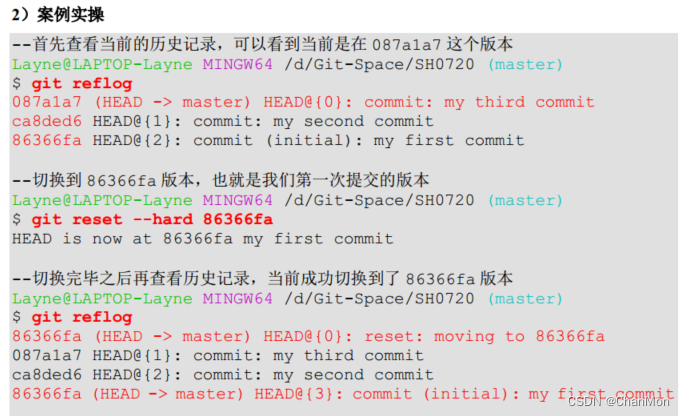
查看所有分支
git branch -a
这句命令会列出所有本地分支和远程分支,当前所在的本地分支前面会有 *
git branch -v
这句命令会列出所有本地分支,以及本地分支当前所在的最新版本信息(包括版本号,commit的内容),当前所在的本地分支前面也会有 *
创建分支
git branch 分支名
刚创建的新分支,会将主分支 master的内容复制一份,但不会将当前分支切换到新分支
切换分支
git checkout 分支名
合并分支
把分支名1合并到当前分支
git merge 分支名1
pull远程分支
pull会将远程仓库对于分支最新内容拉下来后与当前本地分支直接合并
git pull 远程库地址别名(origin) 远程分支名


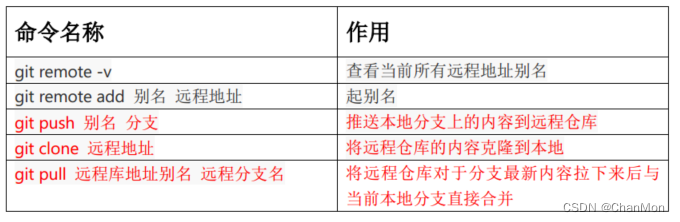
参考
- git 克隆指定分支代码
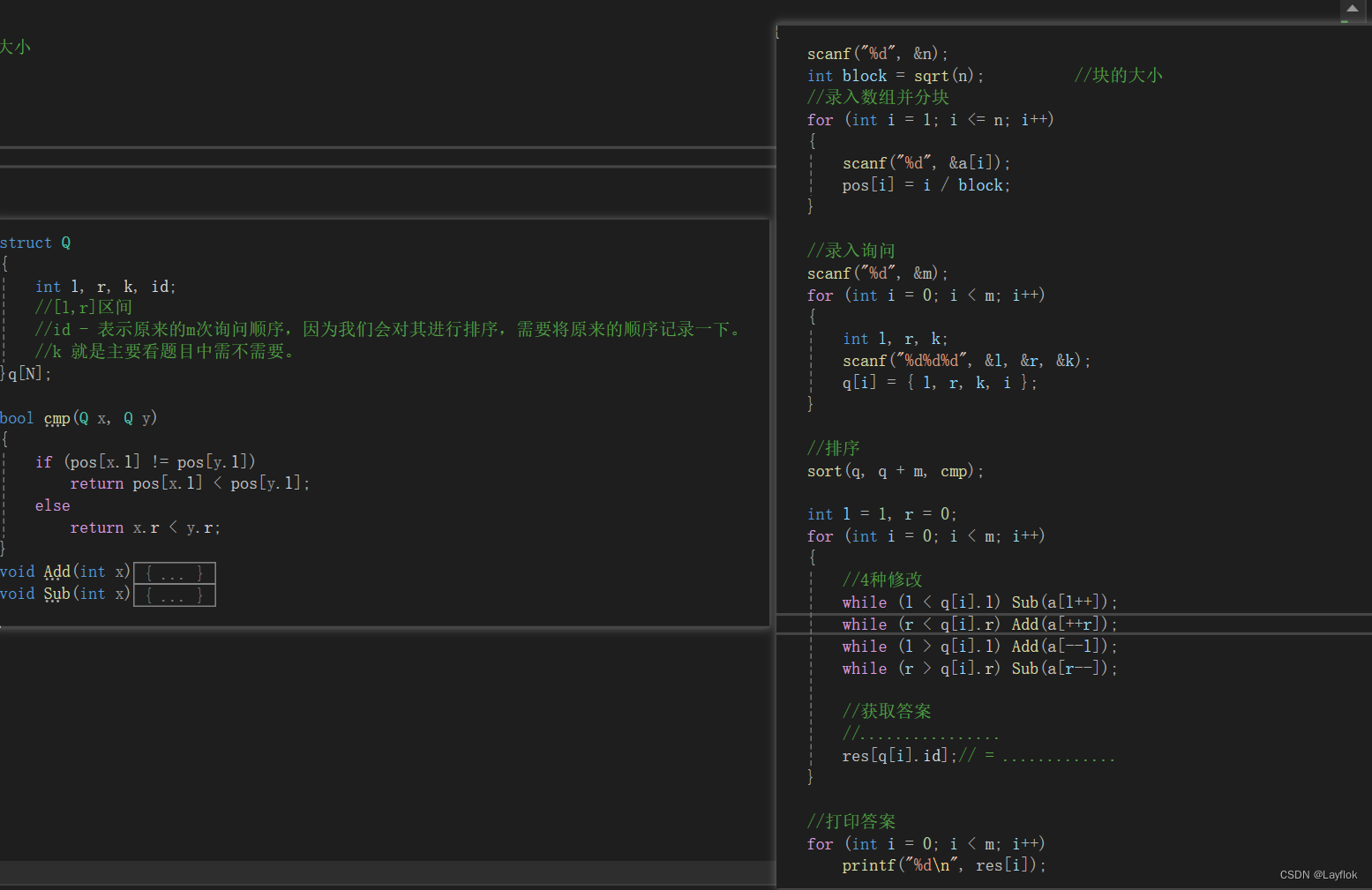






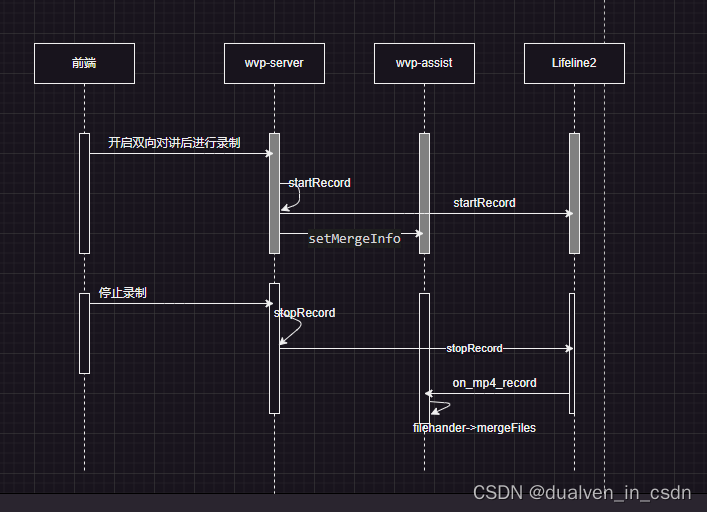



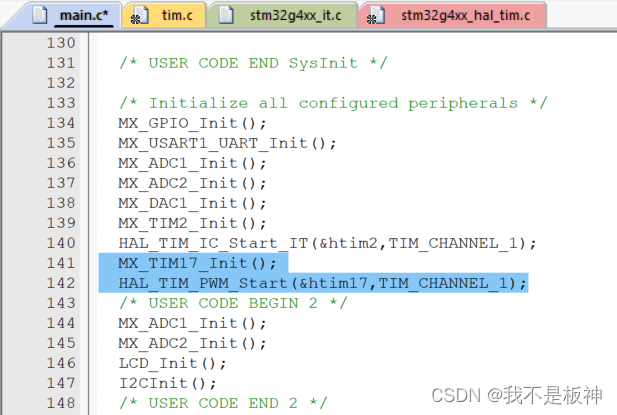

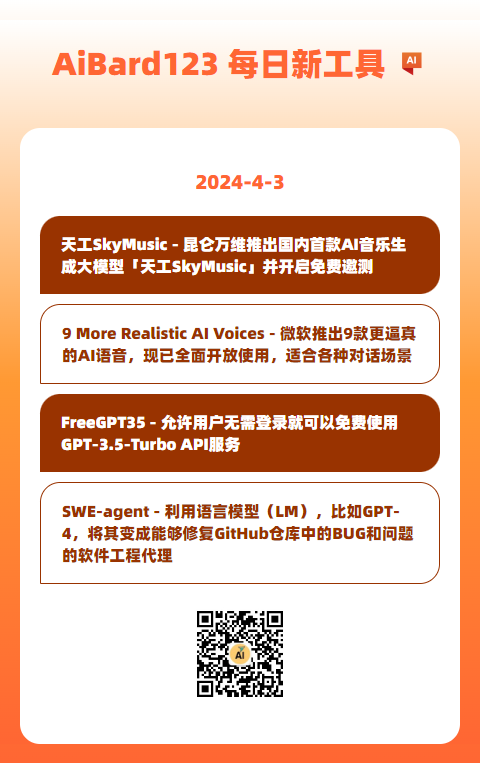
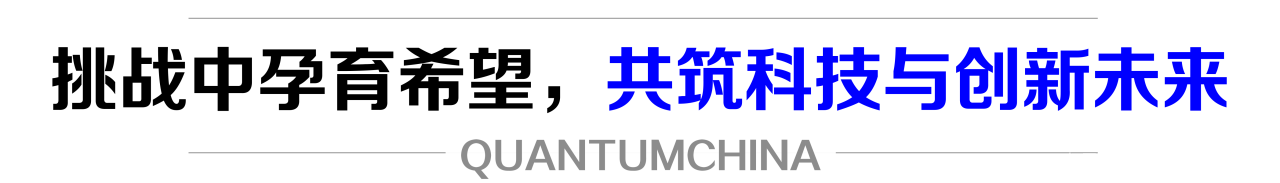
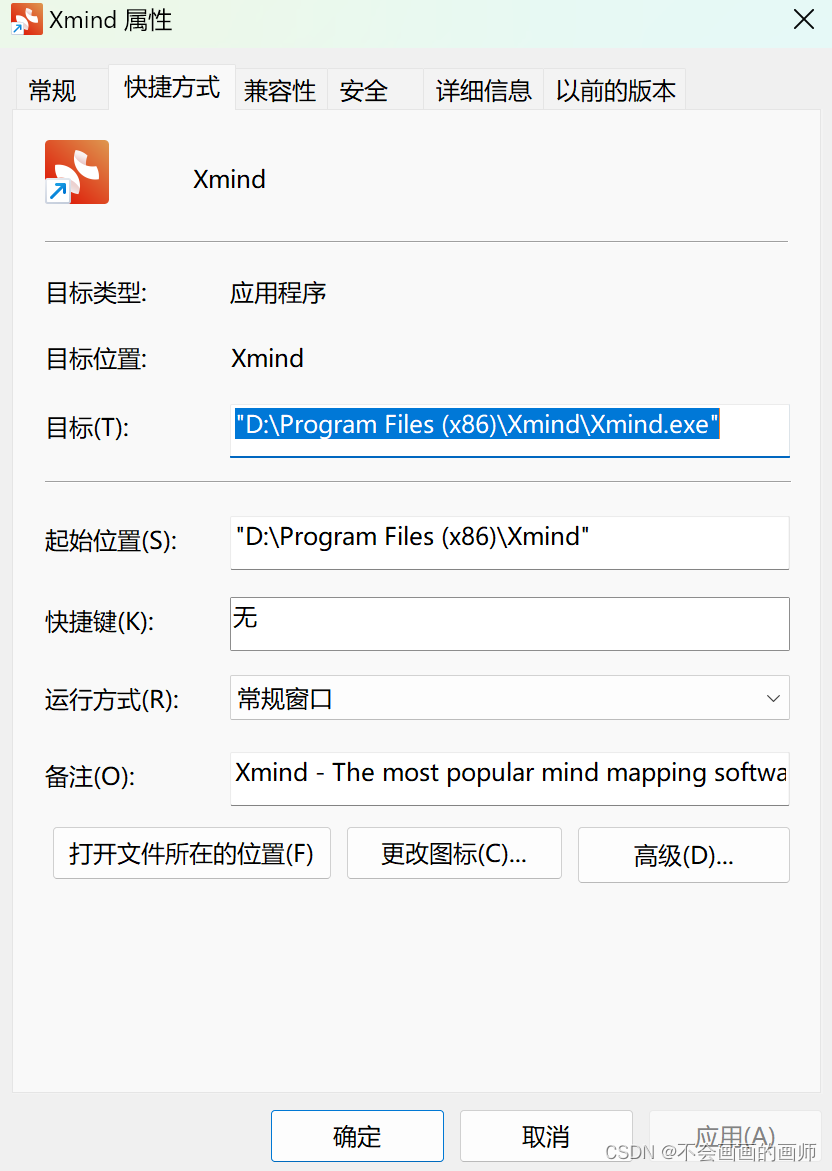
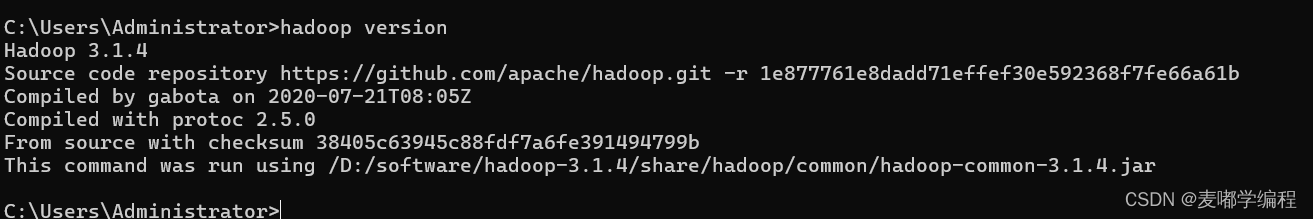
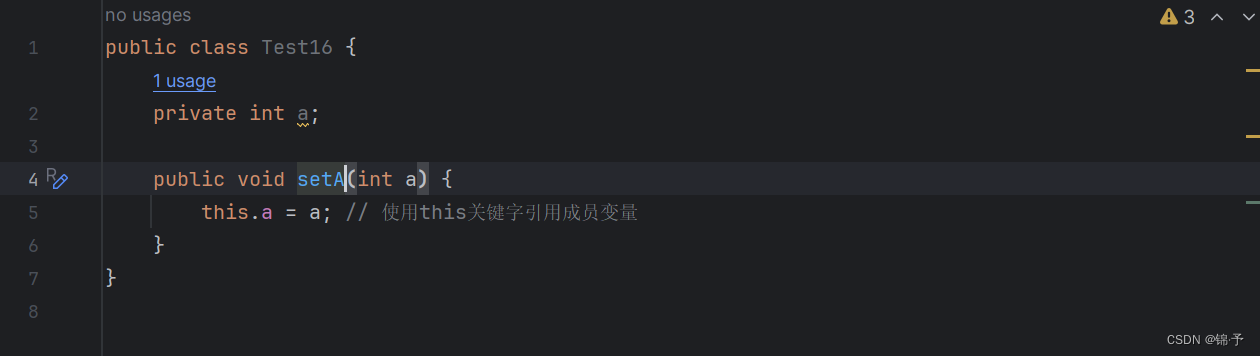
![[已解决]Vue3+Element-plus使用el-dialog对话框无法显示](https://img-blog.csdnimg.cn/direct/3c03ad7e96624a7eb00ae1f7a1a4d288.png)
