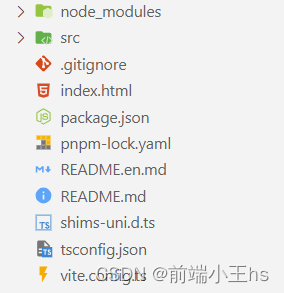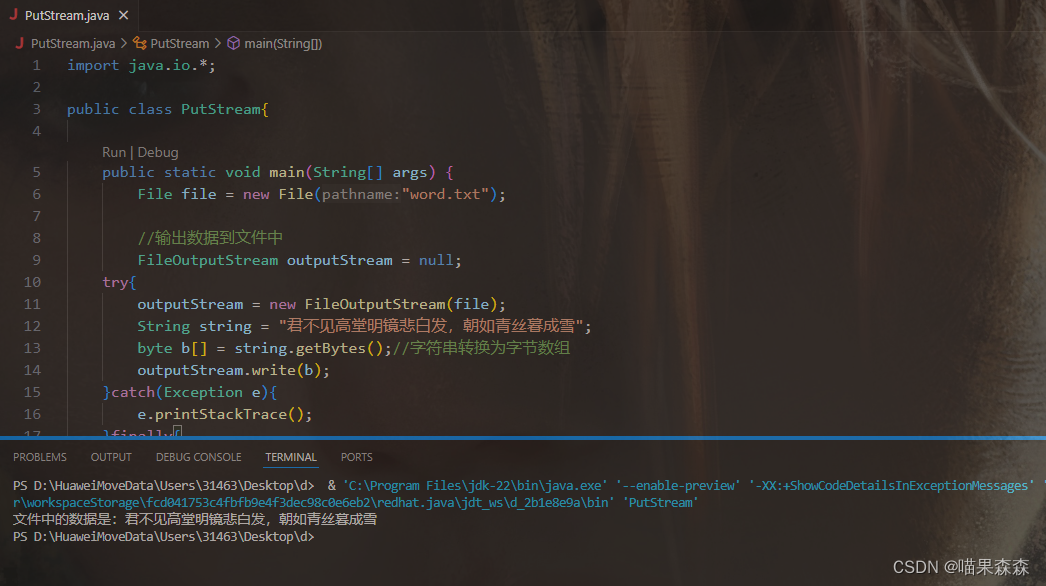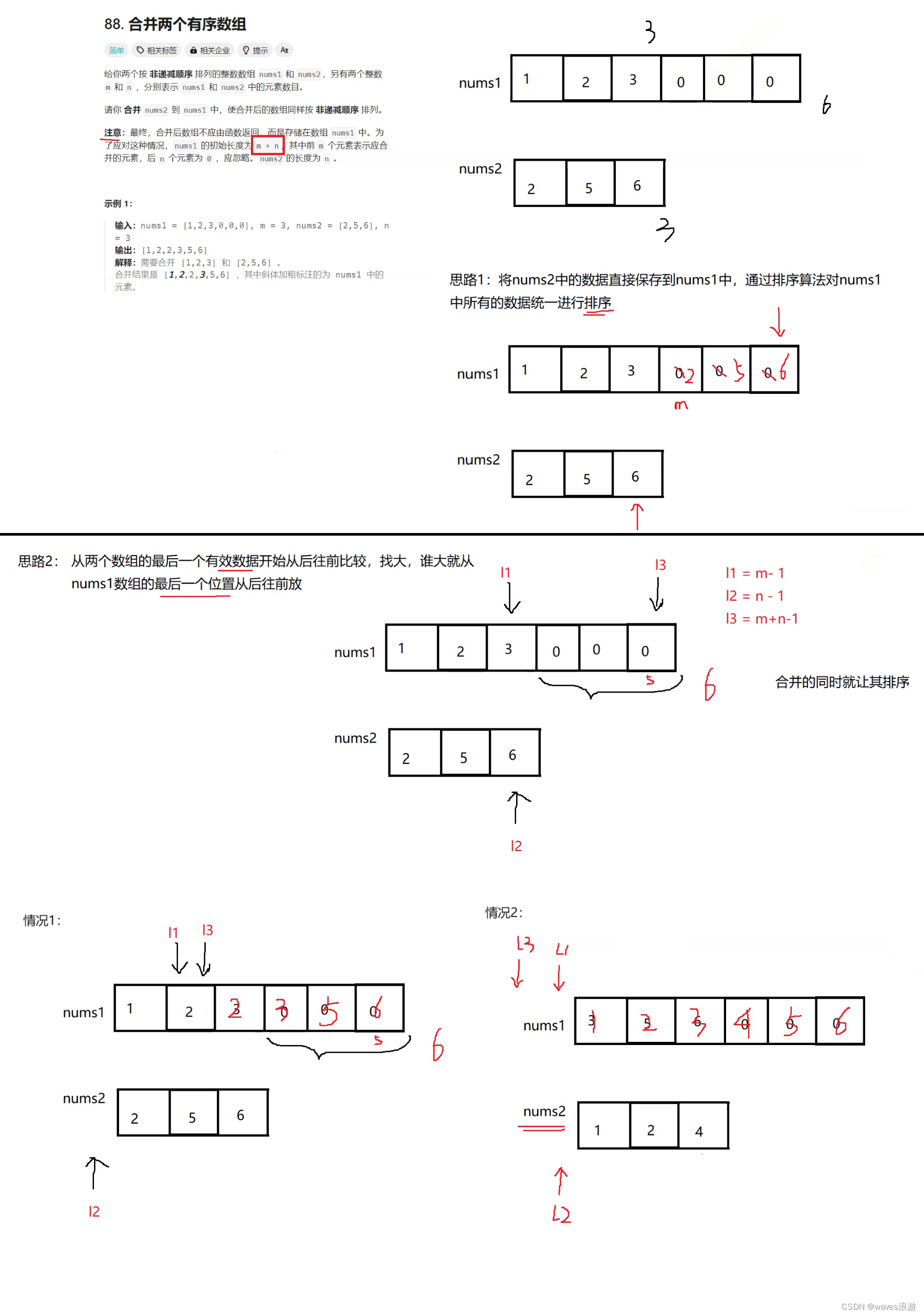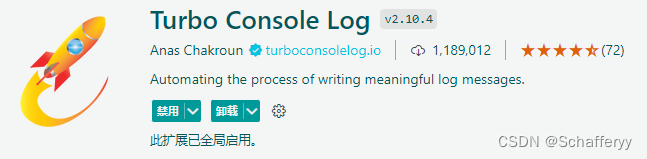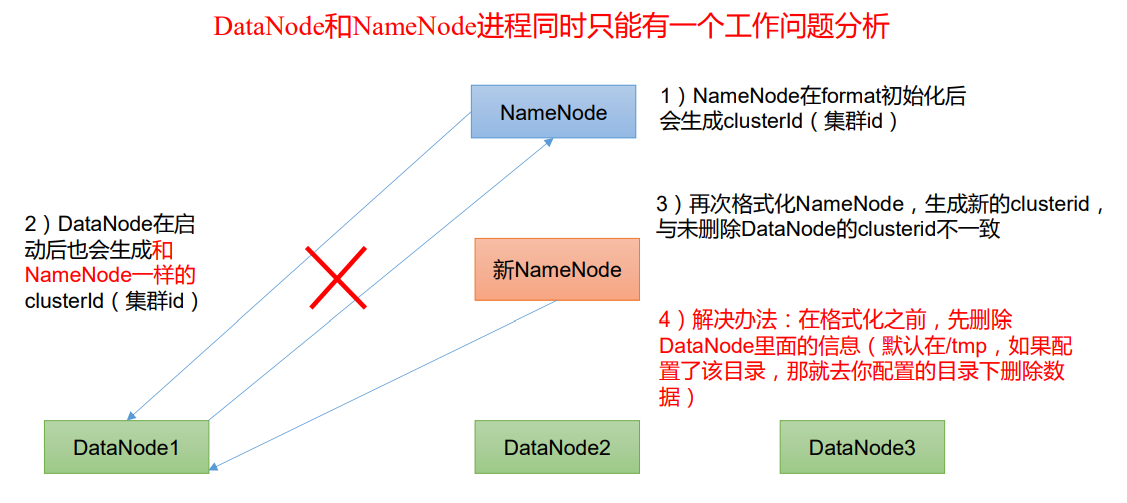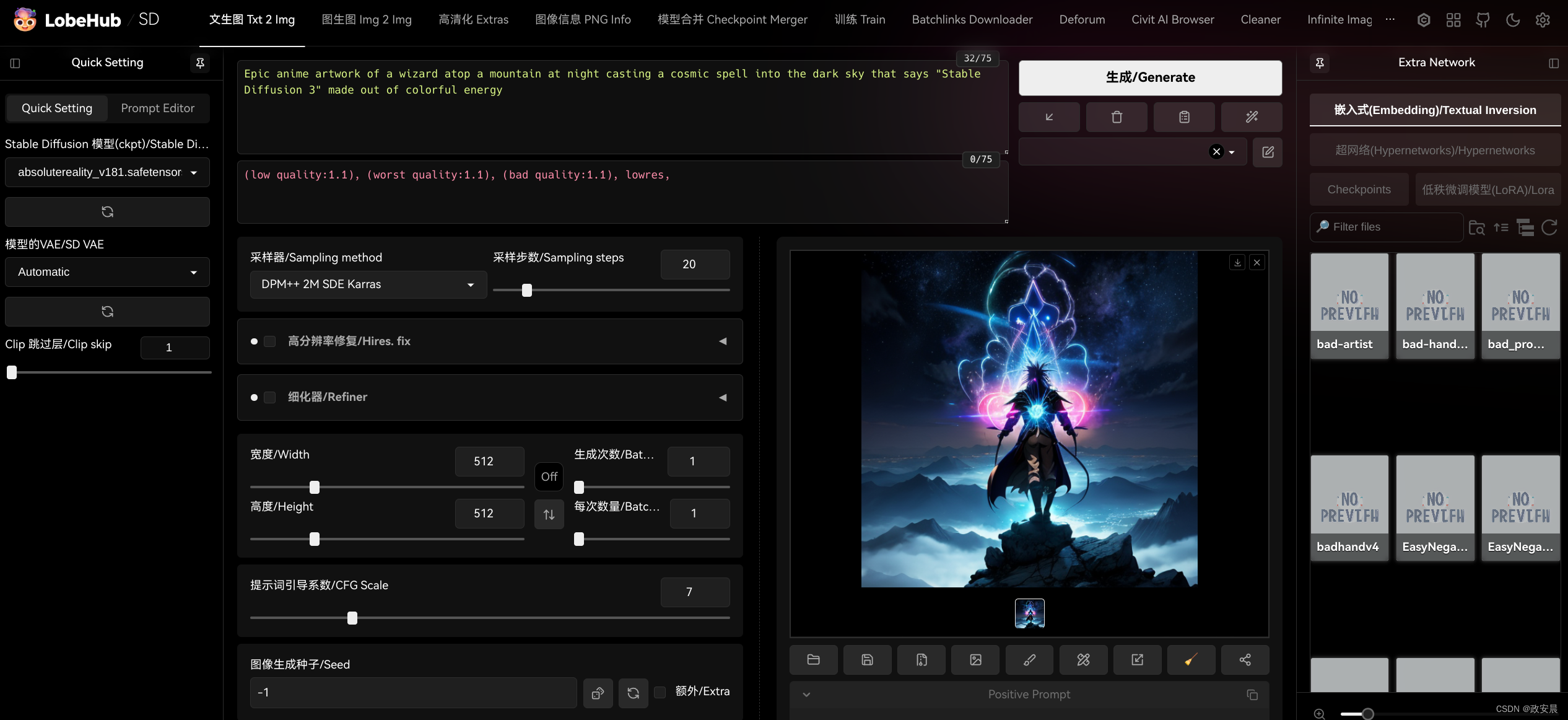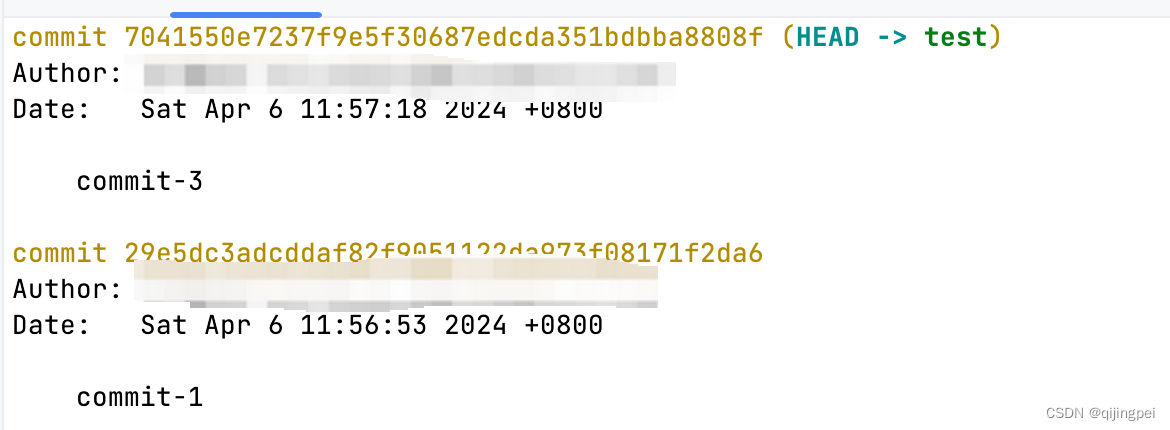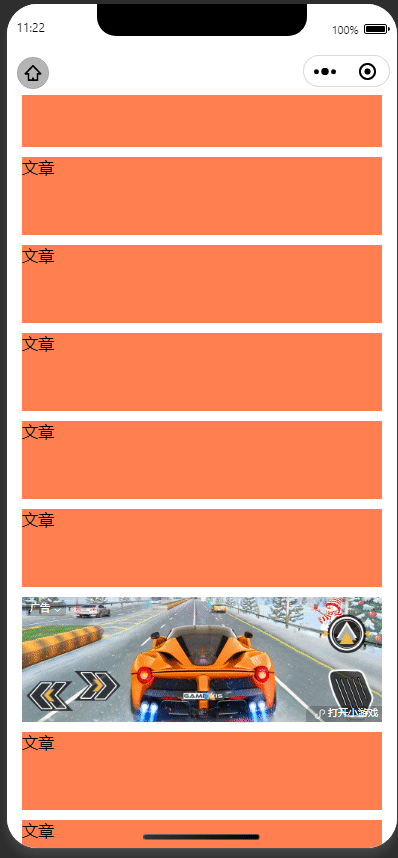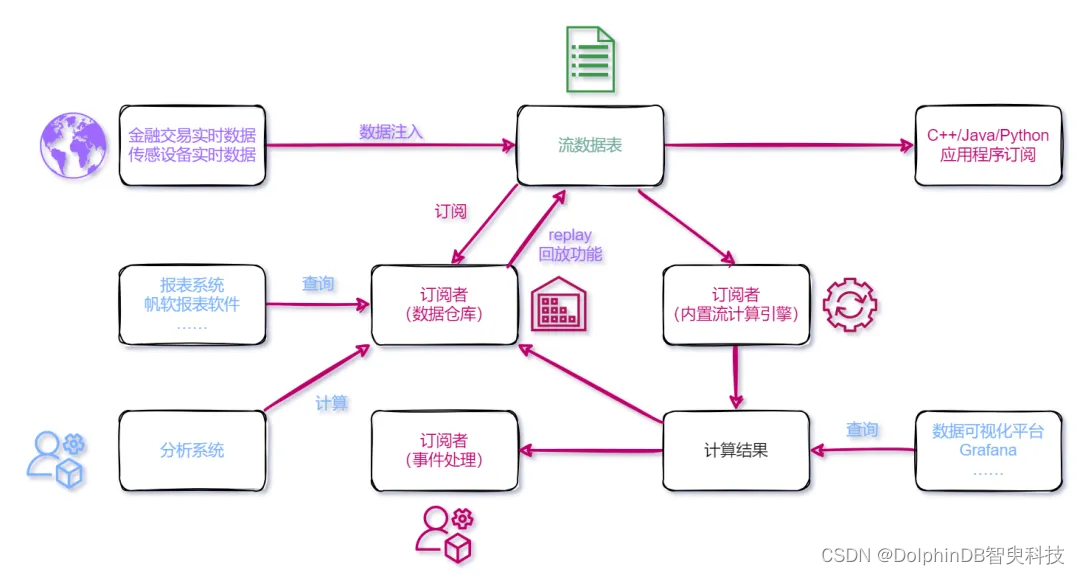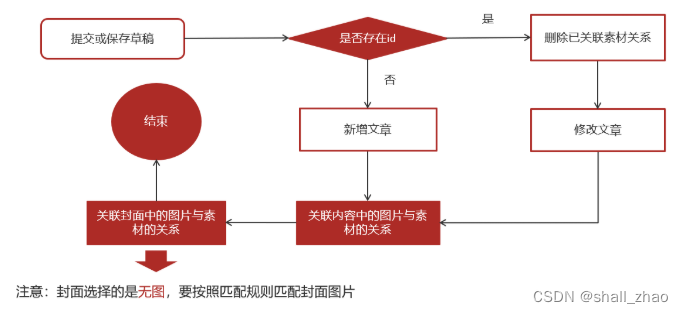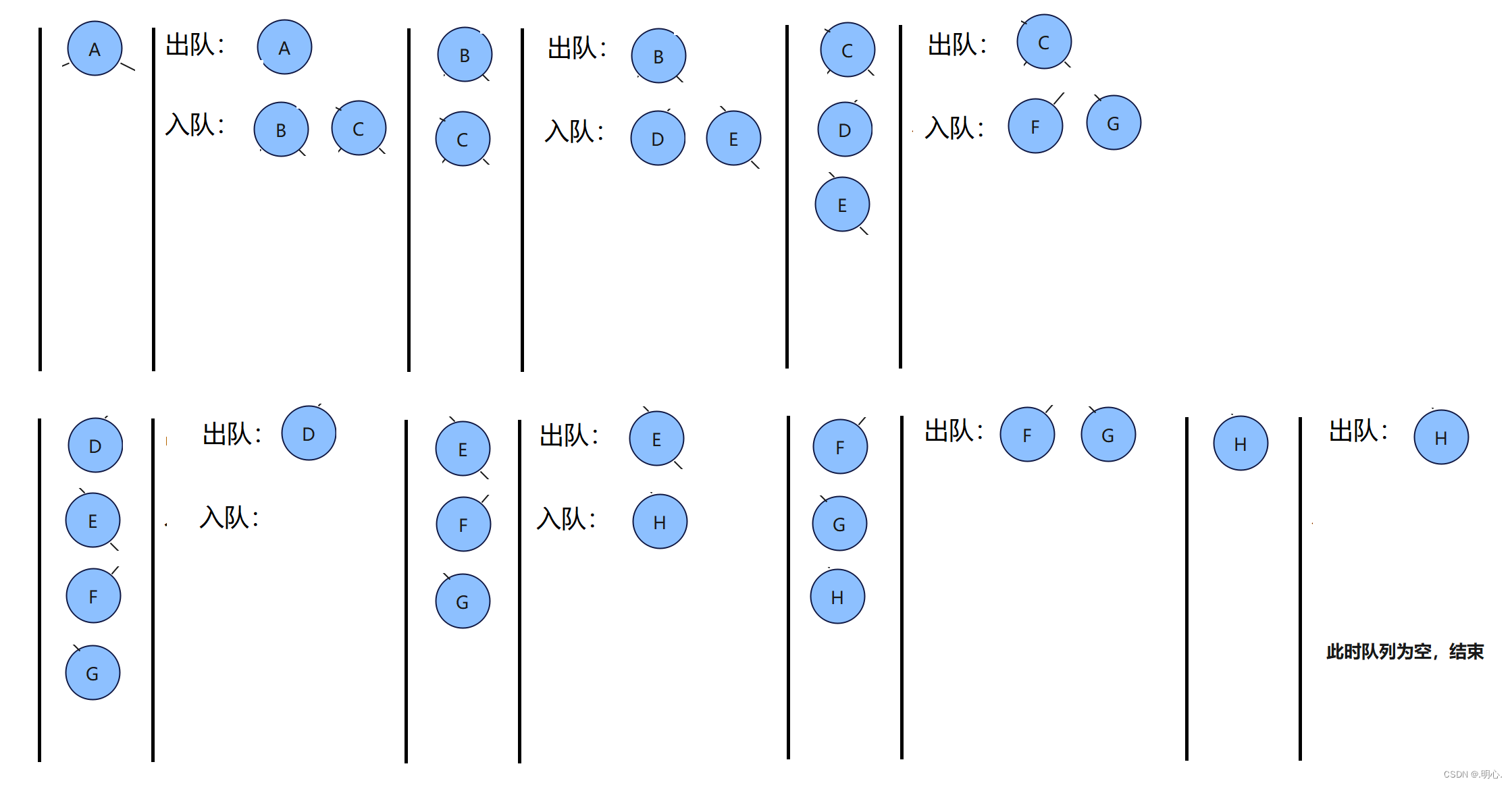简介
备忘录模式是一种软件设计模式,用于在不破坏封闭的前提下捕获一个对象的内部状态,并在该对象之外保存这个状态。这样以后就可将该对象恢复到原先保存的状态。
备忘录模式提供了一种状态恢复的实现机制,使得用户可以方便地回到一个特定的历史步骤,当新的状态无效或者存在问题时,可以使用暂时存储起来的备忘录将状态复原,很多软件都提供了撤销(Undo)操作,如 Word、记事本、Photoshop、IDEA等软件在编辑时按 Ctrl+Z 组合键时能撤销当前操作,使文档恢复到之前的状态;还有在 浏览器 中的后退键、数据库事务管理中的回滚操作、玩游戏时的中间结果存档功能、数据库与操作系统的备份操作、棋类游戏中的悔棋功能等都属于这类。
又叫快照模式,在不破坏封装性的前提下,捕获一个对象的内部状态,并在该对象之外保存这个状态,以便以后当需要时能将该对象恢复到原先保存的状态。
结构
备忘录模式的主要角色如下:
- 发起人(Originator)角色:记录当前时刻的内部状态信息,提供创建备忘录和恢复备忘录数据的功能,实现其他业务功能,它可以访问备忘录里的所有信息。
- 备忘录(Memento)角色:负责存储发起人的内部状态,在需要的时候提供这些内部状态给发起人。
- 管理者(Caretaker)角色:对备忘录进行管理,提供保存与获取备忘录的功能,但其不能对备忘录的内容进行访问与修改。
备忘录有两个等效的接口:
- 窄接口:管理者(Caretaker)对象(和其他发起人对象之外的任何对象)看到的是备忘录的窄接口(narror Interface),这个窄接口只允许他把备忘录对象传给其他的对象。
- 宽接口:与管理者看到的窄接口相反,发起人对象可以看到一个宽接口(wide Interface),这个宽接口允许它读取所有的数据,以便根据这些数据恢复这个发起人对象的内部状态。
案例实现
【例】游戏挑战BOSS
游戏中的某个场景,一游戏角色有生命力、攻击力、防御力等数据,在打Boss前和后一定会不一样的,我们允许玩家如果感觉与Boss决斗的效果不理想可以让游戏恢复到决斗之前的状态。
要实现上述案例,有两种方式:
- “白箱”备忘录模式
- “黑箱”备忘录模式
“白箱”备忘录模式
备忘录角色对任何对象都提供一个接口,即宽接口,备忘录角色的内部所存储的状态就对所有对象公开。类图如下:
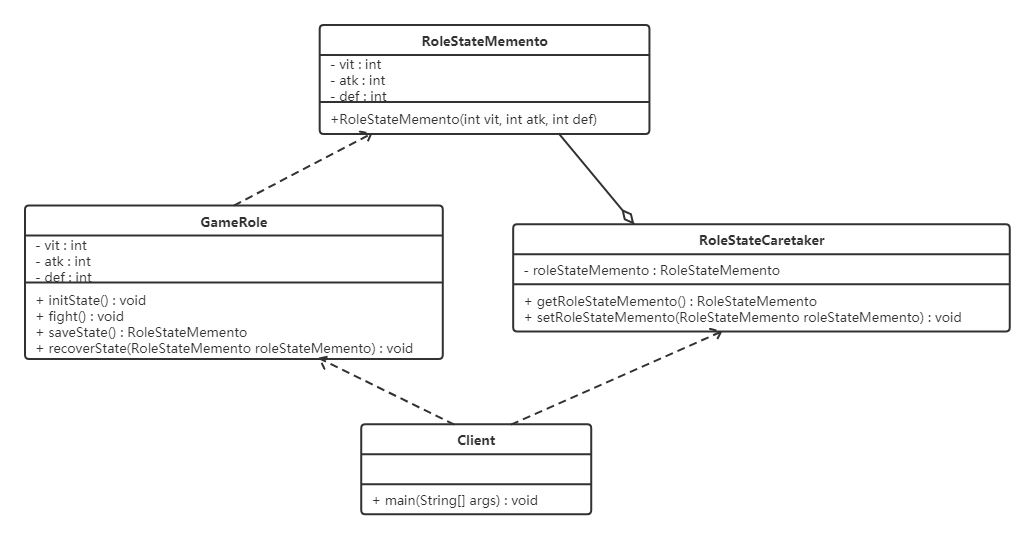
代码如下:
//游戏角色类
public class GameRole {private int vit; //生命力private int atk; //攻击力private int def; //防御力//初始化状态public void initState() {this.vit = 100;this.atk = 100;this.def = 100;}//战斗public void fight() {this.vit = 0;this.atk = 0;this.def = 0;}//保存角色状态public RoleStateMemento saveState() {return new RoleStateMemento(vit, atk, def);}//回复角色状态public void recoverState(RoleStateMemento roleStateMemento) {this.vit = roleStateMemento.getVit();this.atk = roleStateMemento.getAtk();this.def = roleStateMemento.getDef();}public void stateDisplay() {System.out.println("角色生命力:" + vit);System.out.println("角色攻击力:" + atk);System.out.println("角色防御力:" + def);}public int getVit() {return vit;}public void setVit(int vit) {this.vit = vit;}public int getAtk() {return atk;}public void setAtk(int atk) {this.atk = atk;}public int getDef() {return def;}public void setDef(int def) {this.def = def;}
}//游戏状态存储类(备忘录类)
public class RoleStateMemento {private int vit;private int atk;private int def;public RoleStateMemento(int vit, int atk, int def) {this.vit = vit;this.atk = atk;this.def = def;}public int getVit() {return vit;}public void setVit(int vit) {this.vit = vit;}public int getAtk() {return atk;}public void setAtk(int atk) {this.atk = atk;}public int getDef() {return def;}public void setDef(int def) {this.def = def;}
}//角色状态管理者类
public class RoleStateCaretaker {private RoleStateMemento roleStateMemento;public RoleStateMemento getRoleStateMemento() {return roleStateMemento;}public void setRoleStateMemento(RoleStateMemento roleStateMemento) {this.roleStateMemento = roleStateMemento;}
}//测试类
public class Client {public static void main(String[] args) {System.out.println("------------大战Boss前------------");//大战Boss前GameRole gameRole = new GameRole();gameRole.initState();gameRole.stateDisplay();//保存进度RoleStateCaretaker roleStateCaretaker = new RoleStateCaretaker();roleStateCaretaker.setRoleStateMemento(gameRole.saveState());System.out.println("------------大战Boss后------------");//大战Boss时,损耗严重gameRole.fight();gameRole.stateDisplay();System.out.println("------------恢复之前状态------------");//恢复之前状态gameRole.recoverState(roleStateCaretaker.getRoleStateMemento());gameRole.stateDisplay();}
}
分析:白箱备忘录模式是破坏封装性的。但是通过程序员自律,同样可以在一定程度上实现模式的大部分用意。
“黑箱”备忘录模式
备忘录角色对发起人对象提供一个宽接口,而为其他对象提供一个窄接口。在Java语言中,实现双重接口的办法就是将备忘录类设计成发起人类的内部成员类。
将 RoleStateMemento 设为 GameRole 的内部类,从而将 RoleStateMemento 对象封装在 GameRole 里面;在外面提供一个标识接口 Memento 给 RoleStateCaretaker 及其他对象使用。这样 GameRole 类看到的是 RoleStateMemento 所有的接口,而RoleStateCaretaker 及其他对象看到的仅仅是标识接口 Memento 所暴露出来的接口,从而维护了封装型。类图如下:
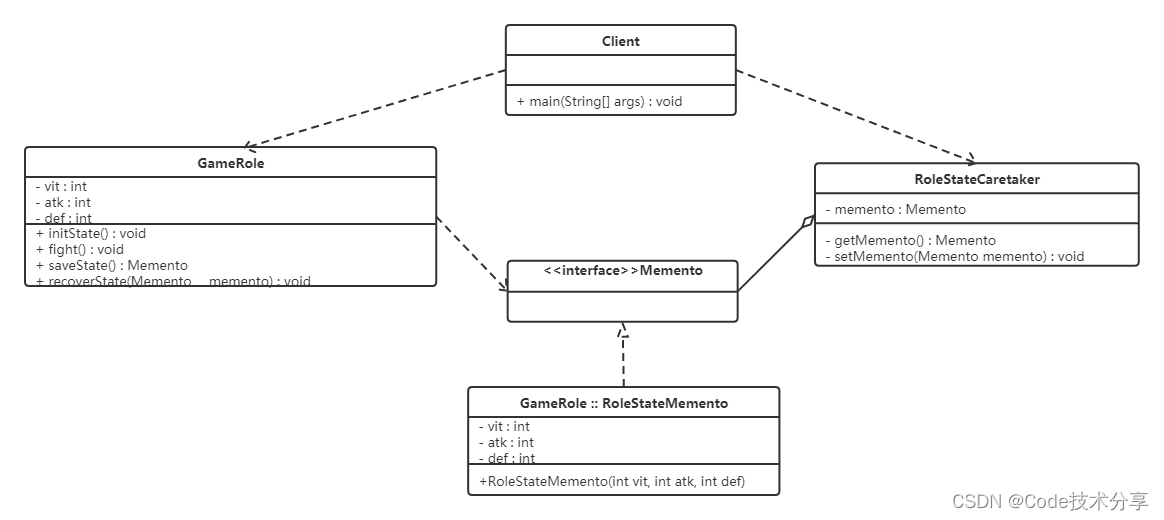
代码如下:
窄接口Memento,这是一个标识接口,因此没有定义出任何的方法
public interface Memento {
}
定义发起人类 GameRole,并在内部定义备忘录内部类 RoleStateMemento(该内部类设置为私有的)
/游戏角色类
public class GameRole {private int vit; //生命力private int atk; //攻击力private int def; //防御力//初始化状态public void initState() {this.vit = 100;this.atk = 100;this.def = 100;}//战斗public void fight() {this.vit = 0;this.atk = 0;this.def = 0;}//保存角色状态public Memento saveState() {return new RoleStateMemento(vit, atk, def);}//回复角色状态public void recoverState(Memento memento) {RoleStateMemento roleStateMemento = (RoleStateMemento) memento;this.vit = roleStateMemento.getVit();this.atk = roleStateMemento.getAtk();this.def = roleStateMemento.getDef();}public void stateDisplay() {System.out.println("角色生命力:" + vit);System.out.println("角色攻击力:" + atk);System.out.println("角色防御力:" + def);}public int getVit() {return vit;}public void setVit(int vit) {this.vit = vit;}public int getAtk() {return atk;}public void setAtk(int atk) {this.atk = atk;}public int getDef() {return def;}public void setDef(int def) {this.def = def;}private class RoleStateMemento implements Memento {private int vit;private int atk;private int def;public RoleStateMemento(int vit, int atk, int def) {this.vit = vit;this.atk = atk;this.def = def;}public int getVit() {return vit;}public void setVit(int vit) {this.vit = vit;}public int getAtk() {return atk;}public void setAtk(int atk) {this.atk = atk;}public int getDef() {return def;}public void setDef(int def) {this.def = def;}}
}
负责人角色类 RoleStateCaretaker 能够得到的备忘录对象是以 Memento 为接口的,由于这个接口仅仅是一个标识接口,因此负责人角色不可能改变这个备忘录对象的内容
//角色状态管理者类
public class RoleStateCaretaker {private Memento memento;public Memento getMemento() {return memento;}public void setMemento(Memento memento) {this.memento = memento;}
}
客户端测试类
public class Client {public static void main(String[] args) {System.out.println("------------大战Boss前------------");//大战Boss前GameRole gameRole = new GameRole();gameRole.initState();gameRole.stateDisplay();//保存进度RoleStateCaretaker roleStateCaretaker = new RoleStateCaretaker();roleStateCaretaker.setMemento(gameRole.saveState());System.out.println("------------大战Boss后------------");//大战Boss时,损耗严重gameRole.fight();gameRole.stateDisplay();System.out.println("------------恢复之前状态------------");//恢复之前状态gameRole.recoverState(roleStateCaretaker.getMemento());gameRole.stateDisplay();}
}优缺点
1,优点:
- 提供了一种可以恢复状态的机制。当用户需要时能够比较方便地将数据恢复到某个历史的状态。
- 实现了内部状态的封装。除了创建它的发起人之外,其他对象都不能够访问这些状态信息。
- 简化了发起人类。发起人不需要管理和保存其内部状态的各个备份,所有状态信息都保存在备忘录中,并由管理者进行管理,这符合单一职责原则。
2,缺点:
- 资源消耗大。如果要保存的内部状态信息过多或者特别频繁,将会占用比较大的内存资源。
使用场景
-
需要保存与恢复数据的场景,如玩游戏时的中间结果的存档功能。
-
需要提供一个可回滚操作的场景,如 Word、记事本、Photoshop,idea等软件在编辑时按 Ctrl+Z 组合键,还有数据库中事务操作。