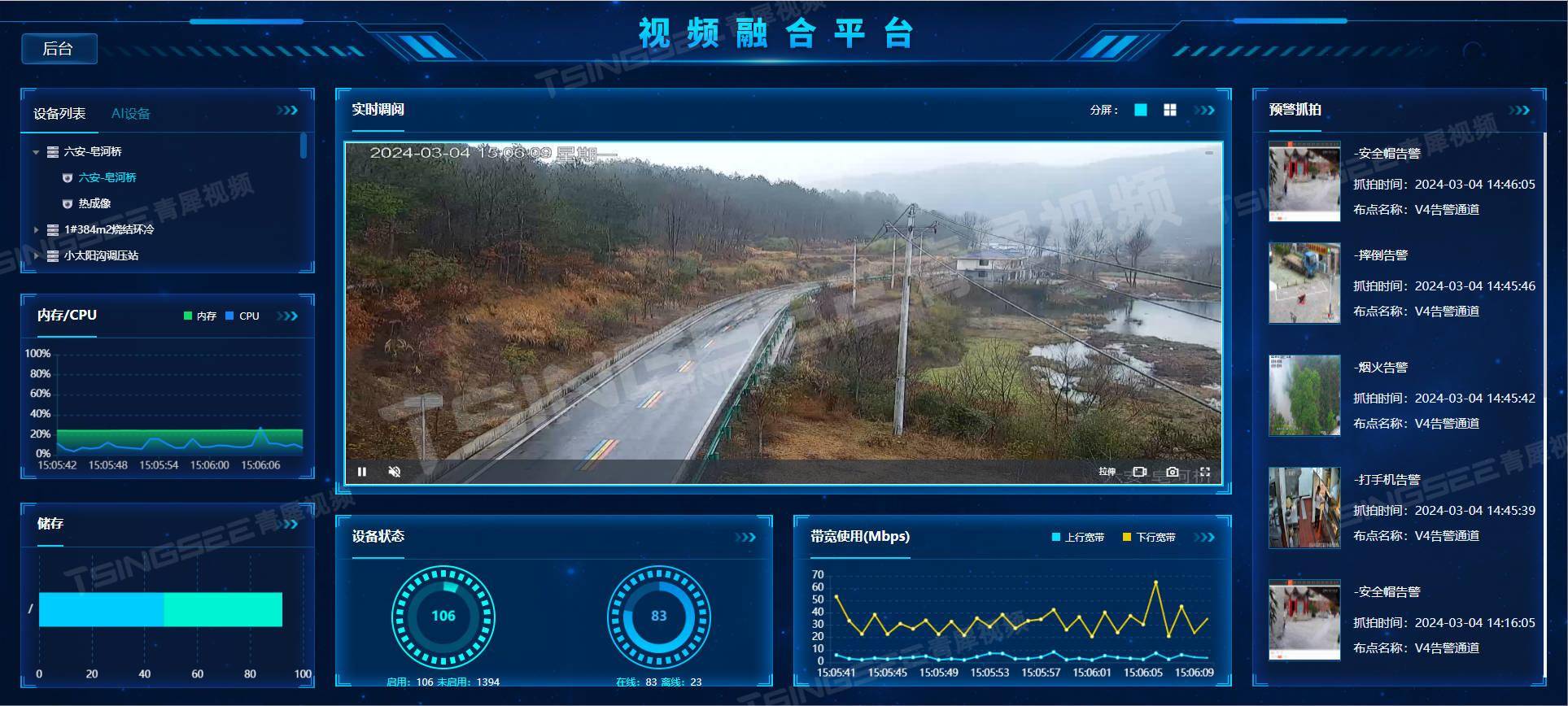效果
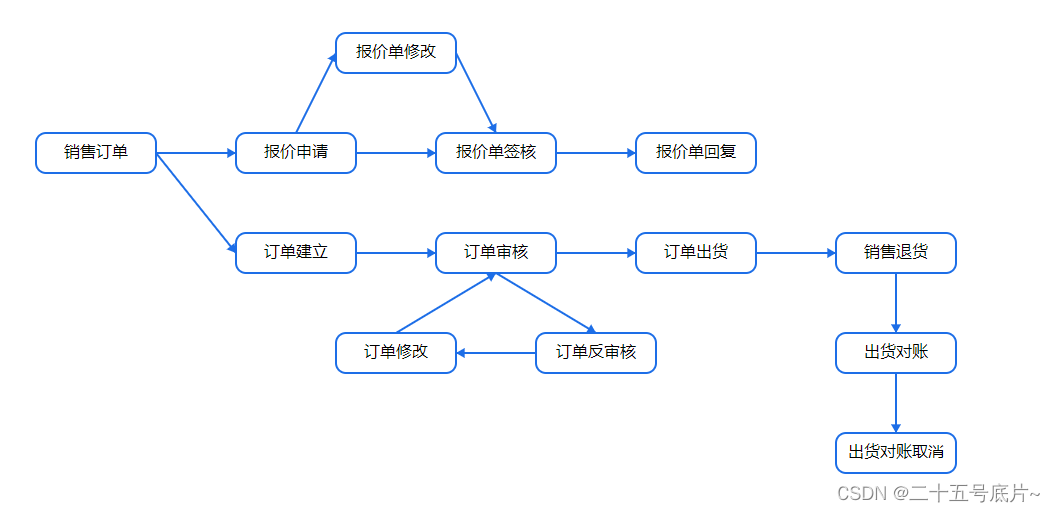
代码
html代码
<!DOCTYPE html>
<html lang="en"><head><meta charset="UTF-8"><title>SVG流程图示例</title><style>/* CSS 样式 */</style><script src="js/index.js"></script> <!-- 引入外部JS文件 -->
</head><body><svg id="workflow-svg" width="1000" height="800"><!-- SVG图形内容... --></svg></body></html>js/index.js
// 定义矩形框
class FlowChartShape {// 定义一个类的构造函数。svgElement容纳新创建的矩形框、initialX,initialY分别代表矩形框左上角的初始X轴和Y轴坐标、width和height:这两个参数表示矩形框的宽度和高度constructor(svgElement, initialX, initialY, width, height) {//是在当前类的实例(FlowChartShape)内部设置一个成员变量。意味着每个FlowChartShape实例都将与特定的SVG元素关联起来this.svgElement = svgElement;// 创建一个新的SVG < rect > 元素(图形)。this.rectElement = document.createElementNS("http://www.w3.org/2000/svg", 'rect');// 设定矩形元素在其父SVG容器中的X坐标位置this.rectElement.setAttribute('x', initialX);// 设定矩形元素在其父SVG容器中的y坐标位置this.rectElement.setAttribute('y', initialY);// 设定矩形元素在其父SVG容器中的宽度this.rectElement.setAttribute('width', width);// 设定矩形元素在其父SVG容器中的高度this.rectElement.setAttribute('height', height);// 设置矩形的圆角半径设置为10个单位this.rectElement.setAttribute('rx', 10);// 设置当前SVG矩形元素的内部填充颜色为纯白色。this.rectElement.setAttribute('fill', '#fff');// 设置了矩形元素的描边颜色为黑色this.rectElement.setAttribute('stroke', '#1d6ee7');// 矩形元素的描边宽度为2个单位this.rectElement.setAttribute('stroke-width', 2);// 创建了一个新的SVG文本元素。let textElement = document.createElementNS("http://www.w3.org/2000/svg", 'text');// 'x' 属性设置文本元素在水平方向上的起始位置:为矩形容器的起始x坐标加上宽度的一半textElement.setAttribute('x', initialX + width / 2);// 'y' 属性设置文本元素在竖直方向上的起始位置:为矩形容器的起始y坐标加上高度的一半textElement.setAttribute('y', initialY + height / 2);// 设置SVG文本元素的对齐方式:居中textElement.setAttribute('text-anchor', 'middle'); // 这会让文本水平居中textElement.setAttribute('dominant-baseline', 'middle'); // 竖直居中,在某些浏览器中可能需要其他值,比如 'central'// 将先前创建的SVG矩形元素(this.rectElement) 添加为 this.svgElement 的子元素this.svgElement.appendChild(this.rectElement);// 将先前创建的SVG矩形元素(this.textElement) 添加为 this.svgElement 的子元素this.svgElement.appendChild(textElement);// 将文本元素引用赋值给了类的成员变量 this.textElement,这样后续可以通过 this.textElement 直接访问和操作这个文本元素,比如设置文本内容、更改样式等。this.textElement = textElement;}// 设置SVG文本元素的内容setText(textContent) {this.textElement.textContent = textContent;}// 添加创建和连接直线箭头的方法createArrow(x1, y1, x2, y2, color = '#1d6ee7', strokeWidth = 2) {// 创建的SVG元素类型——这里是线段元素const line = document.createElementNS("http://www.w3.org/2000/svg", 'line');// 为刚创建的SVG线段元素设置 x1 属性,表示线段起点的X坐标,这里的 x1 是一个变量,存储了所需的数值。line.setAttribute('x1', x1);// 为线段元素设置 y1 属性,表示线段起点的Y坐标,这里的 y1 是一个变量,存储了所需的数值。line.setAttribute('y1', y1);// 为线段元素设置 x2 属性,表示线段终点的X坐标,这里的 x2 是一个变量,存储了所需的数值。line.setAttribute('x2', x2);// 为线段元素设置 y2 属性,表示线段终点的Y坐标,这里的 y2 是一个变量,存储了所需的数值。line.setAttribute('y2', y2);// 设置线段的颜色line.setAttribute('stroke', color);//设置线段的粗细line.setAttribute('stroke-width', strokeWidth);// 创建箭头头部// 创建一个名为 arrowHead 的SVG多边形元素,这里是创建一个三角形作为箭头头部const arrowHead = document.createElementNS("http://www.w3.org/2000/svg", 'polygon');// 计算向量的差分和长度//计算线段从起点 x1 到终点 x2 在X轴上的位移。const dx = x2 - x1;//计算线段在Y轴上的位移。const dy = y2 - y1;//计算线段的长度(欧几里得距离)const len = Math.sqrt(dx * dx + dy * dy);//计算线段的方向角,即从起点指向终点的角度,使用 Math.atan2 函数得到弧度值const angle = Math.atan2(dy, dx);//定义箭头头部的大小,这是一个常量,用来决定箭头三角形两边的长度const arrowHeadSize = 10;// 计算箭头三角形的两个顶点坐标//根据角度减去π/6(30度),计算箭头左侧顶点相对于线段终点的X坐标。const headX1 = x2 - arrowHeadSize * Math.cos(angle - Math.PI / 6);// 计算箭头左侧顶点相对于线段终点的Y坐标。const headY1 = y2 - arrowHeadSize * Math.sin(angle - Math.PI / 6);// 根据角度加上π/6(30度),计算箭头右侧顶点相对于线段终点的X坐标。const headX2 = x2 - arrowHeadSize * Math.cos(angle + Math.PI / 6);// 计算箭头右侧顶点相对于线段终点的Y坐标。const headY2 = y2 - arrowHeadSize * Math.sin(angle + Math.PI / 6);// 设置SVG多边形元素的points属性,该属性接受一系列顶点坐标,此处定义了一个等腰三角形作为箭头头部,三个顶点分别为线段终点和刚刚计算出的两侧顶点。arrowHead.setAttribute('points', [`${x2},${y2}`, `${headX1},${headY1}`, `${headX2},${headY2}`].join(' '));//设置箭头头部多边形的填充颜色,使其与线段颜色一致。arrowHead.setAttribute('fill', color);//将之前创建的线段元素添加到一个假设存在的SVG容器元素 this.svgElement 中。this.svgElement.appendChild(line);//将创建好的箭头头部(多边形)元素也添加到相同的SVG容器元素中,这样就形成了一个带有箭头的线段图形。this.svgElement.appendChild(arrowHead);}//定义了一个名为connectTo的方法,用于连接两个SVG图形connectTo(otherShape, startAnchor = { side: 'right', verticalAlign: 'center' }, endAnchor = { side: 'left', verticalAlign: 'center' }) {const myBBox = this.rectElement.getBBox();const otherBBox = otherShape.rectElement.getBBox();let startX, startY, endX, endY;switch (startAnchor.side) {case 'left':startX = myBBox.x;startY = startAnchor.verticalAlign === 'top' ? myBBox.y : myBBox.y + myBBox.height / 2;break;case 'right':startX = myBBox.x + myBBox.width;startY = startAnchor.verticalAlign === 'top' ? myBBox.y : myBBox.y + myBBox.height / 2;break;case 'top':startX = startAnchor.horizontalAlign === 'left' ? myBBox.x : myBBox.x + myBBox.width / 2;startY = myBBox.y;break;case 'bottom':startX = startAnchor.horizontalAlign === 'left' ? myBBox.x : myBBox.x + myBBox.width / 2;startY = myBBox.y + myBBox.height;break;default: // 默认为中心点startX = myBBox.x + myBBox.width / 2;startY = myBBox.y + myBBox.height / 2;break;}switch (endAnchor.side) {case 'left':endX = otherBBox.x;endY = endAnchor.verticalAlign === 'top' ? otherBBox.y : otherBBox.y + otherBBox.height / 2;break;case 'right':endX = otherBBox.x + otherBBox.width;endY = endAnchor.verticalAlign === 'top' ? otherBBox.y : otherBBox.y + otherBBox.height / 2;break;case 'top':endX = endAnchor.horizontalAlign === 'left' ? otherBBox.x : otherBBox.x + otherBBox.width / 2;endY = otherBBox.y;break;case 'bottom':endX = endAnchor.horizontalAlign === 'left' ? otherBBox.x : otherBBox.x + otherBBox.width / 2;endY = otherBBox.y + otherBBox.height;break;default: // 默认为中心点endX = otherBBox.x + otherBBox.width / 2;endY = otherBBox.y + otherBBox.height / 2;break;}this.createArrow(startX, startY, endX, endY);}// 新增setLink方法,处理超链接逻辑setLink(url) {const linkElement = document.createElementNS("http://www.w3.org/2000/svg", 'a');linkElement.setAttributeNS('http://www.w3.org/1999/xlink', 'xlink:href', url);// 如果矩形框和文本不在同一个父节点下,或者不在linkElement内if (this.rectElement.parentNode !== linkElement && this.textElement.parentNode !== linkElement) {// 移除它们原先所在的位置this.rectElement.parentNode.removeChild(this.rectElement);this.textElement.parentNode.removeChild(this.textElement);// 将矩形和文本都添加到链接元素内部linkElement.appendChild(this.rectElement);linkElement.appendChild(this.textElement);// 确保链接元素被添加到SVG容器内this.svgElement.appendChild(linkElement);// 更新类的成员变量引用为链接元素this.linkElement = linkElement;} else if (this.linkElement) {// 如果linkElement已经存在但href需要更新this.linkElement.setAttributeNS('http://www.w3.org/1999/xlink', 'xlink:href', url);} else {// 如果linkElement不存在但在同一父节点下,可以直接将它们包裹进新的linkElementthis.rectElement.parentNode.insertBefore(linkElement, this.rectElement);linkElement.appendChild(this.rectElement);linkElement.appendChild(this.textElement);this.linkElement = linkElement;}}
}// 示例:创建三个矩形框并连接它们
window.onload = function () {var svgElement = document.getElementById('workflow-svg');// 初始化三个矩形框并设置链接(x轴,y轴,宽,高)let shape1Ref = new FlowChartShape(svgElement, 50, 150, 120, 40);let shape2Ref = new FlowChartShape(svgElement, 250, 150, 120, 40);let shape3Ref = new FlowChartShape(svgElement, 450, 150, 120, 40);let shape4Ref = new FlowChartShape(svgElement, 650, 150, 120, 40);let shape5Ref = new FlowChartShape(svgElement, 350, 50, 120, 40);let shape6Ref = new FlowChartShape(svgElement, 250, 250, 120, 40);let shape7Ref = new FlowChartShape(svgElement, 450, 250, 120, 40);let shape8Ref = new FlowChartShape(svgElement, 650, 250, 120, 40);let shape9Ref = new FlowChartShape(svgElement, 850, 250, 120, 40);let shape10Ref = new FlowChartShape(svgElement, 850, 350, 120, 40);let shape11Ref = new FlowChartShape(svgElement, 850, 450, 120, 40);let shape12Ref = new FlowChartShape(svgElement, 350, 350, 120, 40);let shape13Ref = new FlowChartShape(svgElement, 550, 350, 120, 40);setTimeout(() => {//设置名称shape1Ref.setText('销售订单');shape2Ref.setText('报价申请');shape3Ref.setText('报价单签核');shape4Ref.setText('报价单回复');shape5Ref.setText('报价单修改');shape6Ref.setText('订单建立');shape7Ref.setText('订单审核');shape8Ref.setText('订单出货');shape9Ref.setText('销售退货');shape10Ref.setText('出货对账');shape11Ref.setText('出货对账取消');shape12Ref.setText('订单修改');shape13Ref.setText('订单反审核');// 连接矩形框shape1Ref.connectTo(shape2Ref);shape2Ref.connectTo(shape3Ref);shape3Ref.connectTo(shape4Ref);//2的顶部中点到5的底部中点shape2Ref.connectTo(shape5Ref, {side: 'top',verticalAlign: 'center'}, {side: 'left',verticalAlign: 'center'});// 从shape1Ref的左上角到shape2Ref的右下角:// shape1Ref.connectTo(shape2Ref, {// side: 'left',// verticalAlign: 'top'// }, {// side: 'right',// verticalAlign: 'bottom'// });shape5Ref.connectTo(shape3Ref, {side: 'right',verticalAlign: 'center'}, {side: 'top',verticalAlign: 'center'});shape1Ref.connectTo(shape6Ref);shape6Ref.connectTo(shape7Ref);shape7Ref.connectTo(shape8Ref);shape8Ref.connectTo(shape9Ref);shape9Ref.connectTo(shape10Ref, {side: 'bottom',verticalAlign: 'center'}, {side: 'top',verticalAlign: 'center'});shape10Ref.connectTo(shape11Ref, {side: 'bottom',verticalAlign: 'center'}, {side: 'top',verticalAlign: 'center'});shape7Ref.connectTo(shape13Ref, {side: 'bottom',verticalAlign: 'center'}, {side: 'top',verticalAlign: 'center'});shape13Ref.connectTo(shape12Ref, {side: 'left',verticalAlign: 'center'}, {side: 'right',verticalAlign: 'center'});shape12Ref.connectTo(shape7Ref, {side: 'top',verticalAlign: 'center'}, {side: 'bottom',verticalAlign: 'center'});//添加超链接shape1Ref.setLink('page1.html'); // 为第一个矩形框设置链接到“page1.html”shape2Ref.setLink('page2.html'); // 为第二个矩形框设置链接到“page2.html”shape3Ref.setLink('page3.html'); // 为第三个矩形框设置链接到“page3.html”}, 0);
};把实现图形的部分写在html页面
html
<!DOCTYPE html>
<html lang="en"><head><meta charset="UTF-8"><title>SVG流程图示例</title><style>/* CSS 样式 */</style><script src="js/index.js"></script><!-- 引入外部JS文件 --><script>// 示例:创建三个矩形框并连接它们window.onload = function () {var svgElement = document.getElementById('workflow-svg');// 初始化三个矩形框并设置链接(x轴,y轴,宽,高)let shape1Ref = new FlowChartShape(svgElement, 50, 150, 120, 40);let shape2Ref = new FlowChartShape(svgElement, 250, 150, 120, 40);let shape3Ref = new FlowChartShape(svgElement, 450, 150, 120, 40);let shape4Ref = new FlowChartShape(svgElement, 650, 150, 120, 40);let shape5Ref = new FlowChartShape(svgElement, 350, 50, 120, 40);let shape6Ref = new FlowChartShape(svgElement, 250, 250, 120, 40);let shape7Ref = new FlowChartShape(svgElement, 450, 250, 120, 40);let shape8Ref = new FlowChartShape(svgElement, 650, 250, 120, 40);let shape9Ref = new FlowChartShape(svgElement, 850, 250, 120, 40);let shape10Ref = new FlowChartShape(svgElement, 850, 350, 120, 40);let shape11Ref = new FlowChartShape(svgElement, 850, 450, 120, 40);let shape12Ref = new FlowChartShape(svgElement, 350, 350, 120, 40);let shape13Ref = new FlowChartShape(svgElement, 550, 350, 120, 40);setTimeout(() => {//设置名称shape1Ref.setText('销售订单');shape2Ref.setText('报价申请');shape3Ref.setText('报价单签核');shape4Ref.setText('报价单回复');shape5Ref.setText('报价单修改');shape6Ref.setText('订单建立');shape7Ref.setText('订单审核');shape8Ref.setText('订单出货');shape9Ref.setText('销售退货');shape10Ref.setText('出货对账');shape11Ref.setText('出货对账取消');shape12Ref.setText('订单修改');shape13Ref.setText('订单反审核');// 连接矩形框shape1Ref.connectTo(shape2Ref);shape2Ref.connectTo(shape3Ref);shape3Ref.connectTo(shape4Ref);//2的顶部中点到5的底部中点shape2Ref.connectTo(shape5Ref, {side: 'top',verticalAlign: 'center'}, {side: 'left',verticalAlign: 'center'});// 从shape1Ref的左上角到shape2Ref的右下角:// shape1Ref.connectTo(shape2Ref, {// side: 'left',// verticalAlign: 'top'// }, {// side: 'right',// verticalAlign: 'bottom'// });shape5Ref.connectTo(shape3Ref, {side: 'right',verticalAlign: 'center'}, {side: 'top',verticalAlign: 'center'});shape1Ref.connectTo(shape6Ref);shape6Ref.connectTo(shape7Ref);shape7Ref.connectTo(shape8Ref);shape8Ref.connectTo(shape9Ref);shape9Ref.connectTo(shape10Ref, {side: 'bottom',verticalAlign: 'center'}, {side: 'top',verticalAlign: 'center'});shape10Ref.connectTo(shape11Ref, {side: 'bottom',verticalAlign: 'center'}, {side: 'top',verticalAlign: 'center'});shape7Ref.connectTo(shape13Ref, {side: 'bottom',verticalAlign: 'center'}, {side: 'top',verticalAlign: 'center'});shape13Ref.connectTo(shape12Ref, {side: 'left',verticalAlign: 'center'}, {side: 'right',verticalAlign: 'center'});shape12Ref.connectTo(shape7Ref, {side: 'top',verticalAlign: 'center'}, {side: 'bottom',verticalAlign: 'center'});//添加超链接shape1Ref.setLink('page1.html'); // 为第一个矩形框设置链接到“page1.html”shape2Ref.setLink('page2.html'); // 为第二个矩形框设置链接到“page2.html”shape3Ref.setLink('page3.html'); // 为第三个矩形框设置链接到“page3.html”}, 0);};</script>
</head><body><svg id="workflow-svg" width="1000" height="800"><!-- SVG图形内容... --></svg></body></html>js
增加linkElement.setAttribute('target', '_blank'); // 使链接在新窗口打开
// 定义矩形框
class FlowChartShape {// 定义一个类的构造函数。svgElement容纳新创建的矩形框、initialX,initialY分别代表矩形框左上角的初始X轴和Y轴坐标、width和height:这两个参数表示矩形框的宽度和高度constructor(svgElement, initialX, initialY, width, height) {//是在当前类的实例(FlowChartShape)内部设置一个成员变量。意味着每个FlowChartShape实例都将与特定的SVG元素关联起来this.svgElement = svgElement;// 创建一个新的SVG < rect > 元素(图形)。this.rectElement = document.createElementNS("http://www.w3.org/2000/svg", 'rect');// 设定矩形元素在其父SVG容器中的X坐标位置this.rectElement.setAttribute('x', initialX);// 设定矩形元素在其父SVG容器中的y坐标位置this.rectElement.setAttribute('y', initialY);// 设定矩形元素在其父SVG容器中的宽度this.rectElement.setAttribute('width', width);// 设定矩形元素在其父SVG容器中的高度this.rectElement.setAttribute('height', height);// 设置矩形的圆角半径设置为10个单位this.rectElement.setAttribute('rx', 10);// 设置当前SVG矩形元素的内部填充颜色为纯白色。this.rectElement.setAttribute('fill', '#fff');// 设置了矩形元素的描边颜色为黑色this.rectElement.setAttribute('stroke', '#1d6ee7');// 矩形元素的描边宽度为2个单位this.rectElement.setAttribute('stroke-width', 2);// 创建了一个新的SVG文本元素。let textElement = document.createElementNS("http://www.w3.org/2000/svg", 'text');// 'x' 属性设置文本元素在水平方向上的起始位置:为矩形容器的起始x坐标加上宽度的一半textElement.setAttribute('x', initialX + width / 2);// 'y' 属性设置文本元素在竖直方向上的起始位置:为矩形容器的起始y坐标加上高度的一半textElement.setAttribute('y', initialY + height / 2);// 设置SVG文本元素的对齐方式:居中textElement.setAttribute('text-anchor', 'middle'); // 这会让文本水平居中textElement.setAttribute('dominant-baseline', 'middle'); // 竖直居中,在某些浏览器中可能需要其他值,比如 'central'// 将先前创建的SVG矩形元素(this.rectElement) 添加为 this.svgElement 的子元素this.svgElement.appendChild(this.rectElement);// 将先前创建的SVG矩形元素(this.textElement) 添加为 this.svgElement 的子元素this.svgElement.appendChild(textElement);// 将文本元素引用赋值给了类的成员变量 this.textElement,这样后续可以通过 this.textElement 直接访问和操作这个文本元素,比如设置文本内容、更改样式等。this.textElement = textElement;}// 设置SVG文本元素的内容setText(textContent) {this.textElement.textContent = textContent;}// 添加创建和连接直线箭头的方法createArrow(x1, y1, x2, y2, color = '#1d6ee7', strokeWidth = 2) {// 创建的SVG元素类型——这里是线段元素const line = document.createElementNS("http://www.w3.org/2000/svg", 'line');// 为刚创建的SVG线段元素设置 x1 属性,表示线段起点的X坐标,这里的 x1 是一个变量,存储了所需的数值。line.setAttribute('x1', x1);// 为线段元素设置 y1 属性,表示线段起点的Y坐标,这里的 y1 是一个变量,存储了所需的数值。line.setAttribute('y1', y1);// 为线段元素设置 x2 属性,表示线段终点的X坐标,这里的 x2 是一个变量,存储了所需的数值。line.setAttribute('x2', x2);// 为线段元素设置 y2 属性,表示线段终点的Y坐标,这里的 y2 是一个变量,存储了所需的数值。line.setAttribute('y2', y2);// 设置线段的颜色line.setAttribute('stroke', color);//设置线段的粗细line.setAttribute('stroke-width', strokeWidth);// 创建箭头头部// 创建一个名为 arrowHead 的SVG多边形元素,这里是创建一个三角形作为箭头头部const arrowHead = document.createElementNS("http://www.w3.org/2000/svg", 'polygon');// 计算向量的差分和长度//计算线段从起点 x1 到终点 x2 在X轴上的位移。const dx = x2 - x1;//计算线段在Y轴上的位移。const dy = y2 - y1;//计算线段的长度(欧几里得距离)const len = Math.sqrt(dx * dx + dy * dy);//计算线段的方向角,即从起点指向终点的角度,使用 Math.atan2 函数得到弧度值const angle = Math.atan2(dy, dx);//定义箭头头部的大小,这是一个常量,用来决定箭头三角形两边的长度const arrowHeadSize = 10;// 计算箭头三角形的两个顶点坐标//根据角度减去π/6(30度),计算箭头左侧顶点相对于线段终点的X坐标。const headX1 = x2 - arrowHeadSize * Math.cos(angle - Math.PI / 6);// 计算箭头左侧顶点相对于线段终点的Y坐标。const headY1 = y2 - arrowHeadSize * Math.sin(angle - Math.PI / 6);// 根据角度加上π/6(30度),计算箭头右侧顶点相对于线段终点的X坐标。const headX2 = x2 - arrowHeadSize * Math.cos(angle + Math.PI / 6);// 计算箭头右侧顶点相对于线段终点的Y坐标。const headY2 = y2 - arrowHeadSize * Math.sin(angle + Math.PI / 6);// 设置SVG多边形元素的points属性,该属性接受一系列顶点坐标,此处定义了一个等腰三角形作为箭头头部,三个顶点分别为线段终点和刚刚计算出的两侧顶点。arrowHead.setAttribute('points', [`${x2},${y2}`, `${headX1},${headY1}`, `${headX2},${headY2}`].join(' '));//设置箭头头部多边形的填充颜色,使其与线段颜色一致。arrowHead.setAttribute('fill', color);//将之前创建的线段元素添加到一个假设存在的SVG容器元素 this.svgElement 中。this.svgElement.appendChild(line);//将创建好的箭头头部(多边形)元素也添加到相同的SVG容器元素中,这样就形成了一个带有箭头的线段图形。this.svgElement.appendChild(arrowHead);}//定义了一个名为connectTo的方法,用于连接两个SVG图形connectTo(otherShape, startAnchor = { side: 'right', verticalAlign: 'center' }, endAnchor = { side: 'left', verticalAlign: 'center' }) {const myBBox = this.rectElement.getBBox();const otherBBox = otherShape.rectElement.getBBox();let startX, startY, endX, endY;switch (startAnchor.side) {case 'left':startX = myBBox.x;startY = startAnchor.verticalAlign === 'top' ? myBBox.y : myBBox.y + myBBox.height / 2;break;case 'right':startX = myBBox.x + myBBox.width;startY = startAnchor.verticalAlign === 'top' ? myBBox.y : myBBox.y + myBBox.height / 2;break;case 'top':startX = startAnchor.horizontalAlign === 'left' ? myBBox.x : myBBox.x + myBBox.width / 2;startY = myBBox.y;break;case 'bottom':startX = startAnchor.horizontalAlign === 'left' ? myBBox.x : myBBox.x + myBBox.width / 2;startY = myBBox.y + myBBox.height;break;default: // 默认为中心点startX = myBBox.x + myBBox.width / 2;startY = myBBox.y + myBBox.height / 2;break;}switch (endAnchor.side) {case 'left':endX = otherBBox.x;endY = endAnchor.verticalAlign === 'top' ? otherBBox.y : otherBBox.y + otherBBox.height / 2;break;case 'right':endX = otherBBox.x + otherBBox.width;endY = endAnchor.verticalAlign === 'top' ? otherBBox.y : otherBBox.y + otherBBox.height / 2;break;case 'top':endX = endAnchor.horizontalAlign === 'left' ? otherBBox.x : otherBBox.x + otherBBox.width / 2;endY = otherBBox.y;break;case 'bottom':endX = endAnchor.horizontalAlign === 'left' ? otherBBox.x : otherBBox.x + otherBBox.width / 2;endY = otherBBox.y + otherBBox.height;break;default: // 默认为中心点endX = otherBBox.x + otherBBox.width / 2;endY = otherBBox.y + otherBBox.height / 2;break;}this.createArrow(startX, startY, endX, endY);}// 新增setLink方法,处理超链接逻辑setLink(url) {const linkElement = document.createElementNS("http://www.w3.org/2000/svg", 'a');linkElement.setAttributeNS('http://www.w3.org/1999/xlink', 'xlink:href', url);linkElement.setAttribute('target', '_blank'); // 使链接在新窗口打开// 如果矩形框和文本不在同一个父节点下,或者不在linkElement内if (this.rectElement.parentNode !== linkElement && this.textElement.parentNode !== linkElement) {// 移除它们原先所在的位置this.rectElement.parentNode.removeChild(this.rectElement);this.textElement.parentNode.removeChild(this.textElement);// 将矩形和文本都添加到链接元素内部linkElement.appendChild(this.rectElement);linkElement.appendChild(this.textElement);// 确保链接元素被添加到SVG容器内this.svgElement.appendChild(linkElement);// 更新类的成员变量引用为链接元素this.linkElement = linkElement;} else if (this.linkElement) {// 如果linkElement已经存在但href需要更新this.linkElement.setAttributeNS('http://www.w3.org/1999/xlink', 'xlink:href', url);} else {// 如果linkElement不存在但在同一父节点下,可以直接将它们包裹进新的linkElementthis.rectElement.parentNode.insertBefore(linkElement, this.rectElement);linkElement.appendChild(this.rectElement);linkElement.appendChild(this.textElement);this.linkElement = linkElement;}}
}


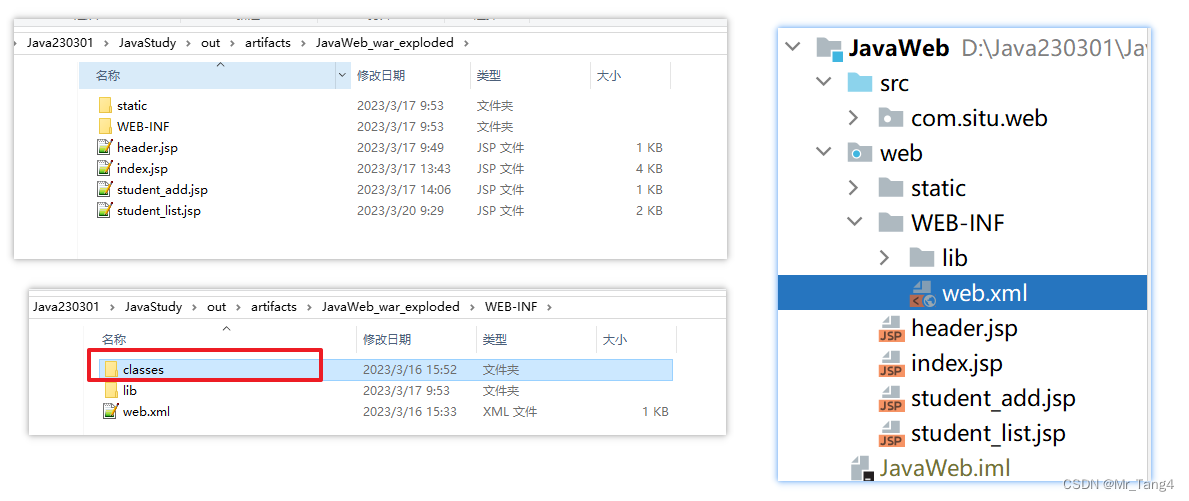

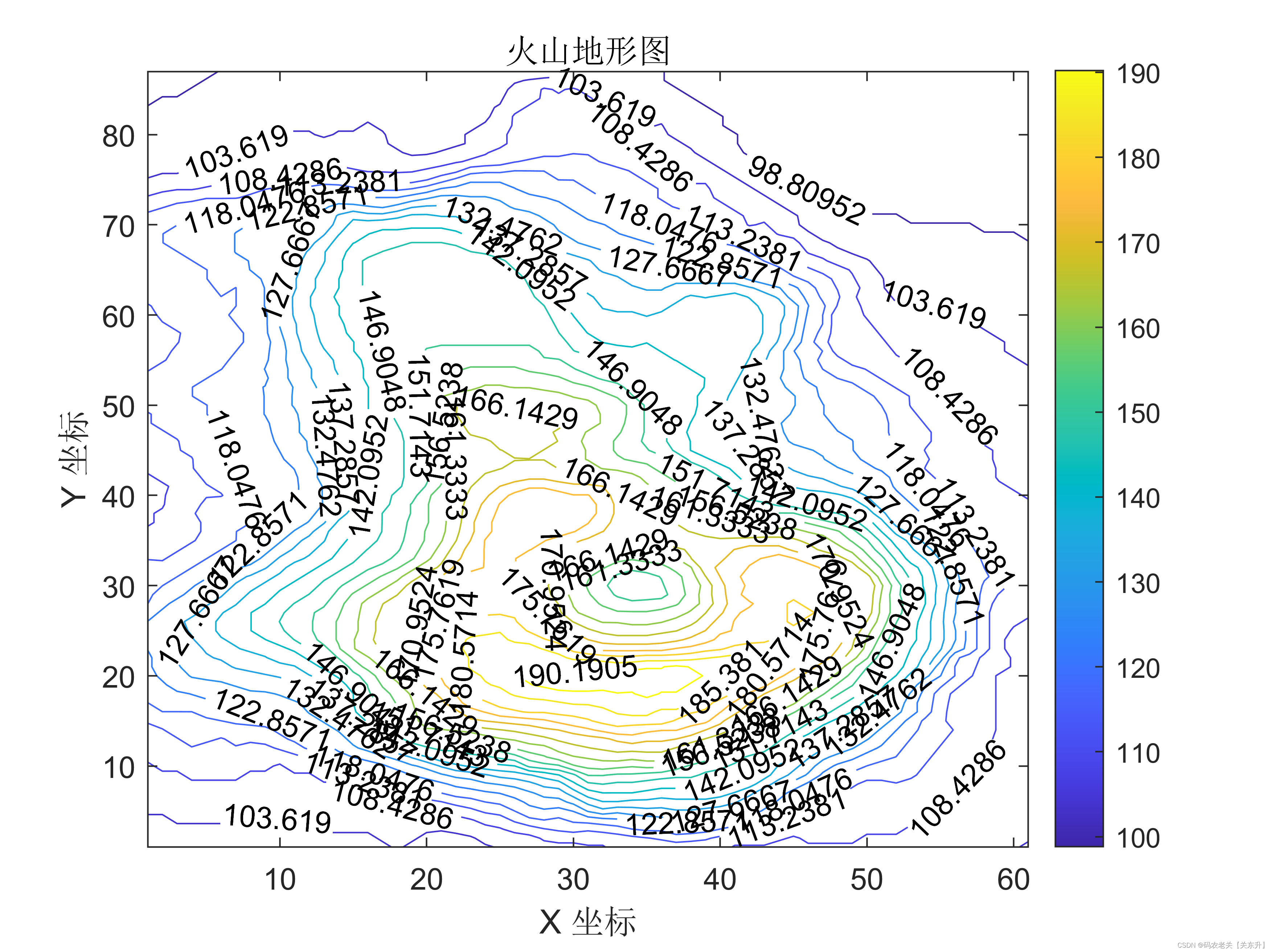

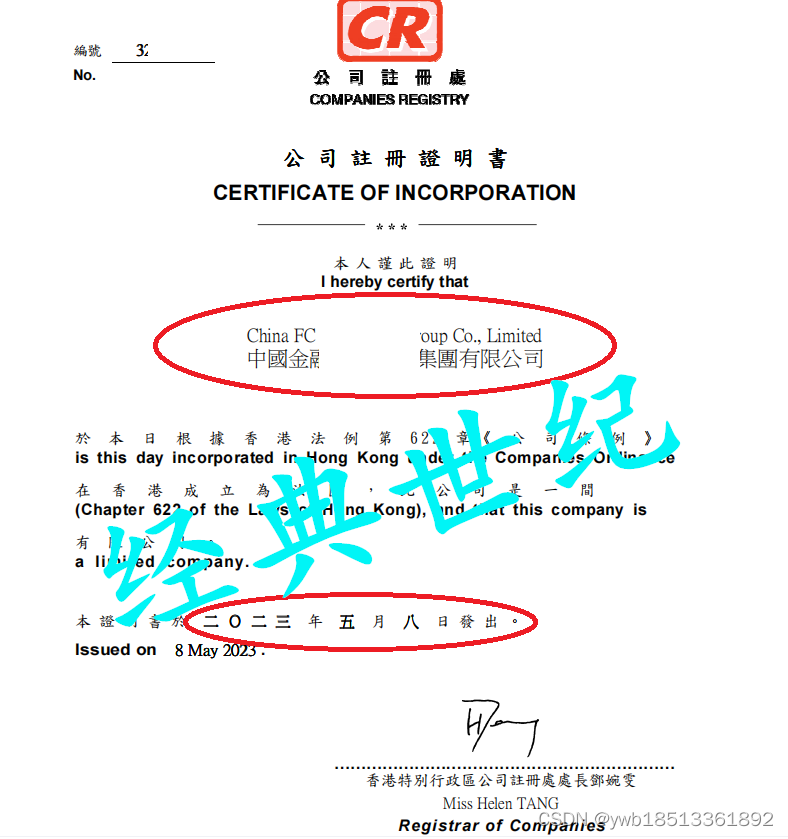
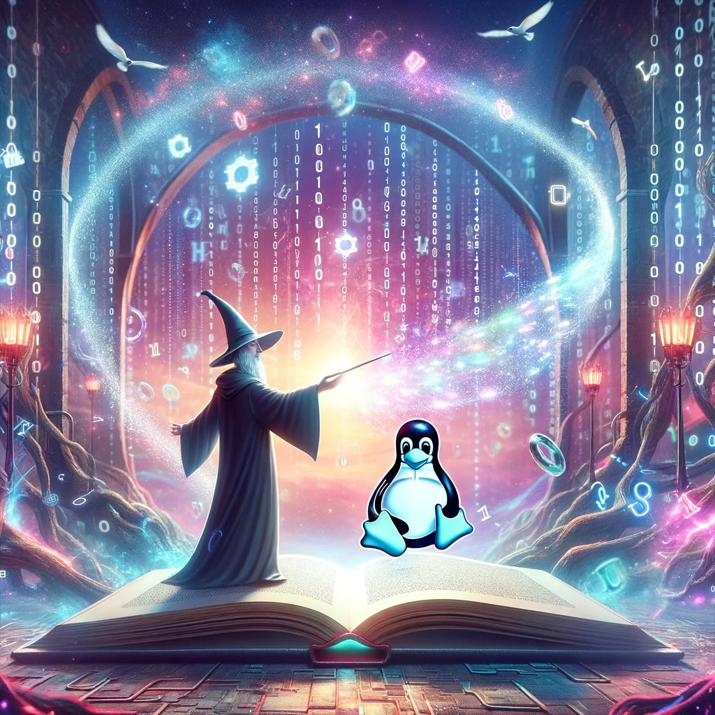
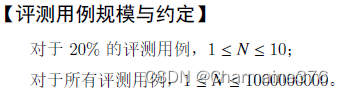


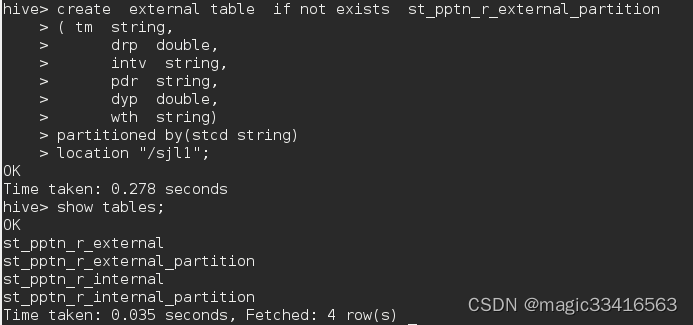

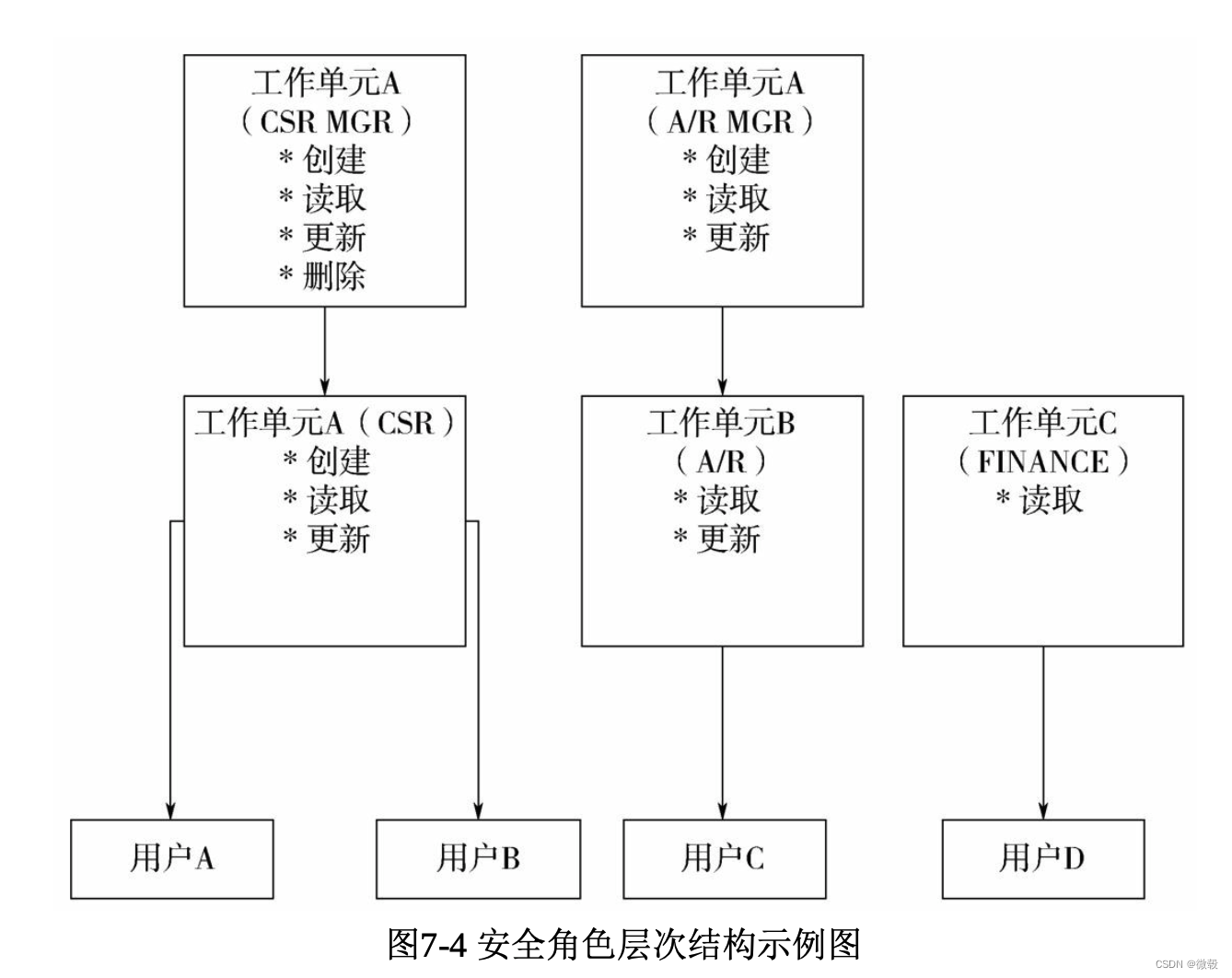
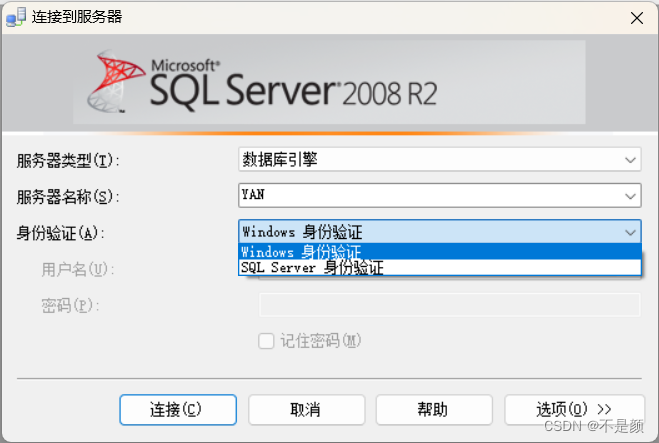
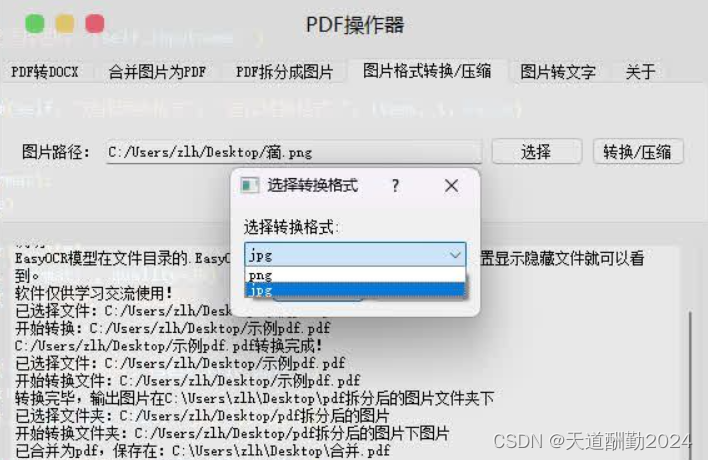
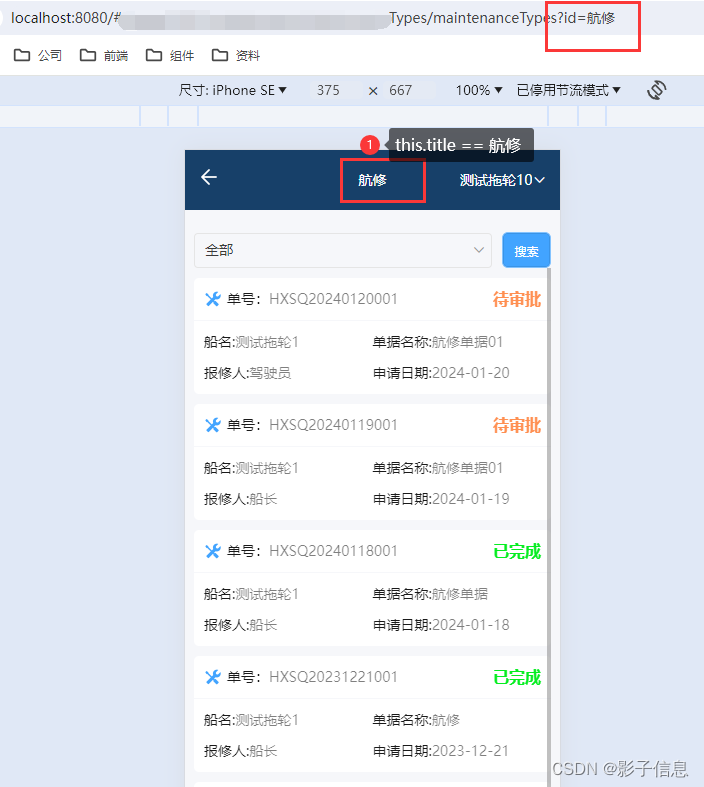
![[图像处理] MFC载入图片并绘制ROI矩形](https://img-blog.csdnimg.cn/direct/c7c34f185b1642e8a1cb3b56e1113893.png)