仅以此程序送给我的姐姐,嘻嘻~
效果图

用到的库是python的标准库turtle。
话不多说,上程序!
1.导入turtle库
2.写皮卡丘各部位的函数
鼻子:
眼睛:
脸:
嘴巴:
配置画笔画布参数:
调用函数:
到这里,我们可爱的皮卡丘的脸就画好了,如果想送给别人,就用pyinstaller工具打包为exe,直接执行就可以了,记住一定要存为.py后缀才可以,如果将其他后缀直接改为.py就会出现execution_count错误:
博主就在这个坑里爬了俩天才出来(惭愧),小程序不够优秀,希望遇到的坑跟大家一起分享出来,能解决问题就好!
好久没有登录我的博客,不知道大家有这么多问题,哈哈哈,上源码!!
```python
import turtle as tdef nose():t.penup()t.seth(90)t.fd(100)t.pendown()t.begin_fill()t.fillcolor("black")t.seth(45)t.fd(25)t.seth(135)t.circle(25,90)t.seth(315)t.fd(25)t.end_fill()def eyes(seth,fd,c):t.penup()t.seth(seth)t.fd(fd)t.pendown()t.begin_fill()t.fillcolor('black')t.circle(50)t.end_fill()t.penup()t.circle(50,c)t.pendown()t.begin_fill()t.fillcolor('white')t.circle(20)t.end_fill()def face(seth,fd):t.penup()t.seth(seth)t.fd(fd)t.pendown()t.begin_fill()t.fillcolor('red')t.circle(70)t.end_fill()def lip():t.penup()t.seth(135)t.fd(250)t.pendown()t.seth(-300)t.circle(30,-65)t.begin_fill()t.fillcolor('Firebrick')t.seth(165)t.fd(140)t.seth(195)t.fd(140)t.seth(-360)t.circle(30,-65)t.penup()t.seth(-60)t.circle(30,65)t.pendown()t.seth(-70)t.fd(240)t.circle(55,140)t.seth(70)t.fd(240)t.end_fill()t.seth(-110)t.fd(80)t.begin_fill()t.fillcolor('Firebrick')t.seth(120)t.circle(120,123)t.seth(-70)t.fd(165)t.circle(55,140)t.seth(72)t.fd(165)t.end_fill()def setting():t.pensize(4)t.hideturtle()t.setup(1000,600)t.speed(10)t.screensize(bg='yellow')def main():setting()nose()eyes(160,250,60)eyes(-9.5,530,230)face(195,600)face(-11,720)lip()t.done()if __name__ == '__main__':main()
就大家的问题,我又重新敲了一遍,验证没问题,大家试试~~~~~
如果第一次执行报错,尝试多执行几次。
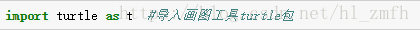
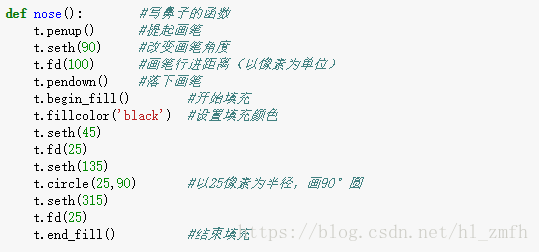
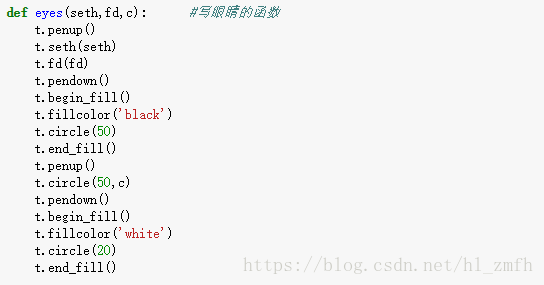

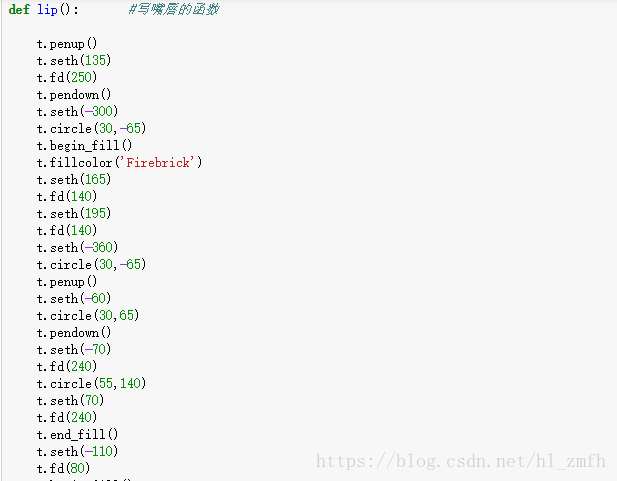
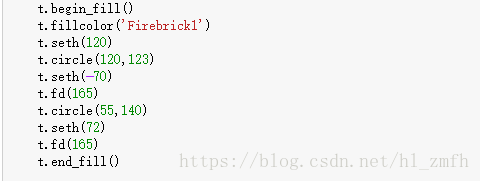
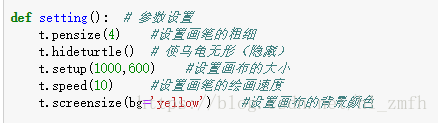
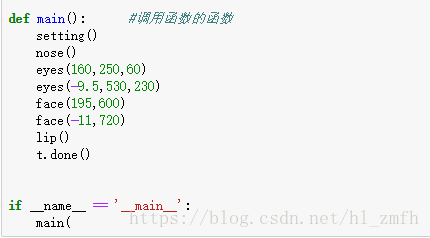
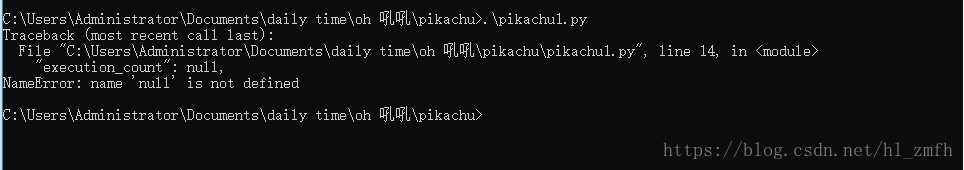

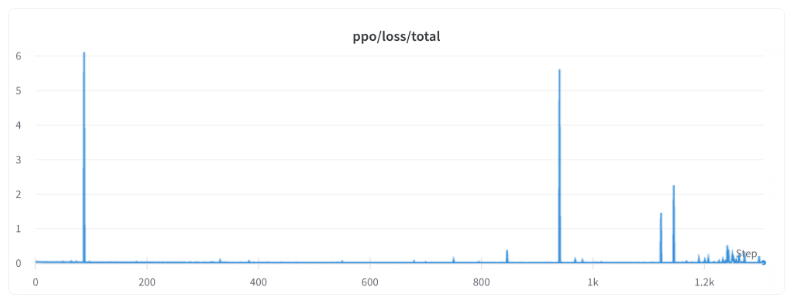
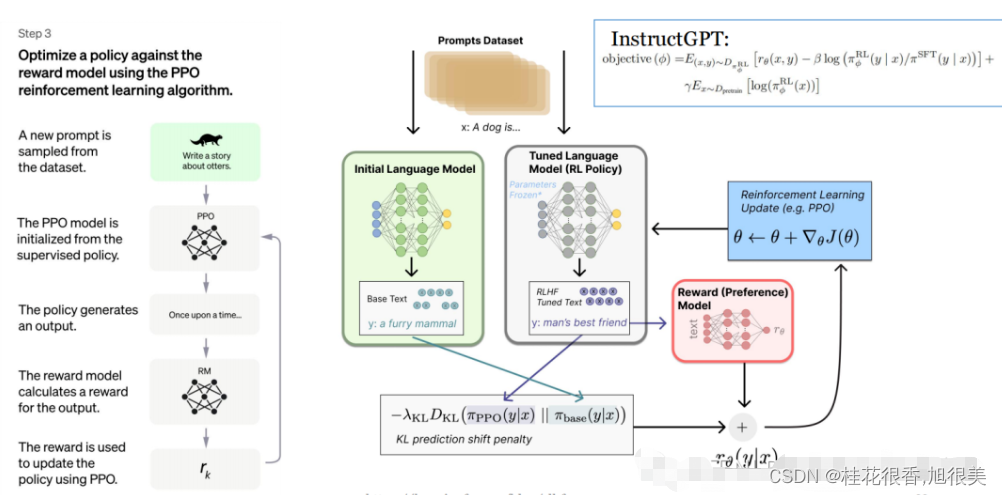
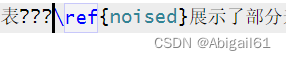
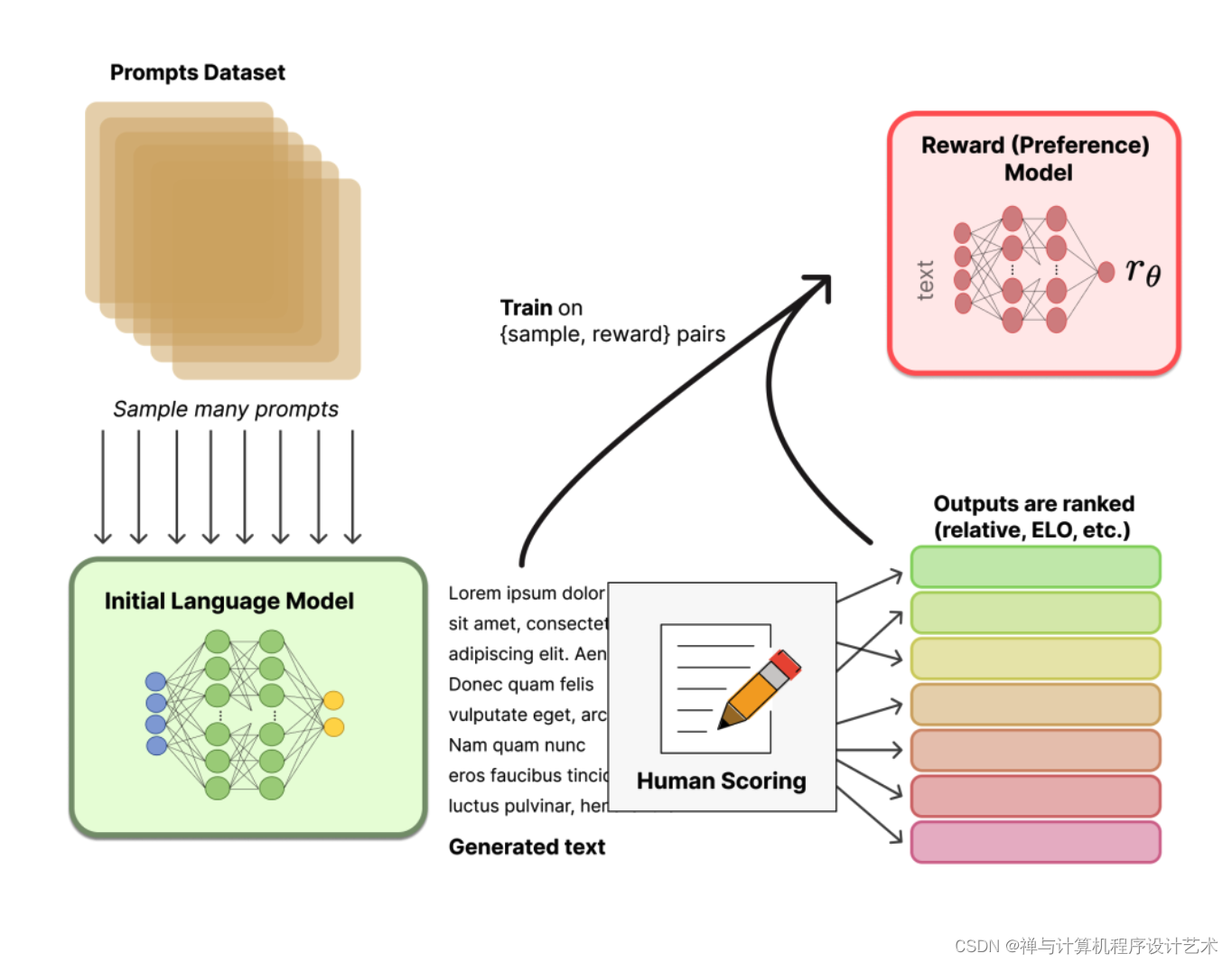


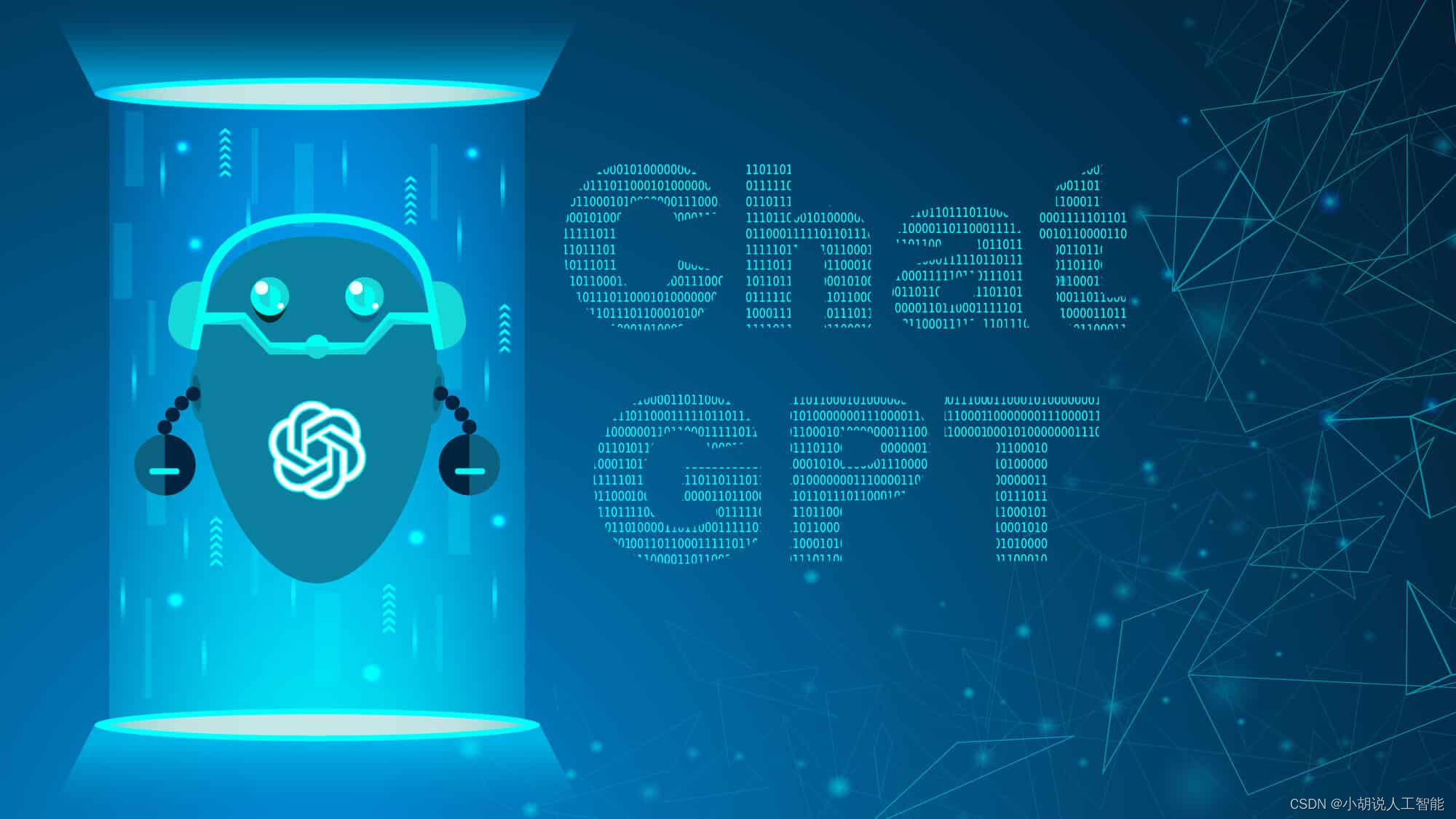

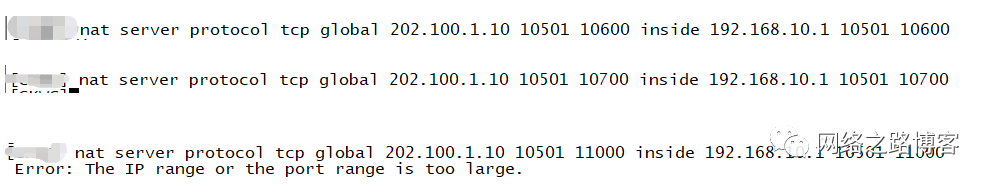

![[NAS] QNAP/威联通 常用设置和操作](https://img-blog.csdnimg.cn/cb4d601b67b34898b0e79ea6ca18f0d5.png)





