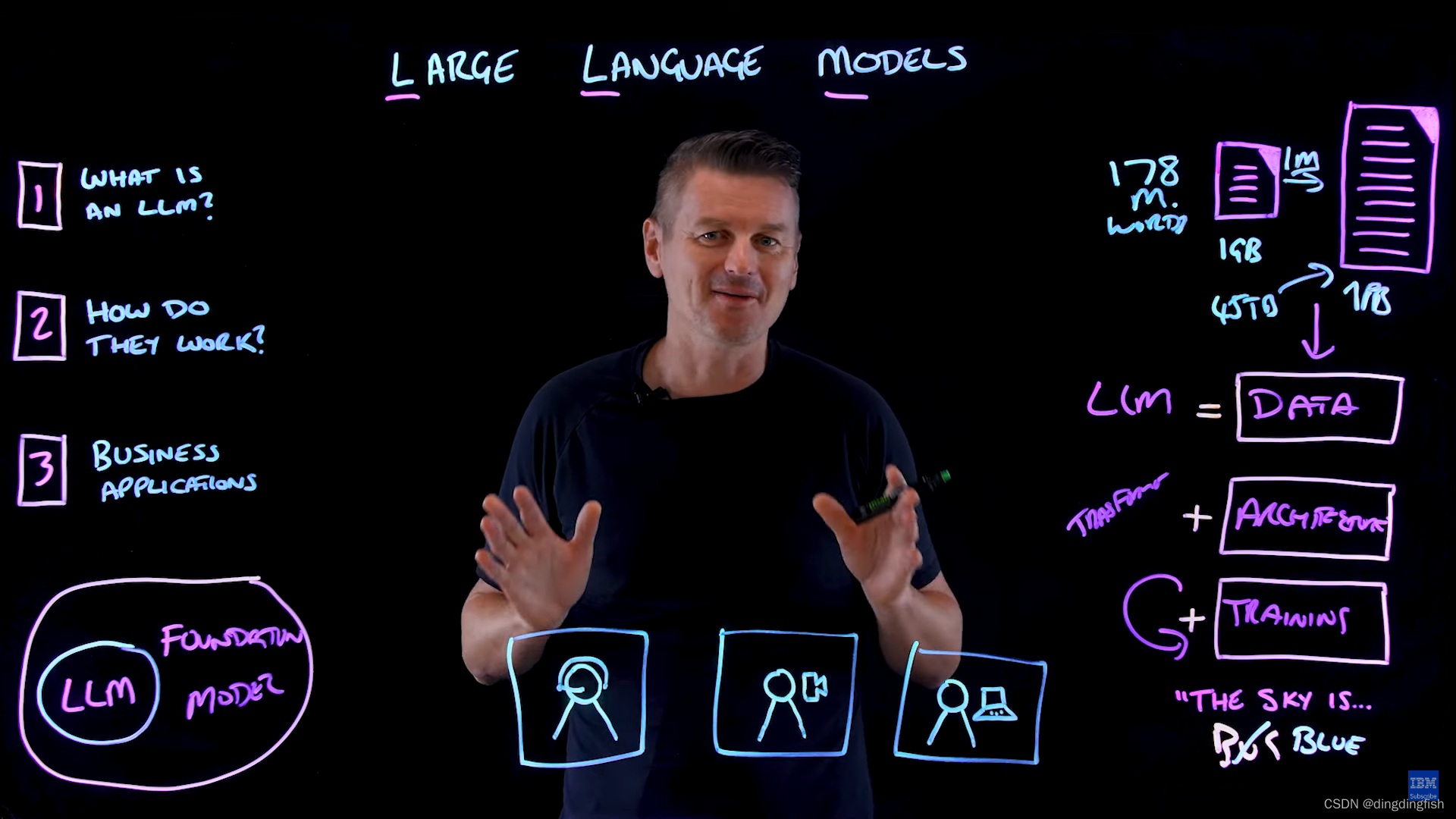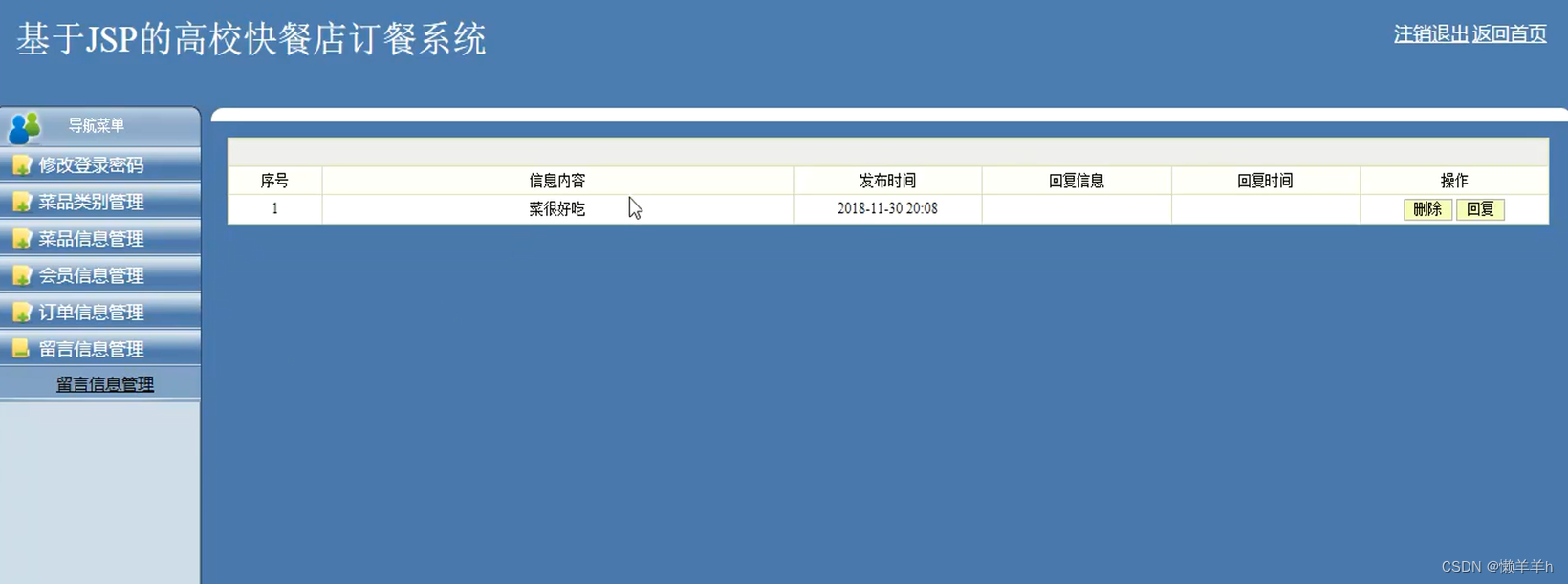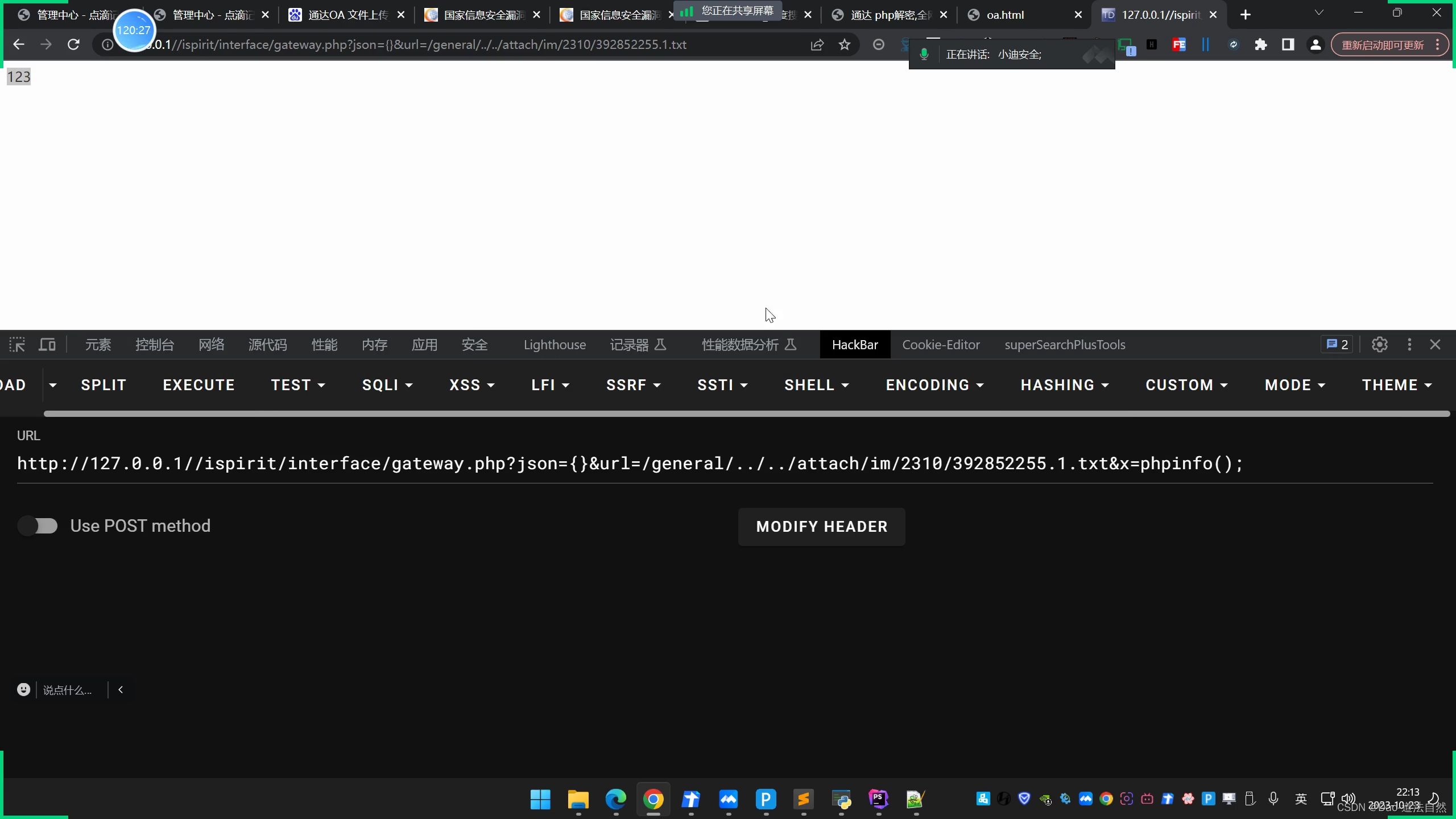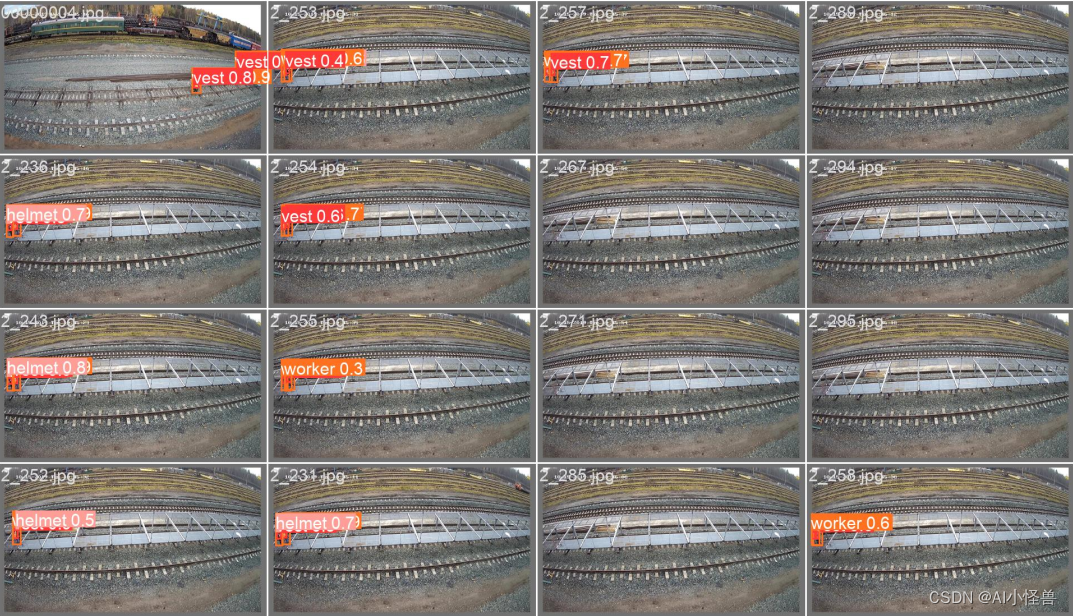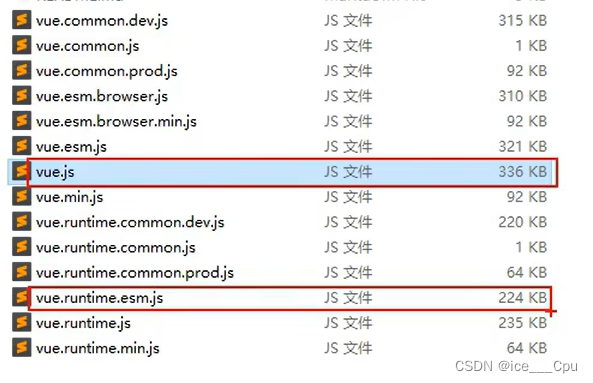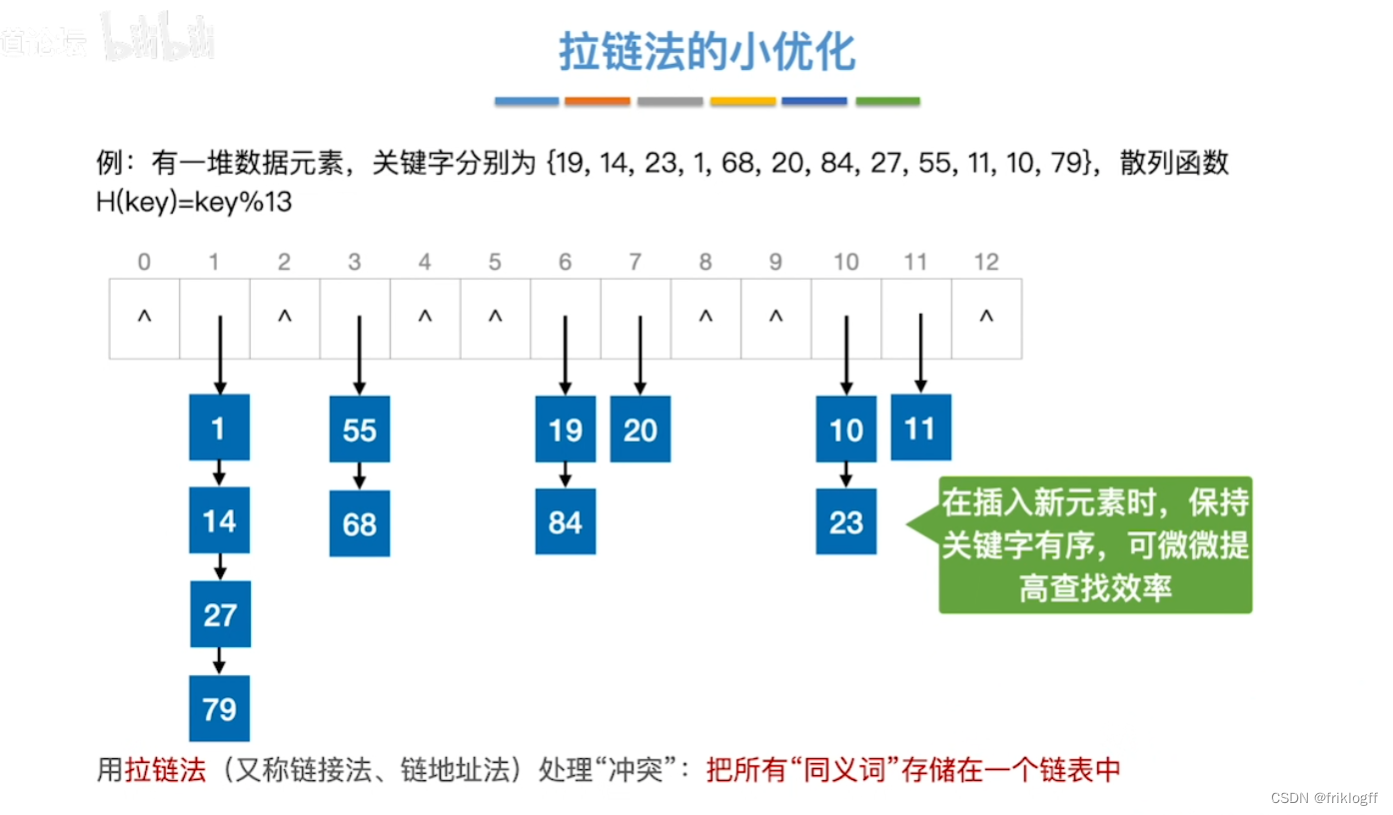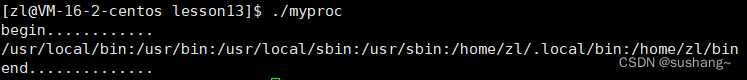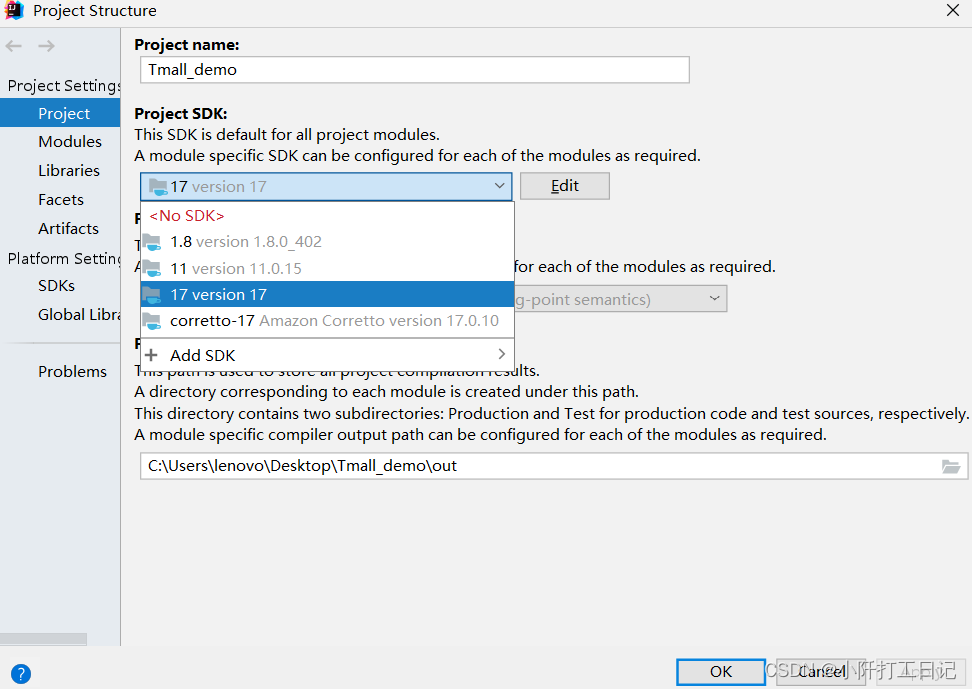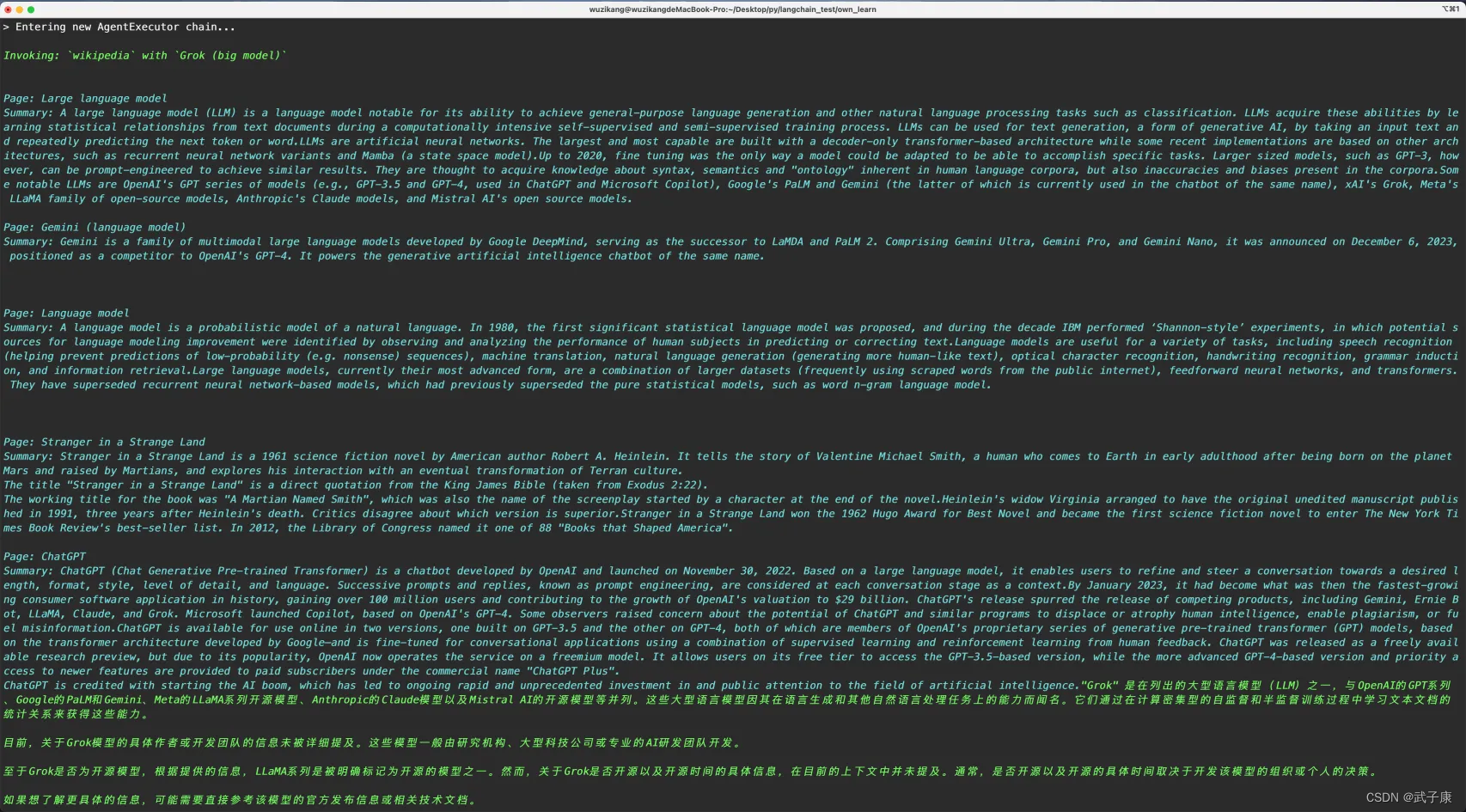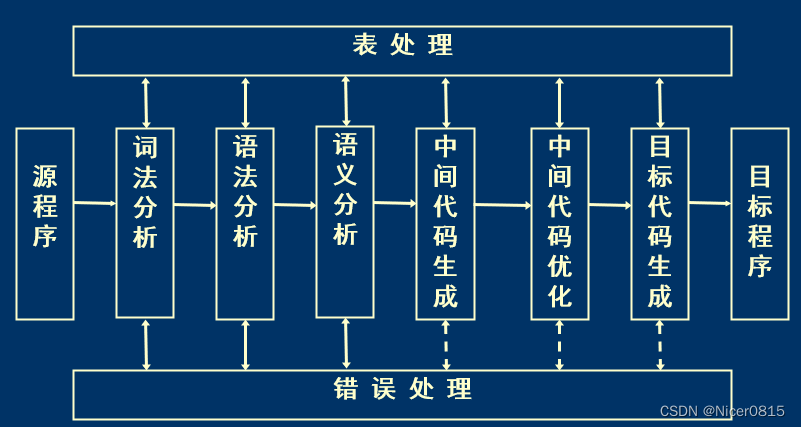1. Official Guide& my github
Official course
my github
2. Overcome Webcam js Error in Chrome: Could not access webcam
link
直接把代码拷贝到本机的下述目录下
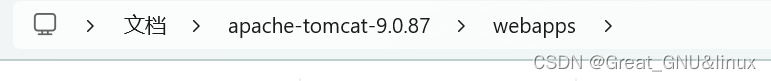
To ignore Chrome’s secure origin policy, follow these steps.
Navigate to chrome://flags/#unsafely-treat-insecure-origin-as-secure in Chrome.
Find and enable the Insecure origins treated as secure section (see below).
Add any addresses you want to ignore the secure origin policy for. Remember to include the port number too (if required).
Save and restart Chrome.
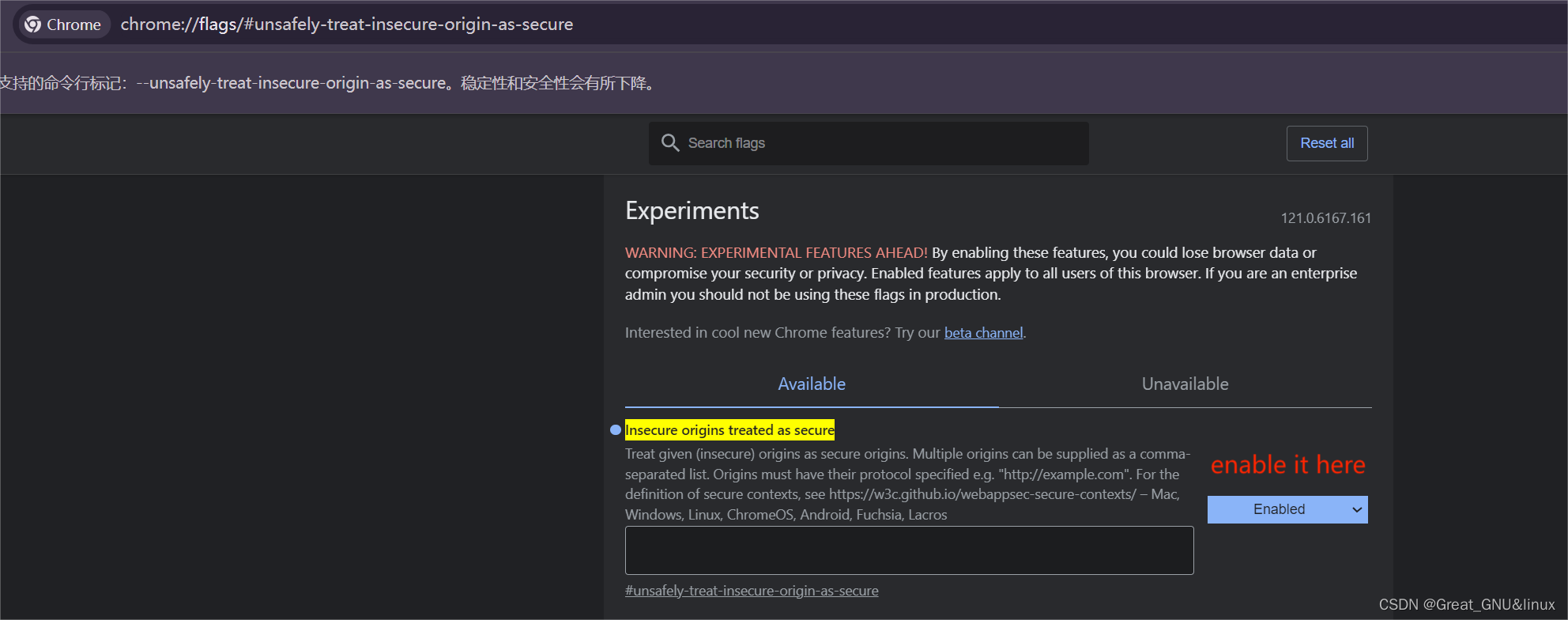
3. Take photo
4. Save pic to server
- html+js can do what php can do
- 把webcam的图片转成文件,保存到本地
- js执行Python命令,输出结果,显示在网页上
Question
- 插入php如下:

- js执行Python命令
link - 是否要安装php和tomcat部署
Can we use python to submit picture?
link