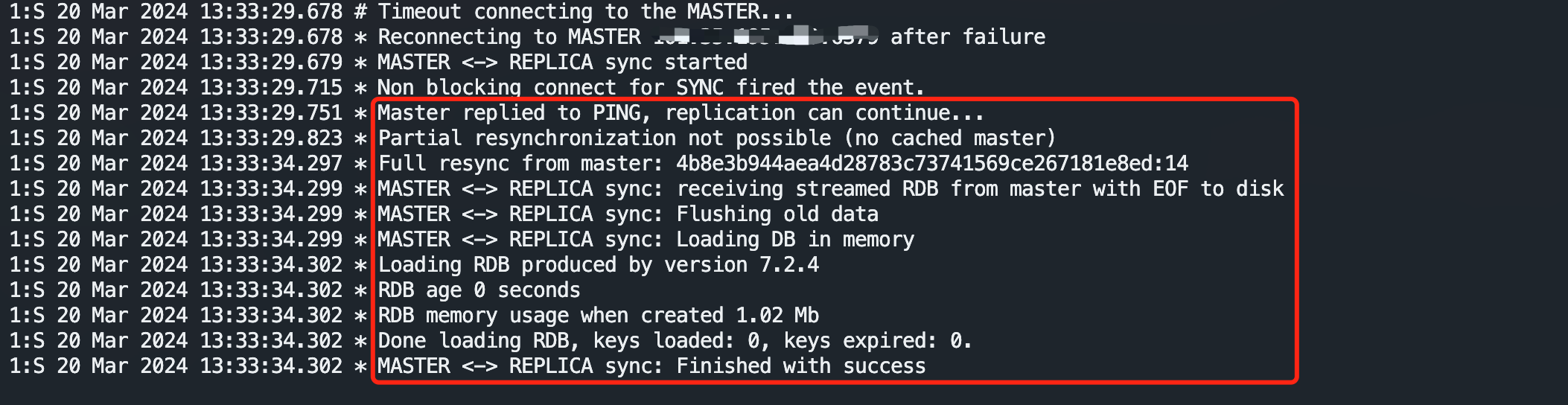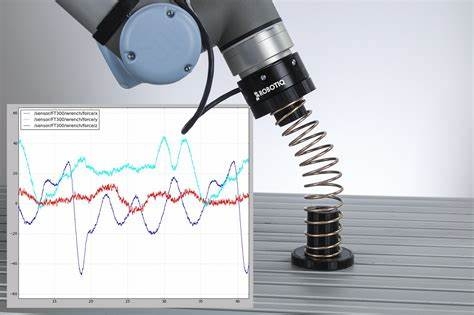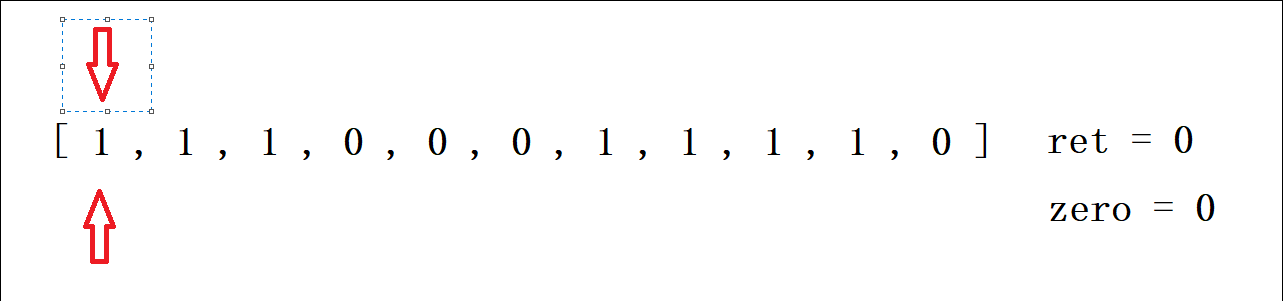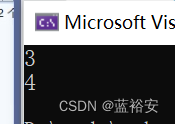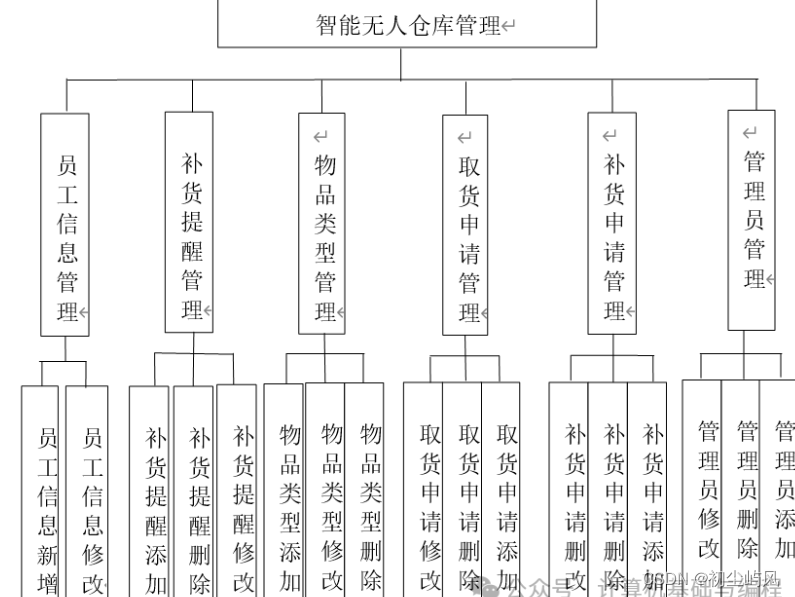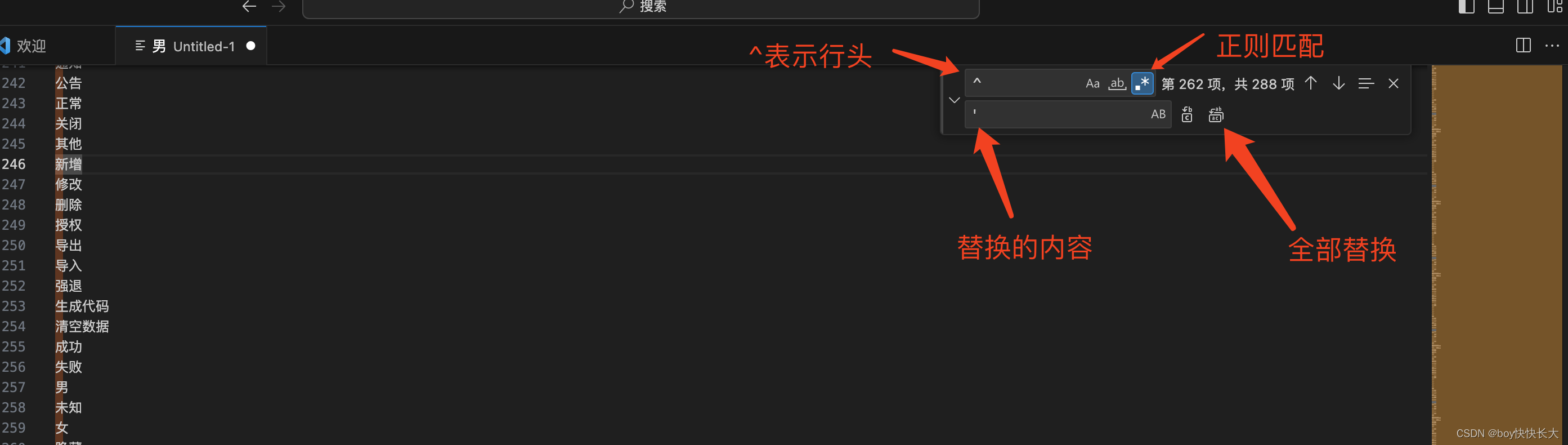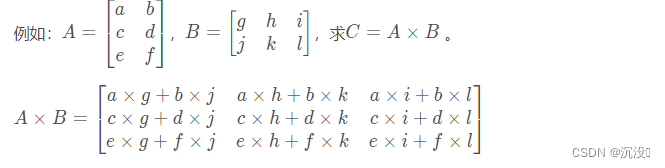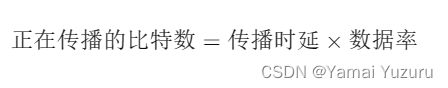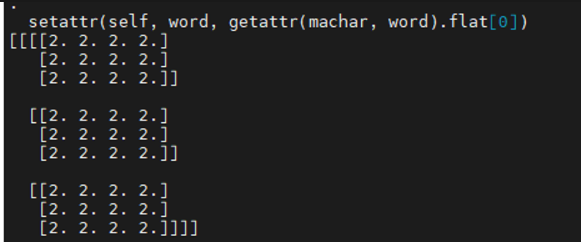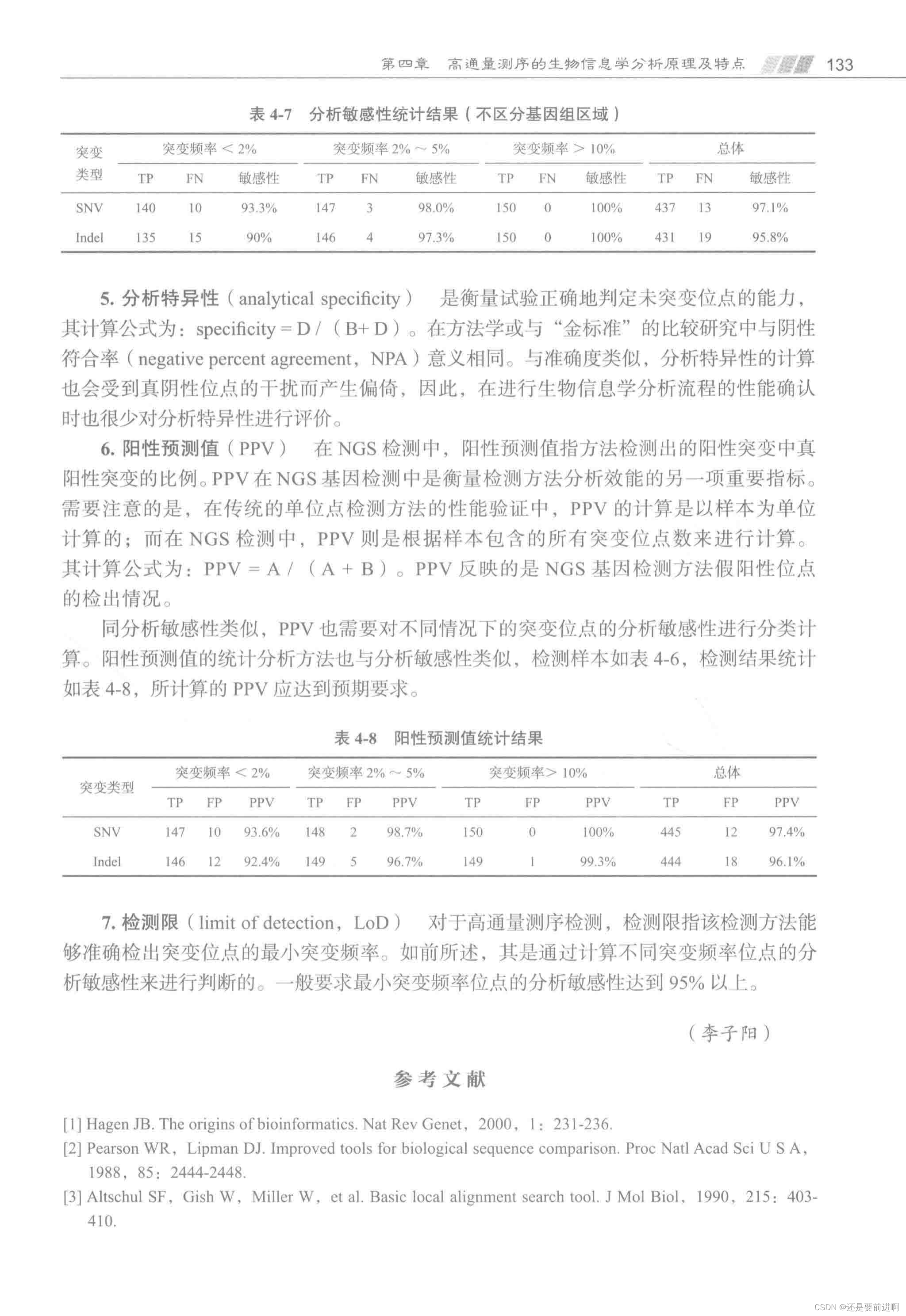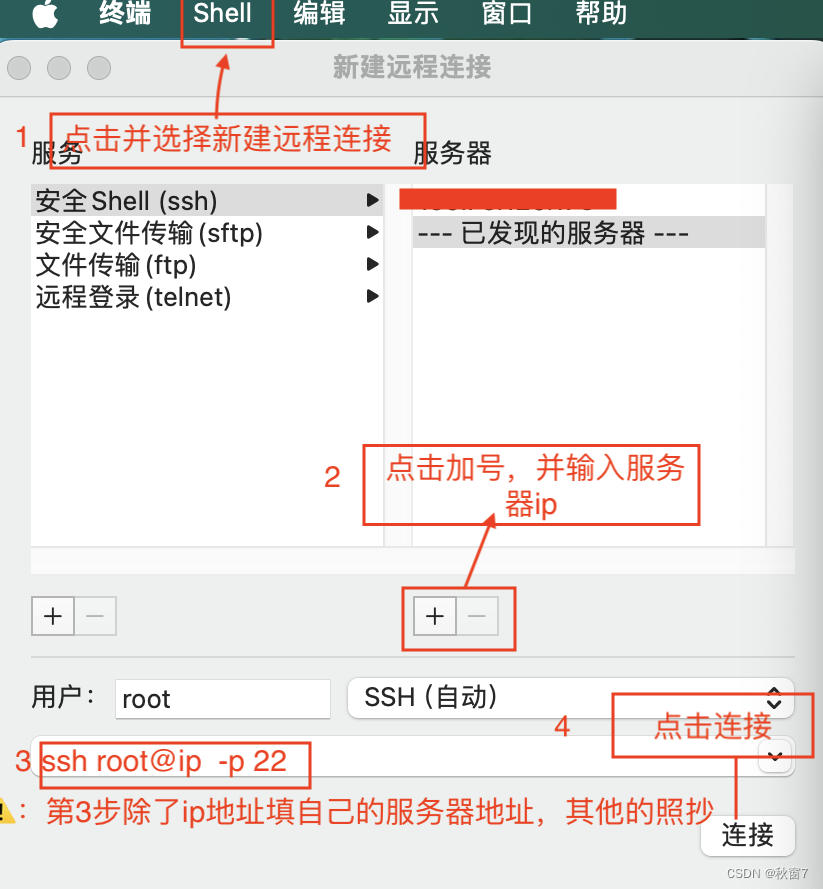介绍
本示例主要介绍了利用List实现底部抽屉滑动效果场景,并将界面沉浸式(全屏)显示,及背景地图可拖动。
效果图预览

使用说明
- 向上滑动底部列表,支持根据滑动距离进行分阶抽屉式段滑动。
实现思路
本例涉及的关键特性和实现方案如下:
- 使用RelativeContainer和Stack布局,实现可滑动列表在页面在底部,且在列表滑动到页面顶部时,显示页面顶部标题栏。
Stack({ alignContent: Alignment.TopStart }) {RelativeContainer() {// Image地图ImageMapView()// 底部可变分阶段滑动列表List({ scroller: this.listScroller }) {...}.alignRules({'bottom': { 'anchor': '__container__', 'align': VerticalAlign.Bottom },'left': { 'anchor': '__container__', 'align': HorizontalAlign.Start },'right': { 'anchor': '__container__', 'align': HorizontalAlign.End },})}StatusHead({statusBarHeight: this.statusBarHeight,topHeaderHeight: CommonConstants.PAGE_HEADER_HEIGHT,isShow: this.isShow})
}
- 通过对List设置onTouch属性,记录手指按下和离开屏幕纵坐标,判断手势是上/下滑。
List({ scroller: this.listScroller }) {ListItemGroup({ header: this.itemHead("安全出行季") }){...}
}
.onTouch((event) => {switch (event.type) {// 手指按下触摸屏幕case TouchType.Down: {this.yStart = event.touches[0].y; // 手指按压屏幕的纵坐标break;}// 手指在屏幕移动 case TouchType.Move: {let yEnd = event.touches[0].y; // 手指离开屏幕的纵坐标let height = Math.abs(Math.abs(yEnd) - Math.abs(this.yStart)); // 手指在屏幕上的滑动距离let maxHeight = this.windowHeight - this.statusBarHeight; // list列表的最大高度// 判断上滑,且list跟随手势滑动if (yEnd < this.yStart) {this.isUp = true;...}else {this.isUp = false;...}}}
})
- 根据手指滑动的长度对列表高度进行改变(以上滑为例)。
this.isScroll = false;
this.listHeight = temHeight;
- 在手指滑动结束离开屏幕后,通过判断此时列表高度处于哪个区间,为列表赋予相应的高度(以上滑为例)。
switch (event.type) {case TouchType.Up: {this.yStart = event.touches[0].y;let maxHeight = this.windowHeight - this.statusBarHeight; // 设置list最大高度// 列表上滑时,分阶段滑动if (this.isUp) {// 分阶段滑动,当list高度位于第一个item和第二个item之间时,滑动到第二个itemif (this.listHeight > CommonConstants.LIST_HEADER_HEIGHT + this.firstListItemHeight && this.listHeight <= CommonConstants.LIST_HEADER_HEIGHT + this.firstListItemHeight + this.bottomAvoidHeight + this.secondListItemHeight) {this.listHeight = CommonConstants.LIST_HEADER_HEIGHT + this.firstListItemHeight + this.secondListItemHeight;this.isShow = false;return;}// 分阶段滑动,当list高度位于顶部和第二个item之间时,滑动到页面顶部if (CommonConstants.LIST_HEADER_HEIGHT + this.firstListItemHeight + this.bottomAvoidHeight + this.secondListItemHeight < this.listHeight && this.listHeight <= maxHeight) {this.listHeight = maxHeight;this.isScroll = true;this.isShow = true;return;}// 分阶段滑动,当list高度大于最大高度,list滑动到页面顶部内容可滚动if (this.listHeight >= maxHeight) {this.isScroll = true;this.isShow = true;return;}}else {// 下滑阶段...}break;}
}
高性能知识点
不涉及
工程结构&模块类型
bottomdrawerslidecase // har类型|---src/main/ets/constants| |---CommonConstants // 常量|---src/main/ets/components| |---Component // 自定义组件|---src/main/ets/utils| |---ArrayUtil.ets // 数组控制| |---dataSource.ets // 数据类型文件| |---WindowModel.ets // 窗口管理器|---src/main/ets/view| |---BottomDrawerSlideCase.ets // 列表吸顶穿透界面
为了能让大家更好的学习鸿蒙(HarmonyOS NEXT)开发技术,这边特意整理了《鸿蒙开发学习手册》(共计890页),希望对大家有所帮助:https://qr21.cn/FV7h05
《鸿蒙开发学习手册》:
如何快速入门:https://qr21.cn/FV7h05
- 基本概念
- 构建第一个ArkTS应用
- ……

开发基础知识:https://qr21.cn/FV7h05
- 应用基础知识
- 配置文件
- 应用数据管理
- 应用安全管理
- 应用隐私保护
- 三方应用调用管控机制
- 资源分类与访问
- 学习ArkTS语言
- ……
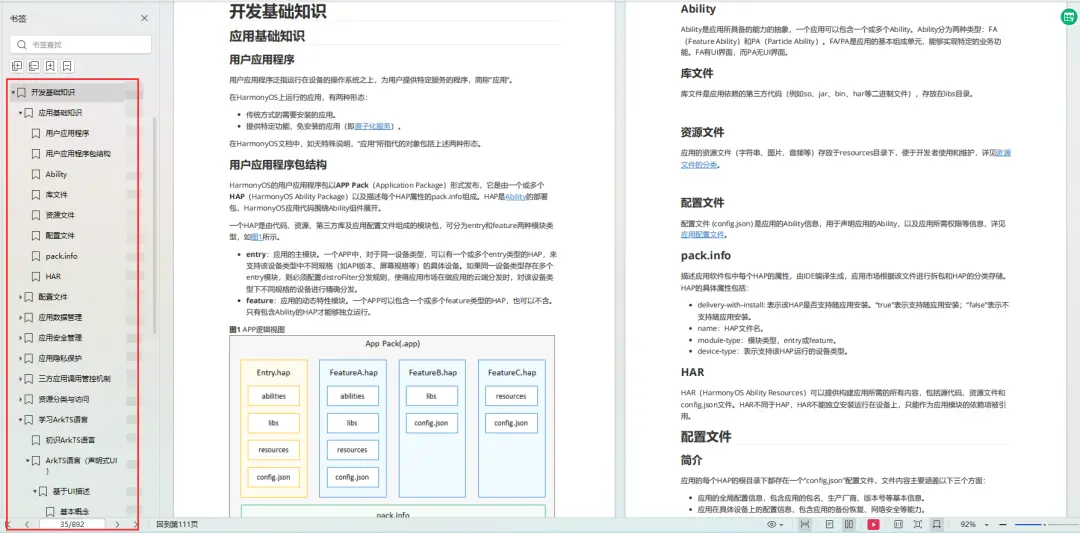
基于ArkTS 开发:https://qr21.cn/FV7h05
- Ability开发
- UI开发
- 公共事件与通知
- 窗口管理
- 媒体
- 安全
- 网络与链接
- 电话服务
- 数据管理
- 后台任务(Background Task)管理
- 设备管理
- 设备使用信息统计
- DFX
- 国际化开发
- 折叠屏系列
- ……

鸿蒙开发面试真题(含参考答案):https://qr18.cn/F781PH
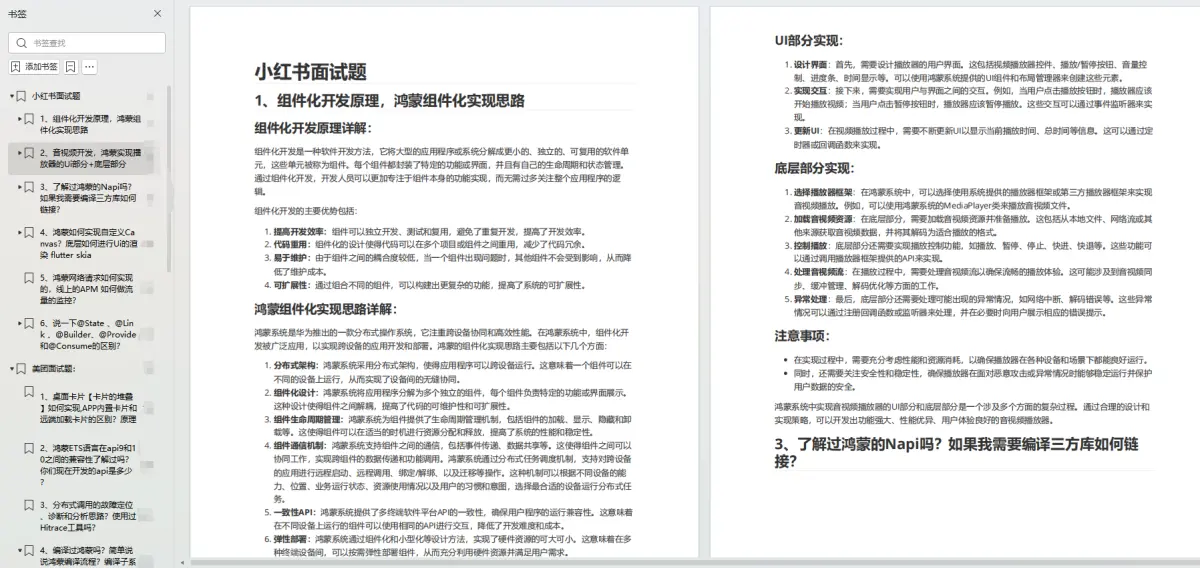
鸿蒙开发面试大盘集篇(共计319页):https://qr18.cn/F781PH
1.项目开发必备面试题
2.性能优化方向
3.架构方向
4.鸿蒙开发系统底层方向
5.鸿蒙音视频开发方向
6.鸿蒙车载开发方向
7.鸿蒙南向开发方向